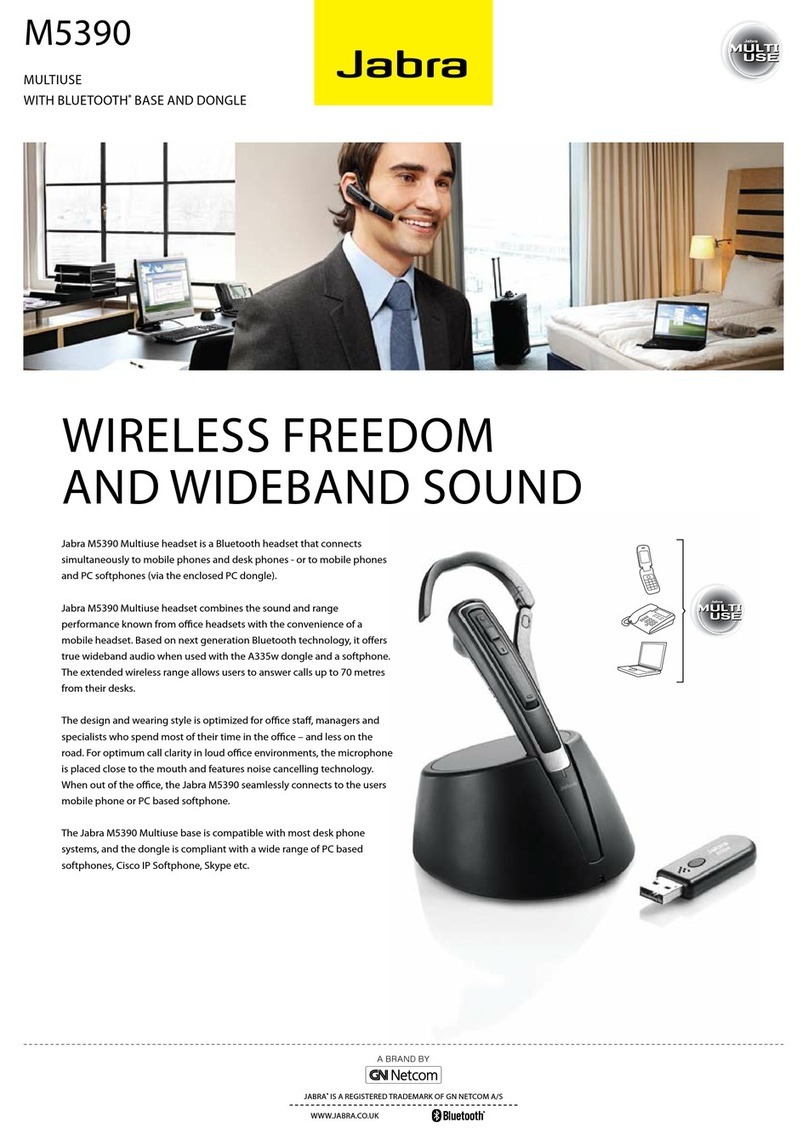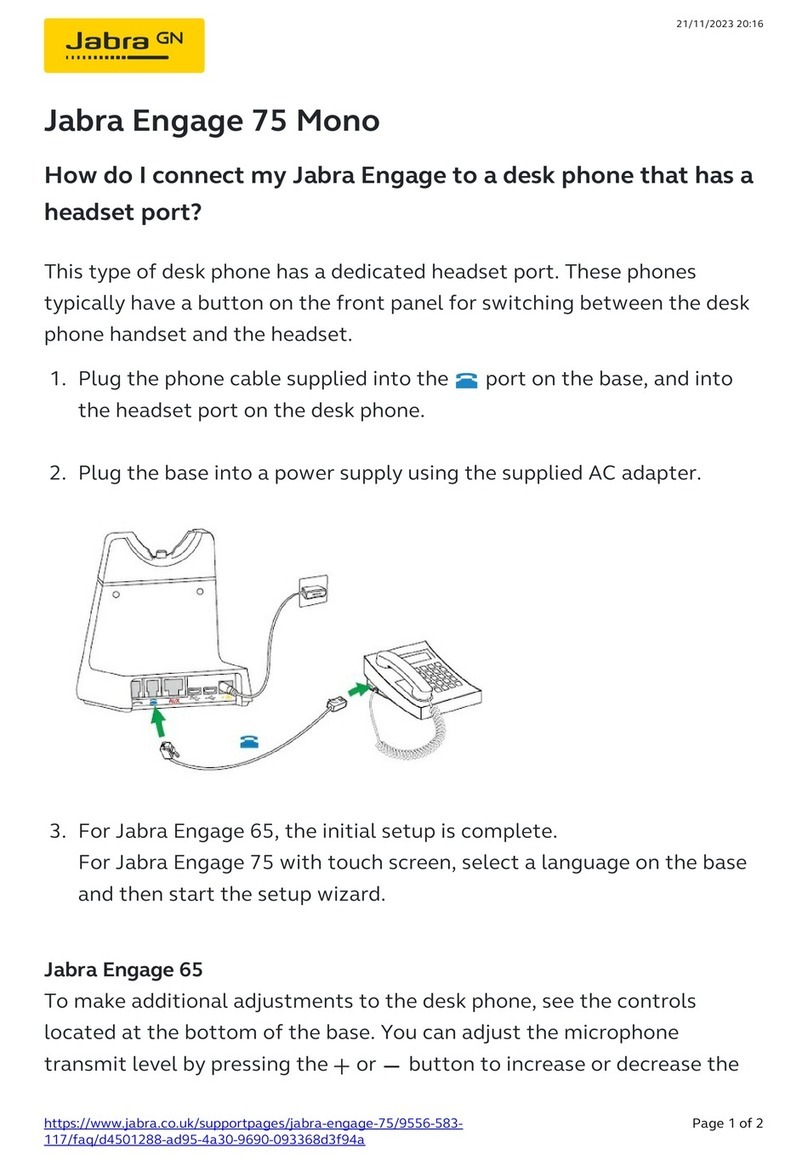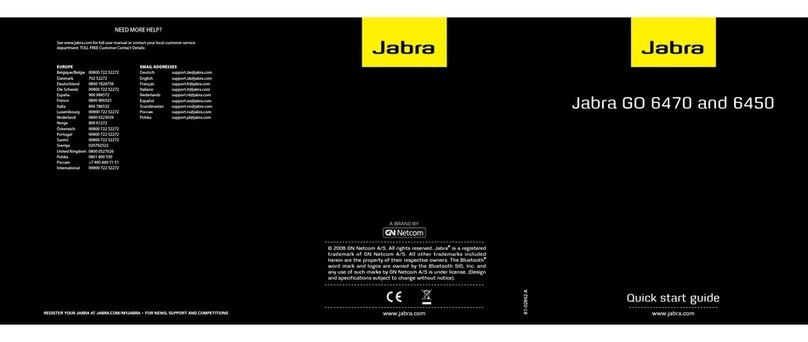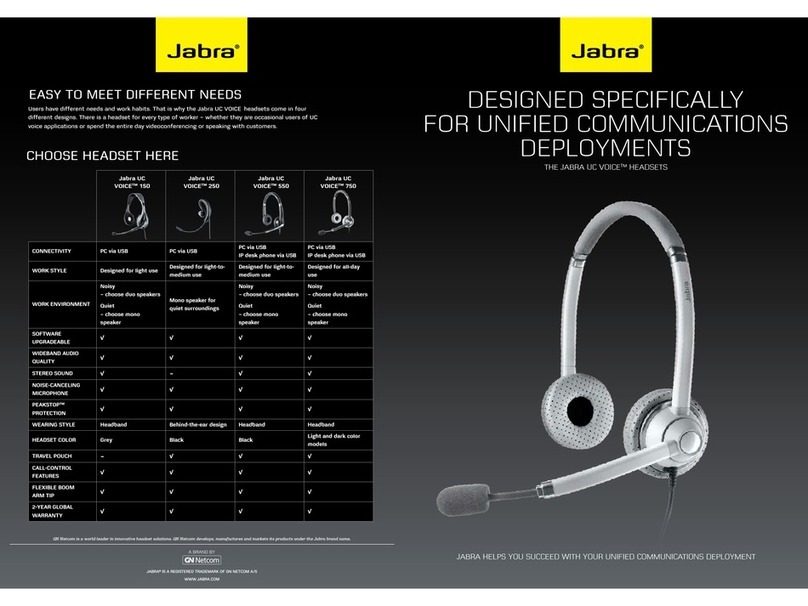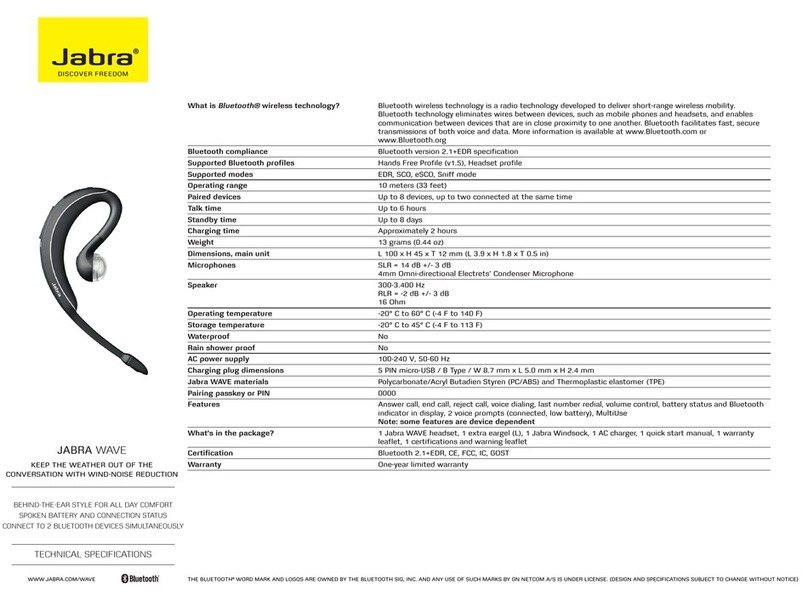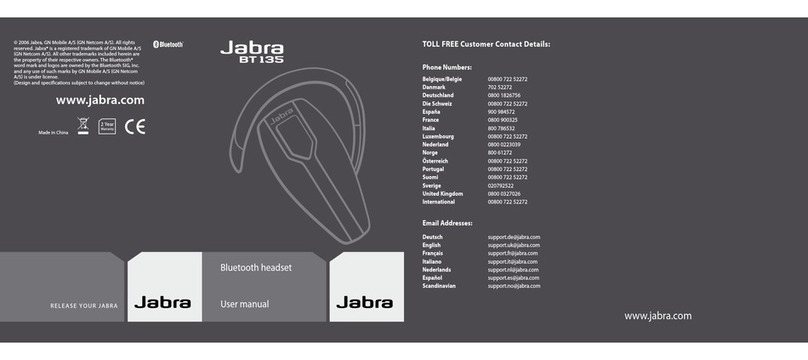Designed by YOU!
Only your imagination sets the limits
Just think – what if you had a headset that matched your outfit one
day and your mood the next? Or looked like the feathers on your pet
parrot? What about one with your name on it? Or your picture? Why
put up with the same design every day, when you can create your
own? Now, Jabra lets you customize your own covers – and only your
imagination sets the limits.
Change into Jabra
Jabra BT3010 is DESIGNED BY YOU. This small Bluetooth headset
comes with 33 creative cover designs – including several designed
by Jabra users. What’s more, you can create endless new versions at
jabra.com. In short, the Jabra BT3010 not only gives you the freedom
to change things the way things look, it also changes your view of
hands-free communication.
More than looks
The new Jabra BT3010 is much more than an innovative design
system. With its discreet earpiece and optional ear hook, you’ll enjoy
great stability and a secure fit. On top of that, you get up to eight
hours of talk time and the uncompromised quality of a Jabra
headset.
4
Charging
socket
Easy charg-
ing with AC
power supply
provided
Quick start guide
Charge your headset
Charge your Jabra BT3010 until the solid LED turns o
(approximately 2 hours)
Turning your headset On and O
Press the answer/end button until you see a burst of ashes on the indicator
light (LED) to turn your headset on or o.
Pairing the headset with your phone
When you turn on your Jabra for the rst time, the headset will
automatically start up in pairing mode.
Activate Bluetooth on the phone
Press ’Yes’on the phone and conrm with PIN code 0000 (4 zeros)
Your phone will conrm when the pairing is complete
Using your headset
Tap the answer/end button on your headset to answer a call. To end your call,
just tap the answer/end button again.
Wear it how you like it
Wearing Style - The Jabra BT3010 is ready to wear without an earhook. If you
prefer to use the earhook, simply click it on.
Change designs – Gently remove the transparent cover by snapping it o
from the top. Remove the old design, insert a new design sheet and snap the
transparent cover on.
Be Creative! Design your own covers at www.jabra.com/coverdesigner
1.
2.
3.
4.
Light indicator ( LED)
Answer/end button
O/on button
Shows status on
Bluetooth, battery,
charging
3 6
Design sheet
Have fun
with the inter-
changeable
designs
Optional
earhook
Use the
BT3010 with
or without
earhook
7
5
6
7
5
Transparent
cover
For design
sheets
1
Volume up
Turn up the volume
without accessing
your mobile phone
2
Volume down
Turn down the
volume without
accessing your
mobile phone