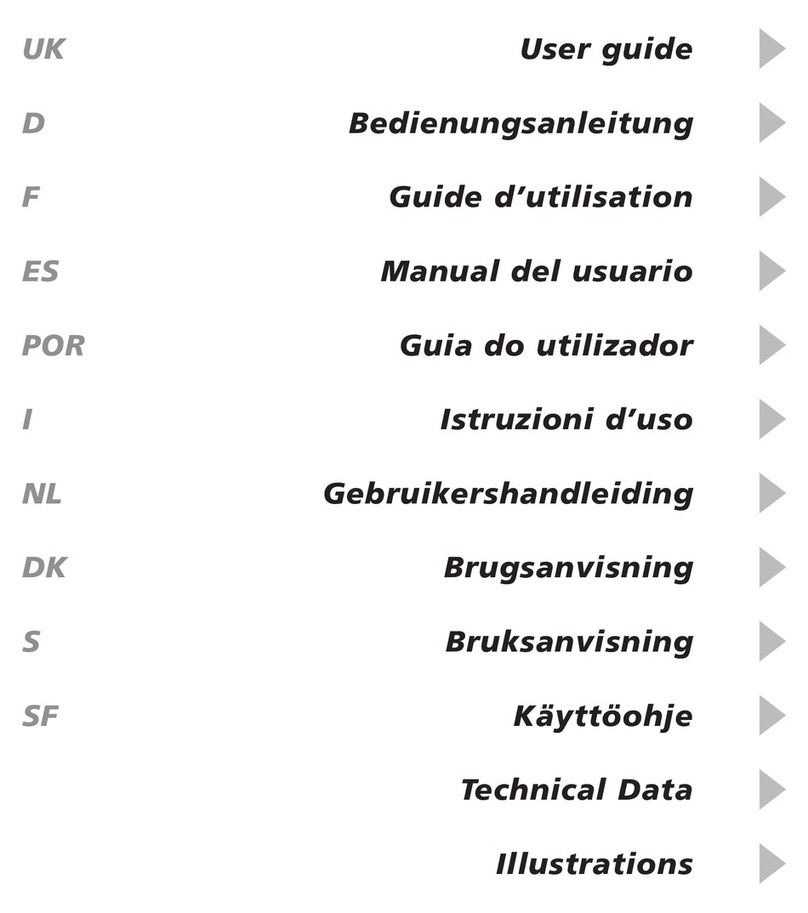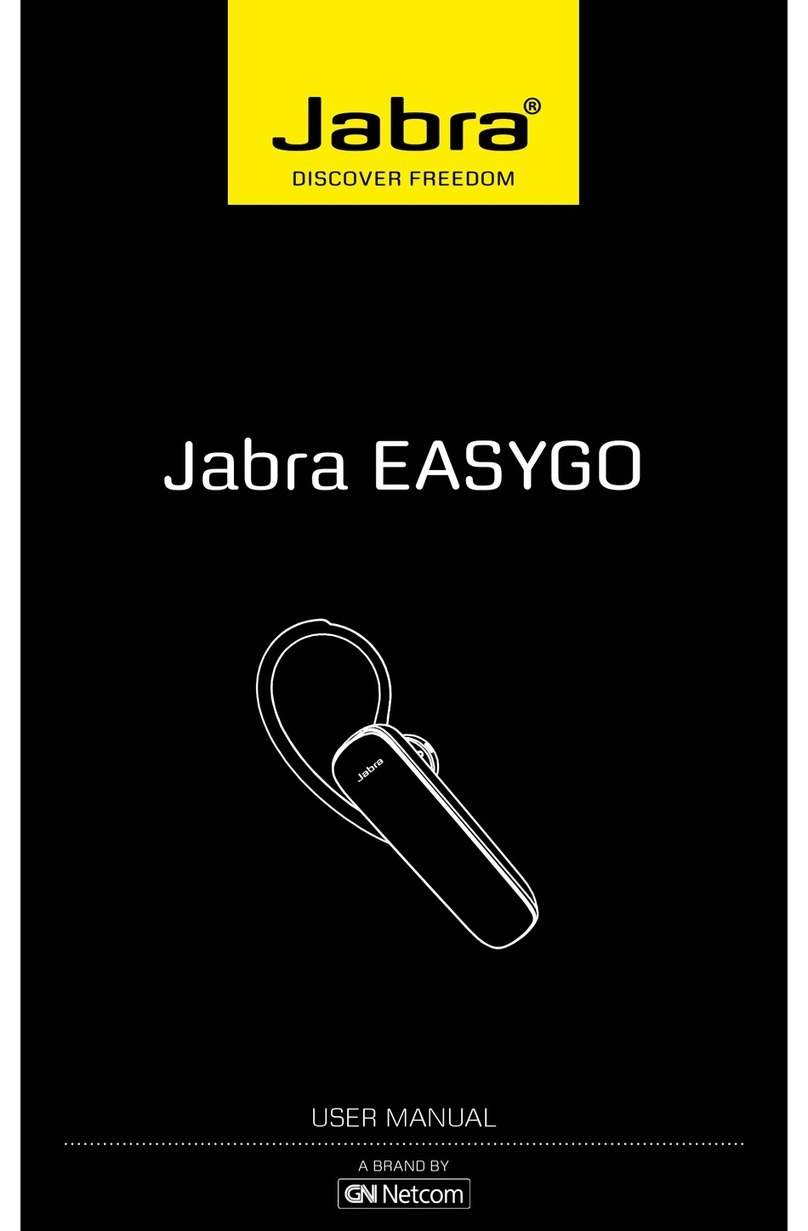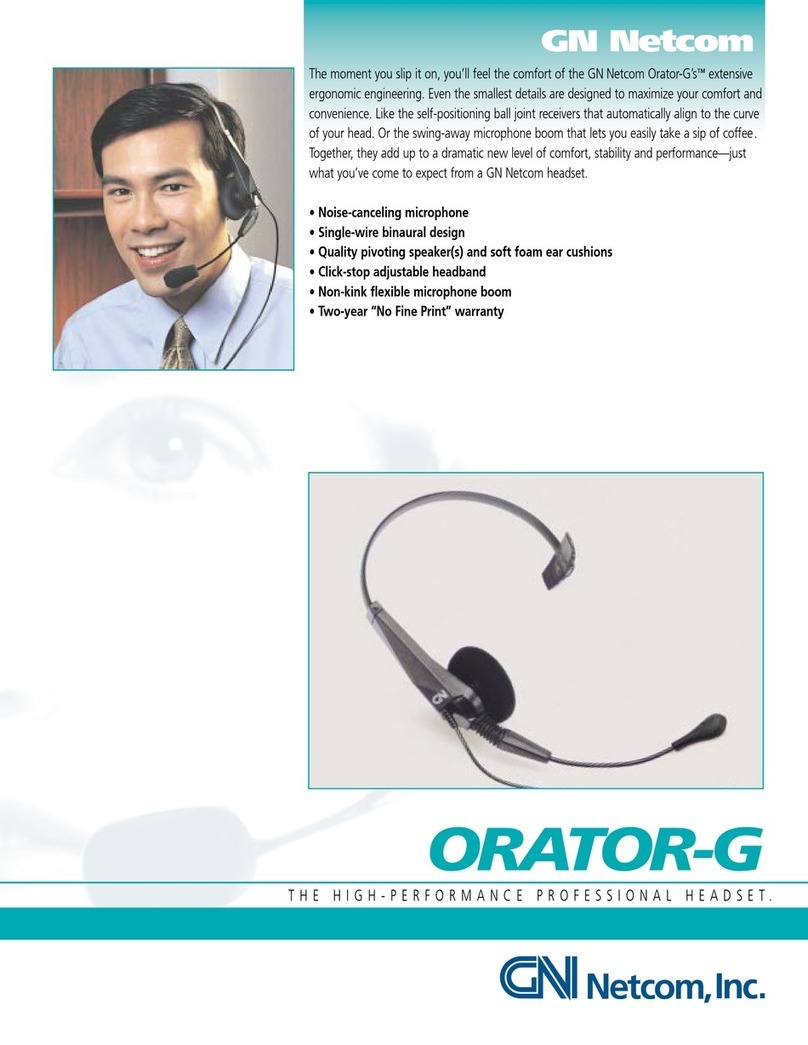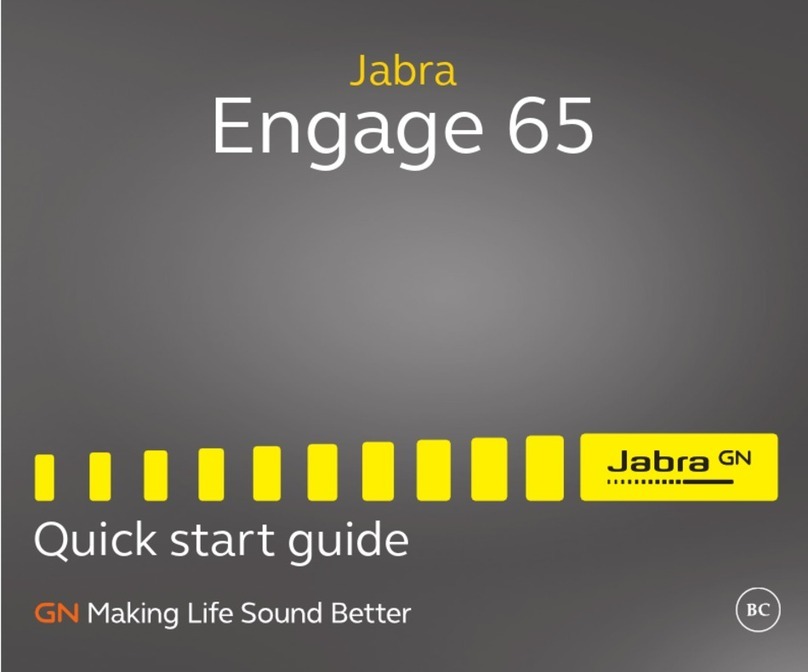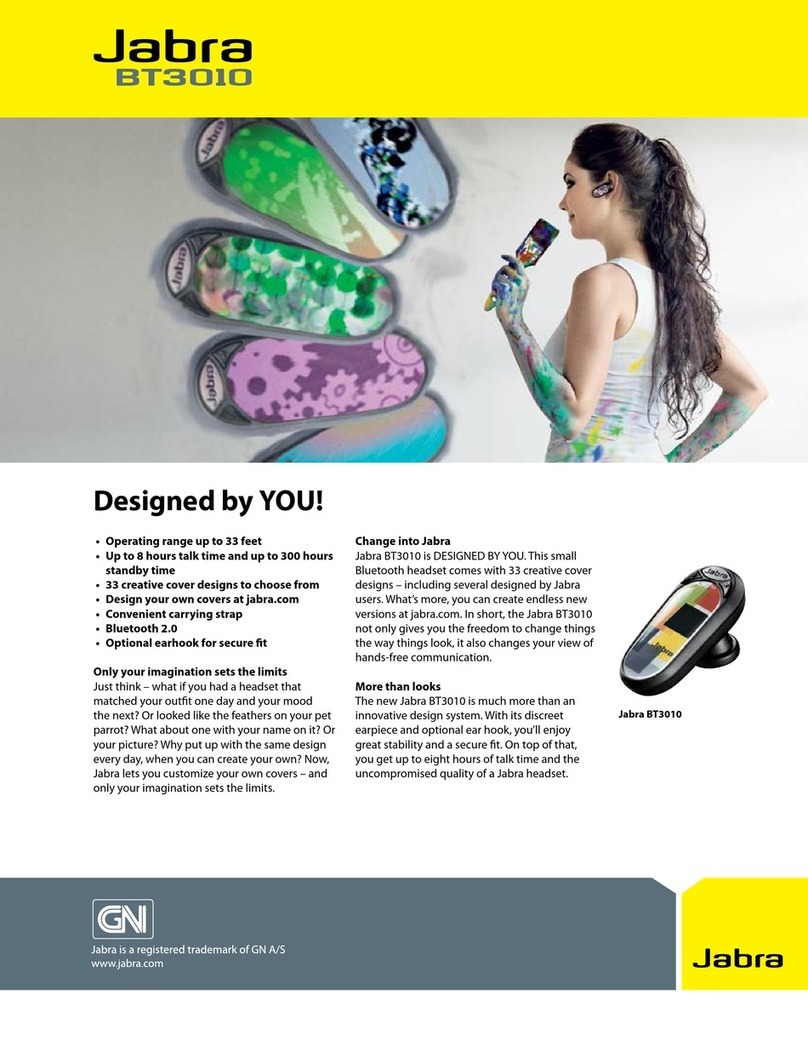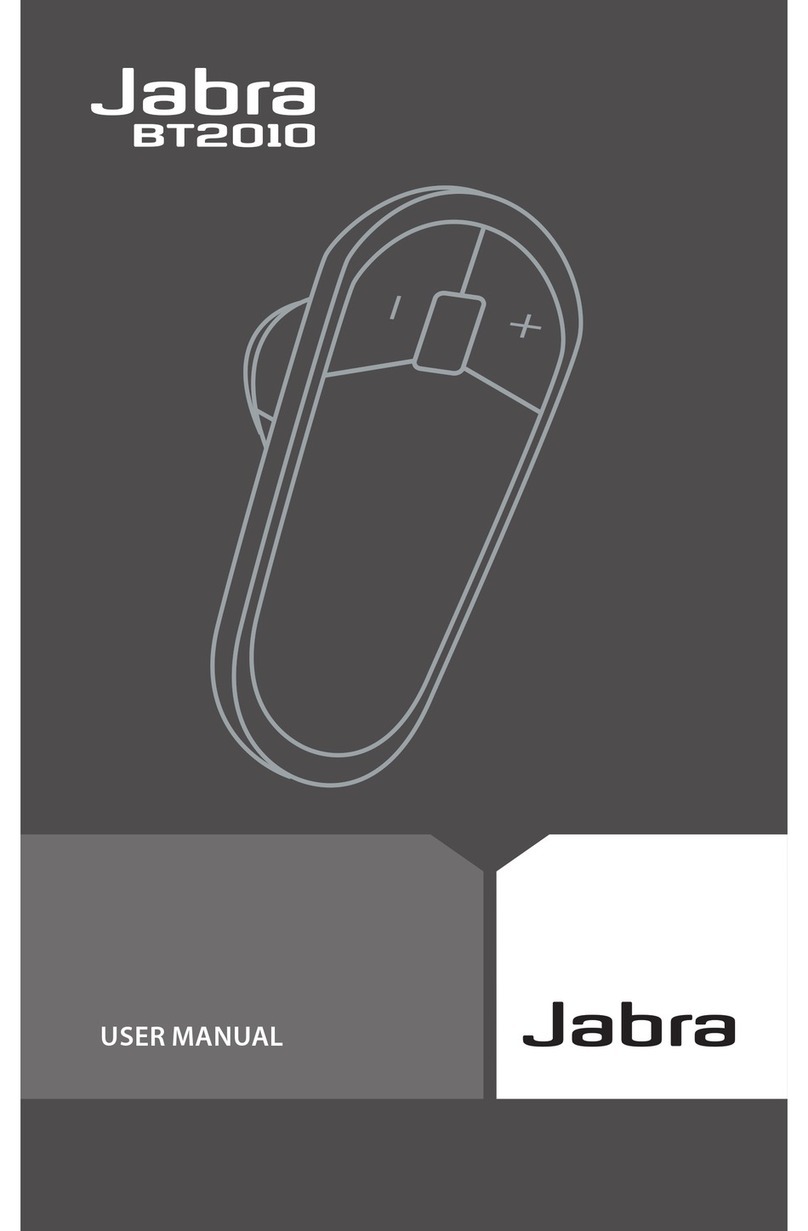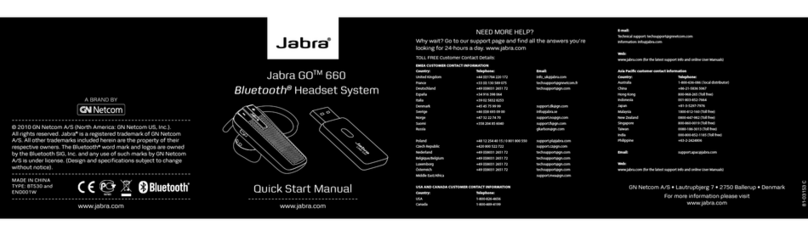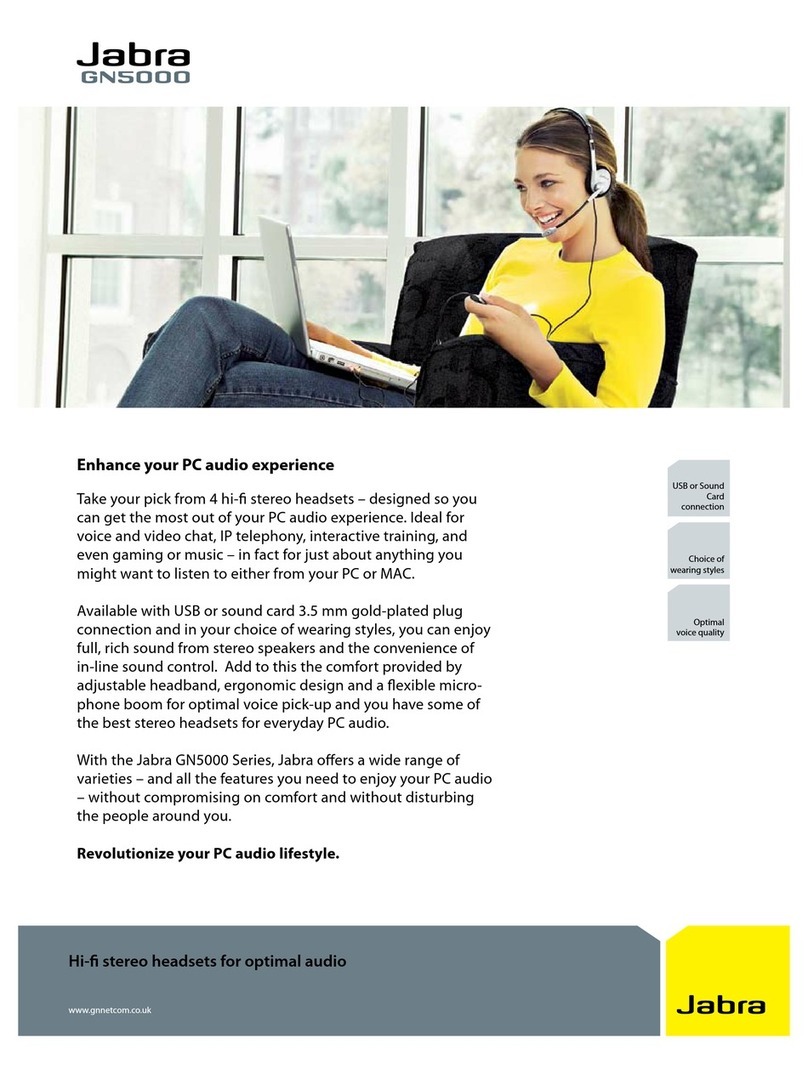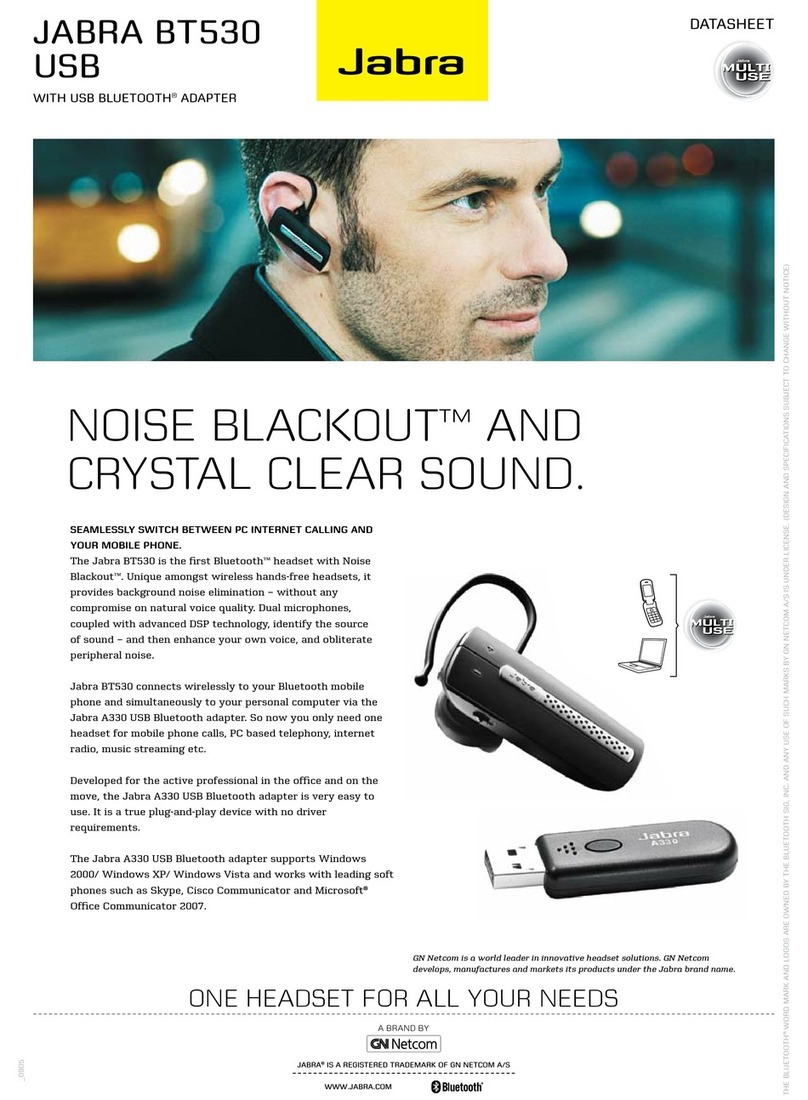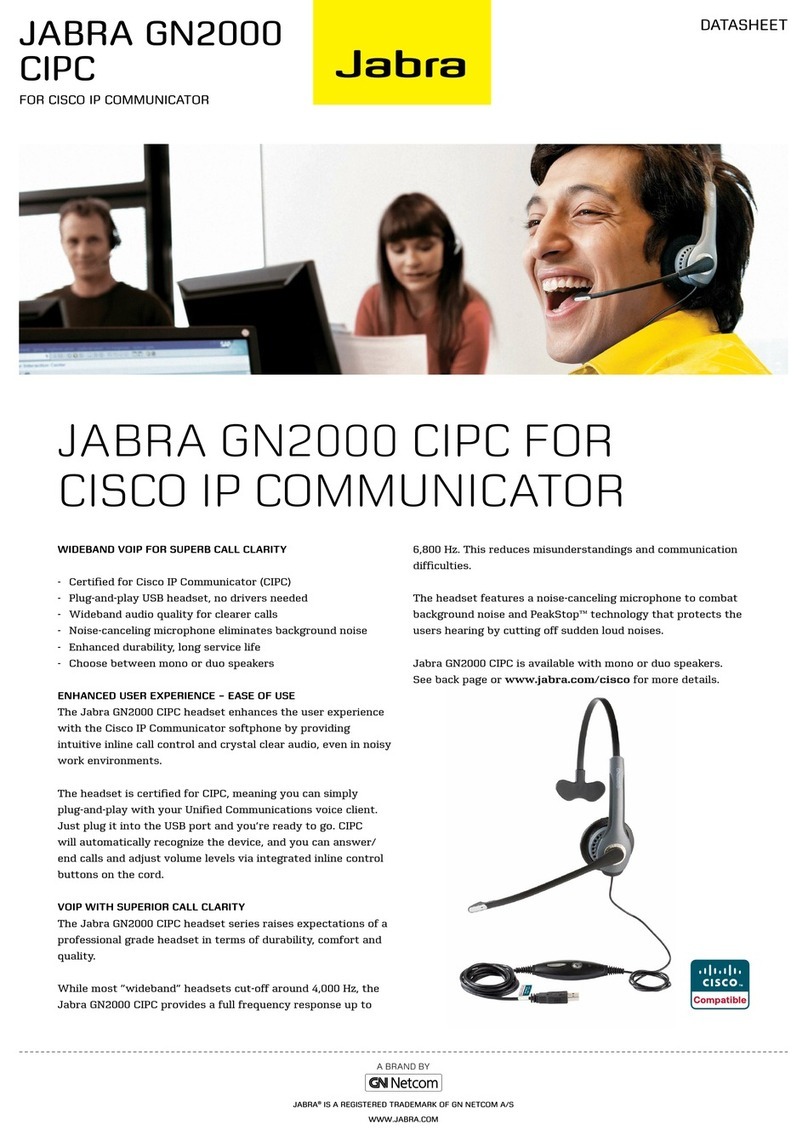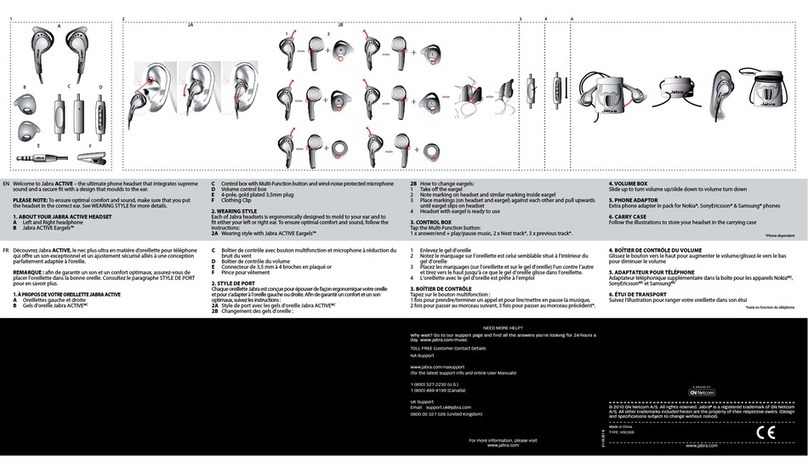M04_BT500_30 05/05
1
Blue LED light
Indicates pairing,
active or standby
mode
2
Volume Control
Button
Easy access on
headset.
3
Dedicated
pairing button
Pairing is simple
with this one-
touch button
4
Red / green
LED light
Low battery
and charging
indicator
5
Charging socket
Charge from
AC adapter
or from PC
via USB cable
6
Answer /
end button
Manage your calls
from your headset
with the touch of
a button
7
Microphone
Maximizes voice
clarity over
background
noise
8
Jabra MiniGel™
Ensures superior
sound quality
The Jabra BT500
The next generation of the world’s
best-selling Bluetooth® headset!
Better than the best
The BT500 is the next generation of the best-selling Bluetooth
headset. The prize-winning Jabra BT250 is consistently ranked as
the number one headset choice for professionals worldwide. With
the BT500, Jabra has built on the strength of this success to produce
a headset that is comfortable and cutting-edge, a headset that is
designed to let you communicate freely and naturally.
Extremely comfortable
If you want Bluetooth technology designed for all-day comfort, the
Jabra BT500 is the perfect choice. The ergonomic design fits comfortably
behind your ear. Significantly slimmer than its predecessors, the BT500
offers the ultimate in lightweight comfort for a Bluetooth headset.
High performance and great usability
Jabra is not just about looking and feeling good, but about state-of-
the-art technology as well. New features make the Jabra BT500 easy to
operate. A one-touch pairing button makes pairing your mobile phone
simple. The multi-color LED lights keep you informed on your Bluetooth
connection, charging status and battery status. You also have the
convenient option of charging directly from your PC via a USB cable.
The Jabra BT500 is the perfect choice for the business professional who
wants a high-performance mobile headset that looks and feels great!
• Answer / end call
• Voice dial*
• Last Number re-dial*
• Reject call*
• Call hold / Call wait*
• Mute
• One-touch pairing button
• 8 hours talk time and
240 hours standby
• Optional charging
from PC via USB
• Multi-colored LED lights
for status on Bluetooth,
battery and charging
• 0.67 oz (19 g.)
• Bluetooth 1.2 supporting
headset and hands-free
profile
Specifications
1
82
7
3
4
5
6
* Subject to phone and/or
network type