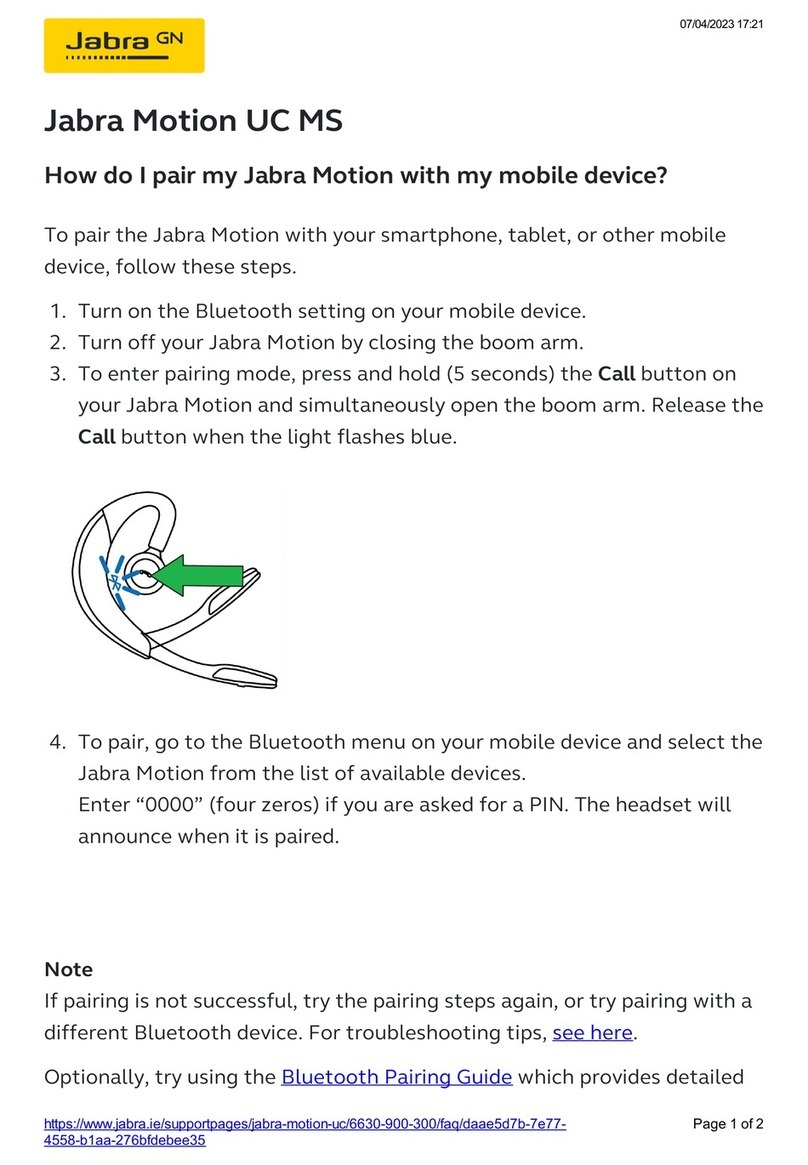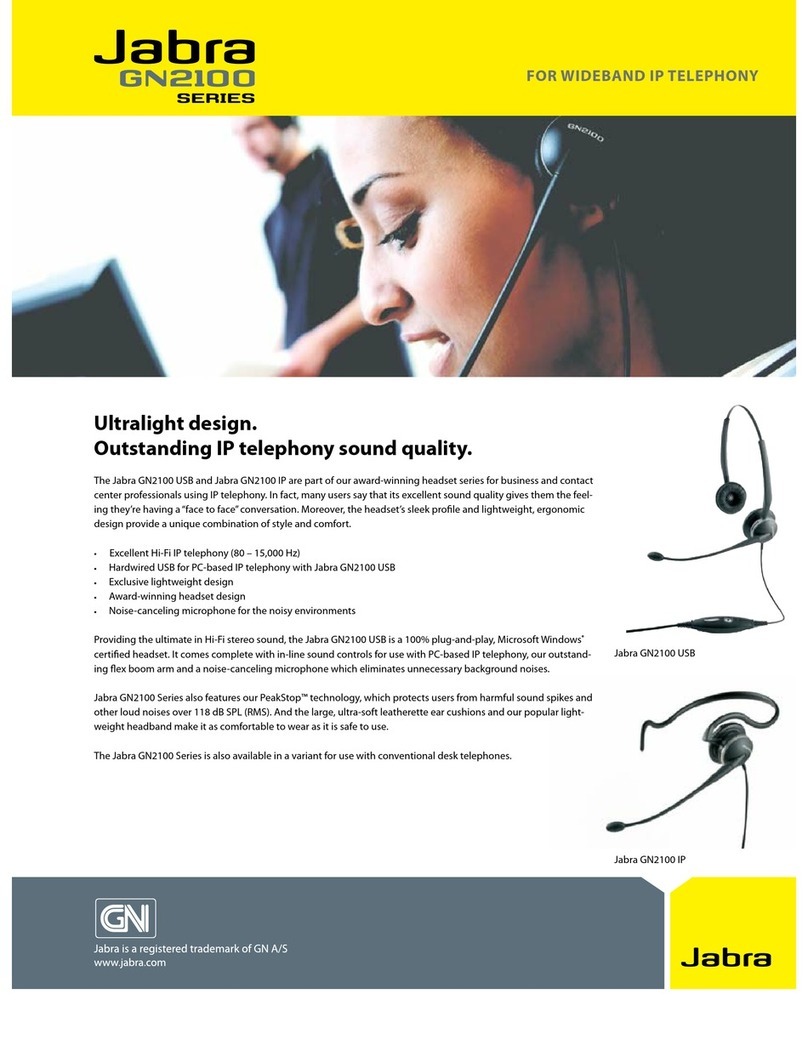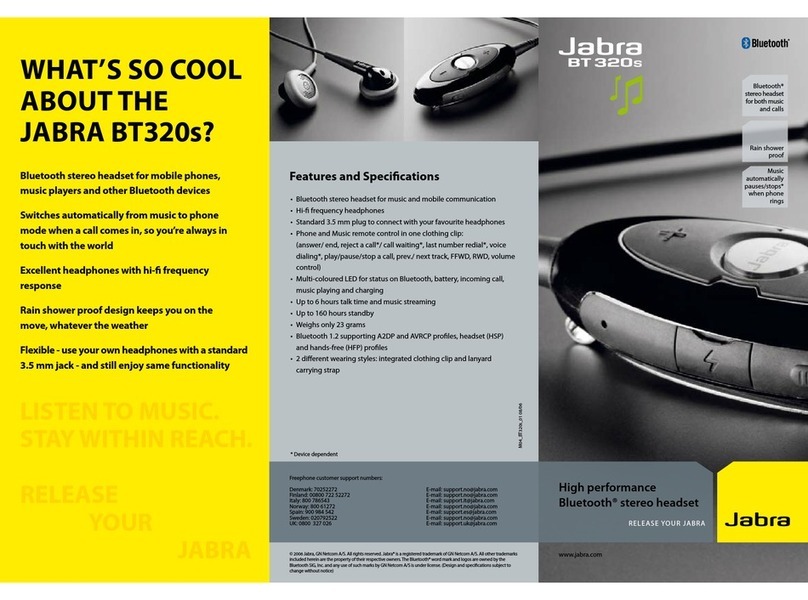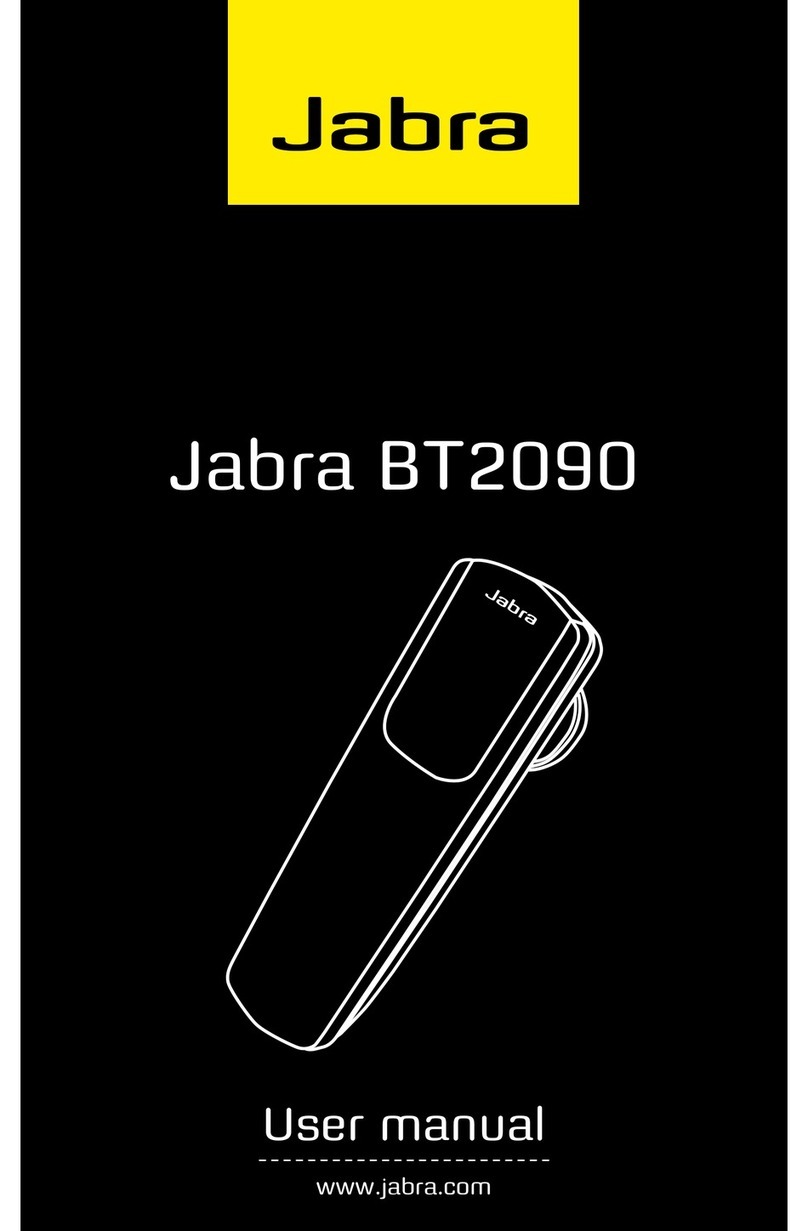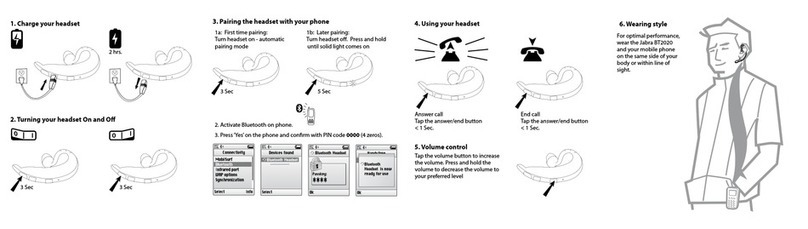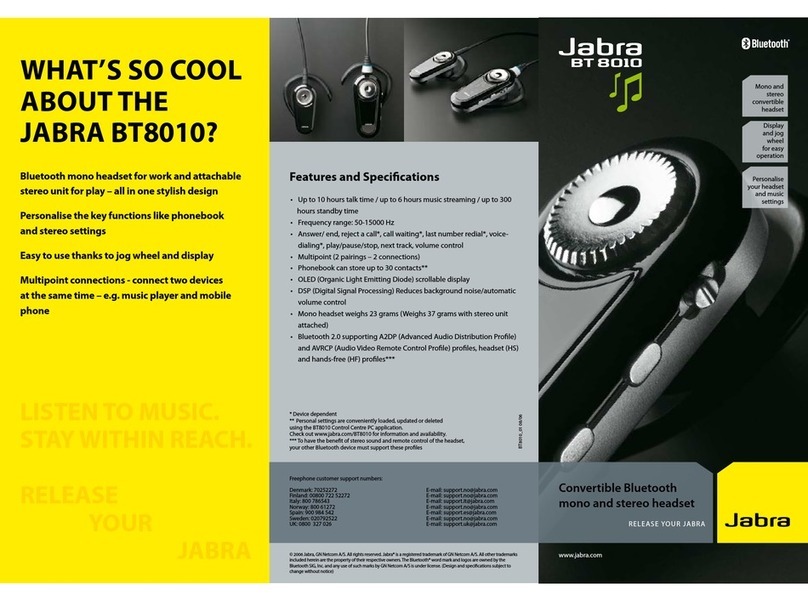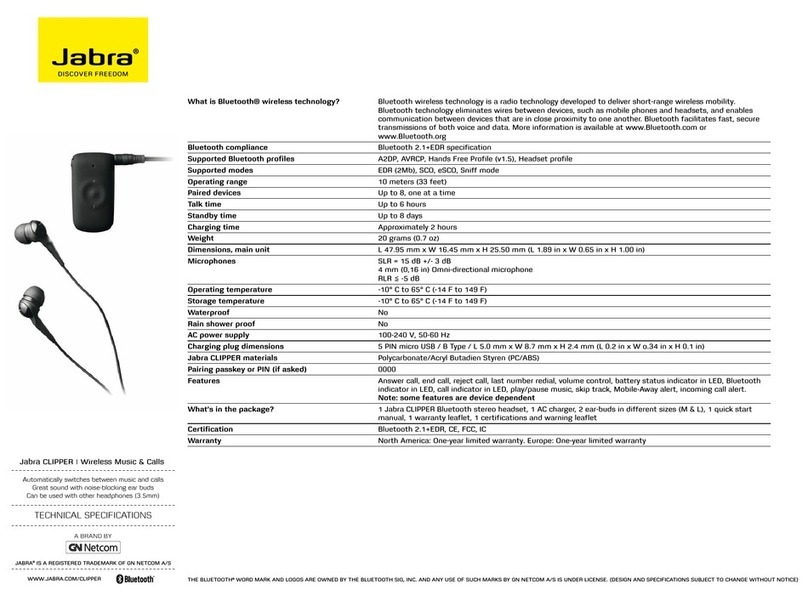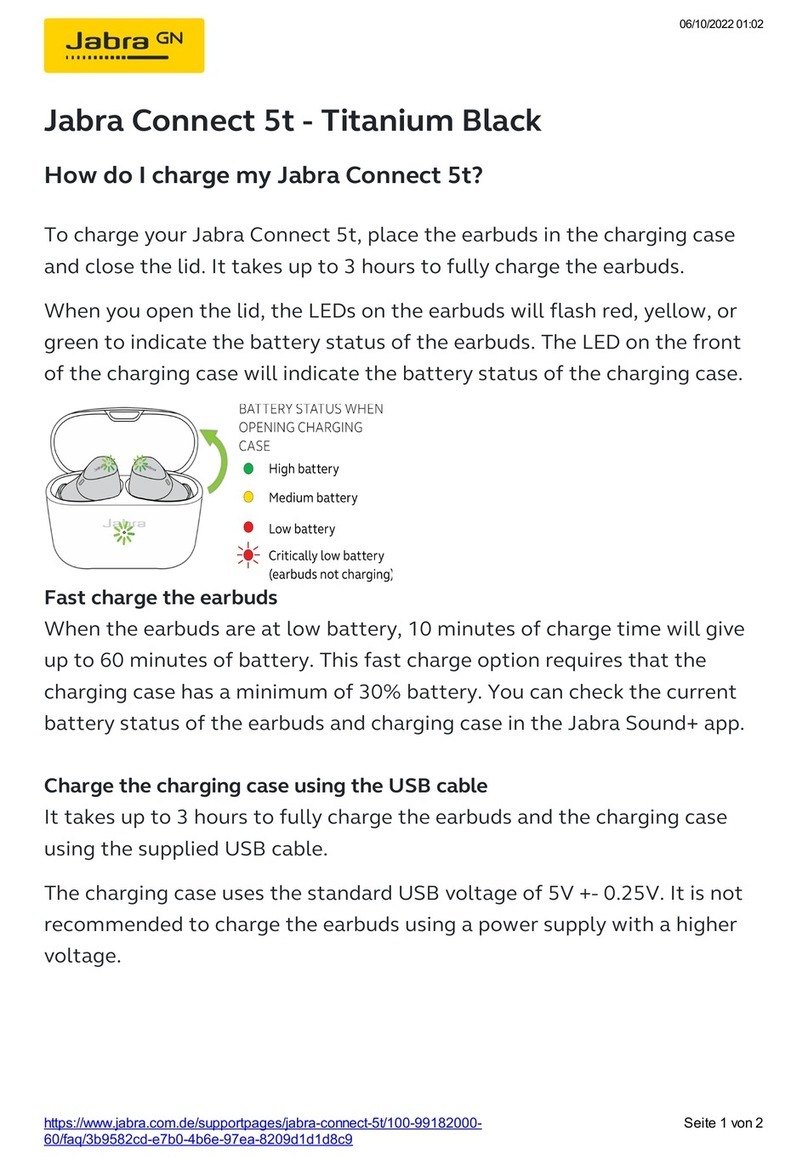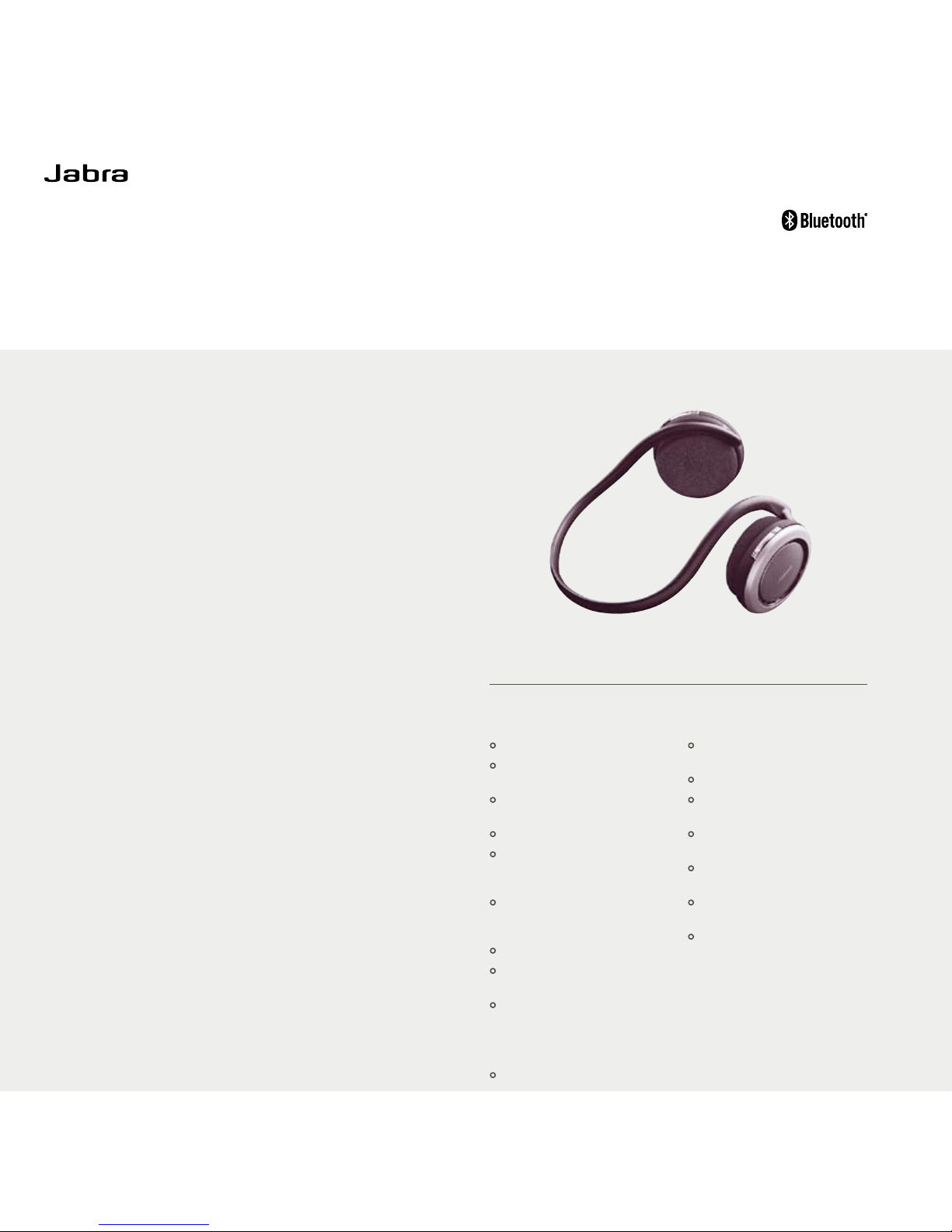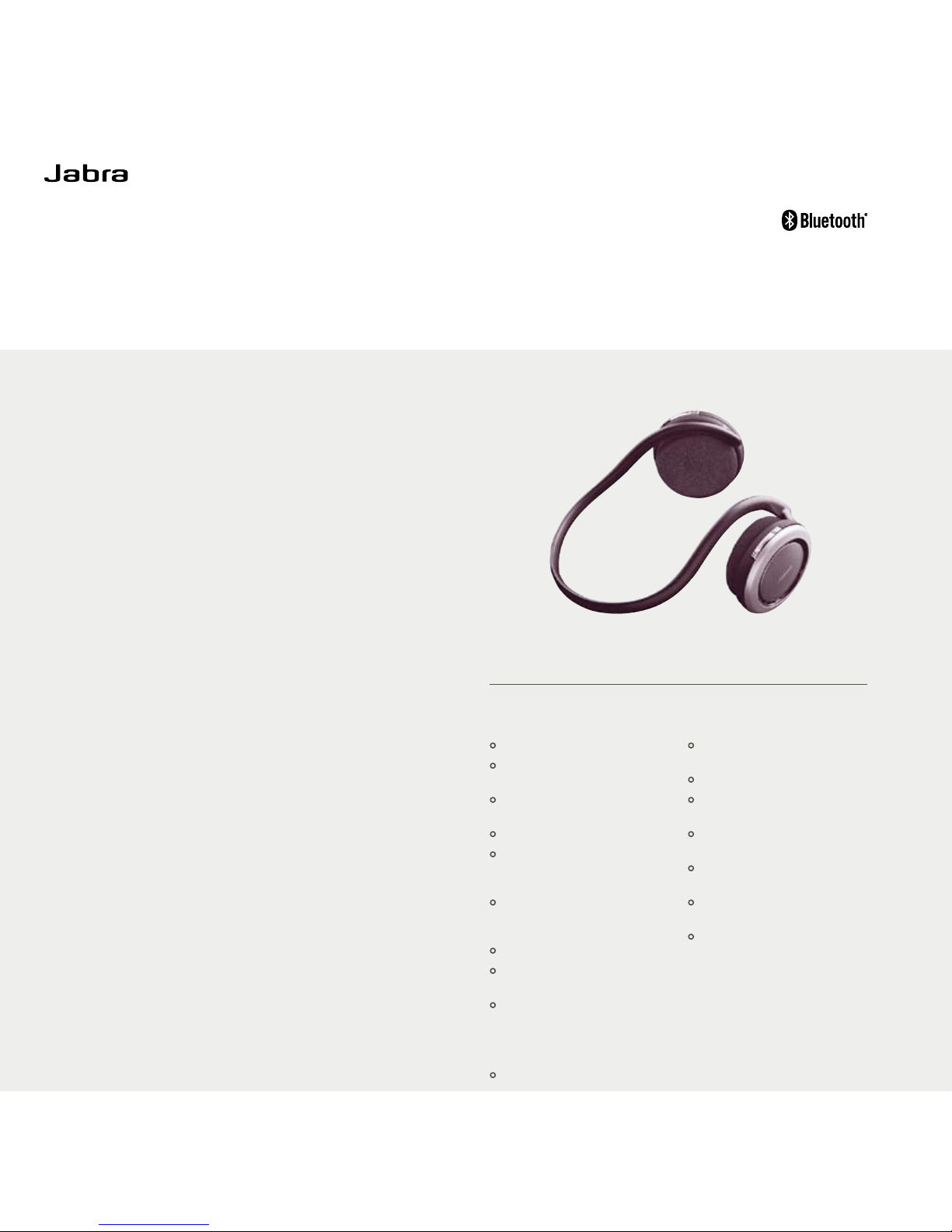
BT620s
Weighs 3.5 oz (100 g)
Dimesions: L 5.9" × W 5.5" × D 2.4"
(L 15cm × W 14cm × D 6cm)
Bluetooth® stereo headset for music
and mobile communications
Hi-fi frequency speakers
Music player controls on right speaker
(play, pause, stop, prev./ next track,
FFWD, RWD)*
Phone controls on left speaker (answer /
end / reject*/ hold*/ wait*/ mute call,
last number redial*, voice dialing*)
Volume control on left speaker
Digital sound enhancement via DSP
technology
Multi-colored LED for status on
Bluetooth, battery and charging
Up to 16 hours talk time – up to 14
hours music streaming
Up to 240 hours standby time
Complete with AC power supply and
mini USB jack for charging from PC
Headset can play music from the PC
via USB cable while charging
2 extra ear cushions and carrying
case included
Pairs and connects to up to 2
Bluetooth® devices simultaneously*
Bluetooth® 1.2 supporting A2DP (for
music playing) and AVRCP profiles
(for remote control), and headset and
hands-free profiles
* Device dependent
IN TUNE – IN TOUCH.
BRINGING HI-FI STEREO MUSIC TO YOUR
MOBILE PHONE
With the BT620s, you get immersed in hi-fi stereo music straight
from your mobile phone. Switch instantly between enjoying your music
and talking on the phone. The music pauses /stops automatically
when a call comes in* – so you can choose to answer the call, or
just keep on grooving.
UNPLUGGED STEREO SOUND
The BT620s is one of the first wireless stereo headsets on the market,
so you can enjoy the convenience of hands-free communication and
mobile music without being tied up in wires. With two precision
speakers, you’ll be guaranteed the crystal clear sound reproduction
you need to really get the most out of your favorite music. Offering
up to 16 hours talk time or up to 14 hours wireless music streaming,
you can move with your music more easily than ever.
MIX AND MATCH
One of the great things about the BT620s is that it can be used with
various Bluetooth® devices.* You can connect your BT620s with two
devices, enabling music playing and phone connectivity at the same
time. This means you never have to miss a call unless you want to,
and you don’t have to change your headset when you want to listen
to music on another device.
FEATURES
A W A R D S
CES Innovations Design and Engineering Showcase Honoree
© 2007 GN Netcom, Inc. All rights reserved. Jabra®is a registered trademark, wholly owned by GN Netcom, Inc. in the USA, and this trademark may be registered in other countries. US and foreign
patents pending. Design and specifications subject to change without notice. The Bluetooth®word mark and logos are owned by the Bluetooth®SIG, Inc. and any use of such marks by the companies in the
GN Group is under license.
GN is the global No. 1 headset provider. With 1,800 employees and sales offices around the world, GN develops, manufactures and markets under the Jabra®brand a broad range of wireless and corded
headsets for mobile consumers, office and contact center professionals. GN’s business activities also include its original equipment manufacturing (OEM) business. GN has been helping people communicate
since 1869 and is a listed company on the Copenhagen Stock Exchange.
GN NETCOM, INC.
77 NORTHEASTERN BLVD.
NASHUA, NH 03062
WWW.JABRA.COM
1.888.627.0996