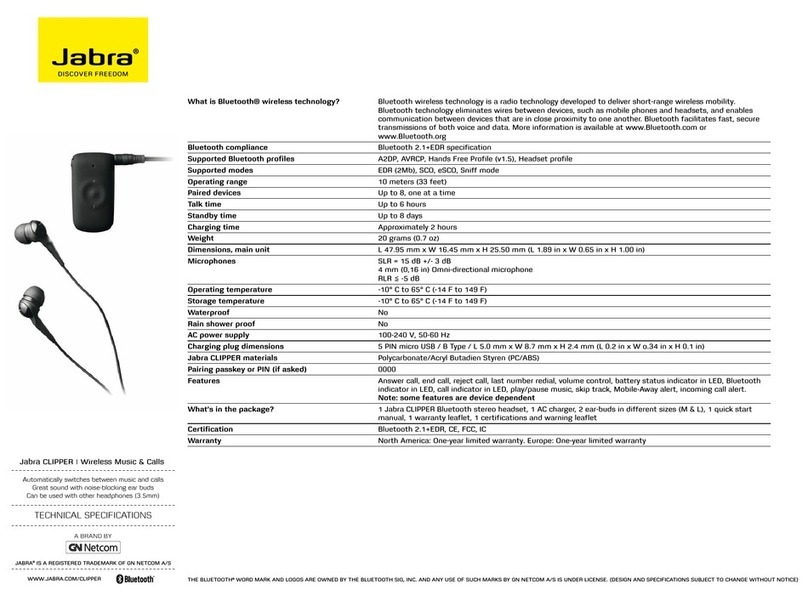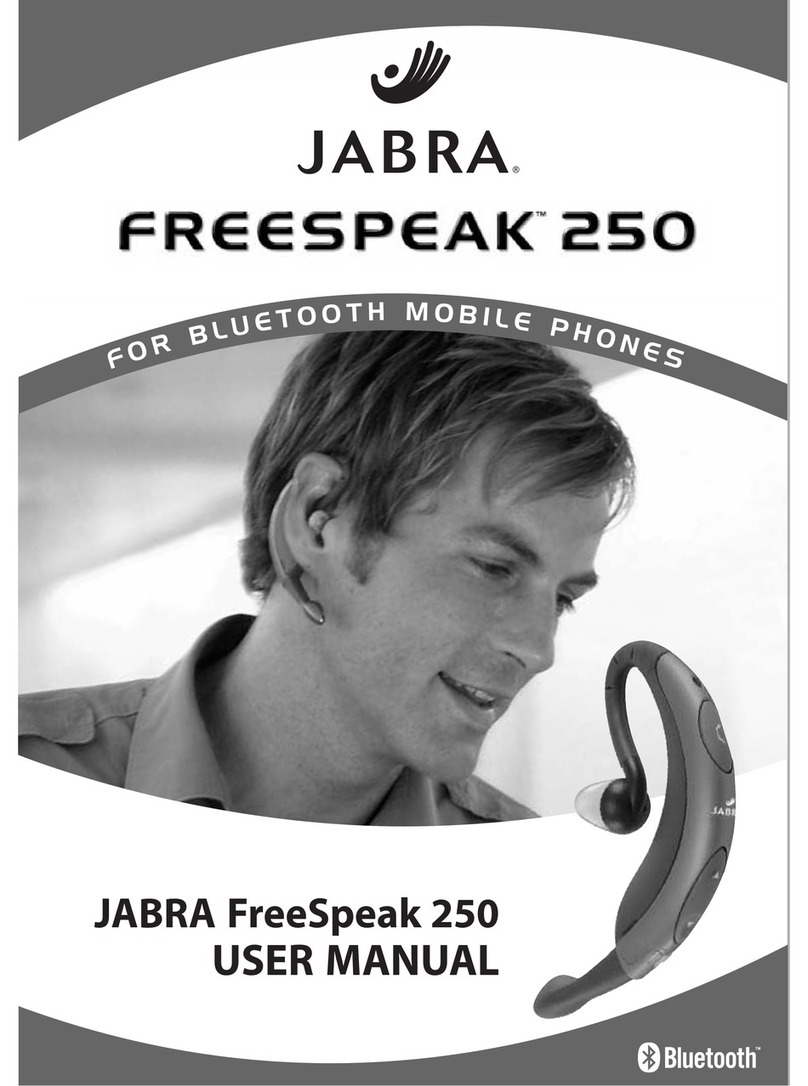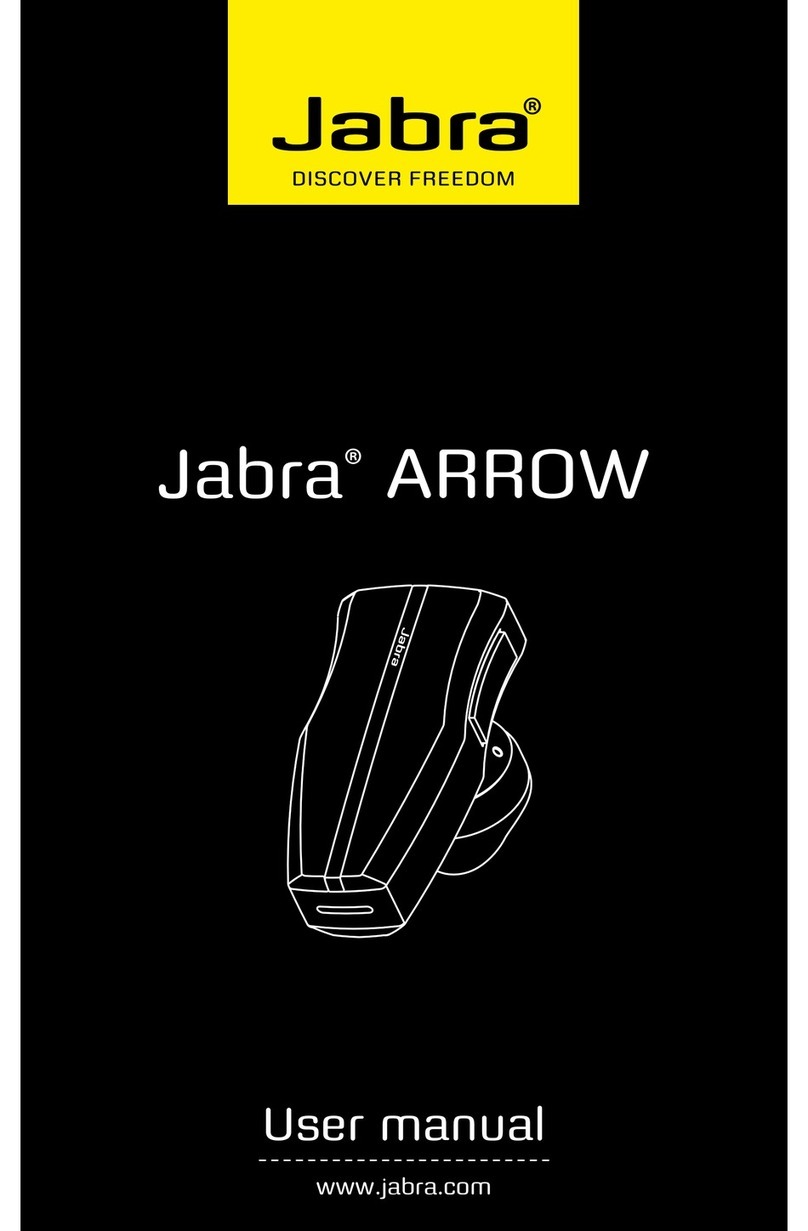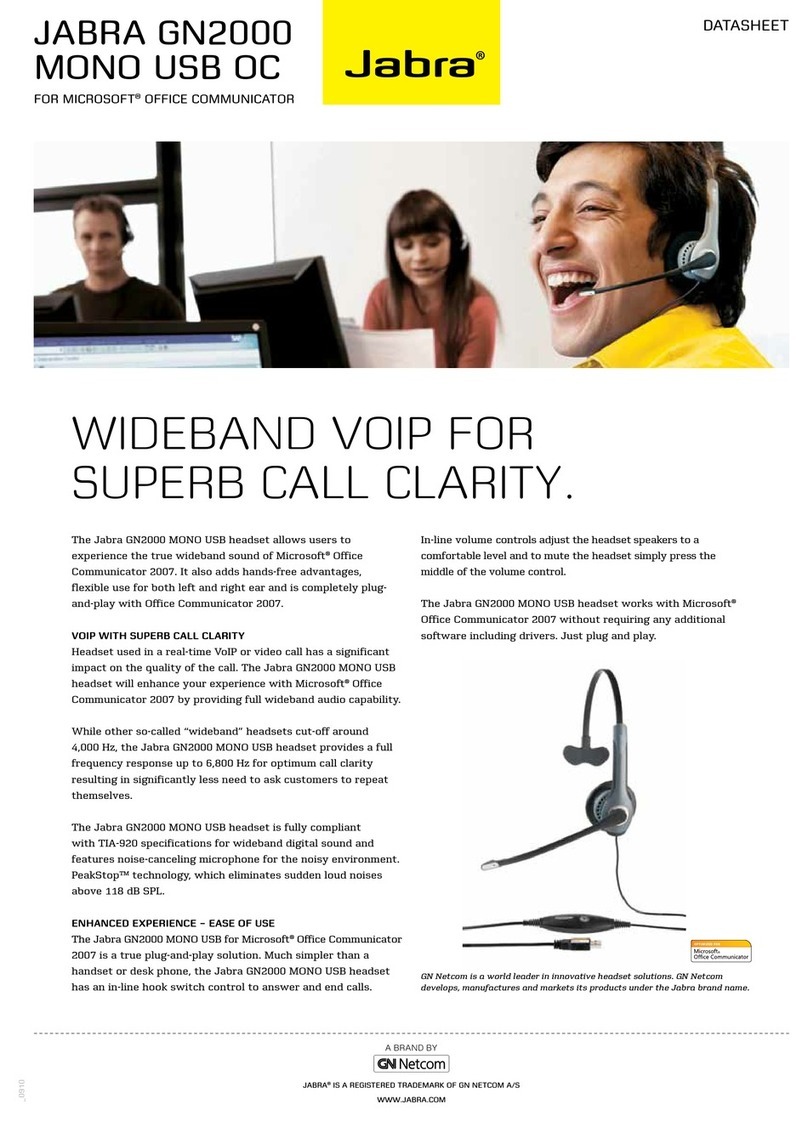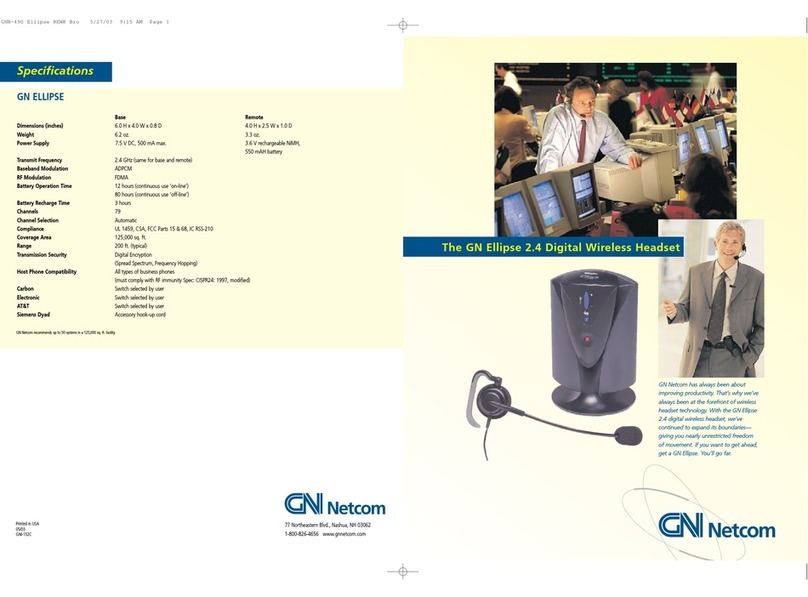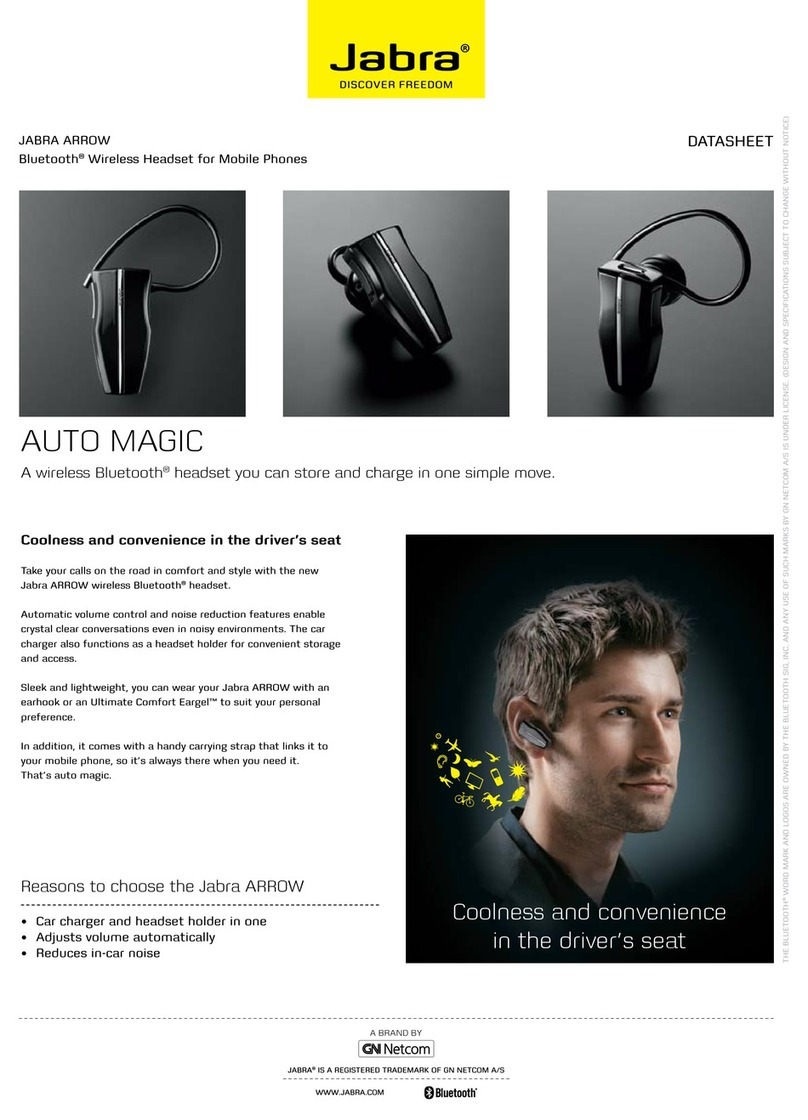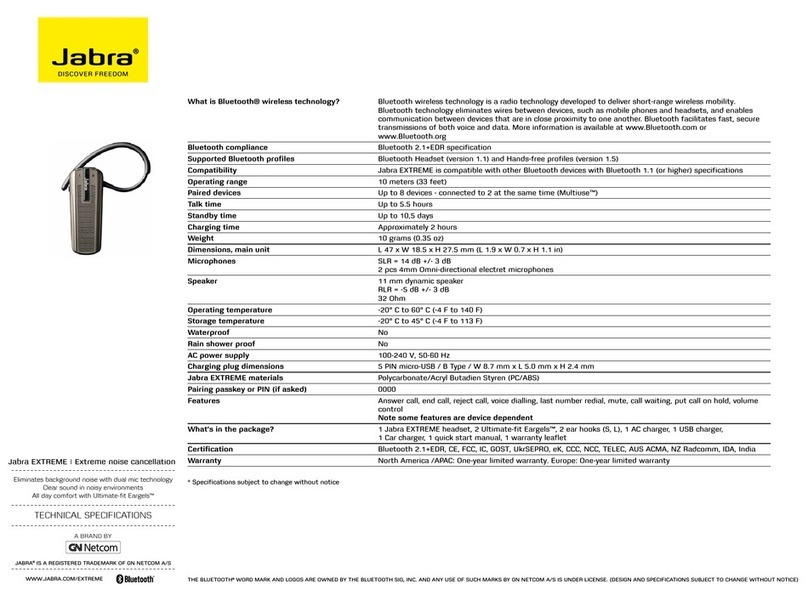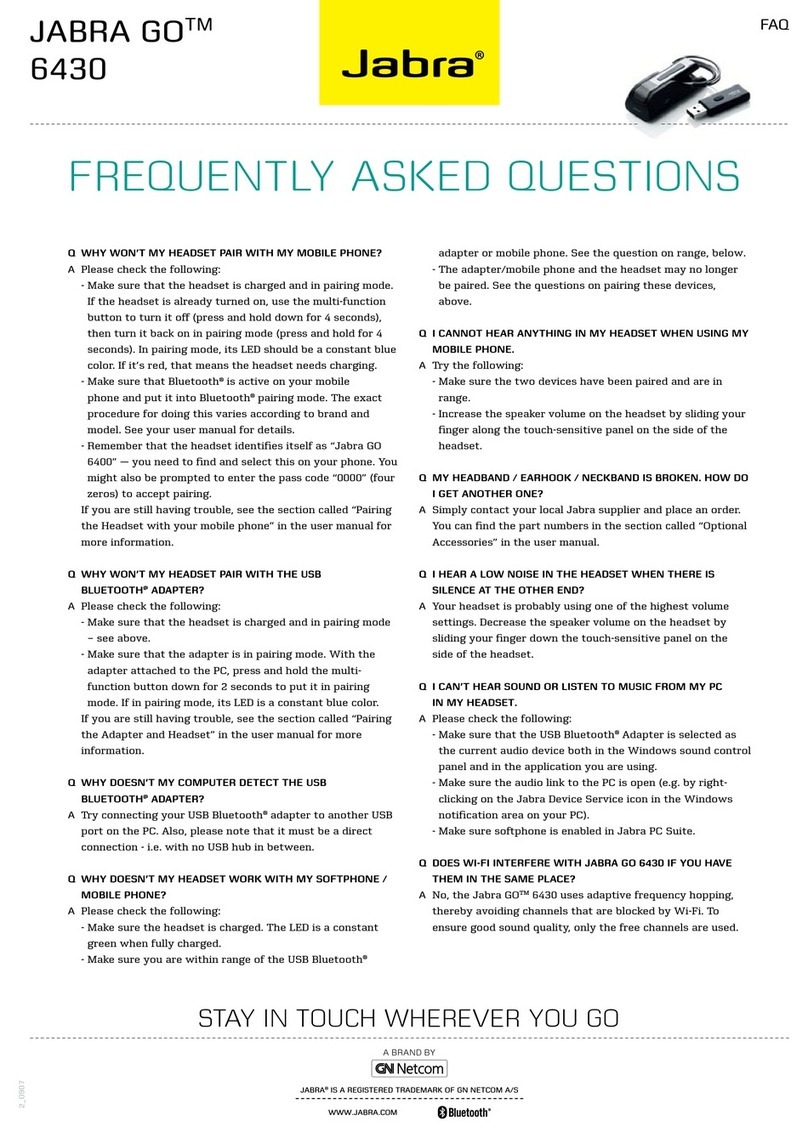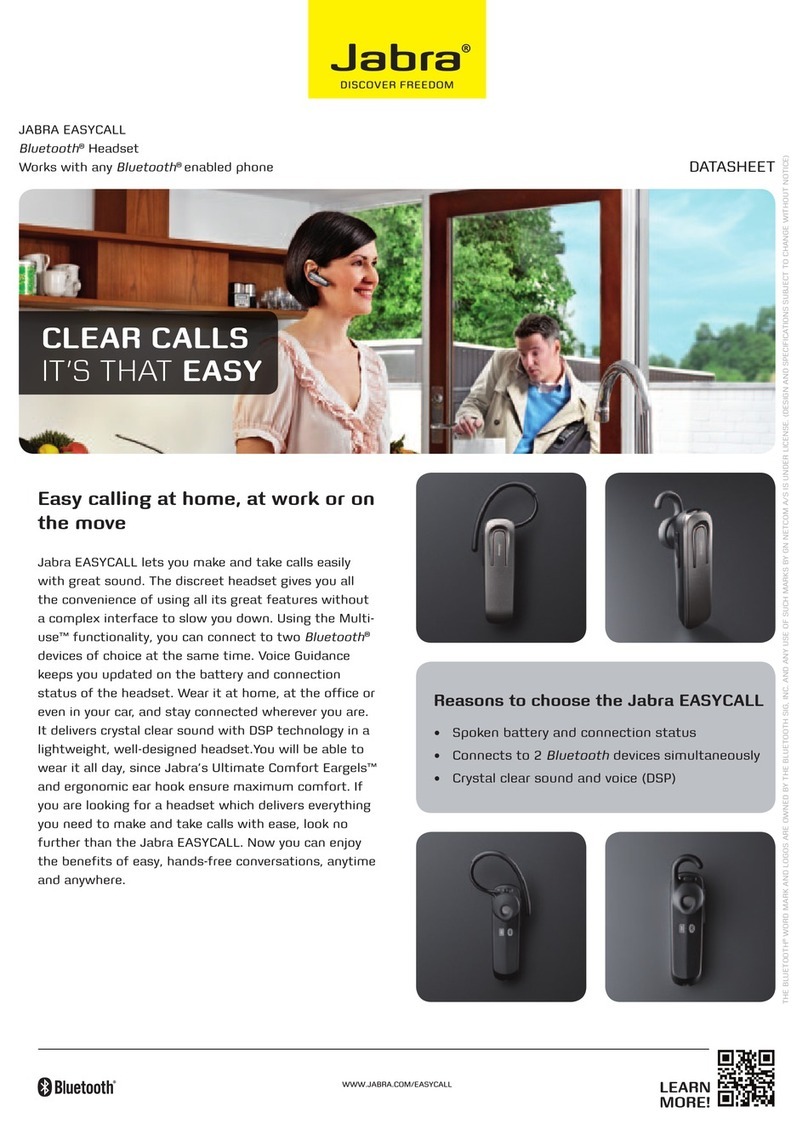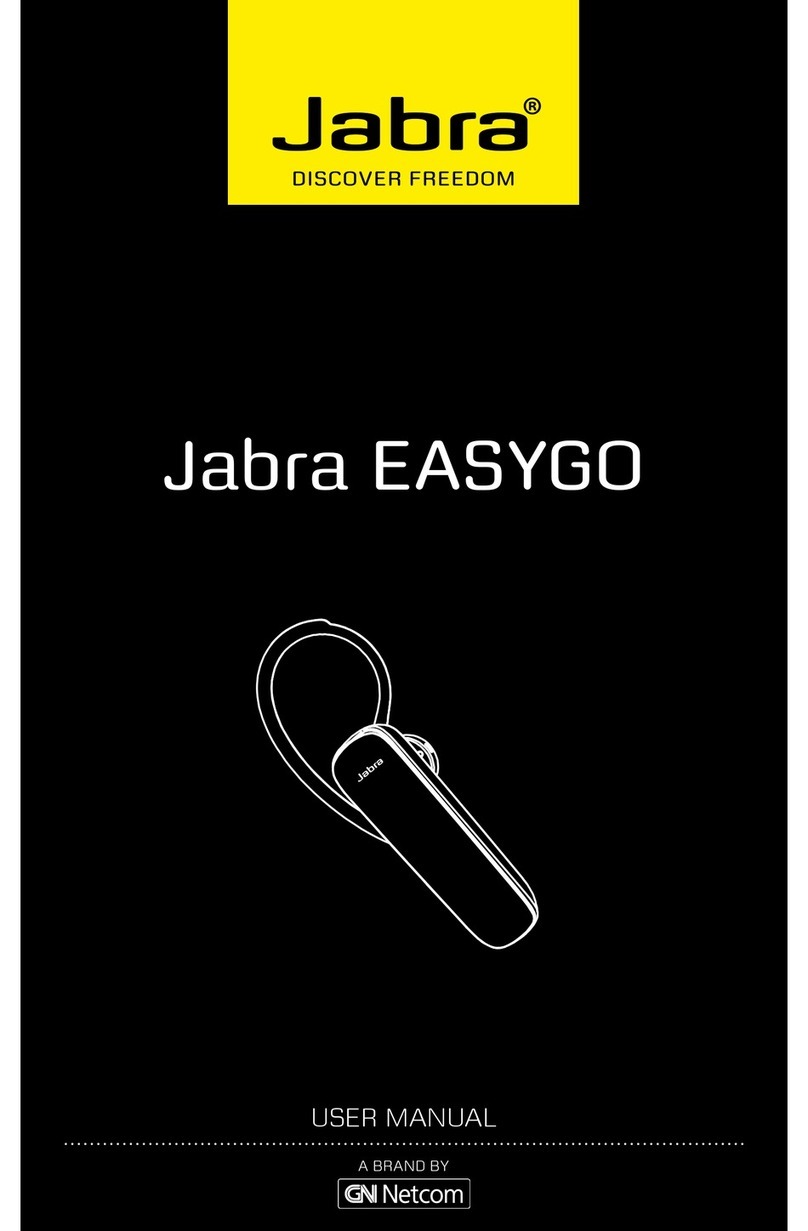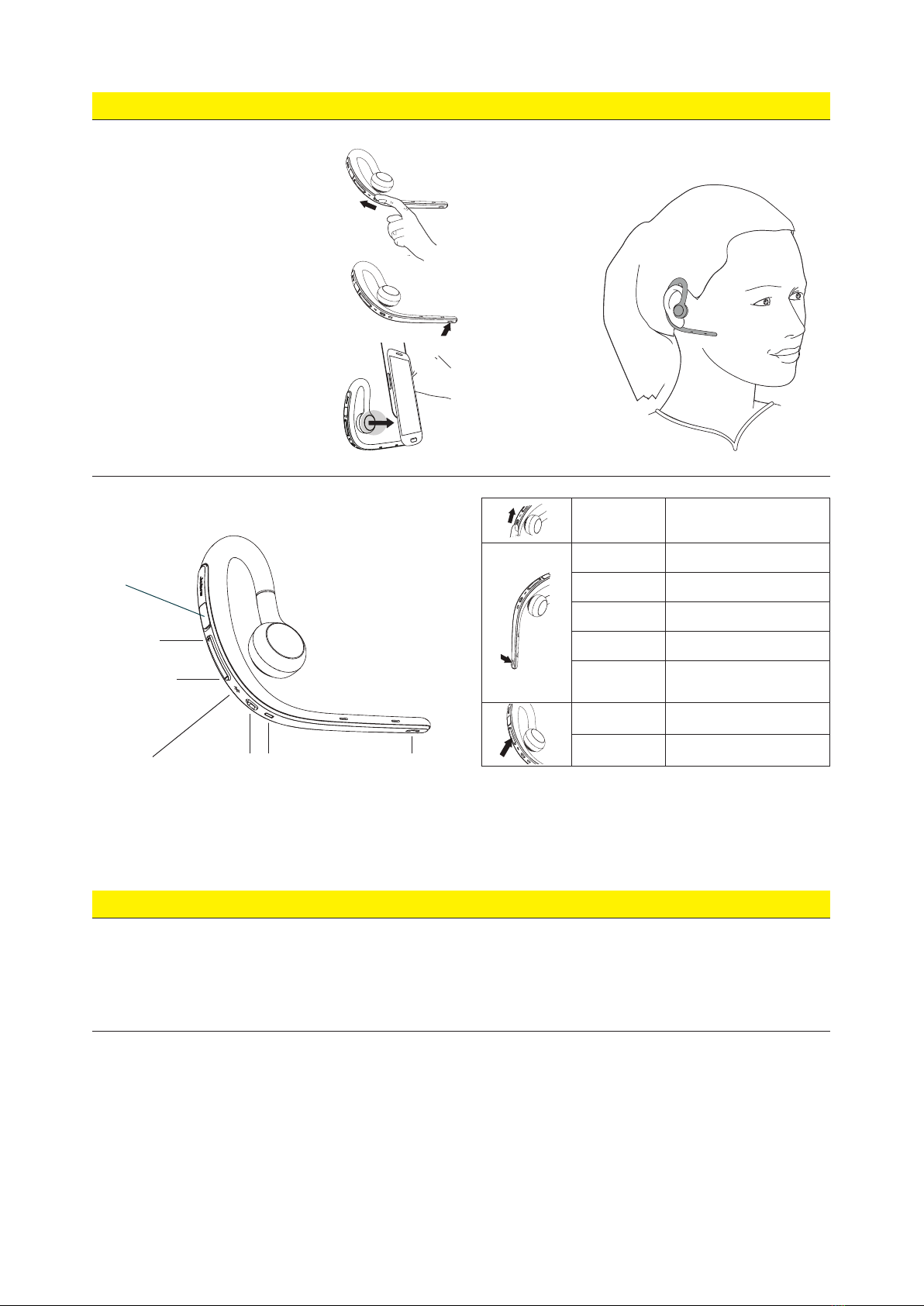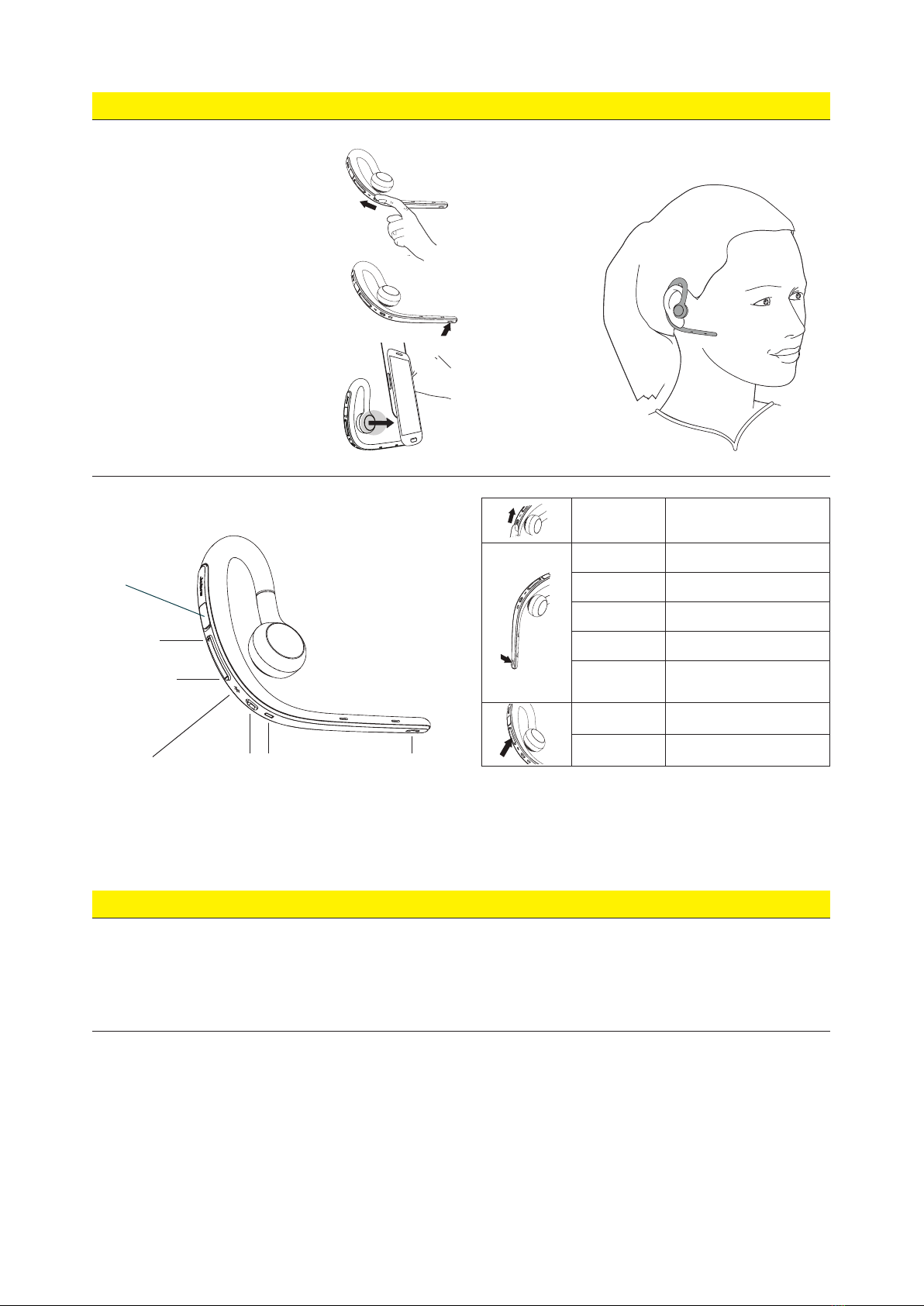
FEATURES AND SPECIFICATIONS
§Wind Noise Blackout reduces wind noise from your calls in windy conditions
§Noise blackout dual microphone technology reduces background noise
§HD Voice* for high definition sound quality
§NFC** for easy pairing
§Voice control for taking or rejecting calls with your voice
§Up to 10 hours talk time for all day conversations
JABRA.COM
DATASHEET_EMEA-APAC_JABRA_STORM_06/14
Belgique/Belgie
Denmark
Deutschland
France
Italy
Nederland
Phone: 00800 722 52272
Phone: 702 52272
Phone: 0800 1826756
Phone: 0800 900325
Phone: 800 786532
Phone: 0800 0223039
FREEPHONE CUSTOMER SUPPORT NUMBERS:
Norway
Polska
Russia
Sweden
UK
International
Phone: 800 61272
Phone: 0801 800 550
Phone: 8 495 660 71 51
Phone: 020792522
Phone: 0800 0327026
Phone: 00800 722 52272
QUICK START GUIDE GET STARTED UNDER 5 MINUTES
1CONNECTING
CONNECT TO MOBILE DEVICE
1. Turn the headset on (set the on/off
switch to the on position).
2. Press and hold (3 secs) the answer/
end button until the Bluetooth
indicator flashes blue. Pairing mode
will be announced in the headset.
3. Wear the headset and follow the
voice-guided pairing instructions to
pair to your Bluetooth device.
CONNECT TO MOBILE DEVICE (USING NFC)
1. Ensure that NFC is enabled on your
mobile device.
2. Slowly slide the NFC zone of the
headset against the NFC zone of the
mobile device until a connection is
confirmed.
The headset can be
worn on the left or right
ear. Simple rotate the
speaker and twist the
eargel to fit your ear.
2WEARING
3USING
DID YOU KNOW?
The Jabra Assist app can help you locate your headset using
GPS tracking. Download the Jabra Assist App now for your
Android™ or iOS device.
CHARGE THE HEADSET
Pull back the charging cover to expose the USB charging
port. It takes approx. 2 hours to fully charge the battery.
On/off Slide the on/off switch
Answer call Tap the answer/end button,
or say ‘Yes’
End call Tap the answer/end button
Reject call Press and hold (1 sec) the
answer/end button, or say ‘No’
Redial last number Double-tap the answer/end button
when not on a call
Activate voice
dialing (e.g. Siri) Press and hold (1 sec) the answer/
end button (when not on a call)
Speaker volume Tap the Volume up/down buttons
Mute/unmute Tap both the Volume up and Volume
down buttons at the same time
* Network dependent **Device dependent
USB charging
port
Volume up
Volume down
Bluetooth
indicator On/off
switch Battery
indicator Answer/
end button