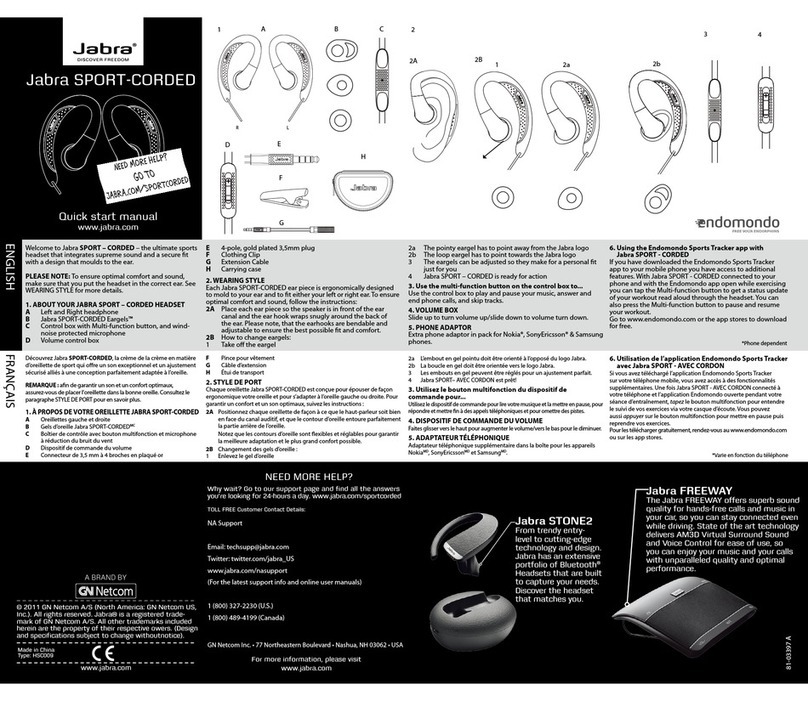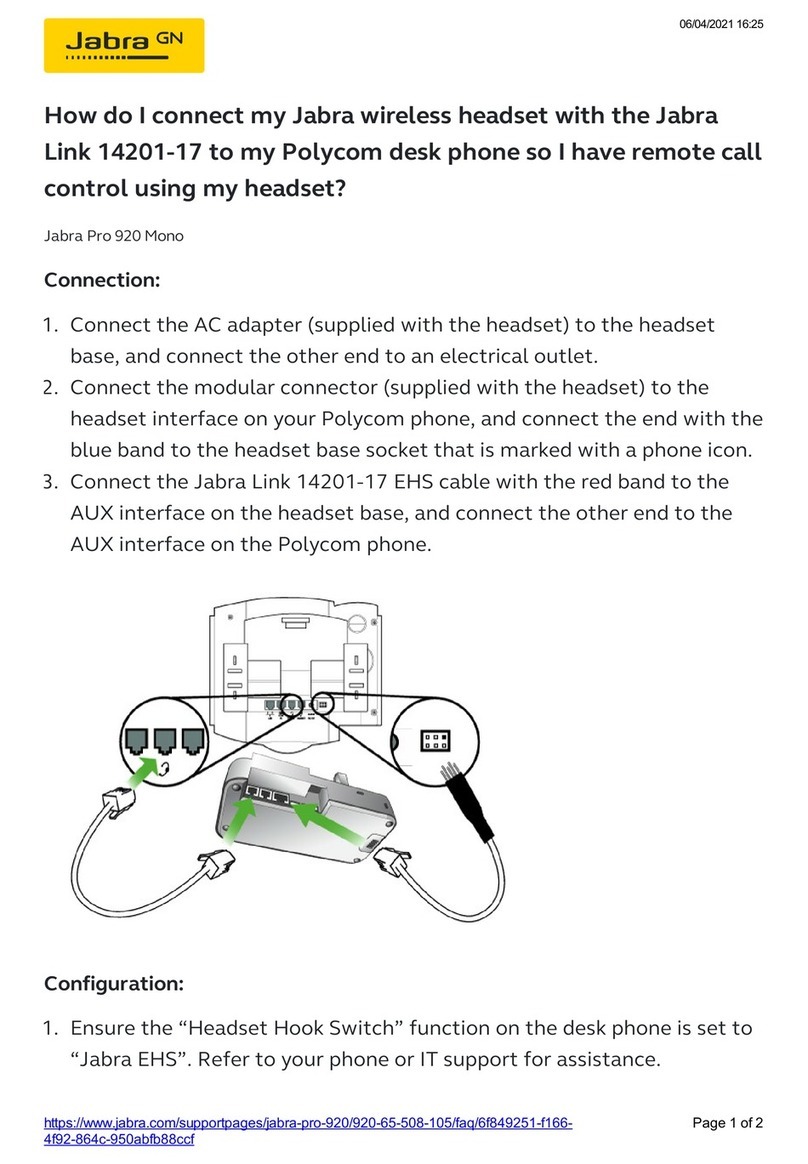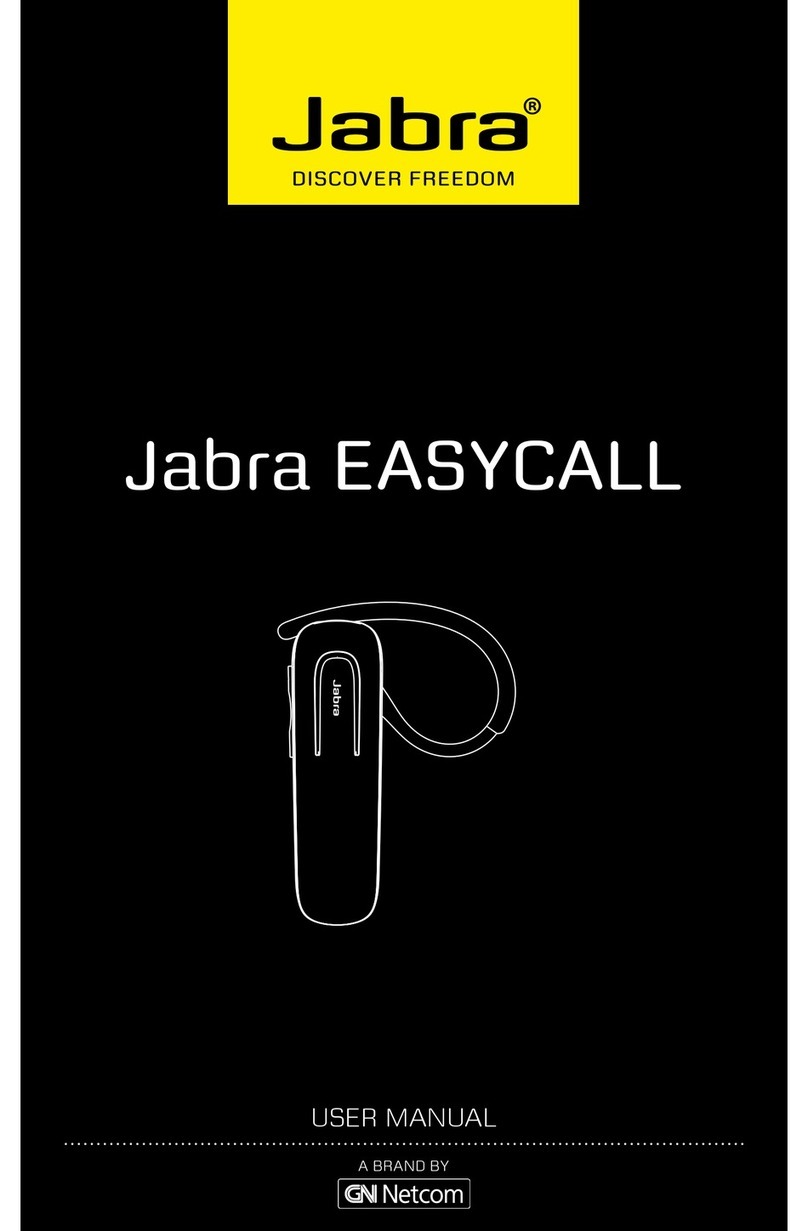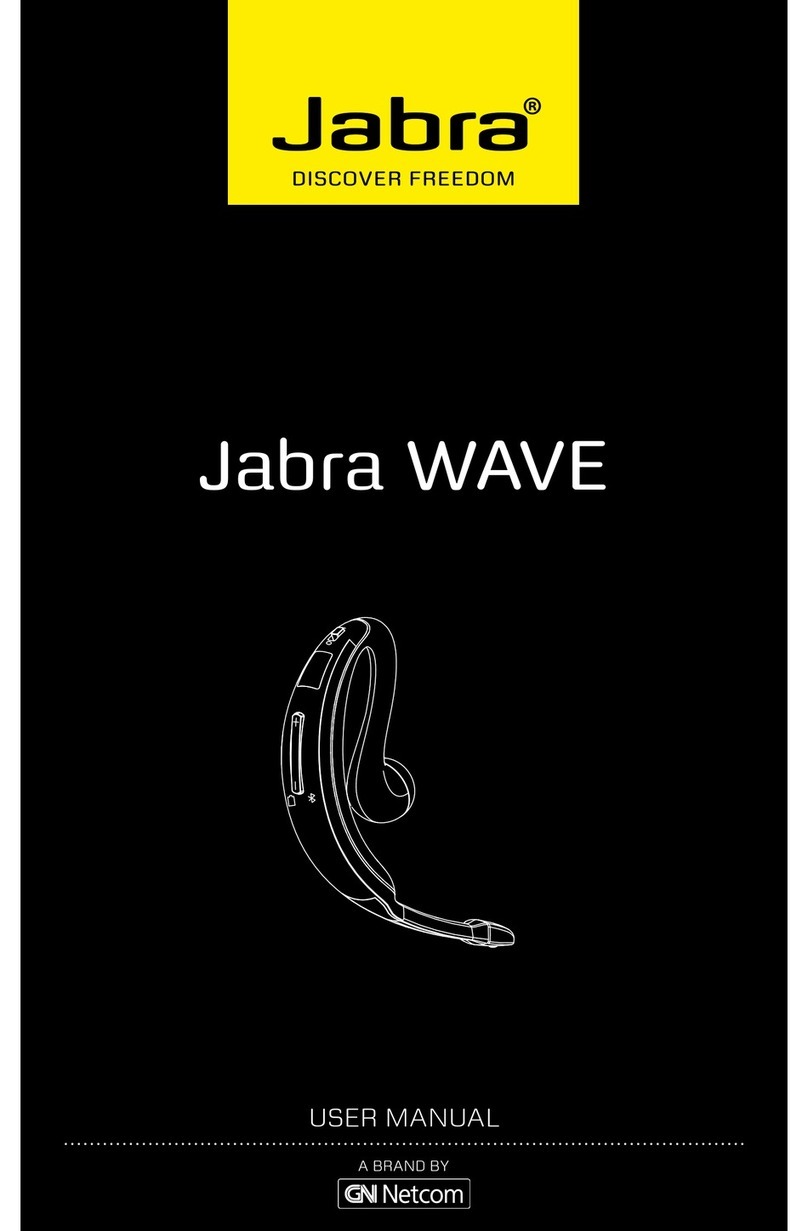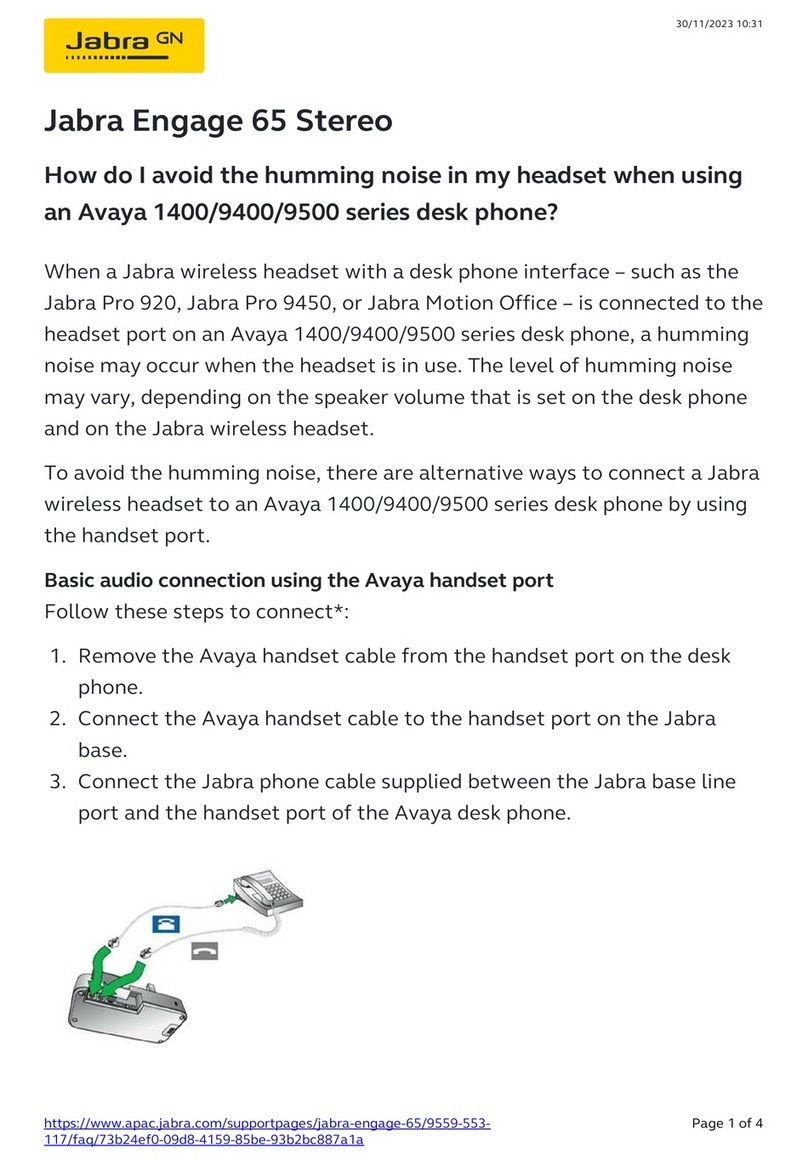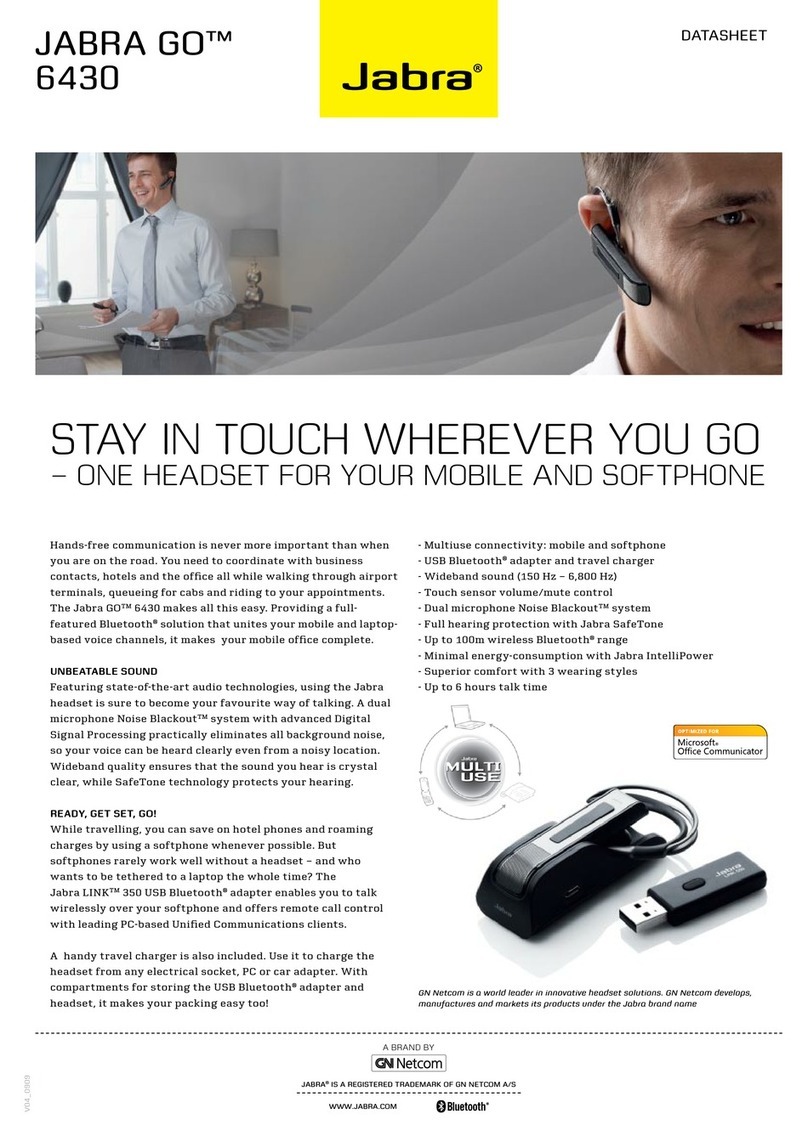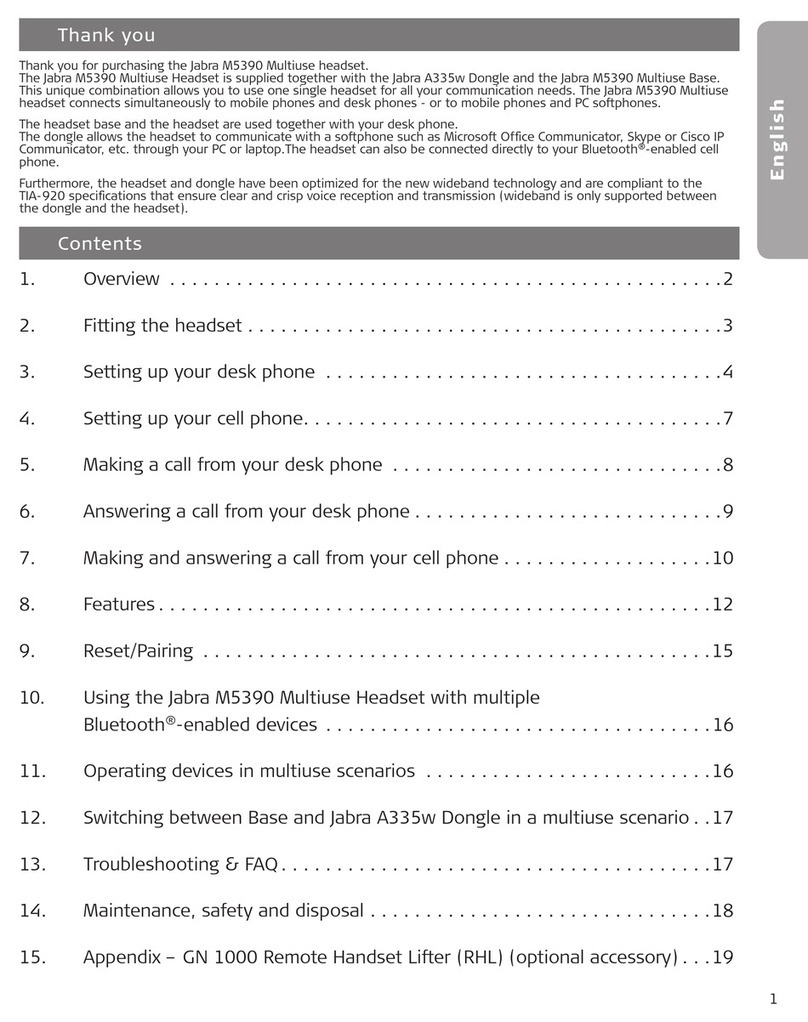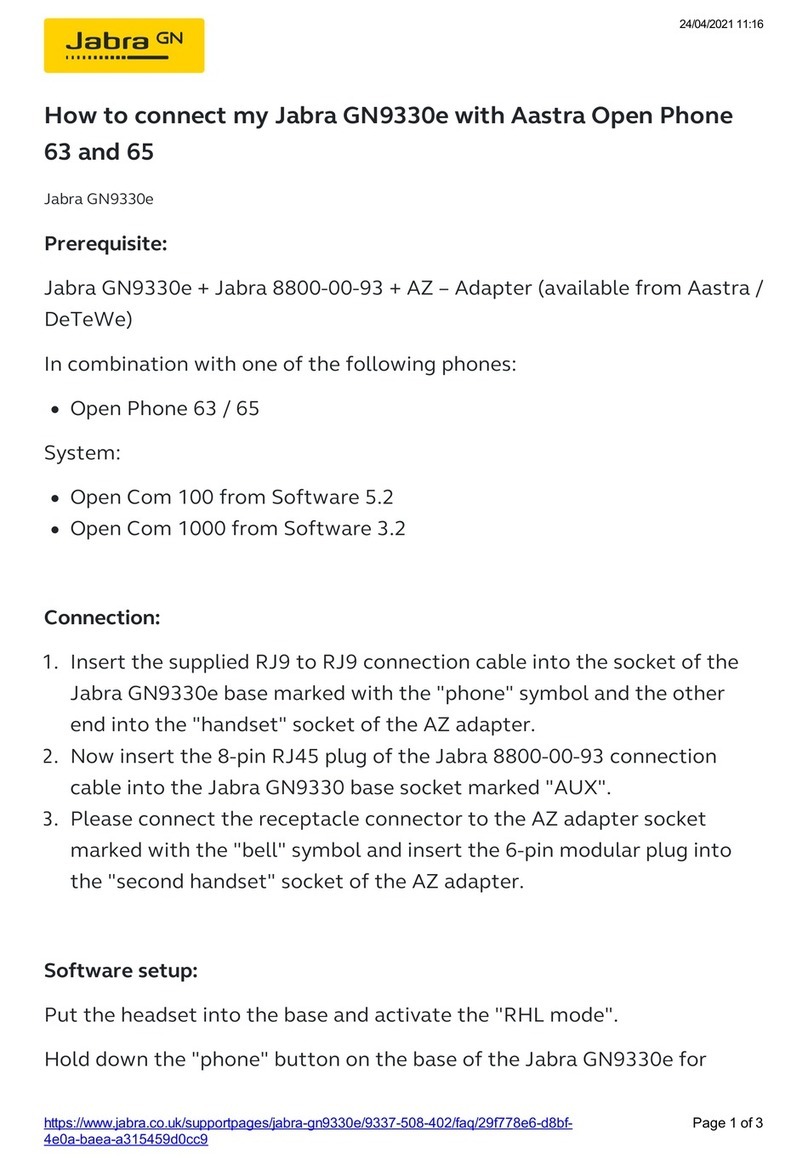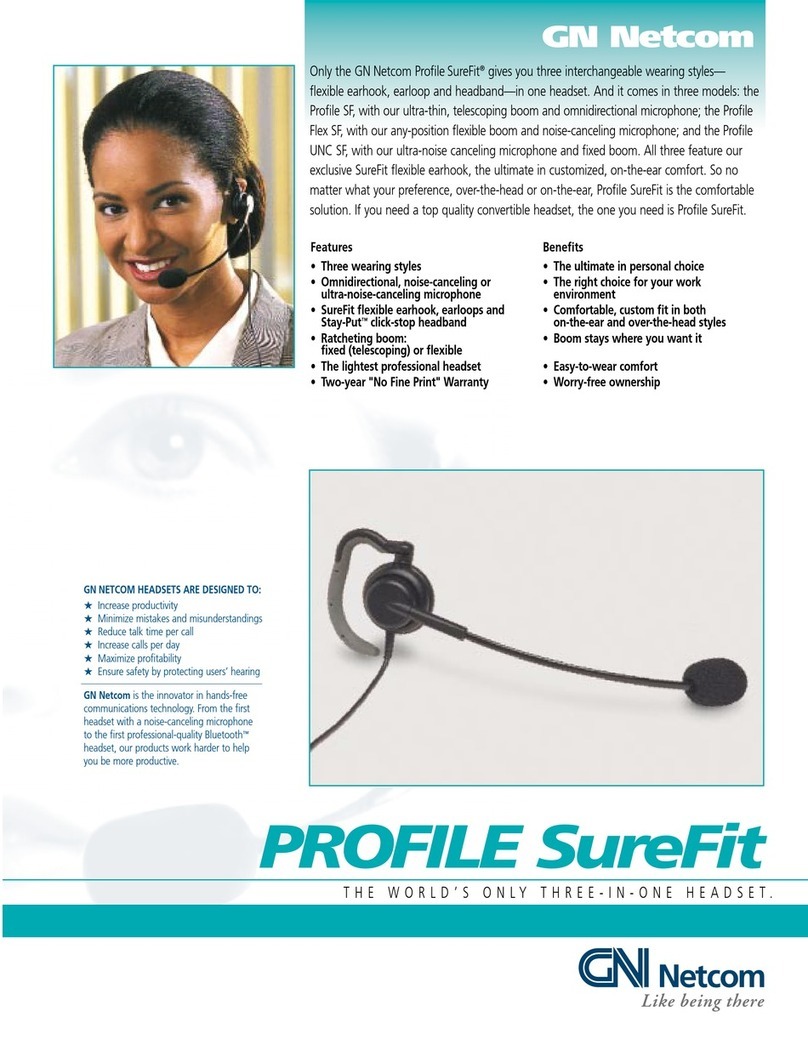1 2 0
10 0
80
60
40
20
0
20
40
60
80
10
0
12 0 1 2 3 4 5 6 7 8 9 10
Seconds
Amplitude (dB)
1 2 0
10 0
80
60
40
20
0
20
40
60
80
10
0
12 0 1 2 3 4 5 6 7 8 9 10 11 12 1 3 14 15 16
Seconds
Amplitude (dB)
SAFETONE
NOISE BLACKOUT™
12 0
10 0
80
60
40
20
0
20
40
60
80
100
120
0 1 2 3 4 5 6 7 8 9 10
Seconds
Amplitude (dB)
12 0
10 0
80
60
40
20
0
20
40
60
80
100
120
0 1 2 3 4 5 6 7 8 9 10 11 12 13 14 15 16
Seconds
Amplitude (dB)
WITH SAFETONE
WITH NOISE BLACKOUT™
12 0
10 0
80
60
40
20
0
20
40
60
80
100
120
0 1 2 3 4 5 6 7 8 9 10
Seconds
Amplitude (dB)
12 0
10 0
80
60
40
20
0
20
40
60
80
100
120
0 1 2 3 4 5 6 7 8 9 10 11 12 13 14 15 16
Seconds
Amplitude (dB)
WITHOUT SAFETONE
WITHOUT NOISE BLACKOUT™
dB
1 1 0
10 0
90
80
70
60
50
40
30
20
10
0
10 0 200 300 400 500 10 00 2k 3k 4k 5k 1 0 k
Bandwith
WIDEBAND SOUND
dB
11 0
10 0
90
80
70
60
50
40
30
20
10
0
10 0 200 3 00 400 500 10 00 2k 3k 4k 5k 1 0 k
Bandwith
WITH WIDEBAND SOUND
dB
11 0
10 0
90
80
70
60
50
40
30
20
10
0
10 0 200 3 00 400 500 10 00 2k 3k 4k 5k 1 0 k
Bandwith
WITH NARROWBAND SOUND
Jabra GO™ 6400 series is the first office headset that
integrates hearing, sight and touch to improve your
communication. An exciting line-up of new features
enhance the user-experience.
Advanced audio technology gives you crystal clear sound;
a lightweight, ergonomic design with choice of wearing
styles increases comfort; a flip up screen with touch
interface makes set-up and call handling easy.
shArpeN your seNses
see me.
COOL DESIGN AND
CHOICE OF WEARING STYLES
Jabra GO 6400 series is the smallest headset ever designed
for use in professional office environments. Although it
is packed with state-of-the-art audio and noise-canceling
technology, it’s only slightly larger than a typical mobile
phone headset. The sleek styling and lightweight design
makes it discreet to wear and easy to carry. And the choice
of three ergonomic wearing styles, including a unique ear-
hook, increases comfort.
SEEING IS BELIEVING
Sight is one of our most influential senses. That’s why we
have equipped the office version of Jabra GO 6400 series
with a 2.4” color display that sets new standards for
usability. The screen helps you adjust headset settings and
it provides you with a status on your calls. For example it
can show callers’ phone numbers – or if someone tries to
reach you on your softphone while you are on a mobile or
desk phone call.
UNRIVALLED AUDIO
AND NOISE-CANCELING
Featuring state-of-the-art audio technologies, the
Jabra GO 6400 series delivers such superb sound quality
you’ll never want to answer a call without it! A dual
microphone Noise Blackout™ system with advanced Digital
Signal Processing practically eliminates all background noise,
so your voice can be heard clearly even from a noisy location.
Wideband quality ensures that the sound you hear is sharp,
while SafeTone technology protects your hearing.
heAr me.