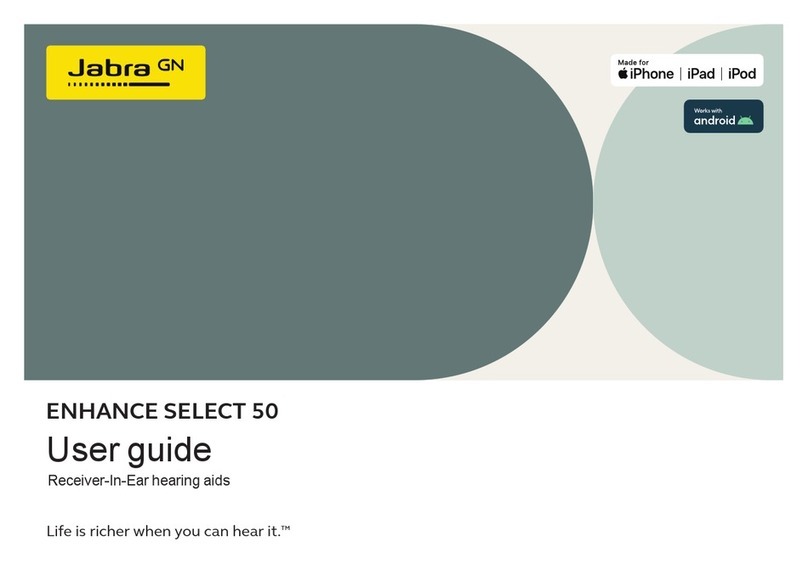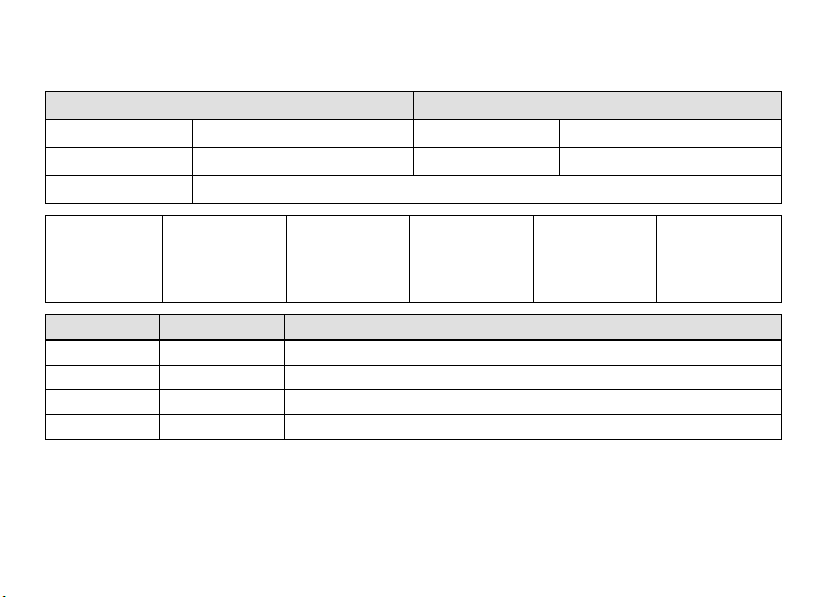Jabra ENHANCE SELECT 50 User manual
Other Jabra Hearing Aid manuals
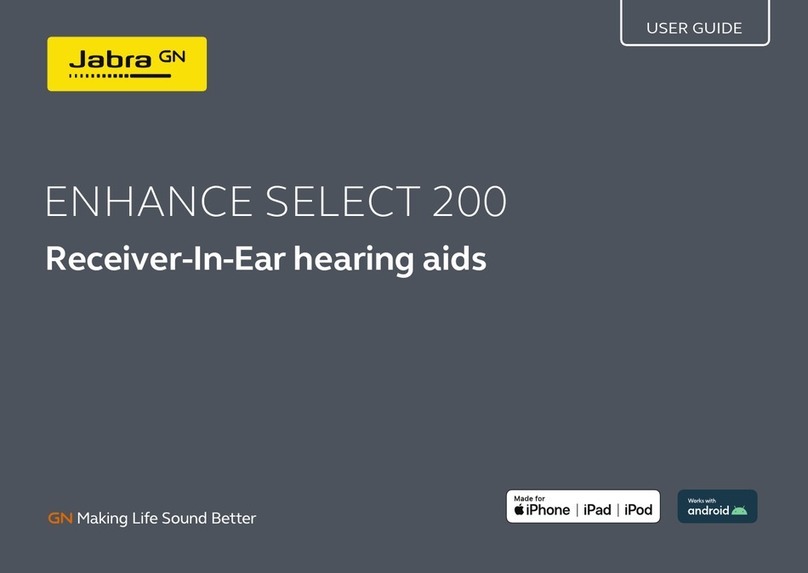
Jabra
Jabra ENHANCE SELECT 200 User manual
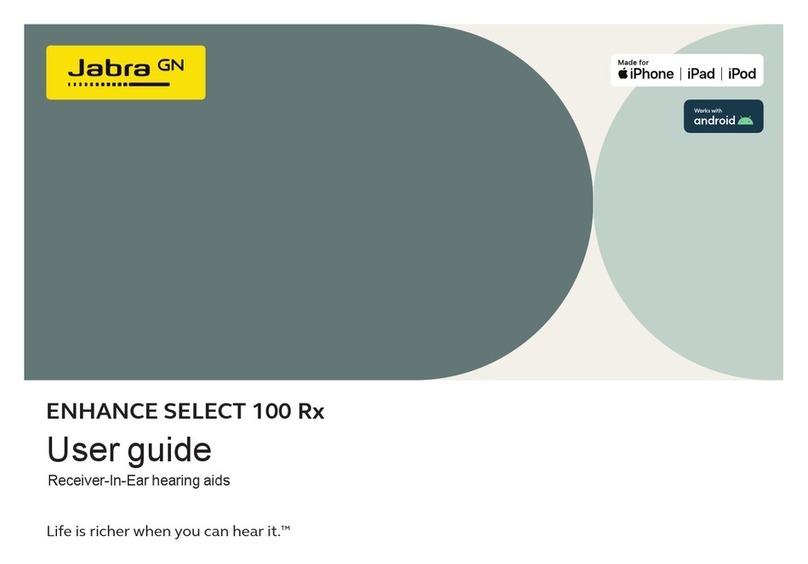
Jabra
Jabra ENHANCE SELECT 100 Rx User manual
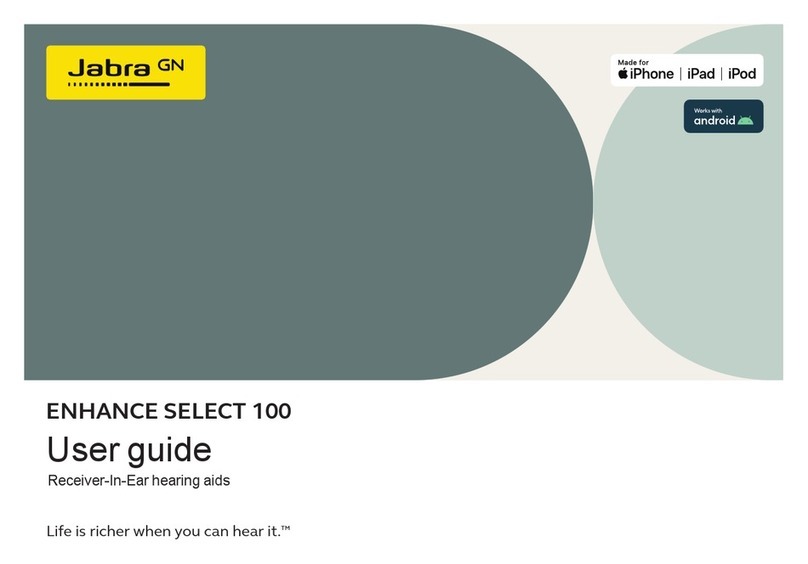
Jabra
Jabra ENHANCE SELECT 100 User manual
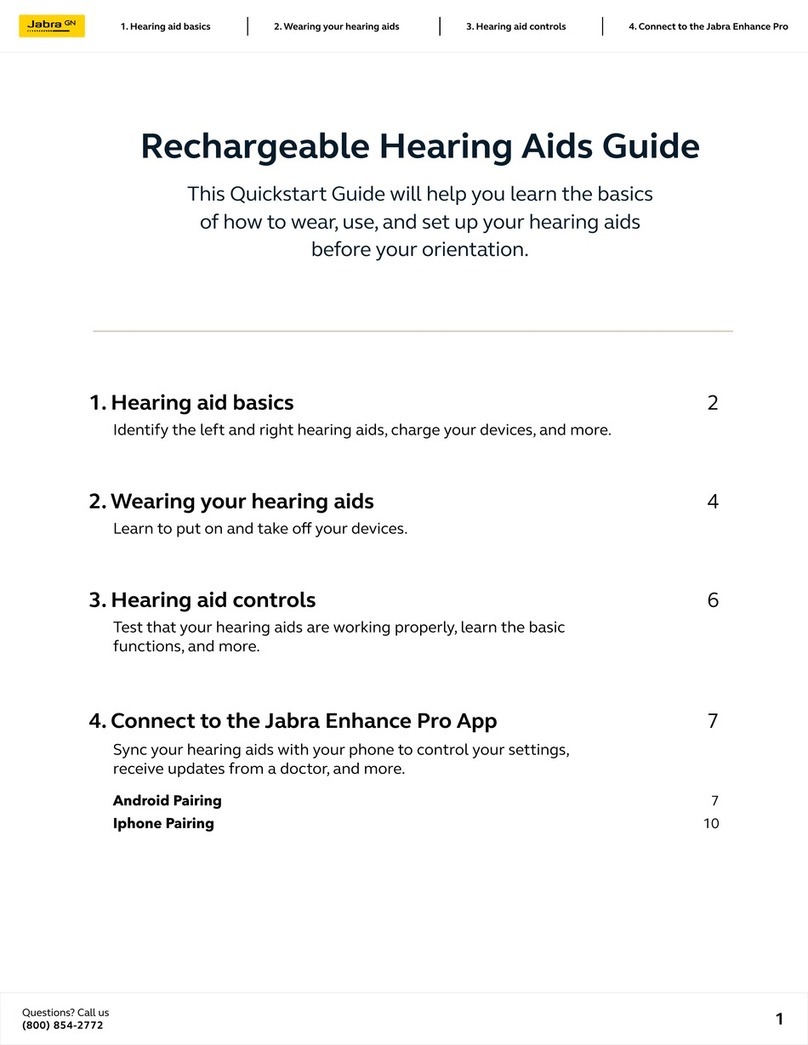
Jabra
Jabra Enhance Pro User manual
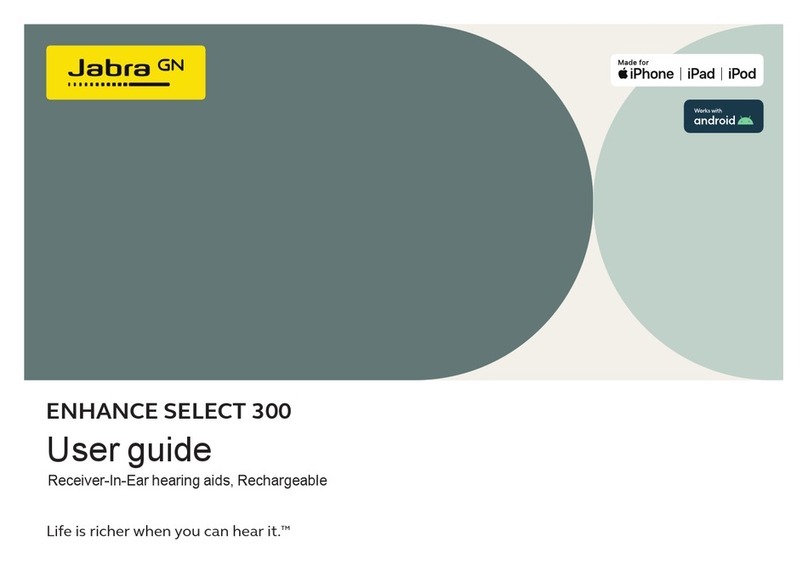
Jabra
Jabra ENHANCE SELECT 300 User manual
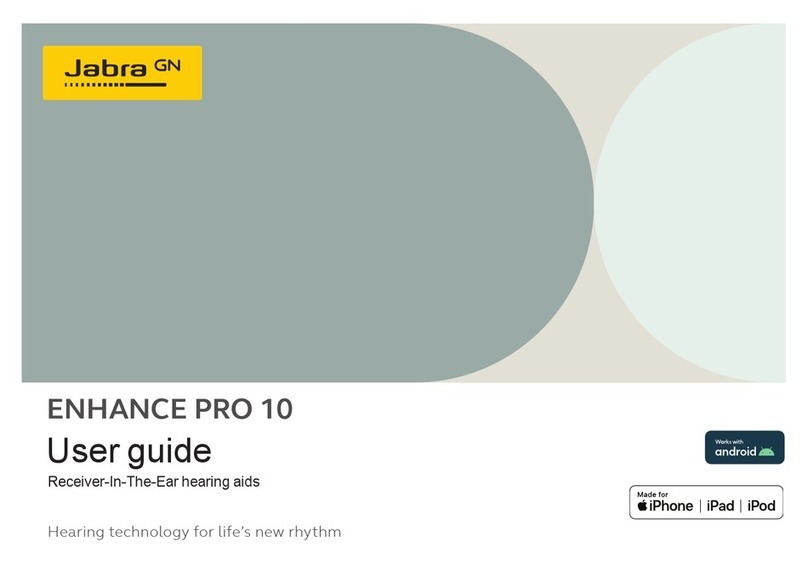
Jabra
Jabra ENHANCE PRO 10 User manual
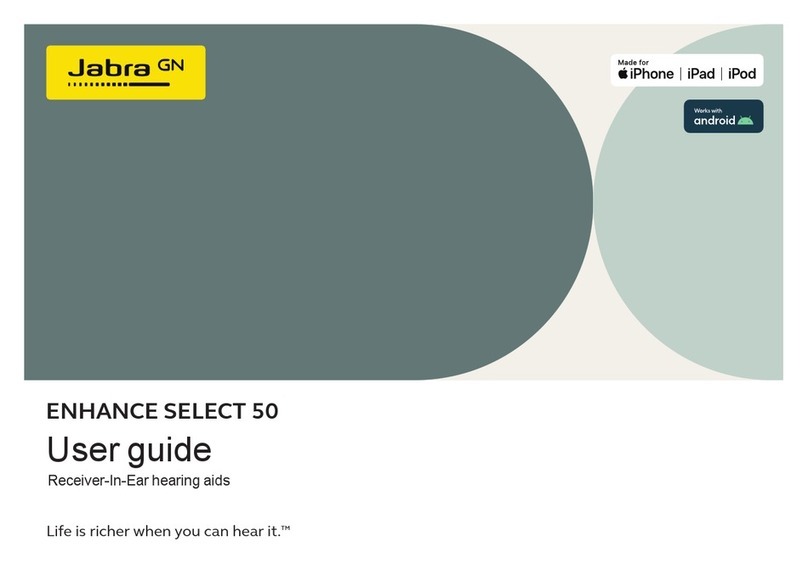
Jabra
Jabra Enhance Select 50R User manual
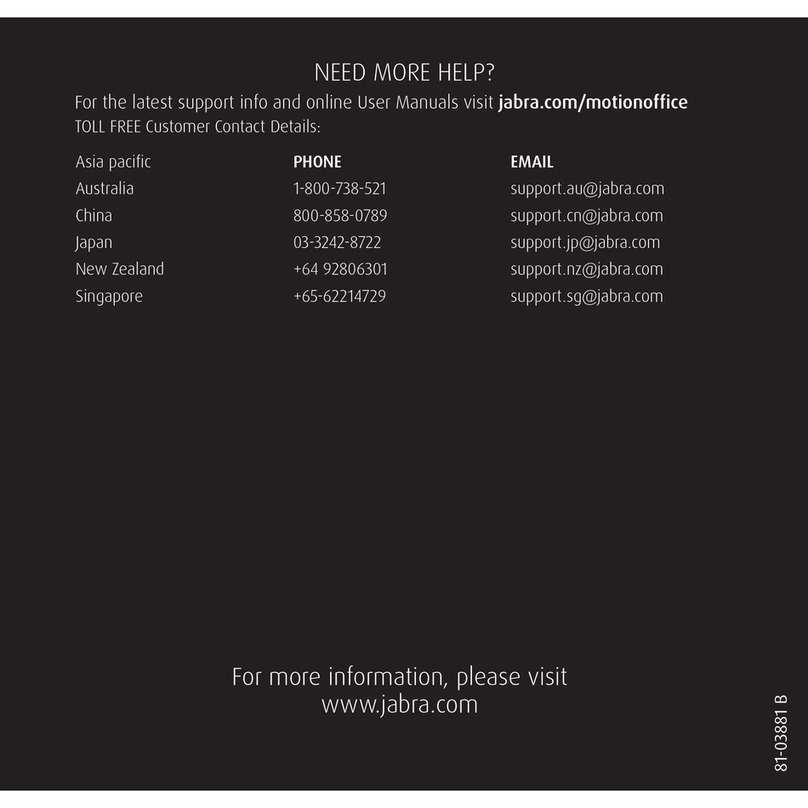
Jabra
Jabra MOTION OFFICE Specification sheet

Jabra
Jabra ENHANCE SELECT 200 User manual
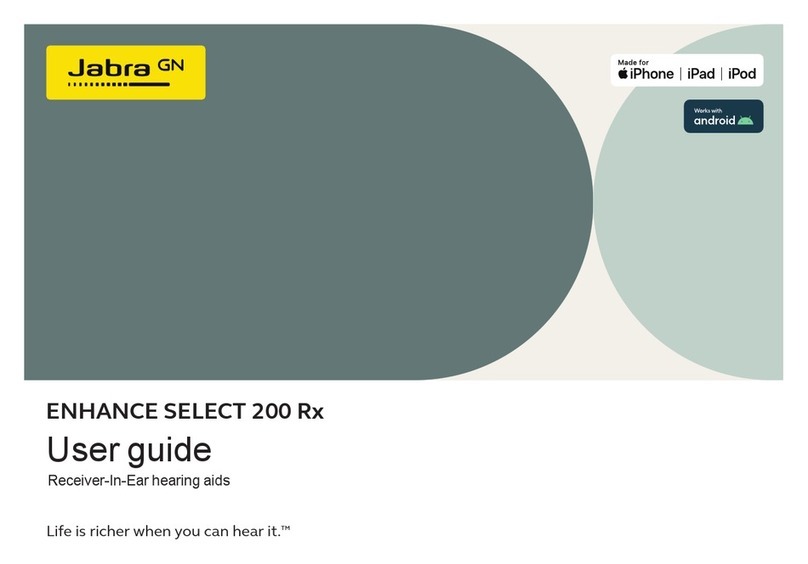
Jabra
Jabra ENHANCE SELECT 200 Rx User manual
Popular Hearing Aid manuals by other brands
Oticon Medical
Oticon Medical Ponto SoundConnector Instructions for use
Siemens
Siemens Life micon user guide

Starkey
Starkey Destiny Operation manual
Audicus
Audicus The Icon instruction manual

Advanced Bionics
Advanced Bionics Slim HP Standard Instructions for use

Widex
Widex DREAM440 THE DREAM SERIES User instructions