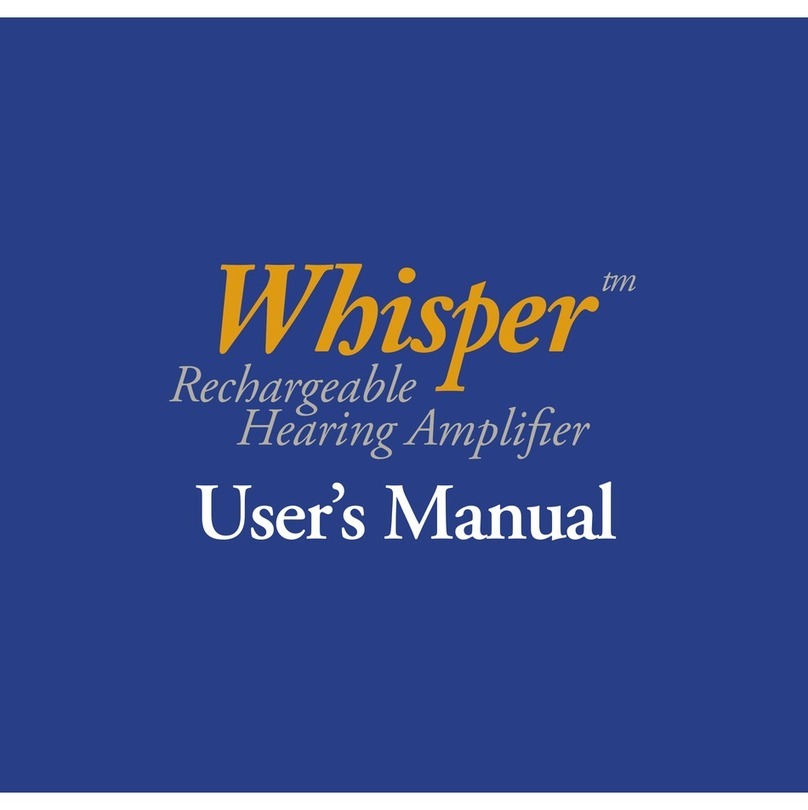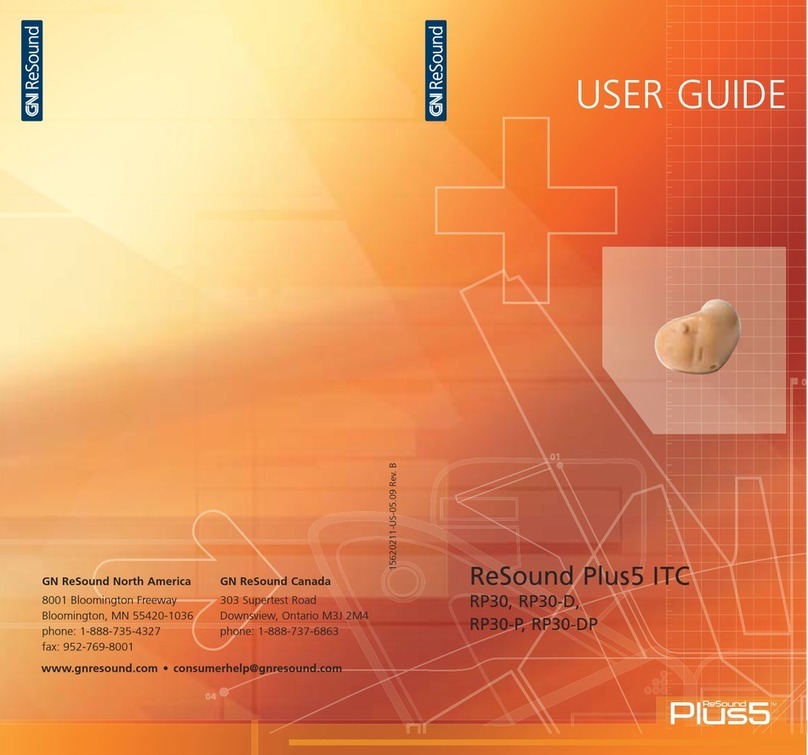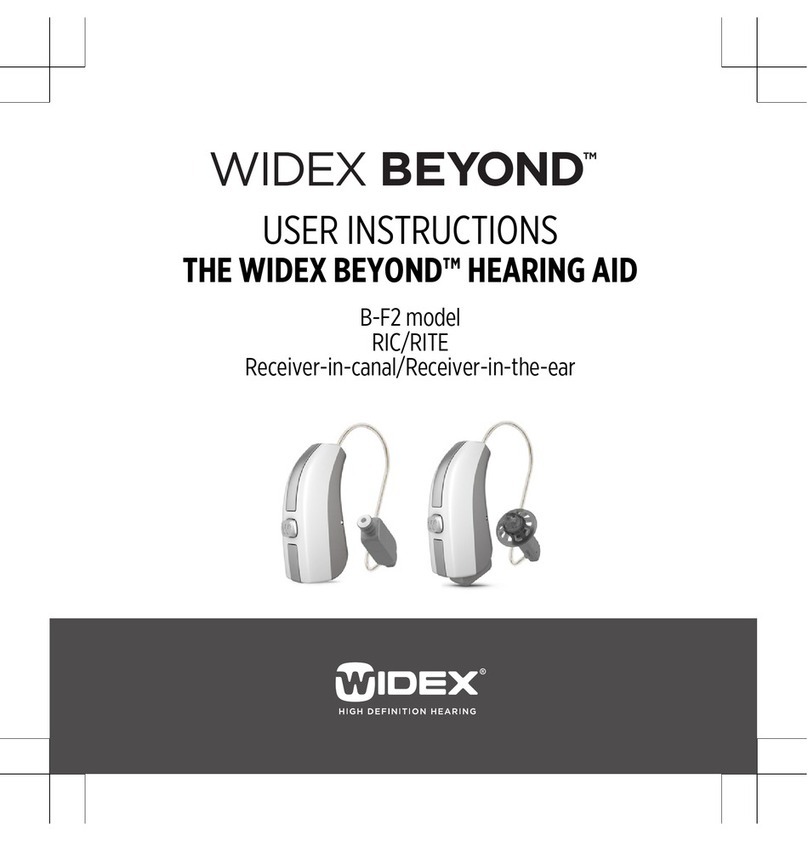16 17
This operation enables the moisture accumulated during use of the device to be absorbed, the battery contacts to be
dried and therefore prevents possible malfunction of the sound processor.
Warning: This sound processor is equipped with an automatic restart device in case of malfunction. This leads to momentary power loss.
5. Programme button
The Neuro One sound processor enables four different programmes to be saved (P1, P2, P3, P4). The person responsible
for the settings can define these programmes according to your preferences and conditions of use (normal surroundings,
noisy surroundings, use of FM system, Telecoil, etc.).
Each quick press on the programme button enables the following programme to be accessed. The programmes follow
one another in the order P1, P2, P3, P4, P1 etc. The orange indicator light indicates the programme selected. It flashes
once for P1, twice for P2 and so on.
In the case where the clinician does not activate all the programmes, the sound processor will only select the pro-
grammes activated (for example, if only P1 and P2 are set, repeatedly pressing on the button will enable you to move
from P1 to P2, and then to P1, etc.).
This function may be locked on request during an adjustment session, according to your preferences or needs, so as to
simplify the use of your device, or prevent a child from changing the programme.
6. Setting selector wheel
This programmable function is used, according to the mode configured, to adjust your listening to the acoustic environ-
ment. Your clinician will set the most appropriate mode for your daily routine, and will indicate the suitable setting for
using each of the programmes.
Change the position of the selector wheel in order to find the most comfortable listening position. This function can also
be locked during an adjustment session, notably in the case of young children, to prevent any mishandling, or to
simplify the use of your device.