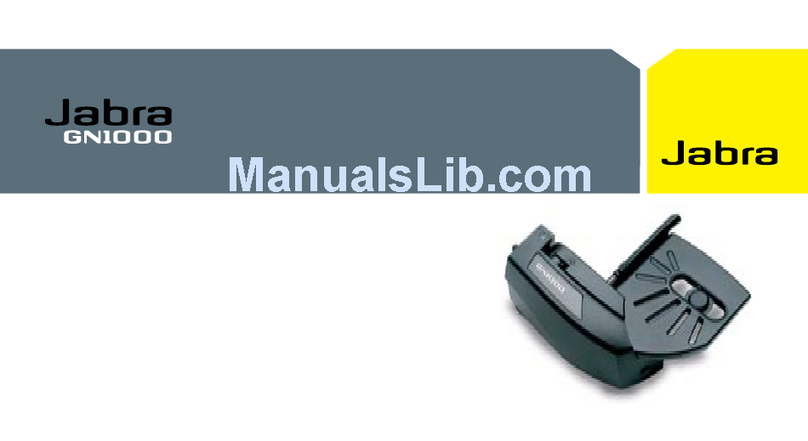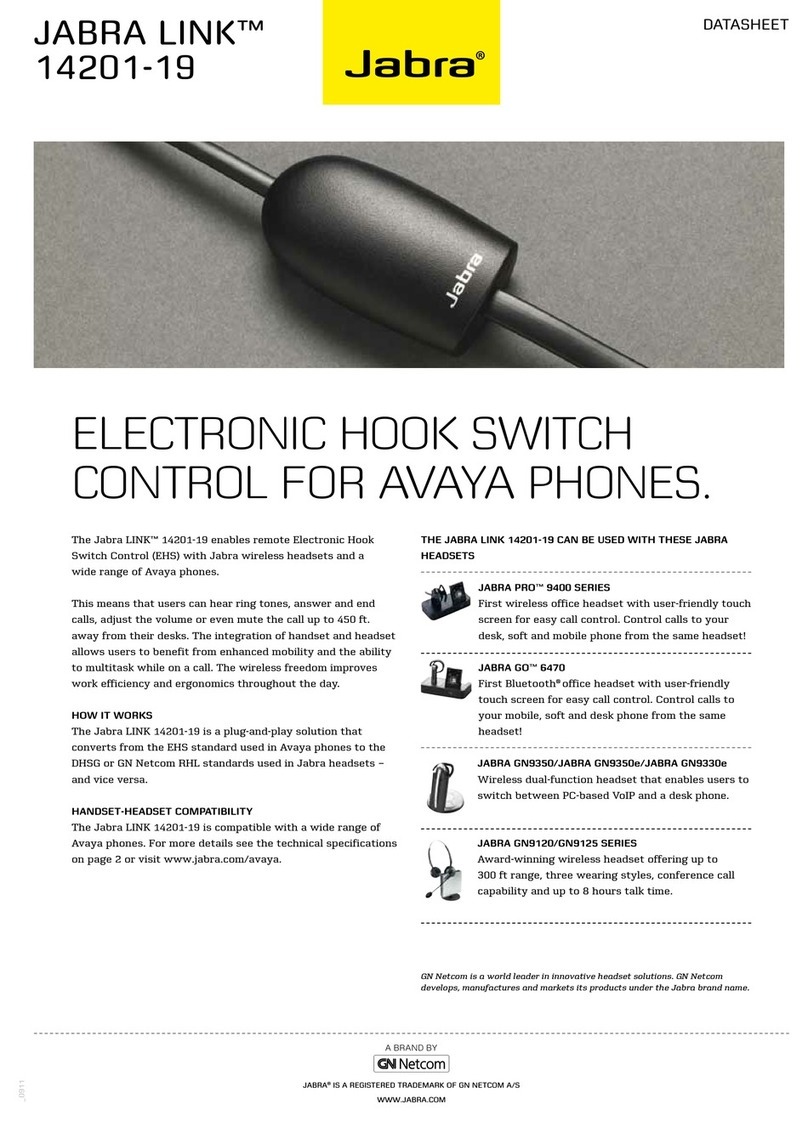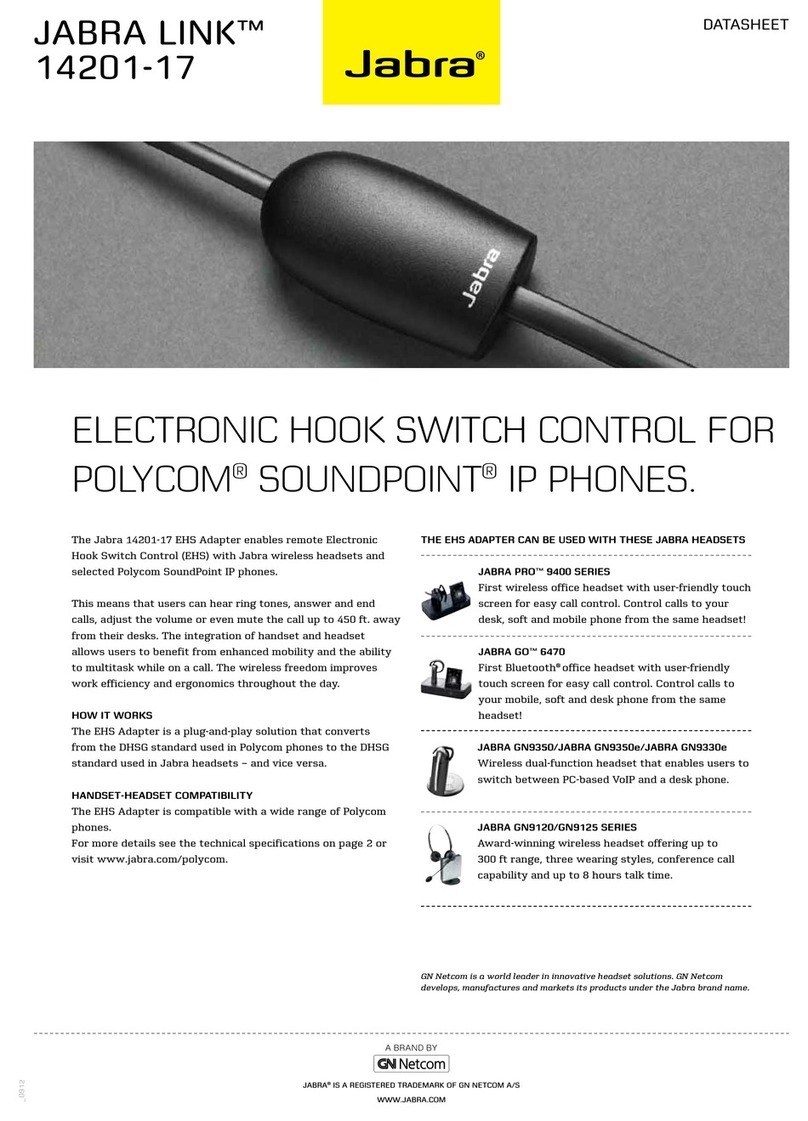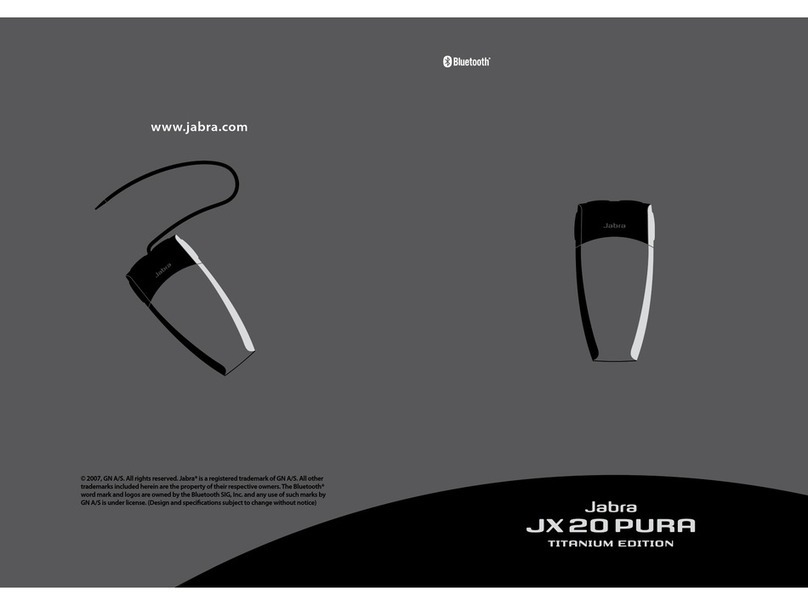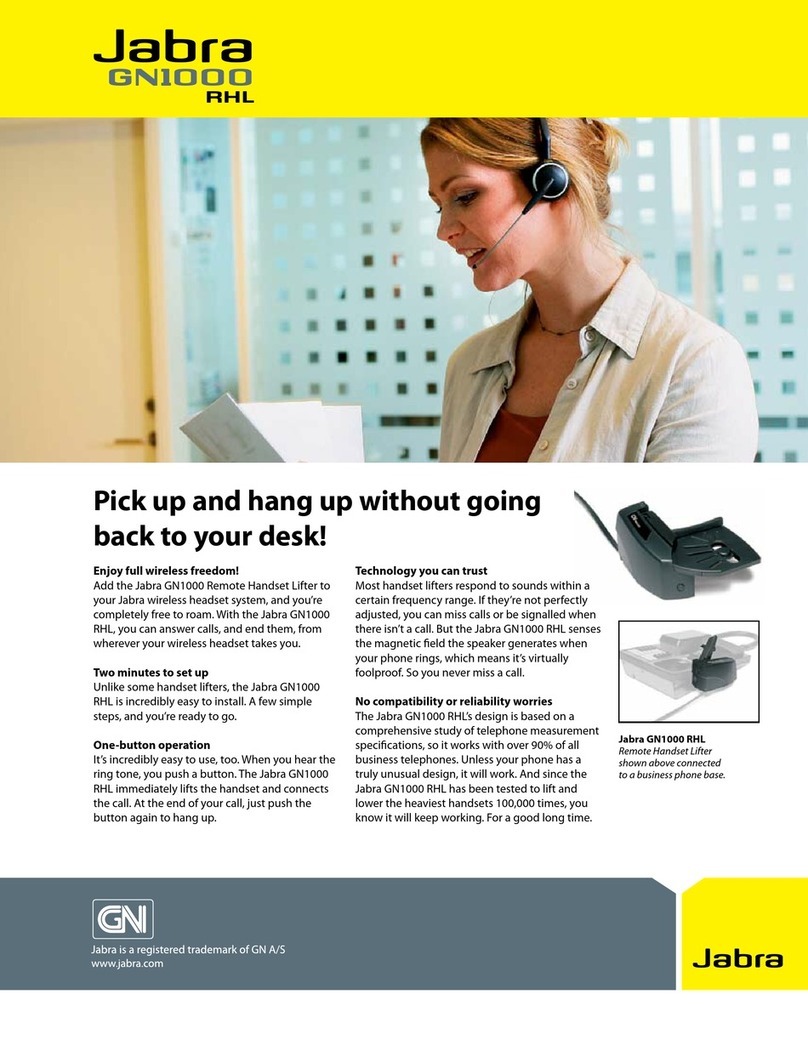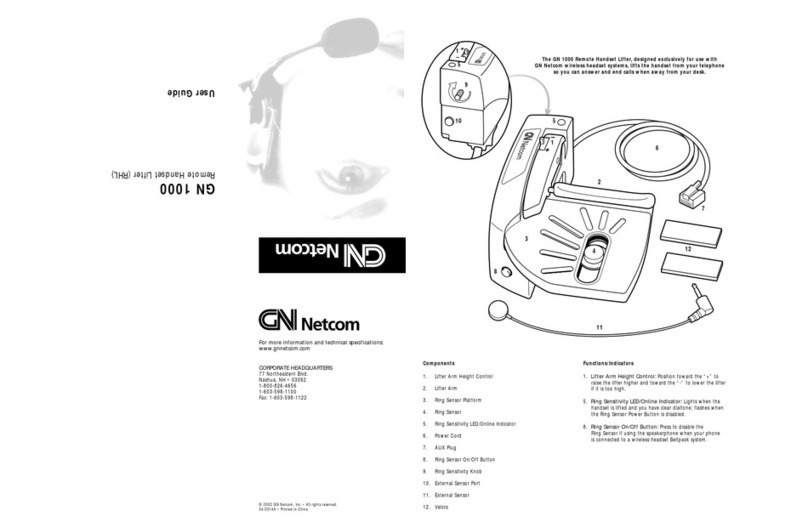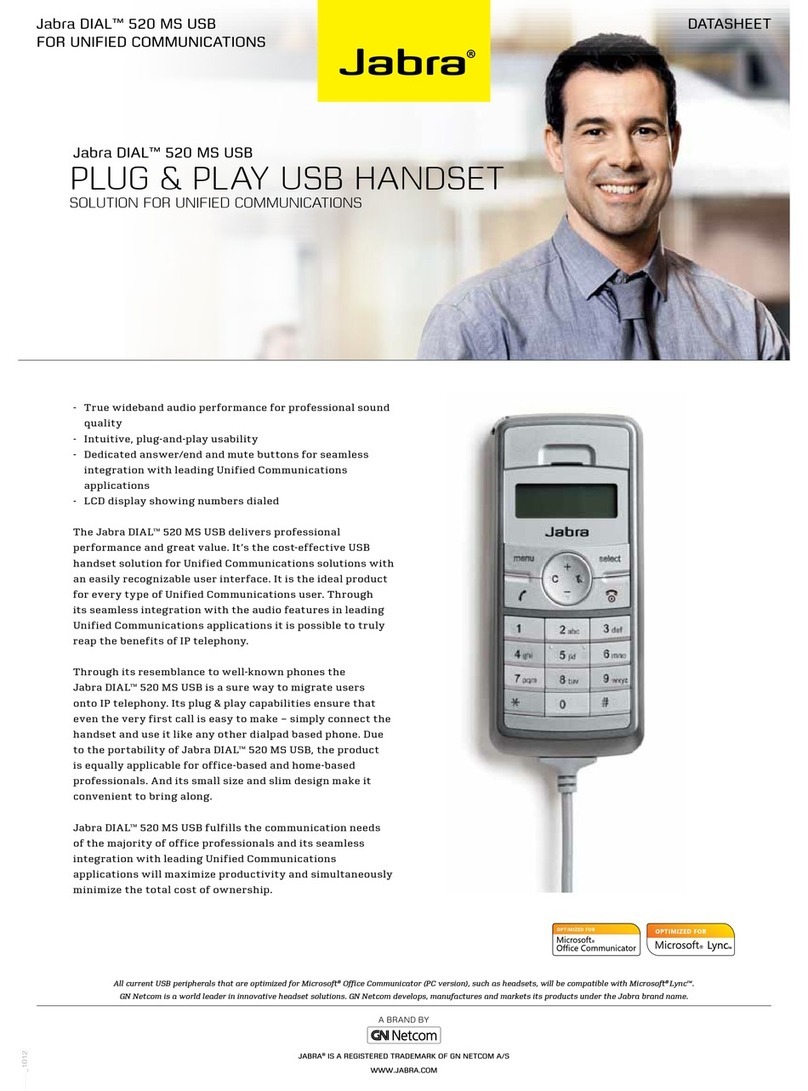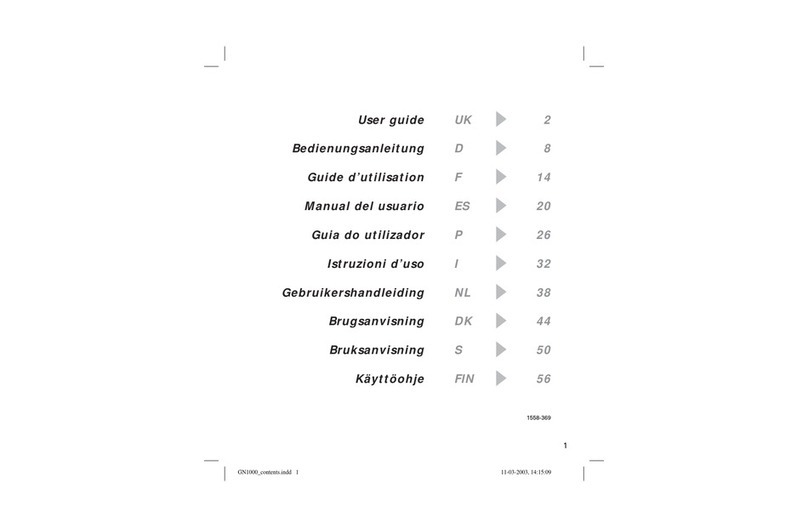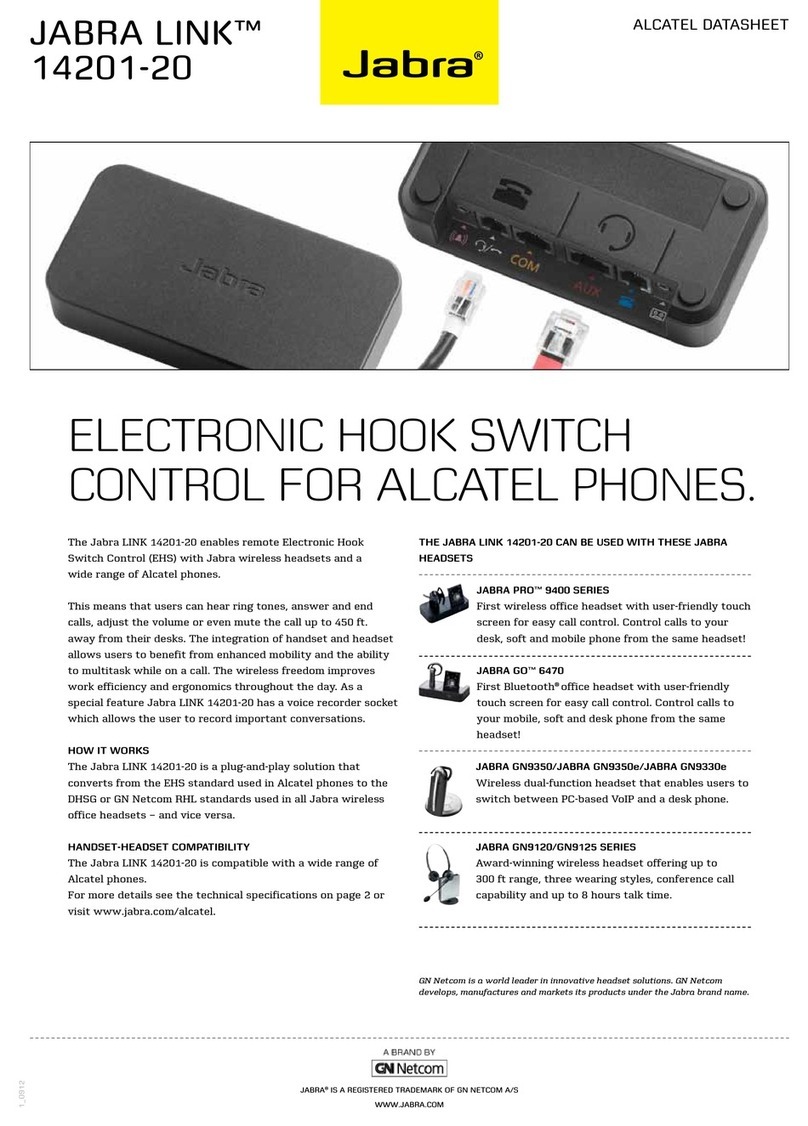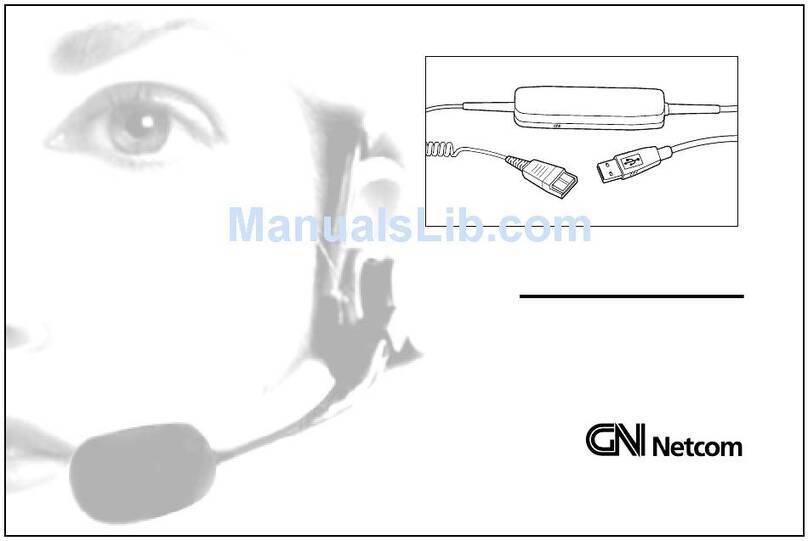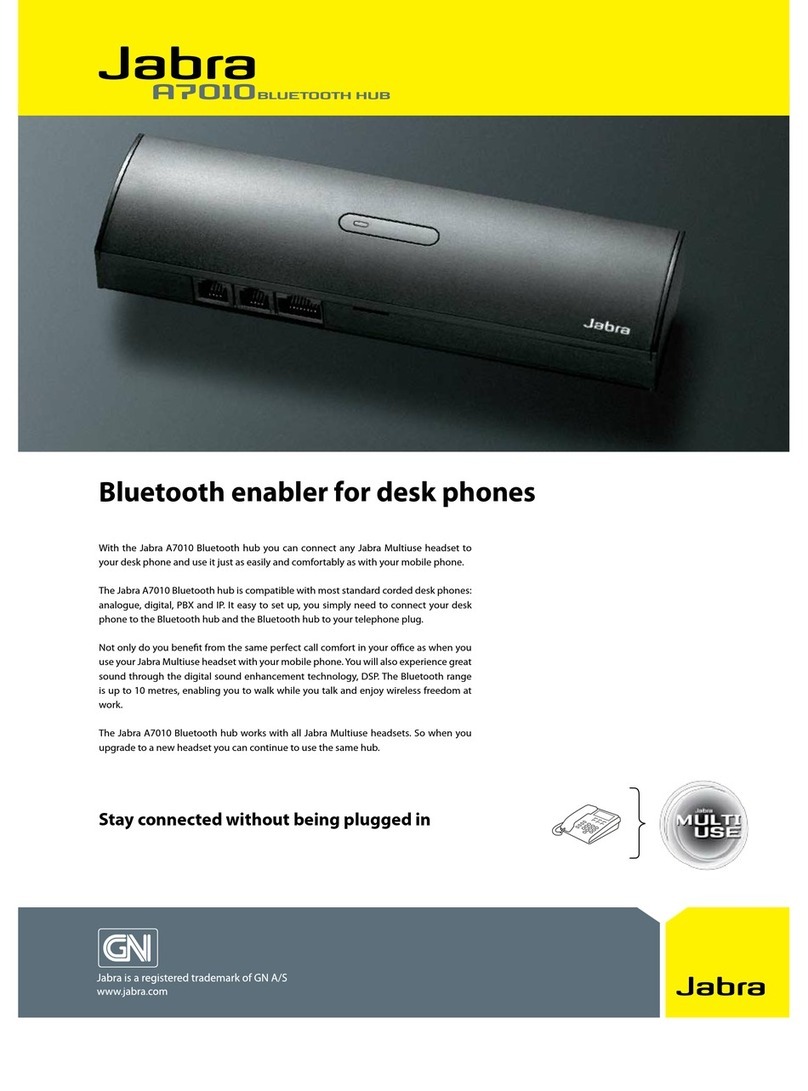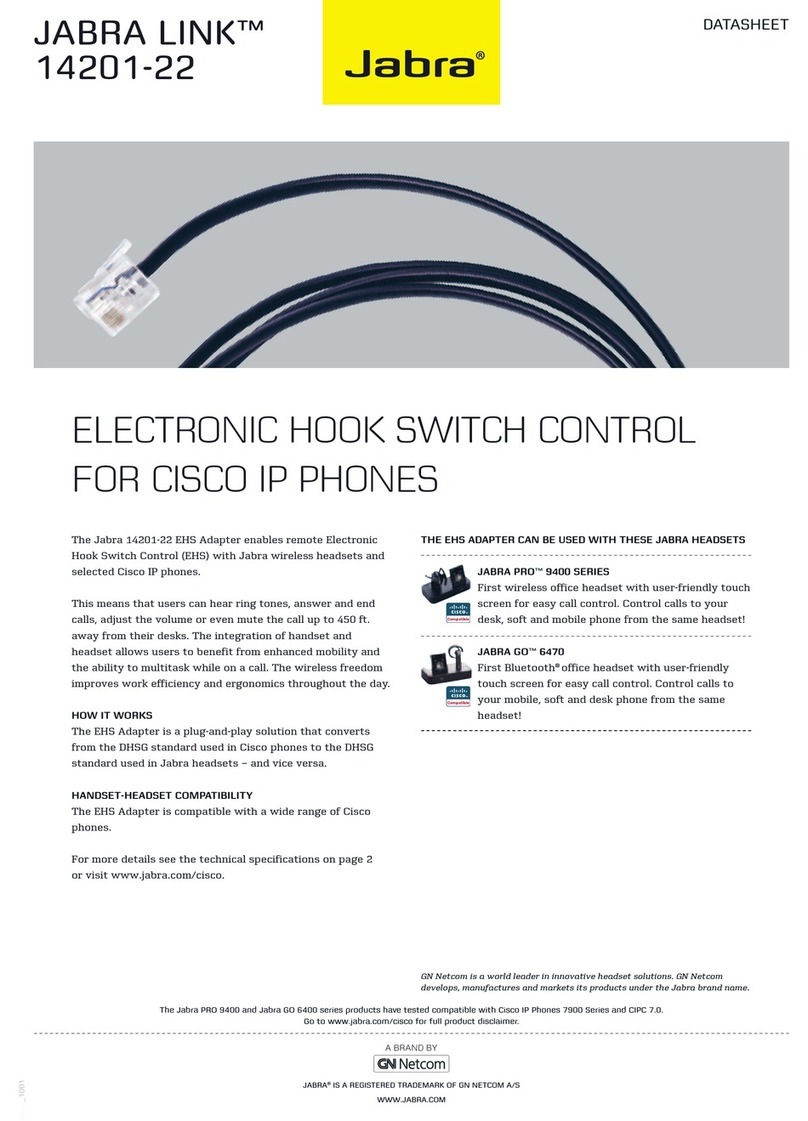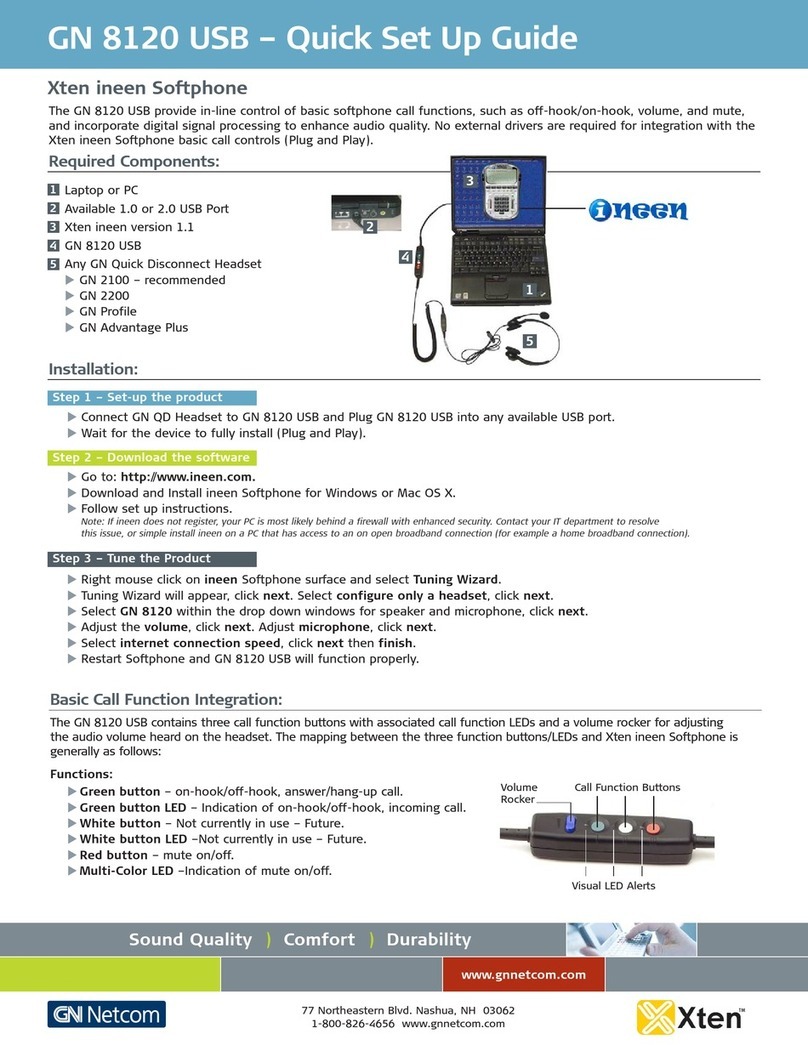TAbLE of coNTENTS
THANKYOU............................................................................................... 2
1 ABOUT YOUR JABRA A7010 ............................................................................ 2
What your Jabra A7010 can do..........................................................................2
What’s what . . . . . . . . . . . . . . . . . . . . . . . . . . . . . . . . . . . . . . . . . . . . . . . . . . . . . . . . . . . . . . . . . . . . . . . . . . . . . . . . . . . . . . . . . . . .3
2 WHAT TYPE OF DESK PHONE DO YOU HAVE? .......................................................... 4
3 FOR USE WITH DESK PHONE WITH GN1000 REMOTE HANDSET LIFTER................................ 4
Jabra A7010 set up .....................................................................................5
Connecting your Jabra A7010 with your desk phone and power supply ................................5
How to pair your Jabra A7010 and headset ............................................................8
Adjusting settings with a test call from your desk phone...............................................9
Use...................................................................................................11
Making and ending a call from your desk phone.....................................................11
Answering and ending a call to your desk phone . . . . . . . . . . . . . . . . . . . . . . . . . . . . . . . . . . . . . . . . . . . . . . . . . . . . 12
Switching from headset to handset .................................................................13
Switching from handset to headset .................................................................13
Staying within range................................................................................13
4 FOR USE WITH DESK PHONE WITH HEADSET PORT ...................................................14
Jabra A7010 set up ...................................................................................14
Connecting your Jabra A7010 with your desk phone and power supply ..............................14
How to pair your Jabra A7010 and headset ..........................................................15
Adjusting settings with a test call from your desk phone.............................................17
Use...................................................................................................20
Making and ending a call from your desk phone.....................................................20
Answering and ending a call to your desk phone . . . . . . . . . . . . . . . . . . . . . . . . . . . . . . . . . . . . . . . . . . . . . . . . . . . . 22
Switching from headset to handset .................................................................23
Switching from handset to headset .................................................................23
Staying within range................................................................................23
5 FOR USE WITH DESK PHONE WITHOUT HEADSET PORT ...............................................24
Jabra A7010 set up ...................................................................................24
Connecting your Jabra A7010 with your desk phone and power supply ..............................24
How to pair your Jabra A7010 and headset ..........................................................26
Adjusting settings with a test call from your desk phone.............................................28
Use...................................................................................................31
Making and ending a call from your desk phone.....................................................31
Answering and ending a call to your desk phone . . . . . . . . . . . . . . . . . . . . . . . . . . . . . . . . . . . . . . . . . . . . . . . . . . . . 33
Switching from headset to handset .................................................................34
Switching from handset to headset .................................................................34
Staying within range................................................................................34
6 WHAT THE LIGHTS MEAN .............................................................................35
7 TROUBLESHOOTING ..................................................................................36
8 NEED MORE HELP? ...................................................................................37
9 GLOSSARY............................................................................................37
1
ENgLiSh
Jabra A7010 Bluetooth Hub
Partnumber 81-01215RevA