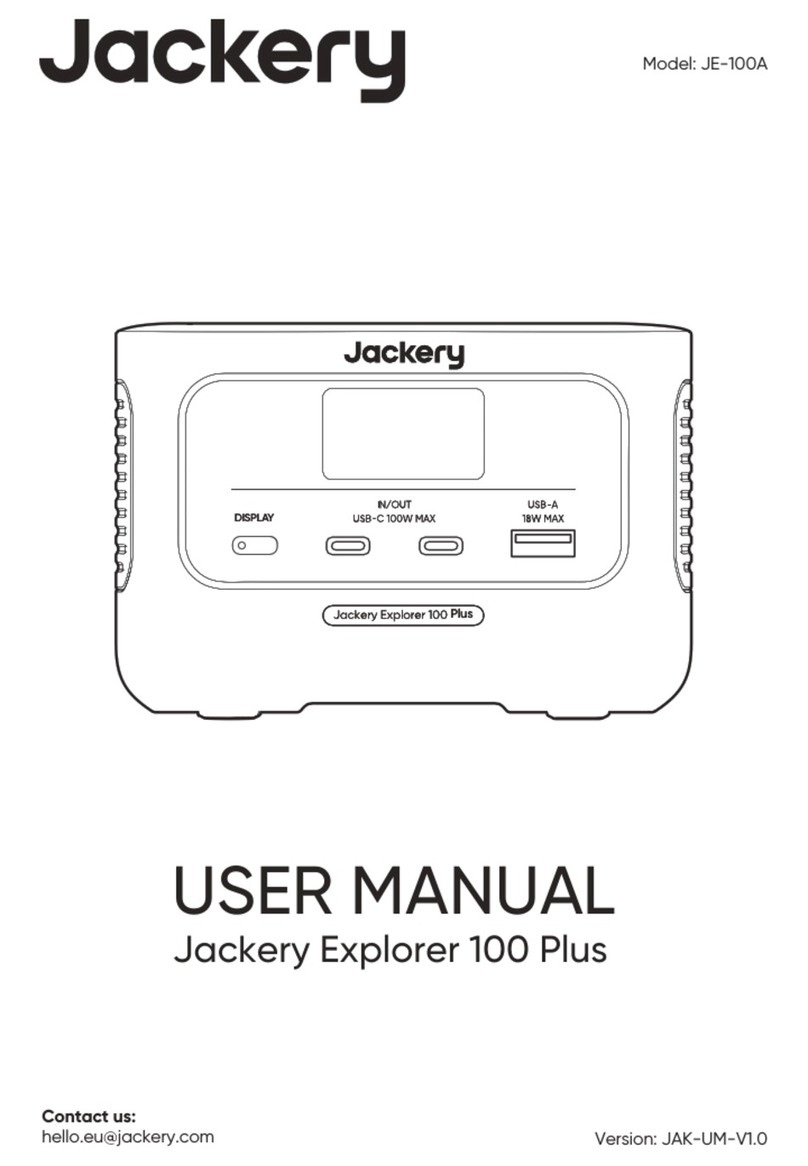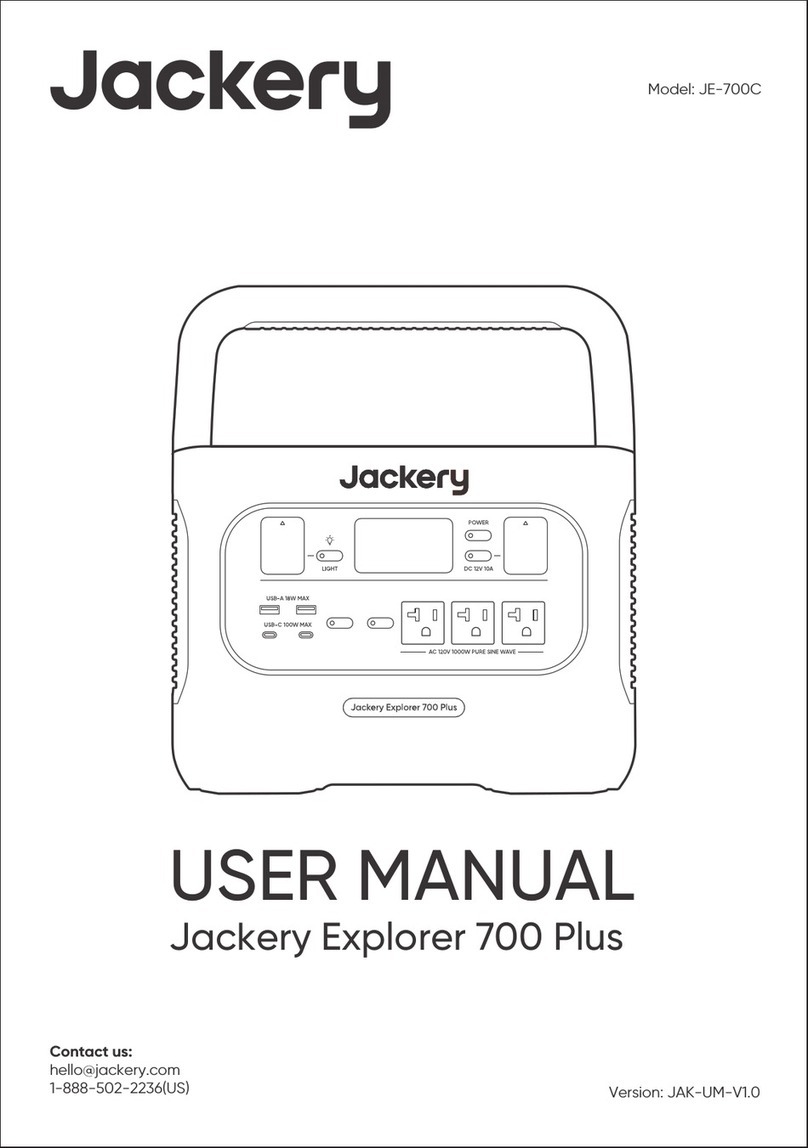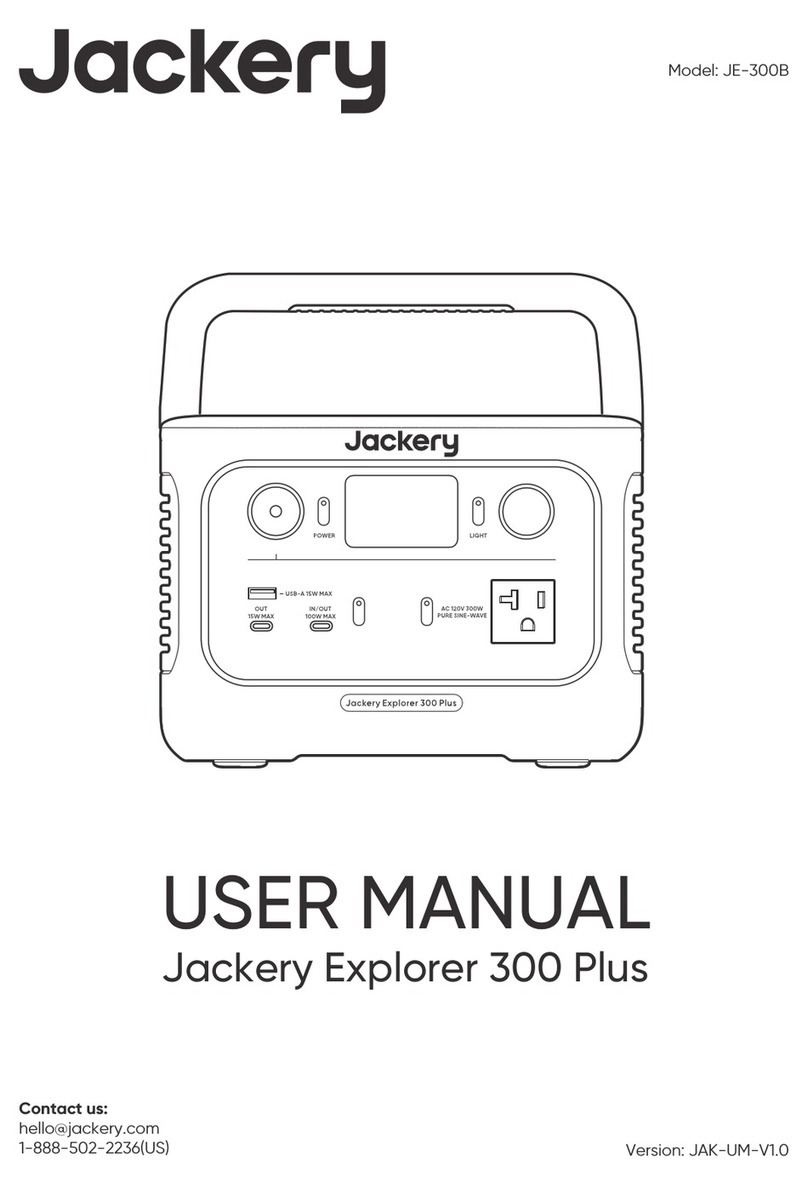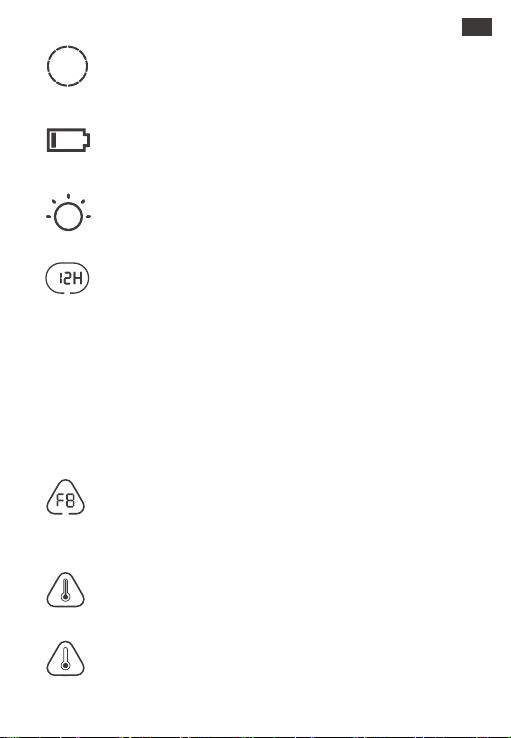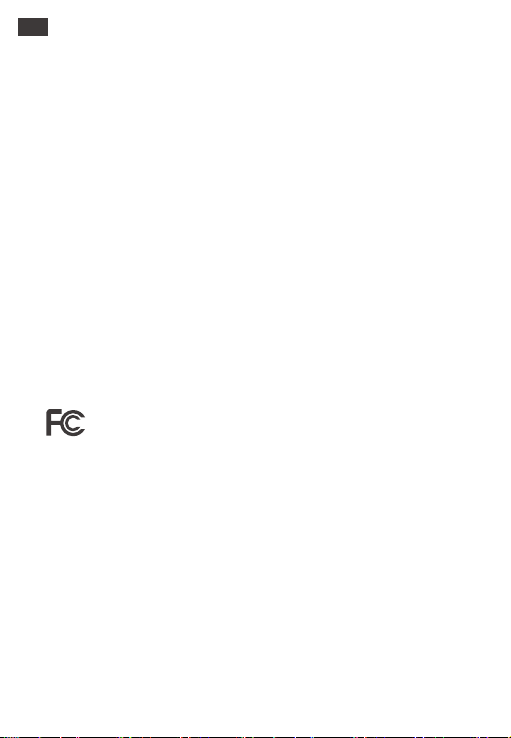IMPORTANT SAFETY INSTRUCTIONS
INSTRUCTIONS PERTAINING TO RISK OF FIRE,
ELECTRIC SHOCK, OR INJURY TO PERSONS
WARNING–When using this product, basic precautions should always be followed,
including the following:
a) Read all the instructions before using the product.
b) To reduce the risk of injury, close supervision is necessary when the product is
used near children.
c) Do not put fingers or hands into the product.
d) Do not expose power bank to rain or snow.
e) Use of a power supply or charger not recommended or sold by power pack
manufacturer may result in a risk of fire or injury to persons.
f) Do not use the power bank in excess of its output rating. Overload outputs above
rating may result in a risk of fire or injury to persons.
g) Do not use the power bank that is damaged or modified. Damaged or modified
batteries may exhibit unpredictable behavior resulting in fire, explosion or risk of
injury.
h) Do not disassemble the power bank. Take it to a qualified service person when
service or repair is required. Incorrect reassembly may result in a risk of fire or injury
to persons.
i) Do not expose a power pack to fire or excessive temperature. Exposure to fire or
temperature above 100°C may cause explosion. The temperature of 100°C can be
replaced by the temperature of 212°F.
j) Have servicing performed by a qualified repair person using only identical
replacement parts. This will ensure that the safety of the product is maintained.
k) Switch off the power bank when not in use.
SAVE THESE INSTRUCTIONS
07
US
SAVE THESE INSTRUCTIONS OPERATING INSTRUCTIONS
• Use and store the unit only in a clean and dry environment. DO NOT use and store
in dusty and wet environment.
• Check the unit prior to every use. DO NOT use the unit if it is damaged, broken.
• If rust, peculiar odors, overheating or other abnormal circumstances are observed,
stop using the unit immediately and contact the dealer or our customer service
center.
• Make sure that the unit is properly secured when transporting it in a motor vehicle.
• Only charge the Explorer 100 Plus within a ambient temperature 32°F~104°F (0°C
~40°C),discharge temperature is 14°F~104°F (-10°C~40°C) and Storage temperature
is 6 months: 14°F~77°F (-10°C~25°C).
• Switch the unit o immediately if it has accidentally fallen, was dropped or was
exposed to vibrations.
• DO NOT use the unit if the power cord is damaged or broken.
• Keep the unit away from children. DO NOT let children use the power supply unit.
Keep this product away from pets.
CAUTION: Risk of fire during connection of additional equipment, safeguards
against fire of the connected equipment or accessory should be considered.