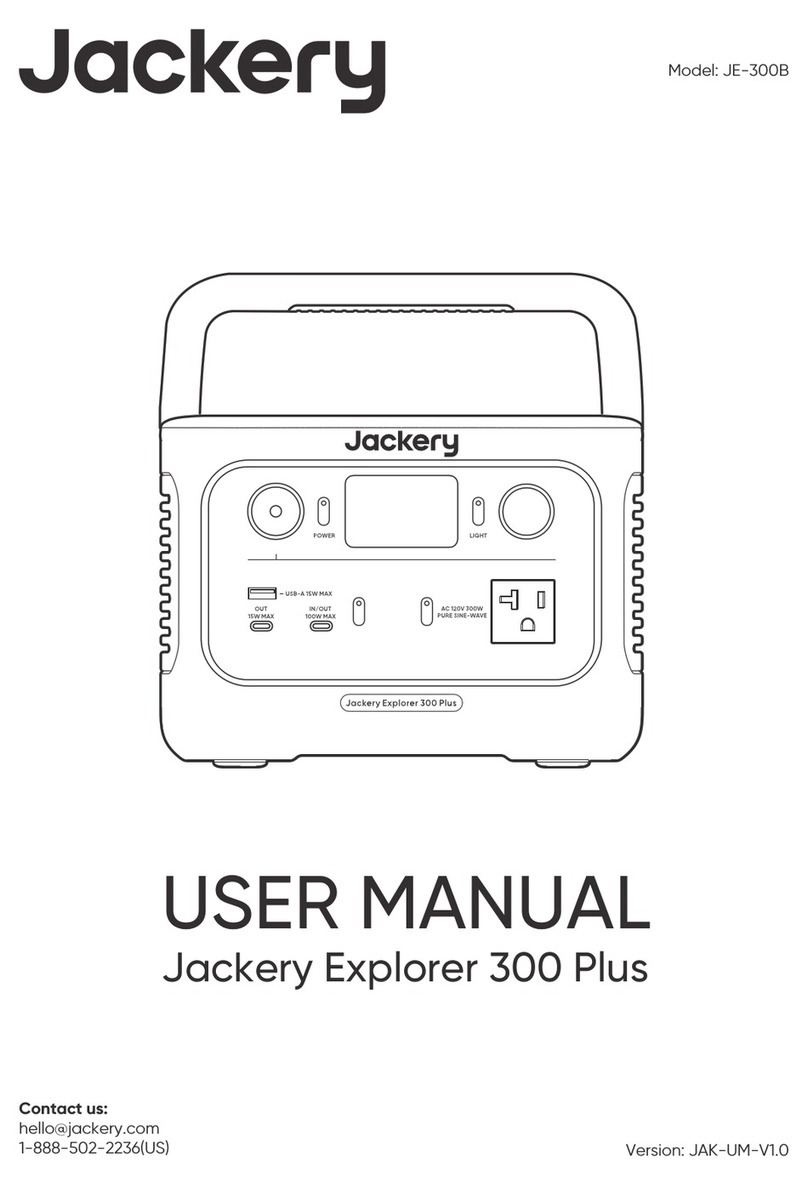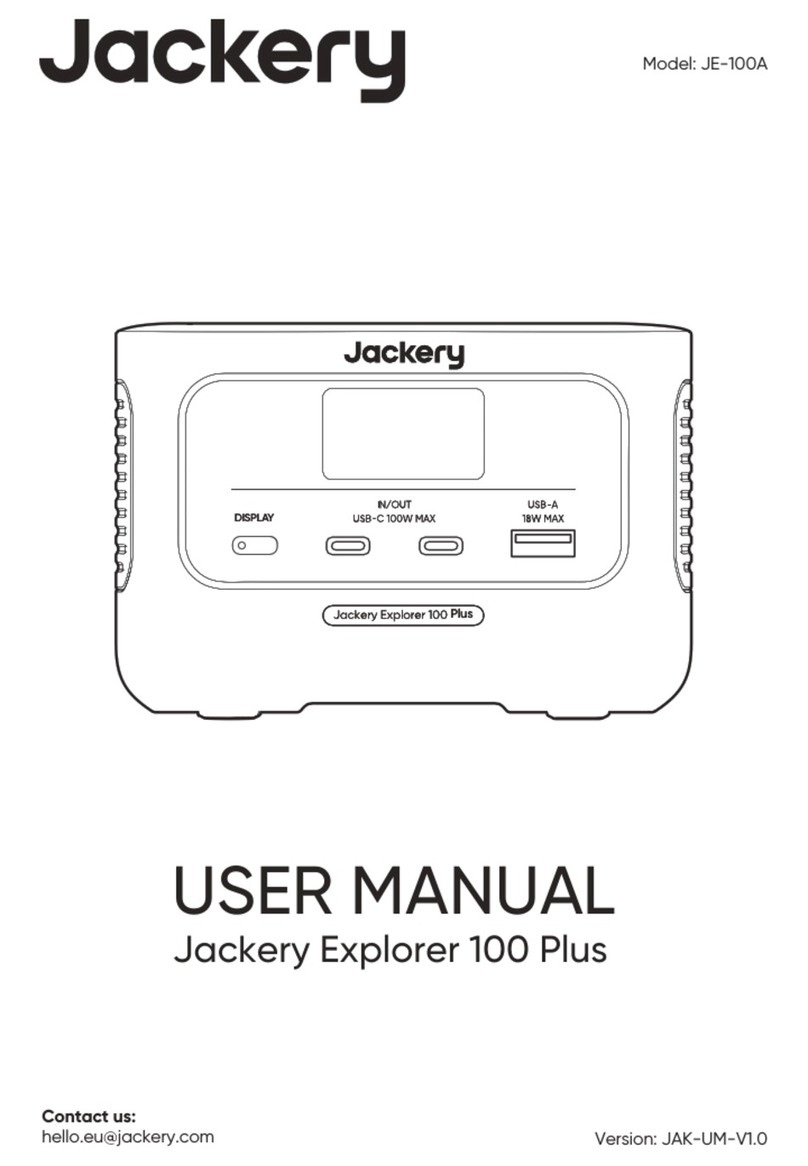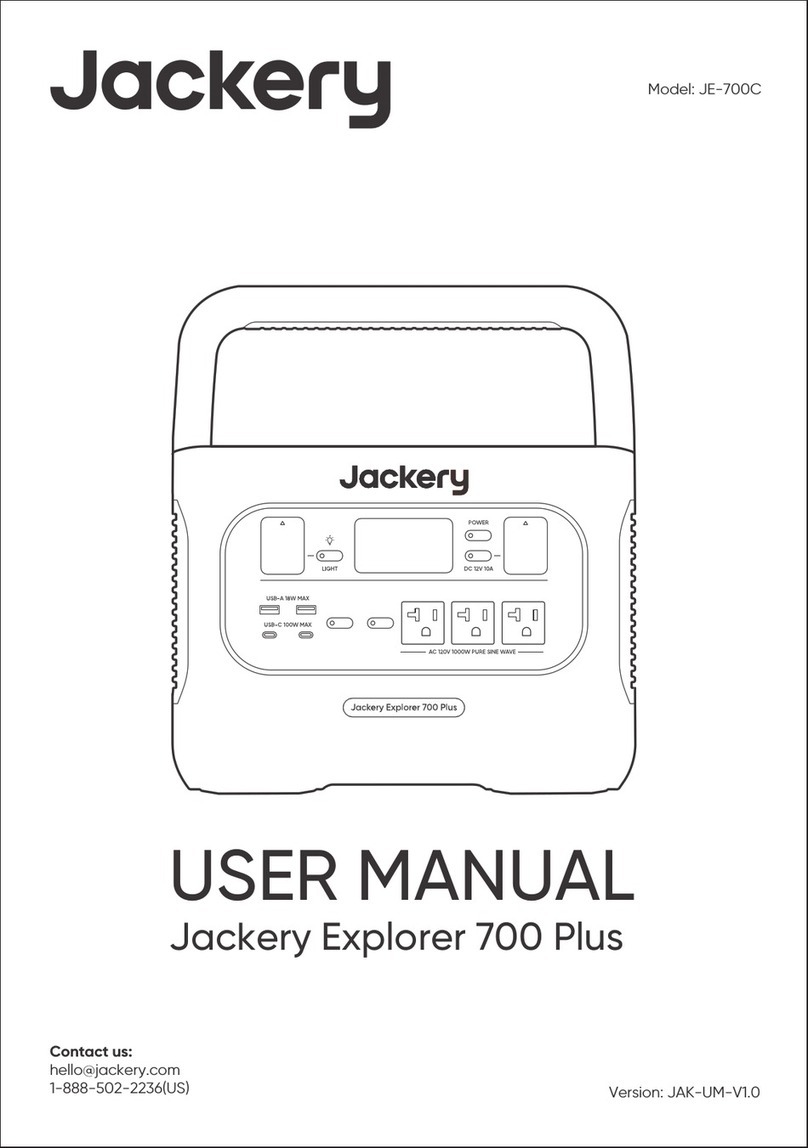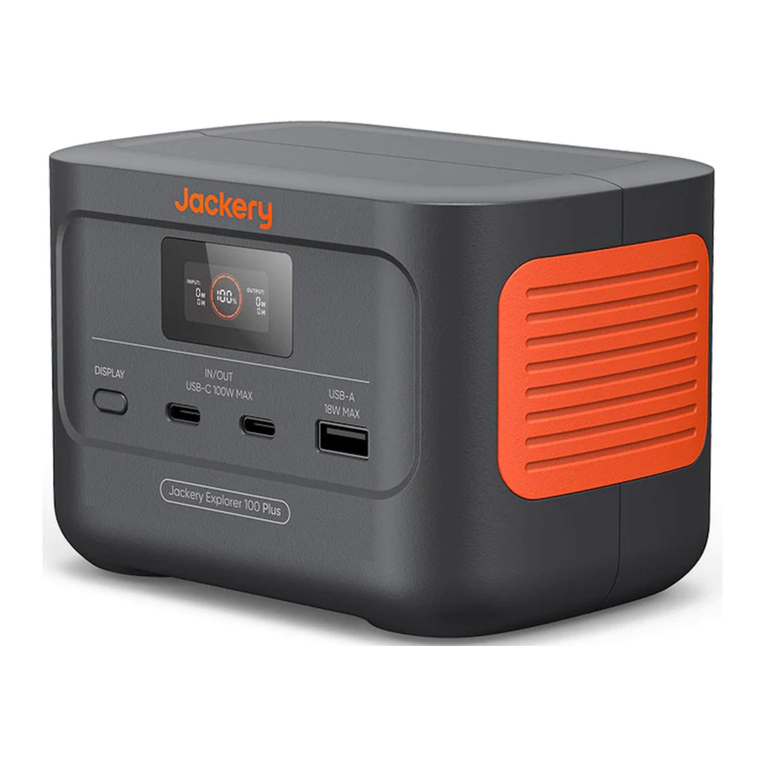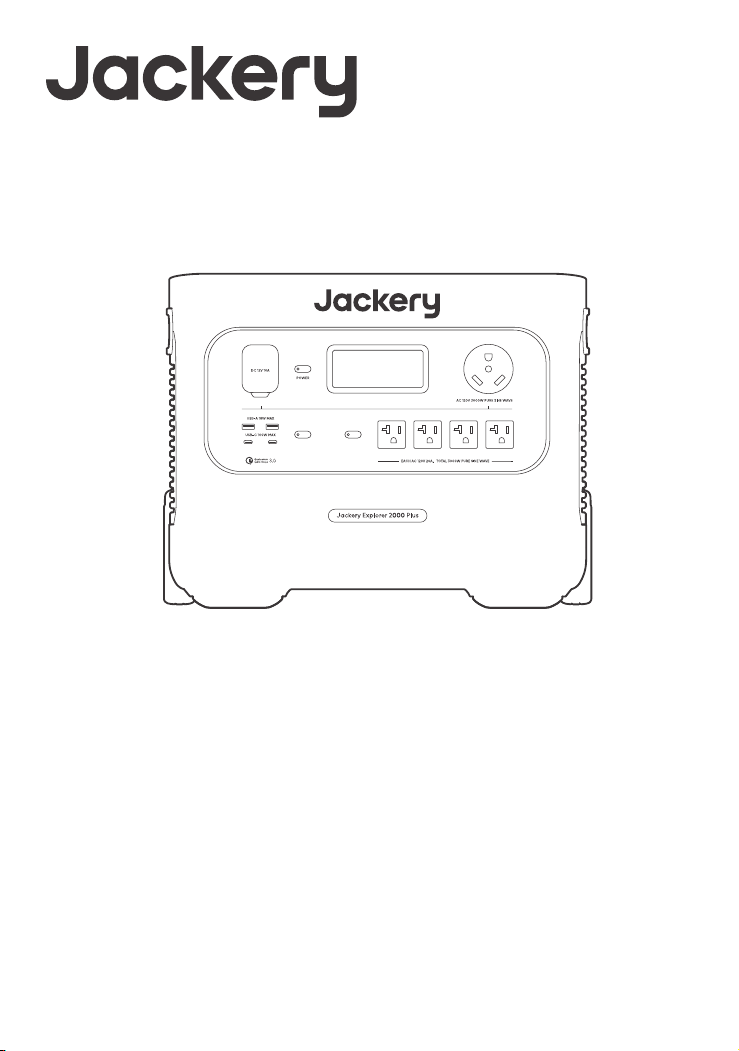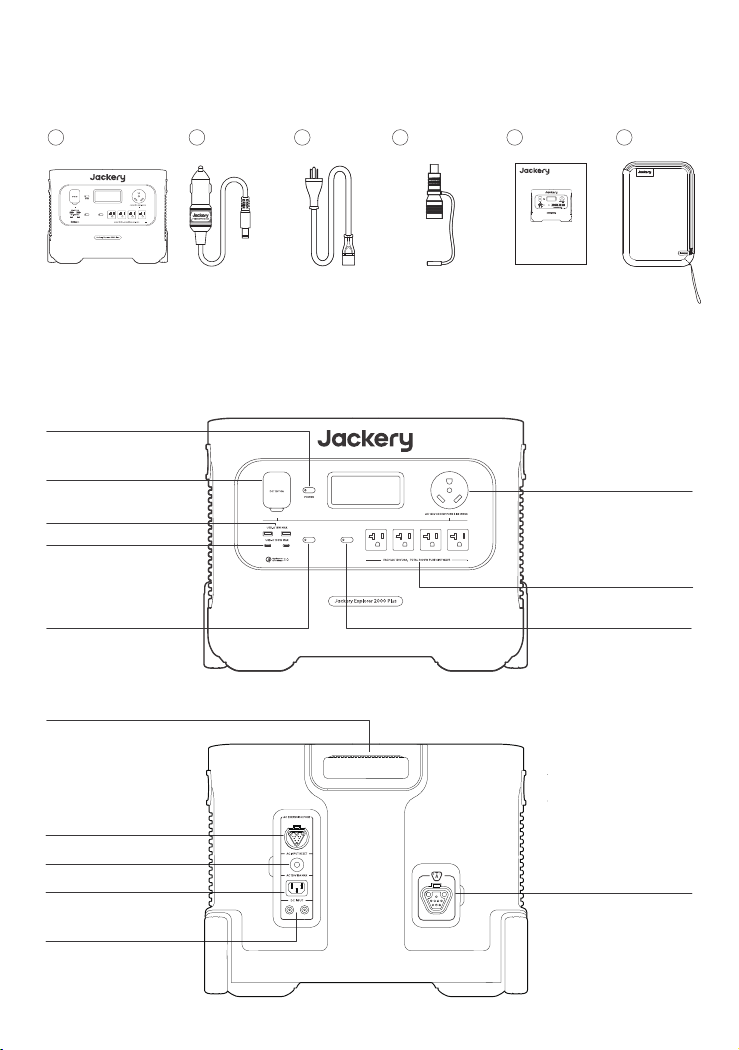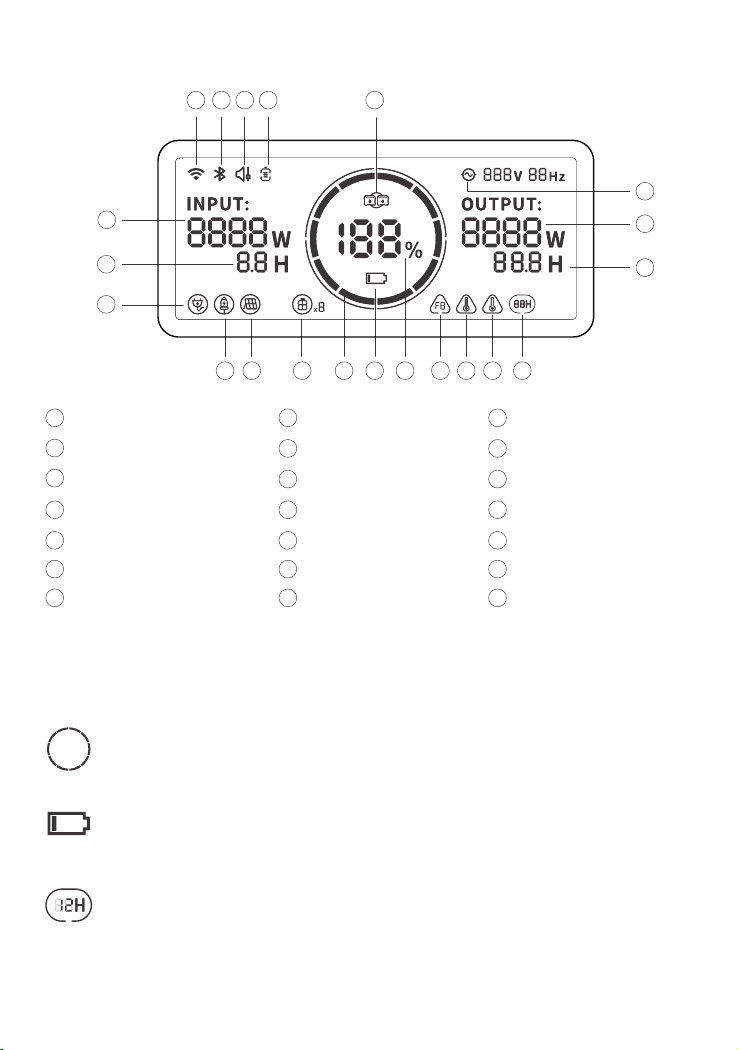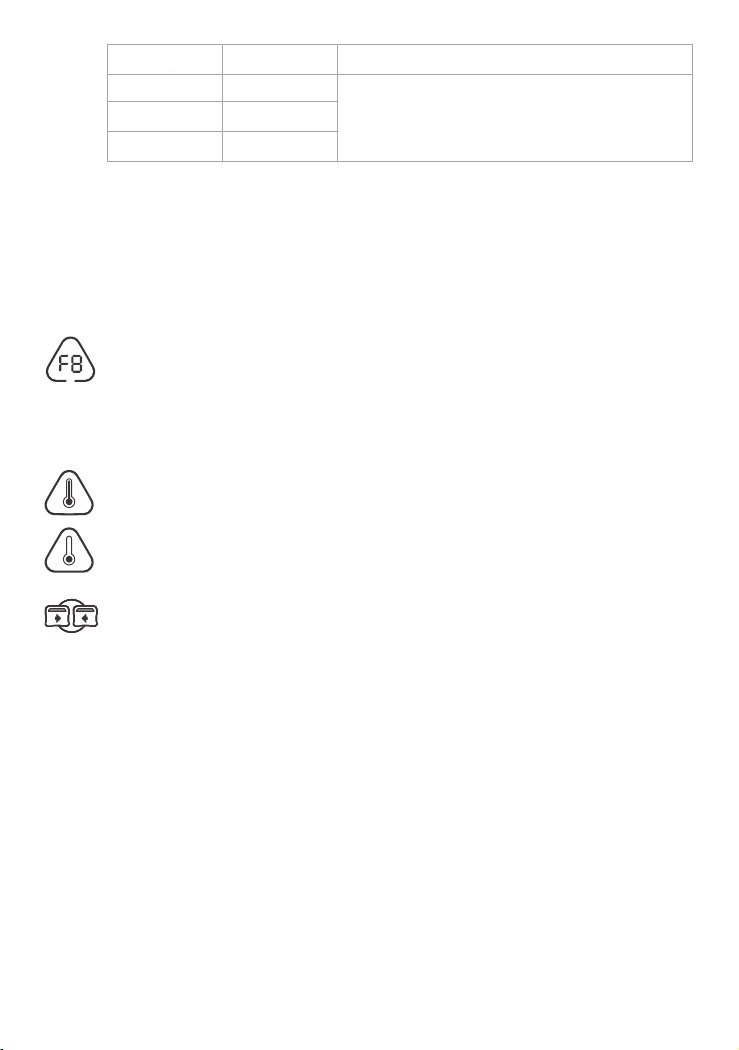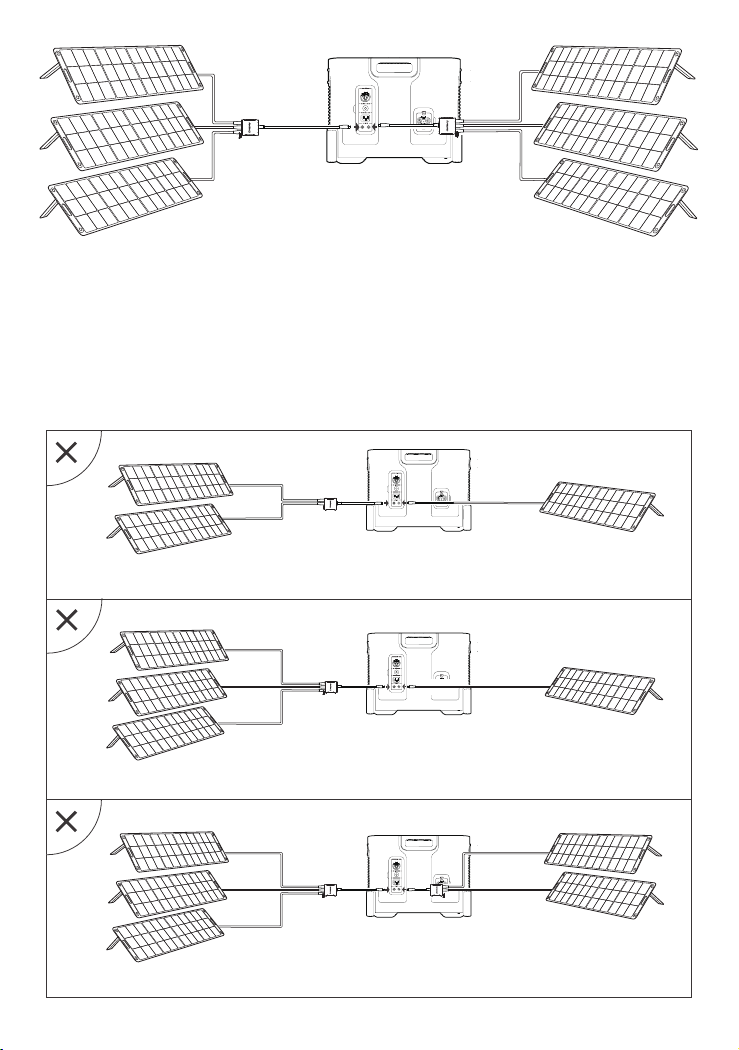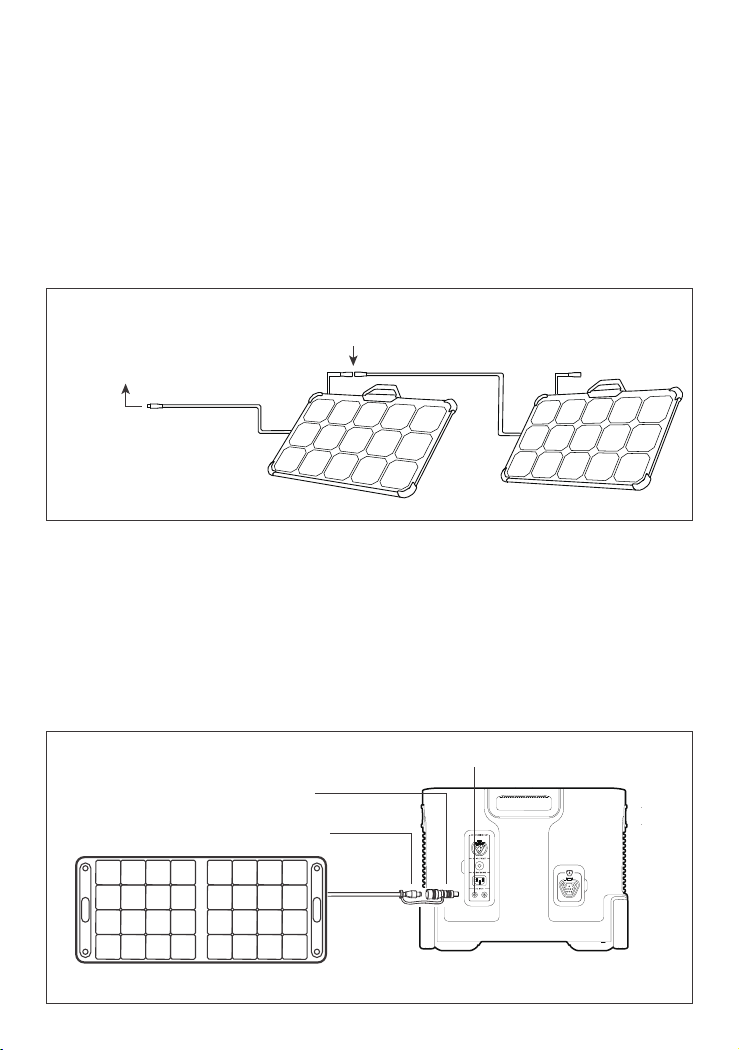This product can support up to 5 battery packs to meet the need for large power capacity. For details
on how to use it, please refer to the Jackery Battery Pack 2000 Plus User Manual.
EPS: Emergency Power System.
Once you have connected the mains and the AC input port of the EPS via the AC charger cable, you
can use the AC output port of the EPS to power your unit (at this point the AC power comes from the
mains, not the EPS battery). In the event of a sudden loss of mains power, the EPS can automatically
switch to battery mode within 20ms. Since this is a non-professional UPS function, it does not support
0ms switching. Do not connect to equipment with high uninterruptible power requirements such as
data servers and workstations. Please test several times to confirm compatibility before use and it is
recommended to connect to only one device. Do not use more than one unit at a time to avoid
triggering the overload protection. Failure to follow these instructions may result in equipment failure or
loss of data for which we cannot be held responsible.
This product supports the connection of Jackery App for intelligent control and operation. Users can
download the Jackery App through App Store or Android application markets. Please refer to the User
Manual for Jackery App for detailed connection instructions.
To turn on, press the Main Power Button or when there’s a charging input, the screen display will light
up automatically. To turn off, press the Main Power Button again and the screen display will turn off. Or,
if there is no operation in 2 minutes, the product will enter a sleep state and the screen display will
automatically turn off.
To get the screen always-on (under charging or discharging state), follow these steps: After the
display screen lights up, double-click the Main Power Button and the mode of Always-On Display will be
on.
To turn off Always-On Display, follow these steps: Press the Main Power Button and the screen will be
turned off in 2 minutes.
Tip: During Always-On mode, the screen automatically turns off after 2 hours without charging or
discharging.
AC Output Reset Button: When the Reset Button pops up, you need to remove the load and press the
Reset Button to reset.
AC Input Reset Button: When the Reset Button pops up, you need to remove AC charge cable and
press the Reset Button to reset.
LCD Screen On/O
05
USE WITH BATTERY PACK (SOLD SEPARATELY)
When using the retractable handle to move the Jackery Explorer 2000 Plus, please do not stack or
place other objects on top of it to prevent falling o and causing injury.
When using the battery pack, please do not stack more than two battery packs on top of the Jackery
Explorer 2000 Plus to prevent it from falling o and causing injury.
SAFETY PRECAUTIONS WHEN USING
APP CONNECTION