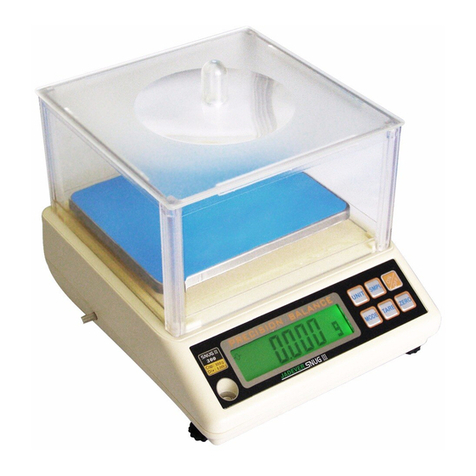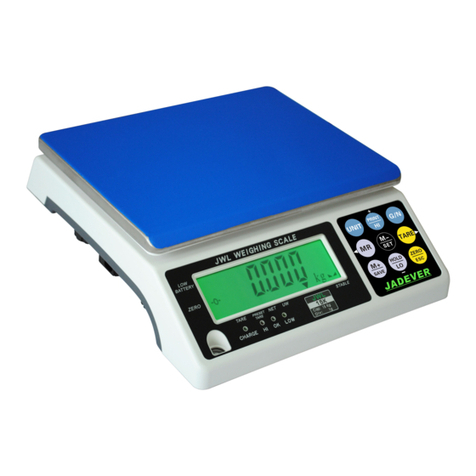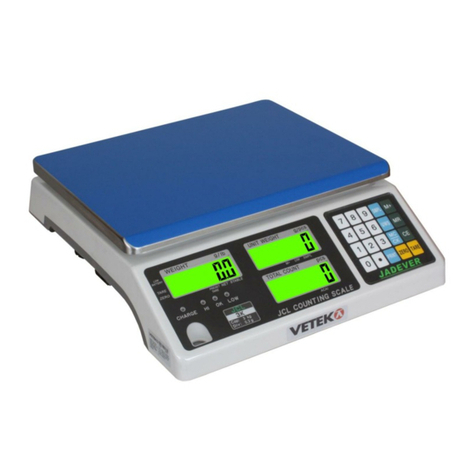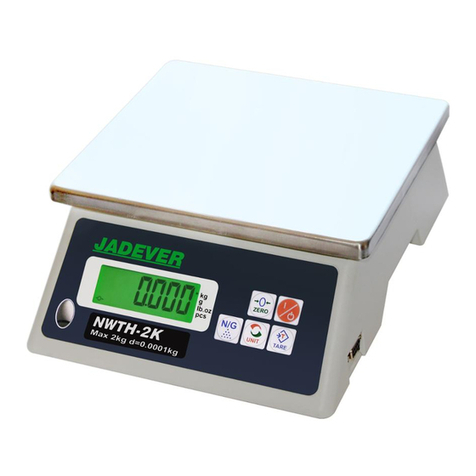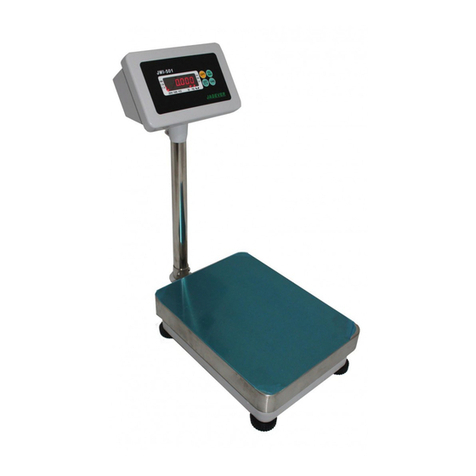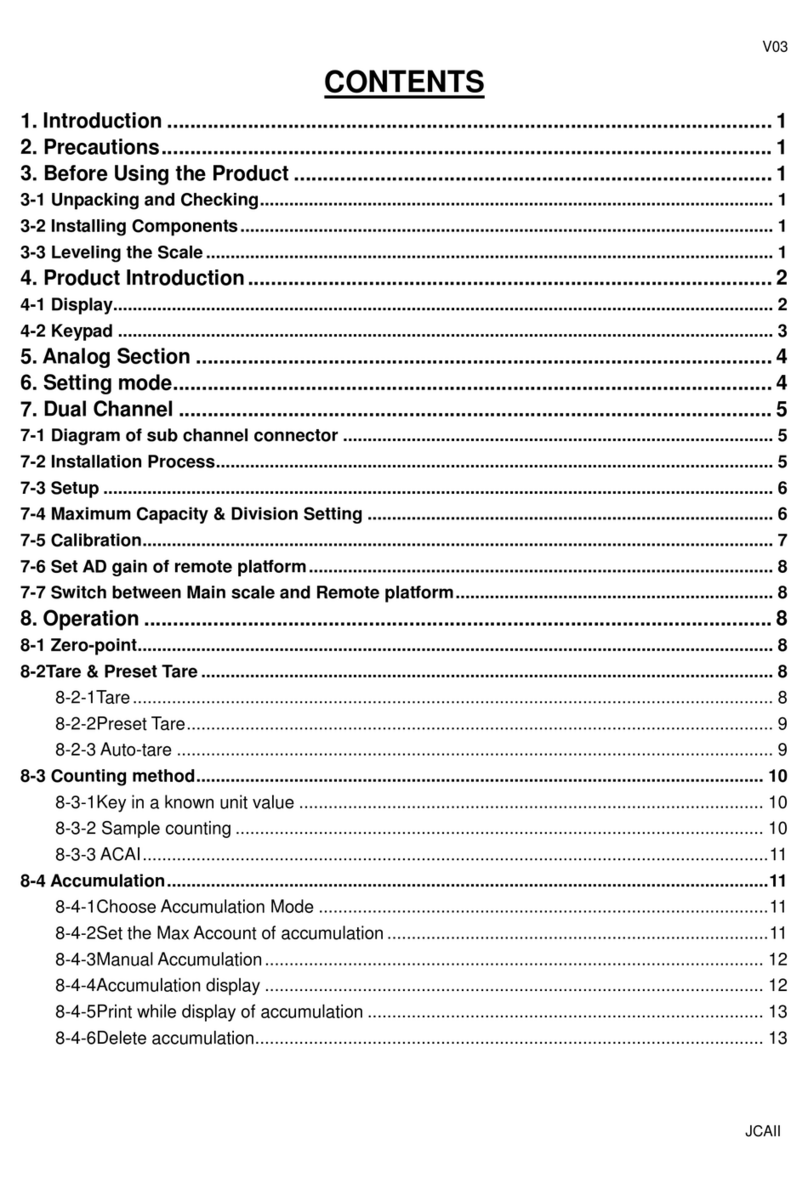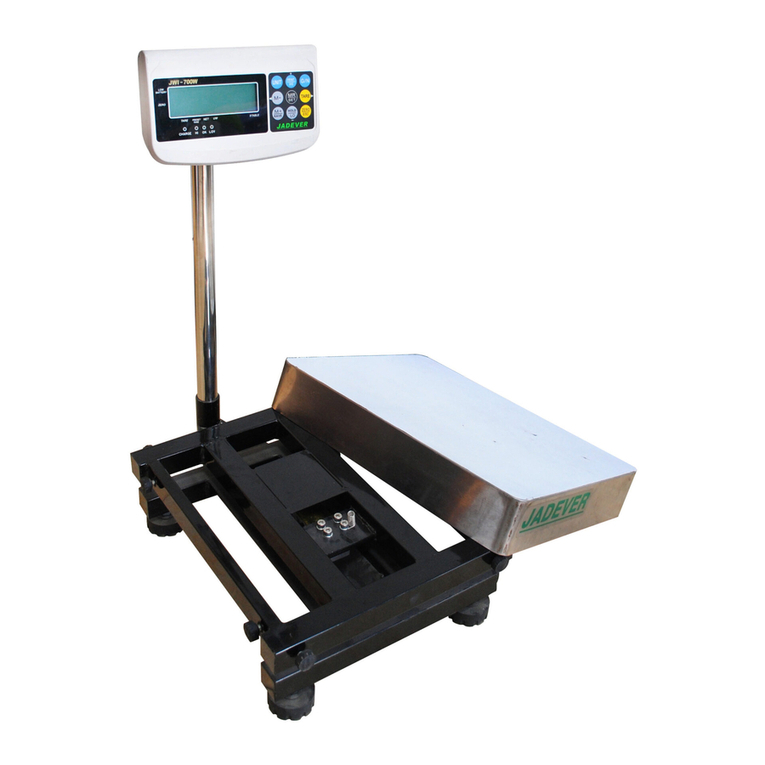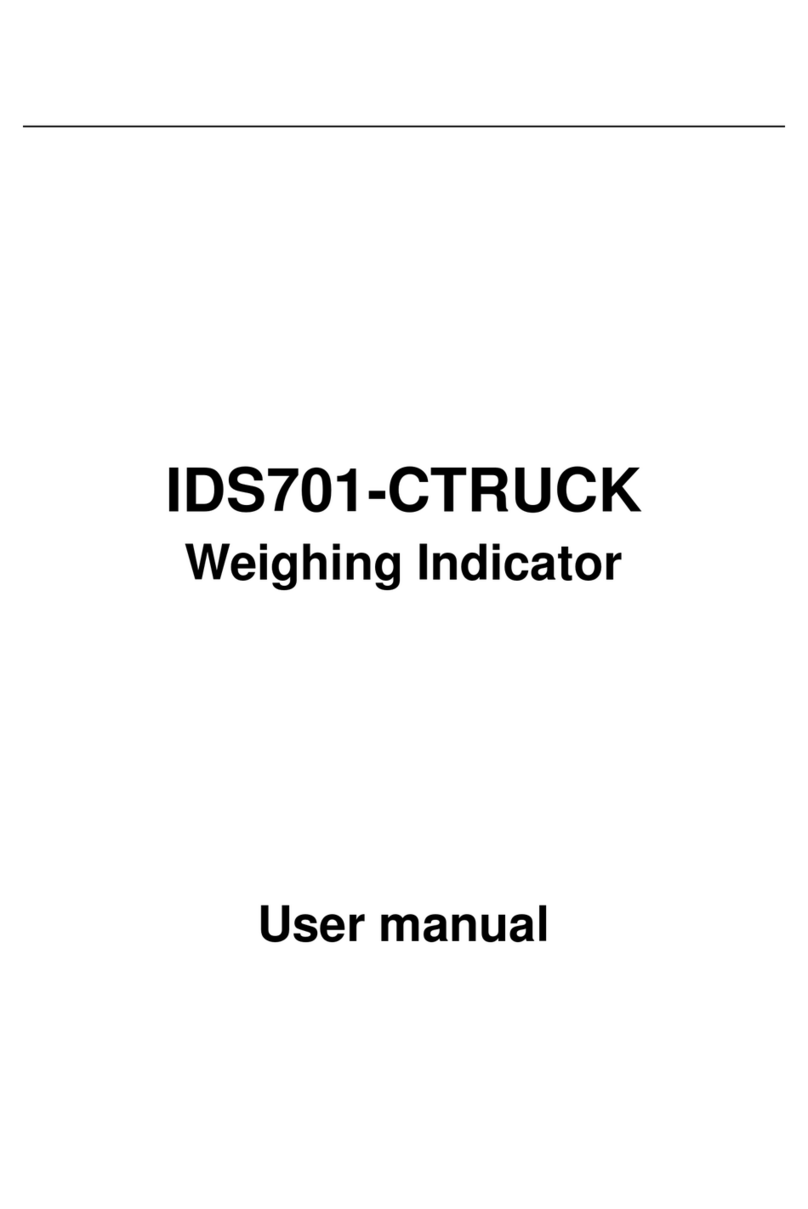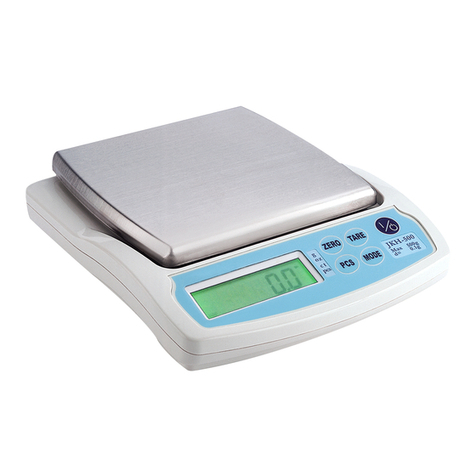Page5 WEIGHING SCALE
4. Press MODE key once again, the LCD display will show Fil , which means the scale enters
into filter setting mode; press down TARE , the display will show Fil 2 , press TARE key again
to switch the filter degree as 1, 2, 3 or 4. Level 4: Reaction is slower, effect on filtering is higher.
5. Press MODE key once again, the LCD display will show Auto ,which means the scale enters
into auto power off setting mode; press TARE key to select the time of auto power off. 5, 10, 30, or 60
minutes means the lasting time value when the scale is at the non-tare zero point. In such mode, the
scale will be powered off automatically after elapse of the set time.
6. Press MODE key once again, the LCD display will show Ligh , which means the scale enters
into backlight setting mode. Press TARE key to select setting, if the display shows OFF , it
means the backlight is off; ON means the backlight is on; Auto means auto backlight
is on.
7. Press MODE key once again, the LCD display will show Lit , press TARE key, d1
will appear on the display, press TARE key again to select zero tracking range. 0, 1, 2, 3, 4 or 5 can be
selected (the bigger the number is, the larger zero tracking range is).
8. Press MODE key once again, the LCD display will show BAud , which means the scale enters
into baud rate setting mode; press TARE key to select the transmission rate of 2400, 4800, or 9600.
9. Press MODE key once again, the LCD display will show RS232 ,which means the scale enters
into printing mode setting mode, press TARE to select Prt Co , Prt St , or Prt Pr (Pr
means data sent when key pressed; St means data sent automatically when stable symbol shown; Co
means data sent continuously).
10. Press MODE key once again, the LCD display will show Print , which means the scale enters
into printing mode setting mode, press TARE to select PC , SH ,or EZ .
11. Press MODE key once again, the LCD display will show StAbl , which means the scale
enters into printing stability judgement setting mode, press TARE key to select setting, YES
means the data can be printed out by pressing PRINT key only in the stable mode; No means
the stable mode will not be detected. Press MODE key to reset each function. Press ZERO key
anytime when a function setting is completed. This will make the scale return to normal weighing
mode.
VII. Operation (after normal power-on)
Counting: (simple counting function)
Press MODE key, the LCD display will show 0PCS, press TARE key, CAL will appear,
put the samples on the weighing pan, press TARE key again to select the counting standard needed
(25, 50, 100); wait until automatic sampling by the scale, and new number is shown on the display, it
is ready for counting operation.
Percentage:
Press MODE key until the LCD display shows 0 % , press TARE key, CAL will
appear; put the samples on the weighing pan, press TARE key again to select the counting standard
needed (25, 50, 100); wait until automatic sampling by the scale, and new number is shown on the
display, it is ready for percentage counting operation.