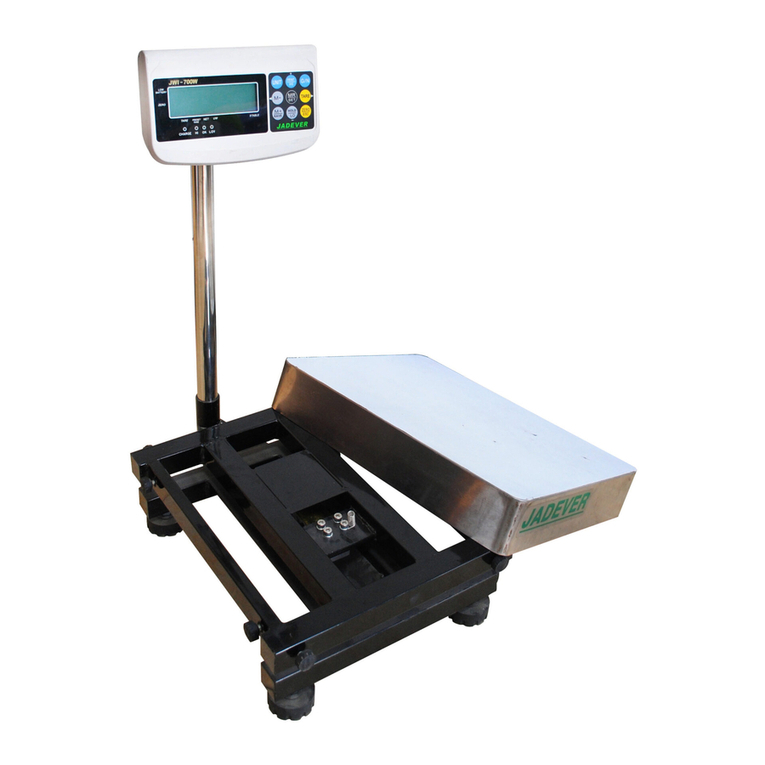Jadever NWTE User manual
Other Jadever Scale manuals

Jadever
Jadever Jadever SKY User manual
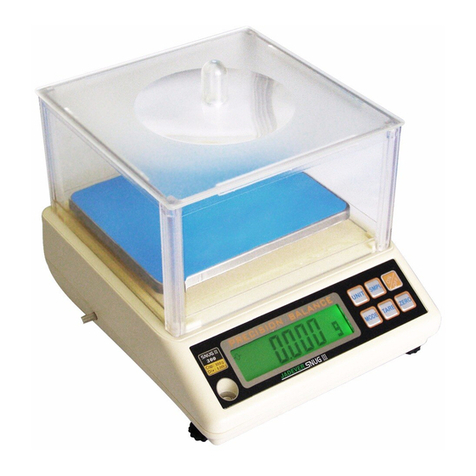
Jadever
Jadever SNUGIII Series User manual
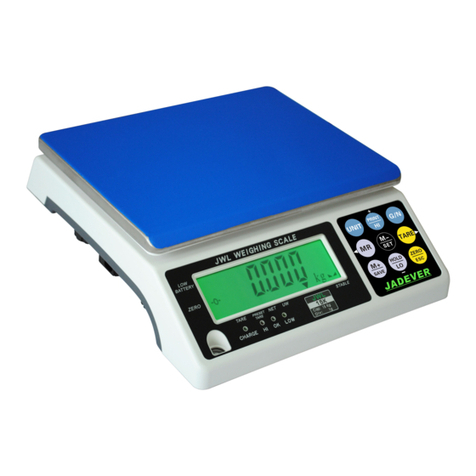
Jadever
Jadever JWL-1.5K User manual
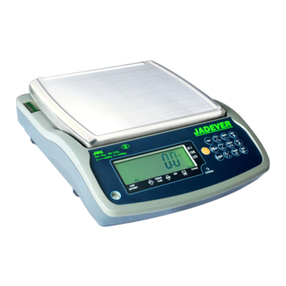
Jadever
Jadever JWA series User manual

Jadever
Jadever LPWN-1530 User manual

Jadever
Jadever JCL Series User manual

Jadever
Jadever JCL-3K User manual

Jadever
Jadever JCN User manual

Jadever
Jadever JCL Series User manual

Jadever
Jadever JC User manual

Jadever
Jadever JWI 700C User manual

Jadever
Jadever JCAII User manual
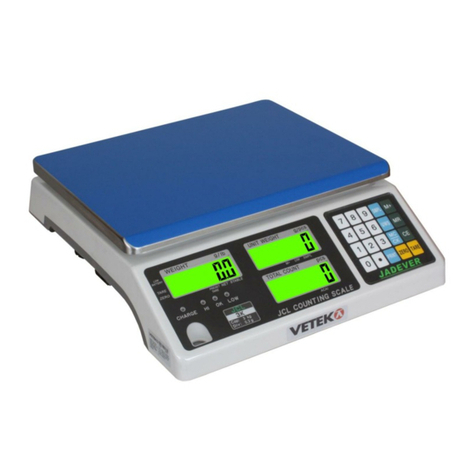
Jadever
Jadever JCL User manual

Jadever
Jadever JKD 250 User manual

Jadever
Jadever JWE User manual
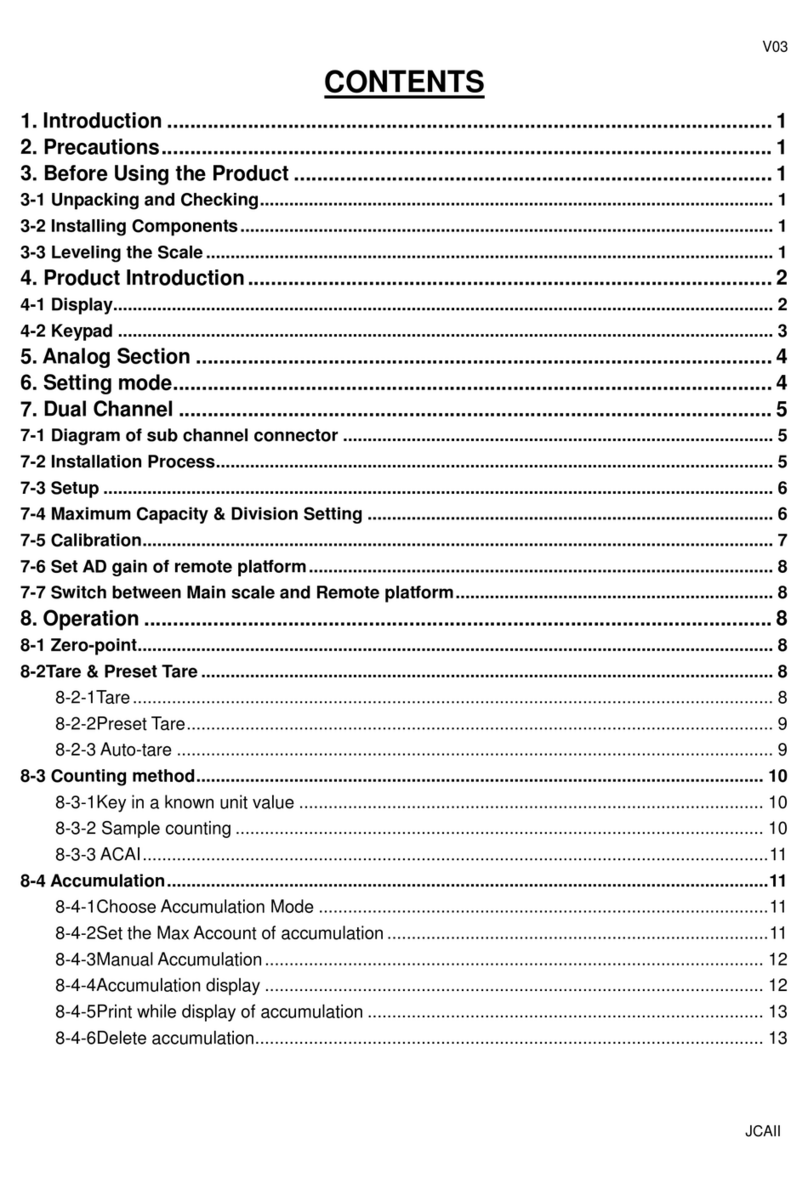
Jadever
Jadever JCAII User manual
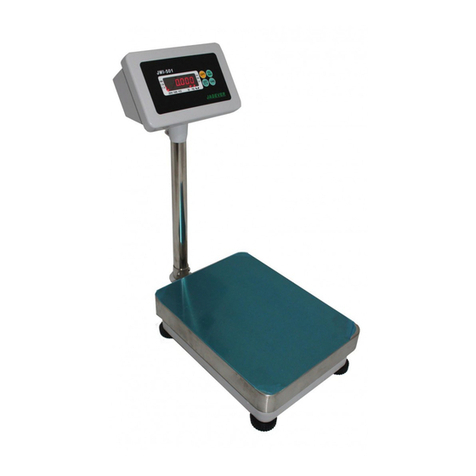
Jadever
Jadever JWI-501 Series User manual

Jadever
Jadever JCL User manual

Jadever
Jadever JWE User manual
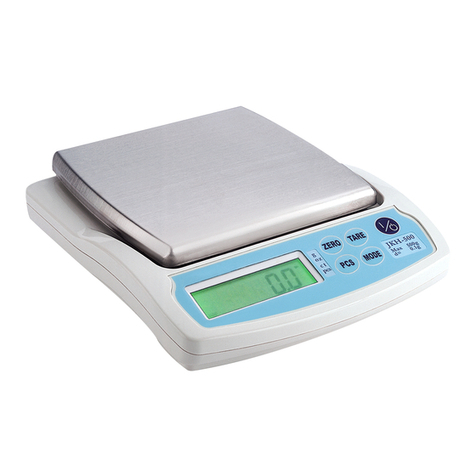
Jadever
Jadever JKH User manual