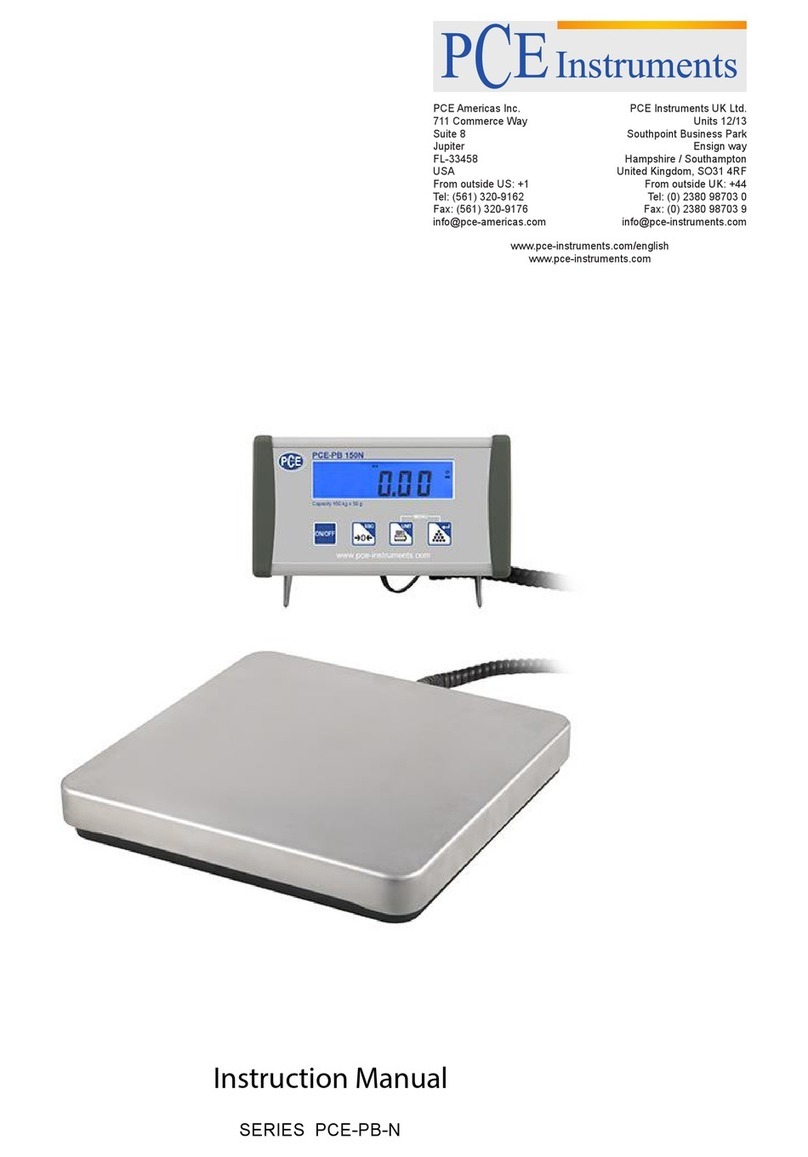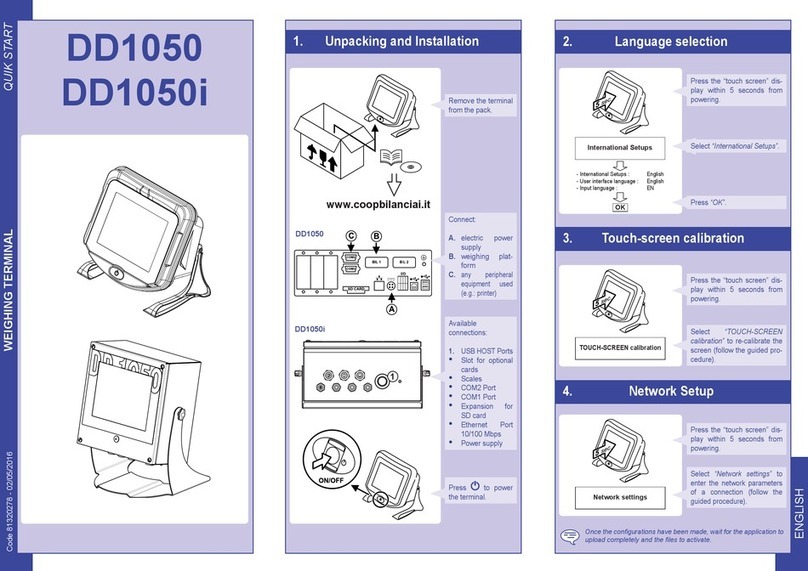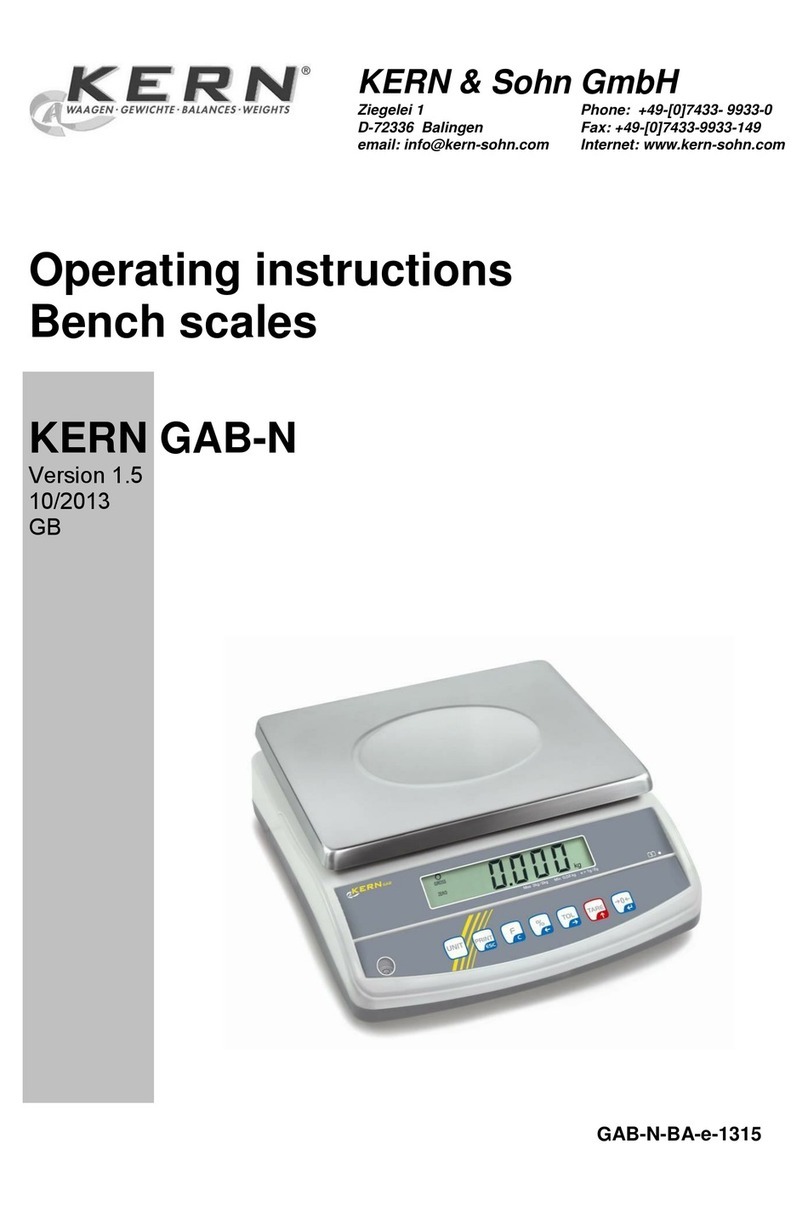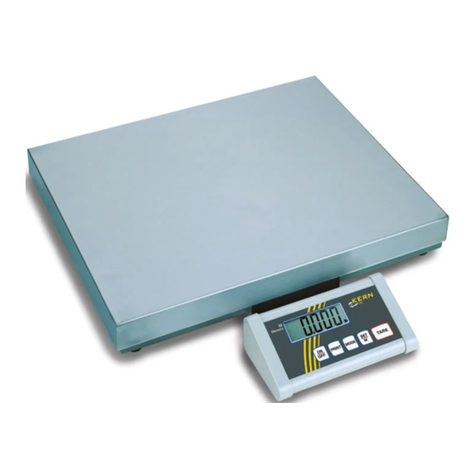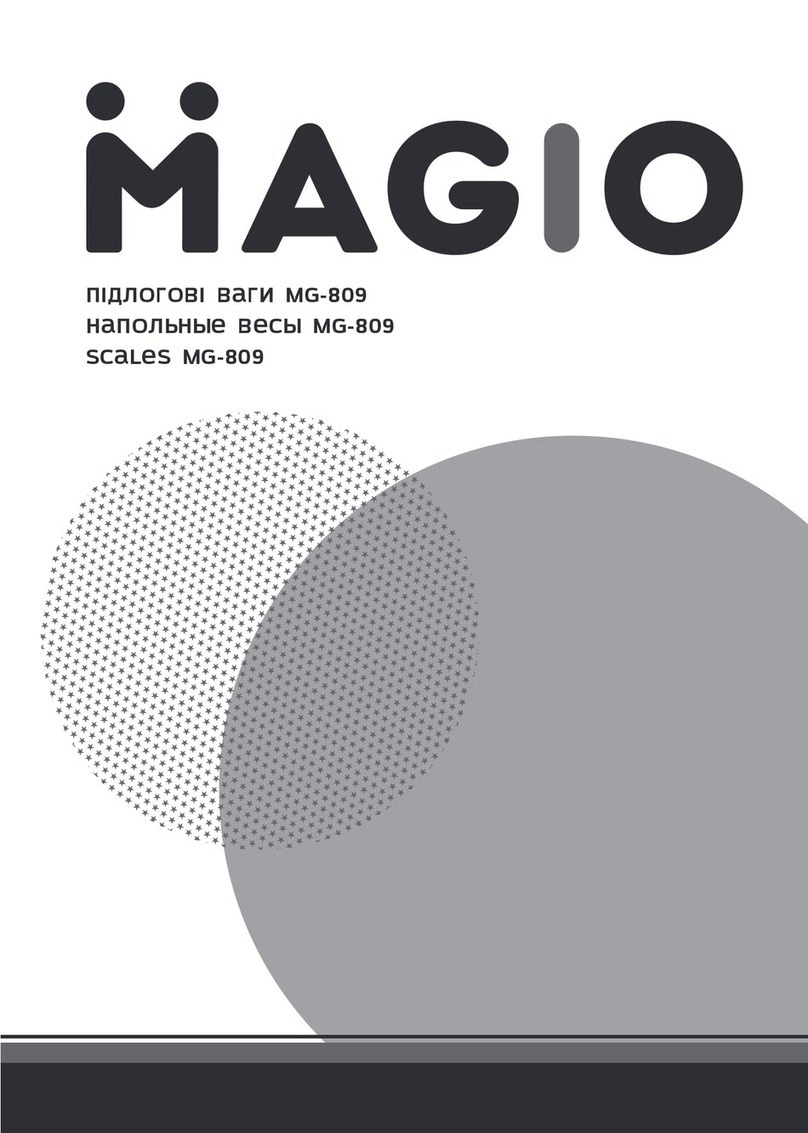Dini Argeo DGT100 User manual

A
I
R
B
R
E
A
T
H
I
N
G
www.diniargeo.com
DGT100
Digital weight indicator with 4 channels
ENGLISHUSER MANUAL
For DGT100BC, DGT100AN and DGT100PB with firmware release minimum 08.03


3
Optimized layout for A4 print.
USER_MAN_ENG_DGT100_V8
Contents
Introduction 7
Transmitter installation 8
Installation requirements 8
Electrical precautions 9
Earthing of the system 11
Technical features 14
Load cell installation 15
Wiring diagrams 16
DGT100 16
DGT100AN 17
DGT100PB 18
Display and function of the keys 19
Advanced programming menu 20
Access to the menu and saving the changes 20
Function of the keys in the menu 20
Block diagram of the menu 21
Mode of use of the DGT100 23
On / Off 24
Theoretical calibration 25
Dependent channels 25
Independent channels / transm 26
Calibration with sample weights 27
Dependent channels (with digital equalisation) 27
Independent channels / transm 29
Equalisation 31
Manual calibration 32
Manual calibration 32
Quick zero calibration (pre-tare zeroing) 32

4
Optimized layout for A4 print.
USER_MAN_ENG_DGT100_V8
Filter and stability 33
Filter adjustment 33
Stability detection sensitivity 33
Display updating frequency 34
Gravity 34
Zeroing parameters 35
Auto-zeroing on ignition 35
Maximum percentage of manual zeroing 35
Zero tracking 35
Restoring zero 36
Semi-automatic zeroing 36
Tare functions and parameters 37
Tare mode 37
Semi-automatic tare 37
Predetermined tare 37
Clearing the tare 37
Alibi memory 38
Enabling the alibi memory 38
Saving a weighing operation in the alibi memory 38
Reading the alibi memory 39
Initialising the alibi memory 39
Use functions 40
High resolution 40
Peak detection 40
Converting units of measurement 40
Alibi memory 40
No function 40
Input configuration 41
Output configuration 42
Analog output configuration 43
Serial communication configuration 45
Selection of the PC serial port 45
Configuration of the printer port (COM.PRN) 46

5
Optimized layout for A4 print.
USER_MAN_ENG_DGT100_V8
Transmission mode 46
Baud rate, parity, data bits, stop bits 47
Printer power on mode 47
CTS signal 47
Print language 47
Reactivation of printing 48
Configuration of the PC port (COM.PC) 48
Transmission mode 48
Baud rate, parity, data bits, stop bits 49
Communication protocols 50
Standard string 50
Extended string 50
Multi-scale string 51
Serial commands 52
Diagnostics 55
Cells / converter test 55
Firmware release 55
Serial number 55
Display 55
Keypad 55
Serial ports 56
CTS signal 56
Inputs 56
Outputs 56
Analog output 56
Programming the Setpoints 56
Restoring factory settings 57
Date and time setting 57
Screen saver 58
Backlight intensity 58
Remote control configuration 59
Auto switch-off 59
Alarms 60

6
Optimized layout for A4 print.
USER_MAN_ENG_DGT100_V8

7
Optimized layout for A4 print.
USER_MAN_ENG_DGT100_V8
Dear Customer,
Thank you for purchasing a DINI ARGEO product.
This manual contains all the instructions for a correct installation and commissioning of the DGT100 4-channel digital weight indicator.
While thanking you for purchasing this product, we would like to draw your attention to some aspects of this manual.
This booklet provides useful information for the correct operation and maintenance of the scale to which it refers; it is therefore essential
to pay the greatest attention to all those paragraphs that illustrate the simplest and safest way to operate.
It is recommended that you carefully follow the instructions for programming the weight indicator; performing actions not indicated in this
manual could compromise the proper functioning of the scale.
The utmost care has been taken in compiling this manual, but reports of any inaccuracies are always welcome.
The instrument is covered by warranty and MUST NOT BE TAMPERED WITH BY THE USER under any circumstances.
Any attempt at repair or modification may expose the user to the danger of electric shock and voids any warranty conditions, relieving
the Manufacturer from all liability.
Any problem with the product must be reported to the manufacturer or to the retailer where it was purchased.
In any case, always TURN OFF THE POWER SUPPLY before any installation or repair operation.
Introduction

8
Optimized layout for A4 print.
USER_MAN_ENG_DGT100_V8
Transmitter installation
Installation requirements
Observe the following conditions for correct installation of the indicator and of the load receiver:
• Flat, level support surface.
• Stability and absence of vibrations.
• Absence of aggressive dusts and vapours.
• Absence of draughts.
• Make sure that the platform is levelled or that the load cells are evenly supported.
• Moderate temperature and humidity (15°C - 30°C and 40% - 70%).
• Do not install in an environment where there is a risk of explosion.
• All indicator connections must be made in accordance with applicable regulations in the area and environment of installation. Ob-
serve the electrical precautions listed in the section “Electrical precautions”.
• Ensure that it is correctly earthed, see the relevant section “Earthing of the system”.
• Do not perform welding when the load cells have already been installed.
• If necessary, use watertight sheaths and fittings to protect the load cell cables.
• Any junction boxes must be watertight.
• Anything not expressly described in this manual constitutes improper use of the equipment.

9
Optimized layout for A4 print.
USER_MAN_ENG_DGT100_V8
Electrical precautions
• Use a regulated mains supply within ± 10% of the rated voltage.
• The electrical protections (fuses, etc.) are the responsibility of the installer.
• Observe the recommended minimum distances between cables of dierent categories (see table on page 10).
• The following cables must comply with the maximum permissible lengths (see table on page 10), they must be shielded and must
beinserted alone in metal conduits or pipes:
- the load cell extension cables;
- the signal amplifier cables;
- the cables for connecting the serial ports;
- the analog output cables.
• The cell or amplifier cables must have an independent input in the electrical panel. They must be connected (if possible) directly to
the terminal block of the indicator without passing through the conduit with other cables.
• Fit “RC” filters:
- on the contactor coils;
- on the solenoid valve coils;
- on all devices that produce electrical interference.
• If condensation can occur inside the weight indicator, it is advisable to keep the equipment powered at all times.
• Connections to load cells and any external device must be as short as possible.
• The cable ends (connectors, leads, terminals, etc.) must be installed correctly; the cable shielding must be kept intact until close to
the connection point.
• If the indicator is placed inside an electrical panel, a shielded cable must also be used for the power supply.

10
Optimized layout for A4 print.
USER_MAN_ENG_DGT100_V8
Category I Category II Category III Category IV
Distance
≥ 100 mm
≥ 200 mm
≥ 500 mm
≥ 100 mm
≥ 500 mm
≥ 500 mm
Classification
Fieldbus, LAN network
(PROFIBUS, Ethernet,
Devicenet...).
Shielded data cables
(RS232...).
Shielded cables for
analog digital signals
< 25 V (sensors, load
cells...).
Low voltage power sup-
ply cables (< 60 V).
Coaxial cables.
DC supply cables with
voltage > 60 V and <
400 V.
AC supply cables with
voltage > 25 V and <
400 V.
Power supply cables
with voltage > 400 V.
Telephone cables.
Any cable subject to
lightning danger.
Load cell RS232 RS485 Analog output
50 metres with
6 x 0.25 mm2cable;
100 metres with
6 x 0.5 mm2cable.
15 m with baud rate up
to19200.
1200 m with shielded 2 x
24 AWG twisted pair with
outer braid + aluminium
strip.
CURRENT:
100 metres with 2 x 0.25 mm2cable;
150 metres with 2 x 0.5 mm2cable;
300 metres with 2 x 1 mm2cable.
VOLTAGE:
50 metres with 2 x 0.25 mm2cable;
75 metres with 2 x 0.5 mm2cable;
150 metres with 2 x 1 mm2cable.
RECOMMENDED DISTANCES AND CABLE CLASSIFICATION
MAXIMUM ALLOWED LENGTHS

11
Optimized layout for A4 print.
i
USER_MAN_ENG_DGT100_V8
Earthing of the system
For correct earthing and optimal system operation, the load cells, junction box, if any, and weighing structure must be earthed.
LOAD CELLS AND JUNCTION BOX
The connection must be made by connecting the earth cables to the earth bar (cables that must have a cross-section of at least 16 mm2);
finally, connect the earth bar to the earth post with a cable having a cross-section of at least 50 mm2.
EXAMPLES:
• If the load cells are connected to the indicator through a junction box, the cable shield from the indicator and the cell cable shields must
be connected to the earth socket of the junction box (refer to the junction box manual) and the junction box must be earthed using a
copper cable with a cross-section of not less than 16 mm2.
• If the load cells are connected directly to the indicator (without using the junction box), the cell cable shields must be connected to the
earthing point (or earth bar).
• If the weighing system involves large and/or outdoor structures (weighbridges, silos, etc.) and the distance between the junction box and
the weight indicator is greater than 10 m, connect the cell cable shields to the earth socket in the junction box.
WEIGHING STRUCTURE
Earth the weighing structure and/or any unconnected structures (e.g. silos that release material onto the weighing structure) using cables
with a cross-section of not less than 16 mm2.
Also connect the upper part with the lower part of each cell by means of a copper braid with a cross-section not less than 16 mm2(refer
to the earthing examples on page 12 and page 13).
SERIAL CABLES AND CONNECTED INSTRUMENTS
Connect the serial cable shield to the earthing point (or earth bar) inside the panel. To avoid any undesired eects, the earth reference
ofthe connection cable, power supply and indicator must be at the same potential.
GENERAL NOTES:
• All earth cables must be of suitable length, so as to obtain an overall resistance of the earthing system of less than 1 .
• If the weighing system involves large and/or outdoor structures (weighbridges, silos, etc.):
- the earth connection must be made by connecting the earth cables to an earth bar and the earth bar to the earth post
with a cable having a cross-section of not less than 50 mm2;
- the thickness of the cables must be greater (50 mm2instead of 16 mm2and 100 mm2instead of 50 mm2), because the
voltages at stake are greater (e.g. lightning);
- the earth post must be placed at a distance of at least 10 m from the structure.
• If the load receiver is more than 10 m from the indicator, we recommend using the SENSE line and load cells equipped with
a (SENSE) compensation circuit.

12
Optimized layout for A4 print.
USER_MAN_ENG_DGT100_V8
EXAMPLE OF EARTHING OF A WEIGHBRIDGE
Load cell bypass jumper
Weighbridge
Weight indicator
Load cell
Earth cables
Ø 8 - sec. 50 mm2
Ø 11.3 - sec. 100 mm2
Earth post posi-
tioned under or
near the weigh-
bridge
Drilled copper plate positioned
on the side wall
Junction box placed on
the side wall of the pit
Weighbridge

13
Optimized layout for A4 print.
USER_MAN_ENG_DGT100_V8
Load cell
Protective earth
bypass for the
load cell
EXAMPLE OF EARTHING OF A SILO

14
Optimized layout for A4 print.
USER_MAN_ENG_DGT100_V8
Technical features
POWER SUPPLY 12 - 24 Vdc LPS or with class 2 power supply.
MAXIMUM ABSORPTION
(without load cells)
DGT100: 100 mA at 12 V / 70 mA at 24 V (2 W);
DGT100AN: 185 mA at 12 V / 90 mA at 24 V (2.5 W);
DGT100PB: 410 mA at 12 V; 220 mA at 24 V (5 W).
OPERATING TEMPERATURE From -15°C to +40°C.
DISPLAY DIVISIONS 10000e, 2 x 3000e for legal weighing, expandable up to 800,000 for internal use (with a
minimum cell signal of 1.6 mV/V).
SAMPLING SPEED Up to 400 conv. / sec.
MINIMUM VOLTAGE PER DIVISION 0.3 V (approved instrument); 0.03 V (non-approved instrument).
COUNTING RESOLUTION 1,500,000 points (with input signal 3 mV/V).
DISPLAY 6-digit, 100 mm high, with very ecient SMD LEDs (software adjustment of the brightness
intensity); visible from over 25 m, with viewing angle up to 120° and with power up to 750
mcd.
SIGNALS 6 status indicator LED lights.
KEYPAD 5 keys.
TARE FUNCTION Subtraction possible over the entire range.
LOAD CELL POWER SUPPLY 5 Vdc ± 5%, 120 mA (max 8 cells of 350 ).
LOAD CELL CONNECTION 6 wires (CELL1) with sense, 4 wires (CELLS 2, 3, 4).
CONNECTABLE CELLS Up to 8 350 cells.
CASE IP68 AISI 304 stainless steel, complete of wall fixing bracket.
SERIAL OUTPUTS 1 RS485 bidirectional port;
1 configurable RS232 bidirectional port for connection to printer;
1 PROFIBUS port (DGT100PB* version);
* Fieldbus models are not equipped with port 485.
OUTPUTS / INPUTS 2 fotomosfet outputs NO or NC, configurable as programmable weight thresholds:
48 Vac 0.15 A max (or 60 Vdc 0.15 A max);
2 configurable inputs (optocouplers): 12 - 48 Vdc;
Input reading and output update time: 1 msec;
Opto-isolated analog output with 16 bits, optionally 4 - 20 mA, 0 - 5 Vdc or 0 - 10 Vdc (DG-
T100AN version). The maximum applicable resistance on the current output is 350 while
the minimum applicable resistance on the voltage output is 10 k.
LOAD CELL SENSITIVITY Maximum sensitivity of the connectable load cells: 6 mV/V.
FIELDBUS UPDATE RATES Up to 16 Hz.

15
Optimized layout for A4 print.
34
SIG-
33
SIG+
32
EXC-
31
EXC+
30
EXC-
29
SIG+
28
SIG-
27
EXC+
26
EXC+
25
SIG+
24 23 22 21 20 19
CELL1CELL2CELL4 CELL3
35
EXC- SIG- EXC+
EXC- SIG+
SIG-SEN- SEN+
18
+24Vdc GND
3
COM
4
IN1
5
IN2
6
RL1
7
RL2
8
COM
15
TX RX
16 17
GND
POWER INPUT RELAYS RS232
1 2
FIELDBUS
34
SIG-
33
SIG+
32
EXC-
31
EXC+
30
EXC-
29
SIG+
28
SIG-
27
EXC+
26
EXC+
25
SIG+
24 23 22 21 20 19
CELL1CELL2CELL4 CELL3
35
EXC- SIG- EXC+
EXC- SIG+
SIG-SEN- SEN+
18
+24Vdc GND
3
COM
4
IN1
5
IN2
6
RL1
7
RL2
8
COM
15
TX RX
16 17
GND
POWER INPUT RELAYS RS232
1 2
FIELDBUS
34
SIG-
33
SIG+
32
EXC-
31
EXC+
30
EXC-
29
SIG+
28
SIG-
27
EXC+
26
EXC+
25
SIG+
24 23 22 21 20 19
CELL1CELL2CELL4 CELL3
35
EXC- SIG- EXC+
EXC- SIG+
SIG-SEN- SEN+
18
34
SIG-
33
SIG+
32
EXC-
31
EXC+
30
EXC-
29
SIG+
28
SIG-
27
EXC+
26
EXC+
25
SIG+
24 23 22 21 20 19
CELL1CELL2CELL4 CELL3
35
EXC- SIG- EXC+
EXC- SIG+
SIG-SEN- SEN+
18
+24Vdc GND
3
COM
4
IN1
5
IN2
6
RL1
7
RL2
8
COM
15
TX RX
16 17
GND
POWER INPUT RELAYS RS232
1 2
FIELDBUS
34
SIG-
33
SIG+
32
EXC-
31
EXC+
30
EXC-
29
SIG+
28
SIG-
27
EXC+
26
EXC+
25
SIG+
24 23 22 21 20 19
CELL1CELL2CELL4 CELL3
35
EXC- SIG- EXC+
EXC- SIG+
SIG-SEN- SEN+
18
+24Vdc GND
3
COM
4
IN1
5
IN2
6
RL1
7
RL2
8
COM
15
TX RX
16 17
GND
POWER INPUT RELAYS RS232
1 2
FIELDBUS
34
SIG-
33
SIG+
32
EXC-
31
EXC+
30
EXC-
29
SIG+
28
SIG-
27
EXC+
26
EXC+
25
SIG+
24 23 22 21 20 19
CELL1CELL2CELL4 CELL3
35
EXC- SIG- EXC+
EXC- SIG+
SIG-SEN- SEN+
18
+24Vdc GND
3
COM
4
IN1
5
IN2
6
RL1
7
RL2
8
COM
15
TX RX
16 17
GND
POWER INPUT RELAYS RS232
1 2
FIELDBUS
34
SIG-
33
SIG+
32
EXC-
31
EXC+
30
EXC-
29
SIG+
28
SIG-
27
EXC+
26
EXC+
25
SIG+
24 23 22 21 20 19
CELL1CELL2CELL4 CELL3
35
EXC- SIG- EXC+
EXC- SIG+
SIG-SEN- SEN+
18
34
SIG-
33
SIG+
32
EXC-
31
EXC+
30
EXC-
29
SIG+
28
SIG-
27
EXC+
26
EXC+
25
SIG+
24 23 22 21 20 19
CELL1CELL2CELL4 CELL3
35
EXC- SIG- EXC+
EXC- SIG+
SIG-SEN- SEN+
18
+24Vdc GND
3
COM
4
IN1
5
IN2
6
RL1
7
RL2
8
COM
15
TX RX
16 17
GND
POWER INPUT RELAYS RS232
1 2
FIELDBUS
34
SIG-
33
SIG+
32
EXC-
31
EXC+
30
EXC-
29
SIG+
28
SIG-
27
EXC+
26
EXC+
25
SIG+
24 23 22 21 20 19
CELL1CELL2CELL4 CELL3
35
EXC- SIG- EXC+
EXC- SIG+
SIG-SEN- SEN+
18
+24Vdc GND
3
COM
4
IN1
5
IN2
6
RL1
7
RL2
8
COM
15
TX RX
16 17
GND
POWER INPUT RELAYS RS232
1 2
FIELDBUS
34
SIG-
33
SIG+
32
EXC-
31
EXC+
30
EXC-
29
SIG+
28
SIG-
27
EXC+
26
EXC+
25
SIG+
24 23 22 21 20 19
CELL1CELL2CELL4 CELL3
35
EXC- SIG- EXC+
EXC- SIG+
SIG-SEN- SEN+
18
+24Vdc GND
3
COM
4
IN1
5
IN2
6
RL1
7
RL2
8
COM
15
TX RX
16 17
GND
POWER INPUT RELAYS RS232
1 2
FIELDBUS
34
SIG-
33
SIG+
32
EXC-
31
EXC+
30
EXC-
29
SIG+
28
SIG-
27
EXC+
26
EXC+
25
SIG+
24 23 22 21 20 19
CELL1CELL2CELL4 CELL3
35
EXC- SIG- EXC+
EXC- SIG+
SIG-SEN- SEN+
18
34
SIG-
33
SIG+
32
EXC-
31
EXC+
30
EXC-
29
SIG+
28
SIG-
27
EXC+
26
EXC+
25
SIG+
24 23 22 21 20 19
CELL1CELL2CELL4 CELL3
35
EXC- SIG- EXC+
EXC- SIG+
SIG-SEN- SEN+
18
+24Vdc GND
3
COM
4
IN1
5
IN2
6
RL1
7
RL2
8
COM
15
TX RX
16 17
GND
POWER INPUT RELAYS RS232
1 2
FIELDBUS
34
SIG-
33
SIG+
32
EXC-
31
EXC+
30
EXC-
29
SIG+
28
SIG-
27
EXC+
26
EXC+
25
SIG+
24 23 22 21 20 19
CELL1CELL2CELL4 CELL3
35
EXC- SIG- EXC+
EXC- SIG+
SIG-SEN- SEN+
18
+24Vdc GND
3
COM
4
IN1
5
IN2
6
RL1
7
RL2
8
COM
15
TX RX
16 17
GND
POWER INPUT RELAYS RS232
1 2
FIELDBUS
34
SIG-
33
SIG+
32
EXC-
31
EXC+
30
EXC-
29
SIG+
28
SIG-
27
EXC+
26
EXC+
25
SIG+
24 23 22 21 20 19
CELL1CELL2CELL4 CELL3
35
EXC- SIG- EXC+
EXC- SIG+
SIG-SEN- SEN+
18
+24Vdc GND
3
COM
4
IN1
5
IN2
6
RL1
7
RL2
8
COM
15
TX RX
16 17
GND
POWER INPUT RELAYS RS232
1 2
FIELDBUS
34
SIG-
33
SIG+
32
EXC-
31
EXC+
30
EXC-
29
SIG+
28
SIG-
27
EXC+
26
EXC+
25
SIG+
24 23 22 21 20 19
CELL1CELL2CELL4 CELL3
35
EXC- SIG- EXC+
EXC- SIG+
SIG-SEN- SEN+
18
34
SIG-
33
SIG+
32
EXC-
31
EXC+
30
EXC-
29
SIG+
28
SIG-
27
EXC+
26
EXC+
25
SIG+
24 23 22 21 20 19
CELL1CELL2CELL4 CELL3
35
EXC- SIG- EXC+
EXC- SIG+
SIG-SEN- SEN+
18
+24Vdc GND
3
COM
4
IN1
5
IN2
6
RL1
7
RL2
8
COM
15
TX RX
16 17
GND
POWER INPUT RELAYS RS232
1 2
FIELDBUS
USER_MAN_ENG_DGT100_V8
Load cell installation
After carrying out the instructions for the platform or load receiver, the shielded cable from the cell(s) must be properly connected to the
terminal block(s) of the indicator (from CELL1 to CELL4; see section “Wiring diagrams”).
The indicator has one channel (CELL1) for 6-wire connection to load cells (using the SENSE), while for the remaining channels (CELL2,
CELL3, CELL4) only 4-wire connection is allowed.
The SENSE allows you to compensate for any voltage drop on the section of cable connecting the indicator to the load receiver.
It is especially useful when the distance between the indicator and the load receiver is more than 10 metres.
4-WIRE CONNECTION
CELL2 / CELL3 / CELL4
6-WIRE CONNECTION
CELL2 / CELL3 / CELL4
6-WIRE CONNECTION
CELL1
4-WIRE CONNECTION
CELL1

16
Optimized layout for A4 print.
LOAD CELL 1
IN 2
IN 1
COM
COM
RL2
RL1
12 / 24 Vdc
15 16 176 7 83 4 51 2
33 3235 34 29 2831 30 25 2427 26 21 2023 22 19 18
E +
E -
+
+
-
-
S+ S-
SIG +
SIG -
REF +
REF -
EXC +
EXC -
LOAD CELL 2, 3, 4
LOAD CELL 4 LOAD CELL 3 LOAD CELL 2 LOAD CELL 1
E +
E -
+
+
-
-
S+ S-
SIG +
SIG -
EXC +
EXC -
GND
RX
TX
RS232
11 12 13 149 10
RS485
B(-)
A(+)
J1
+
-
DGT100BC
USER_MAN_ENG_DGT100_V8
Wiring diagrams
Internal use

17
Optimized layout for A4 print.
LOAD CELL 1
IN 2
IN 1
COM
COM
RL2
RL1
12 / 24 Vdc
15 16 176 7 83 4 51 2
33 3235 34 29 2831 30 25 2427 26 21 2023 22 19 18
E +
E -
+
+
-
-
S+ S-
SIG +
SIG -
REF +
REF -
EXC +
EXC -
LOAD CELL 2, 3, 4
LOAD CELL 4 LOAD CELL 3 LOAD CELL 2 LOAD CELL 1
E +
E -
+
+
-
-
S+ S-
SIG +
SIG -
EXC +
EXC -
GND
RX
TX
RS232
13 14
RS485
B(-)
A(+)
11 129 10
ANALOG
V-
V+
I-
I+
J1
+
-
DGT100AN
USER_MAN_ENG_DGT100_V8
Internal use

18
Optimized layout for A4 print.
LOAD CELL 1
IN 2
IN 1
COM
COM
RL2
RL1
12 / 24 Vdc
15 16 176 7 83 4 51 2
33 3235 34 29 2831 30 25 2427 26 21 2023 22 19 18
E +
E -
+
+
-
-
S+ S-
SIG +
SIG -
REF +
REF -
EXC +
EXC -
LOAD CELL 2, 3, 4
LOAD CELL 4 LOAD CELL 3 LOAD CELL 2 LOAD CELL 1
E +
E -
+
+
-
-
S+ S-
SIG +
SIG -
EXC +
EXC -
PROFIBUS
PORT
GND
RX
TX
RS232
J1
+
-
DGT100PB
USER_MAN_ENG_DGT100_V8
DGT100PB
Internal use

19
Optimized layout for A4 print.
A
I
R
B
R
E
A
T
H
I
N
G
IP68
W2
W1
USER_MAN_ENG_DGT100_V8
Display and function of the keys
Symbol Description
Semi-automatic zeroing.
Decreases the selected digit.
Semi-automatic tare.
Increases the selected digit.
Activates the function.
Selects the digit to be changed.
Prolonged pressure allows you to select the
active scale (only in MODE 3 “TRANSM”).
Confirms a value.
Prints / Transmits data.
Turning o the indicator.
Symbol Description
Gross weight on zero.
Unstable weight.
NET A tare is active.
FUN. A special function is active.
W1 Output 1 is active.
W2 Output 2 is active.

20
Optimized layout for A4 print.
i
i
USER_MAN_ENG_DGT100_V8
Function of the keys in the menu
In the menu description on the following pages the symbol indicates repeated pressing of the key until the parameter
indicated is reached.
Advanced programming menu
Access to the menu and saving the changes
HOW TO EXIT THE SETUP AND SAVE CHANGES
1. Press several times, until the display shows “save?”.
2. Press to save or to exit without saving.
1. Reboot the indicator.
2. Press the key when the display shows 888888.
Previous parameter.
Next parameter.
Access the parameter / confirm setting.
Exit a parameter (without saving).
FUNCTION OF THE KEYS WHEN ENTERING NUMBERS
Increases the selected digit.
Decreases the selected digit.
Selects the next digit.
Confirms the value.
Resets the value.
If pressed again, exits entering.
The advanced menu contains all the indicator configuration parameters for the most advanced adjustments.
Table of contents
Other Dini Argeo Scale manuals

Dini Argeo
Dini Argeo TPW E-FORCE Instruction Manual
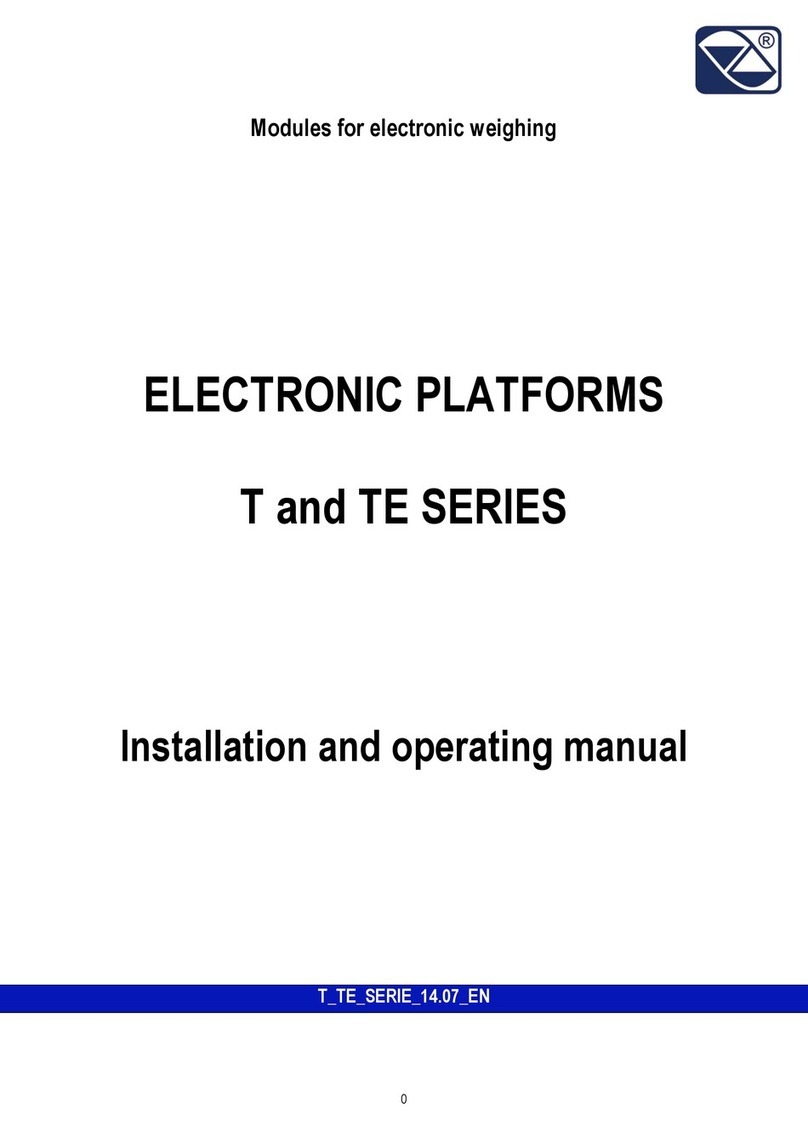
Dini Argeo
Dini Argeo T Series User manual

Dini Argeo
Dini Argeo TPW Series Operating instructions

Dini Argeo
Dini Argeo MCW PROFESSIONAL User manual
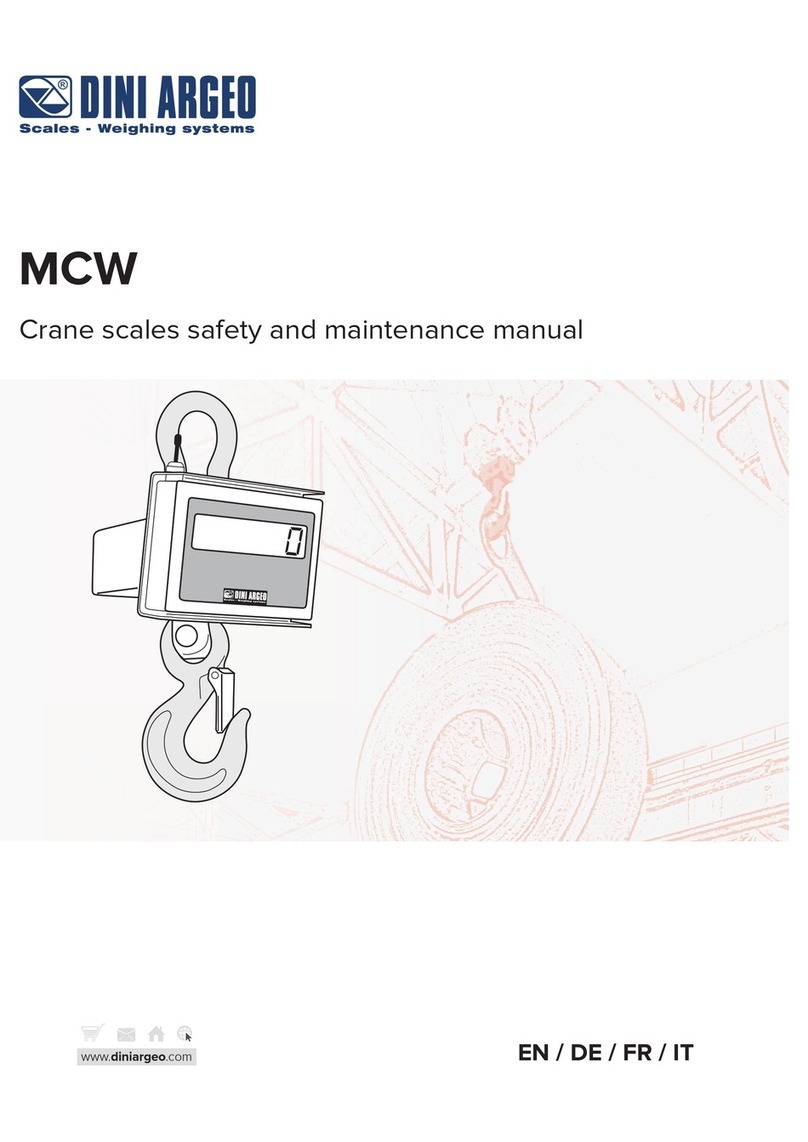
Dini Argeo
Dini Argeo MCW Guide

Dini Argeo
Dini Argeo MCWN Series Operating instructions

Dini Argeo
Dini Argeo HLD Series User manual

Dini Argeo
Dini Argeo APM User manual
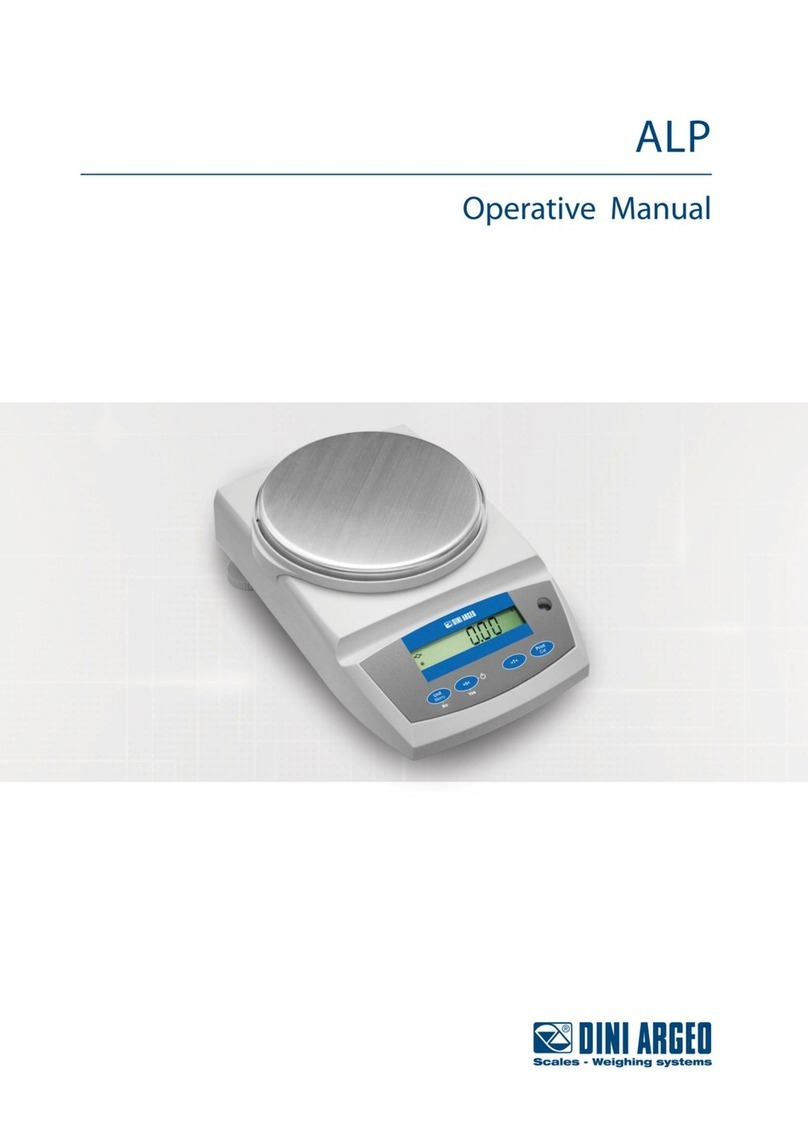
Dini Argeo
Dini Argeo ALP User manual