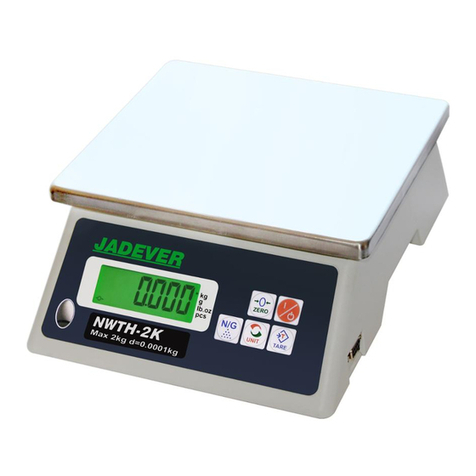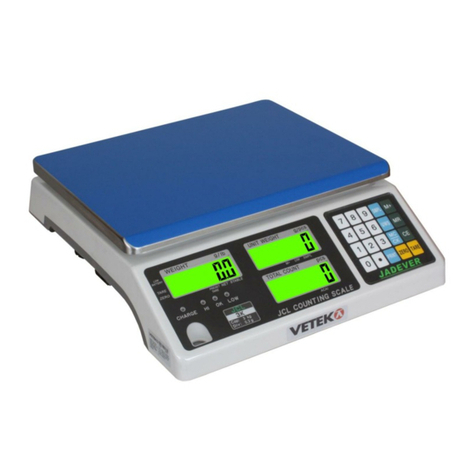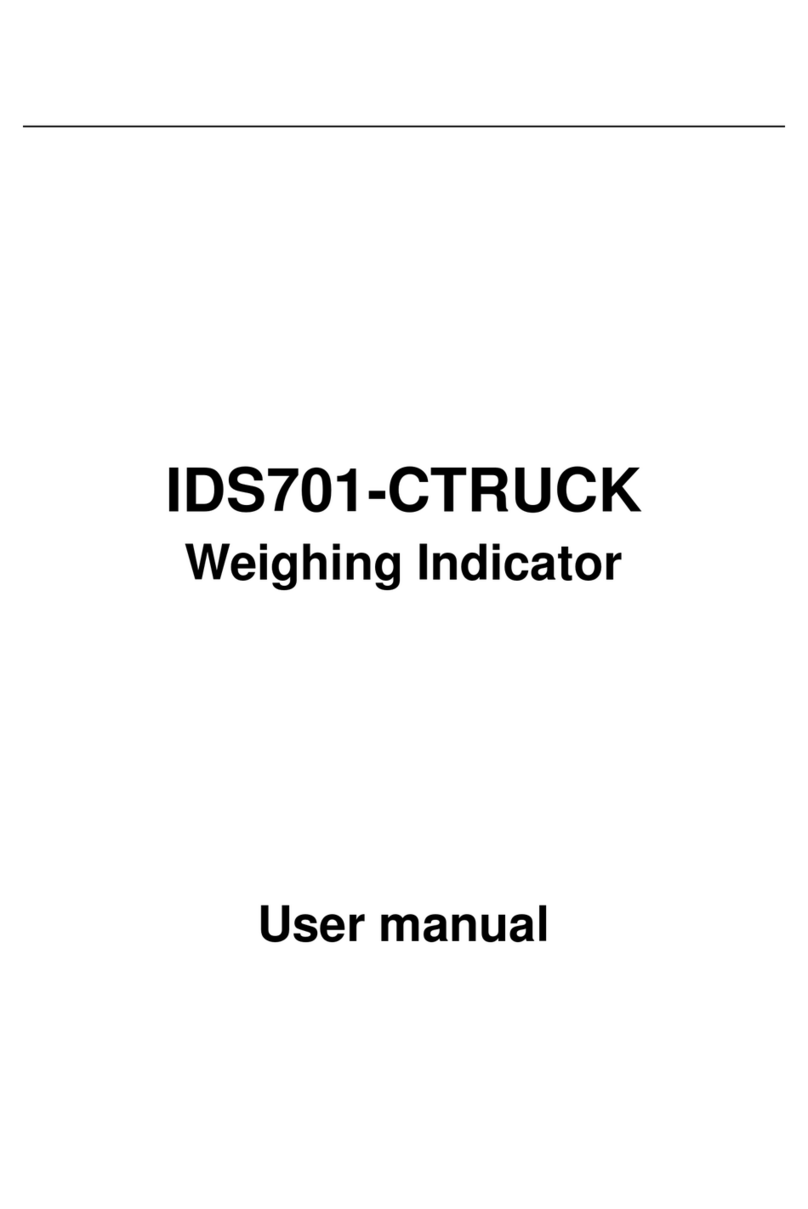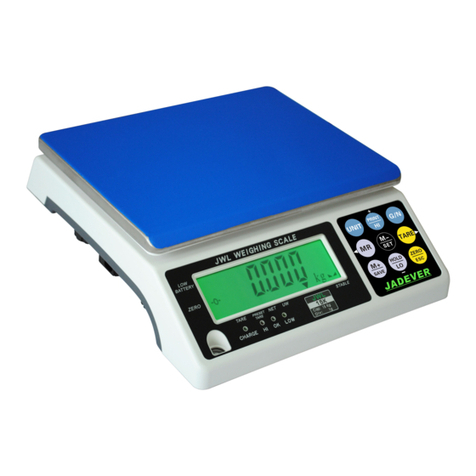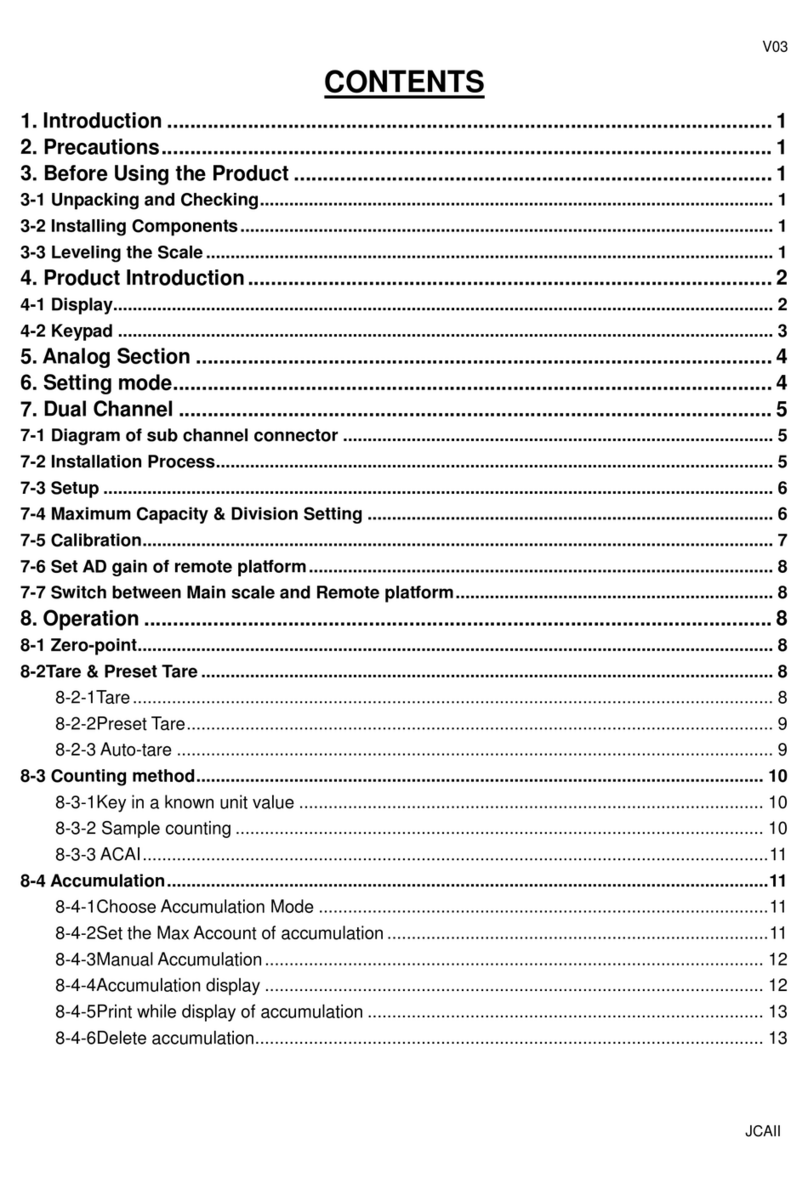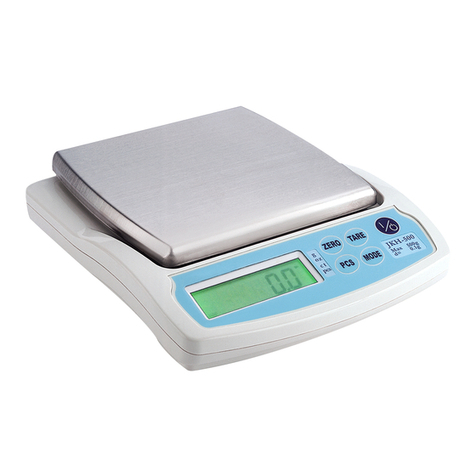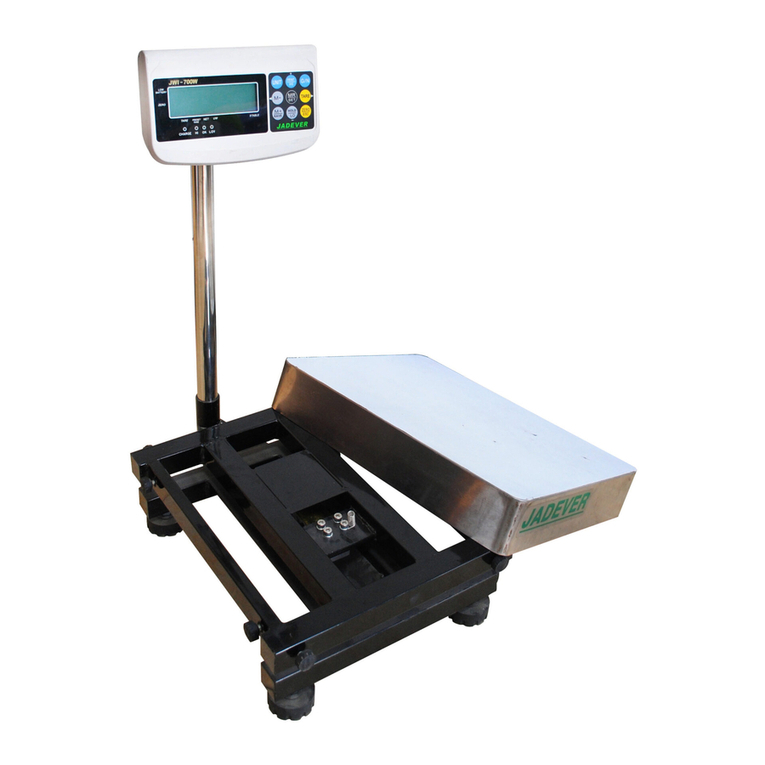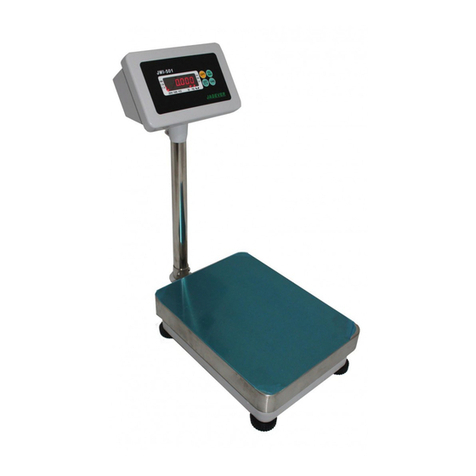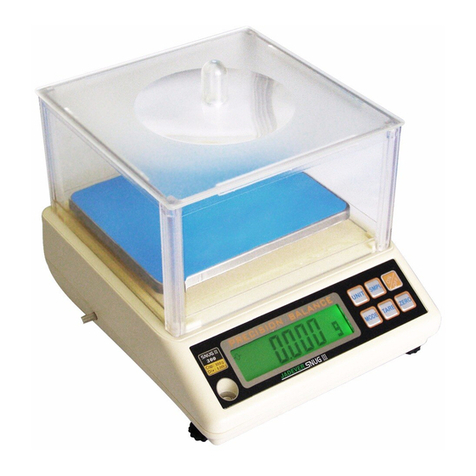JADEVER JCE/JWE Service Manual - V05
As per the right of proprietary intellectual property, may not be reproduced in any form without written permission. 0
CHAPTER 1 GETTING STARTED
1-1Package contents ---------------------------------------------------------------------- 1
1-2Specifications --------------------------------------------------------------------------- 1
1-3Your JCE/JWE scale ------------------------------------------------------------------- 2
1-4Preparation ------------------------------------------------------------------------------ 3
1-5Overview of display & keys ----------------------------------------------------------- 4
CHAPTER 2 SET UP
2-1Models ----------------------------------------------------------------------------------- 8
2-2Calibration------------------------ -------------------------------------------------------- 8
2-3Parameters setup mode ------------------------------------------------------------- 12
2-4Offset value and keypad check----------------------------------------------------- 19
2-5Power supply voltage------------------------------------------------------------------ 20
CHAPTER 3 MAINTENANCE
3-1Replacing main printed circuit board -----------------------------------------------21
3-2Replacing load cell --------------------------------------------------------------------- 22
CHAPTER 4 TROUBLESHOOTING
4-1Preliminary checks ---------------------------------------------------------------------24
4-2Problems and solutions---------------------------------------------------------------- 24
CHAPTER 5 SPARE PARTS & ACCESSORIES
5-1JCE / JWE series----------------------------------------------------------------------- 26
Jul. 2002