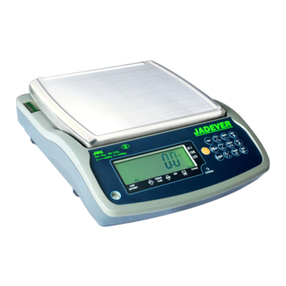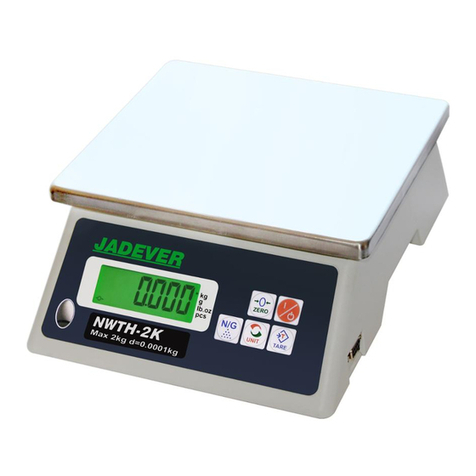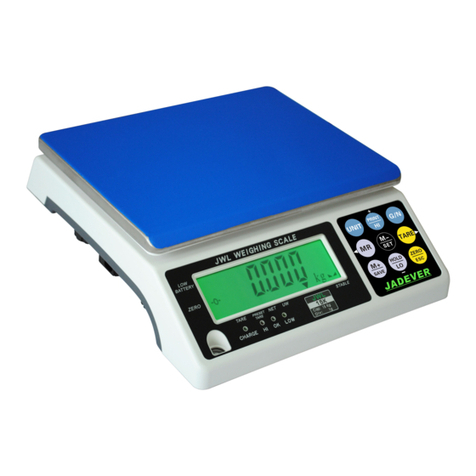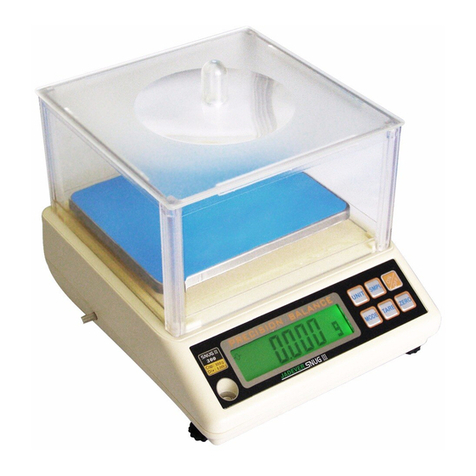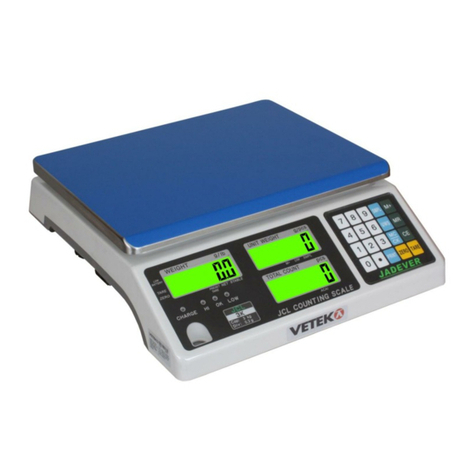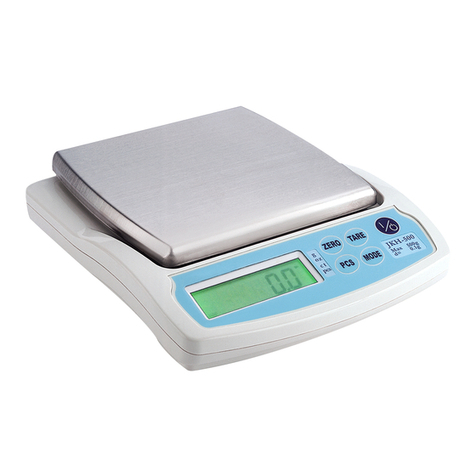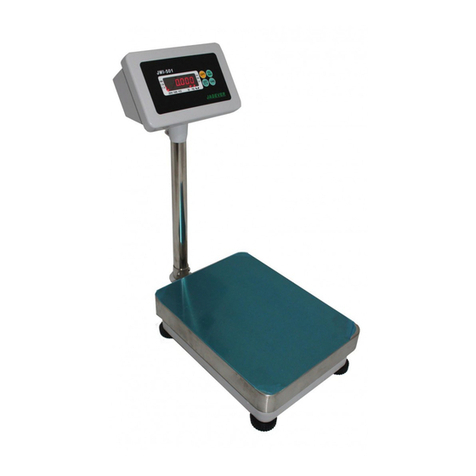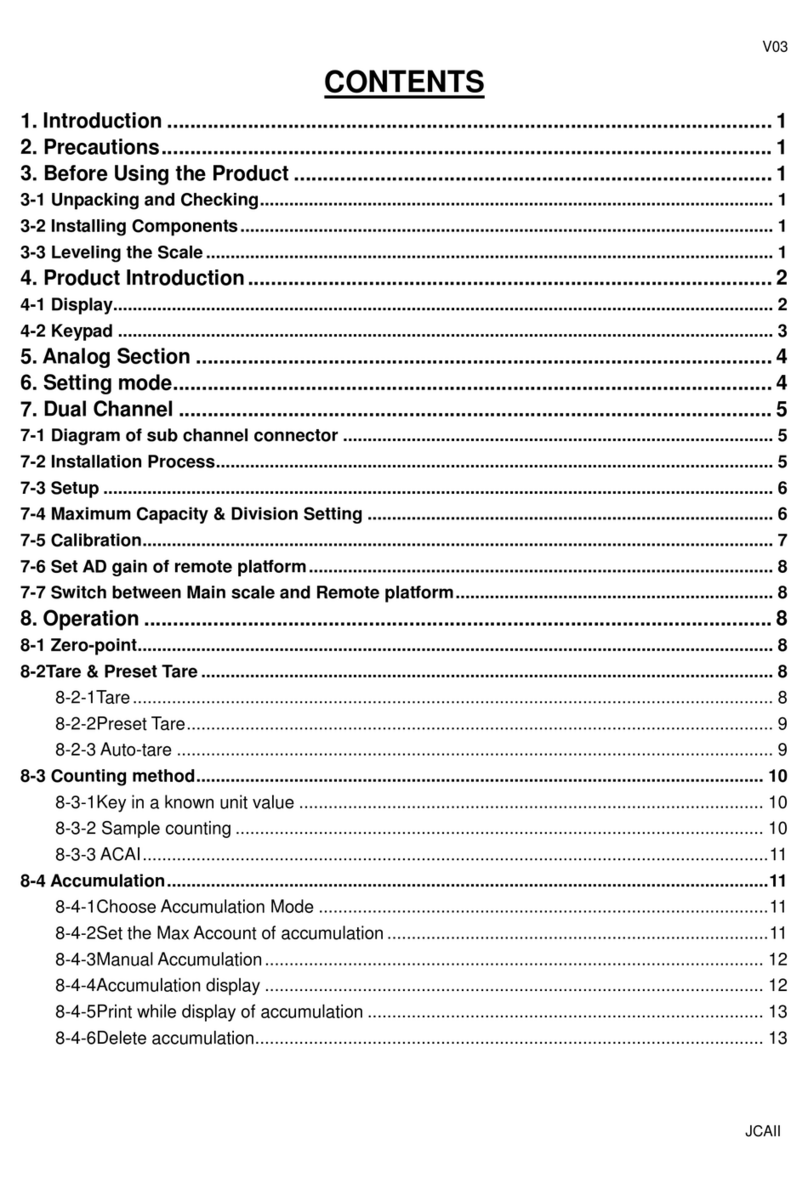J ADEVER SCALE CO., LTD
JWI-700W 9
3) Wait till “ " appears and with the right-most digit blinking, set the calibration value
by pressing key M+ to increase setting values, key M- to decrease setting value, key
UNIT/LO to shift leftwards and key PRINT/HI to shift rightwards.
4) Put the corresponding weights on the weighing pan and press key N/G,the calibration
procedure starts, with “ ” flashing on the screen.
5) A few seconds later, the calibration procedure is completed with a“ ” displayed on the
screen. Remove all the weights and press key TARE to return to normal weighing mode.
6-2 Linear calibration
1) Press and hold key TARE while powering on the scale,the screen displays “ ”.
2) Set the value 1/3 full capacity
Press key TARE, " " appears (with the right-most digit blinking).
To set the value 1/3 full capacity, press key M+ to increase setting values, key M- to
decrease setting value, key UNIT/LO to shift leftwards and key PRINT/HI to shift
rightwards.(e.g. selected capacity 30kg, 1/3 full capacity is 10kg) Press key G/N to save the
and step to zero point calibration mode.
3) With no load on the scale, press key TARE,to establish zero point. “ ” is flashing.
4) Wait till “ ” appears put weights of 1/3 of full capacity on the weighing pan and press
down key TARE.(E.g. selected capacity 30kg, 1/3 full capacity is 10kg)
5) Wait till “ ” appears, put weights of 2/3 of full capacity on the weighing pan and
press down key TARE.(E.g. selected capacity 30kg, 2/3 full capacity is 20kg)
6) Wait till “ ” appears, then put weights of full capacity on and press key TARE.
7) The calibration Procedure is completed with a symbol of “ ”flashing, and then take
away the weights.
8) Press key TARE to return to weighing mode.