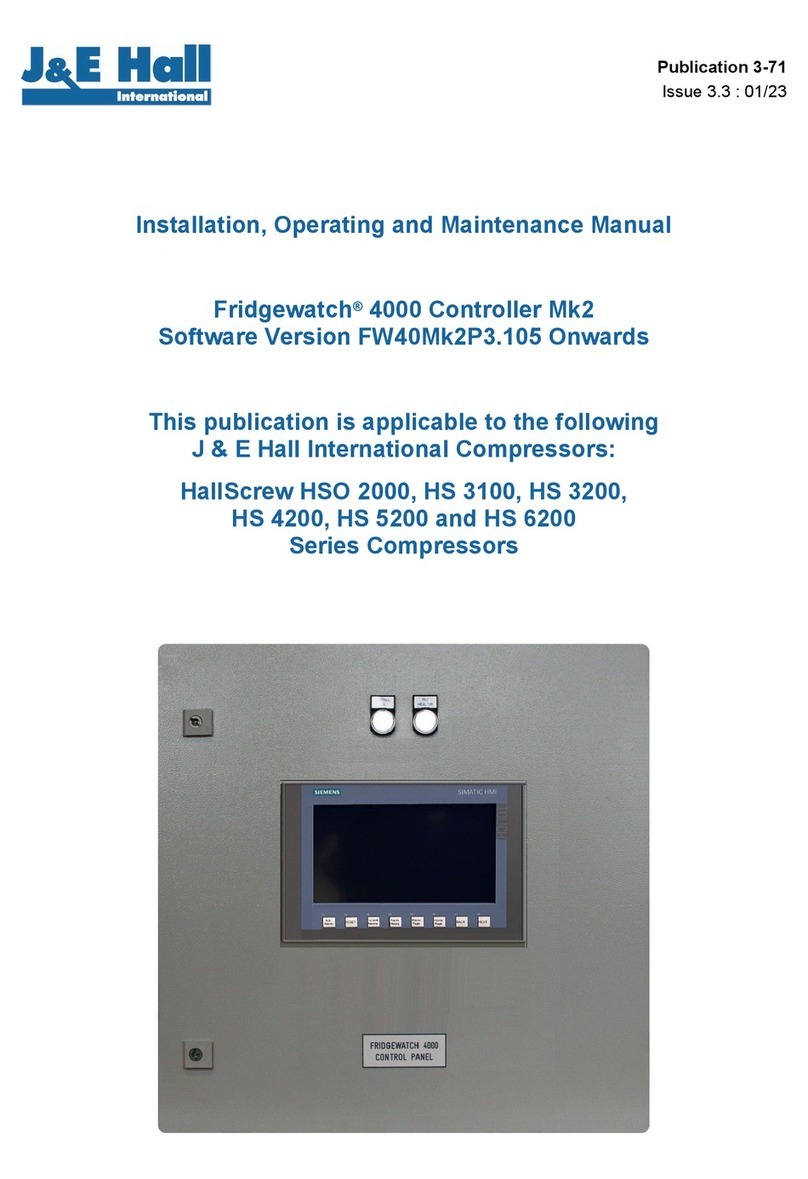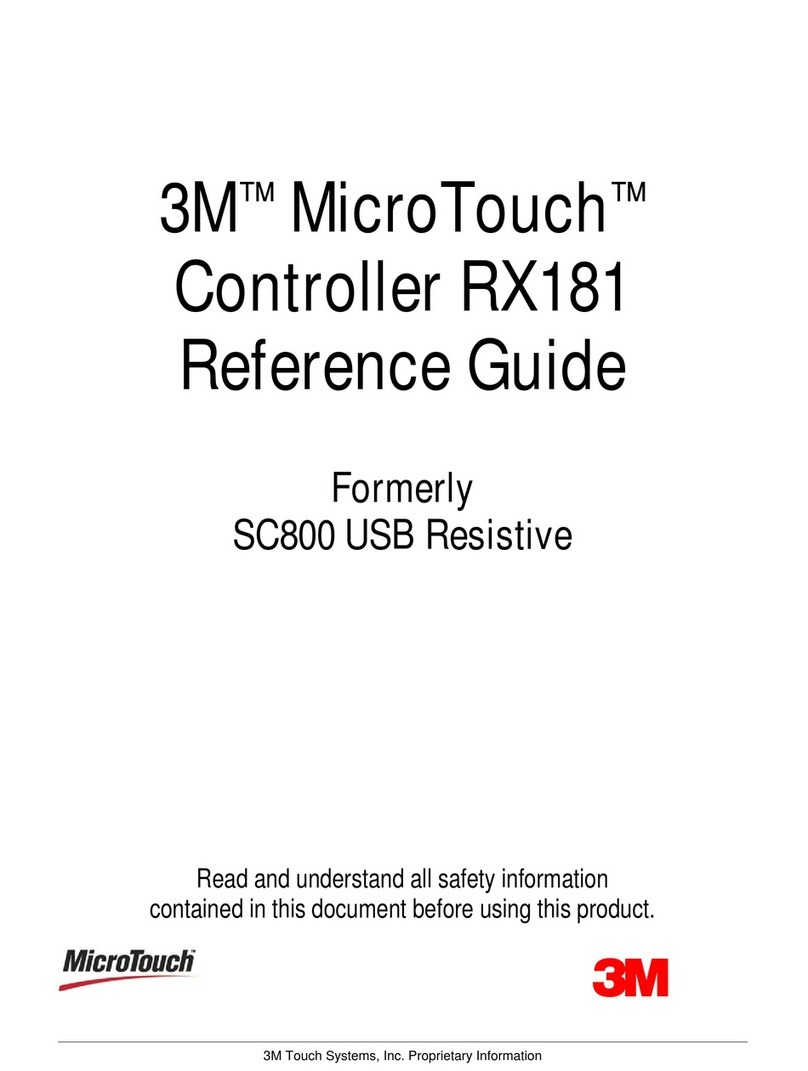J&E Hall Fridgewatch 2000 Installation guide

Publication: 3-59
Fridgewatch 2000 Controller Mk5
Issue 3.2 : 05.23
Publication 3-59 Section 3
Page 1 of 222 Issue 3.2 : 05.23
Installation, Operating and Maintenance Manual
Fridgewatch®2000 Controller Mk5
This publication is applicable to the following
J & E Hall International Compressors and Packages:
HallScrew 2000, 2100, 3100, 3200 and 4200 Series Compressors

Fridgewatch 2000 Controller Mk5
Section 3 Publication 3-59
Issue 3.2 : 05.23 Page 2 of 222
J & E Hall International©2023
All rights reserved. No part of this publication may be reproduced or transmitted in any form or by
any means, electronic or mechanical, including photocopying, recording or by any information
storage or retrieval system, without permission in writing from the copyright holder.
The copyright in this publication shall be and remain the sole property of J & E Hall International.
FRIDGEWATCH is a registered trade name of J & E Hall International.

Fridgewatch 2000 Controller Mk5
Publication 3-59 Section 3
Page 3 of 222 Issue 3.2 : 05.23
Safety
In common with most other forms of mechanical and electrical
equipment, there are a number of potential hazards associated with
operating and servicing refrigeration plant.
In writing this instruction manual, every emphasis has been given to safe
methods of working.
These safety instructions are intended to draw attention to the potential
hazards that could be encountered during installing, operating and
maintaining the plant.
At the same time, it should be emphasised that these notes are not
exhaustive, and are principally intended to draw attention to the most
important points; where necessary, reference is made to other parts of
the manual.
NOTE: The installer is responsible for the correct
installation of equipment, and on completion, the owner
and/or user are responsible for safe operation and
maintenance.
Contents Personnel Permitted to Install, Commission and Maintain the Plant
It is essential that only authorised and competent personnel are allowed
to install, commission and maintain the Fridgewatch Controller.
A permit to work system should be introduced before commissioning
begins, and should be rigorously enforced thereafter.
Any person rendering assistance or under training must be supervised by
the authorised competent person who has responsibility for safety.
Personnel must be familiar with the plant’s construction, operation and
the hazards involved.
All personnel should make a thorough study of these instructions before
undertaking installation, commissioning, maintenance or repair
procedures.

Fridgewatch 2000 Controller Mk5
Section 3 Publication 3-59
Issue 3.2 : 05.23 Page 4 of 222
Electrical
Electrical wiring, panel earthing and bonding must be sized and installed
to such a standard as to meet the requirements of the national or local
codes pertaining to the area in which the installation is taking place.
Electrical Requirements
•Main Isolator contacts rated for 25A.
•Connections to main isolator and PE stud ,maximum cross
sectional area of supply cables:
•Isolator = 10mm2;
•PE stud = M6.
Electrical Isolation
The electrical power used in this equipment is at a voltage high enough to
endanger life.
WARNING
Disconnect the power source before servicing or
repairing electrical equipment.
Where there is no local means of isolation or where there is a risk of
reinstatement of the supply, the circuit or equipment to be worked on
must be securely isolated by one of the following methods:
•Isolation using a main switch;
•Distribution board switch (MCB);
•Removal of Cartridge fuses.
Isolation of equipment or circuits using the main switch or distribution
board switch is the preferred method. The point of isolation must be
locked off using a unique key or combination retained by the person
carrying out the work or the appointed person, and a caution notice
attached to the point of isolation.
Where more than one operative is working on circuits supplied from an
isolated distribution board, a multi-lock hasp can be used to prevent
operation of the main isolator until such time that all persons working on
the installation have completed their work and removed their padlocks
from the hasp. If locking-off facilities are not provided on the relevant
switch, then a locked distribution board, which prevents access to the
switch is acceptable provided the key or combination is unique and is
retained by the person doing the work or the appointed person
inadvertent reinstatement of the supply.
Functional Testing
If the supply must remain connected to permit functional testing, fault
diagnosis and repair must only be undertaken by persons who are aware
of the hazard and who have taken adequate precautions to avoid direct
contact with dangerous voltages.
Electrical Hazard in the Event of Fire
If electrical equipment overheats or a fault occurs, it must be
disconnected from the supply and allowed to cool. Overheating may
damage the insulation system, cables, mouldings, gaskets and seals.
The materials used in these components may contain complex organic
compounds, which, when degraded by heat or electrical action, produce
chemical compounds in gaseous, liquid or solid forms. Many of these
gaseous and liquid product compounds are highly flammable and toxic.
If it is necessary to extinguish a fire in electrical equipment, follow the
advice given in the Fire Precautions Act 1971, ‘Guide to Fire Precautions
in Existing Places of Work that require a Fire Certificate’ available from
HMSO. Do not approach the equipment until the fire has been
extinguished and the equipment is cool.

Fridgewatch 2000 Controller Mk5
Publication 3-59 Section 3
Page 5 of 222 Issue 3.2 : 05.23
Contents
1. About this Publication.................................................................................................. 11
1.1. Safety Warnings and Symbols...............................................................................................11
1.2. Units of Measurement............................................................................................................11
1.3. Terminology ...........................................................................................................................11
1.4. Additional Copies...................................................................................................................11
2. Care and Protection of Fridgewatch ........................................................................... 12
2.1. Anti-Static Precautions...........................................................................................................12
2.2. Electrical Interference ............................................................................................................12
2.3. Prolonged Storage.................................................................................................................12
3. Personnel Permitted to Install, Commission and Maintain Fridgewatch..................... 13
4. Abbreviations .............................................................................................................. 13
5. General Description .................................................................................................... 14
5.1. System Settings .....................................................................................................................15
5.2. Construction...........................................................................................................................15
5.3. Technical Data.......................................................................................................................15
6. Enclosure Dimensions and Details of Cable Entries .................................................. 19
7. Security ....................................................................................................................... 20
7.1. Password Access Levels .......................................................................................................21
7.1.1. Access Level User ..........................................................................................................21
7.2. Access Level Indication Buttons ............................................................................................21
7.2.1. Read Only .......................................................................................................................21
7.2.2. Operator Setting..............................................................................................................21
7.2.3. Configuration Setting.......................................................................................................21
7.2.4. Access Levels Operator and Configuration.....................................................................21
8. Mk5 Fridgewatch 2000 HMI ........................................................................................ 23
8.1. User Interface ........................................................................................................................23
8.2. Menu System.........................................................................................................................23
8.1. Configuration Settings............................................................................................................24
8.2. Configuration Settings List or Table .......................................................................................24
8.3. Settings Numbers and Timer .................................................................................................24
8.4. Settings Number Setting ........................................................................................................25
8.5. Configuration Settings ANIN (Configuration Setting) .............................................................25
8.6. Push Buttons Functions on the Fridgewatch HMI ..................................................................26
9. SIMATIC HMI Outdoor Panel...................................................................................... 27
10. Menu Page.................................................................................................................. 28
10.1. Software Version....................................................................................................................28
10.2. IP Address .............................................................................................................................28
10.3. Home Page............................................................................................................................28
10.4. Analogue Points Pages 1 to 3................................................................................................29
10.5. Digital I/O (DIGIN/DIGOUT)...................................................................................................30
10.5.1. Digital Inputs Page 1 and 2 (DIGIN)................................................................................30
10.5.2. Digital Outputs Pages 1 and 2 (DIGOUT) .......................................................................31
10.6. Diagnostics: Page 1 and 2 .....................................................................................................32
10.7. P + I Trends ...........................................................................................................................33
10.8. Current Alarms.......................................................................................................................34
10.9. Alarm History .........................................................................................................................34
10.10.System Limits and Information Displays ................................................................................35
10.10.1. Limiting............................................................................................................................35
10.10.2. Information Only..............................................................................................................36
10.11.Modbus Registers Pages 1 to 5.............................................................................................37
11. Requires Operator Password (Yellow)........................................................................ 38
11.1. Control Settings .....................................................................................................................38
11.2. Primary / Secondary Settings.................................................................................................39
11.3. Double Set Point and Days....................................................................................................40
11.4. Liquid Injection Settings.........................................................................................................41
11.5. Operating Mode .....................................................................................................................42

Fridgewatch 2000 Controller Mk5
Section 3 Publication 3-59
Issue 3.2 : 05.23 Page 6 of 222
11.6. Clean Screen .........................................................................................................................42
12. Requires Configuration Password (Orange) ............................................................... 43
12.1. Hours Run and Number of Starts...........................................................................................43
12.2. Set Time and Date.................................................................................................................44
12.3. ANINs Configuration Pages 1 to 3 .........................................................................................45
12.4. System Configuration Pages 1 to 7........................................................................................46
12.5. Settings S1 to S287 Pages 1 to 38 ........................................................................................47
12.6. ALT Settings (Alarm, Limit & Trip) pages 1 to 7.....................................................................48
12.7. ALT (Alarm, Limit & Trip) Timer Settings Pages 1 to 7 ..........................................................49
13. Home Page ................................................................................................................. 50
13.1.1.Time and Date ......................................................................................................................50
13.2. Menu/Back Button..................................................................................................................51
13.3. Compressor and Refrigerant Numbers ..................................................................................51
13.4. New Alarm and Acknowledged Alarm Exists .........................................................................51
13.5. Compressor Status ................................................................................................................52
13.6. Start (Manual Start)................................................................................................................52
13.7. Oil Fill Button..........................................................................................................................52
13.8. Load and Unload (Manual Capacity Control Only).................................................................53
13.9. Controlled Stop/Stop Button RESET......................................................................................53
14. Communications ......................................................................................................... 54
14.1. RS 485 Port Parameters........................................................................................................55
14.2. Communication (Comms) ......................................................................................................55
14.2.1. Communications Example...............................................................................................56
15. Principles of Control .................................................................................................... 57
15.1. Compressor Capacity Control................................................................................................57
15.1.1. Compressor Slide Valve Position (SVP) .........................................................................57
15.1.2. Slide Valve Position Signal..............................................................................................58
15.1.3. Compressor Variable Speed Drive (VSD) .......................................................................58
15.1.4. Intermediate Load Outputs..............................................................................................58
15.1.5. HallScrew 2100 Series and 3100 Old Series Compressors ............................................59
15.1.6. HallScrew 3100 New Series, 3200 and 4200 Series Compressors.................................59
15.2. Proportional and Integral (P + I) Control ................................................................................59
15.2.1. Proportional Band ...........................................................................................................60
15.2.2. Integral Action Time ........................................................................................................62
15.2.3. Set Point Temperature/Pressure.....................................................................................62
15.3. Primary / Secondary Operation..............................................................................................63
15.3.1. Starting the Primary Compressor....................................................................................64
15.3.2. Starting and Stopping the Secondary Compressor .........................................................65
15.4. Starting and Stopping the Compressor ..................................................................................66
15.5. Control Philosophy for Compressor Operation After a Transmitter Failure............................68
15.6. Capacity Control by Fridgewatch Controller...........................................................................69
15.6.1. Auto Capacity Control .....................................................................................................69
15.6.2. Manual Capacity Control.................................................................................................69
15.6.3. Remote Capacity Control ................................................................................................69
15.7. Limiting Inputs........................................................................................................................70
15.7.1. Control Strategy for Limiting Inputs .................................................................................70
15.7.2. Current Limiting...............................................................................................................71
15.8. Pump-down............................................................................................................................71
15.9. High Pressure Cut-out Function by Transmitter.....................................................................72
15.10.Oil Management Systems......................................................................................................73
15.11.Summary of Differential Pressure Sensing ............................................................................74
15.12.Demand Oil Pump..................................................................................................................77
15.13.Oil Filling Pump......................................................................................................................78
16. Installation ................................................................................................................... 79
16.1. Analogue Inputs for Sensing Start, Stop and Set Point Values..............................................79
16.1.1. Using Two Start, Stop and Set Point Values...................................................................79
16.2. Digital Outputs .......................................................................................................................80
16.3. System Monitoring .................................................................................................................80
16.4. Installing Transmitters............................................................................................................80

Fridgewatch 2000 Controller Mk5
Publication 3-59 Section 3
Page 7 of 222 Issue 3.2 : 05.23
16.5. Using Fridgewatch to Drive (Switch) Relays ..........................................................................80
16.5.1. RS 485 Modbus RTU Station Address............................................................................80
16.6. Summary of Primary / Secondary Connections .....................................................................82
16.6.1. Power Supply Connections (Lower Half of Enclosure)....................................................82
16.6.2. Panel Heater ...................................................................................................................83
16.6.3. Wiring Connections to dc Circuits (Upper Half of Enclosure) ..........................................83
16.6.4. Opto-Electronic Liquid Sensor Interface Units.................................................................83
16.6.5. Connections to Economiser Solenoid Valves..................................................................83
17. Terminal Block Wiring Upper ...................................................................................... 85
18. Terminal Block Wiring Lower .................................................................................... 102
19. Commissioning.......................................................................................................... 105
19.1. Supplying Power for the First Time......................................................................................105
19.2. Commissioning – Sequence of Operations..........................................................................105
19.2.1. Authority to Use Passwords ..........................................................................................106
19.3. Analogue Input Transmitter Calibration and Setup ..............................................................106
19.3.1. Transmitter Calibration..................................................................................................107
19.3.2. Pressure Transmitter Calibration...................................................................................107
19.3.3. Temperature Transmitter Calibration ............................................................................108
19.3.4. Motor Current Transmitter Calibration...........................................................................108
19.3.5. Compressor Slide Valve Position LVDT Calibration......................................................109
19.4. Inputting Control Settings.....................................................................................................109
19.4.1. Changing System Configuration Settings after Commissioning ....................................110
19.4.2. Changing Control Settings after Commissioning...........................................................110
19.5. Operating Mode for the First Start........................................................................................110
19.6. Changing the Operating Mode.............................................................................................110
20. Event Codes.............................................................................................................. 112
20.1. Information Only Events.......................................................................................................112
20.2. Alarm Messages ..................................................................................................................112
20.3. Trip Events...........................................................................................................................112
20.3.1. Transmitter Out of Range..............................................................................................113
20.4. External Audible and Visual Alarms.....................................................................................113
20.4.1. Compressor Healthy off ................................................................................................113
20.5. Event Codes Description .....................................................................................................113
21. Control Settings......................................................................................................... 137
21.1. Compressor Settings ...........................................................................................................138
22. System Settings ........................................................................................................ 185
22.1. Alarm, Limit and Trip Settings and Delay Times ..................................................................185
22.1.1. Oil Feed Differential Pressure (ODP) ............................................................................185
22.1.2. Evaporator Cooled Medium Outlet Temperature Low P19............................................186
22.1.3. Oil Differential Pressure (ODP 1) Low During Running.................................................187
22.2. Discharge Pressure P12 or Temperature P16 .....................................................................188
22.2.1. Discharge Pressure High P12.......................................................................................188
22.3. Suction Pressure P11 ..........................................................................................................189
22.3.1. Suction Pressure Low ...................................................................................................189
22.4. User Analogue Pressure or Temperature P6.......................................................................190
22.4.1. User Analogue (P6) Low ...............................................................................................190
22.5. Measured Pressure P2 ........................................................................................................191
22.5.1. Measured Pressure Low ...............................................................................................191
22.6. Measured Temperature P1 ..................................................................................................192
22.6.1. Measured Temperature Low .........................................................................................192
23. Maintenance.............................................................................................................. 193
23.1. Maintenance Check List.......................................................................................................193
24. Spares ....................................................................................................................... 194
24.1. Fuses ...................................................................................................................................194

Fridgewatch 2000 Controller Mk5
Section 3 Publication 3-59
Issue 3.2 : 05.23 Page 8 of 222
List of Figures
Fig 1 Control Internal Layout (Upper) ...................................................................................................16
Fig 2 Control Door Internal Layout (Upper) ..........................................................................................17
Fig 3 230 V Internal Layout (Lower) .....................................................................................................17
Fig 4 Internal Layout.............................................................................................................................18
Fig 5 Enclosure Dimensions and Details of Cable Entries....................................................................19
Fig 6 Password Logon..........................................................................................................................22
Fig 7 Setting Pages ..............................................................................................................................23
Fig 8 Fridgewatch Configuration Settings List or Table ........................................................................24
Fig 9 Fridgewatch Configuration Settings Numbers and Timer ............................................................24
Fig 10 Fridgewatch Configuration Settings Number .............................................................................25
Fig 11 Fridgewatch Configuration Settings ANIN .................................................................................25
Fig 12 Mk5 Fridgewatch 2000 HMI.......................................................................................................26
Fig 13 SIMATIC HMI Outdoor Panel ....................................................................................................27
Fig 14 Menu Page ................................................................................................................................28
Fig 15 Analogue Ports Page 1..............................................................................................................29
Fig 16 Digital Inputs Page 1..................................................................................................................30
Fig 17 DIGINs Operation ......................................................................................................................30
Fig 18 DIGOUTs Page 1 ......................................................................................................................31
Fig 19 DIGOUTs Operation ..................................................................................................................31
Fig 20 Diagnostics Page 1....................................................................................................................32
Fig 21 Diagnostics Page 2....................................................................................................................32
Fig 22 P + I (Measured Temperature) ..................................................................................................33
Fig 23 P + I (Measured Pressure) ........................................................................................................33
Fig 24 Current Alarms ..........................................................................................................................34
Fig 25 Alarm History .............................................................................................................................34
Fig 26 Limiting ......................................................................................................................................35
Fig 27 Information Only ........................................................................................................................36
Fig 28 Modbus Register Page 1 ...........................................................................................................37
Fig 29 Control Settings .........................................................................................................................38
Fig 30 Primary / Secondary Control Settings........................................................................................39
Fig 31 Secondary Control Settings.......................................................................................................39
Fig 32 Double Set Point & Set Day of the Week...................................................................................40
Fig 33 Liquid Injection & Oil Cooler Control Settings ............................................................................41
Fig 34 Operating Mode Selection .........................................................................................................42
Fig 35 Clean Screen.............................................................................................................................42
Fig 36 Hours Run & Number of Starts..................................................................................................43
Fig 37 Set Date & Time ........................................................................................................................44
Fig 38 ANINs Configuration Page 1......................................................................................................45
Fig 39 System Configuration Page 1....................................................................................................46
Fig 40 System Setting ..........................................................................................................................47
Fig 41 ALT Timer Settings Page 1........................................................................................................48
Fig 42 ALT Timer Settings Page 1........................................................................................................49
Fig 43 Home Page................................................................................................................................50
Fig 44 RS 485 Communication Board ..................................................................................................54
Fig 45 RS 485 Termination and Bias....................................................................................................54
Fig 46 Configure Comms Port ..............................................................................................................55
Fig 47 Proportional and Integral (P + I) Control ....................................................................................61
Fig 48 Integral Control Action ...............................................................................................................62
Fig 49 Primary Control Settings............................................................................................................63
Fig 50 Secondary Control Settings.......................................................................................................64
Fig 51 Control Settings .........................................................................................................................66
Fig 52 Possible Compressor Start/Stop and Capacity Control Modes..................................................67
Fig 53 Transmitter Installation ..............................................................................................................81
Fig 54 Economiser Arrangements: Wiring to Liquid Line Solenoid Valves ...........................................84
Fig 55 DIGIN Wiring Connections to Slot 1 ..........................................................................................85
Fig 56 DIGIN Wiring Connections to Slot 1 ..........................................................................................86
Fig 57 DIGIN Wiring Connections to Slot 2 ..........................................................................................87

Fridgewatch 2000 Controller Mk5
Publication 3-59 Section 3
Page 9 of 222 Issue 3.2 : 05.23
Fig 58 DIGIN Wiring Connections to Slot 2 ..........................................................................................88
Fig 59 DIGIN Wiring Connections to Slot 2 ..........................................................................................89
Fig 60 DIGOUT Wiring Connections to Slot 1.......................................................................................90
Fig 61 DIGOUT Wiring Connections to Slot 1.......................................................................................91
Fig 62 DIGOUT Wiring Connections to Slot 2.......................................................................................92
Fig 63 DIGOUT Wiring Connections to Slot 2.......................................................................................93
Fig 64 ANIN and ANOUT Wiring Connections to Slot 5 .......................................................................94
Fig 65 ANIN and ANOUT Wiring Connections......................................................................................95
Fig 66 Wiring Connections to External Devices....................................................................................96
Fig 67 Wiring Connections to External Devices....................................................................................97
Fig 68 Wiring Connections Pt 100 and Motor Current ..........................................................................98
Fig 69 Wiring Connections Input / Output.............................................................................................99
Fig 70 Wiring Connections Input / Output...........................................................................................100
Fig 71 Wiring Connections Input / Output...........................................................................................101
Fig 72 Wiring Connections Relay Outputs Lower Half of Panel..........................................................102
Fig 73 Wiring Connections Relay Outputs Lower Half of Panel Continued ........................................103
Fig 74 Wiring Connections for Primary / Secondary Without External Run Request
or Run Enable Signal .............................................................................................................104
Fig 75 Wiring Connections for Primary / Secondary With External Run Request
or Run Enable Signal .............................................................................................................104
Fig 76 Transmitter Calibration - Examples .........................................................................................106
Fig 77 Transmitter Calibration ............................................................................................................107
Fig 78 Changing the Operating Mode.................................................................................................111
Fig 79 Control Settings .......................................................................................................................138
Fig 80 Flowchart to Assist in Adjusting Start Value/Set Point/Stop Value Times................................146
Fig 81 Starts Per Hour........................................................................................................................152
Fig 82 Example of Using Intermediate Load Output 1........................................................................156
Fig 83 Set Date and Time...................................................................................................................158
Fig 84 Slide Valve Position (SVP)/Motor Speed: Error Tolerance - Values For S18 ..........................172
Fig 85 Possible Compressor Start/Stop and Capacity Control Modes................................................174
Fig 86 Liquid Injection Settings...........................................................................................................176
Fig 87 Cycle Time...............................................................................................................................177
Fig 88 Evaporator Cooled Medium Outlet Temperature Low:
Settings S165, S166, S237, S167 and S266..........................................................................186
Fig 89 Oil Differential Pressure Low During Running:
Settings S153, S154, S155, S273, S150 and S52 .................................................................187
Fig 90 Discharge Pressure High: Settings S235, S161, S162, S170 and S259 .................................188
Fig 91 Suction Pressure Low: Settings S157, S158, S230, S159 and S258 ......................................189
Fig 92 User Analogue Low: Settings S250, S252, S251, S249 and S277..........................................190
Fig 93 Measured Pressure Low: Settings S241, S94, S95, S96 and S262 ........................................191
Fig 94 Measured Temperature Low: Settings S245, S90, S91, S92 and S264 ..................................192

Fridgewatch 2000 Controller Mk5
Section 3 Publication 3-59
Issue 3.2 : 05.23 Page 10 of 222
List of Tables
Table 1 Abbreviations...........................................................................................................................13
Table 2 Technical Data.........................................................................................................................15
Table 3 Overview of Access Levels and Passwords ............................................................................20
Table 4 Under-range Trip Pressures For Different Transmitter Types..................................................72
Table 5 Summary of Differential Pressure Sensing..............................................................................73
Table 6 All HallScrew Compressors – Oil Pressure Trips by Differential Pressure Switches ...............74
Table 7 HS 2000 Series Compressors - Oil Pressure Trips by Transmitters........................................75
Table 8 HS 2100 and HS 3100 Series Compressors - Oil Pressure Trips by Transmitters ..................76
Table 9 HS 3100 (New Series), HS 3200 and HS 4200 Series Compressors -
Oil Pressure Trips by Transmitters...........................................................................................77
Table 10 Transmitter Inputs..................................................................................................................79
Table 11 Rule for Selecting Controlling Parameters for Two Start Value/Set Point/Stop Value Sets ...79
Table 12 Run Enable Required in Different Operating Modes - Values for S14 .................................140
Table 13 Evaporator Pump Running Status When Compressor is Stopped.......................................142
Table 14 Operating Mode Indication Using Setting S19 .....................................................................143
Table 15 Reason For Last Normal Compressor Stop - Values For S38 .............................................148
Table 16 Reason For Current Trip (Event) - Values For S39..............................................................149
Table 17 Reason For Compressor Not Starting – Values 0 to 10 For S40.........................................150
Table 18 Reason For Compressor Not Starting - Values 11 to 20 For S40........................................151
Table 19 Values for S75 to S80 Current Date and Time ....................................................................158
Table 20 Values For P28 Oil Filter Pressure Drop..............................................................................161
Table 21 Values For S147 Oil Feed Differential Pressure (ODP2) Sensing Defined..........................163
Table 22 Values For S149 Oil injection Differential Pressure (ODP1) Sensing Defined.....................164
Table 23 Automatic Scaling of P34 Energy Consumption Counter.....................................................167
Table 24 Refrigerant Type - Values For S184 ....................................................................................170
Table 25 Maintenance Check List ......................................................................................................193
Table 26 Fuses...................................................................................................................................194
Table 27 Event Codes E1 to E25 Quick-Reference............................................................................201
Table 28 Event Codes E26 to E57 Quick-Reference..........................................................................202
Table 29 Event Codes E58 to E89 Quick-Reference..........................................................................203
Table 30 Event Codes E90 to E107 Quick-Reference........................................................................204
Table 31 MODBUS Addresses and SCADA Information PakMod a to P32 .......................................205
Table 32 MODBUS Addresses and SCADA Information P33 to S23 .................................................206
Table 33 MODBUS Addresses and SCADA Information S24 to OPakMod [35].................................207
Table 34 MODBUS Addresses and SCADA Information P5 [34] to Required SVP............................208
Table 35 Compressor Number/Compressor Serial Number Record...................................................209
Appendices
Appendix 1 Residual Risk Register ....................................................................................................195
Appendix 2 Measured Points P1/P34 Quick-Reference .....................................................................197
Appendix 3 Event Codes E1/E107 Quick-Reference..........................................................................201
Appendix 4 MODBUS Addresses and SCADA Information................................................................205
Appendix 5 Settings Record ...............................................................................................................209

Fridgewatch 2000 Controller Mk5
Publication 3-59 Section 3
Page 11 of 222 Issue 3.2 : 05.23
1. About this Publication
These instructions have been prepared according to the following
standards:
•BS EN ISO 11442: Technical product documentation.
Document management;
•BS EN ISO 12100: Safety of machinery - General principles
for design - Risk assessment and risk reduction;
•BS EN 62023: Structuring of technical information and
documentation;
•BS EN 82079-1: Preparation of instructions for use.
Structuring, content and presentation. General principles
and detailed requirements.
1.1. Safety Warnings and Symbols
The system of safety warnings and symbols is based on:
•BS EN ISO 7010: Graphical symbols. Safety colours and
safety signs. Registered safety signs;
•BS EN 82079-1: Preparation of instructions for use.
Structuring, content and presentation. General principles
and detailed requirements.
DANGER
This indicates a hazard with a high level of risk, which if
not avoided, will result in death or serious injury if
instructions, including recommended precautions, are
not followed.
WARNING
This indicates a hazard with a medium level of risk,
which if not avoided, will result in death or serious
injury if instructions, including recommended
precautions, are not followed. In addition, there is a
high risk of damage to the component, product or
process.
CAUTION
This indicates a hazard with a low level of risk, which if
not avoided, will result in minor or moderate injury if
instructions, including recommended precautions, are
not followed. In addition, there is a potential risk of
damage to the component, product or process.
NOTE: Draws attention to important additional
information.
1.2. Units of Measurement
Quantities are expressed in SI units or SI derived units; refer to J & E Hall
International Standard JEH-ES-02 Guide to the International System of
Units (SI).
1.3. Terminology
Terminology, abbreviations and acronyms are those currently in use
throughout the refrigeration and air conditioning industry; refer to J & E
Hall International Standard JEH-ES-01 Definition of Terms and Acronyms
Used in the Refrigeration Industry.
1.4. Additional Copies
Obtain additional copies of these instructions from J & E Hall
International; go to www.jehall.com.

Fridgewatch 2000 Controller Mk5
Section 3 Publication 3-59
Issue 3.2 : 05.23 Page 12 of 222
2. Care and Protection of Fridgewatch
CAUTION
If welding is to be carried out in the vicinity of the
Fridgewatch or any other items of plant containing
semi-conductor devices, for example, transistors and
microprocessors, the welding equipment must be
adequately earthed adjacent to the point of weld.
The Fridgewatch or other electronic devices must not be
positioned between the site where the welding is taking
place and the point of earth, or irrevocable damage may
be caused to the electronics, with possible
consequential damage to the plant.
2.1. Anti-Static Precautions
Electrostatic discharge can damage the memory card or the receptacle
on the CPU fitted to Fridgewatch.
Damage to the card or its components can occur as the result of
electrostatic discharge from or through personnel.
To protect the modules and components, precautions against
electrostatic hazards must be taken according to BS EN 61340-5-1.
Note the following:
•Persons handling electronic components must be earthed, in
accordance with BS EN 61340-5-1, to the earth terminal on
the Fridgewatch or other suitable earthing point;
CAUTION
The earth bonding device, for example, wrist strap and
its application, must conform to BS EN 61340-5-1.
•Never remove or replace a component with the Fridgewatch
power supply turned on.
2.2. Electrical Interference
To avoid problems of electrical interference, all low voltage wiring
(transmitters, data communications and 24 V dc) must be adequately
separated from higher voltage ac wiring (110 V, 230 V, 400 V or higher).
A separation of 150 mm is desirable but not always achievable within
control panels.
Low voltage and higher voltage cables should cross at right-angles.
2.3. Prolonged Storage
If the Fridgewatch, or the plant of which it forms a part, is not to be
installed immediately but held in store, observe the following points:
•The Fridgewatch should preferably be stored indoors, in a
well ventilated, clean, warm and dry environment.
If the equipment is stored outside, protection from the
elements must be provided; coverings should be selected
and arranged to reduce the risk of condensation;
•Fridgewatch should not be exposed to ambient temperatures
below -10 °C.

Fridgewatch 2000 Controller Mk5
Publication 3-59 Section 3
Page 13 of 222 Issue 3.2 : 05.23
3. Personnel Permitted to Install, Commission and Maintain Fridgewatch
It is essential that only authorised and competent personnel are allowed
to install, commission and maintain the Fridgewatch.
A permit to work system should be introduced before commissioning
begins, and should be rigorously enforced thereafter.
Any person rendering assistance or under training must be supervised by
the authorised competent person who has responsibility for safety.
Personnel must be familiar with the plant’s construction, operation and
the hazards involved.
All personnel should make a thorough study of these instructions before
undertaking installation, commissioning, maintenance or repair
procedures.
4. Abbreviations
The following abbreviations are used in this manual:
≠Is Not Equal To
ACK Acknowledge
ANIN Analogue Input
ANOUT Analogue Output
Comms Communication
CPU Central Processing Unit
DCS Distributed Control System
ΔPDelta P is used to illustrate a change in pressure
DIGIN Digital Input
DIGOUT Digital Output
DTR Discharge Oil High Temperature Thermistor
GUI Graphical User Interface
HMI Human-Machine Interface
IA Integral Action
IAT Integral Action Time
LVDT Linear Variable Displacement Transducer
MTR Motor Thermistor Relay
ODP Oil Differential Pressure
ODPS Oil Differential Pressure Switch
P + I Proportional + Integral
PA Proportional Action
PB Proportional Band
PLC Programmable Logic Controller
RTU Remote Terminal Unit
SCADA Supervisory Control and Data Acquisition
SH Superheat
SP Set Point
SVP Slide Valve Position
TR Trip
TS Sample Time
Table 1 Abbreviations

Fridgewatch 2000 Controller Mk5
Section 3 Publication 3-59
Issue 3.2 : 05.23 Page 14 of 222
5. General Description
The Mk5 Fridgewatch 2000 is a compact integrated solution for the
control and management of refrigeration systems based on the J & E Hall
International HallScrew compressor.
Mk5 Fridgewatch 2000 replaces the older Fridgewatch 2000 Controller.
Other facilities include the ability to communicate with another
Fridgewatch and/or Compressor Management System.
If linked to another Mk5 Fridgewatch 2000, the Mk5 Fridgewatch 2000
Controller can be run in a Primary / Secondary configuration.
Fridgewatch 2000 monitors the safe operation of the plant and, in the
event of a fault condition, displays where the fault lies.
Fridgewatch can be configured to use conventional electro-mechanical
cut-out devices for pressure and temperature safety trips, or these trip
functions can be performed in software using values read from pressure
and temperature transmitters.
Where electro-mechanical cut-outs are used, the run signal to the
compressor motor starter is derived in hardware from the electrical signal
passing through the contacts of the cut-outs. If a trip occurs, the run
signal is removed instantly and independent of microprocessor operation.
Safety inputs and all other digital inputs are read into Fridgewatch 2000 in
the form of 24 V dc signals.
Either cooled medium temperature or suction pressure can be used as
the controlling parameters.
Transmitters from the same point on the plant or from two different points
sense compressor start and stop temperature or pressure variables and
the set point value for capacity control.
Fridgewatch 2000 can easily be configured to run a compressor with no
oil pump, oil pump for start-up only (with or without a facility to run the
pump for oil filling), or with a continuously running oil pump (booster and
other low pressure difference applications).
Other features include the ability to accept signals from the opto-
electronic liquid sensor for oil separator/reservoir low oil level or oil
present in the drain line from the compressor.
Fridgewatch 2000 can also monitor oil filter pressure differential and
indicate when it is time to renew the filter element.
Compressor motor current, read from a current transformer, can be used
by Fridgewatch 2000 to inhibit compressor loading if current consumption
reaches a predetermined threshold, or to unload if consumption
continues to rise.
Similar limiting functions are also available from other analogue inputs,
for example, suction pressure.
Limiting is also available via digital inputs for system specific limiting
requirements.
Compressor slide valve position can be determined from the 4 to 20 mA
signal from the Linear Variable Displacement Transducer (LVDT) fitted to
HallScrew series compressors.
The Fridgewatch 2000 can display key system temperatures, pressures,
compressor hours run, pressures, temperatures and flow rates, etc., and
permits calculation of system refrigeration duty, coefficient of
performance (COP) and kWh.

Fridgewatch 2000 Controller Mk5
Publication 3-59 Section 3
Page 15 of 222 Issue 3.2 : 05.23
5.1. System Settings
The Mk5 Fridgewatch 2000 has additional settings compared to the
previous versions.
The previous versions used ‘jumpers’ and potentiometers to allow the
setup of the Fridgewatch.This Mk5 version of the Fridgewatch 2000
Controller has extra software settings in the menu, which will need to be
configured to allow the unit to operate
NOTE: Mk5 has 287 settings instead of the 182 the Mk4
had.
5.2. Construction
The Fridgewatch Controller enclosure, to IP55, is divided into two
separate sections as illustrated in Fig 1 to Fig 3.
The relay outputs (230 V ac or 110 V ac) required to drive the various
solenoid valves, along with the oil separator/reservoir heater outputs and
power supply connections, are located in the lower half of the enclosure
and completely isolated from the 24 V dc electronics in the upper half.
A door interlocked mains isolator prevents access to the lower section
unless the isolator has been turned to the off position.
The touch screen display (HMI), mounted on the door to the upper half of
the enclosure.
The PLC controller contains the program held in the CPU; data stored in
this memory is impervious to power supply fluctuations or even complete
loss of power for an indefinite period.
Loss of power to Fridgewatch, turning the panel isolator to off or in the
event of a power failure, will extinguish the display. The programmed
settings are not lost, however, as they are backed up in non-volatile
memory. All control settings and stored variables are held in memory.
After mains power has been restored, Fridgewatch will return to the
previous operating mode.
5.3. Technical Data
Enclosure IP55
Overall dimensions 720 mm high x 420 mm wide x 250 mm deep; refer to Fig 5.
Weight 35 kg
Compressor, oil pump (if fitted) and auxiliaries run signals 40 mA maximum at 24 V dc
Relay outputs 230 V ac or 110 V ac
Relay contact rating 6 A continuous at 250 V ac, 2.5 A inductive at 250 V ac
Solid State Relay load rating 5 A at 24 to 230 V ac
Wiring inside panel Use 0.5 mm2cable
1Power supply 110/230 V ac, 50 Hz to 60 Hz.
Max Current
Indoor unit 3.6 A
Outdoor unit 3.9 A
Maximum internal operating temperature 45 °C
Ambient Range
Indoor unit 0 to 40 °C
Outdoor unit -10 to 40 °C
1In most cases power should be taken from a line and neutral supply, when power is derived from a transformer, the
common side of the secondary winding must be earthed. Centre tapped earthed type transformers MUST NOT be
used with the Fridgewatch panel; contact J & E Hall International.
Table 2 Technical Data

Fridgewatch 2000 Controller Mk5
Publication 3-59 Section 3
Page 19 of 222 Issue 3.2 : 05.23
6. Enclosure Dimensions and Details of Cable Entries
Stud Length
mm Stud Length
mm Stud Length
mm Stud Length
mm
A M6 X 16 F M6 X 12 J M8 X 30 N M4 X 30
B M5 X 12 G M6 X 40 K M8 X 40 P M4 X 12
C M6 X 20
H 40 X 20
Unistrut
L M8 X 20 R M5 X 16
E M6 X 16 M M4 X 8 S M8 X 8
Fig 5 Enclosure Dimensions and Details of Cable Entries
390 mm
420 mm
Gland Plate
(335 mm x 110 mm)
Gland Plate
(230 mm x 112 mm)
230 mm
250 mm
Third Angle Projection
Not to Scale
Dimensions in mm
600 mm 720 mm
60 mm
60 mm
For
Length
see
Table
197 mm
141 mm

Fridgewatch 2000 Controller Mk5
Section 3 Publication 3-59
Issue 3.2 : 05.23 Page 20 of 222
7. Security
Changes to Operating Mode, Control Settings and more especially System
Configuration Settings by unauthorised personnel who do not understand
the implications of their actions may result in the plant operating outside its
maximum performance limits with the potential for damage to equipment
and the associated risk of injury to personnel.
To safeguard against this eventuality, a password is required to change the
settings:
•ALWAYS choose a password character string which is as
long as possible (maximum 12 characters) and contains
numbers as well as letters;
•ALWAYS restrict password access to personnel deemed
suitably qualified and experienced to make changes to
settings;
•NEVER divulge a password, unless the person is authorised
to know the passwords and is suitably qualified and
experienced to make changes to settings;
•NEVER leave the plant running unattended with a password
level active.
NOTE: Under no circumstances will J & E Hall
International accept responsibility for damage to plant
or injury to personnel caused by unauthorised
password use.
Action
Access Level
User Operator Configuration
Factory Password - oper jeh333
1Start Compressor
2Load/Unload Compressor
View any Page
Clean Screen
Change System Control Settings
Change Primary / Secondary Settings
Change Double Set Point and Days
Change Liquid Injection Settings
Change Operating Mode
Set Hours Run and Number of Starts
Set Time and Date
Change ANIN Configuration
Change System Configuration
Change S1 to S287
Change ALT Settings
Change ALT Timer Settings
1Manual start/stop already selected.
2Manual capacity control already selected.
Table 3 Overview of Access Levels and Passwords
Table of contents
Other J&E Hall Controllers manuals
Popular Controllers manuals by other brands

Wulfsberg
Wulfsberg C-5000 installation manual

Supreme Heating
Supreme Heating AquaGen 5 user manual

SMSC
SMSC USB2512B datasheet
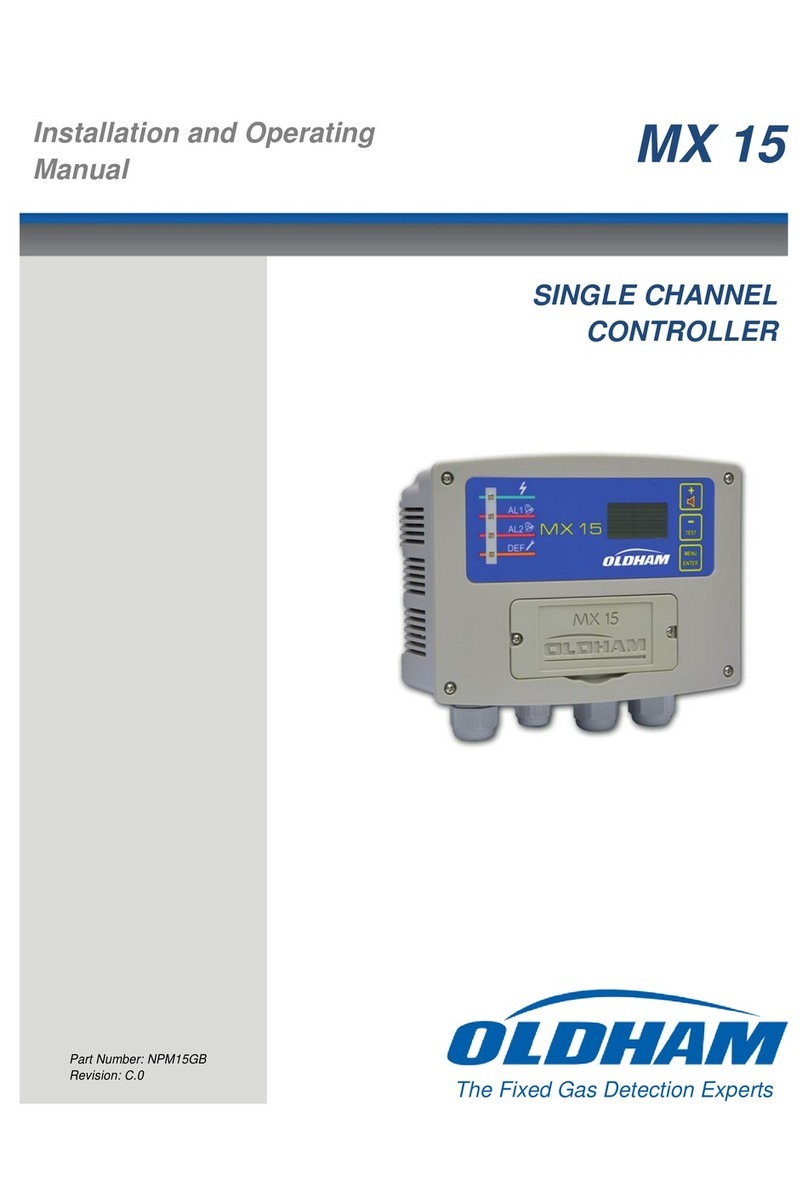
Oldham
Oldham MX15 Installation and operating manual

Beckhoff
Beckhoff BC**50 Series Documentation

Elecro Engineering
Elecro Engineering Heatsmart PLUS Installation & operating manual

Disaster Area Designs
Disaster Area Designs DMC.micro user manual

turck
turck FEN20-4DIP-4DXP Getting started guide

Avlite
Avlite AV-OL-CTRL-T2 Installation & service manual
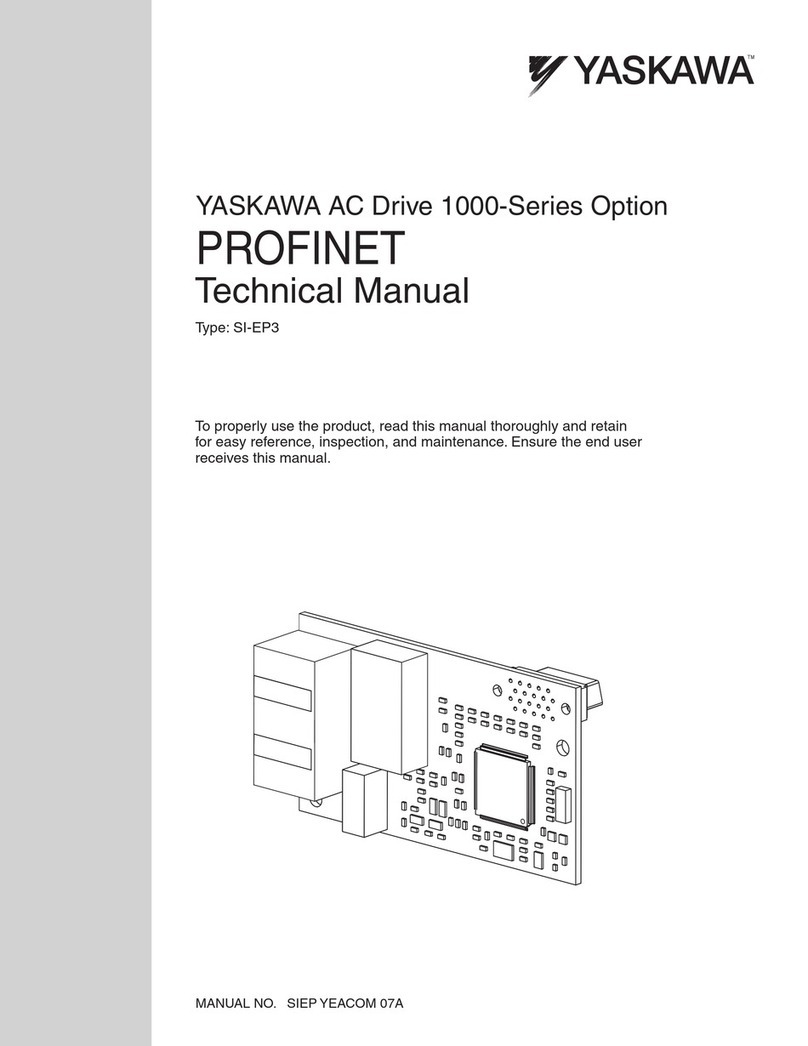
YASKAWA
YASKAWA PROFINET 1000 Series Technical manual
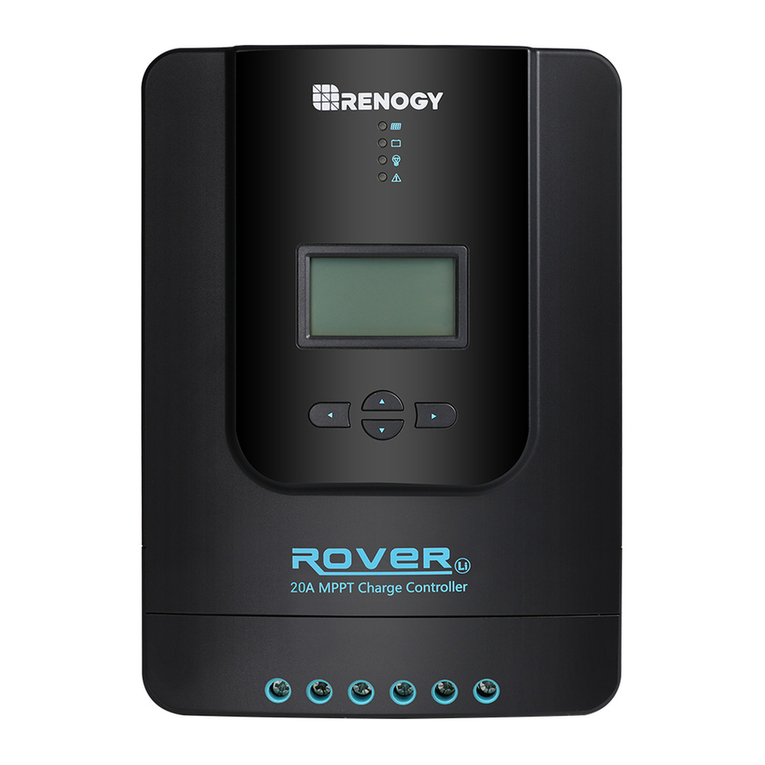
Renogy
Renogy ROVER Series manual
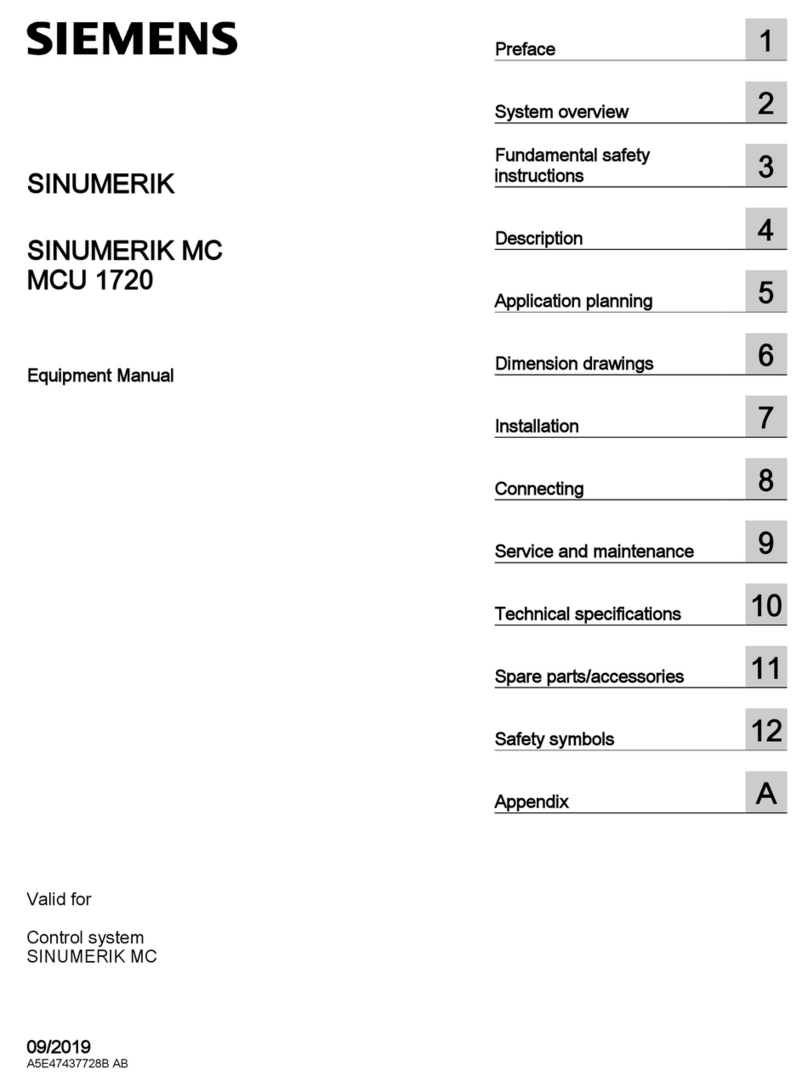
Siemens
Siemens SINUMERIK MCU1720 Equipment manual