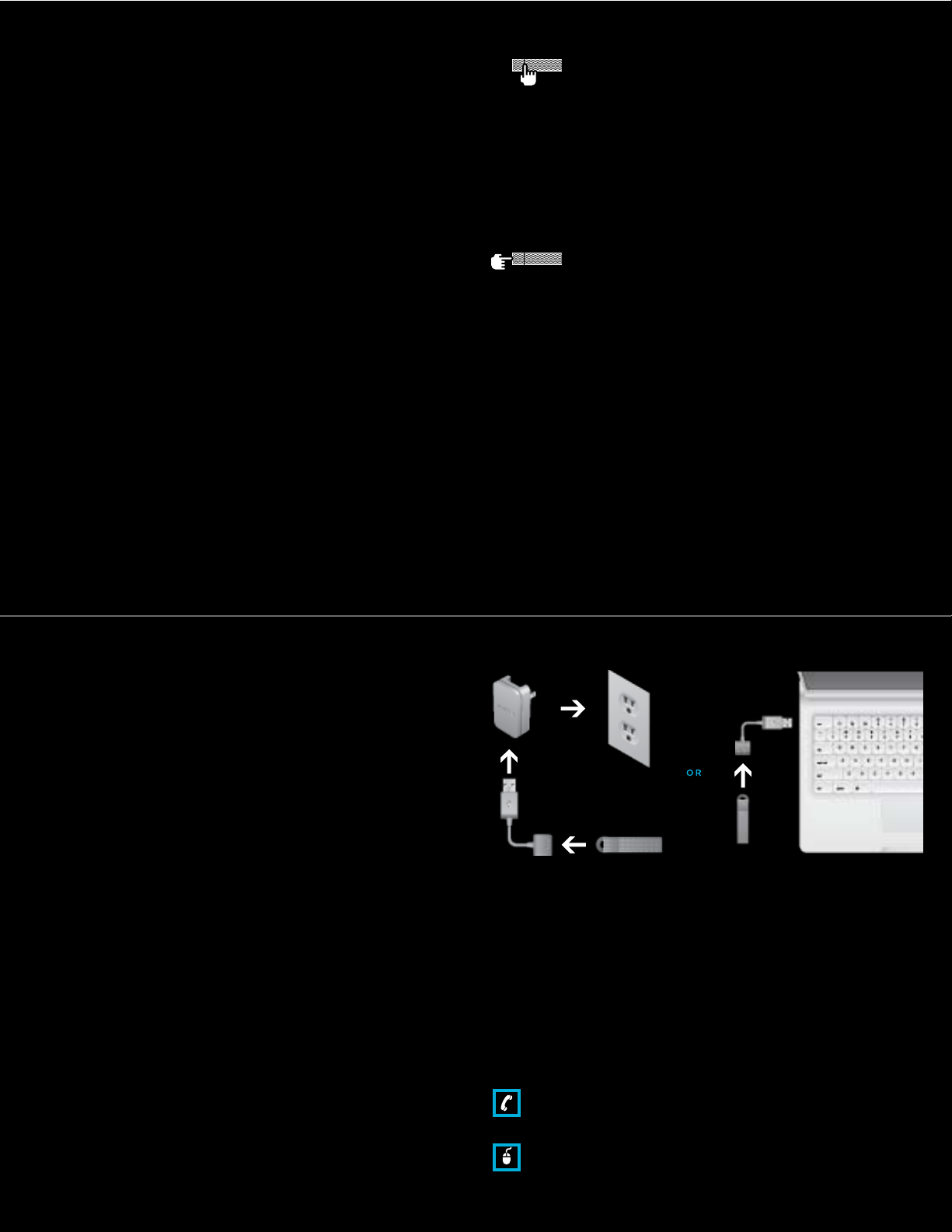4
CHARGE
POWER uP!
There are many ways to power up your new Jawbone headset!
Youcanusetheincludedwallcharger,orplugtheUSBcableinto
yourcomputer.Eitherway,afullchargeisonly50minutesaway.
Want more options? You can also purchase the official Jawbone
Car Charger and other accessories at www.jawbone.com
• IndicatorlightflashesRED when battery is low.
• Tocharge,placetheJawboneheadsetinthe socket with the
JAWBONE logo facing upward.
• Chargetimeis50minutes.
• Thereisan80%chargeafter35minutes.
• IndicatorlightwillbesolidRED while the headset is charging.
• IndicatorlightwillturnWHITE when headset is fully charged.
need help? call us at 1-877-ALIPHCO (254-7426)
FOR additiOnal inFORMatiOn Visit JAWBONE.COM/SUPPORT
• ON ⁄OFF PressTALK Button for 2 seconds.
• ANSWER A CALL PressTALK Button.
NOTE This will also answer an incoming call while on a
call. When your Jawbone headset is connected to two
phones, this will answer the call from either phone.
• TURN OFF THE INDICATOR LIGHT PressTALK Button
5 times while in standby mode. When you turn the
headset off and on, the indicator light will be back on.
• REJECT A CALL PressNOISEassassin Button while
phone is ringing.
• NOISEassassin ON ⁄O F F D U R I N G A C A L L
PressNOISEassassin Button for 2 seconds.
NOTE NoiseAssassin is always on by default.
ThisisgreatforshowingyourJawbone’s
NoiseAssassin technology to a friend.
• CHANGE VOLUME DURING A CALL PressNOISEassassin
Button to cycle through the multiple volume levels.
• REDIAL LAST NUMBER CALLED
Triple-tap NOISEassassin Button.
• INITIATE VOICE DIALING While in standby mode, press
NOISEassassin Button for 2 seconds, and then speak
a command.
NOTE When connected to multiple phones, Redial and
VoiceDialwillworkonthephonewithlastactivecall.
3
TALK
SPREaD THE WORD
Ifit’snotbeautiful,itdoesn’tbelongonyourface.We’vetuckedallof
Jawbone’sbuttonfunctionsunderthehood,sotospeak.Allyouneed
toknowiswheretopress,andyou’llbeenjoyingthebuilt-infeatures
in no time.