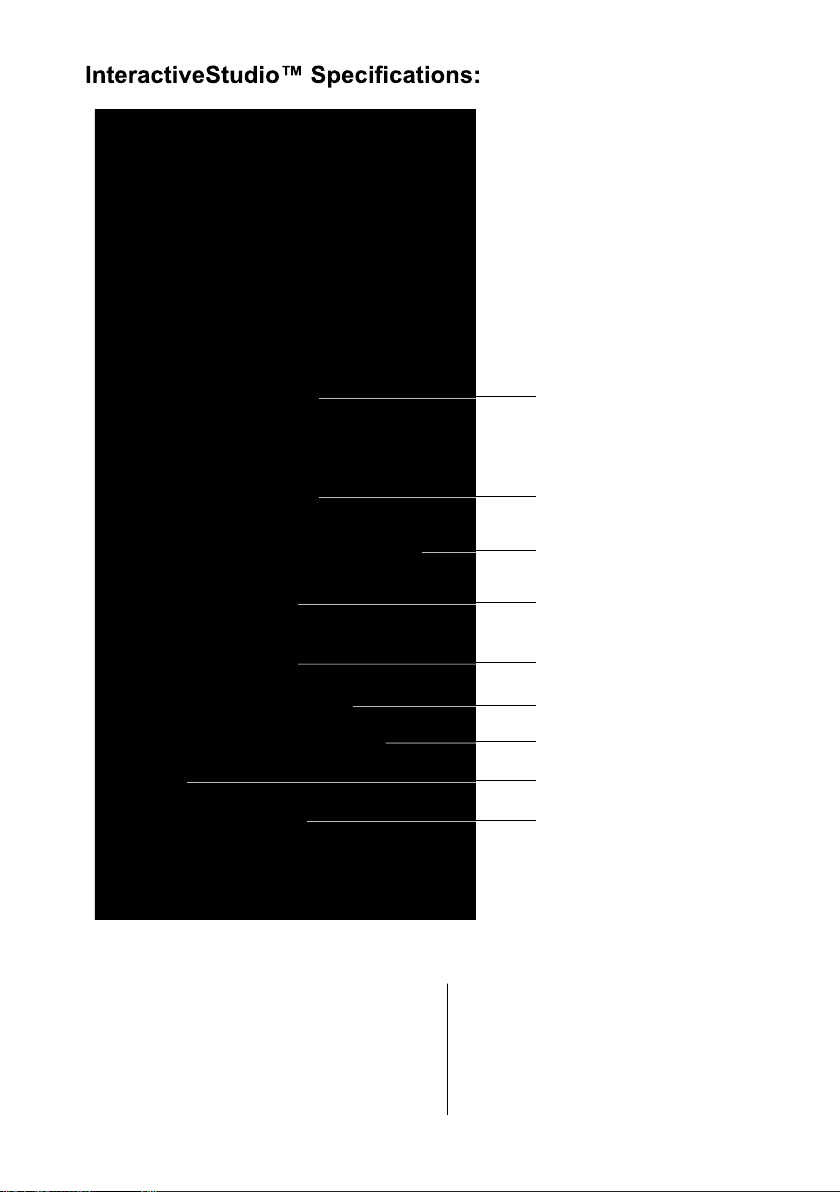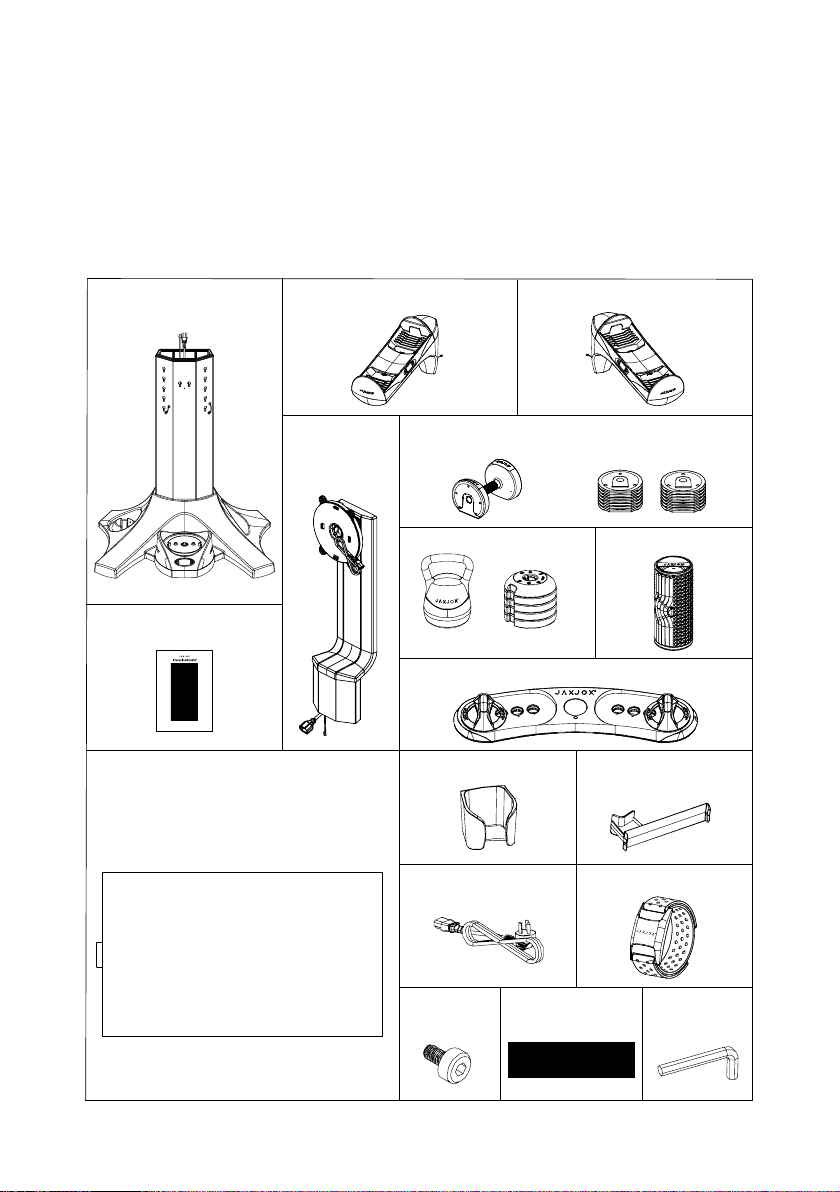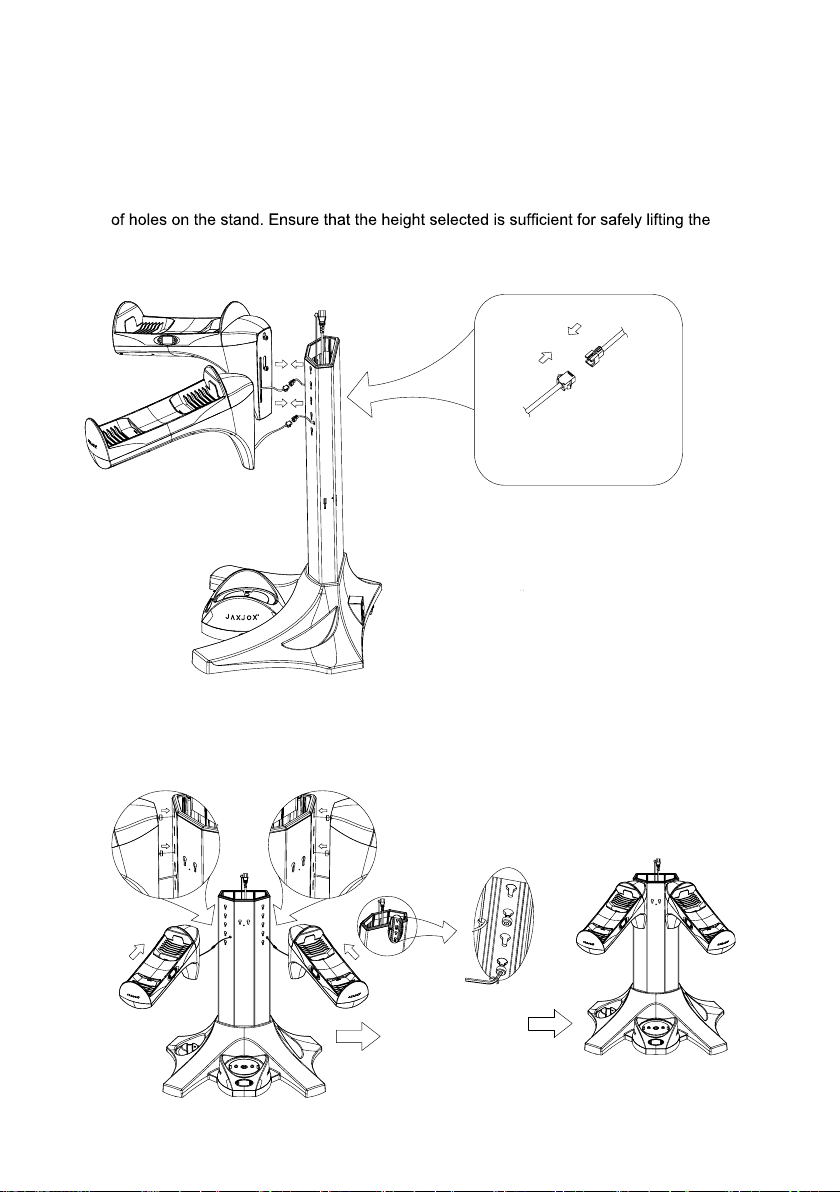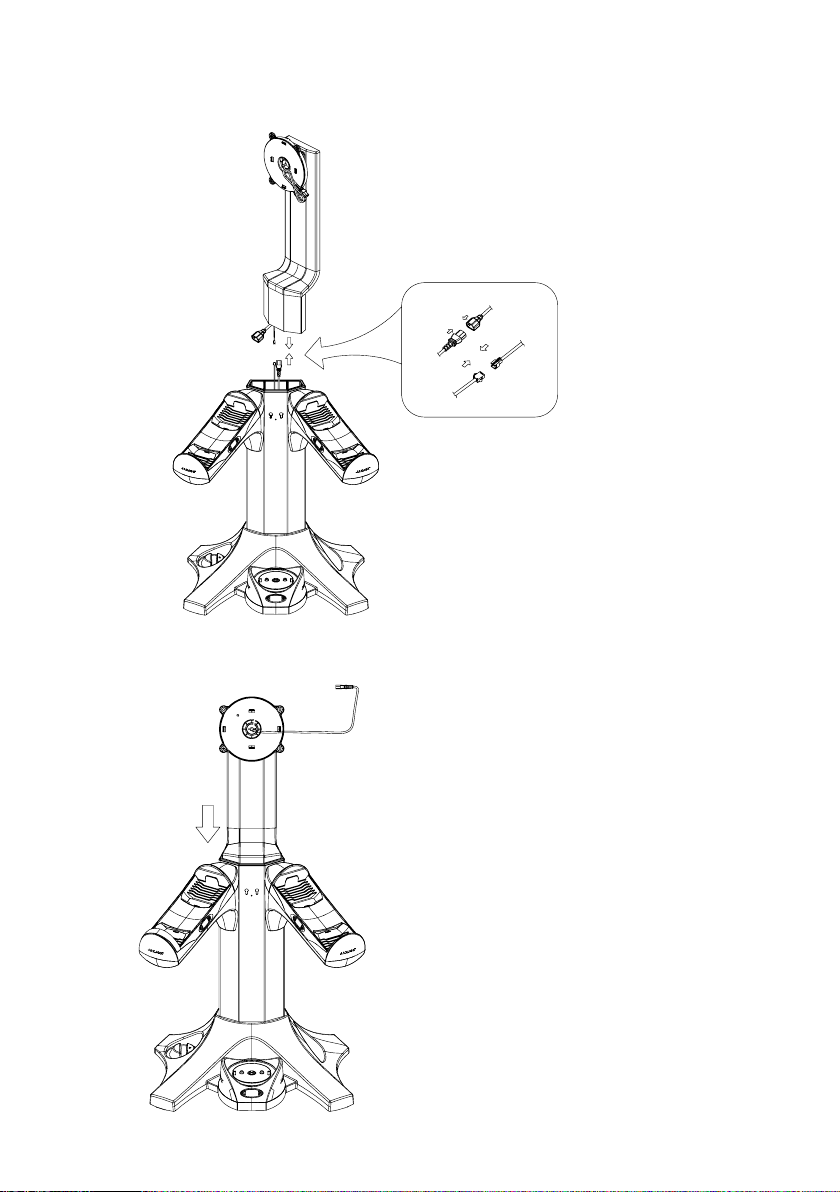1
SAFETY WARNINGS
Before starting your workout, ensure your environment is free of anything that may interfere
with your movements. Please stay 6 feet away from the screen while working out.
We do not recommend moving the unit. If moving is necessary, two people will be required
for disassembly, movement, and reassembly of the unit. DO NOT ATTEMPT TO MOVE THE
ENTIRE UNIT AT ONCE.
stand from the main stand. DO NOT attempt to remove the TV and TV stand together. Remove
all individual products and their weights from their bases, and unplug the unit from the wall
before moving the mainstand.
IMPORTANT: JAXJOX is NOT RESPONSIBLE for any damage, that may occur to
the InteractiveStudio™, or your personal belongings or dwelling, while moving any part of
or the whole unit.
JAXJOX is also NOT RESPONSIBLE for any injury that may occur to you, or others, while
moving any part of or the whole unit.
Always consult your physician before starting a workout plan. If you experience faintness, pain,
or shortness of breath, stop exercising immediately, and consult a physician. Select weights
and perform workouts that are appropriate for your fitness level. Before exercising, please
Do not allow children or pets to play with or around the device. Supervise and provide instrustion
to anyone under the age of 18 using the device.
Prior to cleaning, unplug the InteractiveStudio™. To clean the device, use a dry or slightly
damp cloth. Avoid using detergents. Avoid water coming in contact with the base as it contains
sensitive electronics.
Use only original parts provided by the manufacturer not
expressly approved by JAXJOX could void the warranty.
NOTICE:
The product referred to in this manual as the InteractiveStudio™, includes the following
component products: DumbellConnect™, KettlebellConnect™, Foam RollerConnect™, and
Push UpConnect™. All safety warnings and notices in this manual apply to the InteractiveStudio™
and all of its component products.
The InteractiveStudio™ is for indoor, personal/household use only. This product is not warranted
or certified to be used in a commercial setting. Avoid using it near water, or in high humidity
areas such as a sauna or steam room.