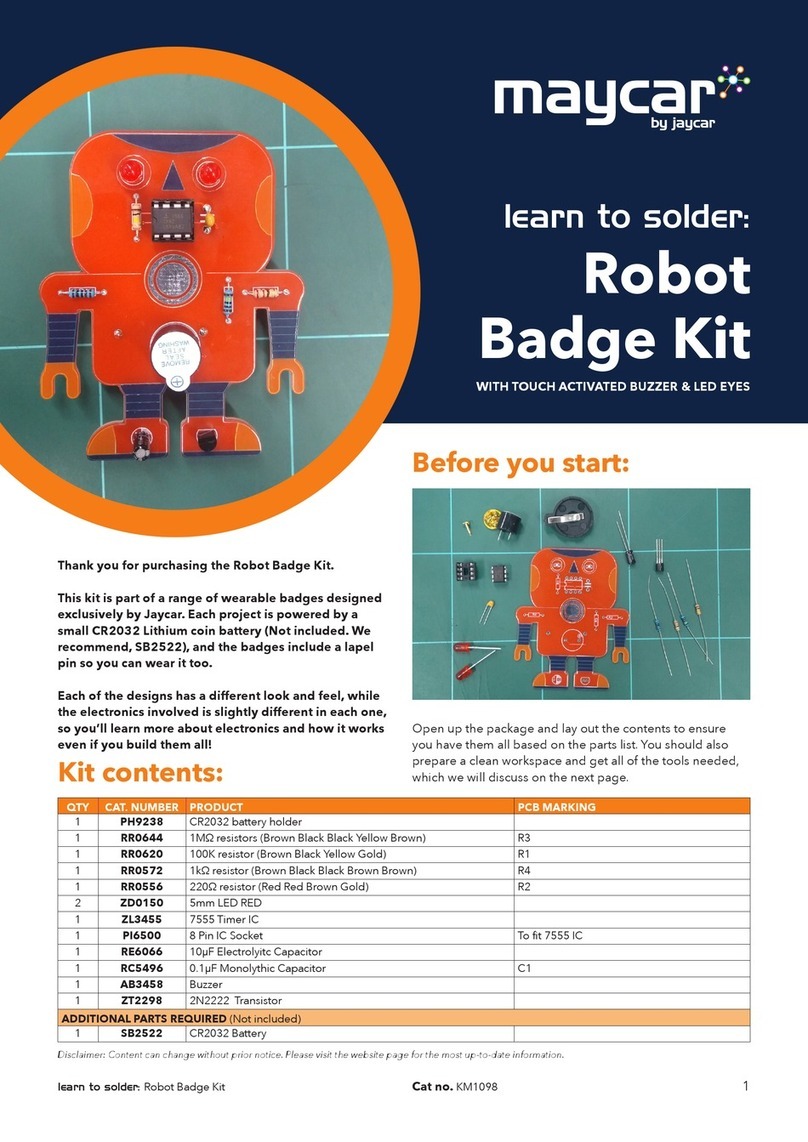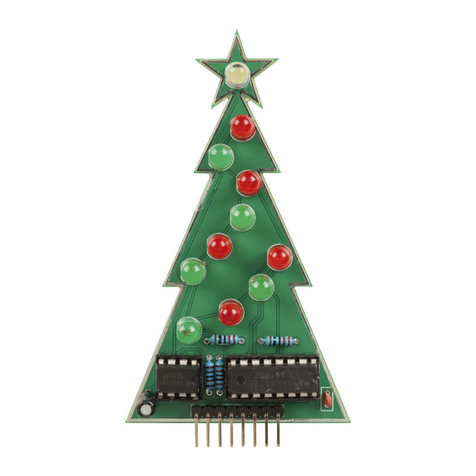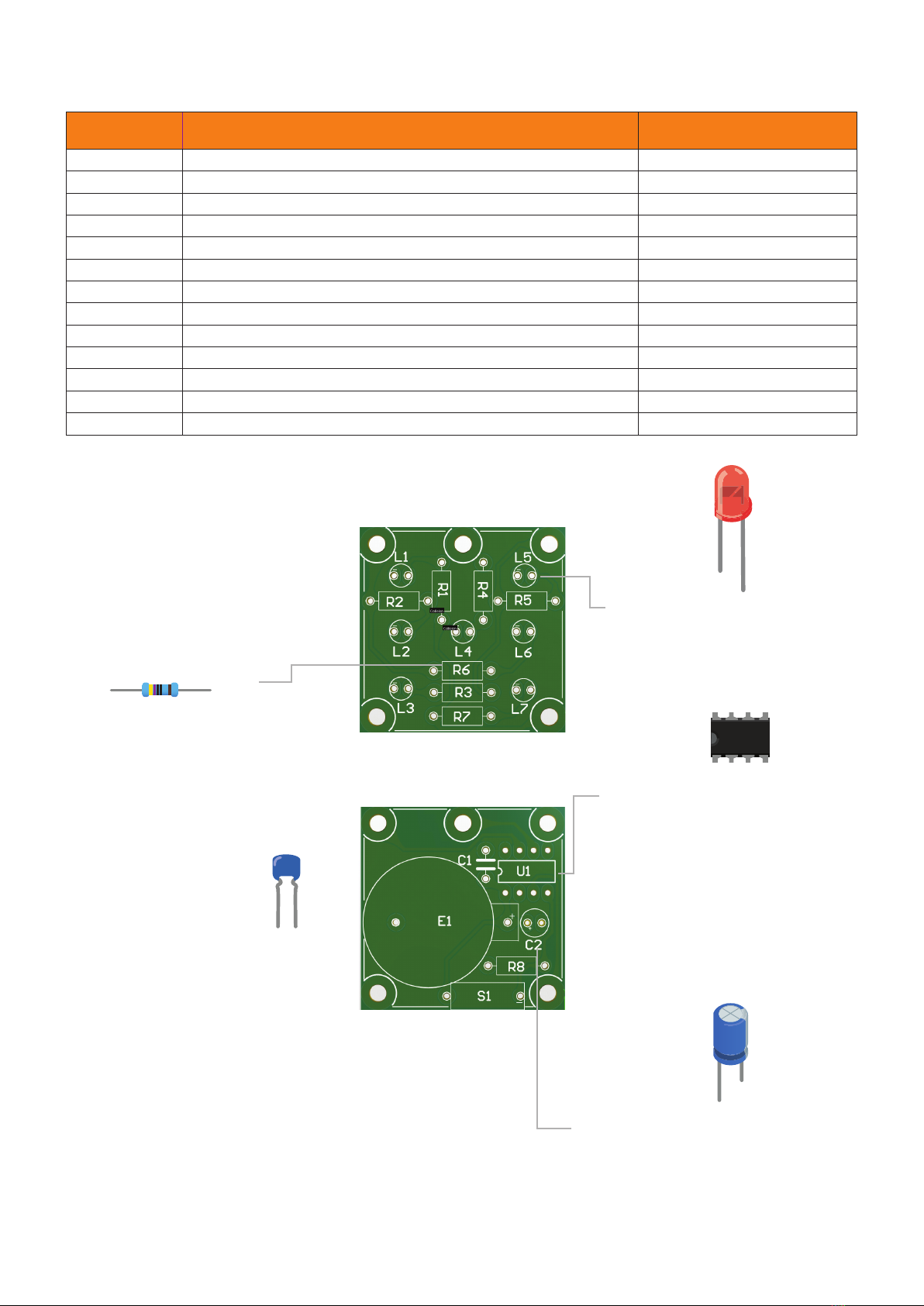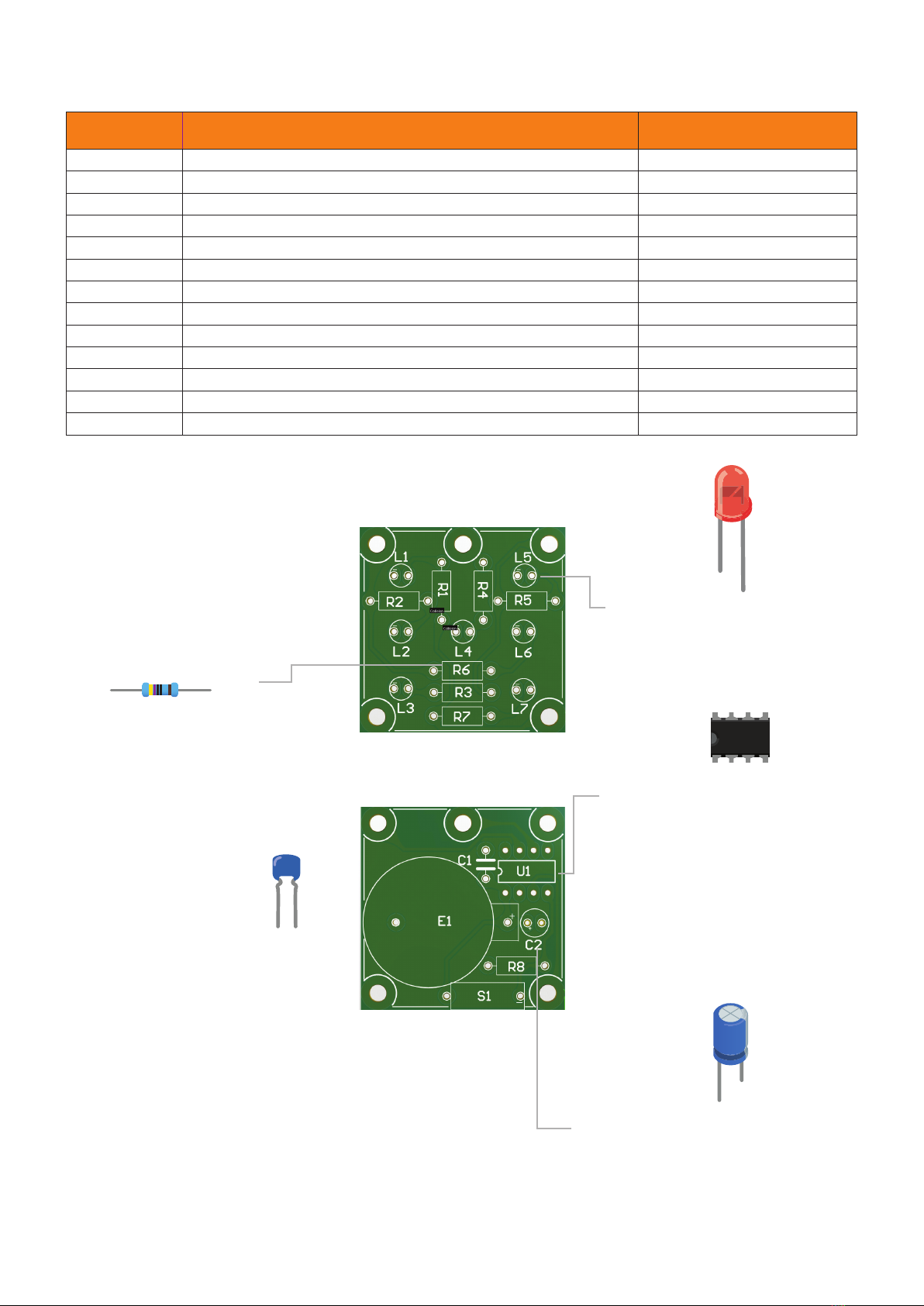
learn to solder: Electronic Dice Kit Cat no. KM1099 2
Solder components onto the top and
bottom circuit boards, then x together
with the included spacers and screws.
Pay close attention to the way some of
these components go in because some
of them only work in one direction,
including the LEDs.
INTEGRATED CIRCUIT (IC). Instead of
soldering the IC into the circuit board
we have supplied an IC socket. Solder
the IC socket into the circuit board,
then insert the IC into that socket once
all of the other soldering is complete.
Make sure the IC is inserted with the
notch in the end matching the diagram
printed on the circuit board.
ELECTROLYTIC CAPACITOR. This capacitor
(C2) needs to be inserted into the circuit
board with the longer leg going into the
circuit board marked with the + symbol.
RESISTORS. Resistors can go into the
circuit board in either direction.
The colour bands indicate the resistor
value (See parts list for the colour
bands). Make sure you insert the correct
ones into the circuit board.
MONOLYTHIC CAPACITOR.
This capacitor (C1) can be
soldered in either way.
FINAL STEP. Solder in the switch
(S1) and the battery holder (E1).
Insert a CR2032 battery and then
tightly screw the two boards
together using the supplied spacers
and screws. These need to be
tight to make electrical connection
between the two boards. Shake and
the Dice should work.
TOP BOARD
BOTTOM BOARD
QTY PRODUCT PCB MARKING / COMMENT
1Circuit Board Top L1-L7 markings is the top board
1 Circuit Board Bottom E1 marking is the bottom board
11MΩ Resistor (Brown-Black-Green-Gold) R8
7560Ω Resistor (Green-Blue-Brown-Gold) R1 - R7
7 Red LEDs L1 to L7
1 12F508-I/P IC U1 ( Align with the notch )
1 IC Socket For the 12F508-I/P IC
1 10µF 50V Electrolytic Capacitor C2
1 0.1µF Monolythic Capacitor C1
10 M3 x 6mm Screws For spacing the two PCBs
5 M3 x 20mm Metal Spacers For spacing the two PCBs
1 CR2032 Battery Holder E1
1 Tilt Switch (SW-200D) S1
Kit contents:
LEDs. The short leg of the LED is the
negative (-) leg. These need to go into
the circuit board marked with the -
symbol.
Cathode (-)
(Flat Edge)
Anode (+)
(+) (-)