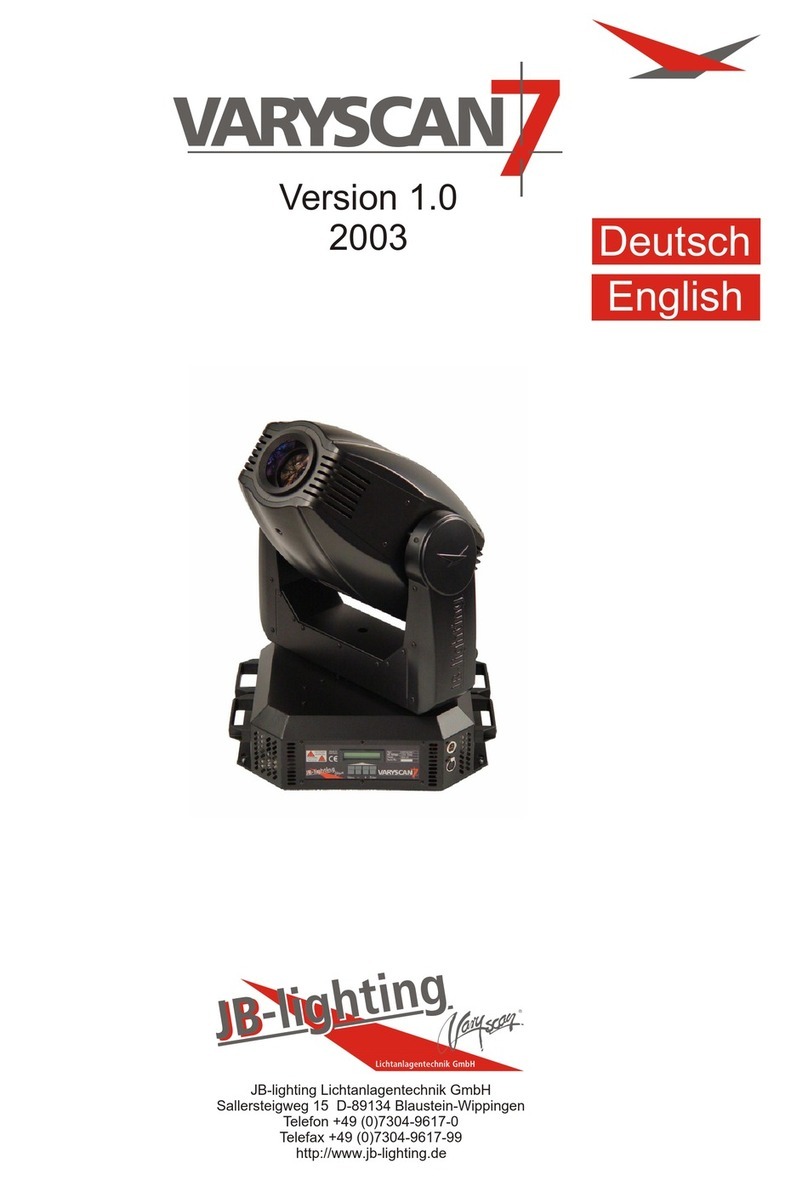English
* JB-lighting Upgrade-Dongle
* 3,5"-Diskette mit Software
* USB-Kabel
* DMX-Kabel, 5polig (alle Pins belegt)
1.2 Info
Vor dem Betrieb des Upgrade-Dongles müssen Sie die Software installieren.
Das Installationsverfahren hängt vom Betriebssystem ab.
Bei den folgenden Erläuterungen handelt es sich um Beispiele, die abhängig
vom Betriebssystem Ihres Computers unterschiedlich sein können.
Die Software läuft unter Windows 98, XP und 2000
1.3 Installation der Software
1. Legen Sie die Diskette in das Floppy-Disk Laufwerk Ihres Computers
2. Wählen Sie im Explorer das Laufwerk A: an
3. Öffnen Sie die Datei Setup.exe mit Doppelklick um die Installation zu starten.
4. Das Installations-Programm wird aktiviert --> folgen Sie den Meldungen auf dem
Bildschirm, um die Installation der Programmdatei fortzuführen
1.4 Installation des Treibers
1. Verbinden Sie den Upgrade-Dongle mit dem USB-Port Ihres Computers.
2. Das Installations-Programm wird aktiviert -->folgen Sie den Meldungen auf dem
Bildschirm, um die Installation des Treibers fortzuführen.
3. WICHTIG:
Wählen Sie den Programm-Punkt: Treiber manuell installieren aus, da die automatische
Installation des Treibers erfolglos bleibt.
4. Nach der Auswahl "manuell installieren" wählen Sie das Verzeichnis A:\Driver aus.
5. Bestätigen Sie den vorgeschlagenen Treiber und führen Sie die Installation zu Ende.
Unter Windows XP ist mit der Meldung: "Treiber nicht digital signiert" zu rechnen.
Führen Sie die Installation trotzdem zu Ende, da der Betrieb des Upgrade-Dongles
auch ohne digitale Signatur des Treibers funktioniert.
1.5 Software-Update des Scheinwerfers durchführen
1. Trennen Sie den Scheinwerfer vom Netz und entfernen Sie die DMX-Kabel (sowohl
DMX-in als auch DMX-out)
2. Verbinden Sie den Upgrade-Dongle mittels des mitgelieferten DMX-Kabel mit Ihrem
Scheinwerfer (Upgrade-Dongle: DMX-out / Scheinwerfer: DMX-in)
Verbinden Sie das USB-Kabel mit dem USB-Port Ihres Computers.
3. Rufen Sie im Programm-Start Menü Ihres Computers die Software des Upgrade-Dongles
auf.
4. Drücken Sie am Scheinwerfer die MENÜ-Taste und halten Sie diese gedrückt.
5. Verbinden Sie den Scheinwerfer wieder mit dem Netz. Auf Ihrem Computerbildschirm wird
die Rückmeldung des angeschlossenen Scheinwerfers erfolgen und das Dateiauswahlmenü
wird geöffnet. Jetzt können Sie die MENÜ-Taste des Scheinwerfers wieder loslassen.
6. Selektieren Sie die gewünschte Update-Datei.
7. Starten Sie den Update-Vorgang (Daten-Transfer) durch aktivieren des Feldes "öffnen"
am Computer
8. Nach Beenden des Update-Vorgangs erscheint die Meldung "Update complete" auf dem
Bildschirm und der Scheinwerfer führt einen Reset durch.
1.1 Im Lieferumfang enthalten
Upgrade-Dongle
JB-lighting Lichtanlagentechnik GmbH Sallersteigweg 15 D-89134 Blaustein Telefon ++49(0)7304-9617-0
* JB-lighting Upgrade-Dongle
* 3,5" floppy disc with software
* USB cable
* DMX cable, 5pins (all pins occupied)
1.2 Info
Before using the upgrade-dongle install the software.
The procedure to install the software differs according to the OS.
Follow the procedure to install below for the OS in your machine. The example
below might be a little bit different to the way the OS in your computer works.
The software works with Windows 98, XP und 2000
1.3 Installation of the software
1. Insert the floppy disc into floppy-disc drive of your computer
2. Use the explorer to open drive A:
3. Open file Setup.exe (double-click. )
4. That starts up the installation program --> follow the on-screen instruction to complete the
installation of the program file.
1.4 Installing the driver
1. Connect the upgrade-Dongle with the USB port of your computer.
2. The installation program will be activated -->follow the on-screen instruction to continue
the installation.
3. IMPORTANT:
Select: install driver manually, because automatical driver-installation will not work.
4. After choosing "manual installation", select drive A:\Driver .
5. Confirm selected driver and complete installation.
There might be the message "Driver not digitally signed" show on your computer monitor,
if the driver is installed on OS Windows XP.
Complete the installation anyway, because the driver will work with the Upgrade-Dongle
without problems.
1.5 Updating the fixture
1. Disconnect fixture from mains and remove both DMX cables.
2. Connect the upgrade-Dongle to the fixture (use the DMX cable which comes together
with the dongle only! Upgrade-Dongle DMX-out / fixture: DMX-in)
Connect the USB cable with the USB port of your computer.
3. Recall the program-start of you computer and select the program for the Upgrade-Dongle.
4. Press MENU key of your fixture and hold it.
5. Connect the fixture to mains again. There will be a message on the monitor displaying a
connected fixture and an additional menu will be shown. Release the menu-key of the
moving light.
6. Choose the desired file on your computer.
7. Start the update procedure by selecting "open"
8. After completing the update the message "Update complete" will be displayed on the
computer and the fixture will reset.
1.1 Check the items supplied/The package contains
Upgrade-Dongle
JB-lighting Lichtanlagentechnik GmbH Sallersteigweg 15 D-89134 Blaustein Telefon ++49(0)7304-9617-0
Deutsch