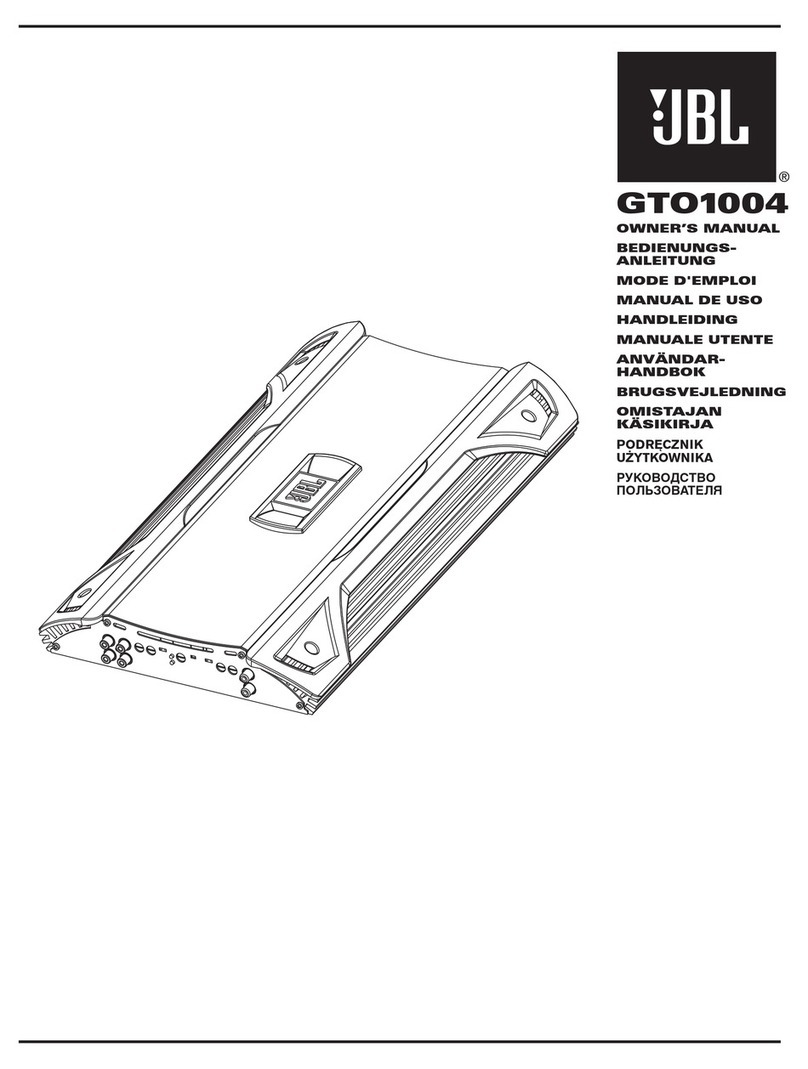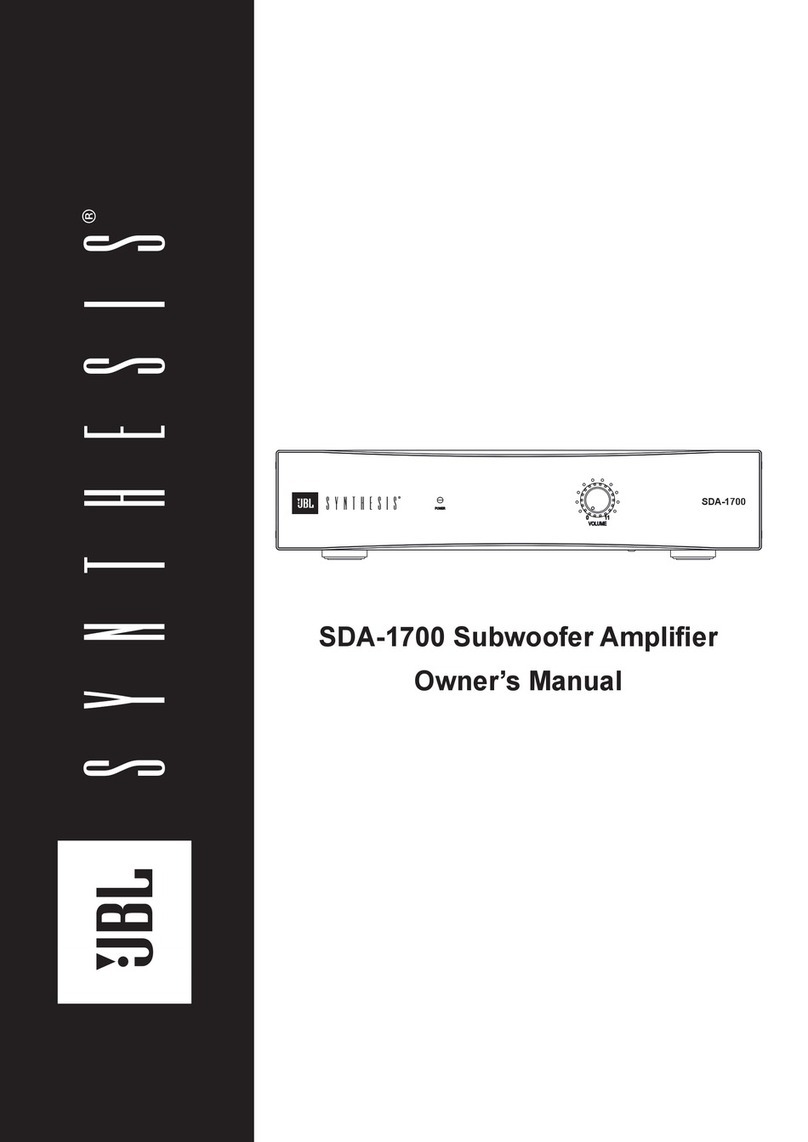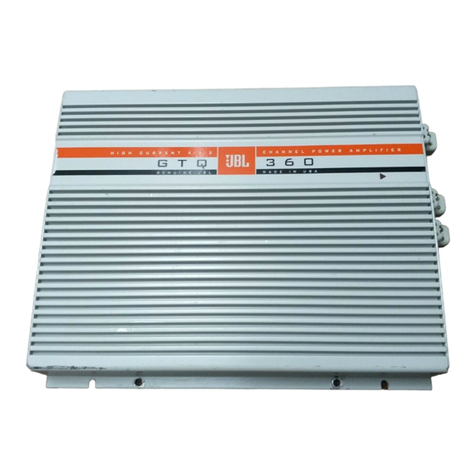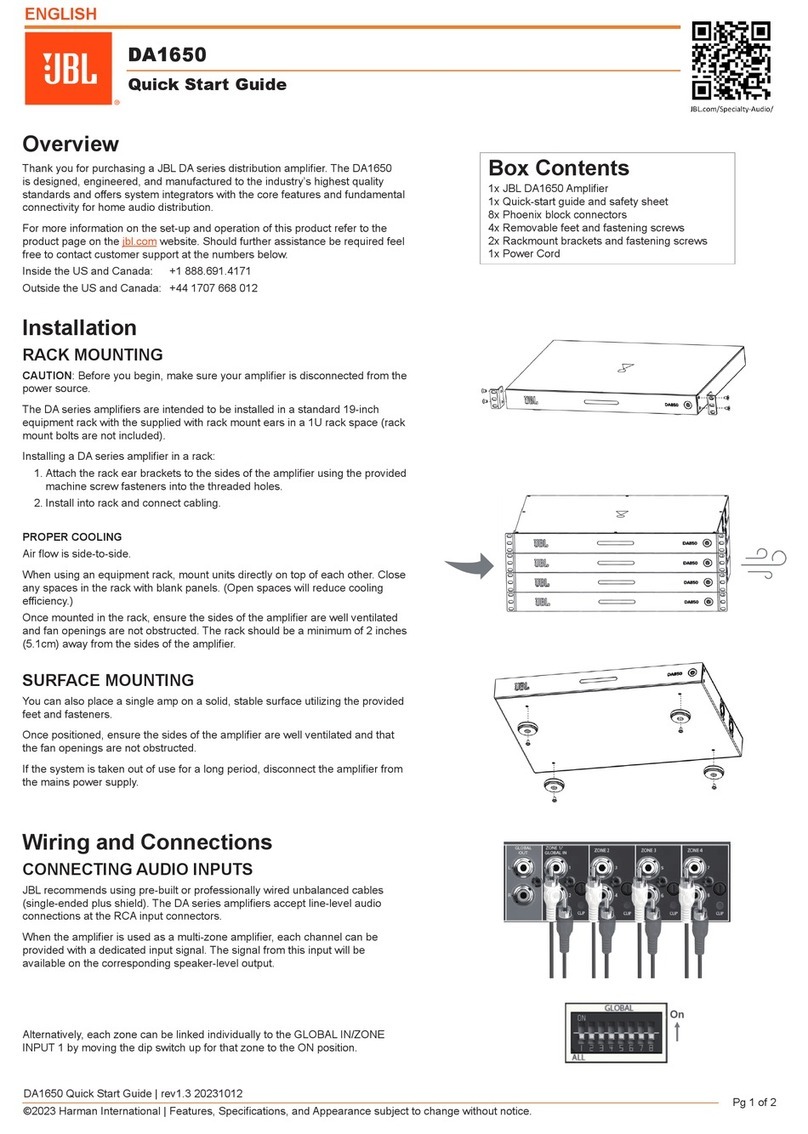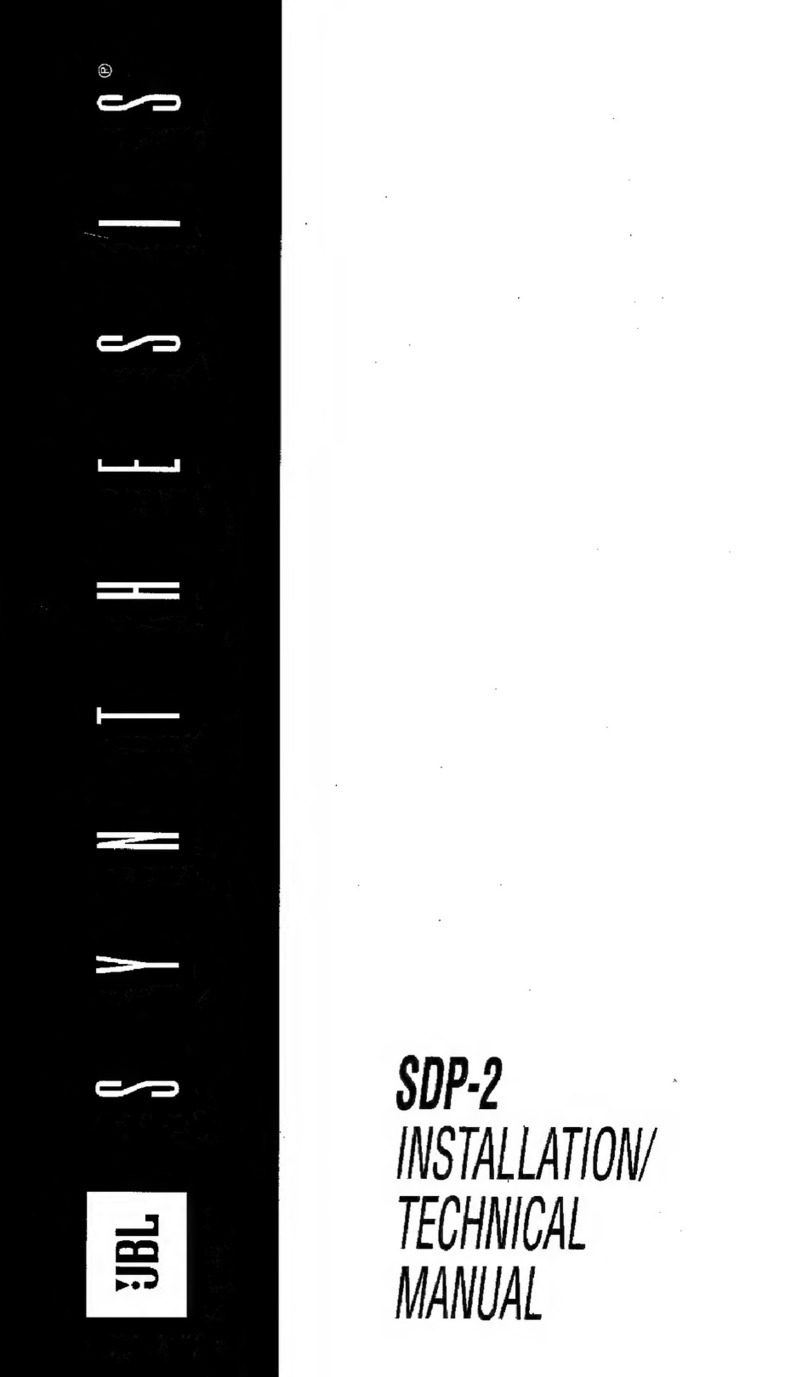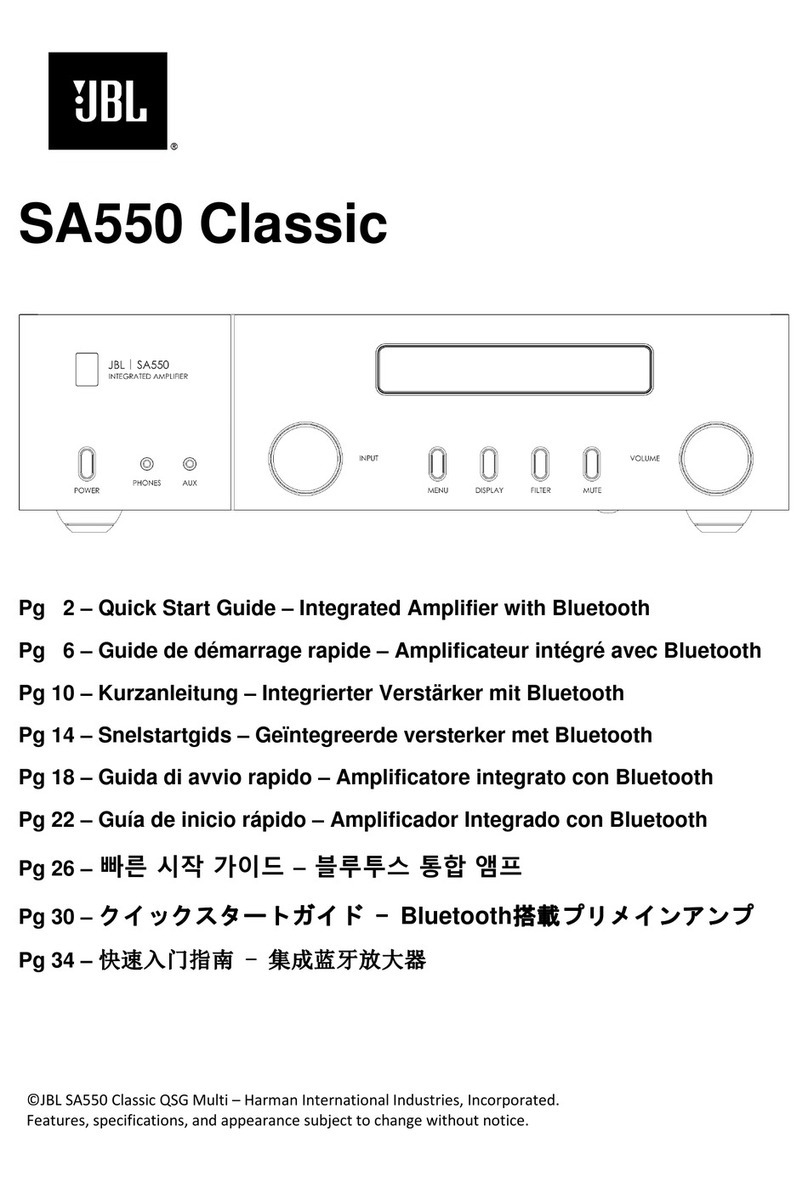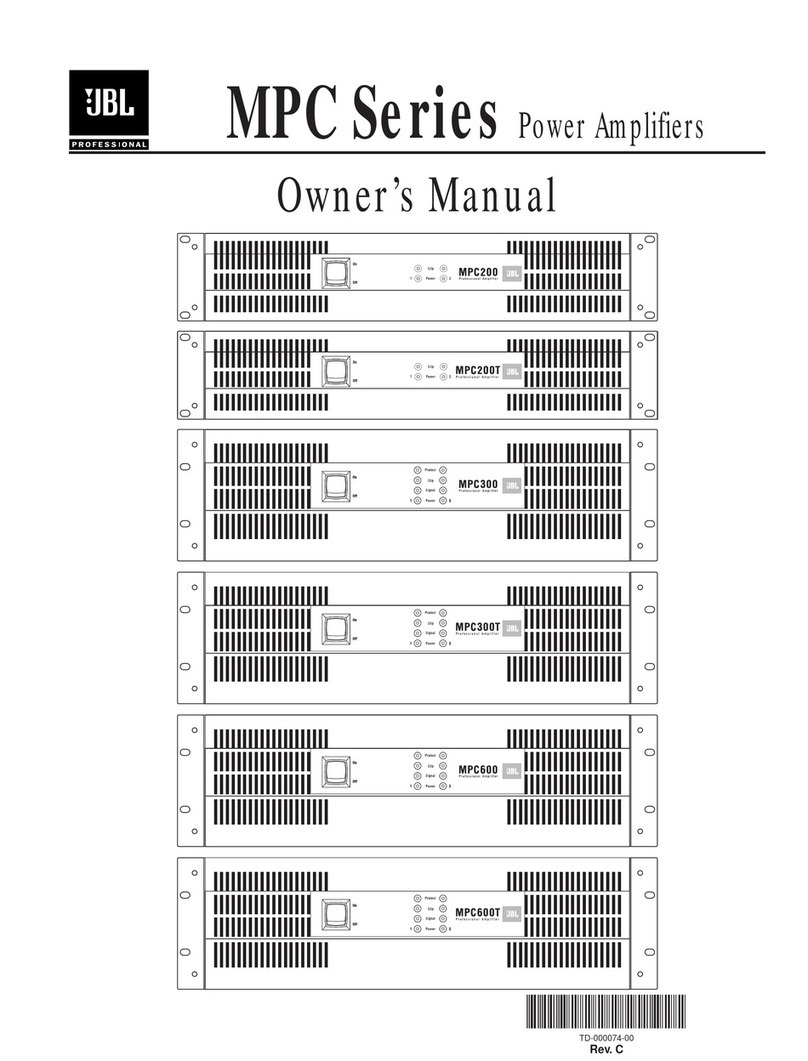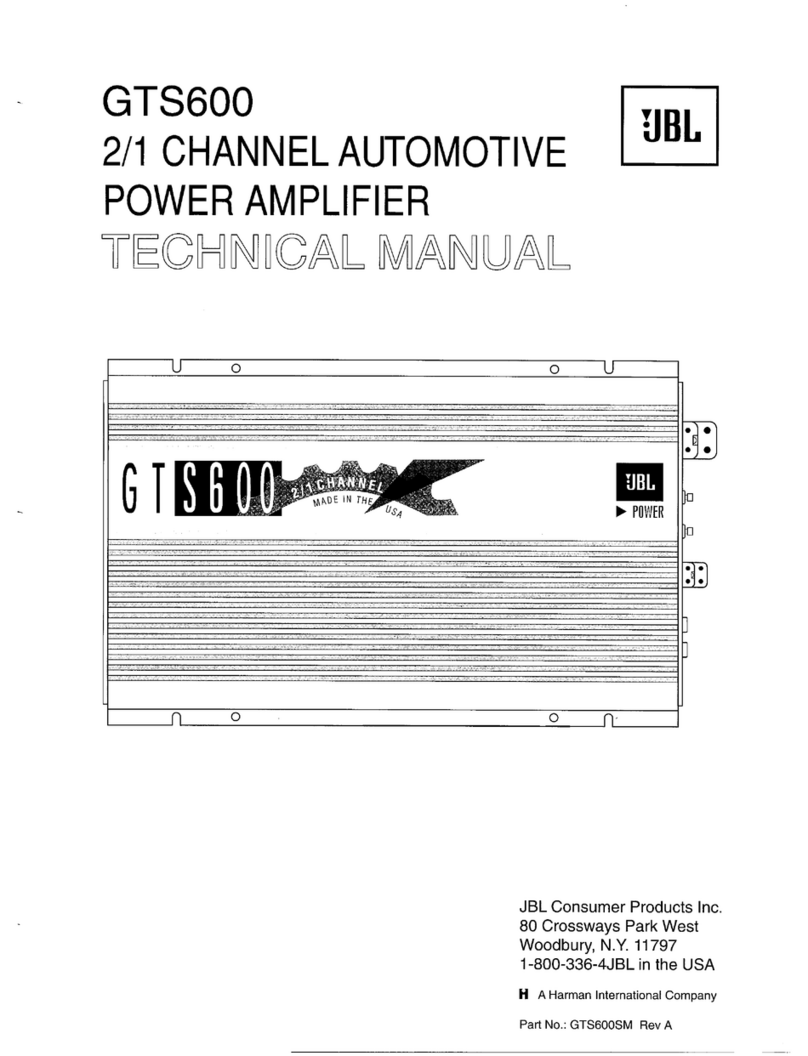Warnings and Tips
Fnstallation Precaufims
10
Before beginning the installation
of the amplifier read the follow-
ing points carefully. Failure to
heed these warnings could result
in personal iniury or damage to
property.
l
The GTS180x should be installed
only in vehicles that have 12-
volt negative ground electrical
systems. Connection to other
types of electrical systems may
damage the amplifier and/or the
vehicle’s electrical system.
l
Before beginning the instollo-
tion, disconnect the negative
(ground) cable from the vehi-
cle’s battery. This will prevent
accidental short circuits while
working on the installation.
Reconnect the cable only after
the installation is complete and
the wiring has been carefully
checked to be sure there are no
exposed wires or short circuits
and everything is properly and
securely connected. Note: If the
vehicle’s radio features a code-
type security system, make cer-
tain YOUknow the code before
disconnecting the battery!
l
Work in an area that is well
ventilated.
l
Wear eve protection whenever
cutting, drilling or filing any
parts of the vehicle.
l
Wear ear protection when using
high-speed drills, saws, sanders,
or grinders. We want YOUto be
able to eniov the system once it
is installed.
l
Before cutting or drilling any
holes in the vehicle, inspect the
area carefully to be sure there
are no electrical wires,
hydraulic brake lines, fuel lines,
or fuel tanks that may be dam-
aged while doing so. Such com-
ponents may be hidden within
double-walled panels or struc-
tural members of the vehicle, so
be extremely cautious.
l
Do not bypass or modify the
fuse on the chassis of the ampli-
fier. Do not replace the fuse
with one rated for higher cur-
rent levels. Doing so could
result in damage to the ampli-
fier and the vehicle’s electrical
system. Repeated blowing of the
power supply fuse indicates a
problem within the amplifiers or
improper installation.
l
An additional power SUPPIY fuse
(not included) must be located
as close as possible to the bat-
tery on the +12V wire to mini-
mize the chance of electrical
system damage or fire in the
event of a short circuit in the
power SUPPIY wire. This precau-
tion is extremely important; do
not ignore it! If the heavy-gauge
power wire required with the
GTS180x ever becomes shorted
to ground, the wire will get
extremely hot, causing the insu-
lation to burn off, and this will
likely cause a fire if the
circuit is not properly fused.