JBL MR-165 User manual

REMARK: FINISH SIZE IS 145x210mm
Model No.: MR-165
Effected 30 / Oct. / 09
This product is sold and serviced exclusively by Prospec Electronic Inc. and must be returned
to Prospec for in and out of warranty repairs. It can not be serviced under warranty by other JBL
service centers. All products sold and serviced exclusively by Prospec Electronics Inc.
For service contact us: 3325 South Morgans Point Road Mount Pleasant SC 29466
Tel 843-849-9037 Fax 843-849-9054
2INT
PWR
TUN
MOD
HI-POWER 4x45 Watts
COMPACT DISC PLAYER
1
u
s
p
h
L
S
O
E
V
L
3RPT 4RDM 56
2INT
MR-165
AUX
0.LD
9.A.PS
BD.FN
8.DIS
7SCN
MUTE
R
S
.
H
S
h
s
u
P
COMPACT
DIGITAL AUDIO

14
Wiring
Important Notes ------------------------------------------------------------- 3
Installation ------------------------------------------------------------------- 4
Supporting the Unit -------------------------------------------------------- 5
Identification of Control Functions --------------------------------------- 6
Controls -------------------------------------------------------------------- 7-9
Radio Section Operation -------------------------------------------------- 10
CD Player Operation ------------------------------------------------------ 11
IPOD Operation ------------------------------------------------------------ 12
Trouble Shooting Guide & Specifications ------------------------------ 13
Quick Reference Guide for Sirius --------------------------------------- 14
Identification ------------------------------------------------------- 2
PLEASE NOTE: In order to receive Sirius Satellite radio broadcast, you must install SCC-1ML
as well as a satellite antenna (both sold separately).
What is SIRIUS Satellite Radio?
SIRIUS, headquartered in New York, offers over 120 cannels of digital quality radio transmitted
across the continental US from three high-tech satellites. Along with offering a full spectrum of
music genres, users can also listen to popular news, entertainment and sports channels. SIRIUS
currently offers 65 music channels, 24 news channels (including traffic and weather), 7 sports
channels (including two dedicated play-by-play channels) and 24 talk / entertainment channels.
For more information on SIRIUS, visit siriusradio.com.
1
Table of Contents Quick Reference Guide for Sirius
1. To Access Satellite Radio
Press MODE button until SIRIUS appears on the LCD.
2. For Direct Channel Entry
While in SIRIUS mode, press and hold MODE button for over 1.5 seconds to enter Direct Mode.
At that point, the display will show "Channel_ _ _". Simply enter the desired number to go directly
to the channel (example: 123).
3. To Access SIRIUS ID number
In SIRIUS mode, press MODE button for over 1.5 seconds, "Channel_ _ _" will display on LCD,
enter "000" to display your SIRIUS ID number. "SID" followed by 12 digits will appear on theLCD.
Or simply use the TUNE up/down buttons to navigate to channel 000.
4. To Enter Category Mode
While in SIRIUS mode, press BD/FN button for over 1.5 seconds to enter Category mode. The
Category icon will appear on the LCD. Momentarily press Tune up/down button to switch between
category channels. To change categories, press and hold Tune up/down button for 1.5 seconds, then
repeatedly press this button until your desired category is displayed. To return to Direct mode, press
and hold BD/FN button until the display says DIRECT.
5. To Preset Channels (up to 20 presets):
You can save up to 20 channels in the memory for direct mode and up to 10 channels in category
mode. There are two possible ways to preset:
-Press MODE button for over 1.5 seconds until "Channel_ _ _" displays on LCD. Then use the
numeral keys to directly enter what ever channel you would like to store (example:104). Press the
preset button where you would like to store the channel for over 1.5 seconds to save it to memory.
- Use TUNE UP/DN button to find a channel you would like to store. Press the preset button where
you would like to store the channel for over 1.5 seconds to save it to memory.
6. To Display Song Title or Artist
In SIRIUS mode, press SEL until "SHIFT" displays; then rotate VOL counter clockwiseto display
SHIFT icon. Press the SEL button until you have chosen the desired display field (Artist, Song,
Composer, Ect.)
7. For Parental Lock Out Programming
- In SIRIUS mode, select the channel that you want to lock out. Press SEL button to display SHIFT,
then rotate VOL counter clockwise to display SHIFT icon on LCD. Now simply press numeral5
button. It has been locked when "Locked Channel" appears on the display.
- To temporarily unlock a channel, manually tune to the channel. Whenprompted, the display will
read CHANNEL LOCKED, then it will display CODE. Enter your password and the channel will
be unlocked until you change to another channel.
- To permanently unlock a channel, after temporarily unlocking the channel press SELbutton to
display SHIFT, then rotate VOL counter clockwise to display SHIFTicon on LCD. Now simply
press numeral 5 button. Then enter your password again, the channel becomes totally unlocked
when "LOCK RELEASE" displays.
8. To Change the Password (CODE)
In Sirius mode, press and hold SEL button, then momentarily press SEL repeatedly untilCODE
displays on LCD. Enter your current password first, once you see NEW CODE displays, enter your
new 4-digit password. Now display will show UPDATE CODE, it means the system accept your
new password.
Note: If power is completely removed from stereo, the password will revert back to 0000.

2
Wiring Identification
13
Trouble Shooting Guide
INTERFERENCE ON RADIO
Poor atmospheric conditions - Try again later in the day.
Antenna / lead broken or damaged.
Power Output : 4 x 45 watts
Power Supply : DC + 12V
Negative Ground
Speaker Impedance: 4 ohm
Tuning Range : 530~1710KHz (USA)
522~1620KHz (EUR)
Sensitivity : 35dB / uV
Tuning Range : 87.5~107.9MHz(USA)
87.5~108MHz (EUR)
Sensitivity : 10dB / uV
Separation : 30dB
FM TUNER
COMPACT DISC AUDIO AMP & GENERAL
Freq. Response : 20 Hz-20 KHz
Total Harmonic Distortion : 0.8%
Signal - Noise Ratio : 65 dB
Dynamic Range : 90 dB
DISTORTED AUDIO
Specifications
AM TUNER
Check loudspeaker wiring.
This product contains a biamp. It is important not to connect the front loudspeaker
ground to the rear speaker ground.
Faulty loudspeaker.
Distortion at highest volume levels may be normal, as amplifier has reached
maximum power output. Otherwise the power and ground wire's gauge might
be too small (use 10amp cable or more).
Reduce the bass effect or switch off the loudness mode.
Battery and or charging circuit may be faulty.
Installation Notes
Applicable to both 2 and 4-speaker connection:
A. Connections
B. Amp cable connection for remote control
C. Din cable connection for SIRIUS control
D. Antenna socket
E. Din cable connection for IPOD control
This radio contains four separate power amplifiers. To prevent possible damage to these
amplifiers, please ensure the following:
i) The Vehicle chassis is not used as a loudspeaker ground(-).
ii) Front and Rear loudspeaker connecting wires are not joined together.
iii) Any wires not used when completing a two speaker installation are fully insulated.
iv) The memory wire (yellow) is connected to a permanent + 12V supply.
v) The power wire (red) is connected via the ignition switch of the Vehicle.
CONNECTOR
(AUTO ANT)
( BACK-UP B+ )
FUSE
1A
( GROUND )
FUSE
( IGNITION B+ )
Blue
Yellow
Black
Red
Gray
Gray/Black
Violet
Violet/Black
( Front Right )
( Rear Right )
Green
Green/Black
White
White/Black
( Front Left )
( Rear Left )
10A
(ANT. socket)
A
BC
D
( Remote control ) ( SIRIUS control )
White
Red
Gray
Line out
E
( iPod control )

312
i-Pod Operation (i-Pod purchased separately)
6
15 7910
4
14
8
2INT
PWR
TUN
MOD
HI-POWER 4x45 Watts
COMPACT DISC PLAYER
1
u
s
p
h
L
S
O
E
V
L
3RPT 4RDM 56
2INT
MR-165
AUX
0.LD
9.A.PS
BD.FN
8.DIS
7SCN
MUTE
R
S
.
H
S
h
s
u
P
Important Notes
Prior to the final installation, perform a sound check. If high distortion or intermittent sound is
experienced, it is possible that the wiring from the CD receiver to the Vehicle’s electrical system
is poor or that the battery needs recharging.
If the battery and its charging circuit are OK, then rewire the red fused wire of the CD player
directly to the positive terminal (+) of the Vehicle battery.
Marine accessory shops stock the connector blocks and the 10 Amp cable which may be
necessary for extending the fuse wire connection.
1. Grounding
Make sure that the black wire on the wiring harness is connected to a good ground point on the
Vehicle. If the chassis of the Vehicle is used as a grounding point, make sure that the surface is
scraped clean from the metal before attaching the wire to it.
It is preferable to connect the black ground wire directly to negative terminal (-) of the Vehicle
battery.
2. Warning: polarity...
This model is only suitable for use in Vehicles which have a negative ground system,
e. g.. : the negative terminal of the Vehicle battery is connected to the chassis.
3. Connecting the speakers and power cables
Before you wire your system, disconnect your Vehicle battery's positive (+) cable. This helps
prevent damage in case of a short. When you complete the wiring, reconnect the battery cable
and test your marine stereo. When connecting your marine stereo's black ground wire, be sure
to connect the wire to a metal part of your Vehicle or preferably to the negative (-) terminal of
the Vehicle battery.
4. Reset Function
A microprocessor reset function has been provided to facilitate manual resetting of the internal
microprocessor. If you are faced with a malfunction during the operation, press and hold MODE
and BD/FN button simultaneously for about 3 seconds to reset the unit.
Note: It will be necessary to re-enter the radio preset memories and other personal settings as
these will have been erased when the microprocessor was reset. After resetting the player,
ensure all functions are operation correctly.
POSITIVE
CHASSIS
NEGATIVE
CHASSIS
1. i-Pod Operation
Press MOD button (4) to select i-Pod mode.
* An i-Pod must be connected, if you want to operate i-Pod function. The iPod icon would
display on LCD once an iPod is connected.
2. Play / Pause button (7)
Press this button to pause playing. Press this button again to resume play.
3
5. ID3 Display button (14)
While playing i-Pod, press the DIS button repeatedly to display the ID3 attributes in the following
order: TITLE --> ARTIST --> ALBUM --> CLOCK --> ELAPSE TIME --> TITLE
6. Track Seeking (6)
- To select the next track, press the TUNE up button once. When the final track is reached, play
will resume on track #1.
- To select the previous track, press the TUNE down button.
Note: The current track will revert to the beginning when you press the tune down button once.
If you want to select the previous track, press the button once again within 2 seconds.
- To fast forward through tracks: press and hold the tune up button.
- To rewind the current track: press and hold the tune down button.
7. A.PS button (15)
Briefly press A.PS button to display MUSIC first and then scroll Playlist. Rotate VOL knob to
select from Artists, Albums, Generes, Songs, Composers, Audio- books, Podcasts, ets,
. Repeat play button (9)
Press the RPT button to hear the current track play repeatedly.
Press the RPT button again to return to norma play.
4. Random play button (10)
Press the RDM button to play all tracks (within the current playlist) in random sequence.
Press the RDM button again to return to normal play.
and press
the BD/FN button to acknowledge. Once again, rotate VOL +/- to choose from the available
tracks and press the BD/FN button to begin playing the selected track.
Note: In some cases, or if available, it will be necessary to choose from sub-directories, i.e.,
artist, album, etc., before finally selecting the desired track. Use the VOL knob to scroll through
the available sub-directories and acknowledge the the appropriate selection using the BD/FN
button. Repeat these steps until the desired track is finally available and use the BD/FN button
to begin playing.

11 4
1. CD Player Operation
Press MOD button (4) to select CD mode.
2. Track seeking (6)
While a track is playing, press Tune Up button to select the next track, press Tune Down button
to select the previous track.
While a track is playing, press and hold Tune up/down button to fast-forward or fast-rewind.
3. Play / pause (7)
Press this button to pause playing. Press it again to resume play.
4. Intro Scan (8)
Press the INT button to hear the first 10 seconds of each track.
Press the INT button again to return to normal play mode.
5. Repeat Play button (9)
Press the RPT button to play the current track repeatedly.
Press the RPT button again to return to normal play mode.
6. Random play button (10)
Press the RDM button to play all tracks on a CD in random sequence.
Press the RDM button again to return the player to normal mode.
7. EJ button (3)
Briefly press the EJ button to eject the disc.
CD Player Operation
3
2
6
13
57910 11 12
16
1
4
14
8
15
17
2INT
PWR
TUN
MOD
HI-POWER 4x45 Watts
COMPACT DISC PLAYER
1
u
s
p
h
L
S
O
E
V
L
3RPT 4RDM 56
2INT
MR-165
AUX
0.LD
9.A.PS
BD.FN
8.DIS
7SCN
MUTE
R
S
.
H
S
h
s
u
P
Installation
1. Precautions
Choose the mounting location carefully so that the unit will not interfere with the normal driving
functions of the Vehicle.
Avoid installing the unit where it would be subject to high temperature (such as from direct
sunlight or hot air) or where it would be subject to dust, dirt or excessive vibration. Use only
the supplied mounting hardware for a safe and secure installation.
2. Mounting angle adjustment
Adjust the mounting angle to less than 20 degrees from the horizontal position.
3. Mounting example
12
4
Release Key Half Sleeve
Tap
Bend these claws, if necessary.
3
<< Installation in the cabinet >>
Note Keep the release key in a safe place as you may need it in future to remove
the unit from the Vehicle.

510
1. UNIT
2. HALF SLEEVE
3. HEX NUT
4. LOCK WASHER
5. PLAIN WASHER
6. BODY
7. REAR SUPPORT STRAP
8. TAPPING SCREW
9. M5 X 20 HEX BOLT
3
5
2
1
4
6
8
HEX
Lock Washer
Plain Washer
7
Accessories subject to change without notice.
1. Fuse replacement
If the fuse blows, check the power connection and replace the fuse. If the fuse blows again after
the replacement, there may be an internal malfunction. In this case, consult your nearest dealer.
2. Warning
Use the specified amperage fuse for each lead.
Use of a higher amperage fuse may cause serious damage.
Supporting the unit
3
9
7
Radio Section Operation
1. Radio Operation
Press MOD button (4) to select Radio mode. Station frequency is indicated on display.
2. To Select Band
Press the BD.FN button (5) to select the desired band FM1, FM2, FM3, AM1 or AM2.
3. Auto / Manual Tuning buttons (6)
Press this button quickly to activate the Auto tuning mode. The unit will automatically seek up
or down the wave band and stop at the next station of sufficient signal strength.
Press and hold tuning button (6) for 2 seconds to enter Manual tuning mode. The unit will seek
up or down the wave band in steps.
4. Station Store function
- Manual Station Store: Select the desired band and tune to a radio station to be memorized.
Choose the preset button (buttons 1-6) into which the station is to be stored, press and hold that
preset button for 2 seconds or until the corresponding preset number is shown on the display.
- Auto Station Store: Press and hold A.PS button (15) for approximately 2 seconds until you hear
a beep sound which confirms the memory function is engaged. The unit will "SEARCH" for six
strong stations and automatically store them on buttons 1-6.
6 stations can be memorized on each of the FM1, FM2, FM3, AM1 & AM2.
5. To Recall the Preset Stations
- Briefly press the preset buttons 1-6 to recall the memorized radio station in that button.
- Briefly press A.PS button (15), the unit will search all preset stations. Each preset can be heard
for 5 seconds. After that the unit will begin searching again. All presets are searched ie- FM1,
FM2, FM3, AM1 and AM2.At your desired preset station, press the A.PS button to stop search.
6. Scan function (13)
In Radio mode, press the SCAN button to scan strong stations. At desired station press the SCAN
button again to stop scanning.
7. Stereo - / mono - reception
The unit automatically receives radio stations in stereo mode if the current station is broadcasting
in stereo; otherwise, mono will be used. The stereo indicator will show on the display if the current
radio station is broadcasting in stereo.
3
2
6
13
57910 11 12
16
1
4
14
8
15
17
2INT
PWR
TUN
MOD
HI-POWER 4x45 Watts
COMPACT DISC PLAYER
1
u
s
p
h
L
S
O
E
V
L
3RPT 4RDM 56
2INT
MR-165
AUX
0.LD
9.A.PS
BD.FN
8.DIS
7SCN
MUTE
R
S
.
H
S
h
s
u
P

6
9
5. BD/FN button (5)
In Radio mode, pressing the BD/FN button (5) will shift FM/AM bands:
FM1 FM2 FM3 AM1 AM2.
In SIRIUS mode, press the BD/FN button (5) to select SSR1 or SSR2.
6. Setting the Clock - DIS button (14)
1) After your unit has been installed in the Vehicle, turn power on, the radio frequency will
appear on the display.
2) Press DIS button once to display time mode.
Press DIS button once again (within 5 seconds) and hold until the displayed time begins to
blink.
3) Turn the spindle knob left to set the minutes.
4) Turn the spindle knob right to set the hour.
5) Once the adjustment is completed, press DIS button to accept the adjusted time.
If no button is pressed within 5 seconds, then it automatically accepts the adjusted time
without further intervention from the user.
7. LOUD button (16)
In order to emphasize the bass and the treble at low volume, press the LD (16) button. To turn
off loudness, press the LD button again.
Controls (continued)
1. POWER ON/OFF button
2. Electronic function SELECT button, Volume control knob
3. CD eject button
4. MODE button ( Radio CD IPOD SIRIUS AUX IN )
5. BD/FN button
6. Radio tune UP/DOWN, CD track UP/DOWN
7. CD play / pause, radio preset 1 button
8. CD intro Scan button, radio preset 2 button
9. CD repeat track button, radio preset 3 button
10. CD random play button, radio preset 4 button
11. Radio preset 5 button
12. Radio preset 6 button
13. SCN button (#7 SIRIUS only)
14. DIS ( display) button (#8 SIRIUS only)
15. A.PS - Auto Preset Scan button (#9 SIRIUS only)
16. LOUD (loudness) button (#10 SIRIUS only)
17. AUX IN
Identification of Control Functions
3
2
6
13
57910 11 12
16
1
4
14
8
15
17
2INT
PWR
TUN
MOD
HI-POWER 4x45 Watts
COMPACT DISC PLAYER
1
u
s
p
h
L
S
O
E
V
L
3RPT 4RDM 56
2INT
MR-165
AUX
0.LD
9.A.PS
BD.FN
8.DIS
7SCN
MUTE
R
S
.
H
S
h
s
u
P
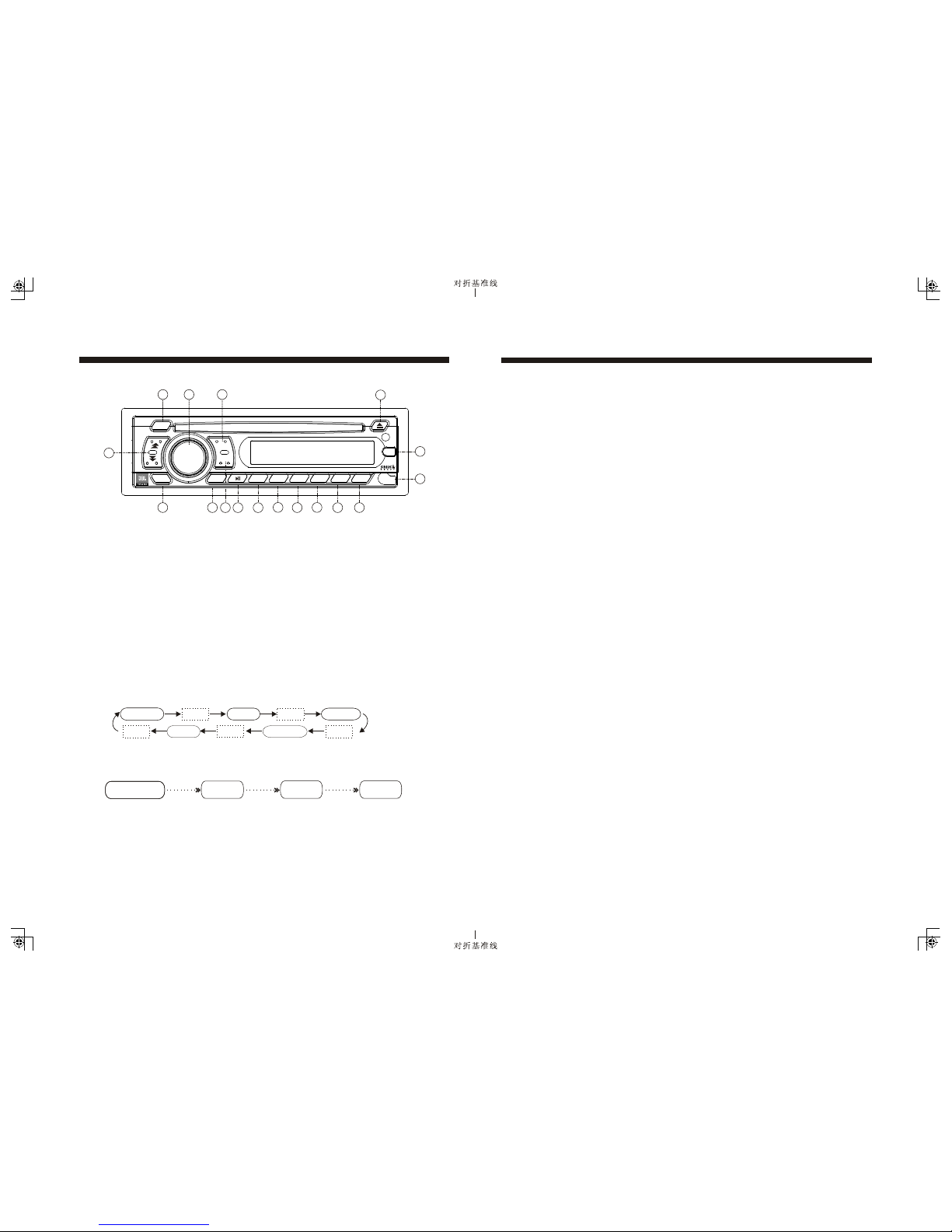
8
1. POWER ON/OFF
Press the button (1) to turn on the unit. Press the button again to turn off the unit.
2. SELECT Button (2)
1) Audio control ( VOLUME / BASS / TREBLE / BALANCE / FADER )
Press key quickly to select the following features;
"VOL" display - volume control > press key (2)>
"BAS" display - bass tone control >press key (2)>
"TRB" display - treble tone control > press key (2)>
"BAL" display - balance control > press key (2)>
"FAD" display - fader control > press key (2)>
If the key or one of the keys is not pressed within 5 seconds, the radio automatically switches
into volume level control mode.
These settings are indicated on the display window.
2) Beep 2nd , I-Vol ,Area Selection
When the button is pressed over 2 seconds, the unit will be operated as below:
a. Beep 2nd
On the beep 2nd, you can control the beep on or beep 2nd by turning the spindle knob.
-Beep on : You can hear "beep" sound when you press all buttons.
-Beep 2nd : You can hear "beep" sound when you press the button over 1.5 secs.
VOLUME
Select
BASS
Select
TREBLE
Select
FAD ER
Select
BALANCE
Select
Controls
Beep 2nd I-Vol Area
Press Press DSP
Press
7
3
2
6
13
57910 11 12
16
1
4
14
8
15
17
2INT
PWR
TUN
MOD
HI-POWER 4x45 Watts
COMPACT DISC PLAYER
1
u
s
p
h
L
S
O
E
V
L
3RPT 4RDM 56
2INT
MR-165
AUX
0.LD
9.A.PS
BD.FN
8.DIS
7SCN
MUTE
R
S
.
H
S
h
s
u
P
b. I-Vol
By pressing the button again, the unit will be in I- VOL mode. (Initial Volume Level Adjustment).
You can adjust the I-Vol by turning the spindle knob. After the setting of initial levels, when the
unit is power on/off, detach on/off, and ACC on/off, if the present level is lower than Initial level,
it will keep the present level. And if the present level is higher than initial level, it will be
automatically adjusted to the preset level.
c. Area Selection
By pressing SEL button again, the unit will be in Area Selection mode. Use the spindle knob to
choose USA or EUR (Europe). Press and hold the BD/FN button for 1-2 seconds to set the format.
d. DSP
By pressing SEL button again, the unit will be in DSP mode. The (DSP=IEQ) feature creates a
realistic atmosphere for the style of music you select using the latest digital sound technology.
You can select the following features with the spindle knob :
- “FLAT” display - normal operation mode
- “CLASSICS” display - for the dramatic depth of classical music in an auditorium
- “POP M” display - for the electric excitement of stadium pop
- “ROCK M” display - for the subtle extension of the music's dimensions
- “IEQ OFF” display - cancel the sound feature
3.Volume control
Turn the spindle knob (2) left or right to decrease or increase the volume level.
Switching on your radio automatically allows you to set the volume level without having to
select it first. Simply turn the spindle knob to set the desired level.
- Bass control
Turn left to lower the bass.
Turn right to increase the bass.
- Treble control
Turn left to lower the treble.
Turn right to increase the treble.
- Balance control
Turn left to decrease the right speaker volume.
Turn right to increase the left speaker volume.
- Fader control
Turn left to decrease the volume level of any loud speakers connected to the front channel.
Turn right to decrease the volume level of any loud speakers connected to the rear channel.
4. MODE Button (4)
Press this button to select radio, CD, IPOD, SIRIUS and AUX.
Controls (continued)
Table of contents

















