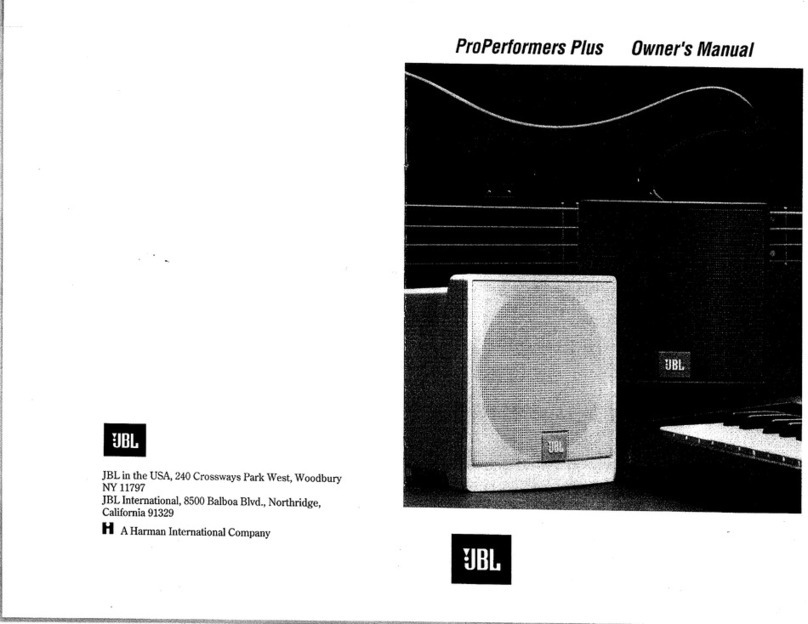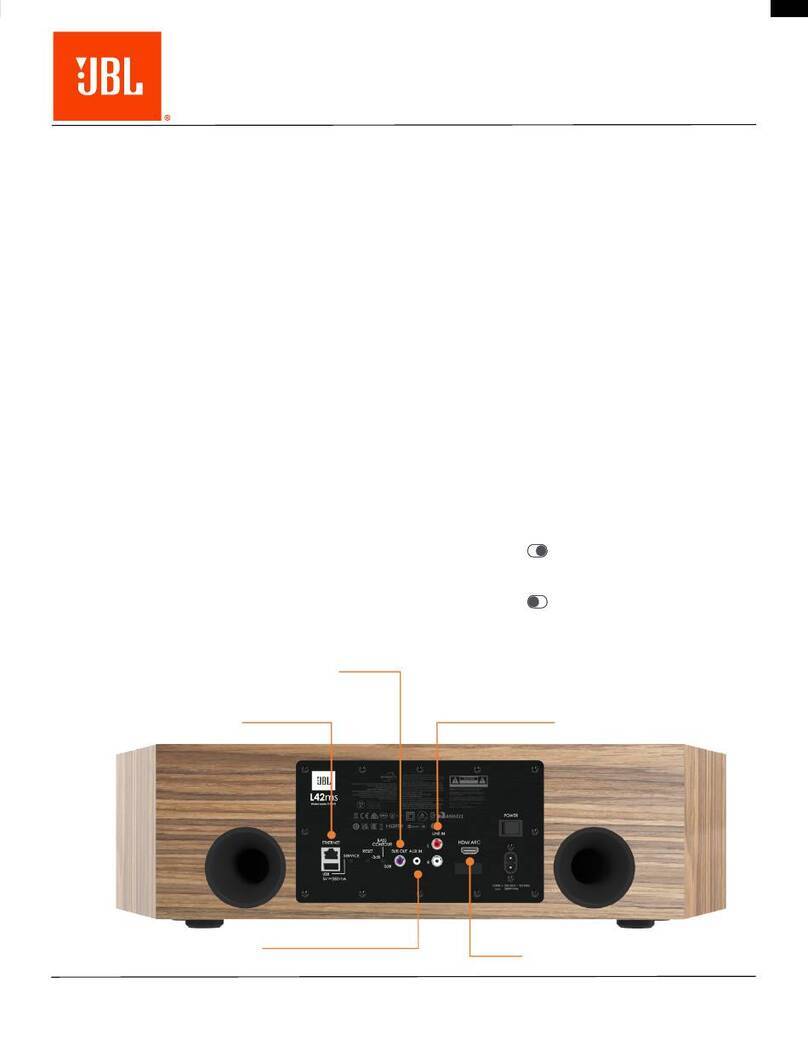8
AC POWER REQUIREMENTS
VERTEC®DP Series line array elements are equipped with a DP multi-channel Crown Class-I power amplifier and dbx™
loudspeaker specific DSP electronics and require appropriate AC power.
CAUTION: In compliance with safety agency criteria and proper system operation, it is critical that the system
installer observe all electrical safety practices at all times and provide proper earth grounding for
all AC Power connections.
AC Power Cord-sets
Convenience 120VAC North America NEMA 5-15 Edison type AC plug to PowerCon®connector and 240V Europe CEE 7/7
Schuko type AC plug to PowerCon®connector cord sets are provided with this VERTEC®DP Series product for light-duty
shop testing or system configuration type use.
One spare gray Neutrik (P/N NAC3FCB) PowerCon®connector is included in the AC Power Cord Set for your convenience
to create a pass-through AC power cable. To create a pass-through cable the system installer may choose to simply cut off
the AC plug from one of the provided AC cord sets and replace it with the provided Gray PowerCon®AC Outlet
connector. Follow the wiring convention indicated in Table 1.
NOTE: Fasten bushing by means of a fork wrench 3/4 min. Torque 2.5Nm (1.8lb-ft) to prevent opening by hand.
USER FABRICATED AC POWER DISTRIBUTION
System owners may choose to fabricate or purchase a custom AC Power cable infrastructure optimized for their specific
VERTEC®DP line array system configuration. See Table 1 for custom application wiring and connector information.
NOTE: Parts not provided.
CAUTION: Do not exceed 80% current rating of any AC connector at any time!
See Table 2 for current draw information.
Table 1
User Fabricated AC Cable and Connector Information
AC Inlet Cable Connector Neutrik PowerCon®NAC3FCA quick lock 3-pole A-type cable connector for power inlet.
Rated current per contact: 20 A (rms), Rated Voltage: 250VAC
AC Outlet Cable Connector Neutrik PowerCon®NAC3FCB quick lock 3-pole B-type cable connector for power
outlet. Rated current per contact: 20 A (rms), Rated Voltage: 250VAC
Wiring Cable: screw-type terminals or soldering nom. wire size/contact: 2.5 mm2/ 14 AWG
Wiring convention Ground –Ground, Neutral – Neutral, AC Hot – AC Hot
With the two non-interchangeable types of connectors (A-type, B-type) it is impossible to produce a short circuit. Mating
connectors (combination) are identified by mechanical keyways and by color.
Power Connector Coding
A-type (POWER INLET); Cable connector: Blue
B-type (POWER OUTLET) Cable connector: Gray, with Blue bushing
Table 2
DP3 AC Power Ratings
Description 120VAC 240VAC
Idle (Sleep Mode) <35W
Quiescent Power Draw <120W
1/8th power pink noise (UL/CSA) 600W, 5A rms 600W, 3.3A rms
1/3rd Power, Pink Noise 10.5 A 5.25 A
Maxiumum Power Draw 4500W
Inrush Current Inrush current limiting via PTC soft-start
AC Power Module Connectors: 12A Max, 100-120VAC/220-240VAC, 50-60 Hz. Class 1 Wiring 16 AWG (1.5 mm2)
Inlet Connector Rating 5A 3.3A w/16 AWG (1.5 mm2)
Outlet Connector Rating 7A 9A wiring