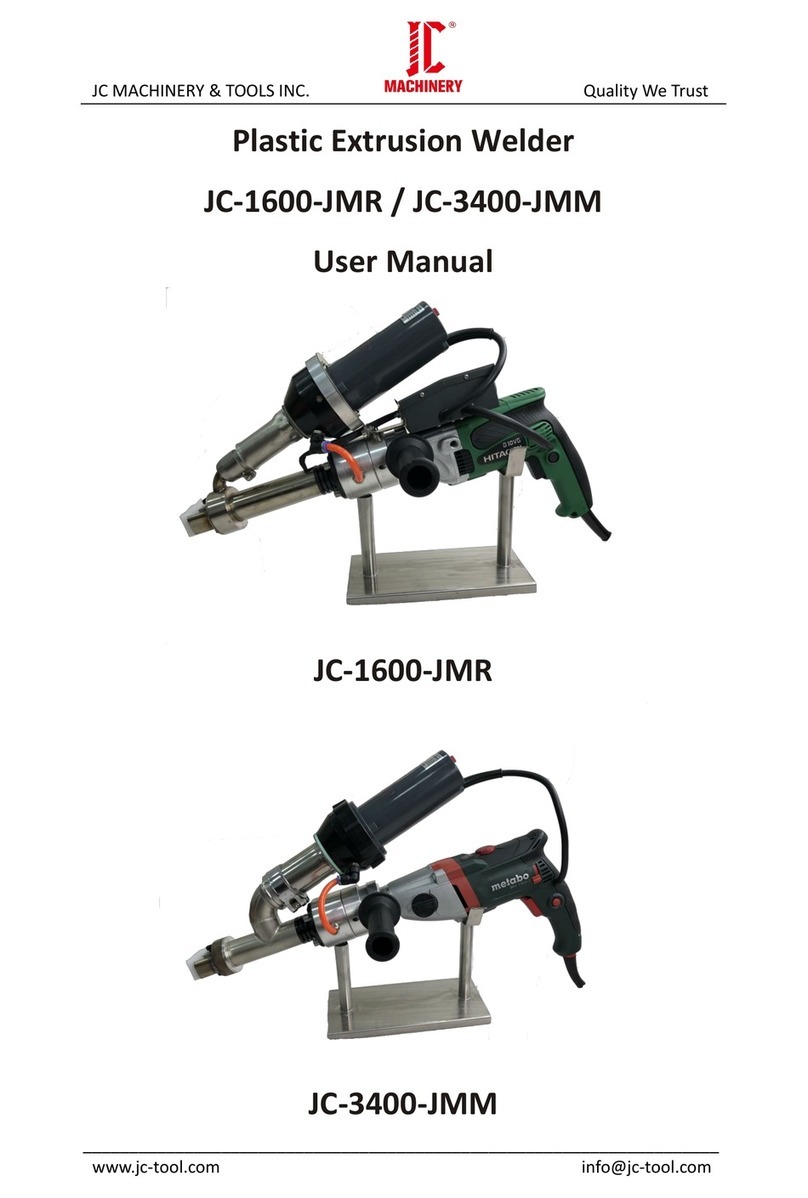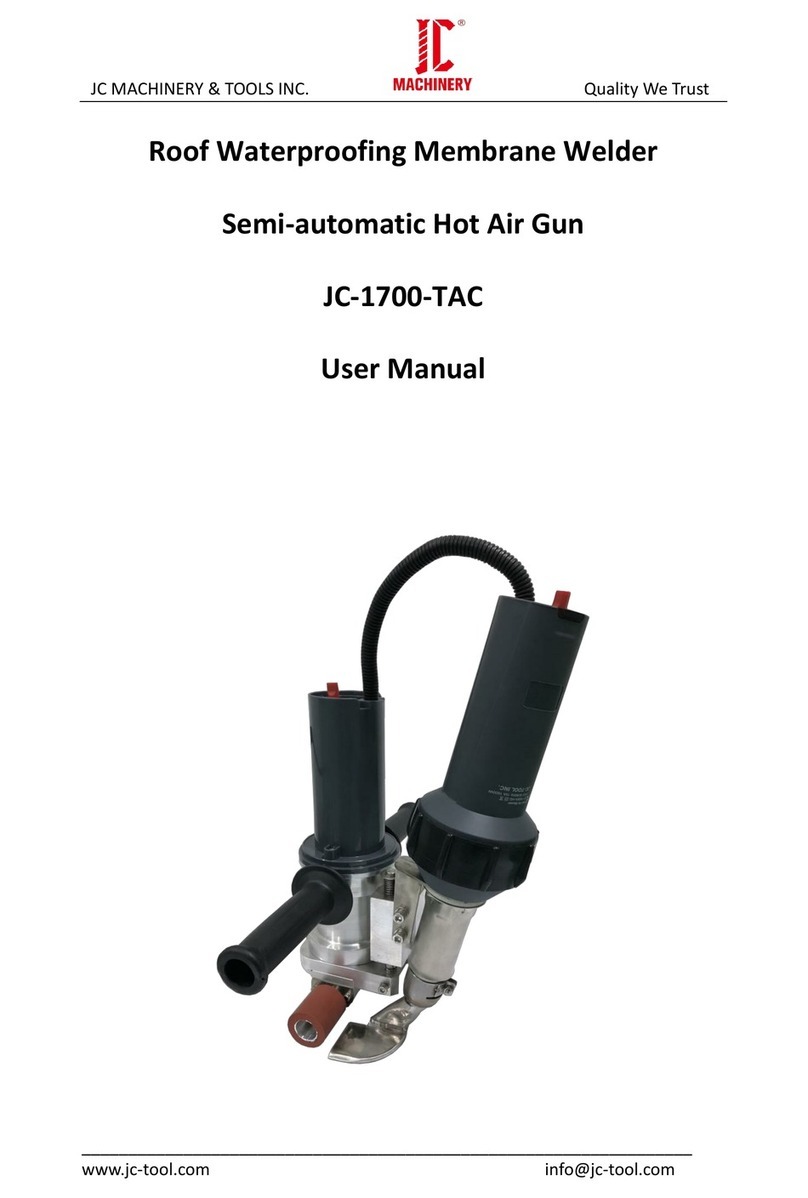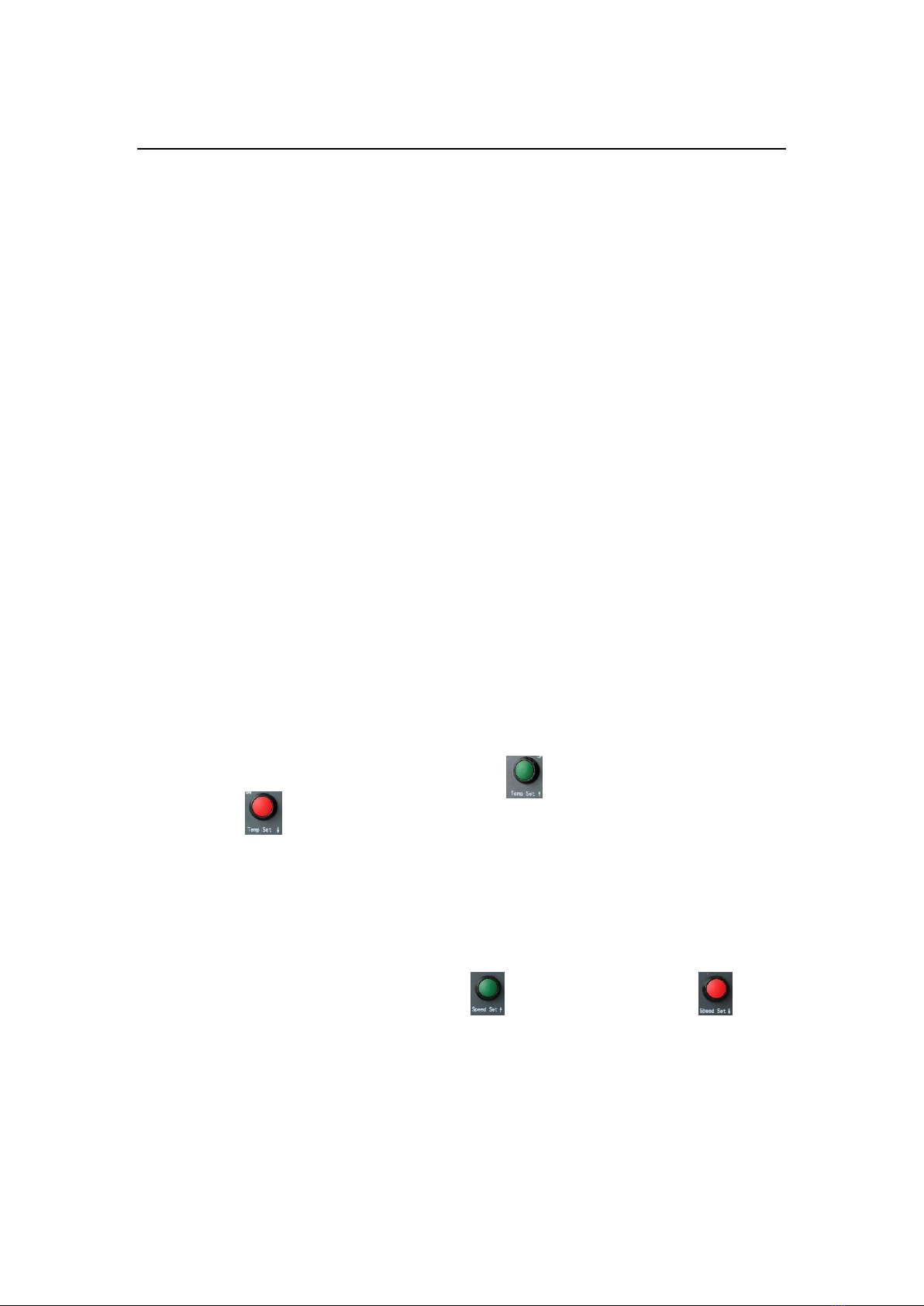JC MACHINERY & TOOLS INC. Quality We Trust
vi. How to change Tape Welder to Overlap Banner Welder
1. Loosen screw ( 45 ), take down tape fixed set ( 30 );
2. Loosen screw ( 46 ), take down tape limit set ( 34 );
3. Loosen inner hexagon screw ( 43 ), take down pressure roller stopper ( 35 )、tape
pressure roller ( 36 ) and drive shaft coupling cover ( 44 ), then assemble overlap
Pressure roller ( 29 )、gasket ( 42 ) and pressure roller fixed screw ( 28 ) in proper
cord;
4. Loosen hot air nozzle fixed screw ( 41 ), take down tape hot air nozzle ( 37 ), and
replace into overlap hot air nozzle ( 25 );
5. Loosen guide wheel nut ( 9 ), take down guide wheel shaft sleeve ( 10 ) and guide
wheel set ( 40 ), reassemble guide wheel set as the above pictures show;
6. Assemble belt wheel set ( 39 ), tighten belt wheel fix nut( 38 ), then assemble
circular silica belt ( 27 ).
vii. Welding parameters setting
1. Welding temperature setting:
Using bottoms Temperature setting knob+ and Temperature setting
knob- on the panel to set the required temperature. You can set the
temperature according to the welding materials and the ambient
temperature. LCD display will show the set temperature and the current
actual temperature.
2. Welding speed setting:
Using bottoms Speed setting knob+ and Speed setting knob-
on the panel to set the required speed according to the welding temperature.
LCD display will show the set speed and the current actual speed.