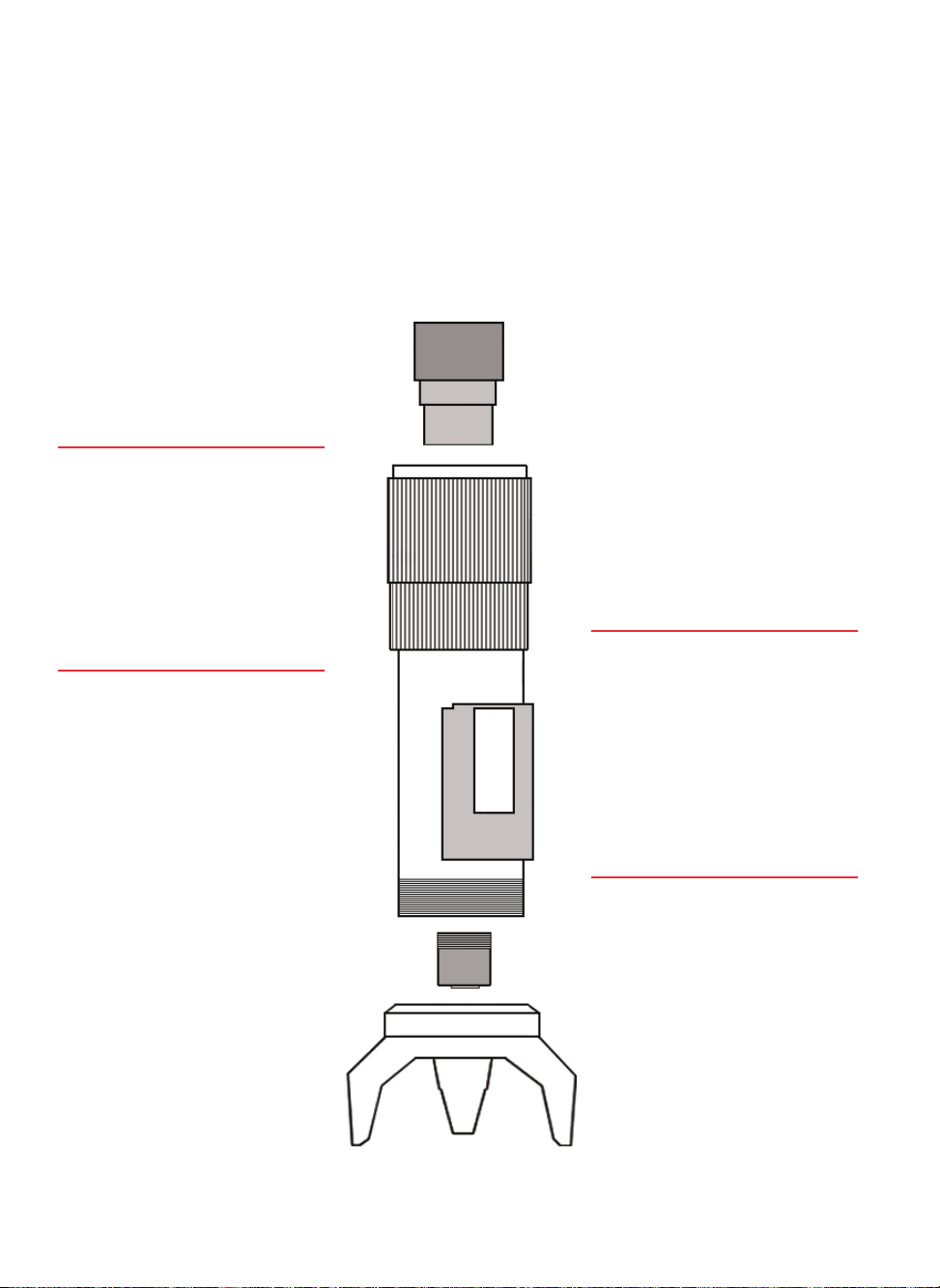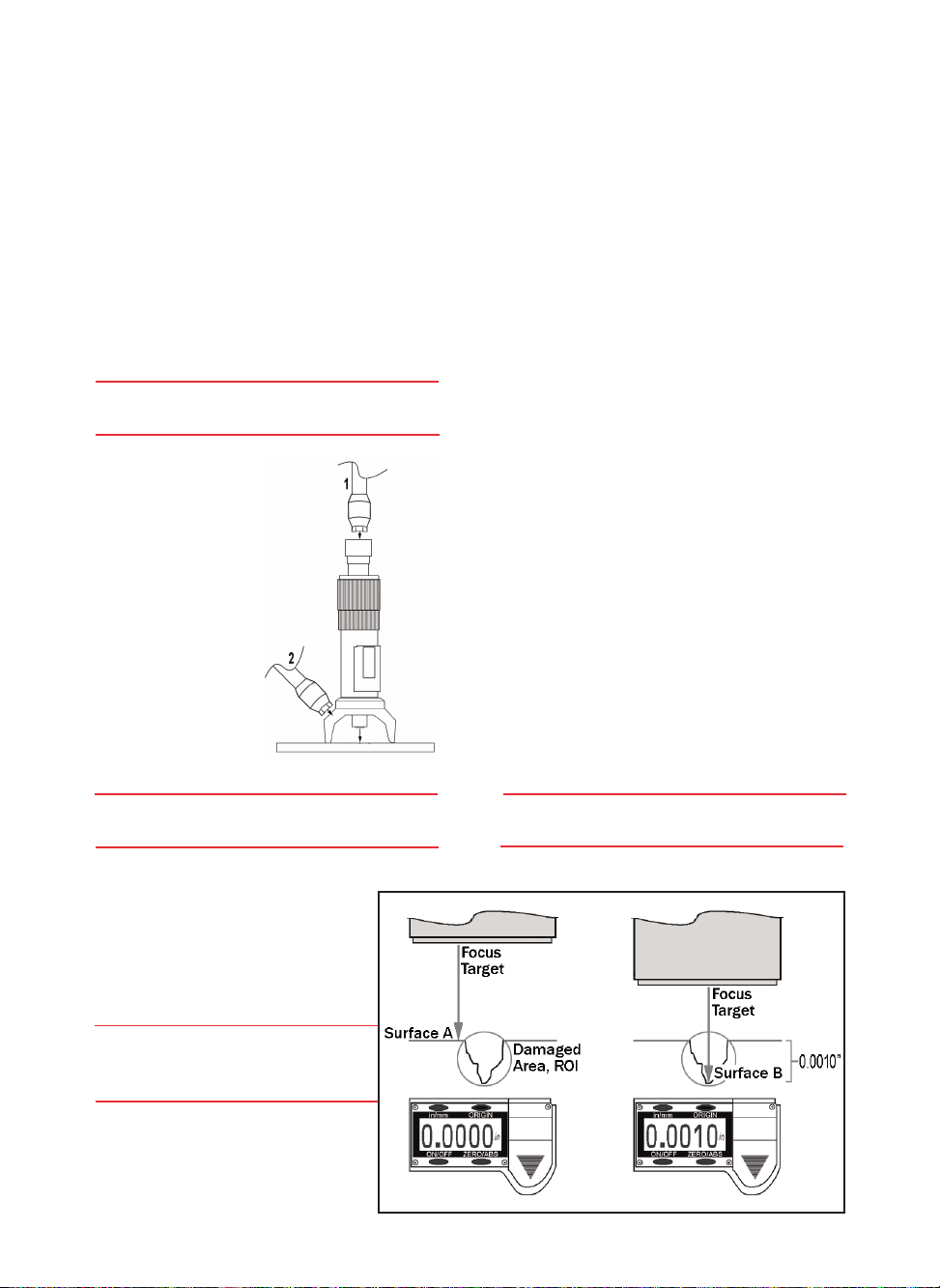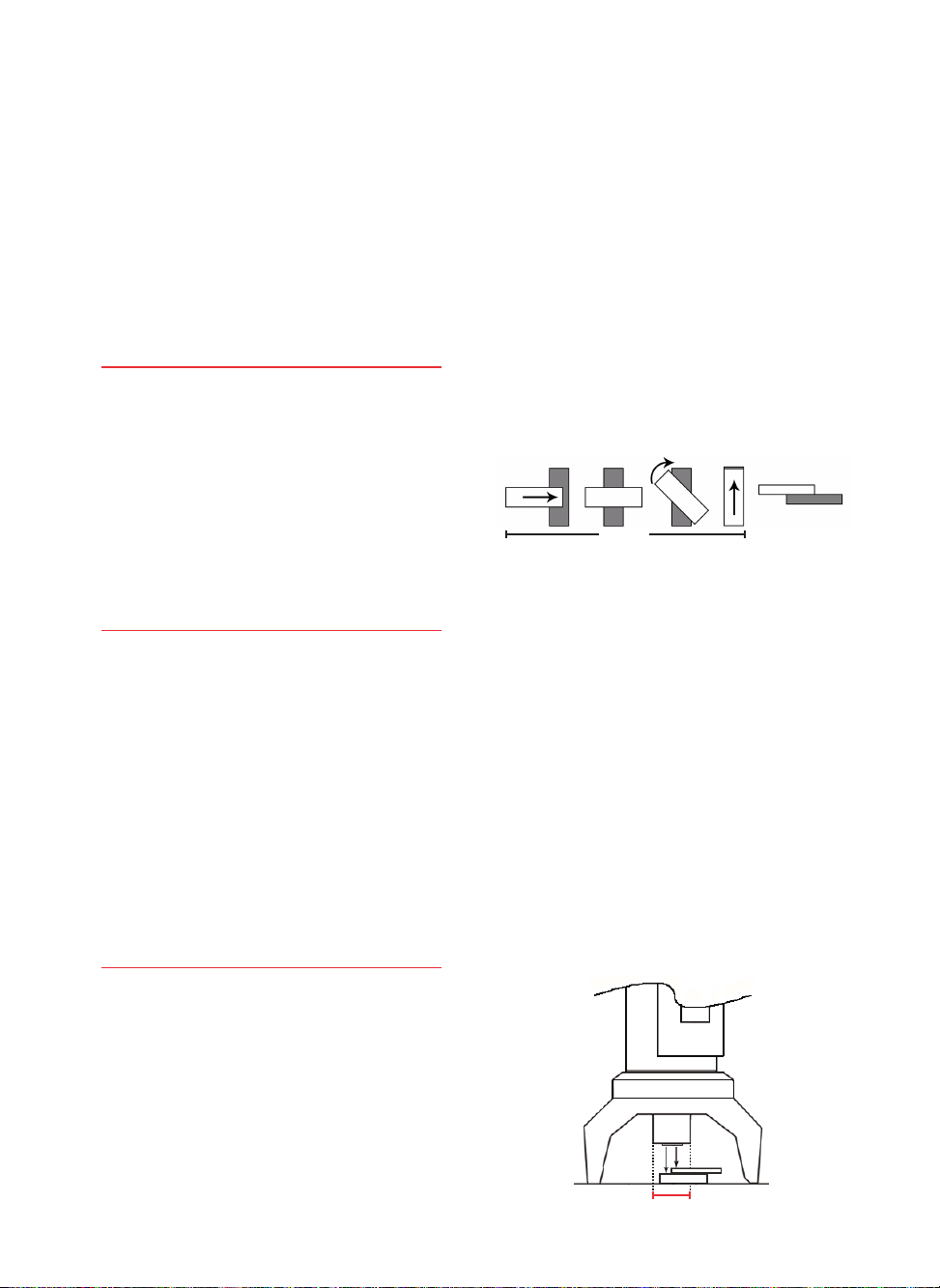Warranty
John Chadwick Corporation DBA J Chadwick Co
warrants the 8400K Digital Optical Micrometer
Kit, herein referred to as the product, against
defects in material or workmanship as follows;
LABOR
For a Period of two (2) years from the purchase
date, if the product is determined to be
defective, J Chadwick Co will repair the product
at no charge to the buyer. If the product is
determined by J Chadwick Co to be defective
beyond repair, a replacement will be provided.
PARTS
For a period of two (2) years from the date of
purchase, if the product or its components are
determined defective, J Chadwick Co will supply,
at no charge to buyer, new or rebuilt parts.
DISCLAIMER
(1) This warranty does not cover cosmetic
damage or damage due to acts of God, accident,
misuse, abuse, or negligence to any part of the
product.
(2) This warranty does not cover damage due to
improper operation or maintenance. Warranty is
null and void if repair or modication is attempt-
ed by anyone other than J Chadwick Co or its
authorized representatives.
Repair or replacement as provided under this
warranty is the exclusive remedy of the consumer.
J Chadwick Co shall not be liable for any inci-
dental or consequential damages for breach of
any express or implied warranty on the product.
To obtain warranty service, buyer must contact
J Chadwick Co prior to return to obtain an
authorization to return the product for service.
Buyer is responsible for providing proof of sale,
which may be required for warranty service. The
product should be returned to J Chadwick Co,
in either its original packaging or packaging
affording an equal degree of protection, with a
copy of the bill of sale.
Increase the versatility of the Optical
Micrometer with these products. Please
call for more details and pricing.
A versatile addition designed for shop and lab
environments to inspect subjects requiring more
clearance and easier accessibility (such as large
or oddly shaped parts) than the Optical Micrometer
provides when used alone.
Lab Stand Kit
Model 5500
The Surface Replication Kit features Microset®
replicating compounds; the kit allows for a quick
and convenient method to obtain precise
measurements in hard-to reach places (such as the
inside of threaded holes).
Surface Replication Kit
Model 4400