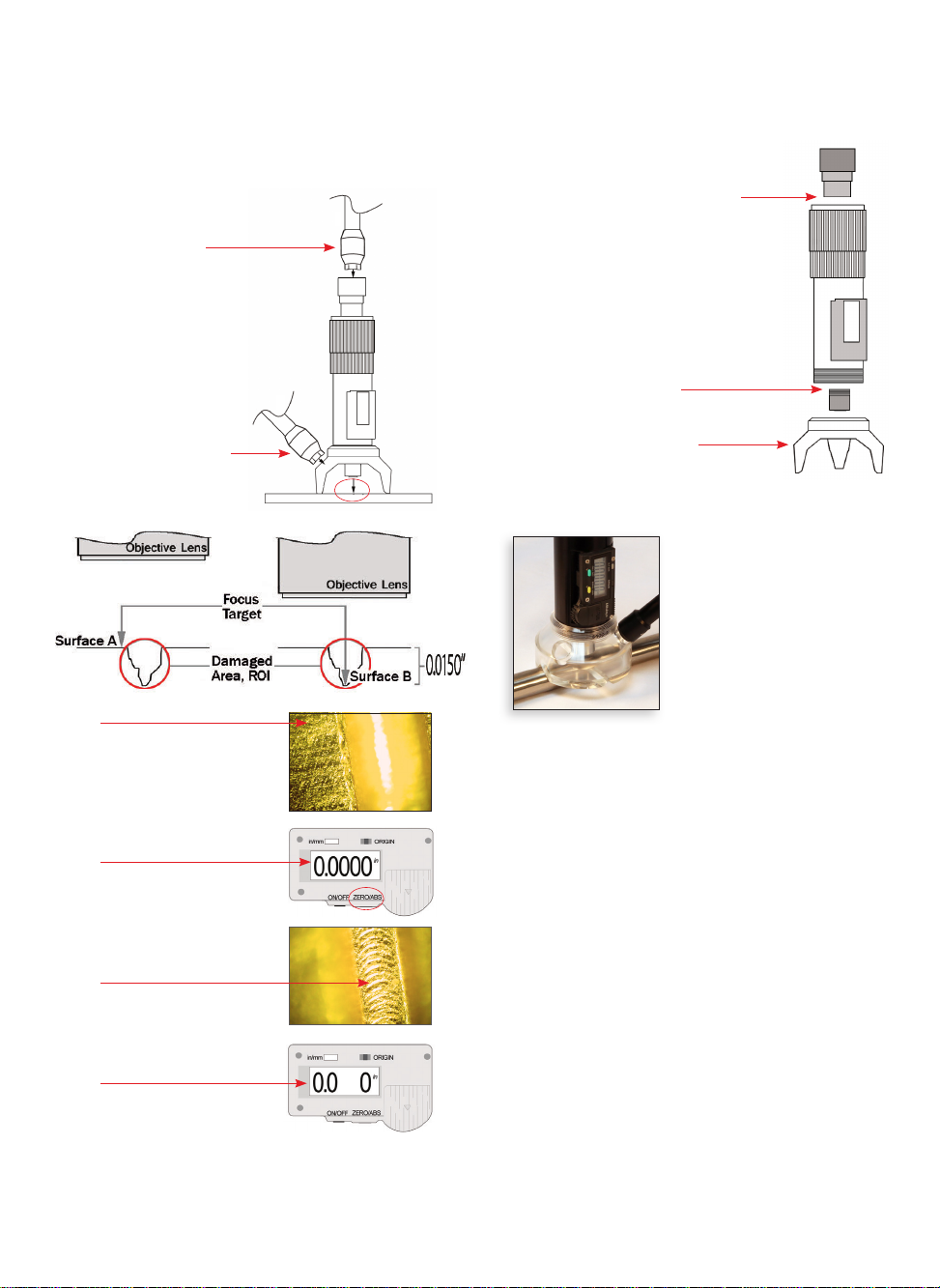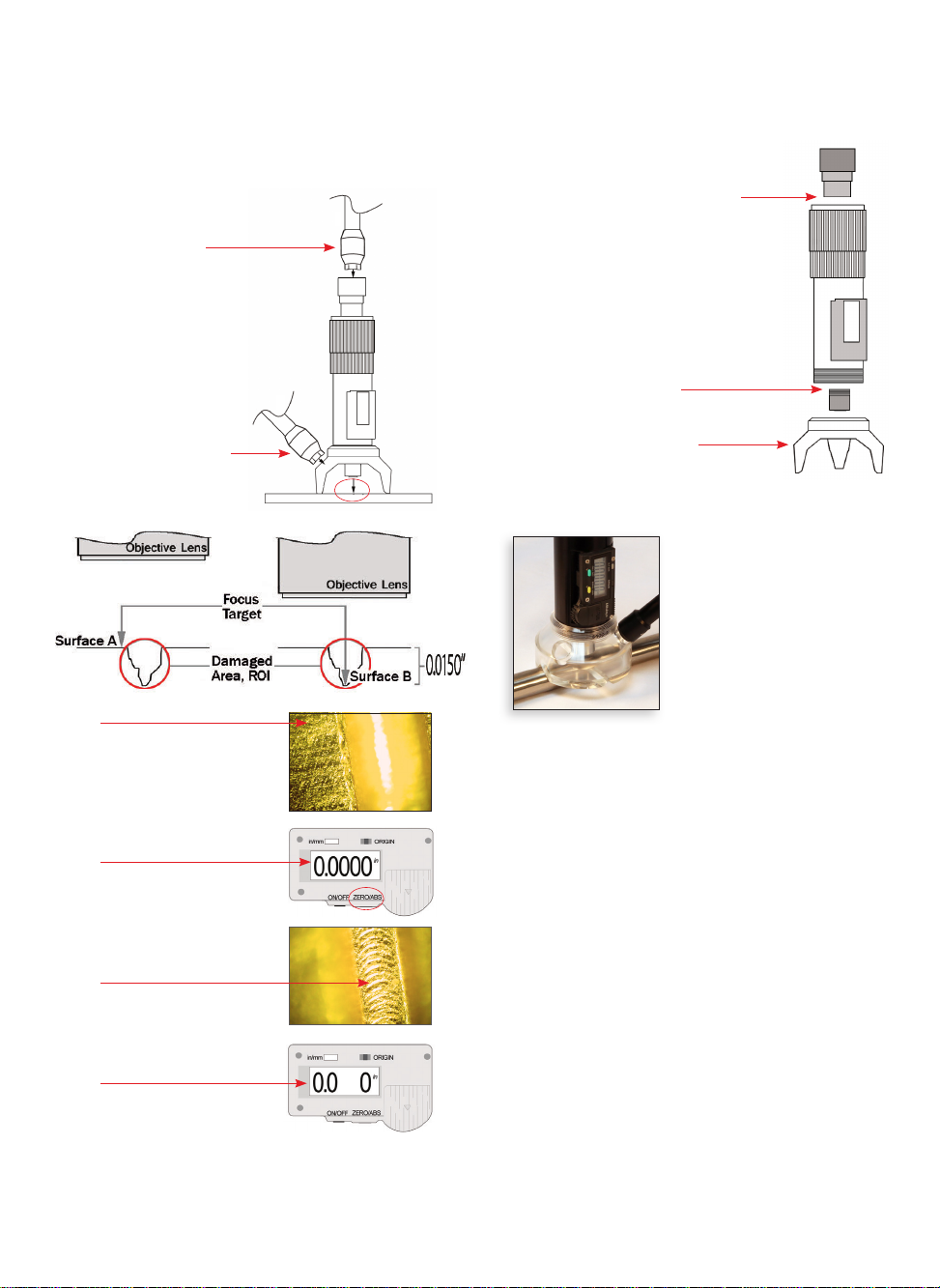
15
Taking Measurements
The Micrometer uses focus to measure the distance
between two points at different depths. Subjects on
the same focal plane (depth) will appear in very sharp
focus, while anything above or below will be blurry.
Step 2
Look through the eyepiece
and use the focus adjustment
to bring the surface directly
next to the pit (Surface A)
into focus.
Step 3
Press the “ZERO/ABS”
button to set the starting point
for the measurement. The
display will read “0.0000”.
Step 4
Focus down to nd the the
bottom of damaged area
(Surface B).
Step 5
Record the depth shown on
digital display.
Step 6
For verication, refocus on
the top surface; the display
should show “0.0000” again.
Interchangeable Parts
Use the 3-Leg Base on at surfaces.
Use the 4-Leg Base on curved surfaces.
The Eyepiece, Objective Lens and Base can
be swapped out for different applications.
Use the clear V-Block
Base for small diameters,
outside angles and edges
of at surfaces.
Care should be taken to prevent
dirt or moisture from entering the
tube when swapping eyepieces.
To change the Objective Lens,
turn the focus adjustment
clockwise until the threads of the
objective lens are visible at the
base of the Micrometer. Holding
the Micrometer body rmly, turn
objective lens counter-clockwise
until threads disengage.
The three bases accommodate
dierent types of surfaces:
Useful Tips
The Micrometer does not have prismatic
correction; the view through the eyepiece is
reversed/opposite.
At 100X magnication, the objective lens will be
approx. ¼” above a at surface when in focus.
Lower magnication shows less detail but
provides a wider eld of view. Higher
magnication shows very ne detail but the
eld of view is small.
Use 100X and 200X magnication to inspect
very small features, like scratches, scribe lines,
and corrosion pits.
Use 40X and 80X magnication for wide features
like gouges and bubbles, or to measure overall
thickness of a transparency.
The 10X eyepiece has a reticle for visual width
measurements. Width observations are valid
only at 100X magnication.
Step 1
Shine the ashlight
down through the
eyepiece. A bright spot
will appear below the
objective lens; this is
the center of the eld of
view. Position it directly
over the subject.
Hold the micrometer to
prevent it from moving,
and insert lit ashlight
into base.