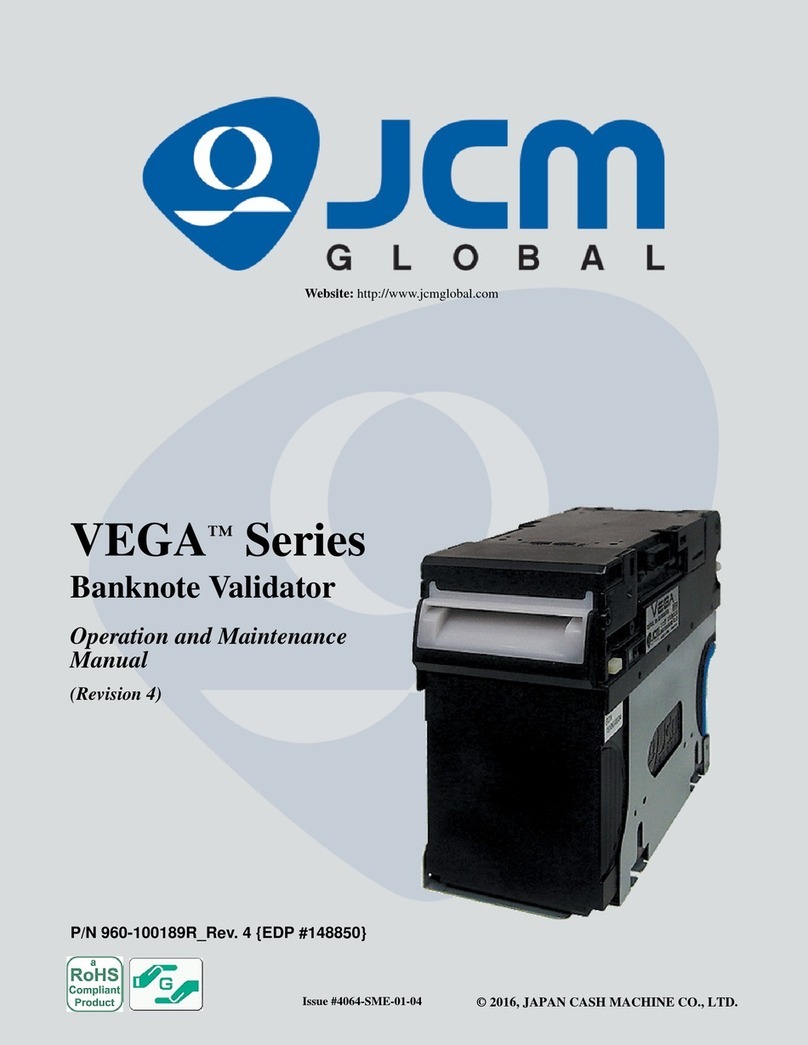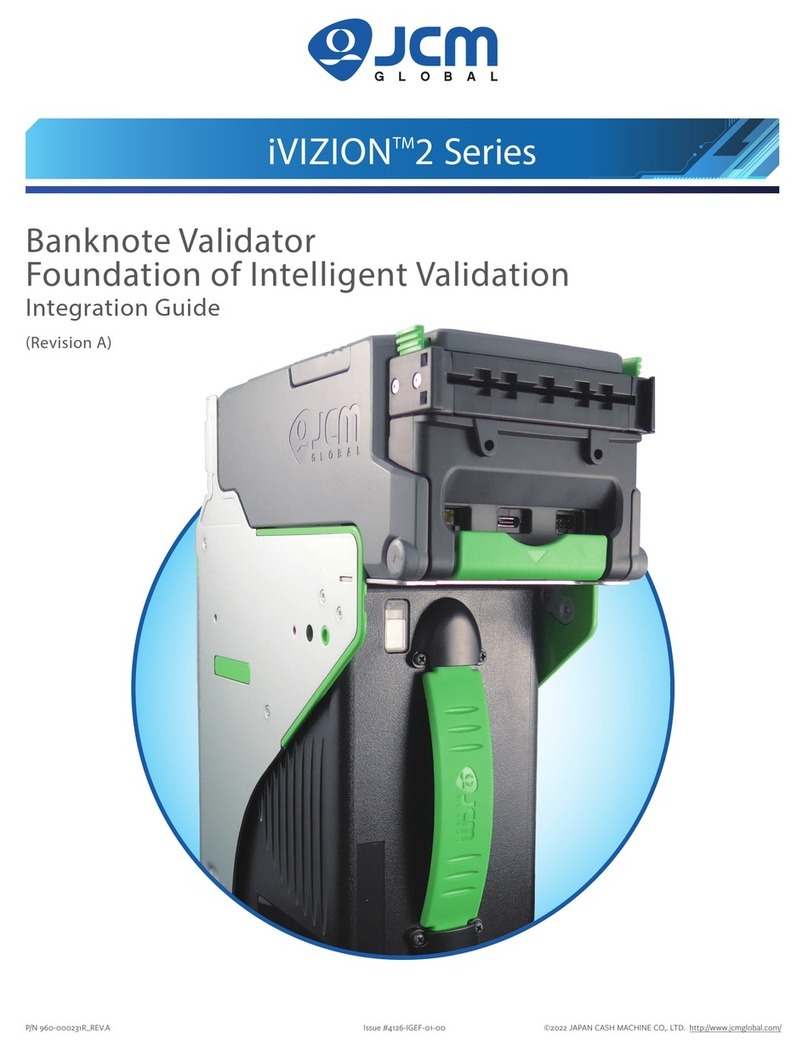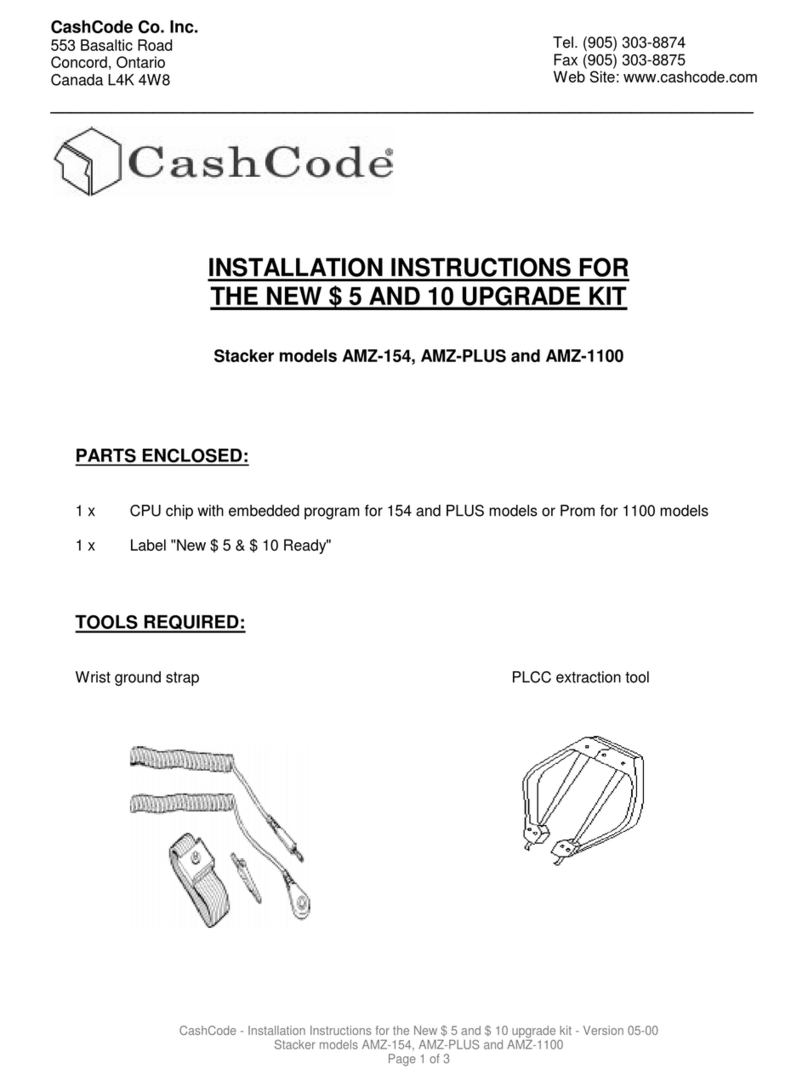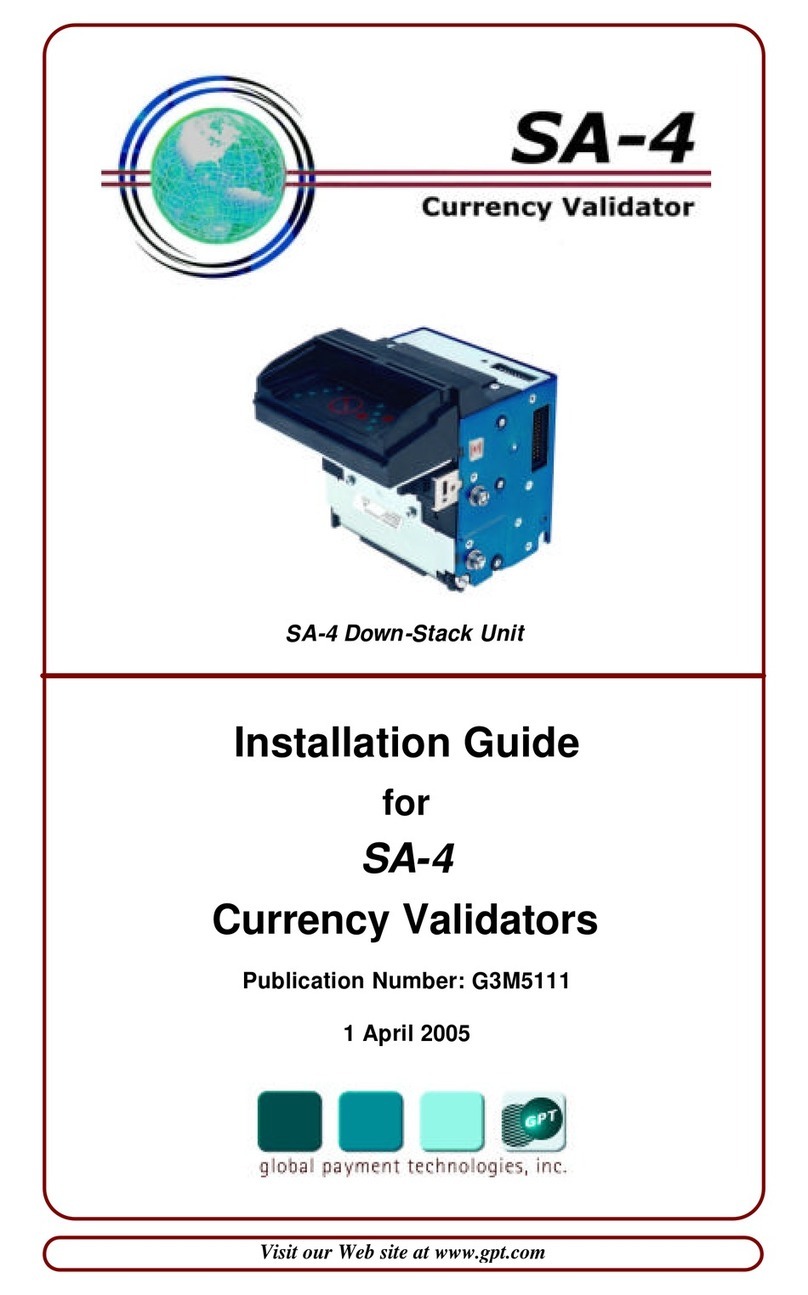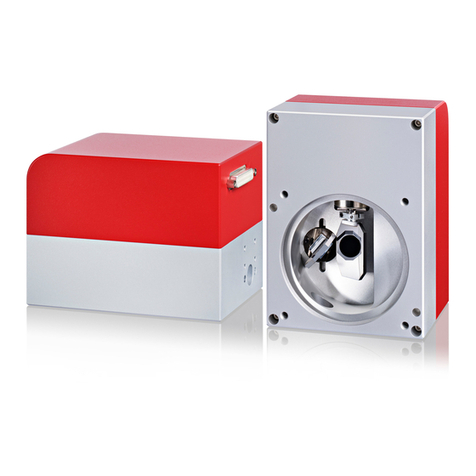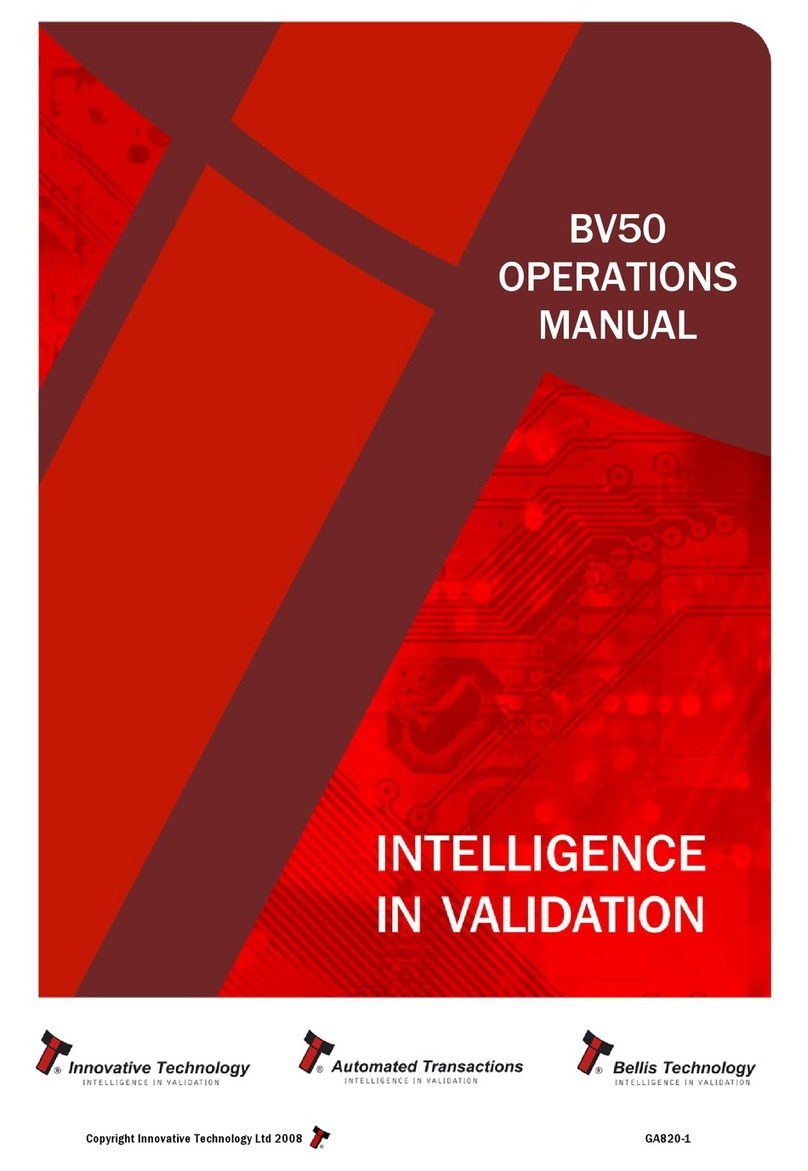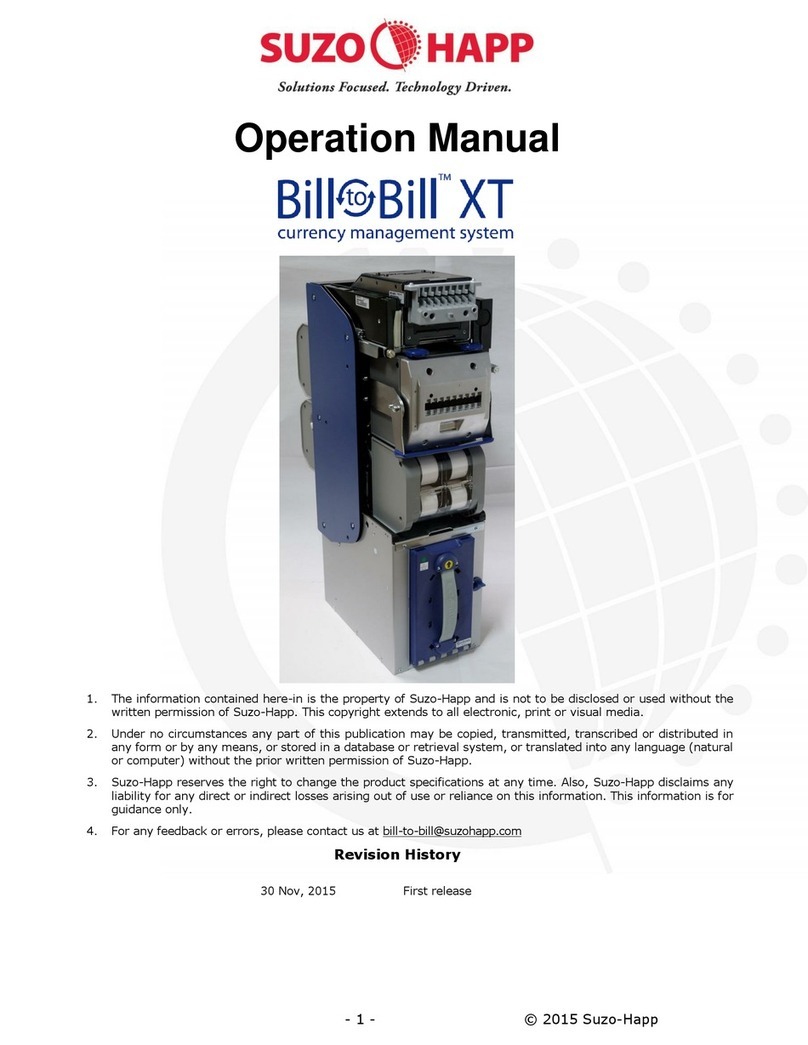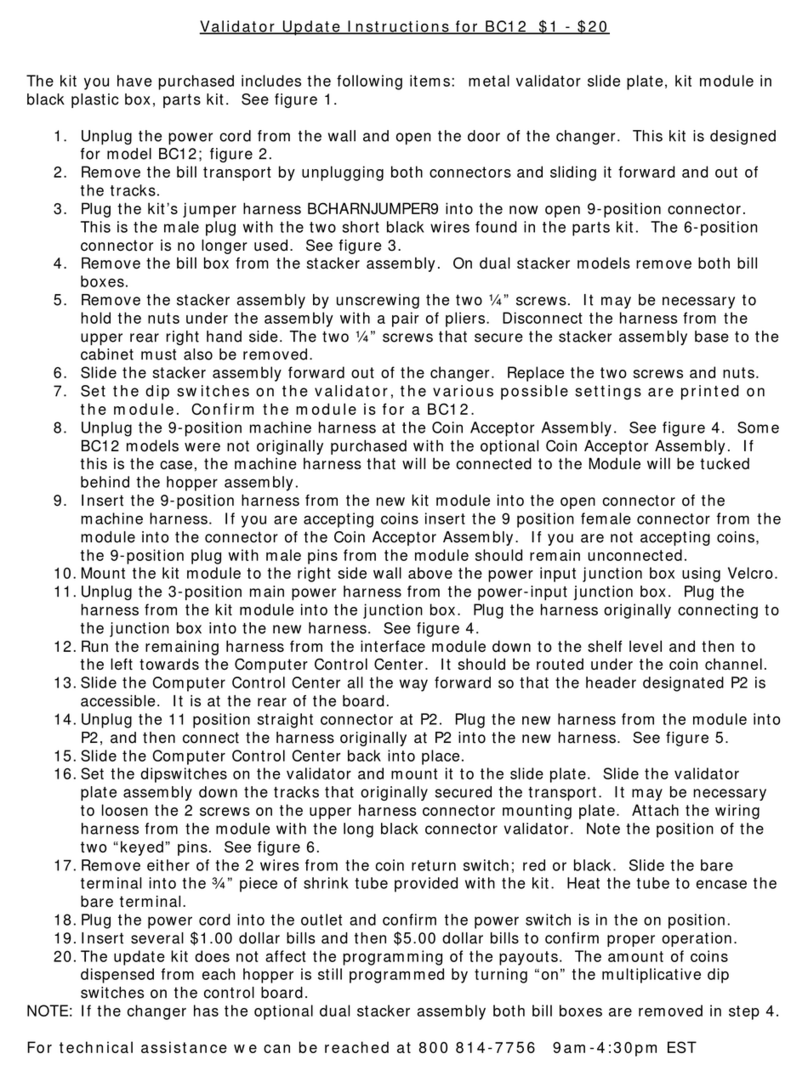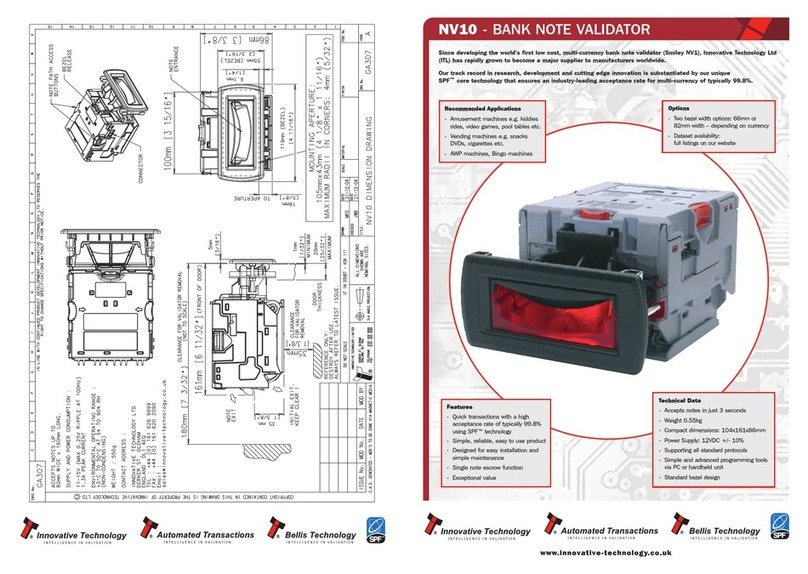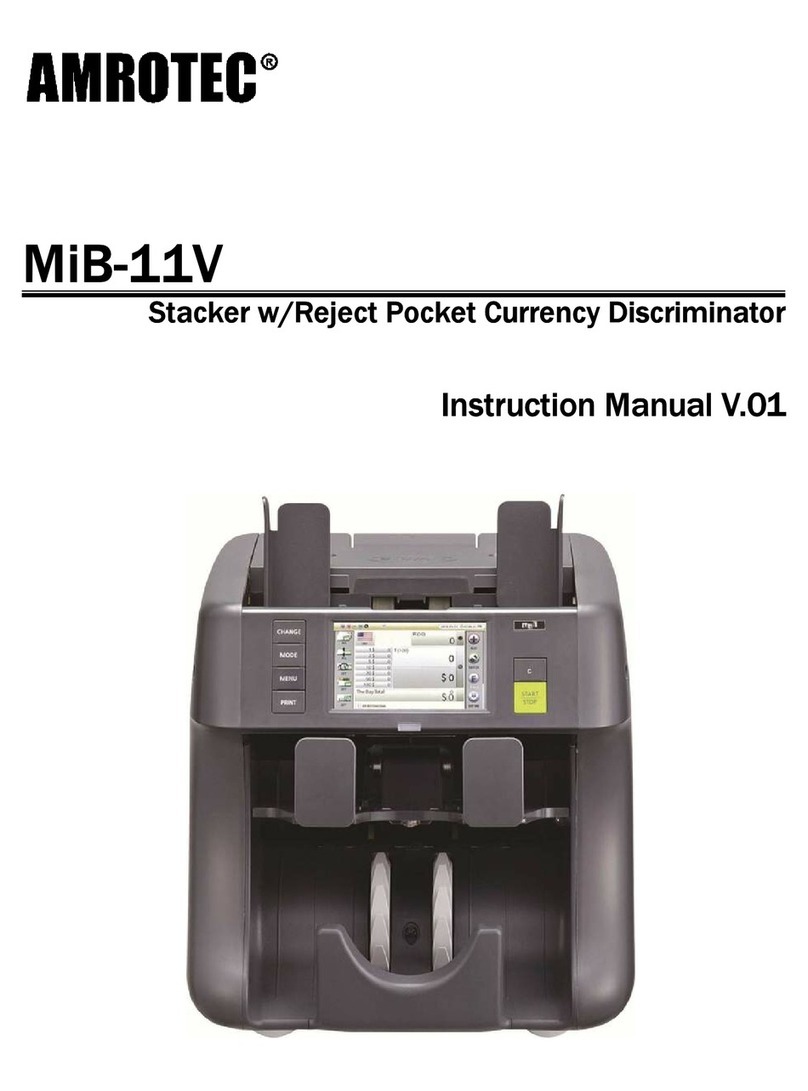P/N 960-100925R_Rev. A {EDP #186705} © 2010, Japan CashMachine Co, Limited
TBV™ Series
Integration Guide
Table of Contents Page
TOC
1 GENERAL INFORMATION......................................................................................1
Description.......................................................................................................................... 1
TBV Unit.............................................................................................................................. 1
Component Names ............................................................................................................. 2
Primary Features ................................................................................................................3
Model Descriptions ............................................................................................................. 3
Type Descriptions ...............................................................................................................3
Software Descriptions ......................................................................................................... 3
Precautions......................................................................................................................... 3
User Cautions ................................................................................................................................. 3
Installation Cautions ..................................................................................................................... 3
Mounting, Dismounting & Transportation...................................................................................... 4
Preventive Maintenance ............................................................................................................... 4
Banknote Fitness Requirements...................................................................................................4
2 SPECIFICATIONS....................................................................................................5
Technical Specifications...................................................................................................... 5
Environmental Specifications .............................................................................................. 6
Electrical Specifications ...................................................................................................... 6
Structural Specifications...................................................................................................... 6
3 INSTALLATION .......................................................................................................7
Installation Process............................................................................................................. 7
DIP Switch Configurations .................................................................................................. 7
Primary LED Indications ..................................................................................................... 8
4 CONNECTOR PIN ASSIGNMENTS ........................................................................9
5 PREVENTIVE MAINTENANCE .............................................................................13
Retrieving Banknotes........................................................................................................ 13
Clearing a Banknote Jam.................................................................................................. 13
Cleaning Procedure .......................................................................................................... 14
6 TBV SENSOR AND ROLLER LOCATIONS..........................................................15
7 OPERATIONAL FLOWCHART .............................................................................16
8STANDARD INTERFACE CIRCUIT SCHEMATICS..............................................17
Standard Interface Circuit Schematics (Continued 1) ................................................................... 18
Standard Interface Circuit Schematics (Continued 2) ................................................................... 19
Standard Interface Circuit Schematics (Continued 3) ................................................................... 20
9 LED DIAGNOSTIC CODES ...................................................................................21
Malfunction LED Error Codes ........................................................................................... 21
LED Indication Conditions............................................................................................................. 21
Standard Error and Reject Codes ..................................................................................... 22
Standard Error Codes ................................................................................................................... 22
Reject Error Codes ....................................................................................................................... 25
10 UNIT DIMENSIONS................................................................................................27
TBV Entire Unit Outside Dimensions................................................................................ 27
TBV Unit Clearance Dimensions .................................................................................................. 28
TBV Cash Box Outside Dimensions ................................................................................. 28