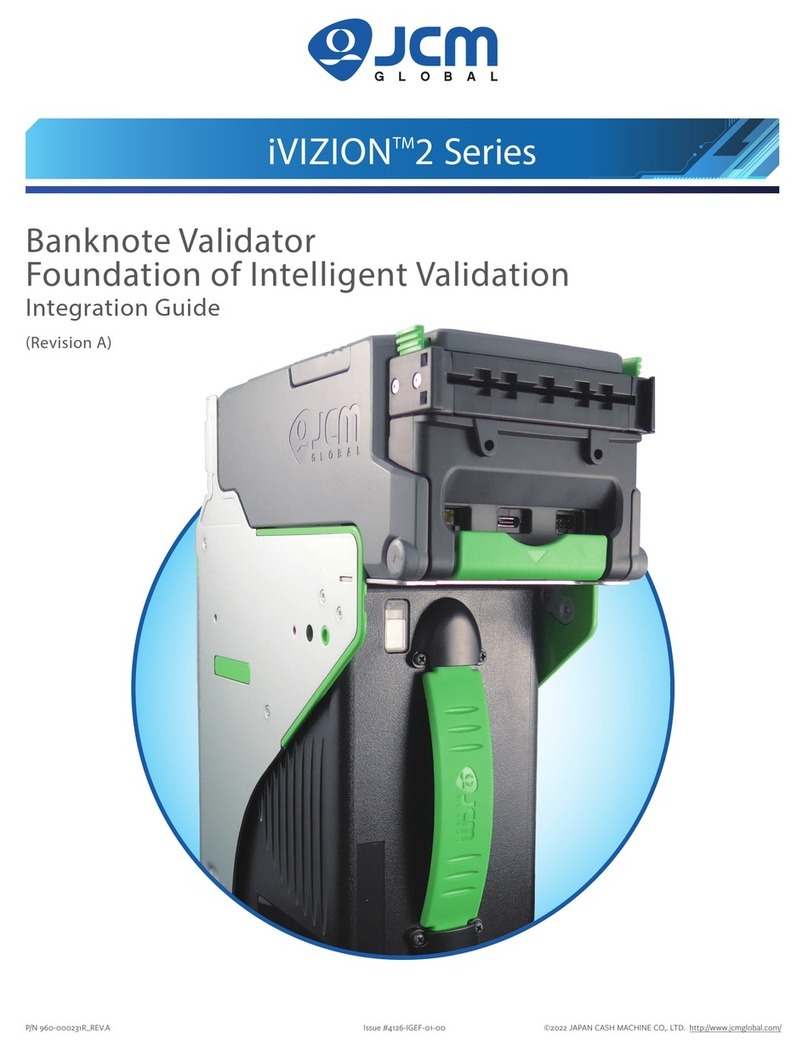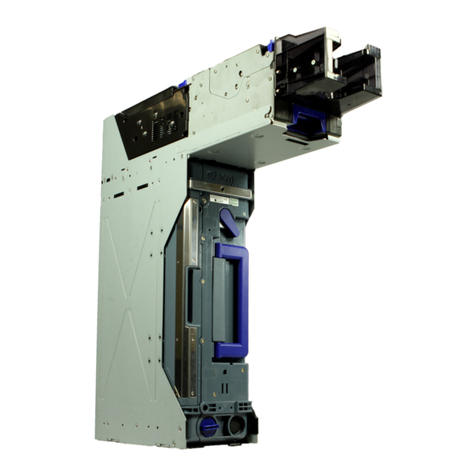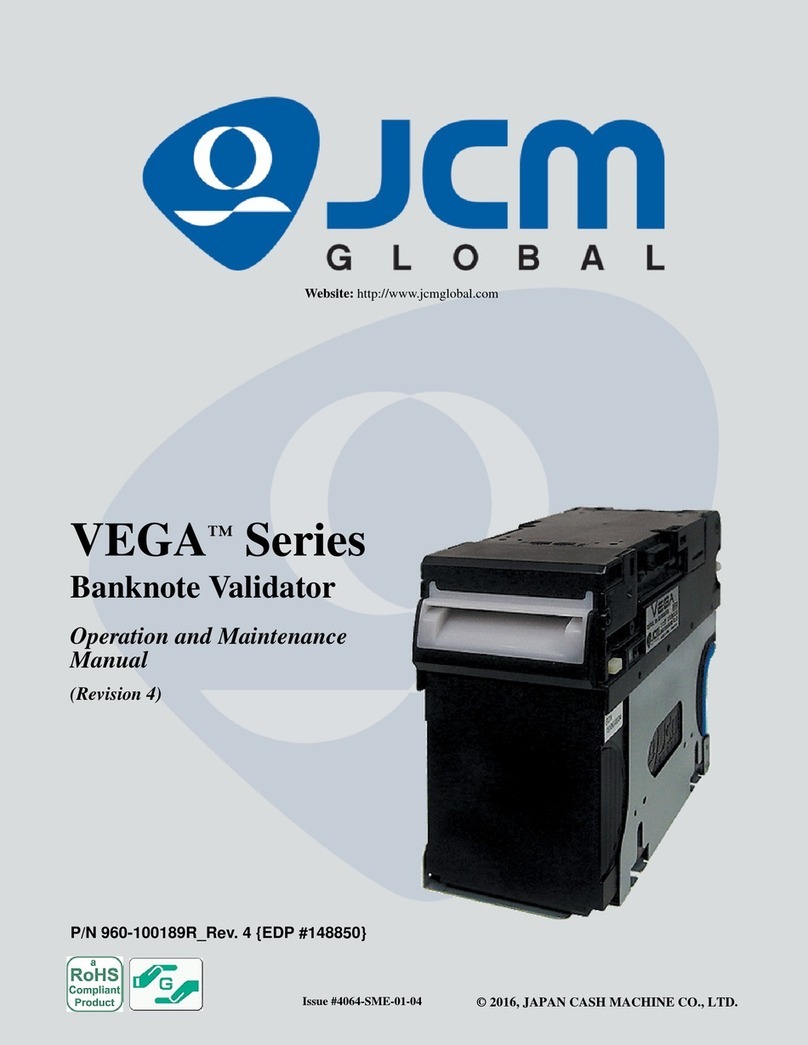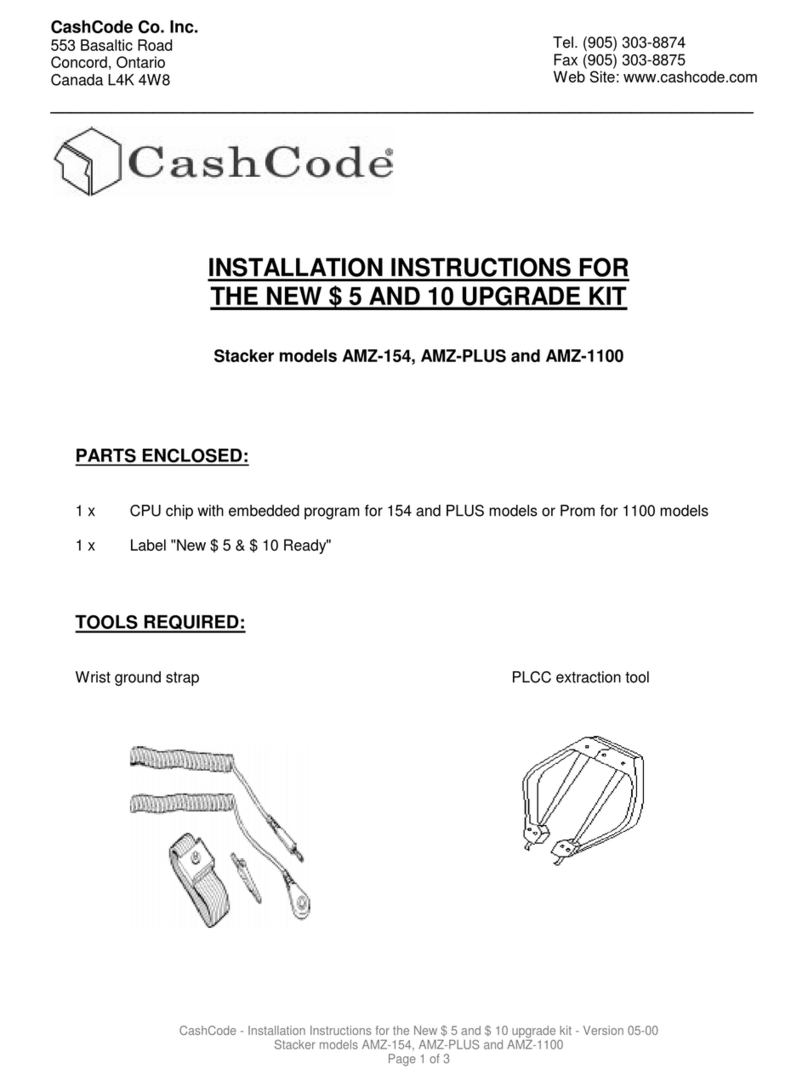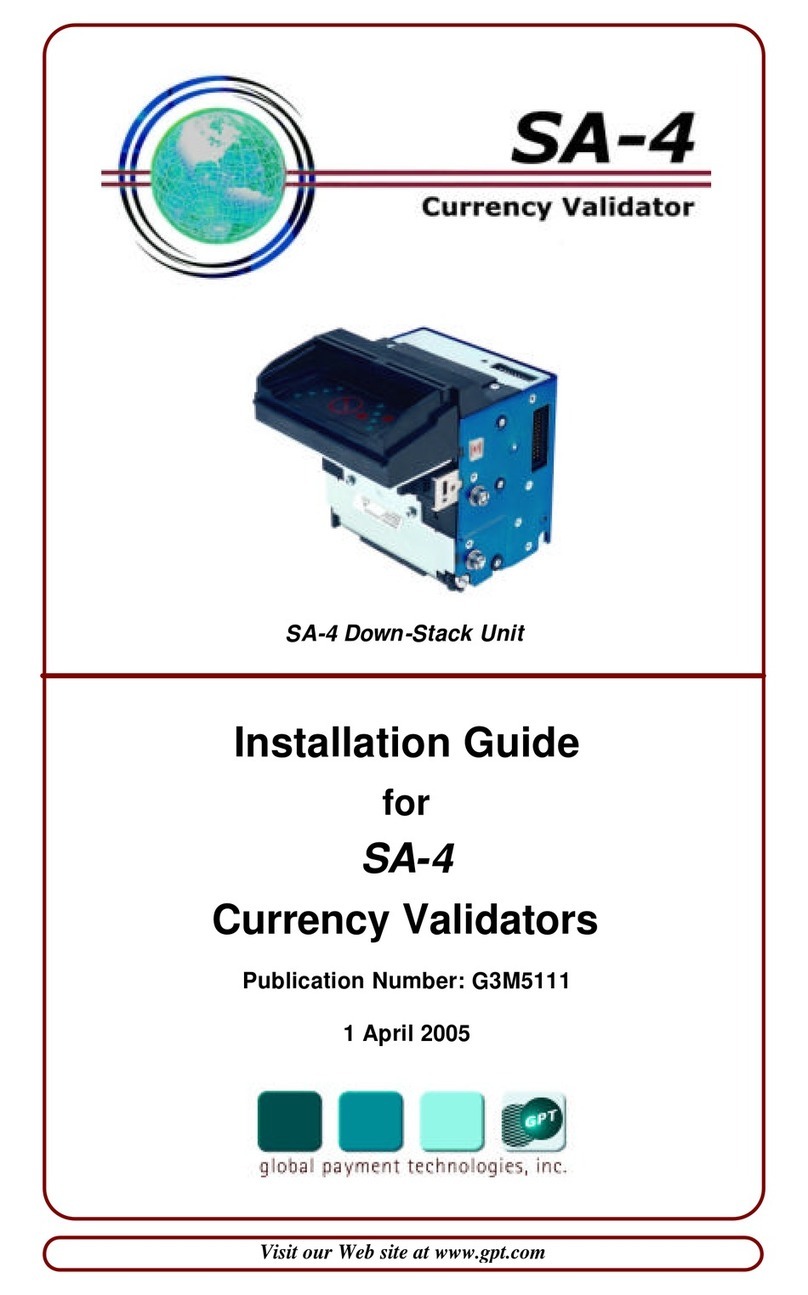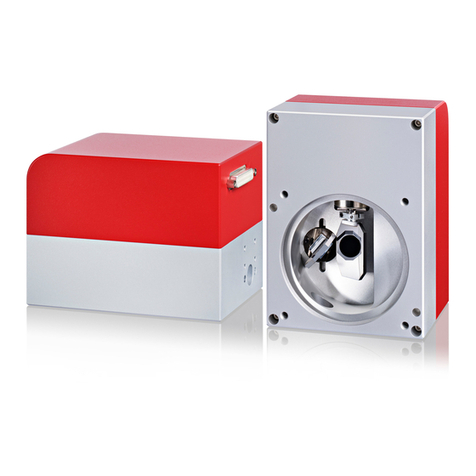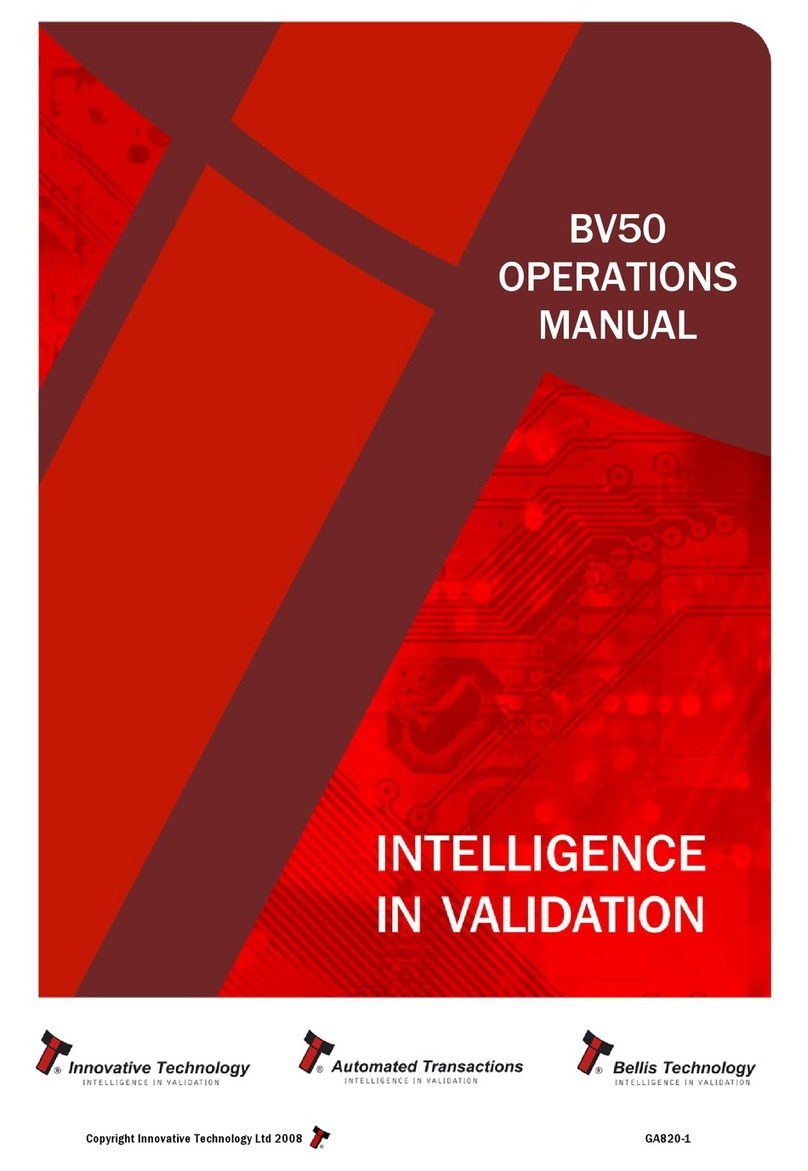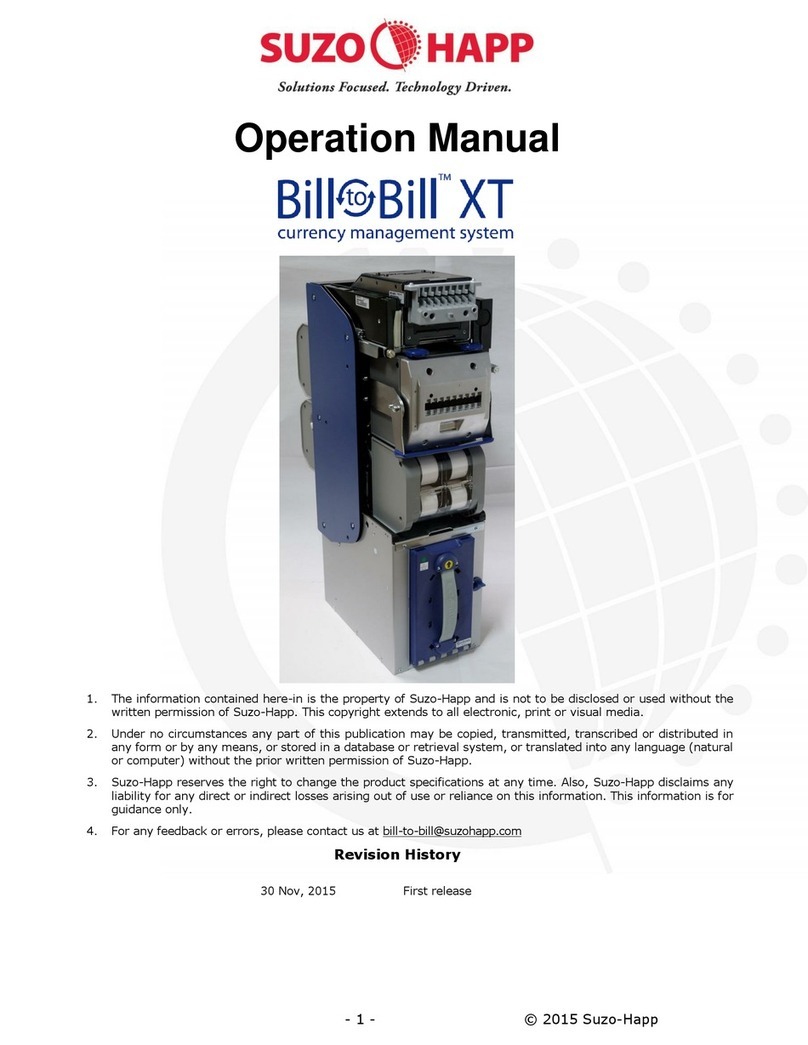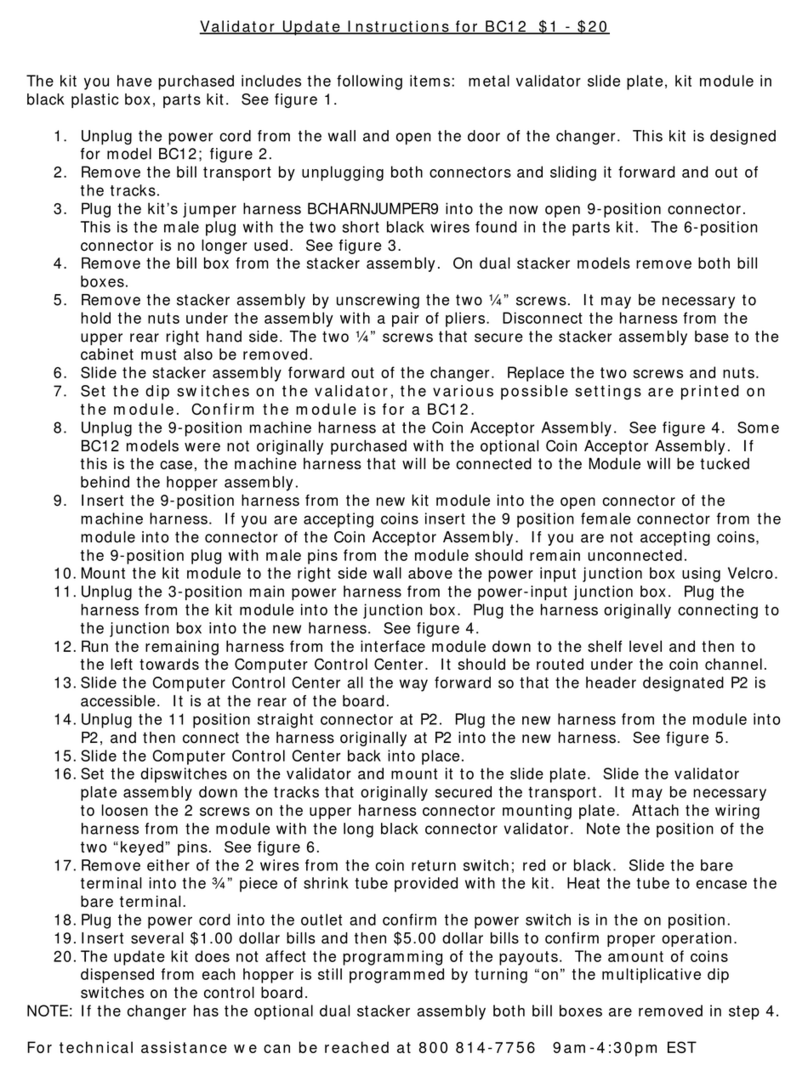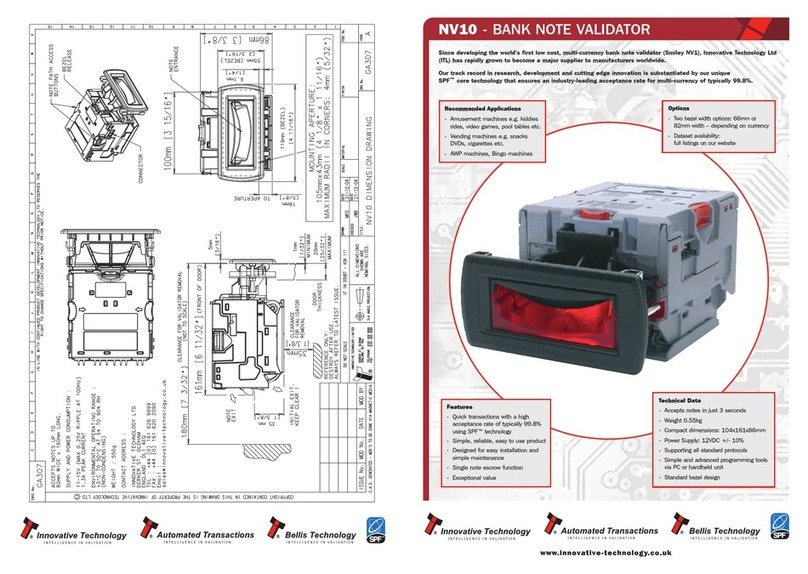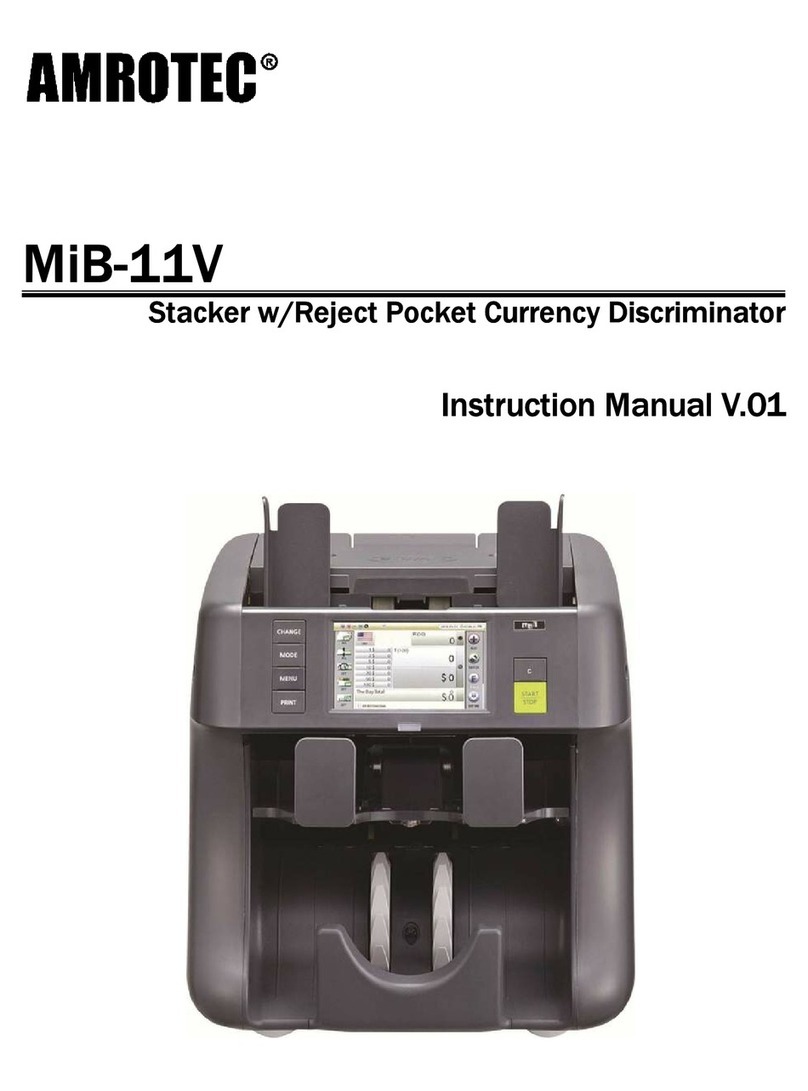P/N 960-000186R_Rev. A {EDP #253995} © 2016, JAPAN CASH MACHINE CO., LTD.
RDM-100™ Series Retail Deposit Module
Model Descriptions
Table 1 lists the product model number
descriptions.
Precautions
Symbols in Figure 2 are defined as follows:
1. (Type 1) Do not insert a torn, folded, or wet
Banknote; it may cause a jam inside the unit.
2. (Type 2) Do not expose the unit to water. The unit
contains several precision electronic devices that
can be damaged if water or any liquid is sprayed
or spilled into the unit.
3. (Type 3) Do not install the unit in a dusty
environment. Dust may affect/degrade the sen-
sor’s performance.
U
SER
C
AUTIONS
Careful measures were taken in the design of this
product to ensure its quality; however, the follow-
ing cautions pertain to all users and should be fol-
lowed for safe operation.
Installation Cautions
The Installation Cautions are defined as follows:
1. This unit is not designed for outdoor installation.
Be sure the Host Machine contains enough pro-
tection to avoid wet or dusty conditions when
installing it in both open-air and indoor spaces.
2. Be sure the Host Machine is designed with
careful consideration for retrieving a Banknote
and/or clearing a Banknote jam.
3. Avoid exposing the Banknote Insertion Slot to
direct Sunlight and/or Incandescent Lamp
illumination having a Gradient Angle of 15
Degrees or more, and an illumination index of
3000 Lux or less. Insure that the Host Machine is
also designed to avoid exposing the Banknote
Insertion Slot to direct Sunlight or incandescent
light.
4. Do not allow the Unit to endure a range of tem-
perature and humidity beyond the environmental
limits specified (See “Environmental Specifica-
tions” on page 6).
5. Do not use the Unit in environments that may be
subject to extreme temperature changes.
6. Do not use the Unit where it may be exposed to
airborne evaporated or sporadic chemicals.
7. Clean and maintain the Unit regularly when
located in an excessively smoke filled environ-
ment.
Mounting, Dismounting & Transportation
Methods for mounting, dismounting and transport-
ing the unit:
1. Be sure to turn the Power OFF before mounting
or removing the Unit from its permanent location.
Plugging or unplugging Connector Plugs from
their receptacles while the Power is ON may
cause damage to the Unit.
2. When installing the Unit, ensure that the Unit is
properly replaced in its correct original location
and will not move by pulling.
3. Be sure to carry the Unit by both hands when
transporting. Holding the Unit by one hand may
cause personal injury if the Unit accidentally
becomes disassembled and drops away.
4. Be careful not to use excessive outside pressure
on the Unit, or subject it to excessive vibration
during transportation.
5. Do not throw or pound hard on the Unit. Improper
handling may cause personal injury and/or dam-
age to the equipment.
Placing Foreign Objects into the Unit
Observe the following precautions when placing
foreign objects into the Unit:
1. Do not insert anything except Banknotes into the
Insertion Slot. Inserting Receipts, Stapled Tickets,
Rubber Bands, or Credit Cards into the Unit may
damage the Banknote Transport path.
2. Do not inject liquids into the Banknote Insertion
Slot. Injecting water, oil or cleaning agents may
damage the Sensors within the Banknote Trans-
port path.
Table 1 RDM-100 Model Number Specifications
NoModel: RDM-100 - * * * - * * * * - *- *- *
No(1) (2) (3) (4) (5) (6) (7)
(1) Cover
0 = Yes
1 = No
(2) Cash Box Transport Path
0 = Yes
1 = No
(3) Cable Conveyor
0 = Yes
1 = No
(4) BAU Validation Country Codes
Refer to each country’s software specification
(5) Polymer
0 = Yes
1 = No
(6) Interface
0 = RS232C
1 = USB2.0(Full-Speed)
(7)
Insertion Guide
0 = None
1 = 75mm Guide (Note Maximum Width 70mm)/ for South Africa, Brazil
2 = 70mm Guide (Note Maximum Width 65mm)/ for USA, etc.
3 = 83mm Guide (Note Maximum Width 82mm)/ for Euro, etc.
Figure 2 Precautionary Symbols
Type 1 Type 2 Type 3
Figure 2 Precautionary Symbols