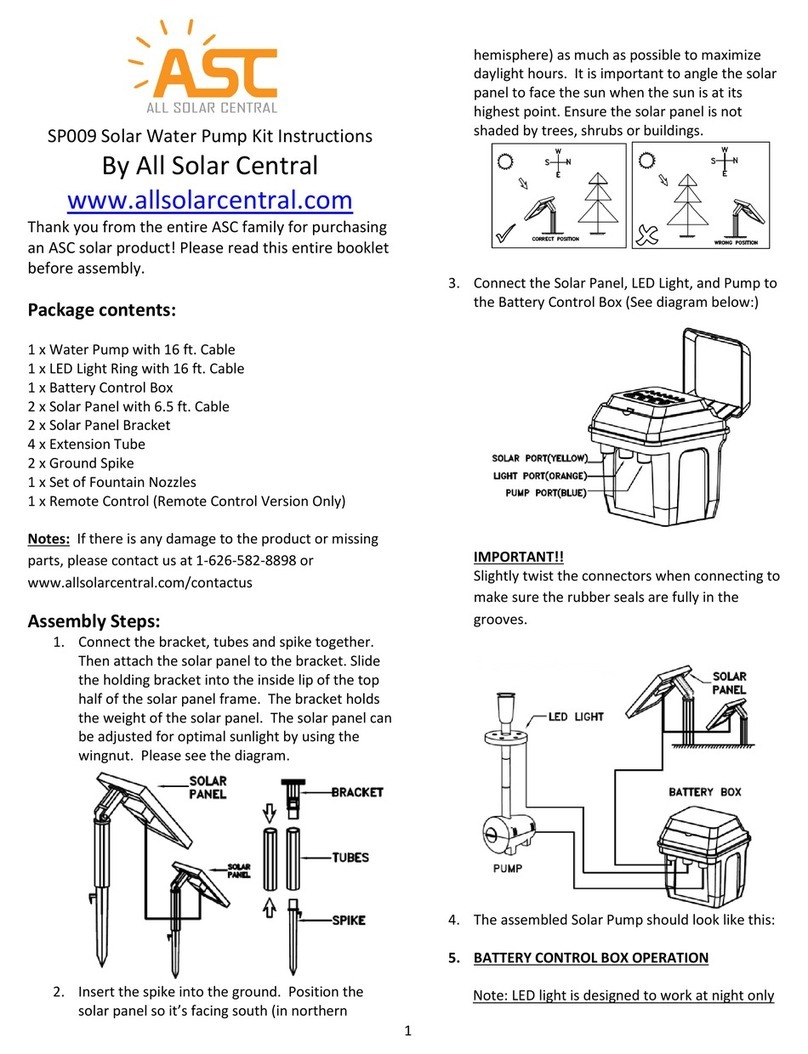Jebao DOSER 3.4 User manual
Other Jebao Water Pump manuals

Jebao
Jebao DC-6000 User manual

Jebao
Jebao MDP Series User manual

Jebao
Jebao WP Series User manual

Jebao
Jebao MDC 2000 User manual

Jebao
Jebao TSP-10000 User manual

Jebao
Jebao PU-11W User manual

Jebao
Jebao AP333 User manual

Jebao
Jebao UFP-1000 User manual

Jebao
Jebao DC-6000 User manual

Jebao
Jebao DC Series User manual
Popular Water Pump manuals by other brands
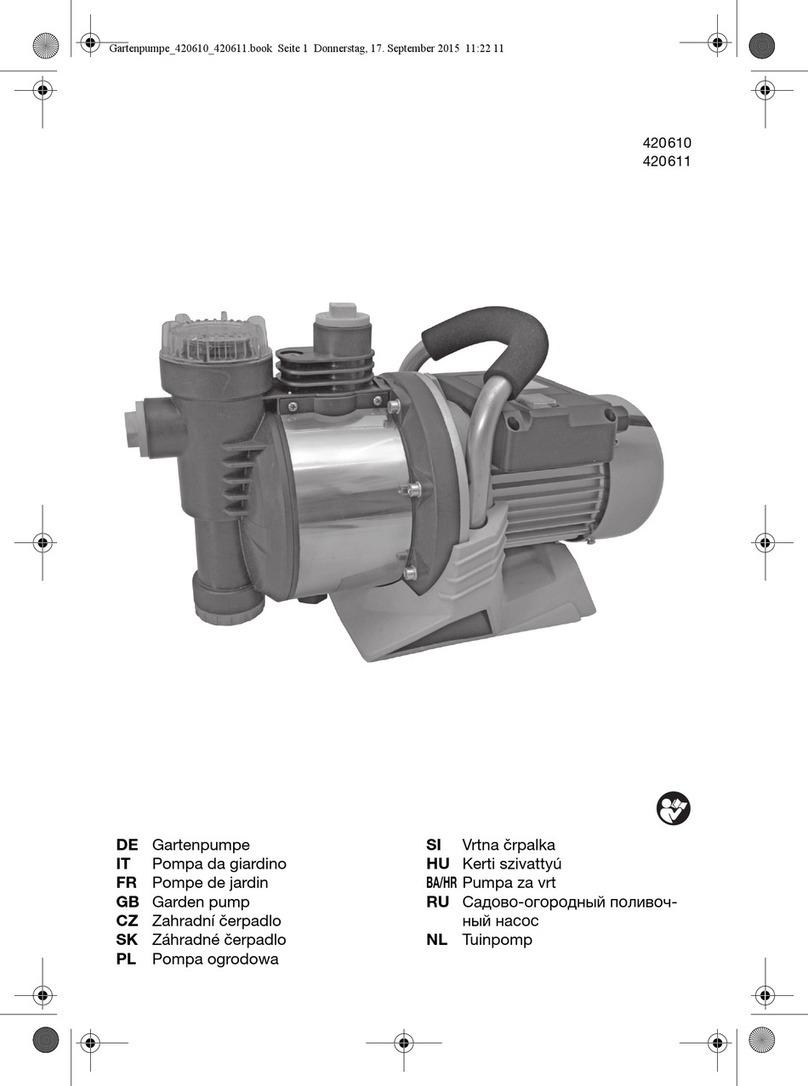
Emil Lux
Emil Lux 420610 manual

CET
CET PFP-18HPVGD-MR-CE Instruction handbook

Argal
Argal ASTRA Evo DDE Series Operator and maintenance manual
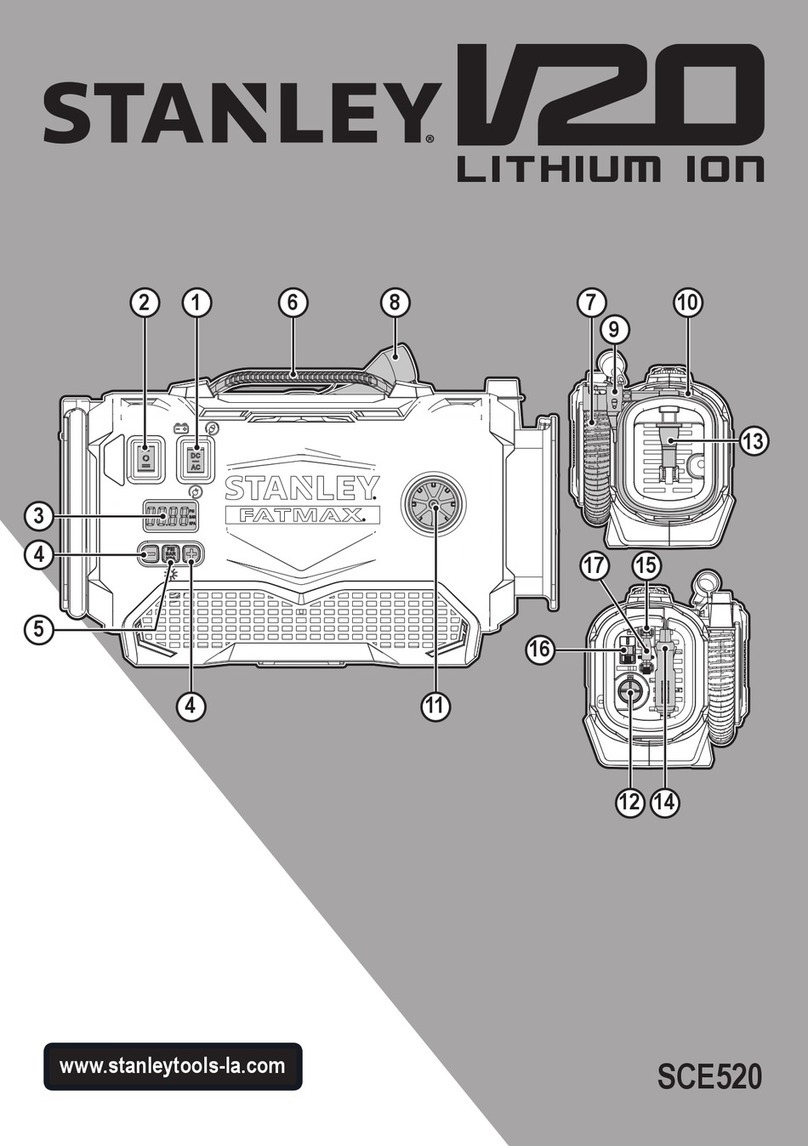
Stanley
Stanley SCE520 Original instruction

Taconova
Taconova TACOFLOW2 PURE 15 Installation and operating instructions

Saci Pumps
Saci Pumps CF-2 Installation and maintenance manual

GORMAN-RUPP
GORMAN-RUPP AMT 3163-95 Specifications information and repair parts manual

Tunze
Tunze Osmolator 3155 Instructions for use

Pentair
Pentair FAIRBANKS NIJHUIS 1590F Instruction and installation manual
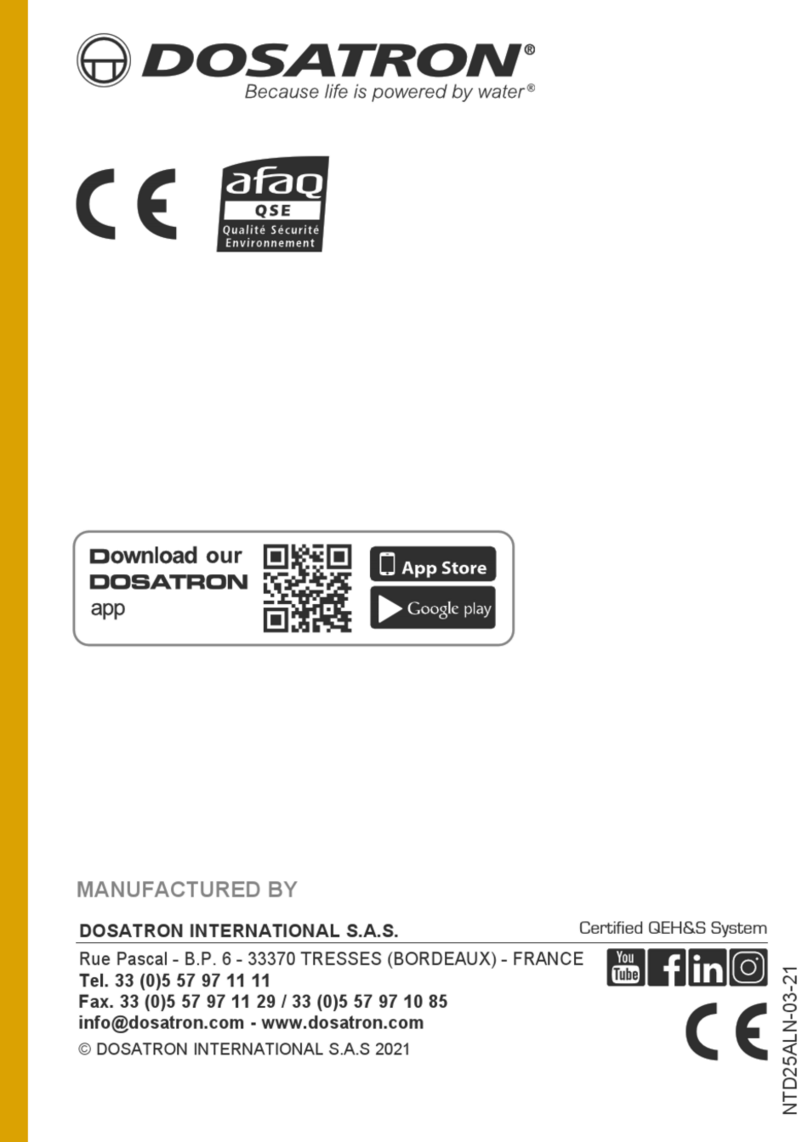
dosatron
dosatron ANIMAL HEALTH D25AL2-N owner's manual

WilTec
WilTec 62138 Operation manual

Grundfos
Grundfos DW Series Installation and operating instructions