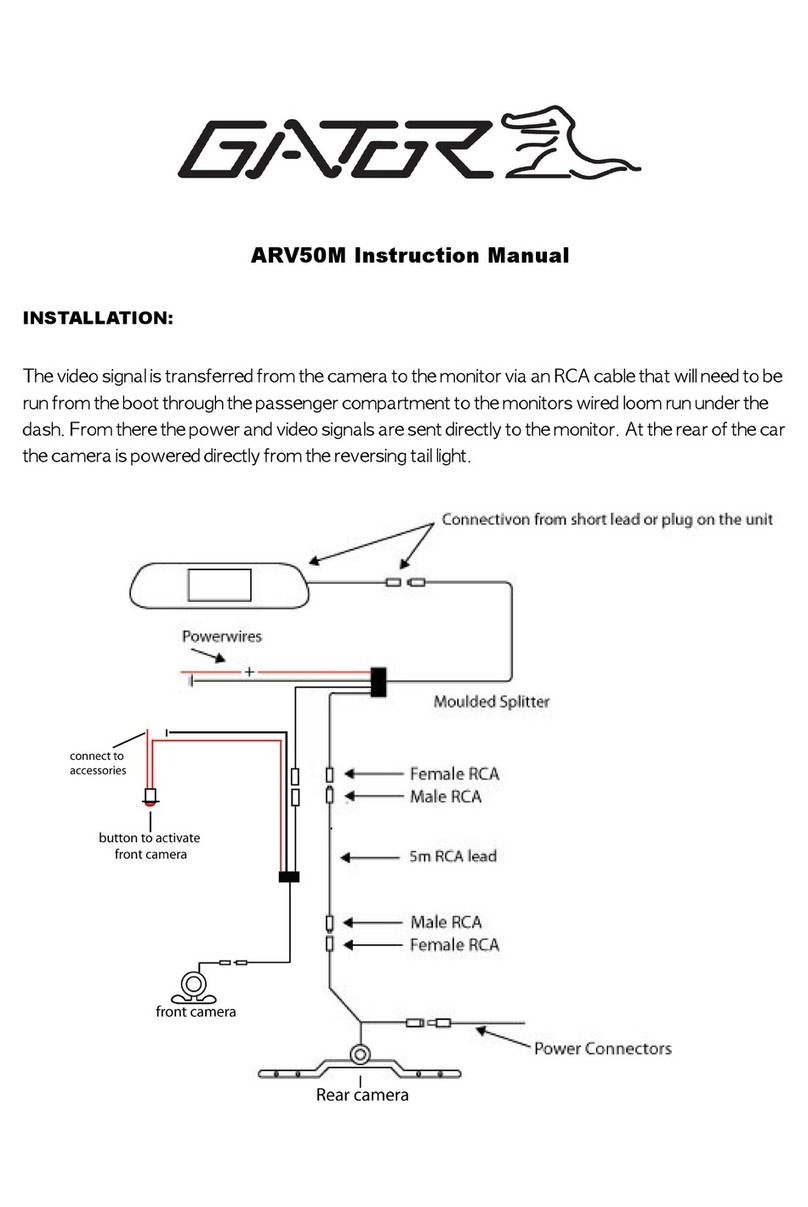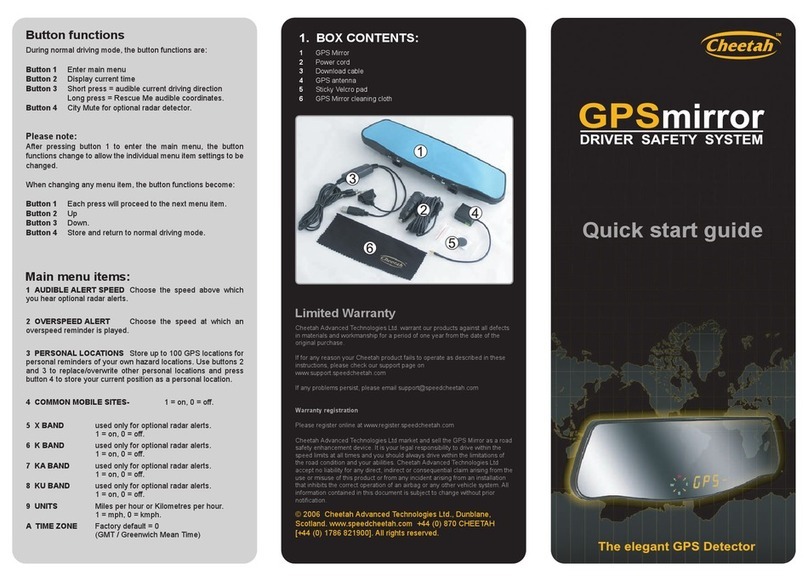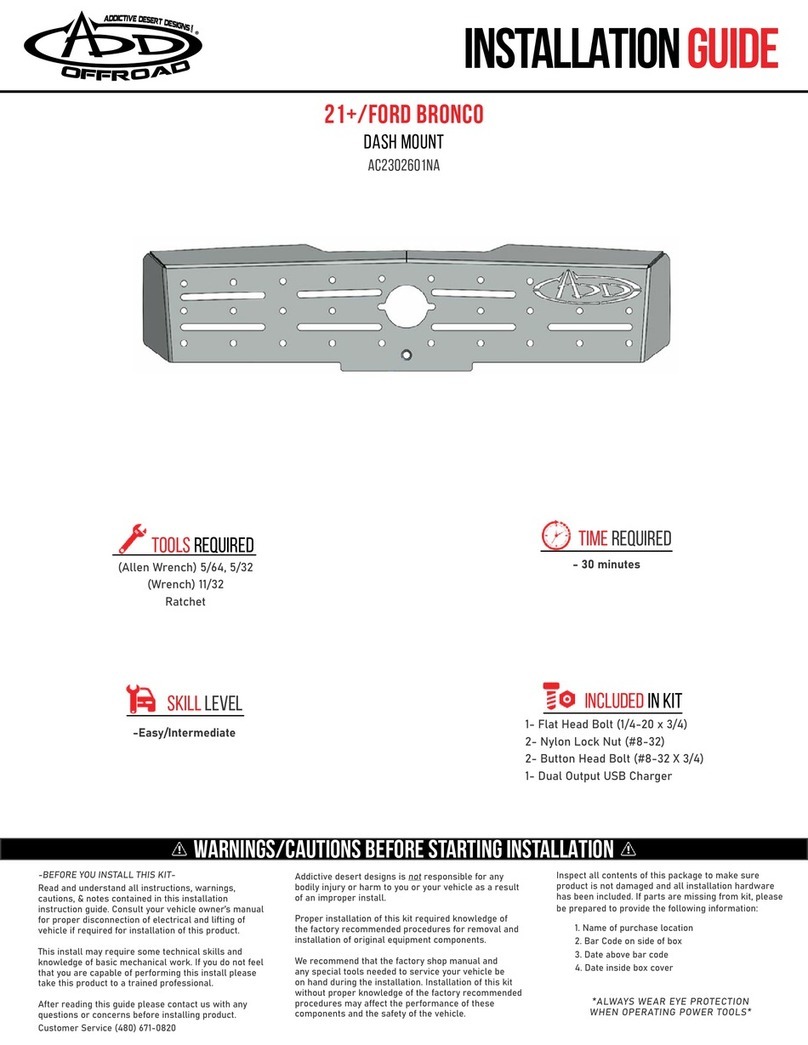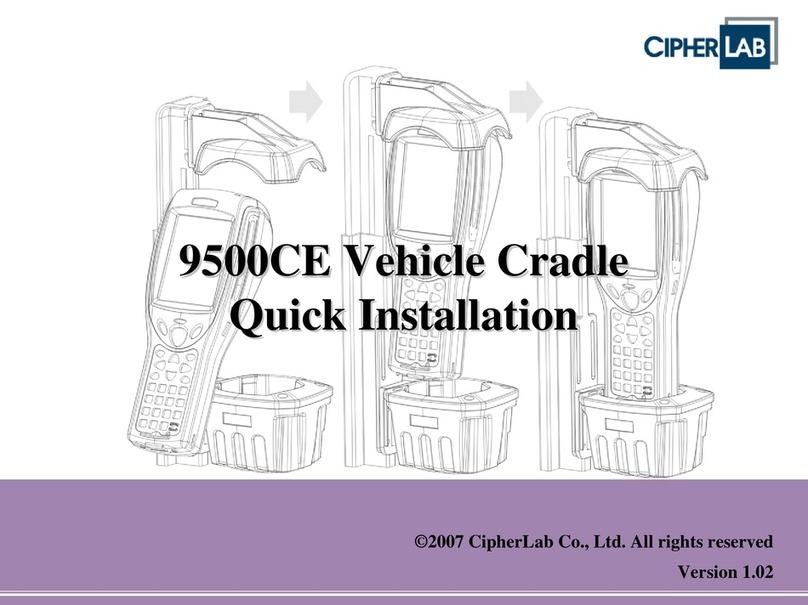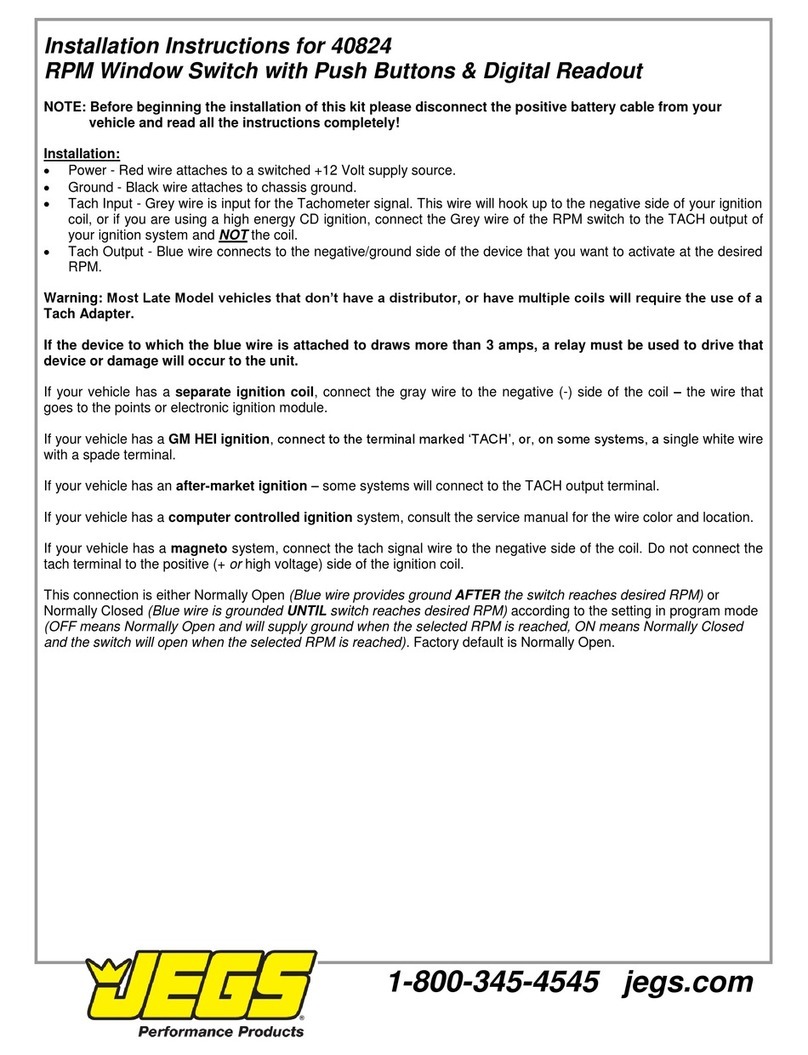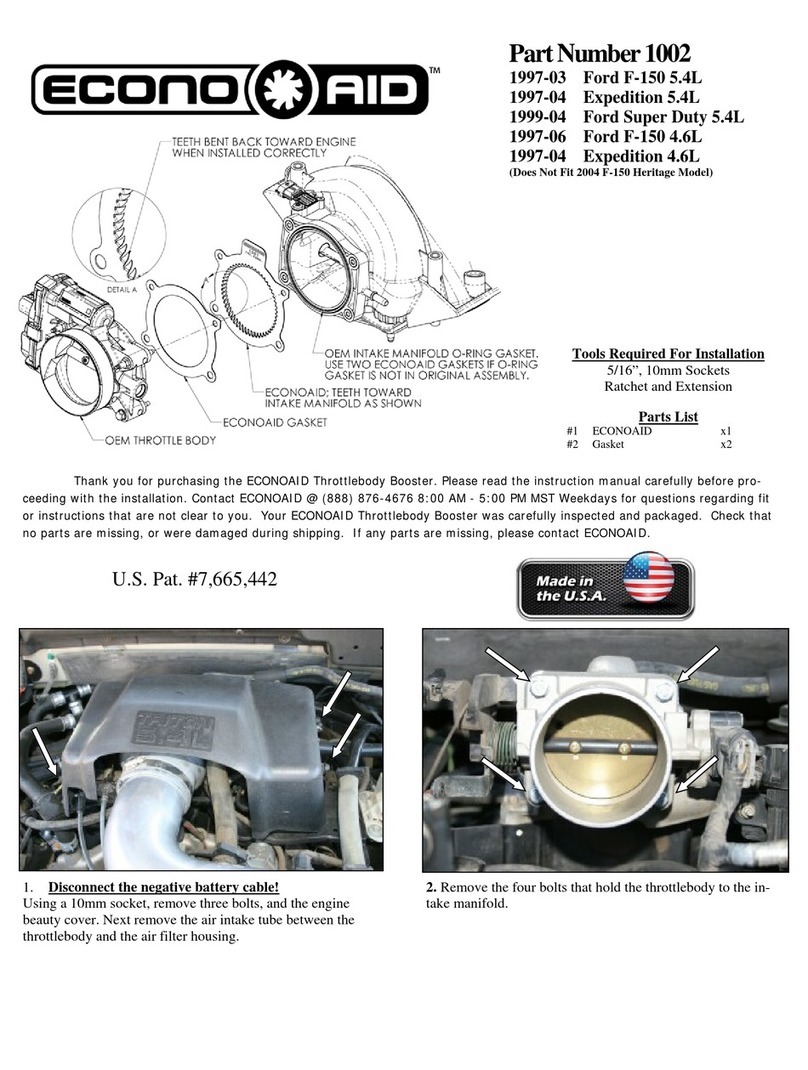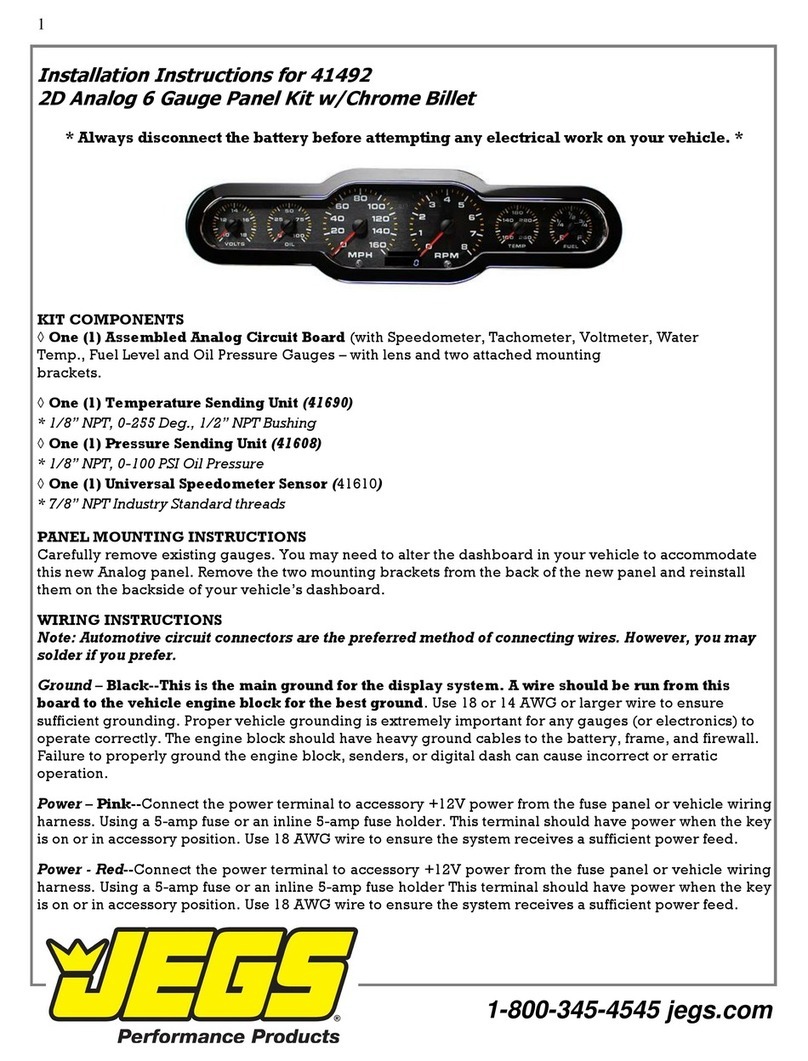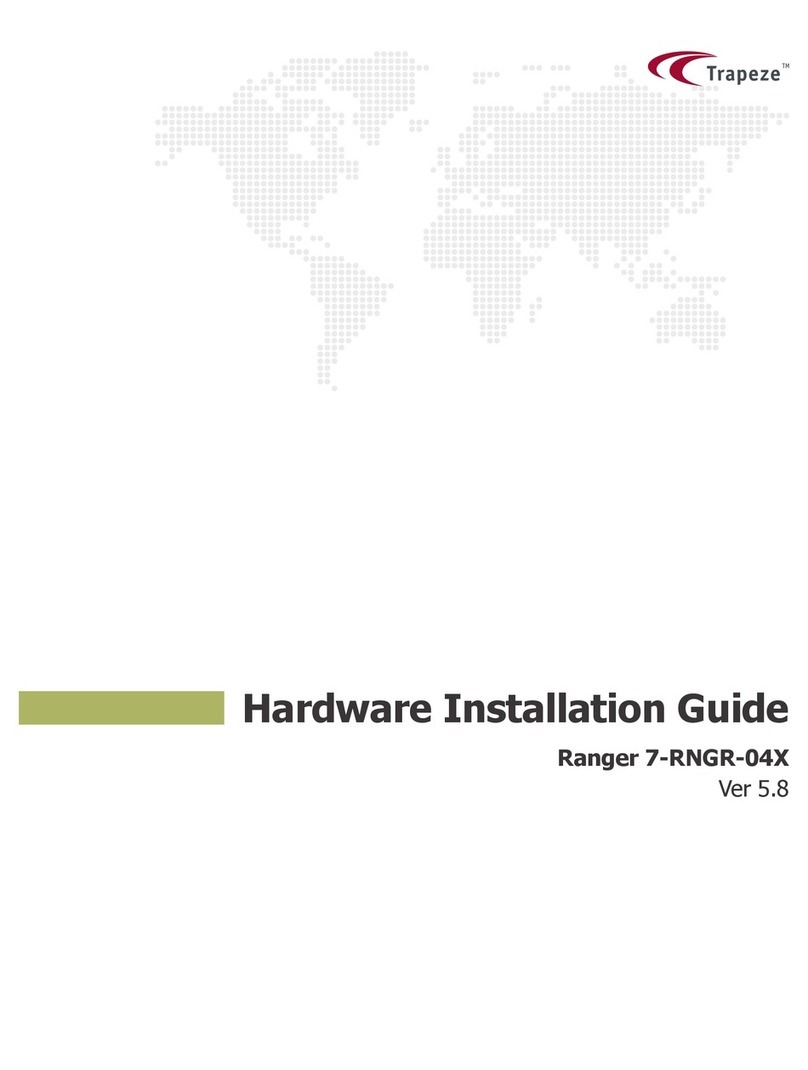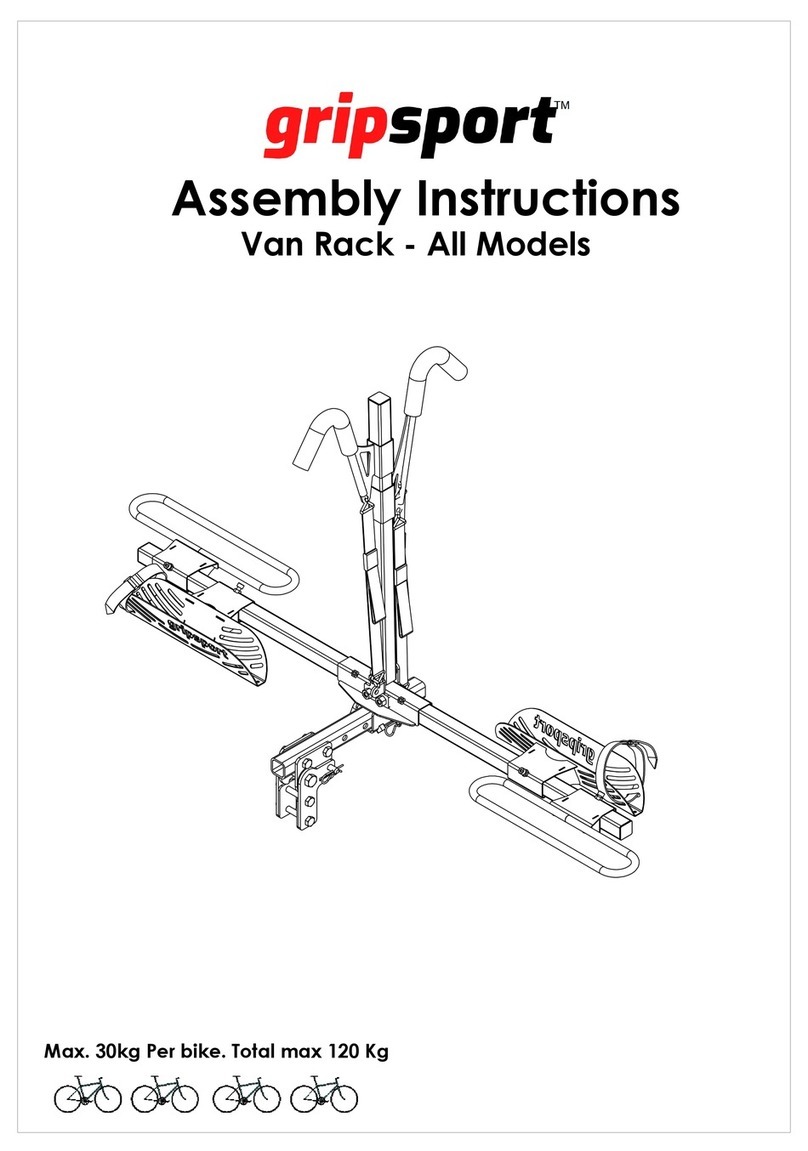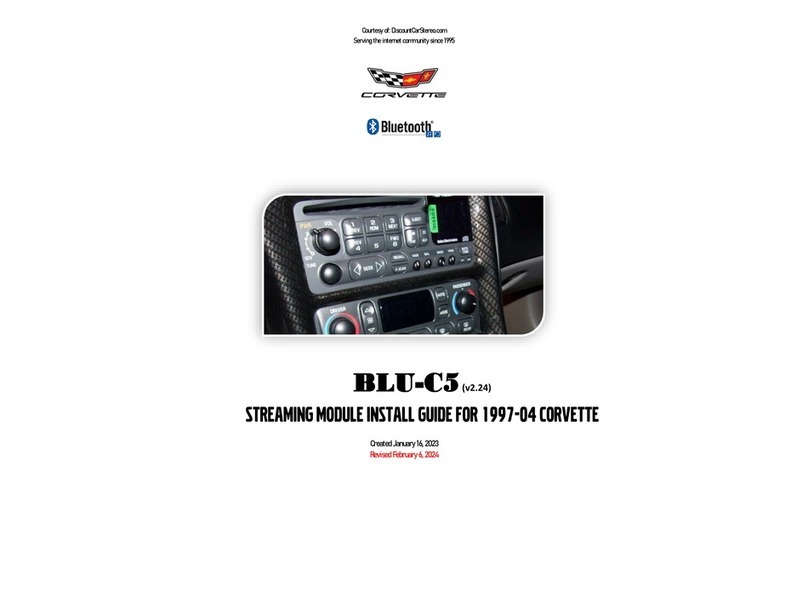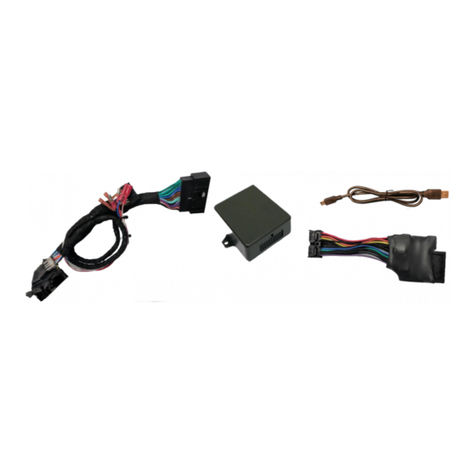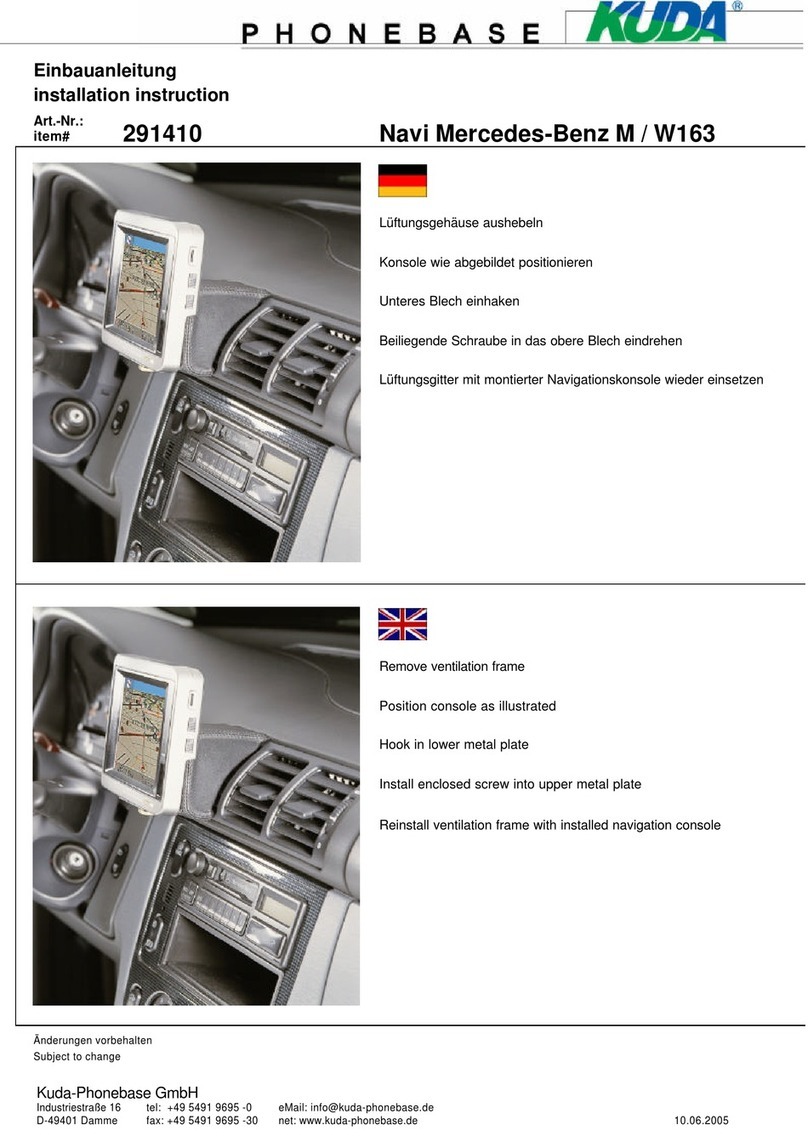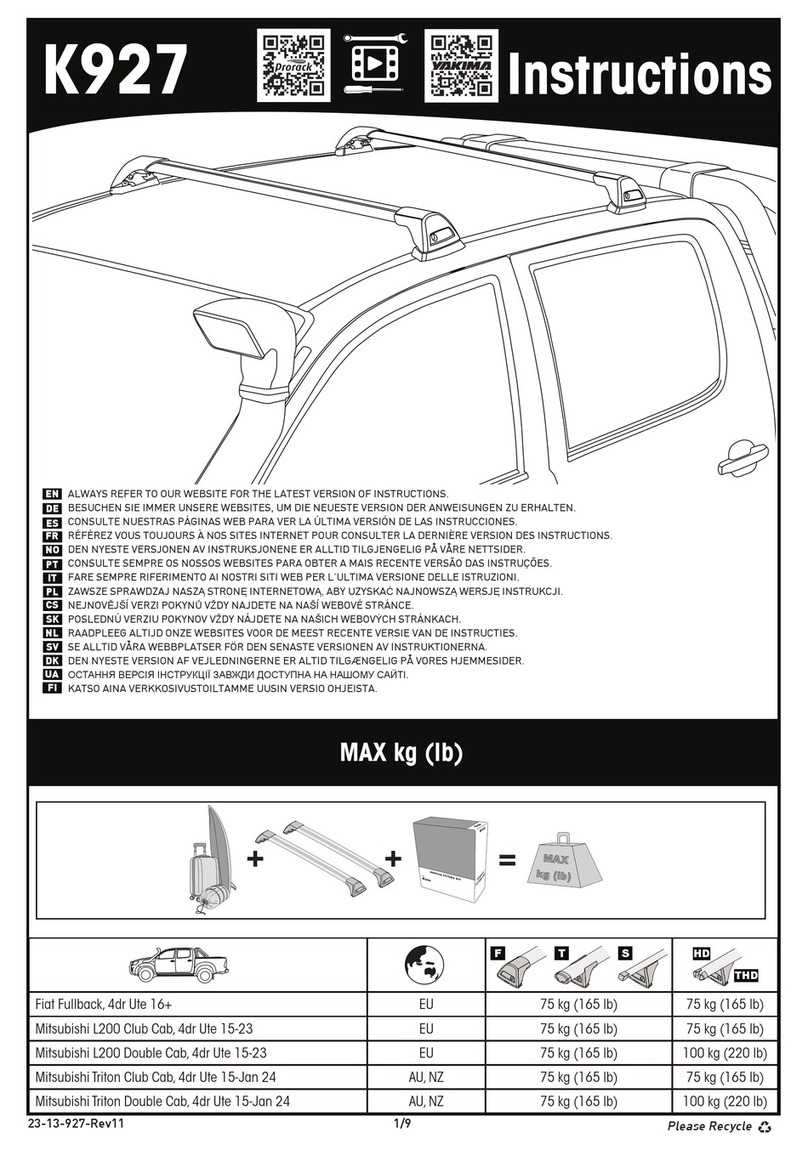Read Before Installation Wiring
Thank you for purchasing this 73-10 to 0-90 ohm
fuel gauge interface module.
This module can be used on vehicles with a dissimilar
fuel sending unit and gauge. It converts the input
resistance signal to the target resistance signal. The
full, half, and empty positions can be programmed.
Please be sure to verify that the ohm range of both
components matches this converter. The sending
unit must use a 73-10 Ohm range, while the gauge
must use a 0-90 Ohm range.
Installation of this kit can be done with basic hand
tools. Necessary tools include screwdrivers, wire
snips, and wire crimpers. For a more secure wiring
connection, soldering is suggested.
It is important to note that un-dampened gauges
may buzz if the module’s output is an NPN pulse
width modulated signal.
If you are having issues, or have any questions
regarding the installation of this piece, please contact
our technical support department at: 1.800.345.4545.
Return Information: Before modifying any of the
wiring in this unit, please trial fit all components.
Modified parts will not be accepted for return.
• RED: Connect to 12 volt ignition-on wire so
the module has power when the vehicle is on.
• YELLOW: Connect to fuel level sender output.
• BROWN: Connect to gauge signal input.
• BLACK: Connect to common ground with the
fuel level sender and gauge.
IMPORTANT: Gauge, interface module and fuel
level sender need to have a good common ground
for the most accurate reading.
1
Installation
• Install the module in a clean, dry, cool location
(vehicle cabin, rather than engine bay).
• To access the programming buttons and
calibration screw remove the two screws
on the module cover. Replace cover when
programming is complete.
• Use STORE MODE to program and store the
Full, Half, Empty, and Power On positions.
• Use POWER ON MODE to program how you
want the gauge to operate when the vehicle
power is turned on.