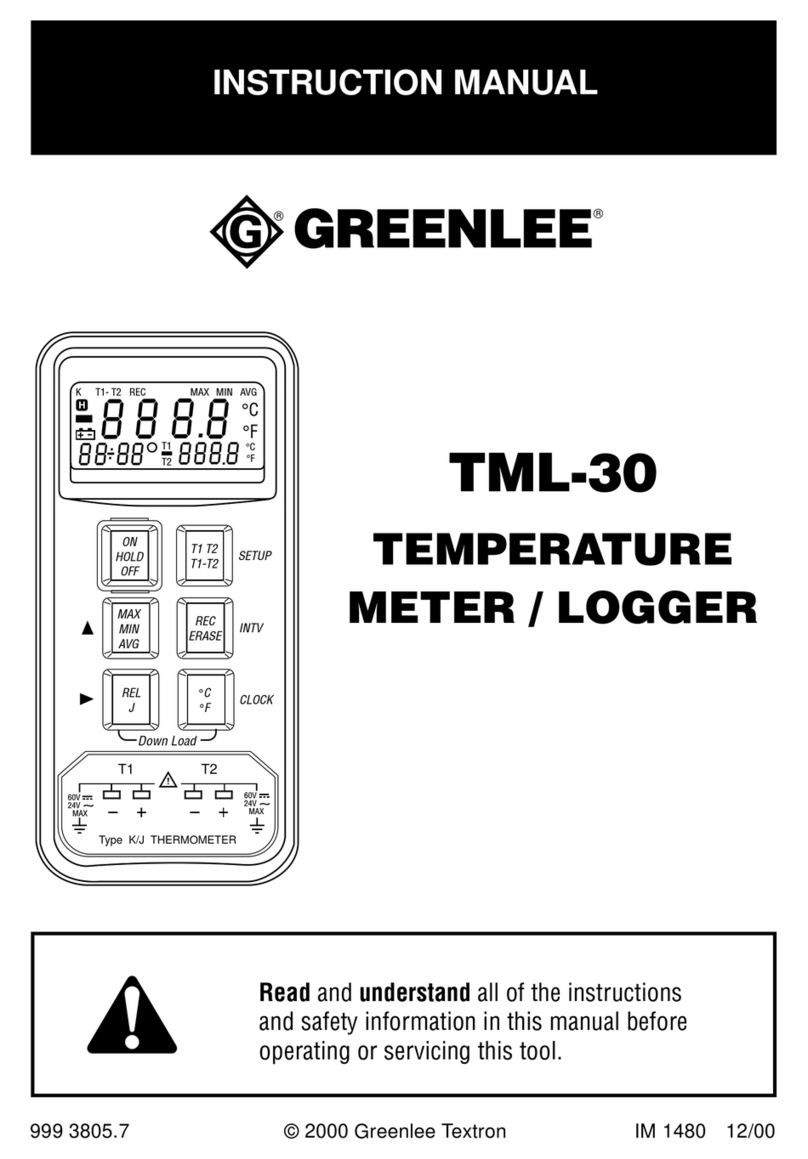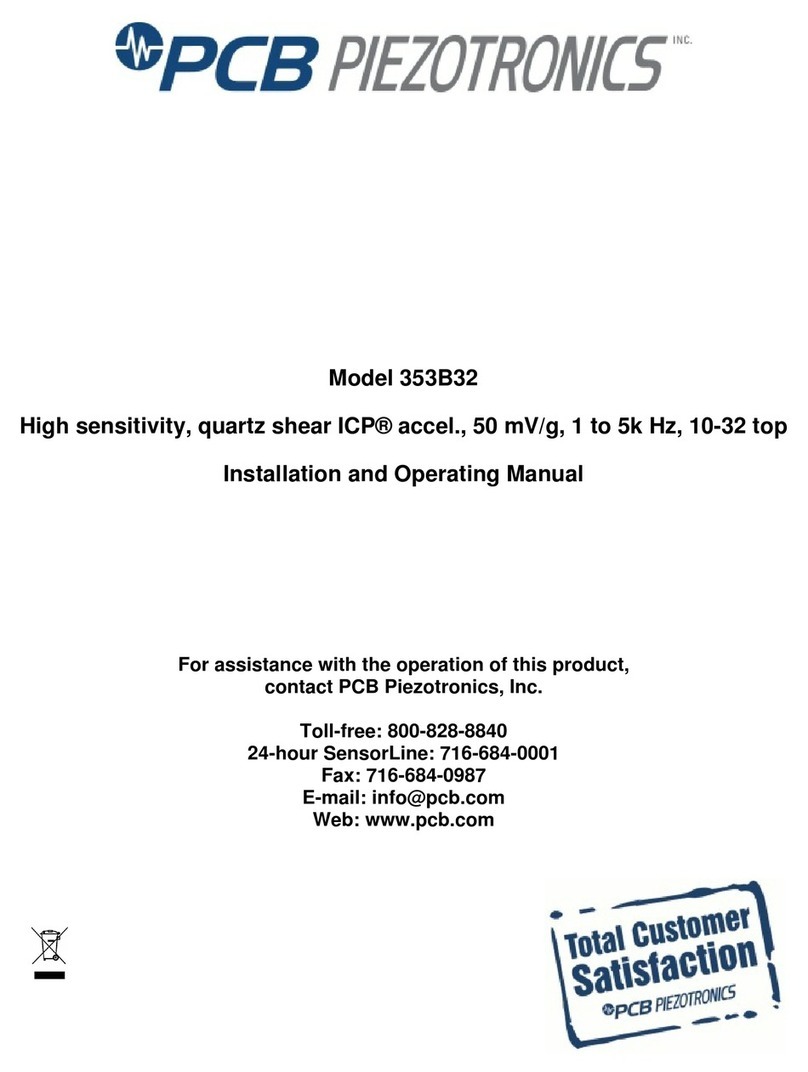JENCO VisionPlus pH630FA User manual


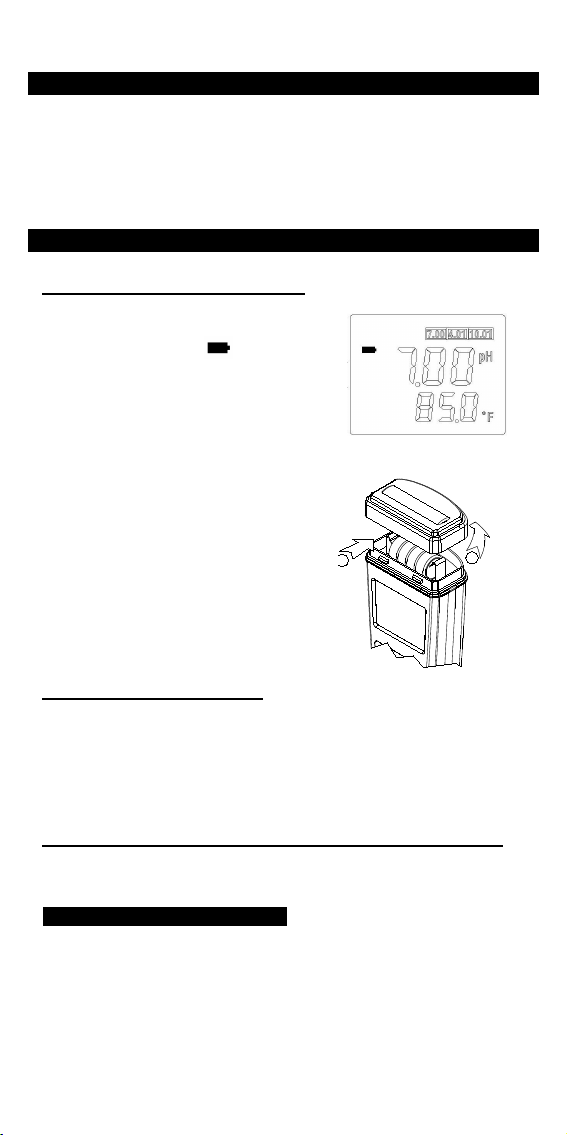
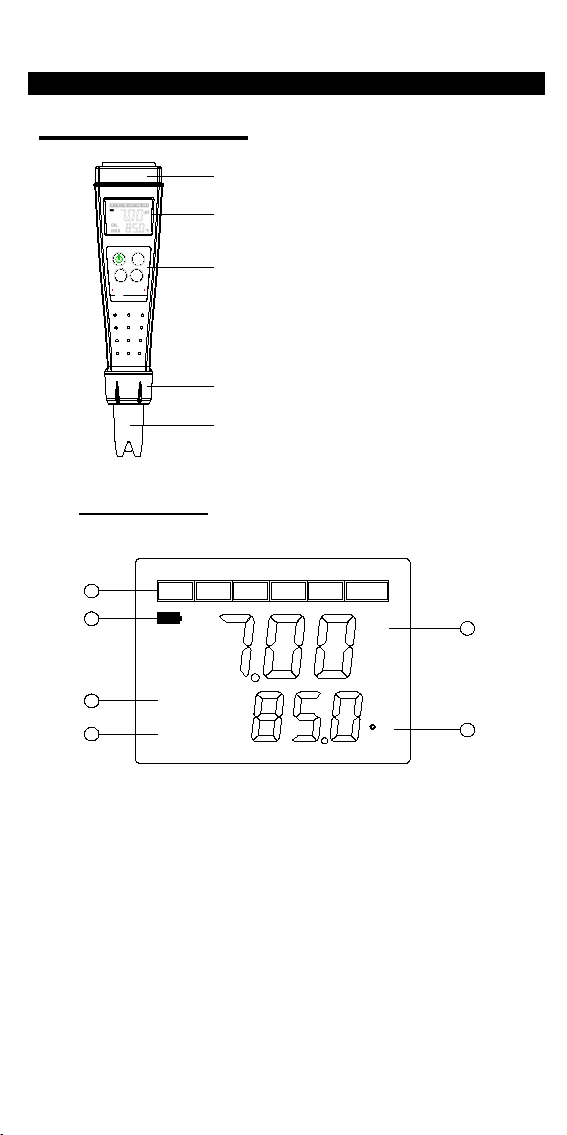
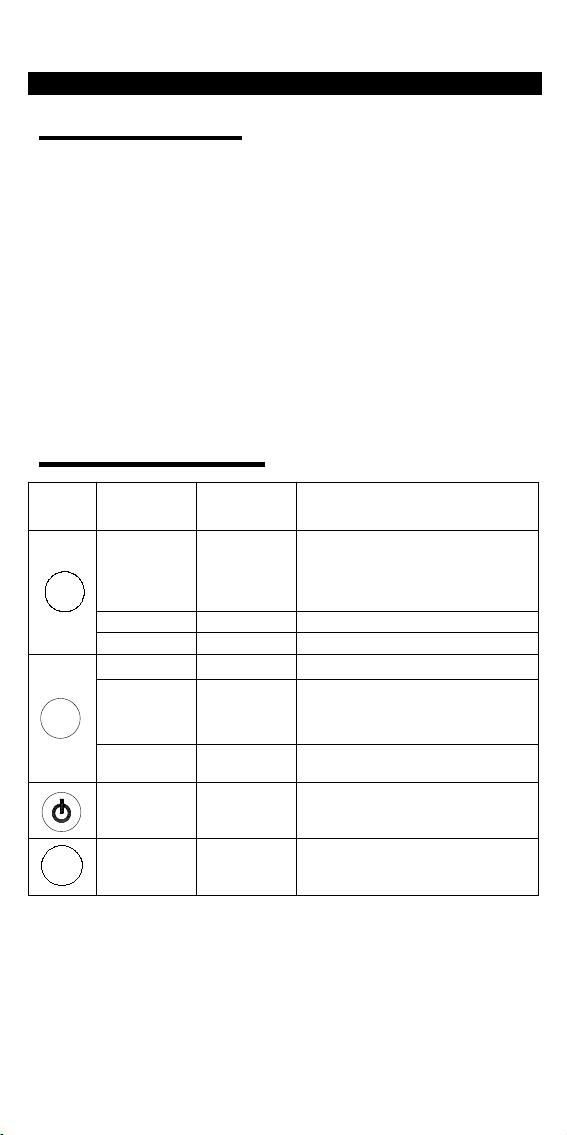
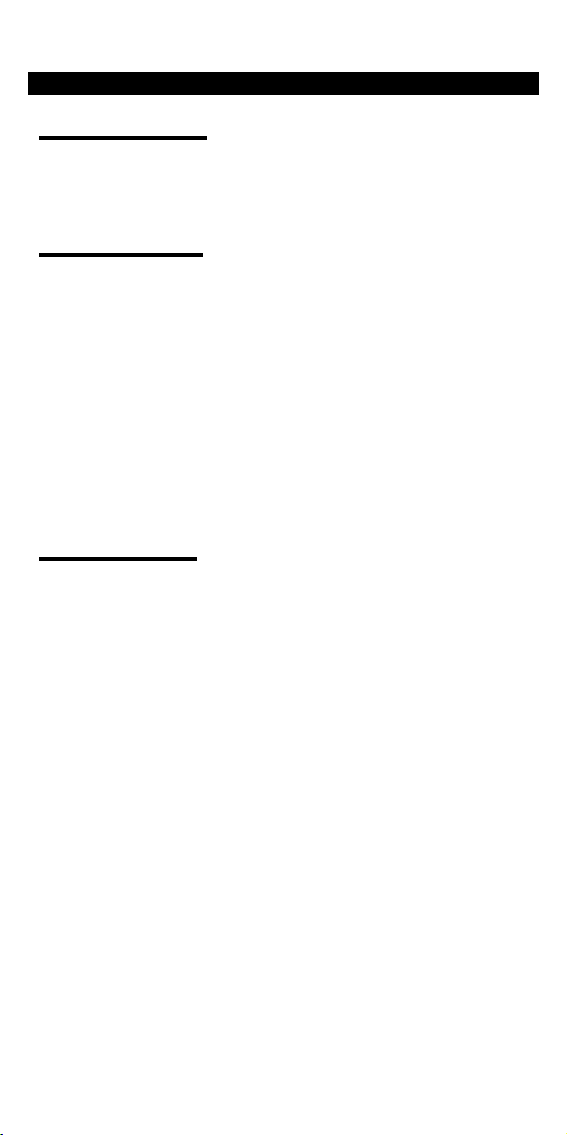


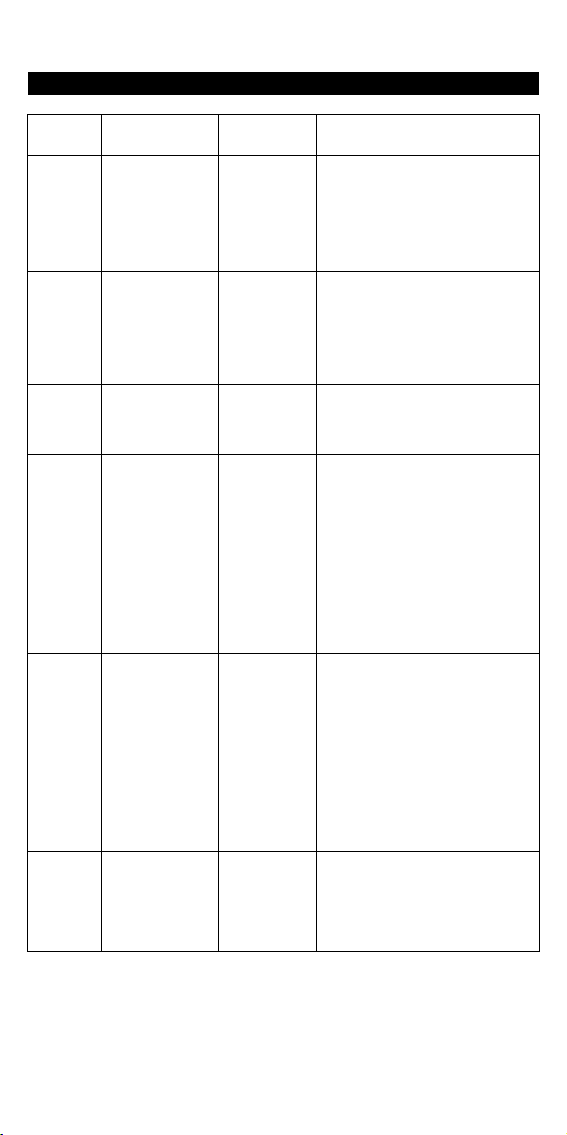


Table of contents
Other JENCO Measuring Instrument manuals
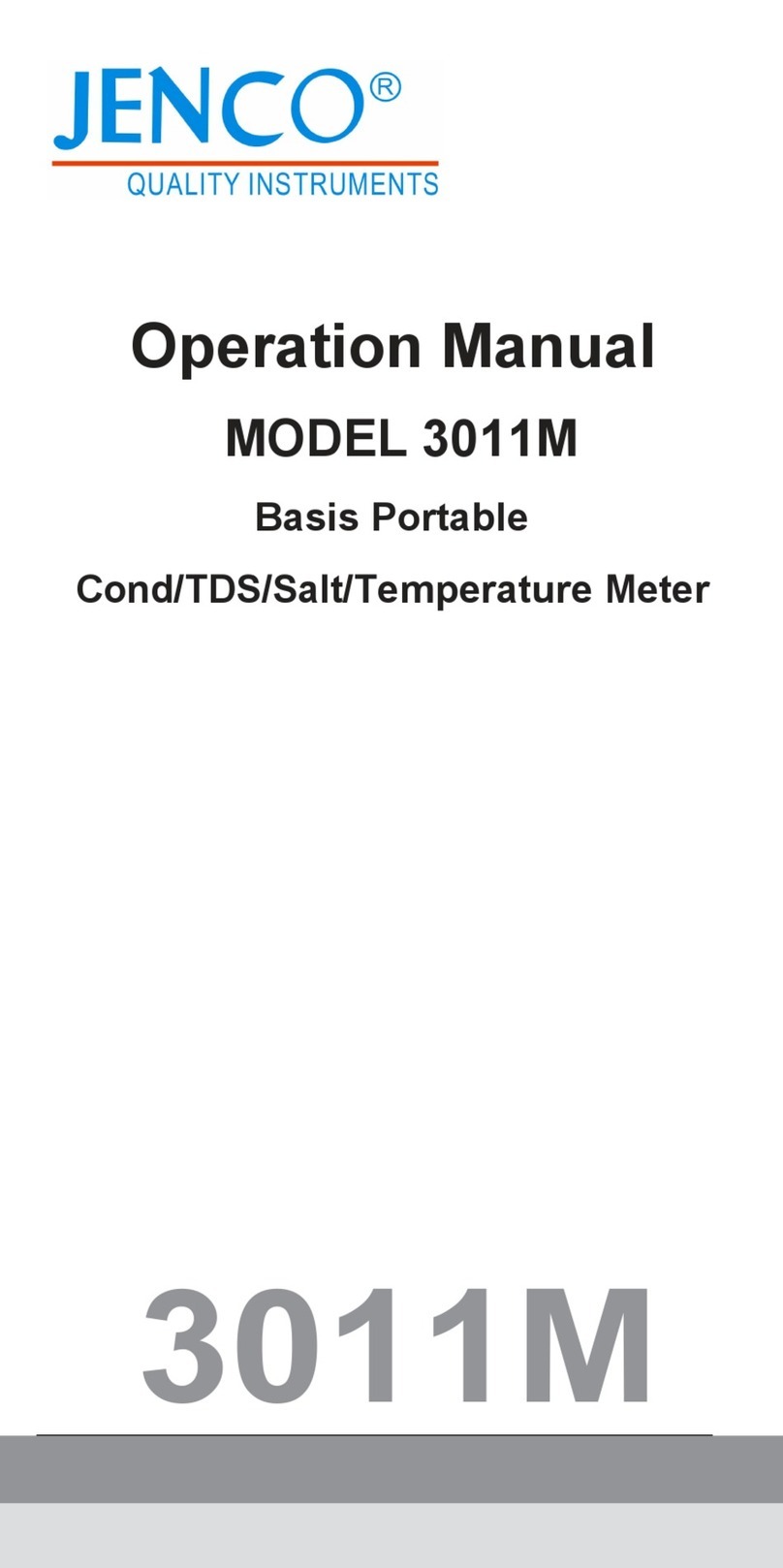
JENCO
JENCO 3011M User manual

JENCO
JENCO 3177MB User manual

JENCO
JENCO 6360 User manual

JENCO
JENCO 9031M User manual
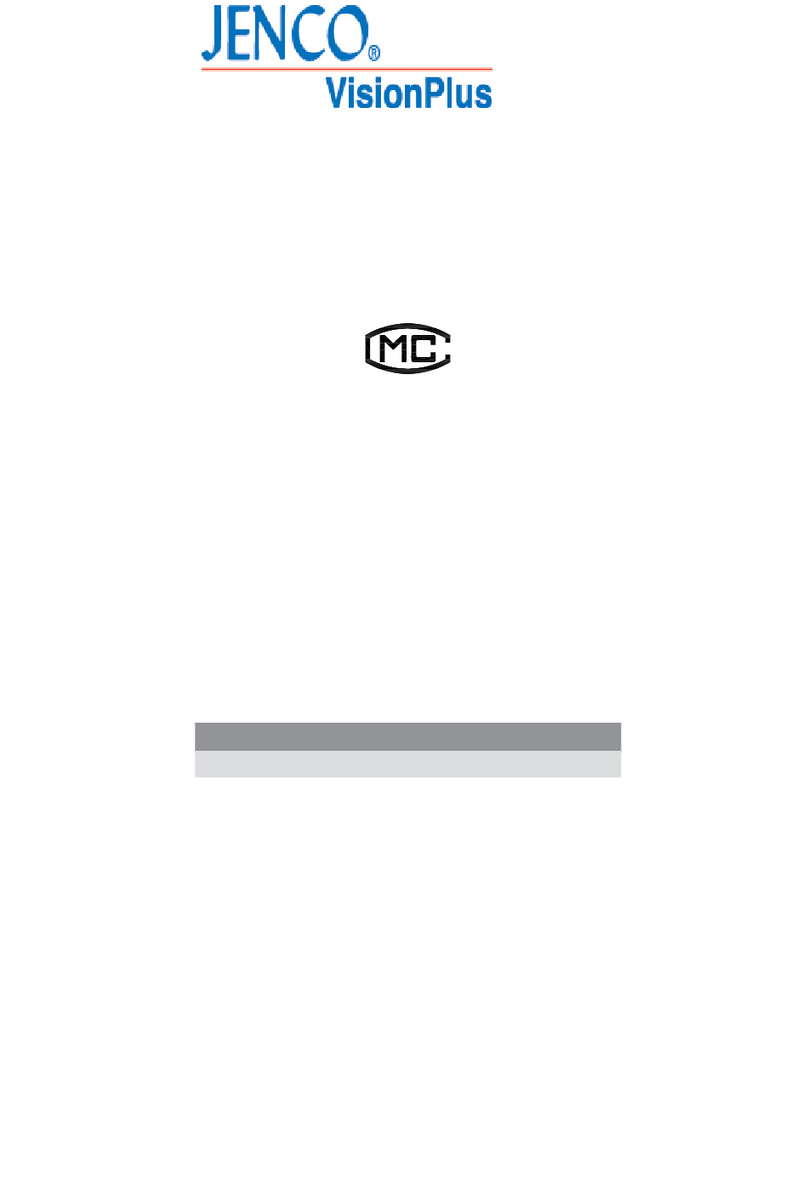
JENCO
JENCO VisionPlus 9020M User manual

JENCO
JENCO 6377MB User manual
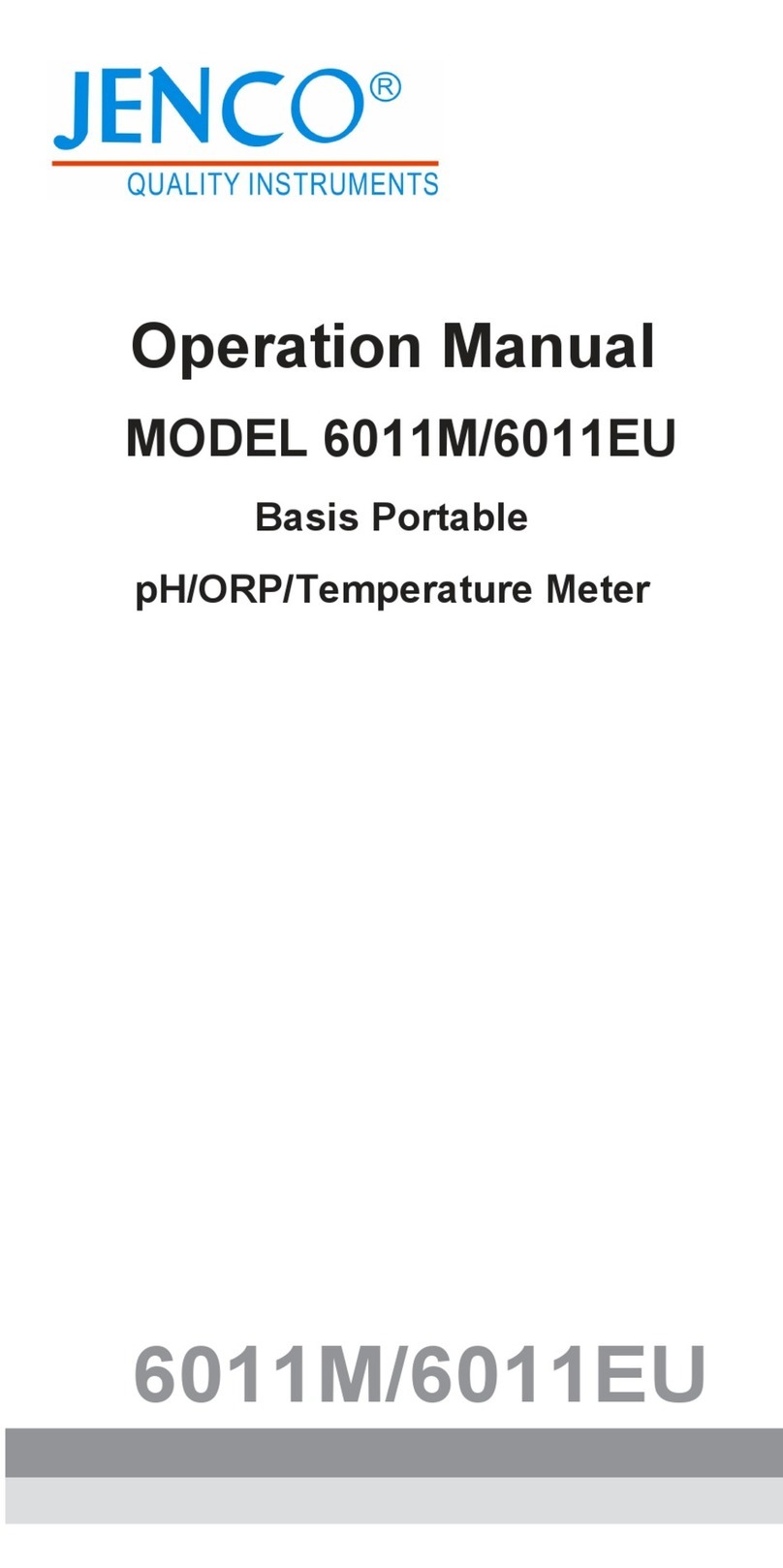
JENCO
JENCO 6011M User manual

JENCO
JENCO 6177M User manual

JENCO
JENCO VisionPlus EC 330 User manual

JENCO
JENCO VisionPlus pH618N User manual

JENCO
JENCO VisionPlus pH618N User manual

JENCO
JENCO pH610N User manual

JENCO
JENCO VisionPlus 3177 User manual

JENCO
JENCO 6011B User manual

JENCO
JENCO 6179MB User manual
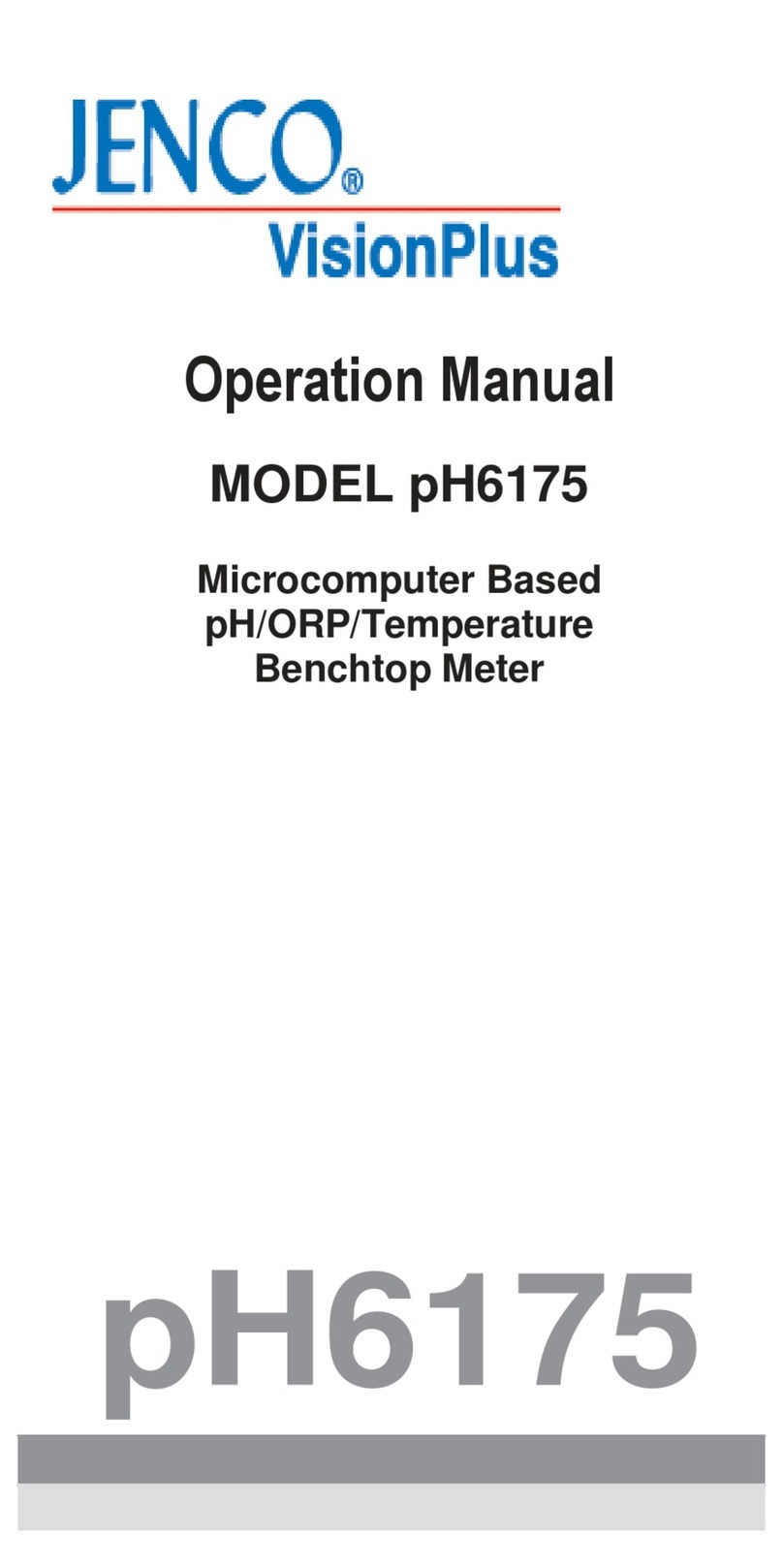
JENCO
JENCO VisionPlus pH6175 User manual

JENCO
JENCO VisionPlus 6377B User manual

JENCO
JENCO 3321 User manual

JENCO
JENCO VisionPlus pH 618 User manual

JENCO
JENCO 6173 User manual
Popular Measuring Instrument manuals by other brands

Sierra
Sierra SmartTrak C100 instruction manual

EMIS
EMIS EMIS-VIHR 200 Operation manual

Welch Allyn
Welch Allyn Audioscope 3 operating instructions

IFM Electronic
IFM Electronic efector 300 SV Series operating instructions

Amiko
Amiko TSC-1270 user manual
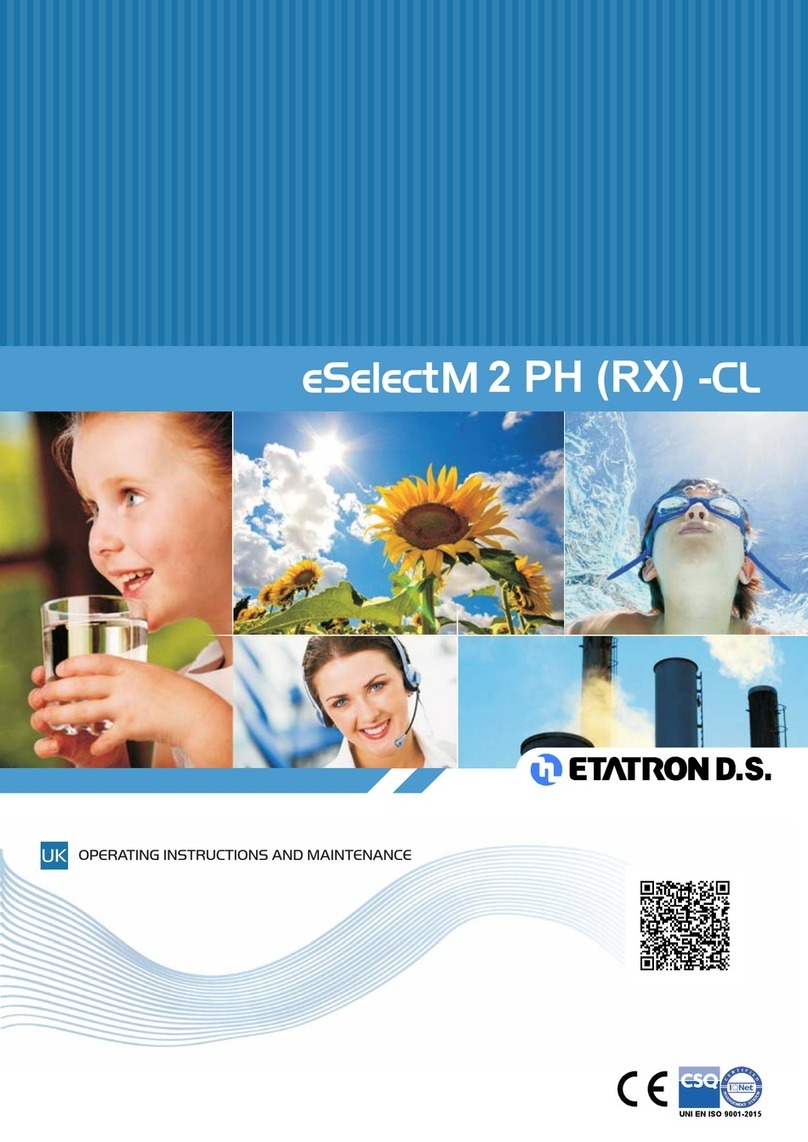
Etatron
Etatron eSelectM 2 PH-CL Operating instructions and maintenance