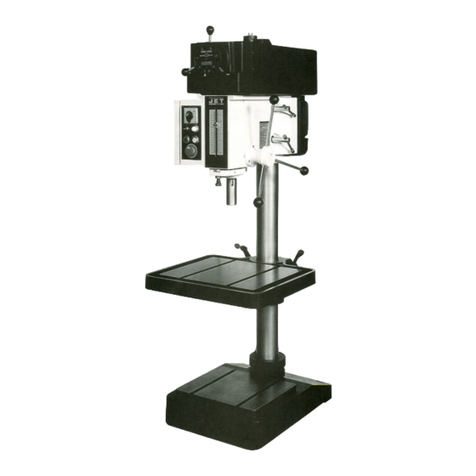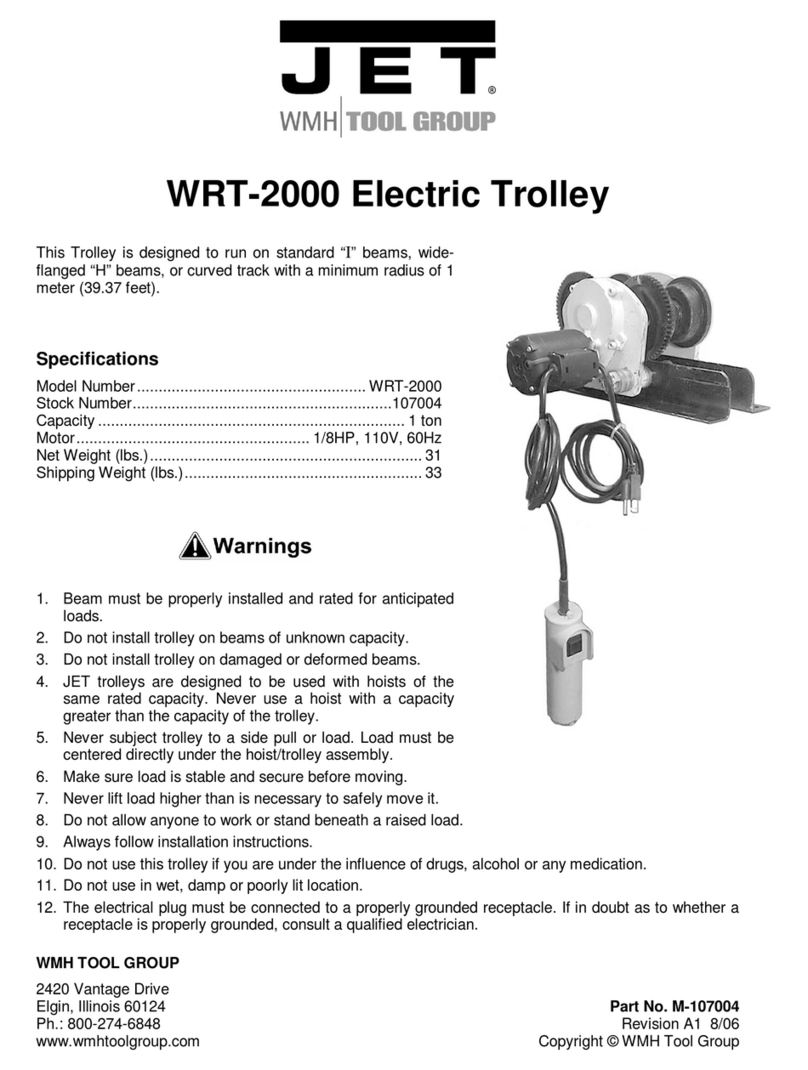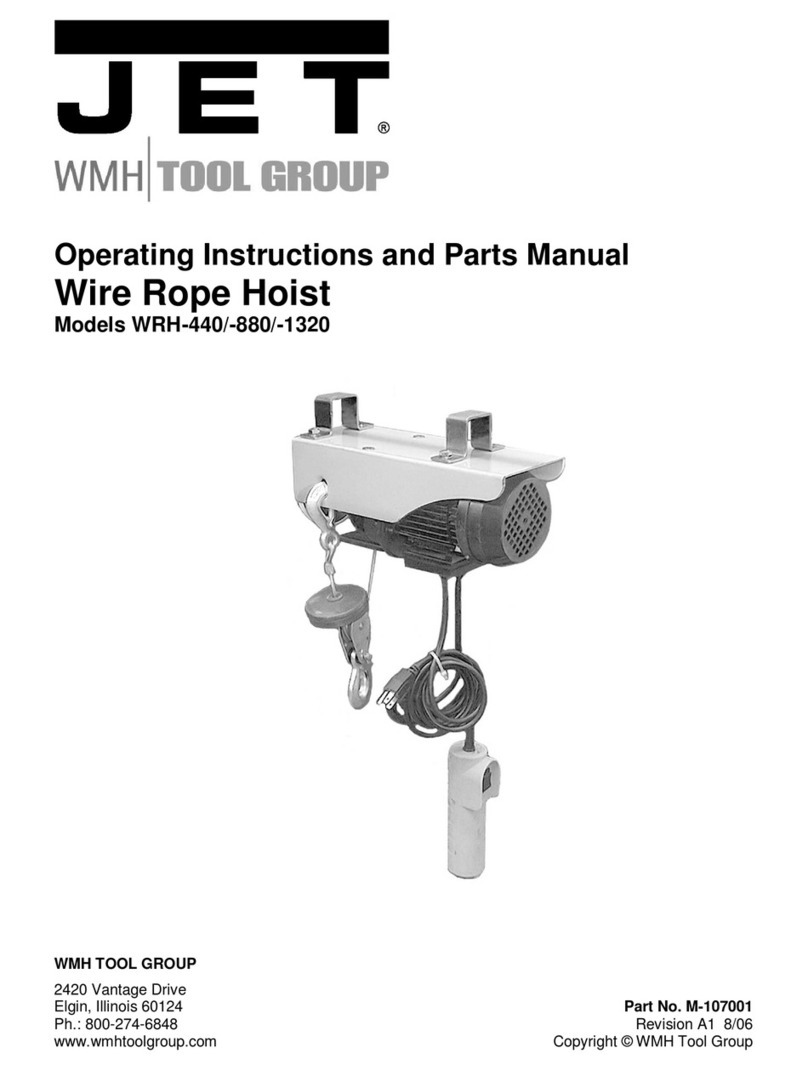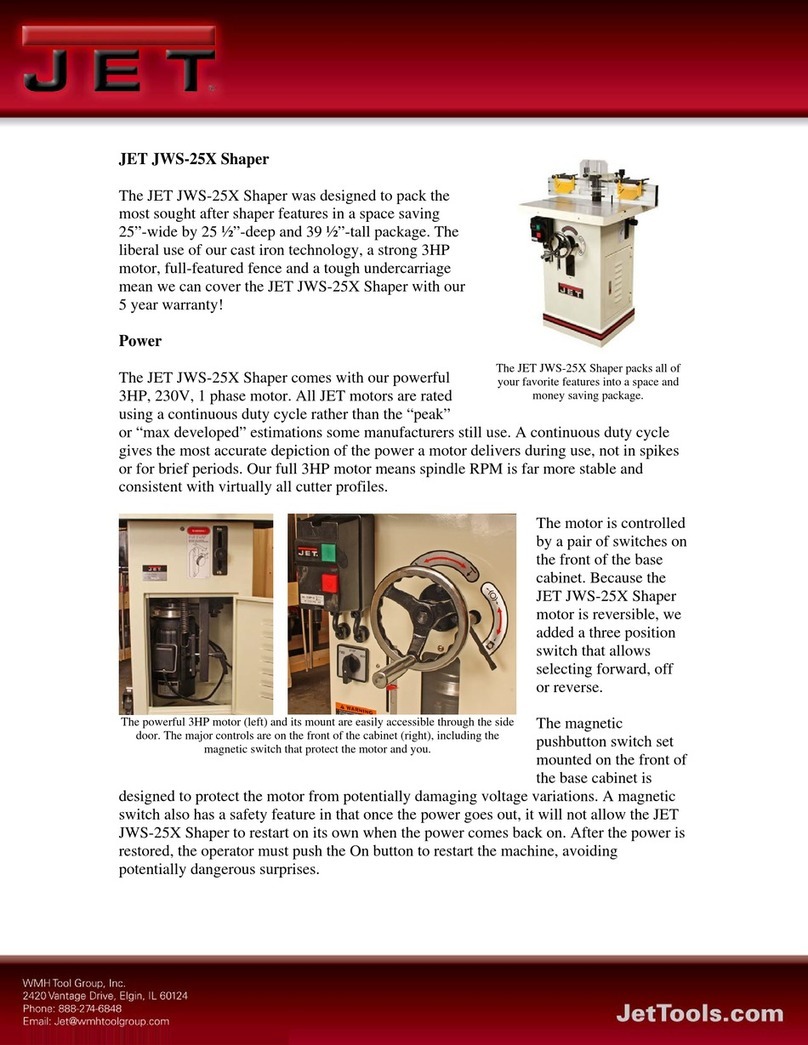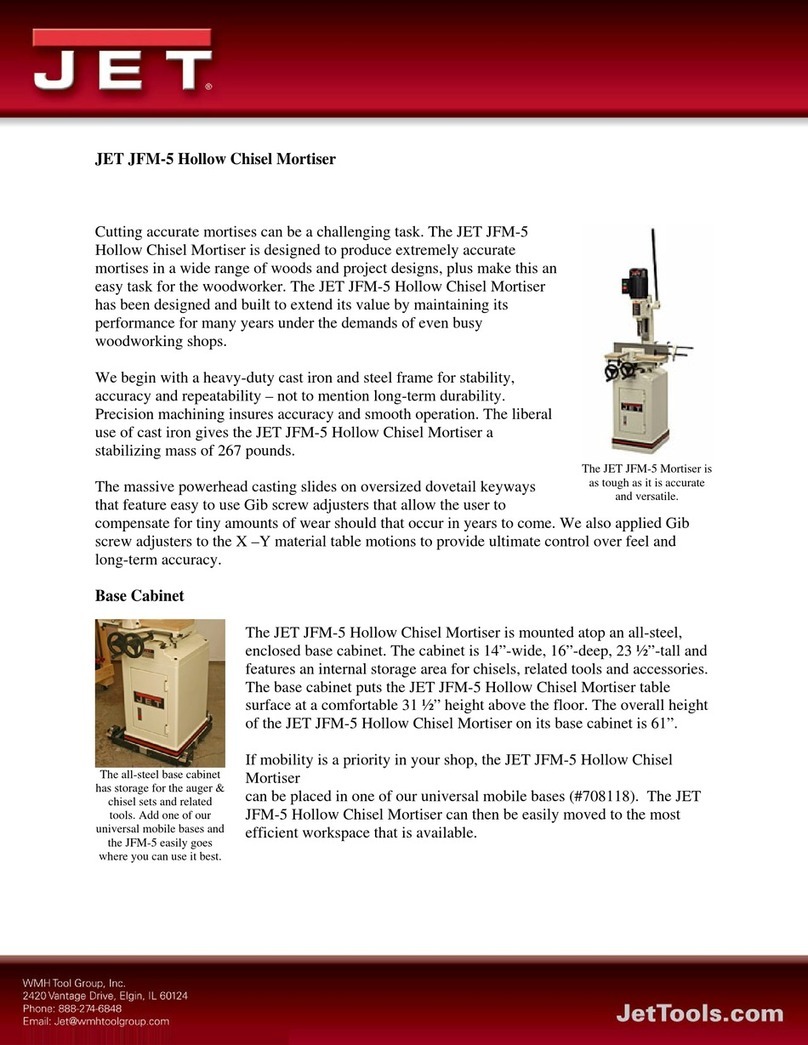GENERAL SAFETY
NOTE: The WARNING! and CAUTION! symbols indicate a potentially hazardous
situation which, if not avoided, COULD result in death or serious injury. READ THIS
MANUAL completely before assembling and operating this machine.
WARNING! TO AVOID serious injury, death, or damage to the machine, please read, understand,
and follow, all Safety and Operating Instructions before assembling and operating this machine. This
manual is not totally comprehensive. It does not and can not convey every possible safety and
operational problem which may arise while using this machine. The manual will cover many of the
basic and specific safety procedures needed in an industrial environment.
All federal and state laws, and any regulations having jurisdiction covering the safety
requirements for use of this machine, take precedence over the statements in this manual.
Users of this machine must adhere to all such regulations.
WARNING! Exposure to the dust created by power sanding, sawing, grinding, drilling and other
construction activities may cause serious and permanent respiratory or other injury, including
silicosis (a serious lung disease), cancer, and death. Avoid breathing the dust, and avoid
prolonged contact with dust. The dust may contain chemicals known to the State of California to
cause cancer, birth defects or other reproductive harm.
Some examples of these chemicals are:
•Lead from lead-based paints.
•Crystalline silica from bricks, cement and other masonry products.
•Arsenic and chromium from chemically-treated lumber.
Always operate tool in well ventilated area and provide for proper dust removal. Use a dust
collection system along with an air filtration system whenever possible. Always use properly
fitting NIOSH/OSHA approved respiratory protection appropriate for the dust exposure, and
wash exposed areas with soap and water.
WARNING! ALWAYS wear eye protection. Any machine can throw debris into the eyes during
operations, which could cause severe and permanent eye damage. Everyday eyeglasses are
NOT safety glasses. ALWAYS wear Safety Goggles (that comply with ANSI standard Z87.1)
when operating power tools.
WARNING! ALWAYS wear hearing protection. Plain cotton is not an acceptable protective
device. Hearing equipment should comply with ANSI S3.19 Standards.
WARNING! ALWAYS wear a NIOSH/OSHA approved dust mask to prevent inhaling
dangerous dust or airborne particles.
4