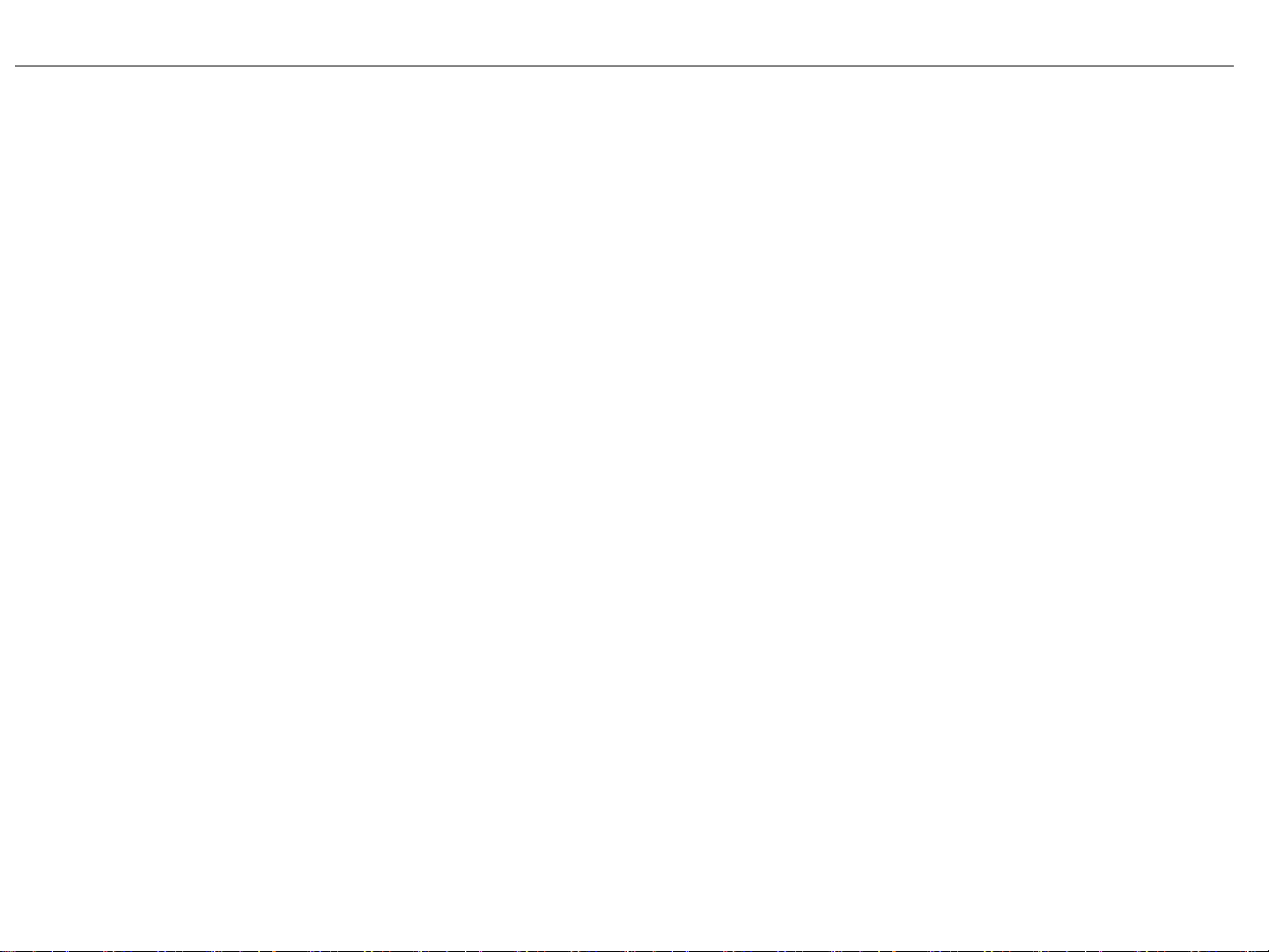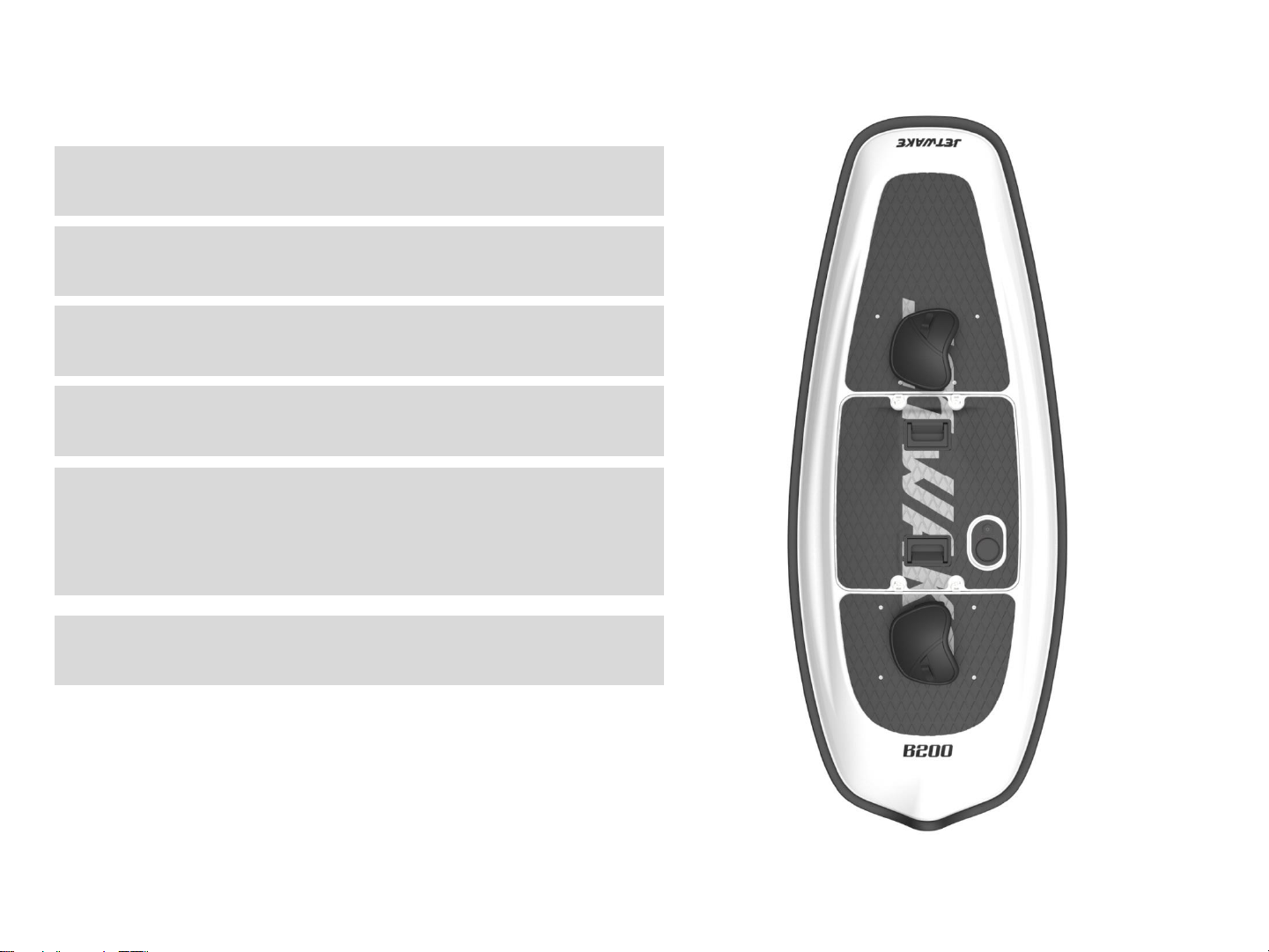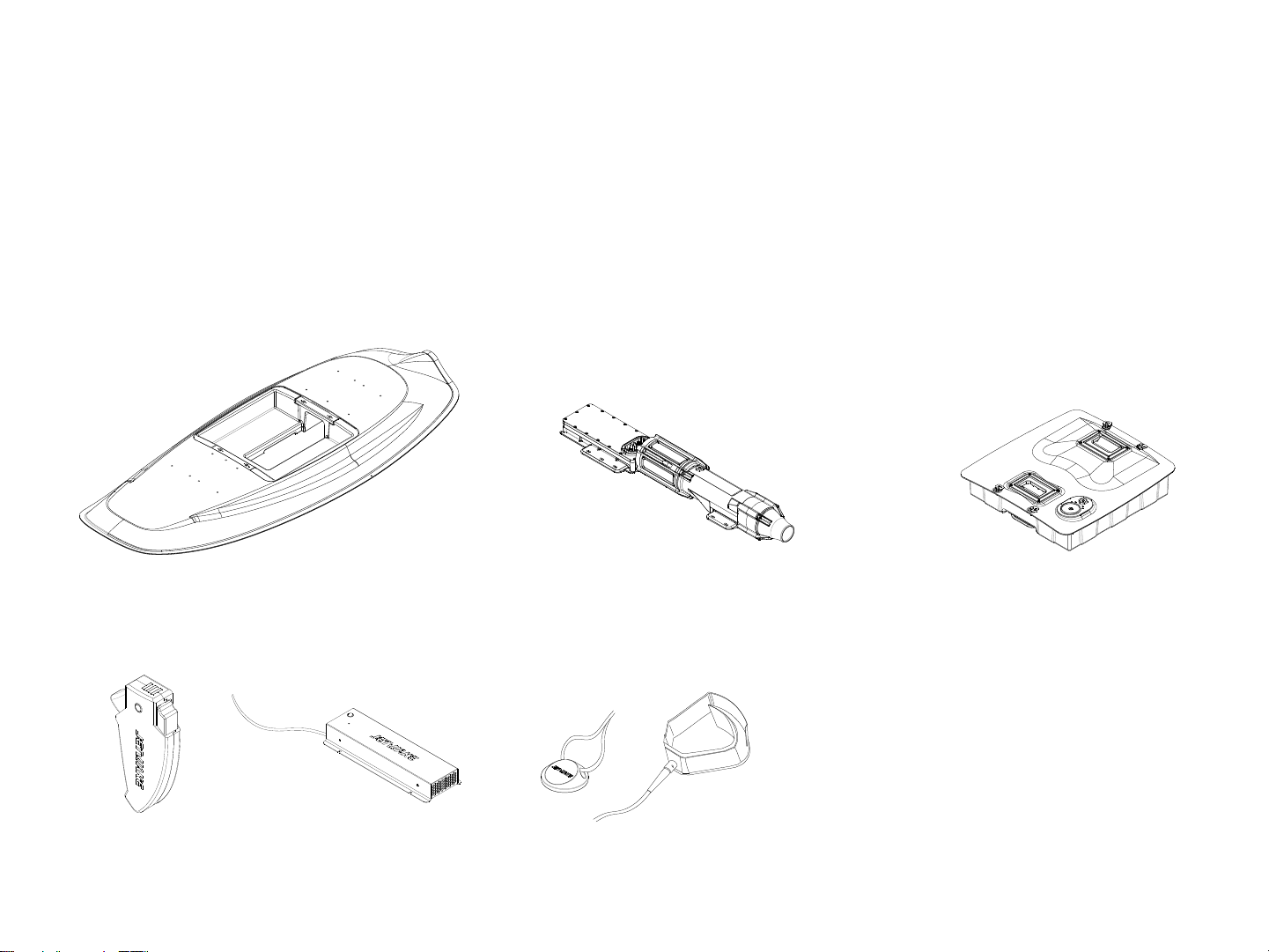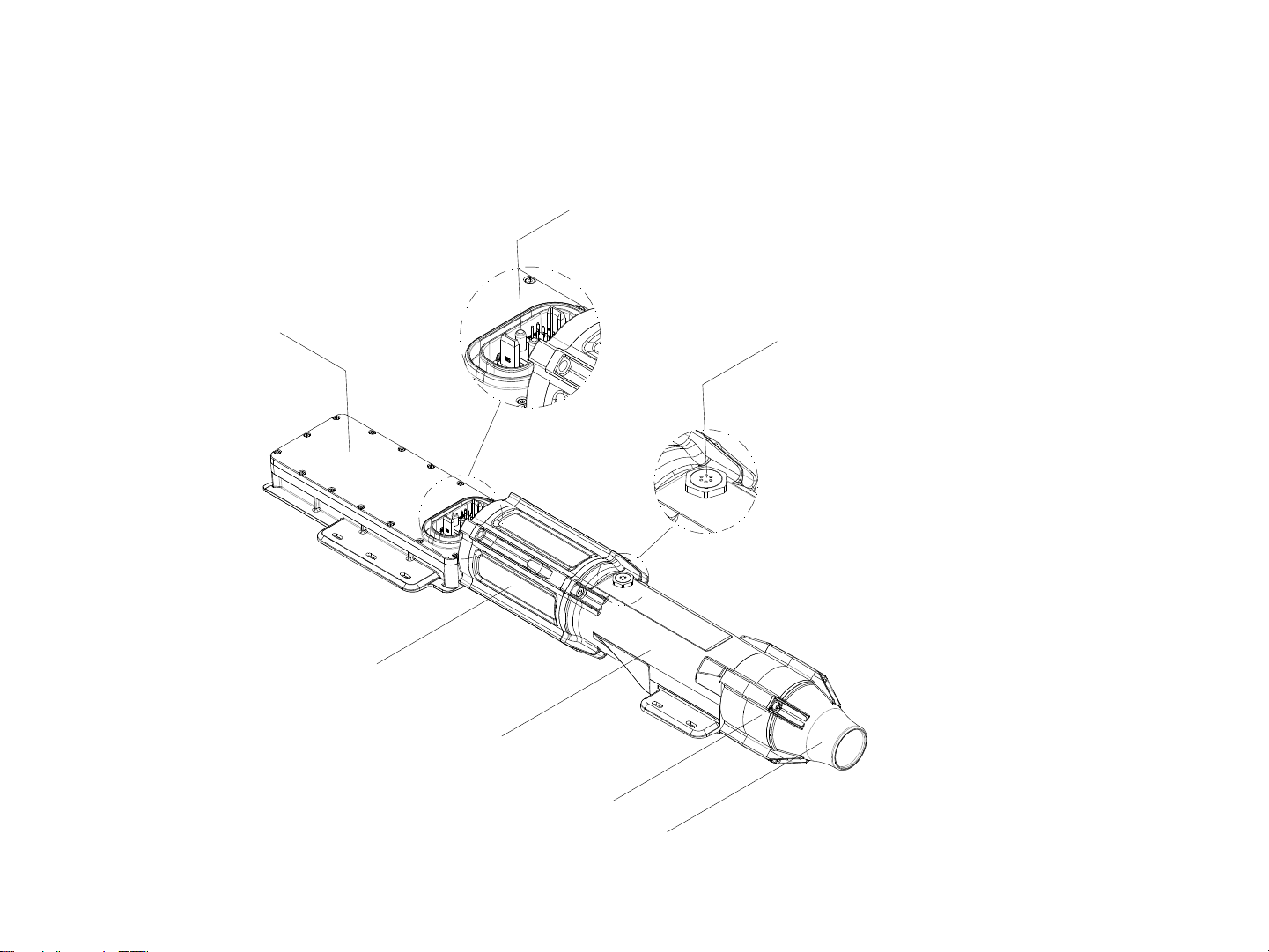INTRODUCTION
This manual will help you to operate the JETWAKE ™ electric surfboard 'B200' safely and easily.
The B200 provides information on the name of each part, its description, precautions, how to use it, system and operation, maintenance,
and maintenance.
Please read it carefully before you use it and familiarize yourself with a lot of information about 'B200'.
Never use the product at high waves and low depths (50cm or less), and be sure to wear protective gear (helmets, life jackets, etc.) for
safe use.
This user's guide does not contain detailed maintenance or repair instructions. If you experience a problem with the product, stop using
it.
Contact your JETWAKE ™ manufacturer (headquarters) or your dealer. If you have a maintenance manual, do the following:
Maintenance and repair of JETWAKE ™ electric surfboards can only be done by qualified and trained personnel.
JETWAKE ™ assumes no liability for any problems caused by disassembly, maintenance or repair.
Use the product safely through periodic safety checks.
You should be aware that parts will wear out over time.
In particular, some parts, such as battery packs and impellers, need to be replaced at least once a year.
In addition, it may be severely damaged depending on the wrong operation and handling.
It is not compatible with other products. Do not use parts manufactured arbitrarily.
Always use it in a safe place and at a safe speed and course according to correct usage.
You must comply with all national laws while using JETWAKE ™.
Keep this manual in a safe place. If you are an existing owner, please hand over the manual to the new owner.
JETWAKE ™ Electric Surfboard 'B200'
JETWAKE Co., Ltd.