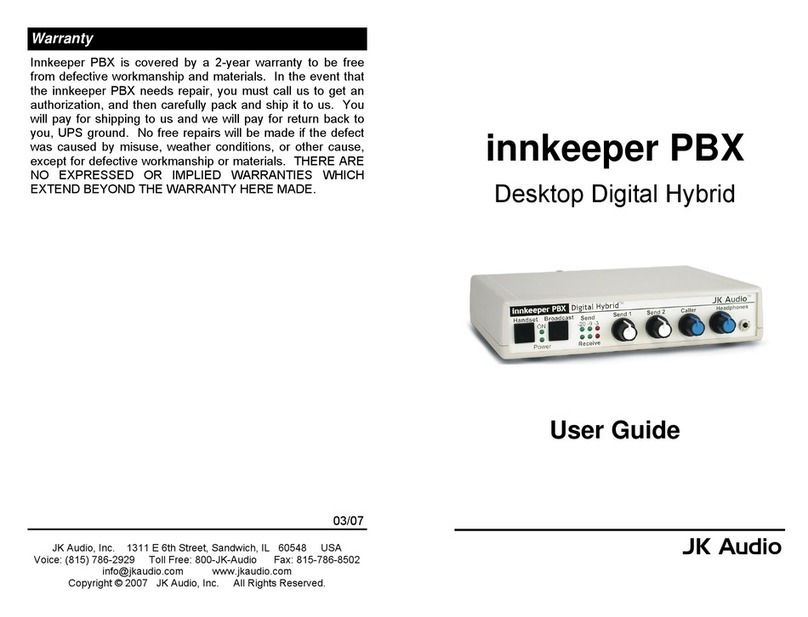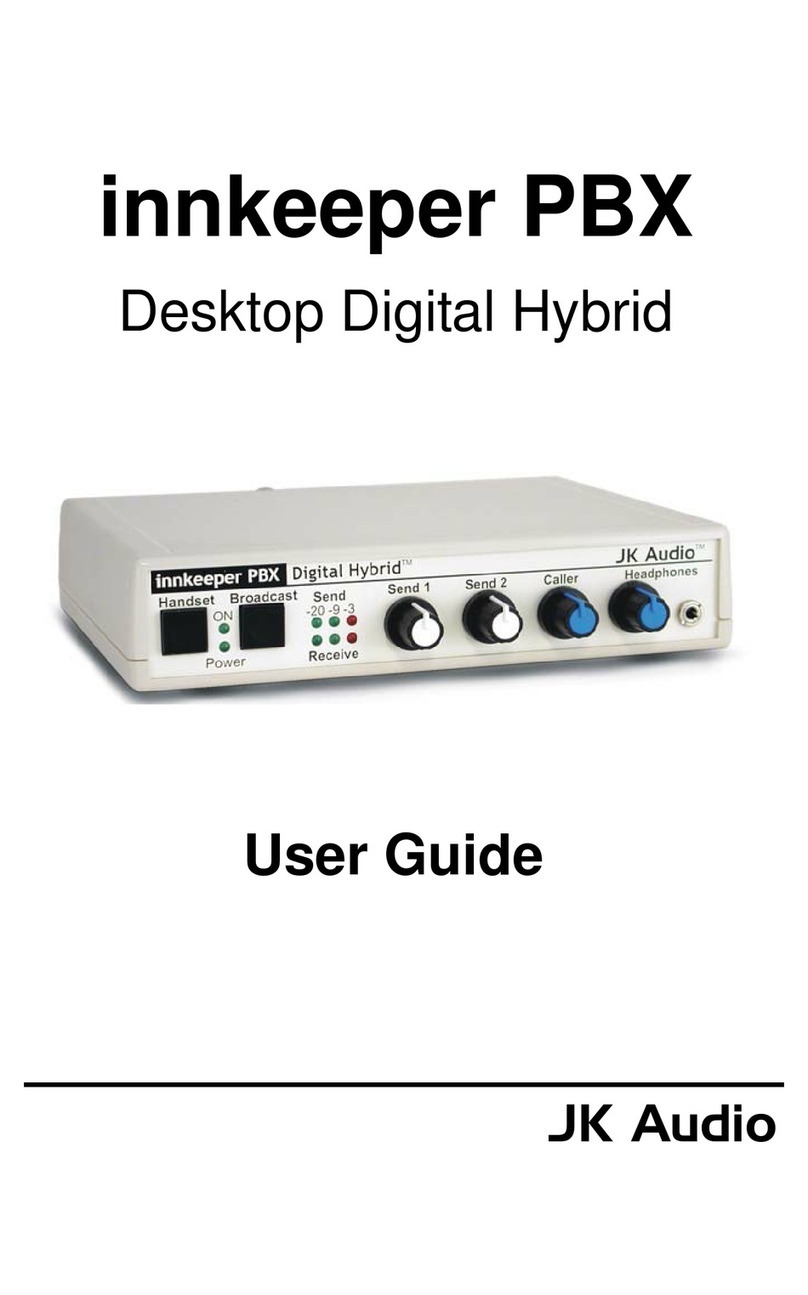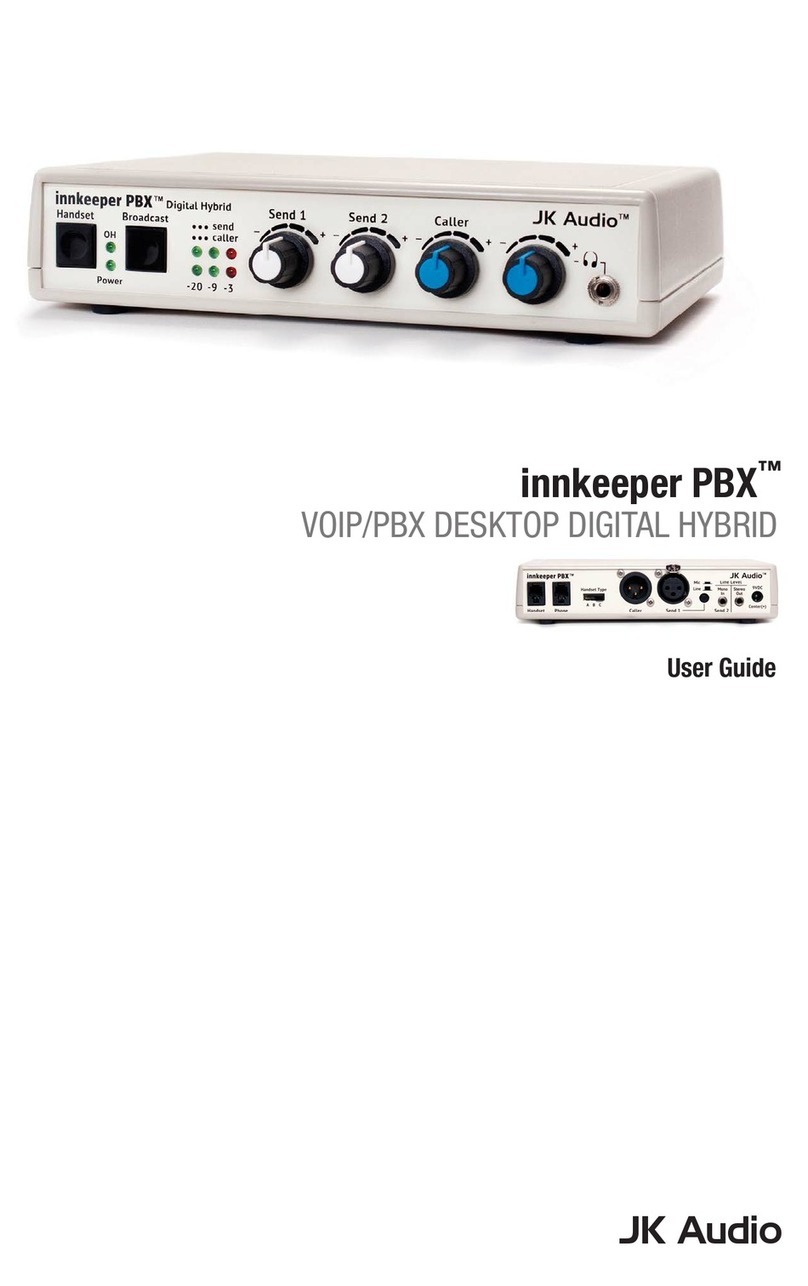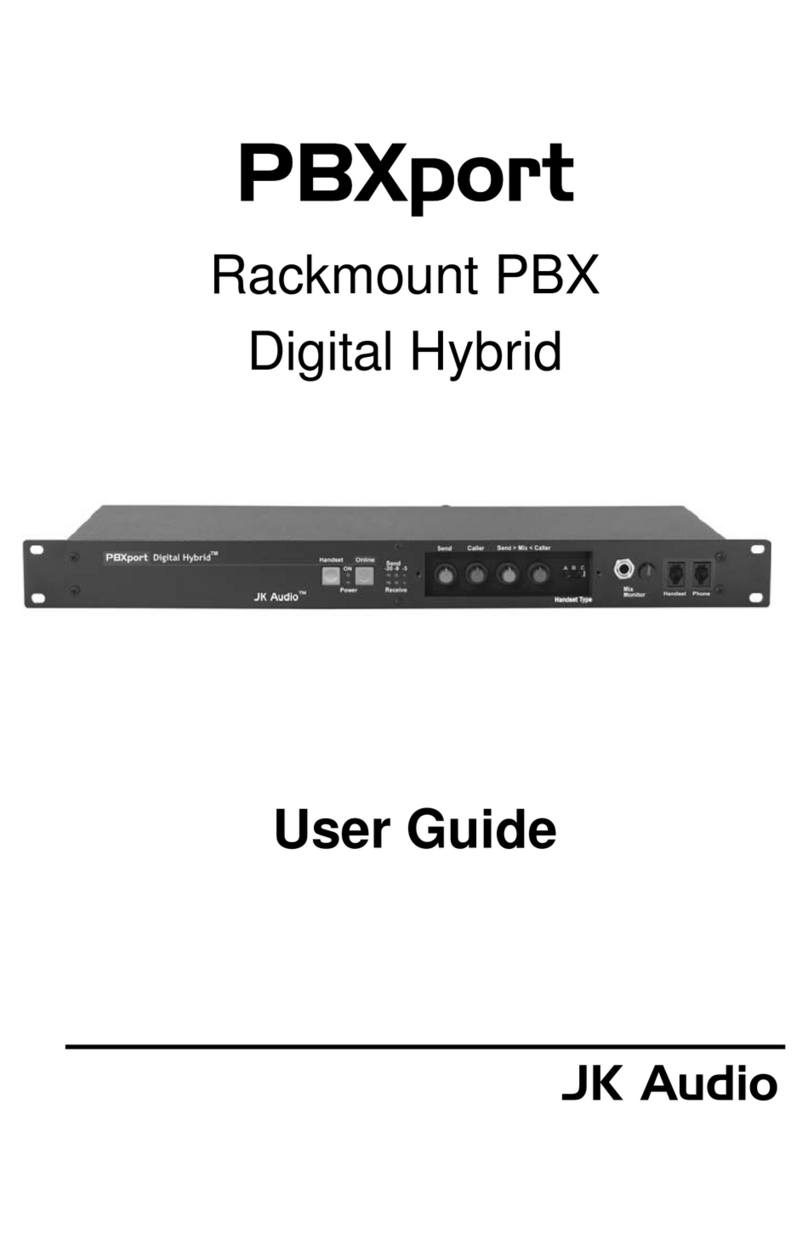10 11
Repairs to this telephone equipment can only be made by the
manufacturer or its authorized agents or by others who may be
authorized by the FCC. For repair procedures, follow the
instructionsoutlinedunderthewarrantysectionofthemanual.
4. Rightsofthetelephonecompany
If telephone equipment is causing harm to the network, the telephone
company may temporarily discontinue your telephone service. If
possible, they'll notify you before they interrupt service. If advanced
notice isn't practical, you'll be notified as soon as possible. You'll be
given the opportunity to correct the problem, and you'll be informed of
yourrighttofileacomplaintwiththeFCC.
Your telephone company may make changes in its facilities,
equipment, operations or procedures that could affect the proper
functioning of your JK Audio product. If such changes are planned,
you'llbenotified.
If this telephone equipment is to be used with a telephone that is
leased or owned by another party, permission to connect this
telephone equipment to their telephone must first be obtained.
FCC Registration (cont)
FCC Registration
1. Connectionandusewiththenationwidetelephonenetwork
The FCC requires that you connect this telephone equipment to
the national telephone network through a FCC registered
telephone.
This equipment may not be used with Party Line Service or Coin
TelephoneLines.
2. Informationforthetelephonecompany
Upon request from your local telephone company, you are
requiredtoprovidethefollowinginformation:
a) The "line" to which you will connect the telephone equipment
(thatis,yourtelephonenumber),and
b)Thetelephoneequipment'sFCCregistrationnumber. Thiscan
befoundonthebottomofyourtelephoneequipment.
3. RepairInstructions
If it is determined that your telephone equipment is
malfunctioning, the FCC requires that it not be used and that it
be unplugged from the modular outlet until the problem has been
corrected.
Your new JK Audio product has been registered with the Federal
Communications Commission (FCC). This product complies with the
standards in Part 68 of the FCC rules. The FCC requires us to provide the
followinginformation:.
This equipment has been tested and found to comply with the limits for a Class
A digital device, pursuant to Part 15 of the FCC Rules. These limits are
designed to provide reasonable protection against harmful interference when
the equipment is operated in a commercial environment. This equipment
generates, uses, and can radiate radio frequency energy and, if not installed
and used in accordance with the instruction manual, may cause harmful
interference to radio communications. Operation of this equipment in a
residential area is likely to cause harmful interference in which case the user
will be required to correct the interference at his own expense.
Changes or modifications not expressly approved by JK Audio can void the
user's authority to operate the equipment.
FCC Part 15 Compliance