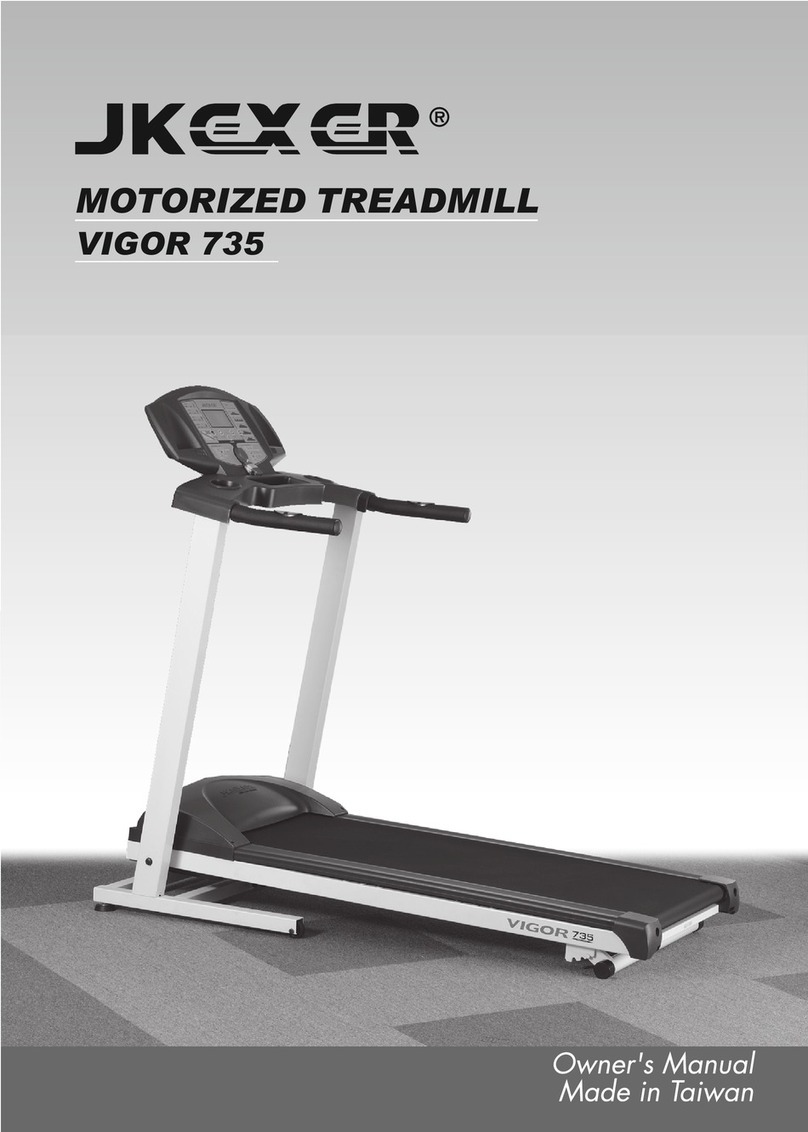2
* Do not walk or jog barefoot or without shoes .
* Do not walk or jog in loose shoes or slippers .
Athletic shoes are always recommended
while using this treadmill .
* Never walk or jog while wearing loose fitting,
long garments such as slacks pajamas or
dresses .
* When walking or jogging always stay on the
forward part of the treadmill .
* Never jog or walk faster than is comfortable
for you .
* Do not jump up on the treadmill from side to
side .
* Do not place any liquids on any parts of the
treadmill .
If it will not fit your outlet, have a properly
grounded outlet installed by a qualified
electrician . This unit must be plugged into a
nominal 110 volt, 10 AMP or 220 Volt ,7 AMP
circuit, which has a grounding plug . Outlets
that service multiple appliances, or have
fluctuating voltage of more than 5%, may
result in erratic performance or cause damage
to the treadmill electronics . Using electrical
power other than that which has been specified
will ultimately void any warranty, implied
or otherwise . Never remove or bypass the
electrical ground contained in the treadmill's
three-lug with an adapter .
The difference in the RPM of motor is ±10%
This product must be grounded . If it should
malfunction or break down, grounding provides
a path of least resistance for the electric
current,reducing the risk of electric shock .
This treadmill is equipped with a cord having
an equipment grounding connector and a
grounding plug . The plug must be plugged into
an appropriate outlet that is properly installed
and grounded in accordance with all local
codes and ordinances
DANGER
Improper connection of the treadmill grounding
can result in the risk of electric shock . Check
with a qualified electrician if you are in
doubt as to whether the product is properly
grounded . Do not modify the plug provided
with the treadmill .
ELECTRICAL GROUNDING INSTRUCTIONS
* Do not plug into the same outlet with any
other electrical appliance while using this
treadmill .
REAR
TOP
VIEW
FRONT
2 FEET MIN.
LEFT
SIDE
2 FEET MIN.
RIGHT
SIDE
2 FEET MIN.