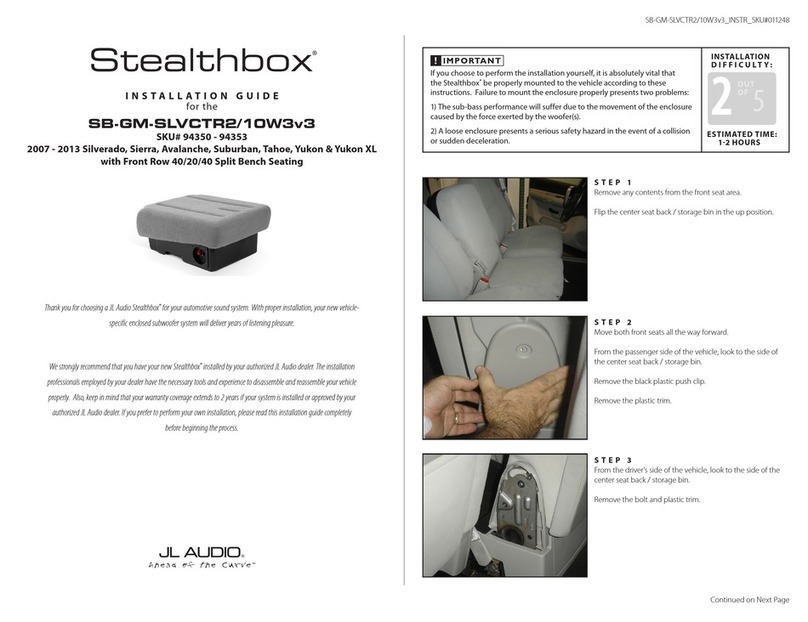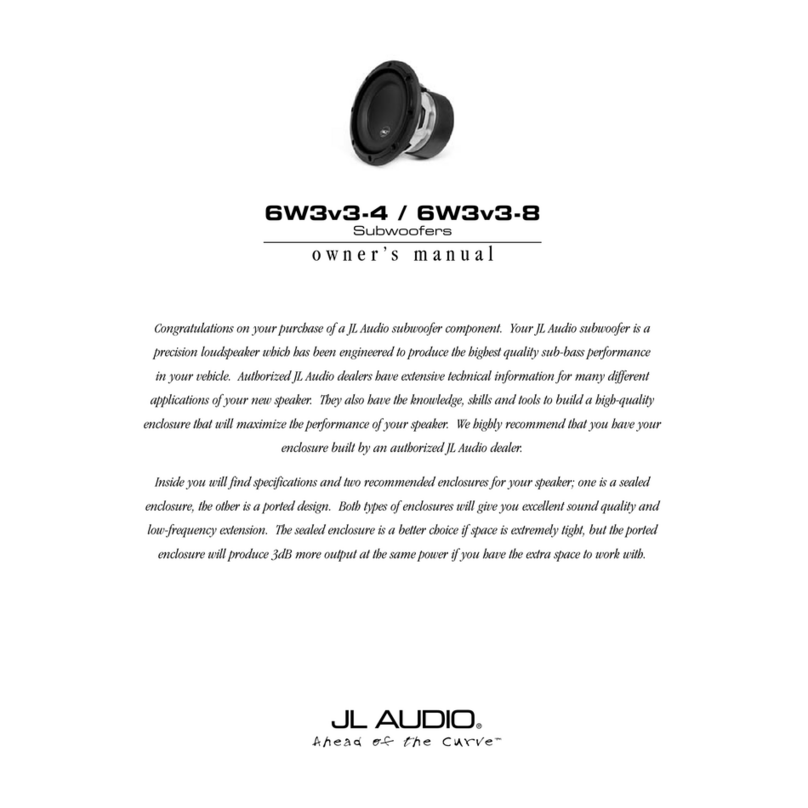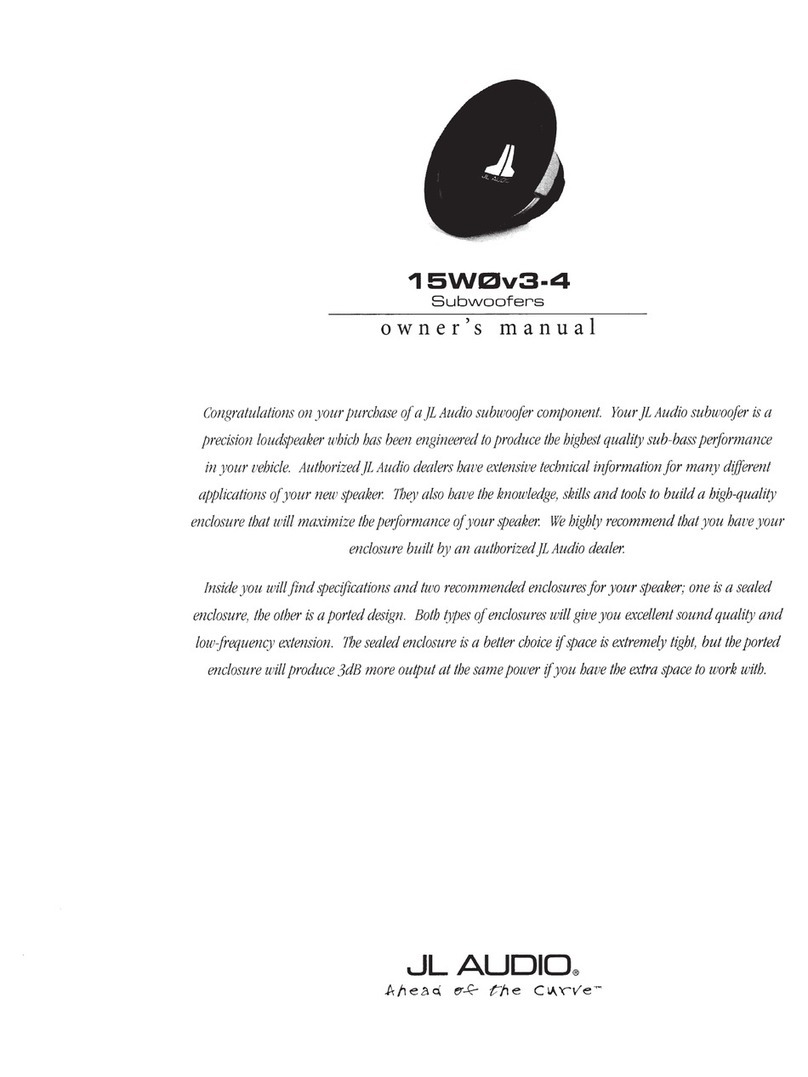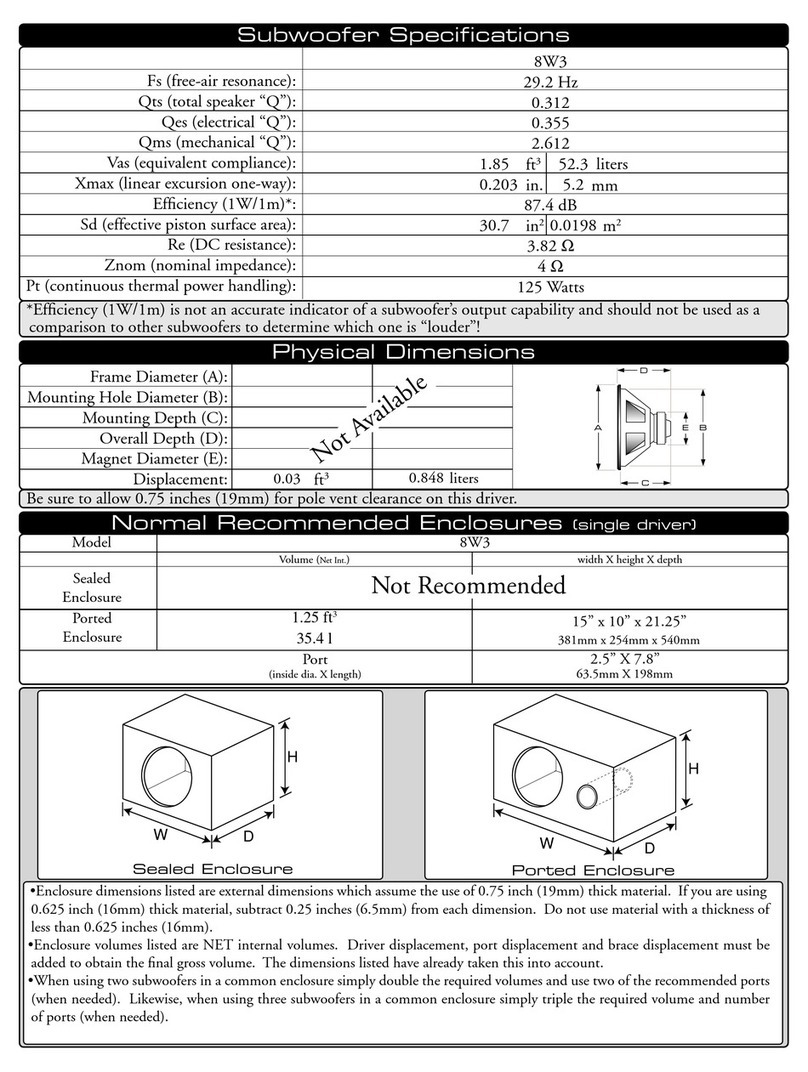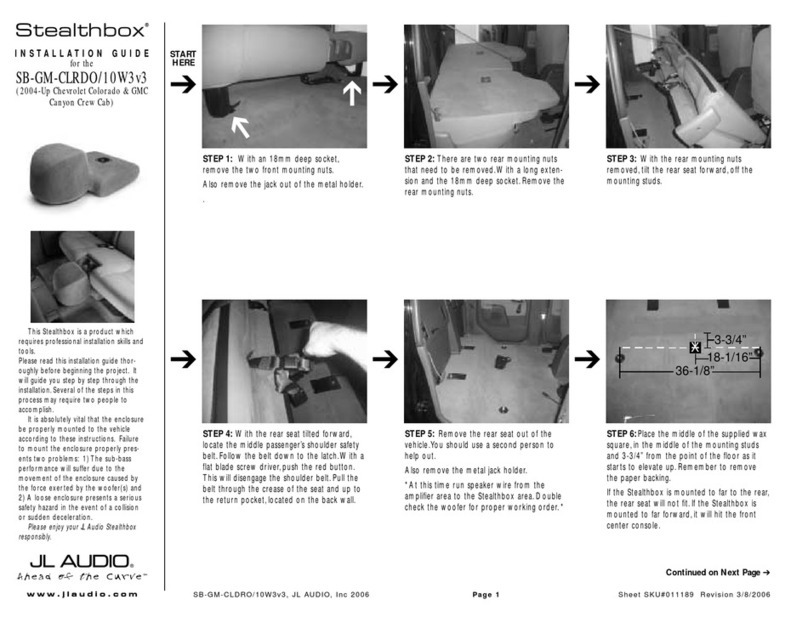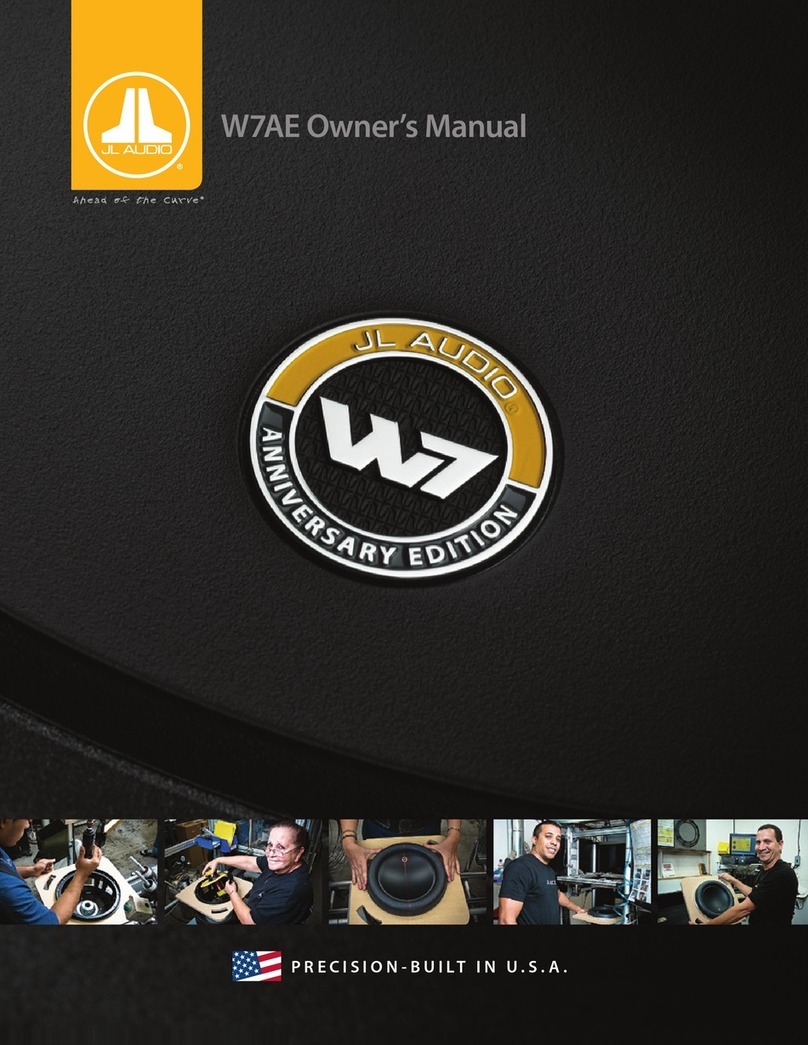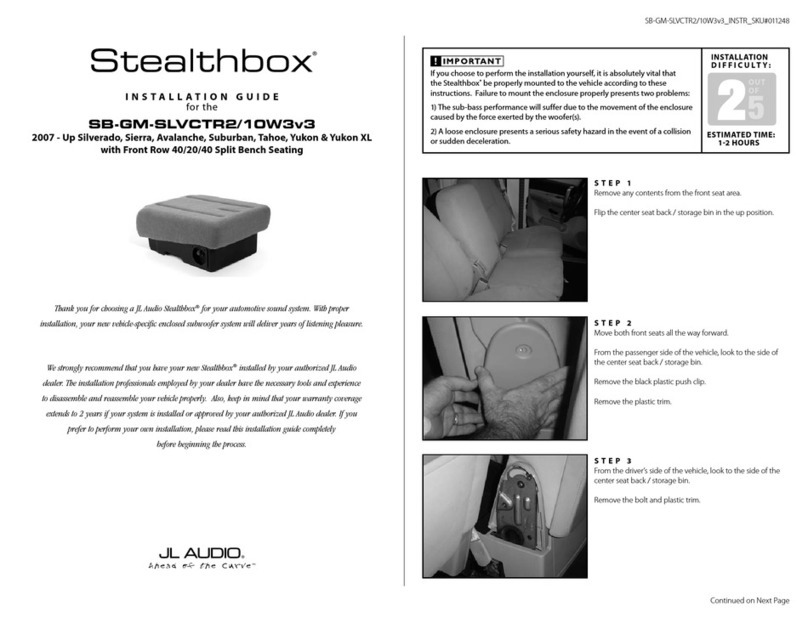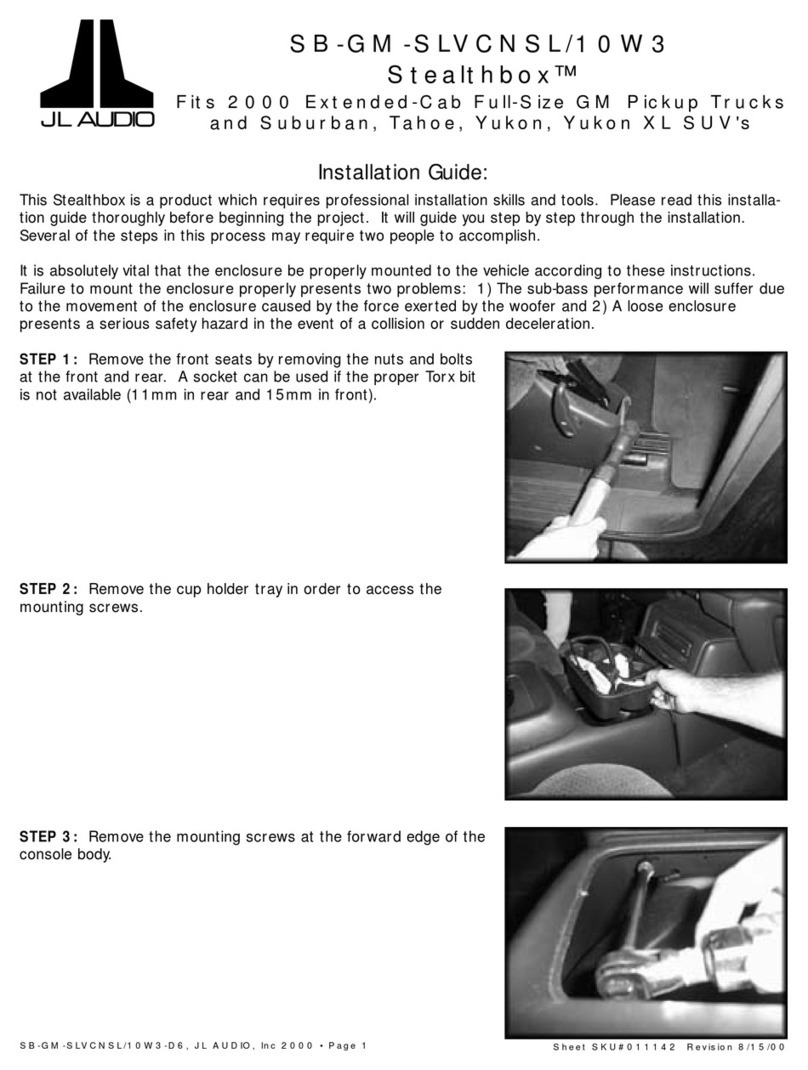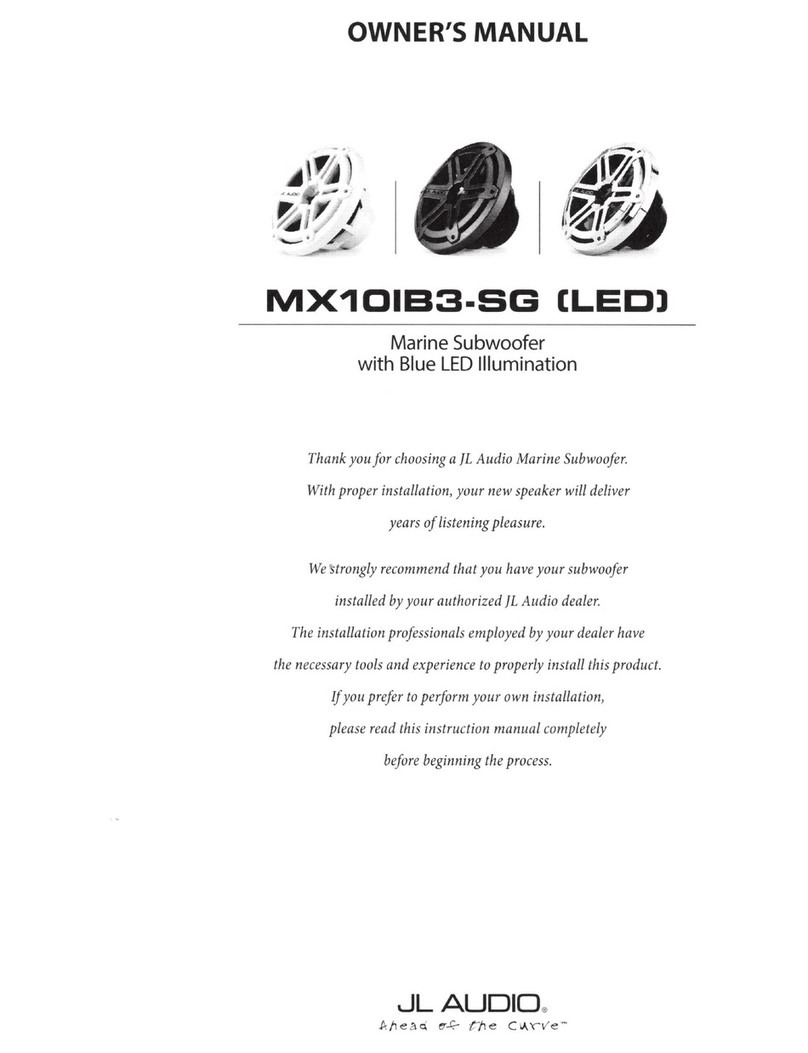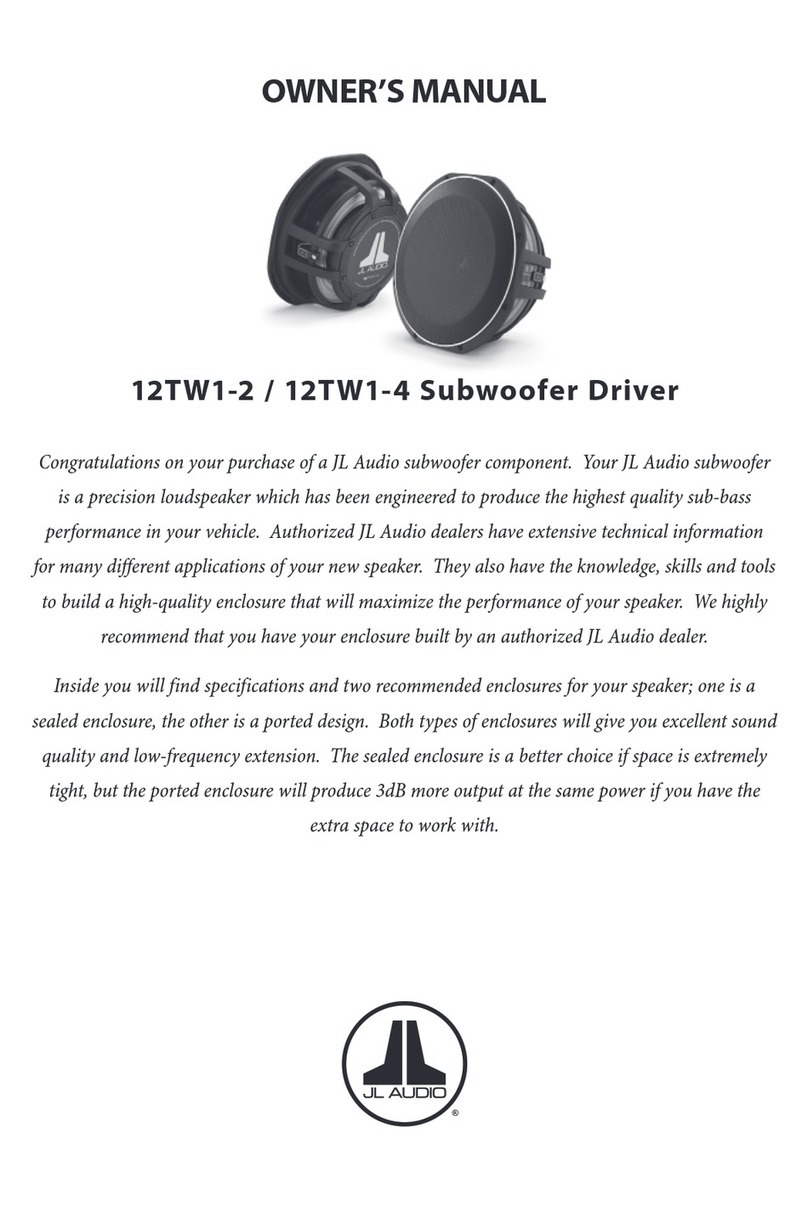Page 5 • JL Audio, Inc., 2016 Continued on Next Page
STEP 16
Pictured is the driver’s side trunk liner panel
with a thin, pale outline of the Trimming
Template. Carefully cut the panel on the line.
Note the wire harness located in the area
behind the panel to avoid damaging while
cutting.
STEP 15
Position the Trimming Template to the driver’s
side trunk liner panel as shown. The base of
the Trimming Template should rest on the
lower floor section of the panel, and the right
side of the Trimming Template should be
aligned with the vertical indentation.
Use a grease pencil or similar to outline the
Trimming Template onto the panel.
STEP 14
Slide a 3/4” OD x 3/8” ID, 1/4” Aluminum Spacer
over each of the 5/16 - 18 x 1” Carriage Bolts,
followed by the wide flange of the Top Bracket,
as shown.
Secure the Top Bracket with a pair of 1/4” Flat
Washers, 5/6” Lock Washers, and 5/16 - 18 Hex
Nuts as shown, and hand tighten.
STEP 13
The Top Bracket is not symmetrical, with one
mounting flange wider than the other. The
Top Bracket should be installed with the wider
mounting flange positioned at the top.
STEP 12
Reach through the large hole in the driver’s
side of the rear deck, and drop a 5/16 - 18 x 1”
Carriage Bolt down through each of the holes
indicated in the previous step.
STE P 11
Locate the two indicated holes in the rear deck
on the driver’s side.
STEP 10
Thread a 3/8 - 16 x 2-1/2” Set Screw into the
3/8 - 16 U-Nut leaving approximately 1-1/4”
protruding inward.
STEP 9
Slide a 3/8” Lock Washer and a 3/8” Fender
Washer over a 3/8 - 16 x 1” Hex Head Bolt.
Thread the assembly through one of the holes
indicated in the previous step from the back of
the brace, through a hole in the Rear Bracket.
Secure with a 3/8” Fender Washer and a 3/8 - 16
Hex Nut from the front. Repeat the process for
the second hole, and fully tighten.
Slide a 3/8 - 16 U-Nut over the center hole as
shown.
SB-GM-CAM6G/12TW3 INSTR_SKU# 011465
This side up
2.21”
1.59”