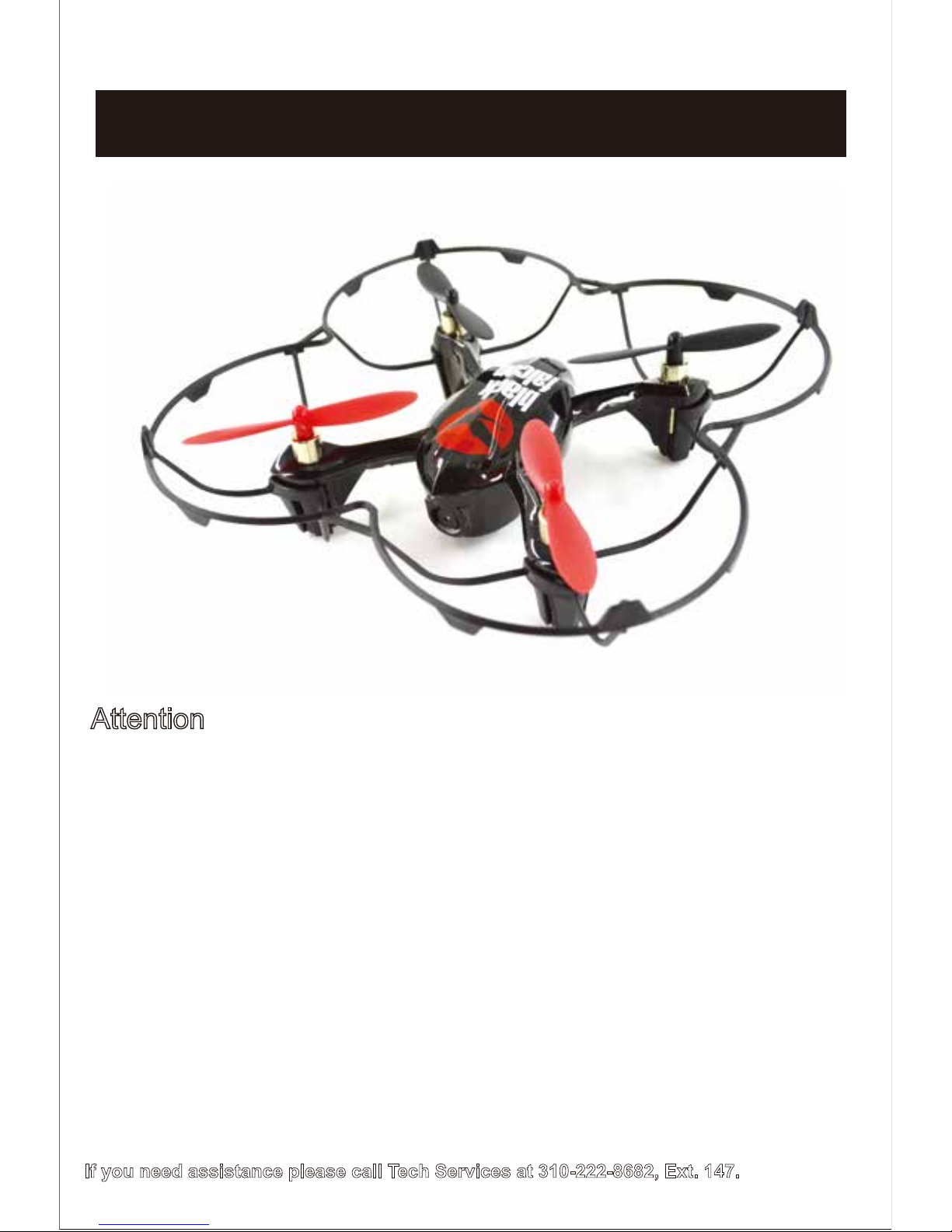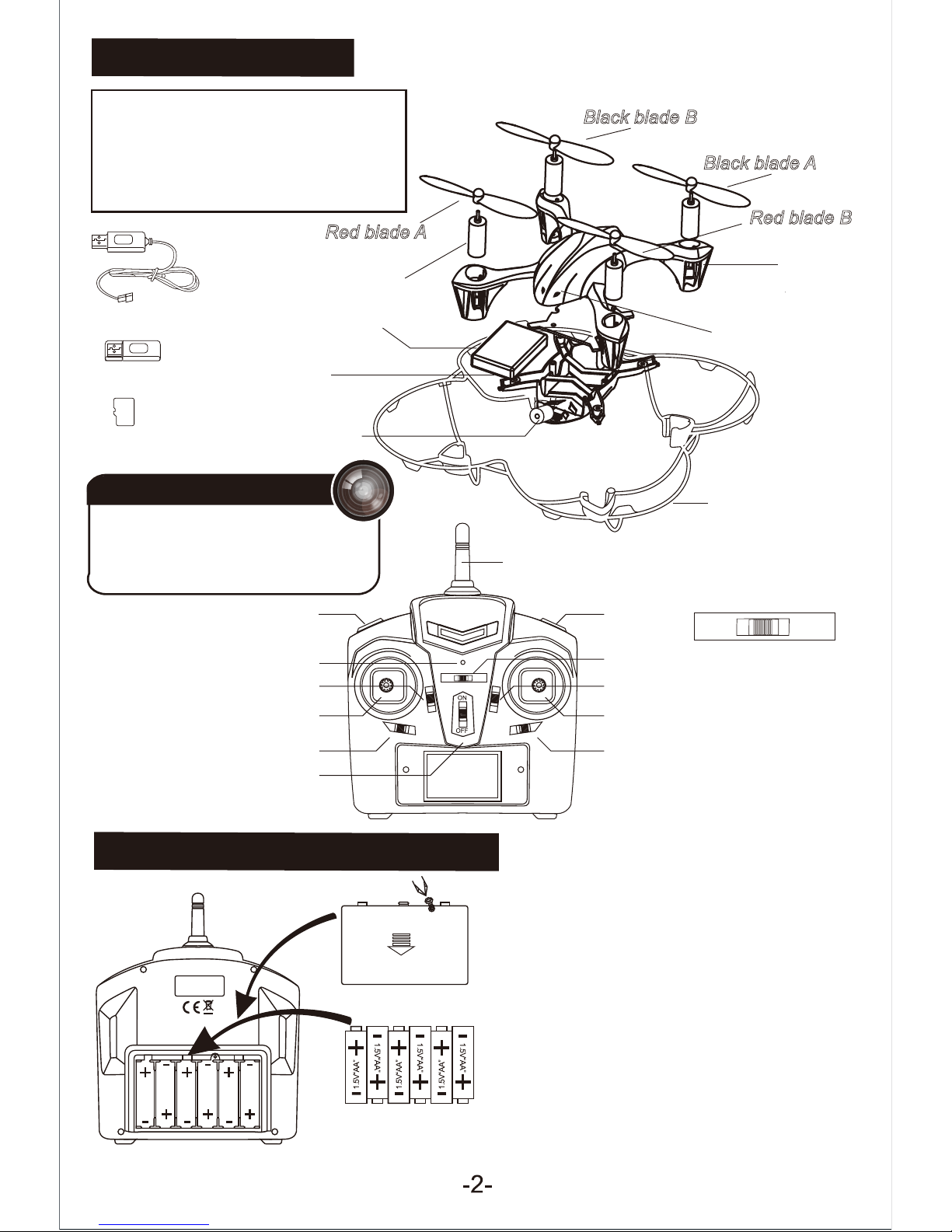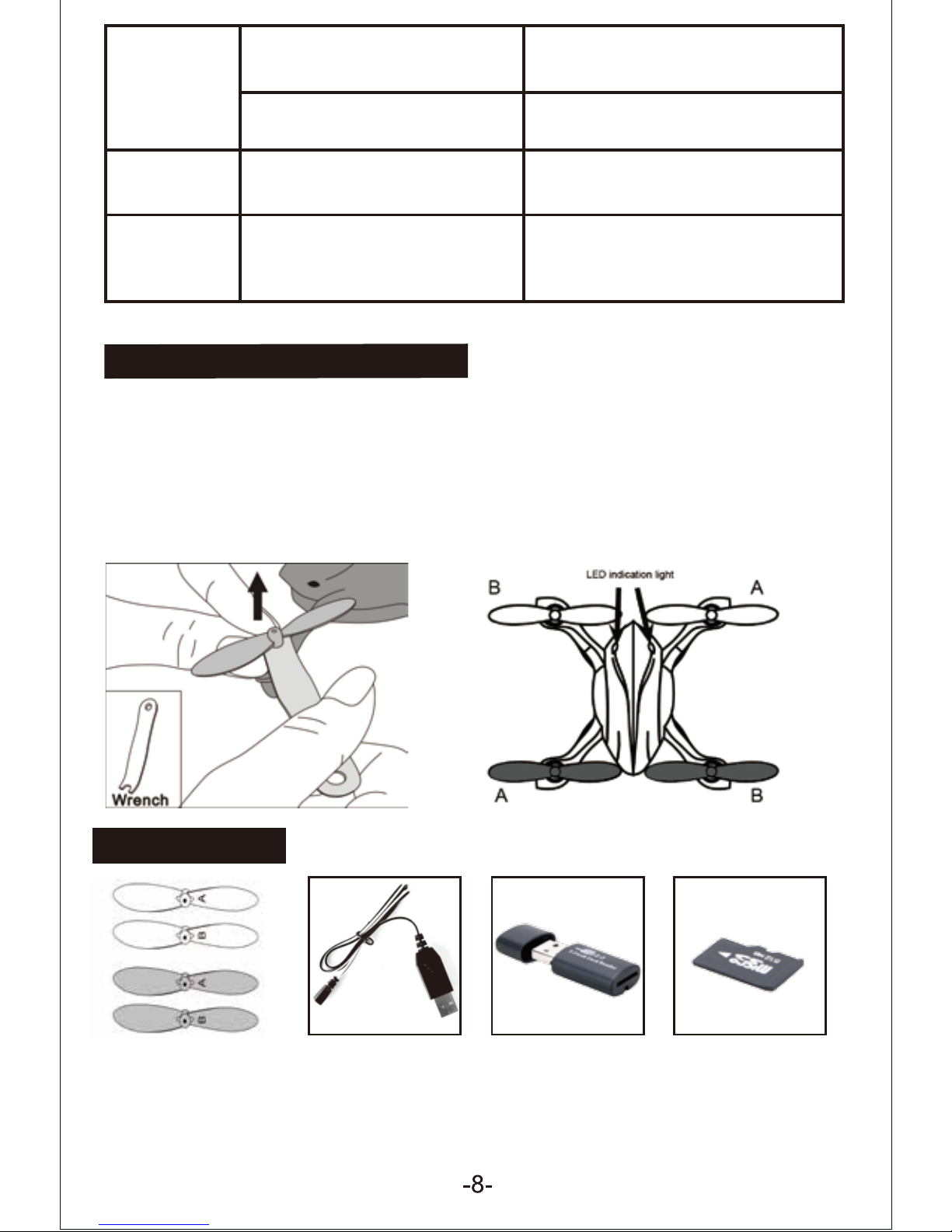PREPARE TO FLY
3. Slowly pull up the accelerator (left throttle stick) to fly the Drone. ALWAYS move the controls
G-E-N-T-L-Y! Be aware that control inputs will reduce available lift. Be ready to use a little extra
throttle to maintain height during maneuvers.
4. Occasionally, the motors may shift in the Drone Housing. Gently press down on the propellers
before each use to ensure the propellers and motors are properly seated
1. Connect the LiPo battery wire and Drone wire as
shown on the left image. Set the Drone on a flat
surface. Do not move the Drone when the indication
LED light on the front of Drone starts blinking.
2. Turn the power button on the controller to the ON
position and aim the controller toward the Drone.
Then pull down on the left throttle stick of controller.
The Drone and controller are linked once the indica-
tion LED light on the front of the front of the Drone
changes to solid light. Allow up to 1 minute for
linking process.
Power on /off procedure:
For power ON, connect the battery to the
Drone first then turn on the controller.
For power OFF, turn off the controller first
then disconnect the battery from the Drone
MEMORY CARD INSTRUCTIONS
Insert the memory card as shown on the left image.
You will hear a “click” when it is in position. Push
again to take it out.
You can view and transfer recorded videos & photos
on your computer via the card reader. Simply insert
the card in the card reader and plug into your
computer’s USB port. You can find them under “My
Computer” / “Removable Disk (X:)” / “VIDEO” and /
“PHOTO” folders respectively.
10. Do not use the LiPo battery if the plastic cover has been torn or compromised in any way. Do
not remove the LiPo battery. Do not expose the LiPo battery to excessive physical shock. Never
use a swollen battery or a leaky battery, or one which is damaged or giving off a unusual odor.
11. Keep the LiPo battery out of the reach of children.
12. Do not expose the LiPo battery to heat, fire, or water. Do not allow the LiPo battery to come
into contact with any kind of liquid. Do not put the LiPo battery in a microwave oven or in a
pressurised container.
13. Do not attempt to dismantle, pierce, distort or cut the LiPo battery and do not attempt to repair
the battery. Do not place any heavy objects on the LiPo battery or USB charger and avoid
dropping the battery.
14. It is essential to avoid short circuits. Avoid direct contact with the electrolyte contained within
the LiPo battery. The electrolyte and electrolysis vapors are harmful.
15. Keep your device at ambient temperature and avoid exposing your device to extreme
temperatures. Do not store your product near a source of heat.
16. Disconnect the USB charger when LiPo battery is not charging.