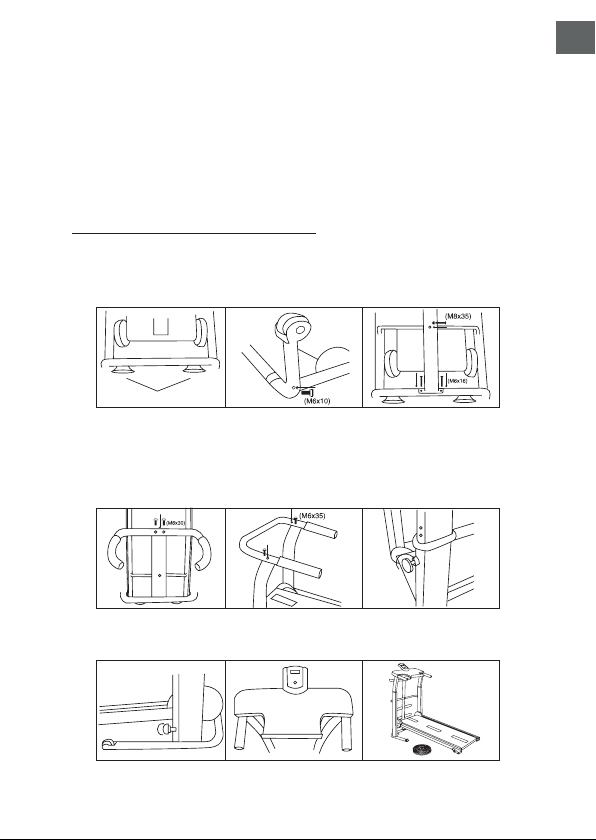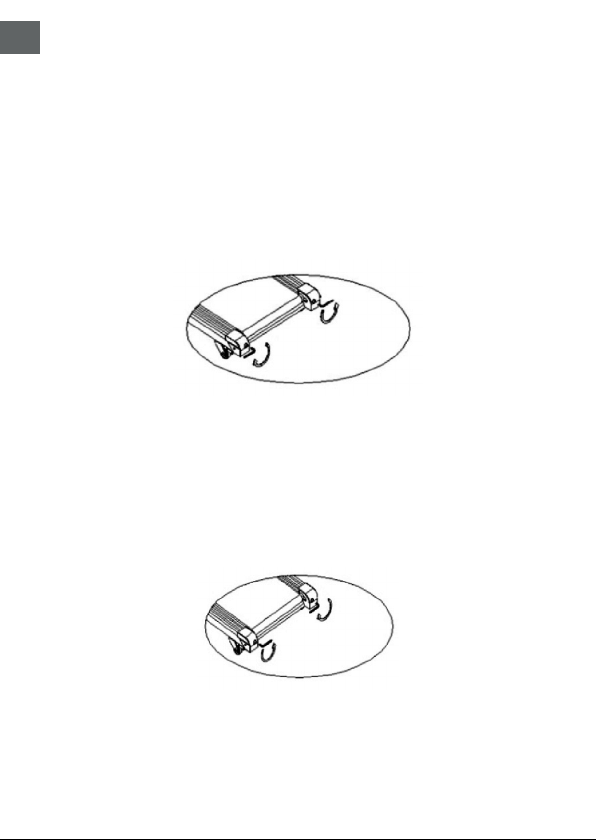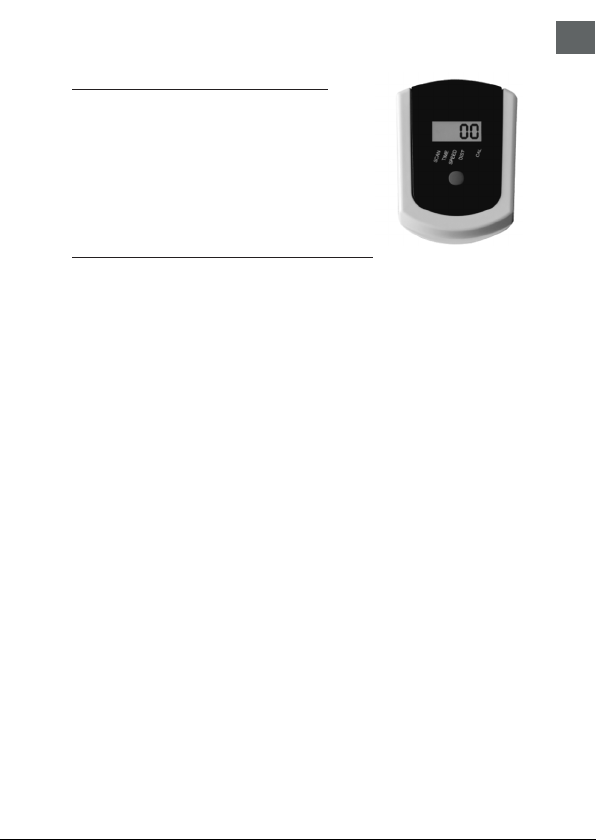5
EN
-JOCCA is only responsible for proper use of this
product as describe in this manual.
-Before starting this or any exercise program,
consult your physician. This is especially important
for people who have not exercised regularly before
or people with pre-existing health problems.
-Work within your recommended exercise level,
do not work yourself out. If you feel any pain or
abnormal systems, stop your training immediately.
Consult your doctor immediately.
-It is recommended to use a protective cover or
carpet to avoid damaging the floor. For safety,
leave a space of 0.5 meters around the treadmill
when using it.
-Always wear proper exercise clothing and shoes
when using your treadmill. Do not wear loose
clothing. Do not wear shoes with leather soles or
high heels.
-Before using this unit, check to make sure that
all of its nuts and bolts are securely fastened. In
order to keep the unit in top condition, examine
it regularly for signs of damage or wear-and-tear.
-During the use, grip the handlebars securely.
-To reduce the chances of injury, warm up and
stretch prior to exercise. This will prepare muscles
and joints for exertion.
-Alaways increase exercise speed, intensity, and
duration at a gradual pace.
-Immediately stop to use if you experience