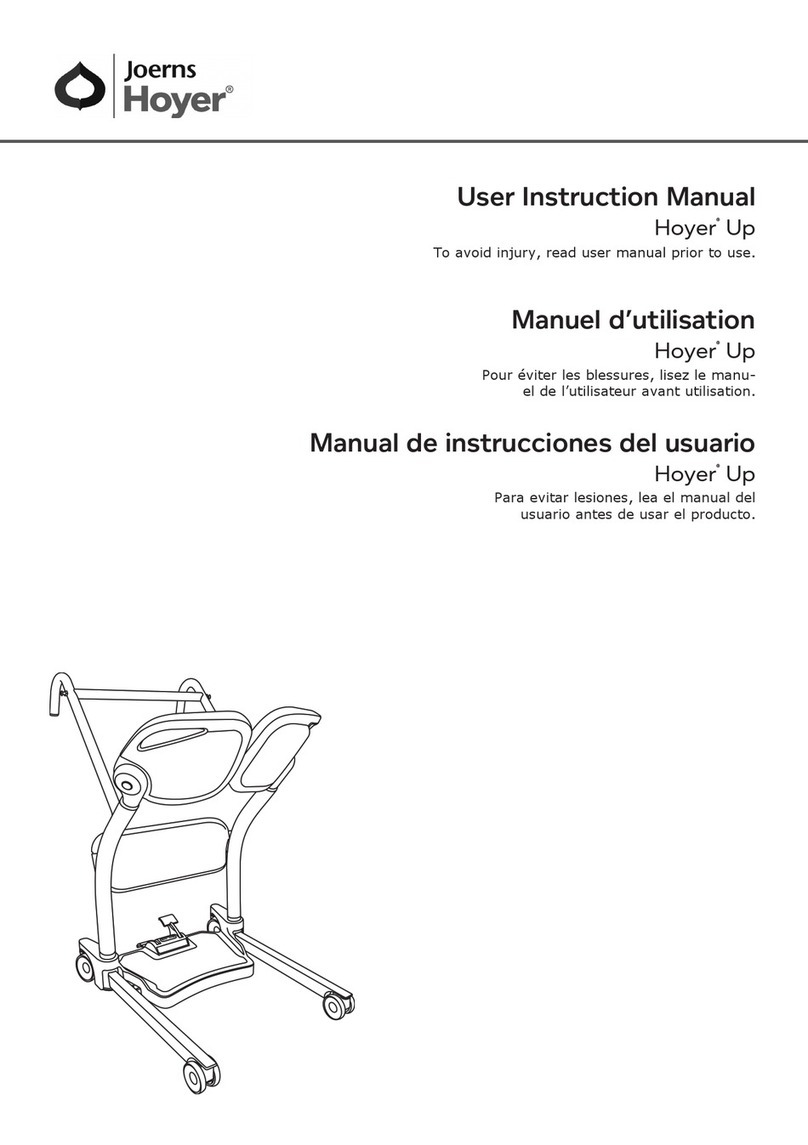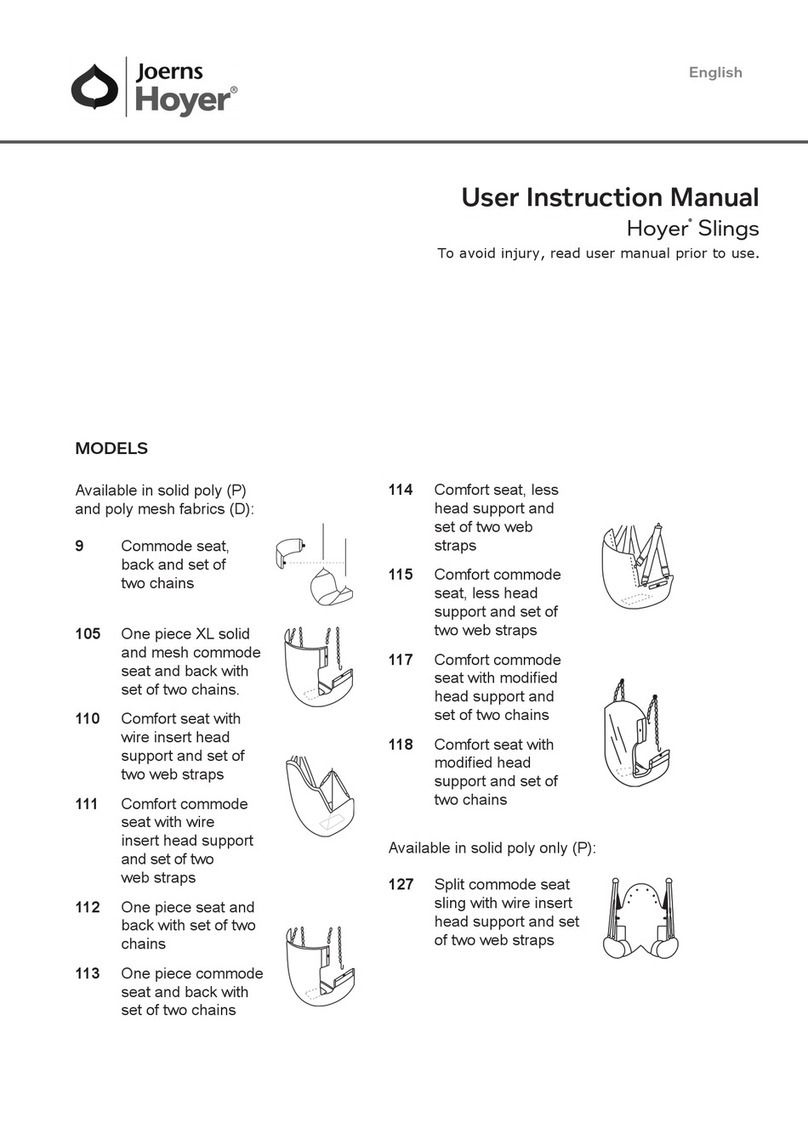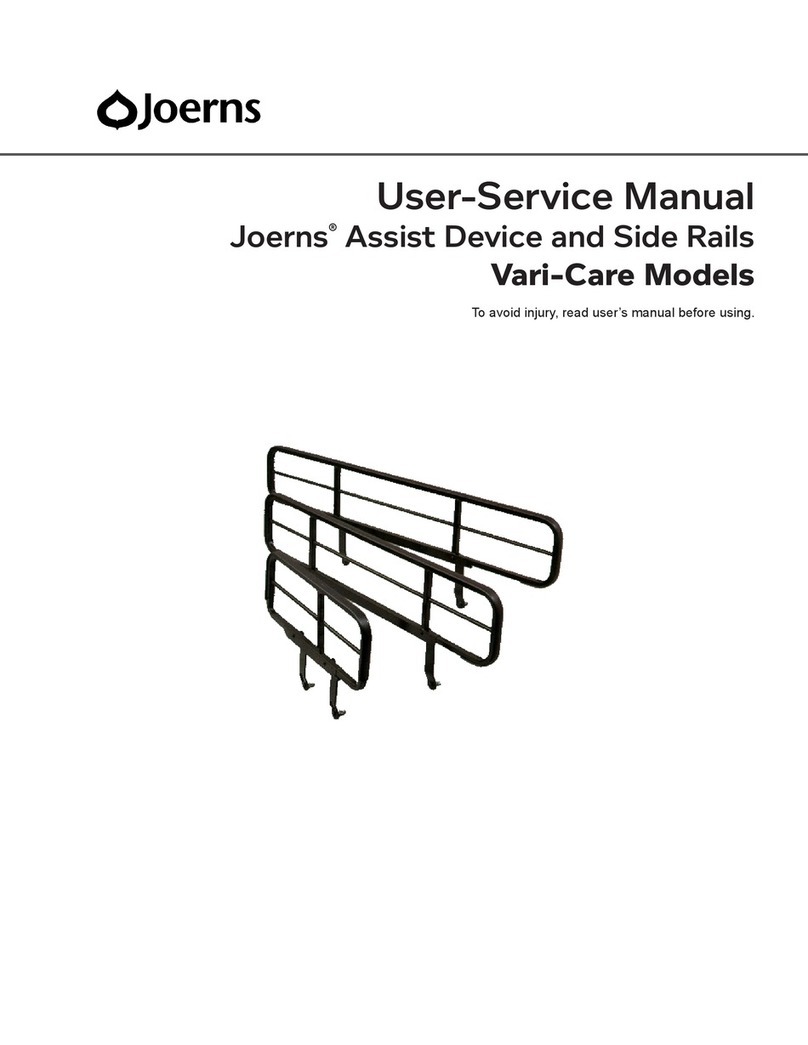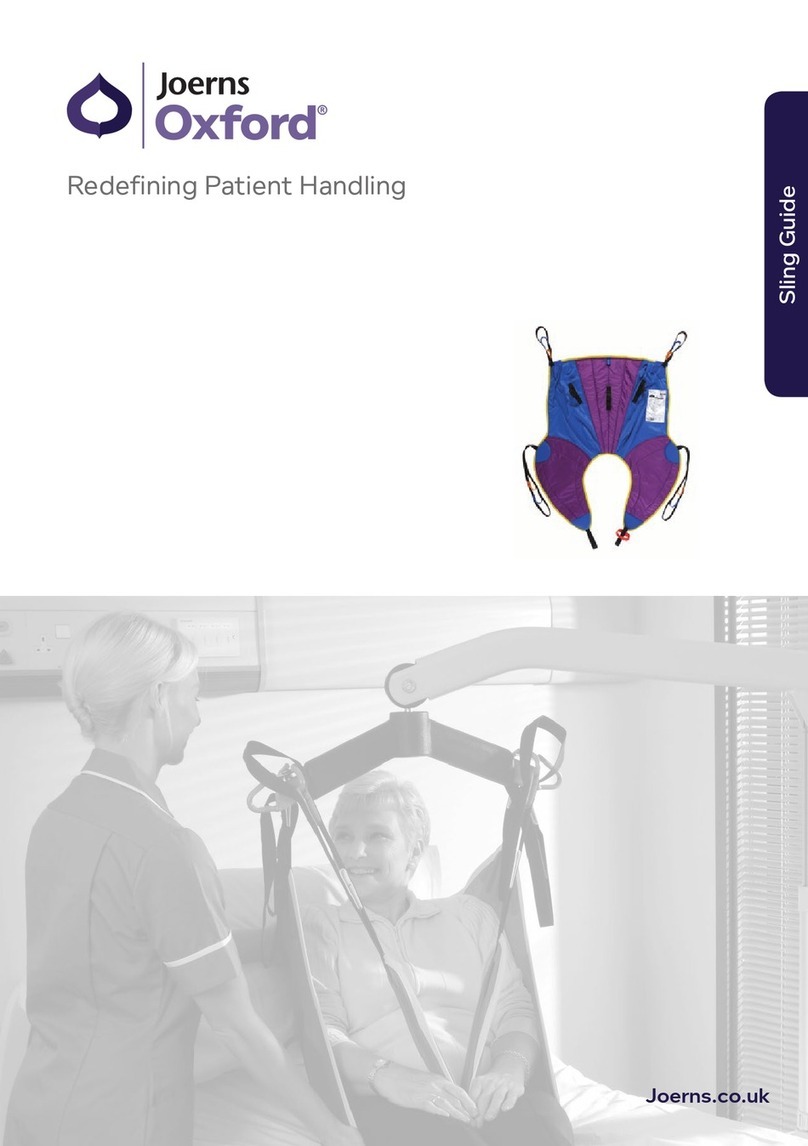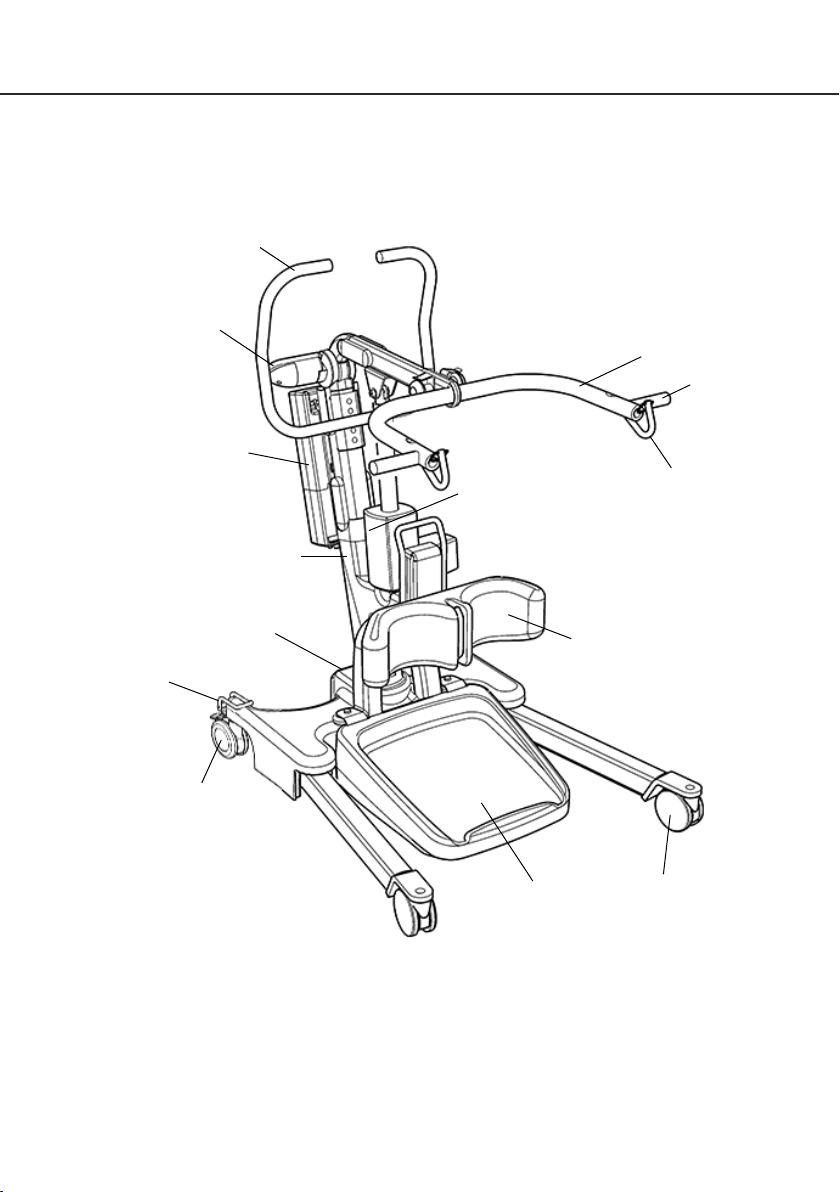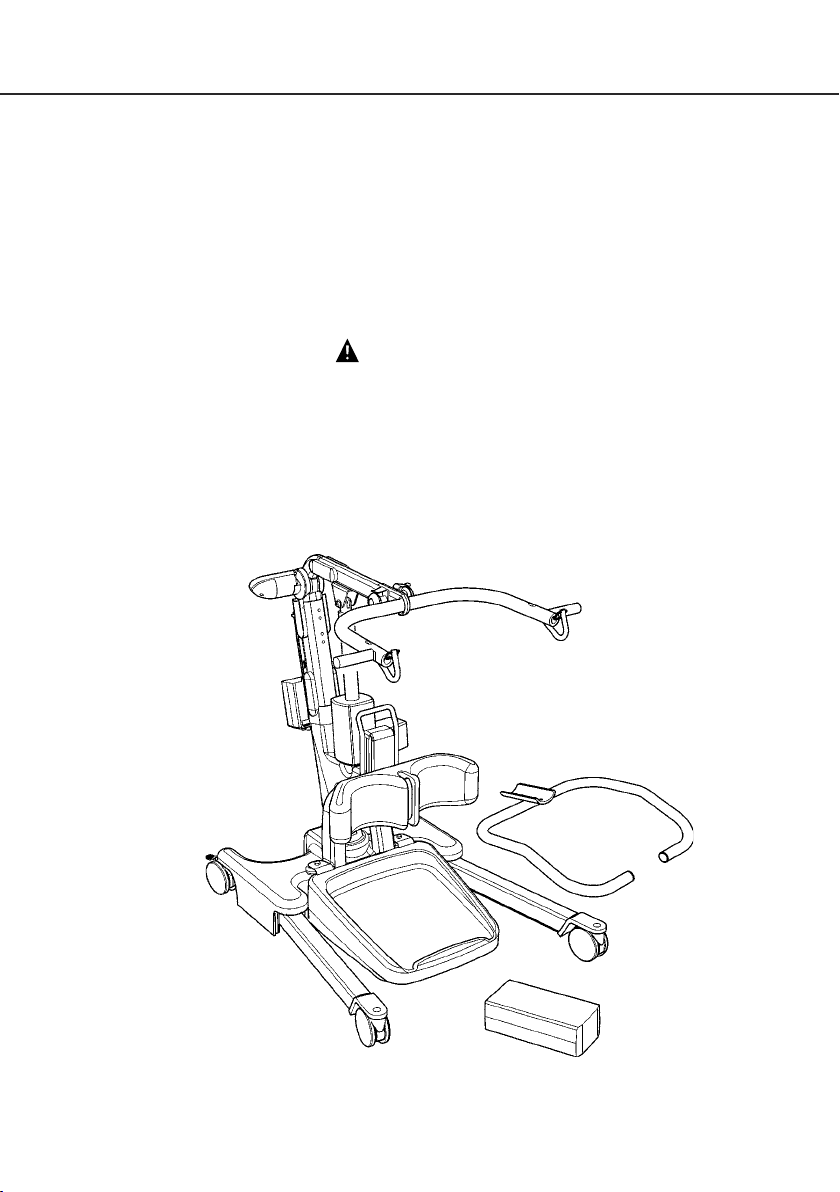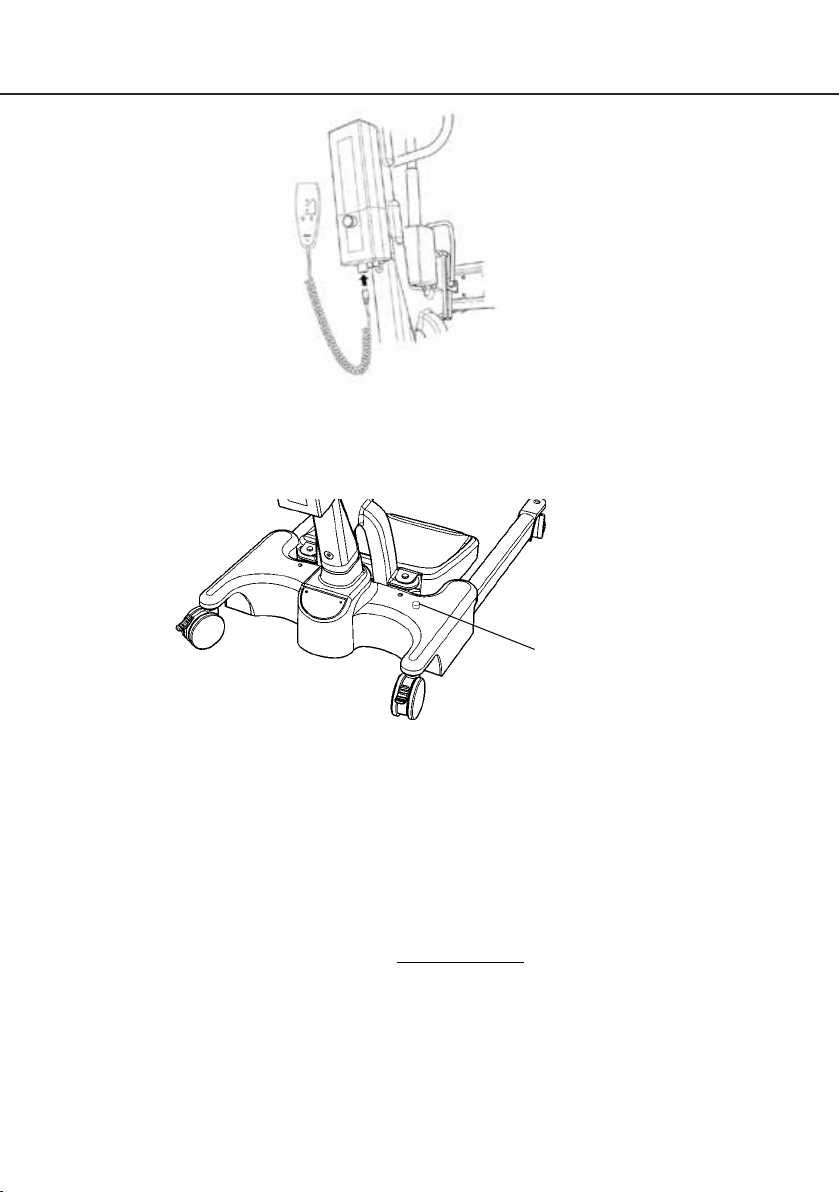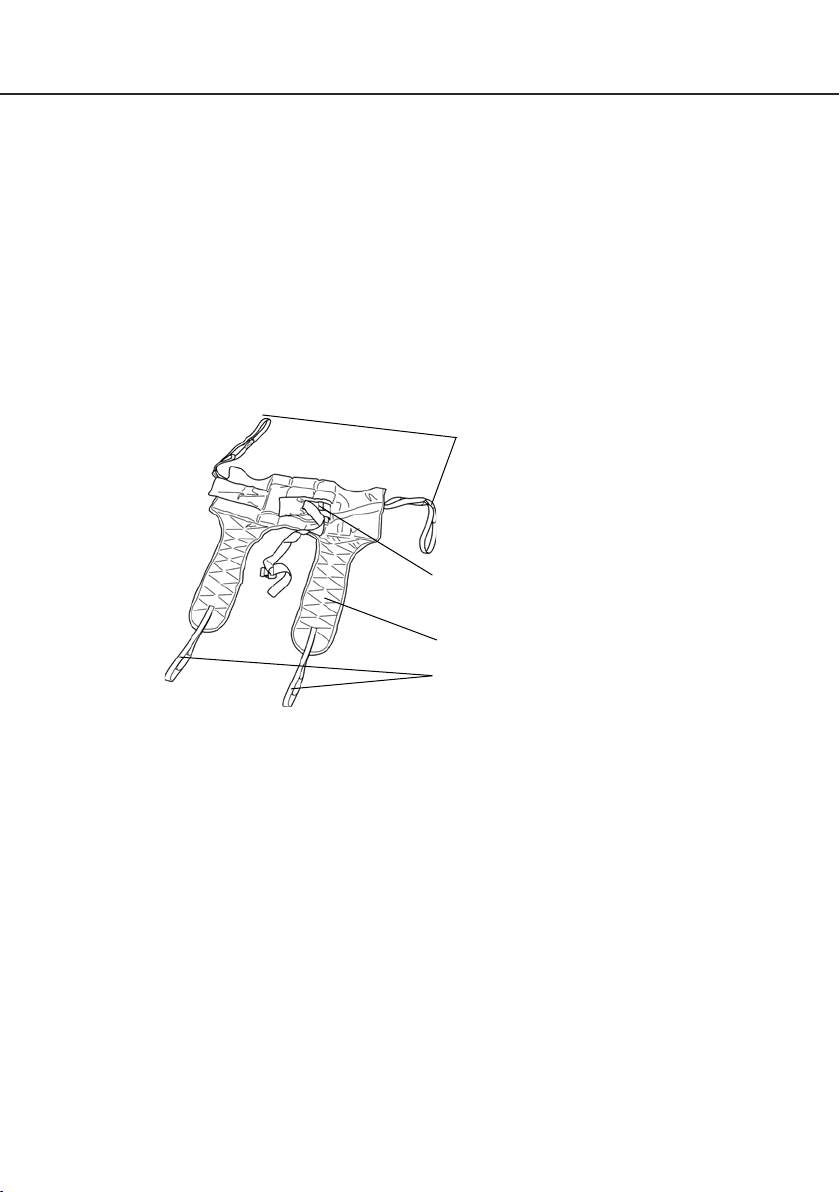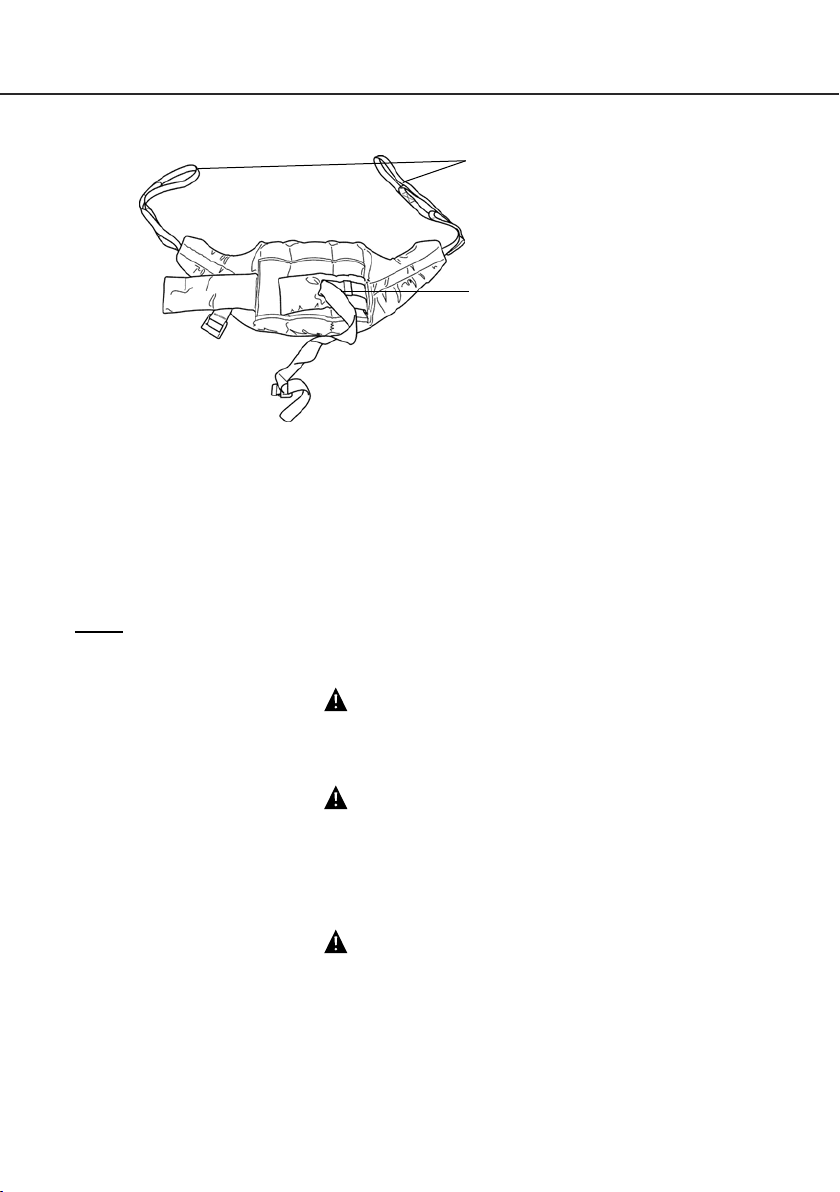Hoyer®
Elevate
4
English
2. Introduction: About Your Lift
Each Elevate lift is fully assembled, load tested and certified before being packed/shipped.
The packing consists of a strong, purpose built carton to ensure the safe arrival of the lift. A
number of documents are supplied in a wallet, and packed with each lift and should be kept
safely for future reference:
• TEST CERTIFICATE • USER MANUAL
The TEST CERTIFICATE is an important document and will be required for your insurance
records. It is valid for six months and after it has expired the lift should be inspected and serviced
per the maintenance schedule.
Your authorised dealer can carry out servicing and periodic testing for those countries where this
is a requirement (Europe). Please ensure your lift is included in their maintenance schedule. If
you are at all unsure what your local market servicing requirements are, please check with your
dealer, a local government agency and/or Joerns Healthcare.
Statement of Intended Use
The intended use of this lifting device is for the safe lifting and transfer of an individual from one
resting surface to another (such as a bed to a wheelchair). Joerns Healthcare recommends that
the transfer of a patient is fully risk assessed and conducted safely over a short distance only.
The Hoyer Elevate is suitable for patients in the SITTING position only who have a degree
of weight-bearing ability but require assistance to stand. By removing the foot tray, the Hoyer
Elevate patient lift can also be used as a walking aid following a careful risk assessment.
The Hoyer Elevate is designed to support and promote safe patient handling and transfer for
both the patient and carer. As an option, it incorporates a fully calibrated digital weigh-scale for
patient weight monitoring.
The Hoyer Elevate stand aid is designed to be used in conjunction with the Hoyer range of
slings. The examples of slings suitable for use with this device are listed as follows:
• Hoyer Standing Sling
• Hoyer Transport Sling
Expected Service Life
Hoyer Professional lifts are designed and tested for a minimum service life of ten (10) years,
subject to the use and maintenance procedures stated in this manual. Use, other than in accordance
with these instructions, may compromise service life.