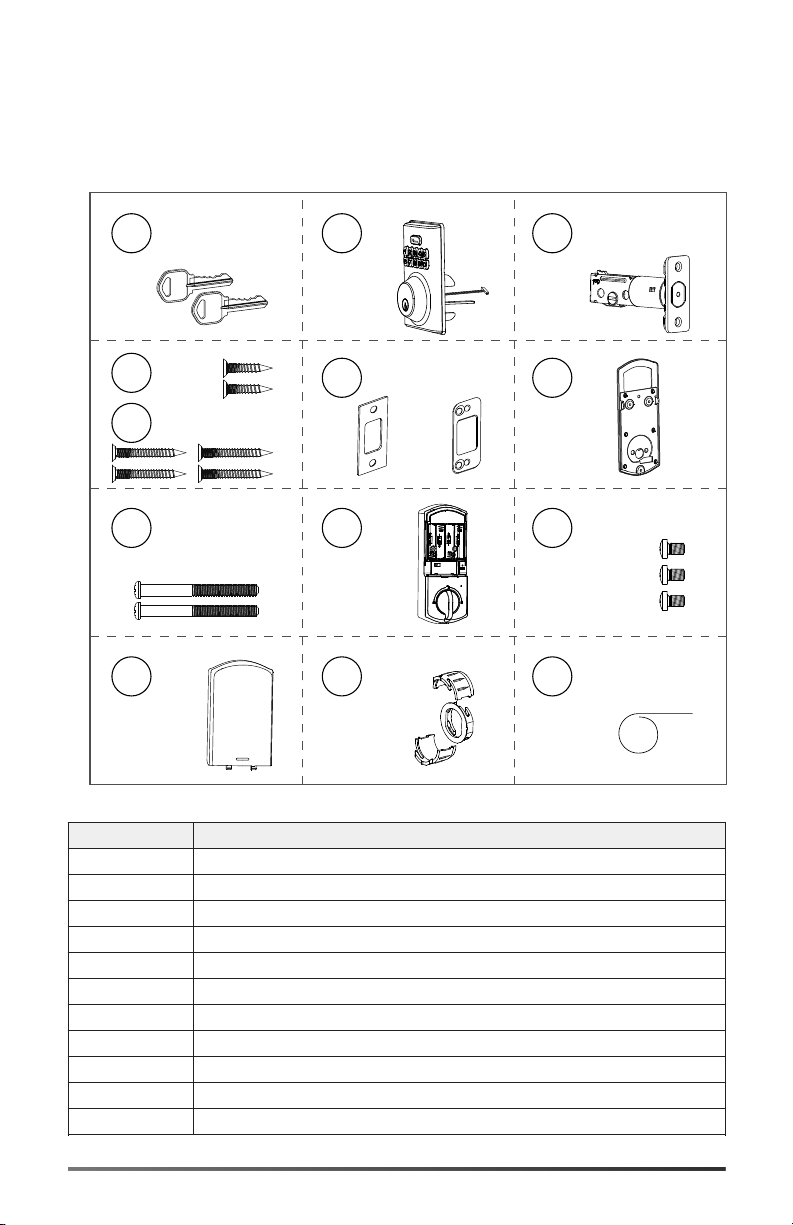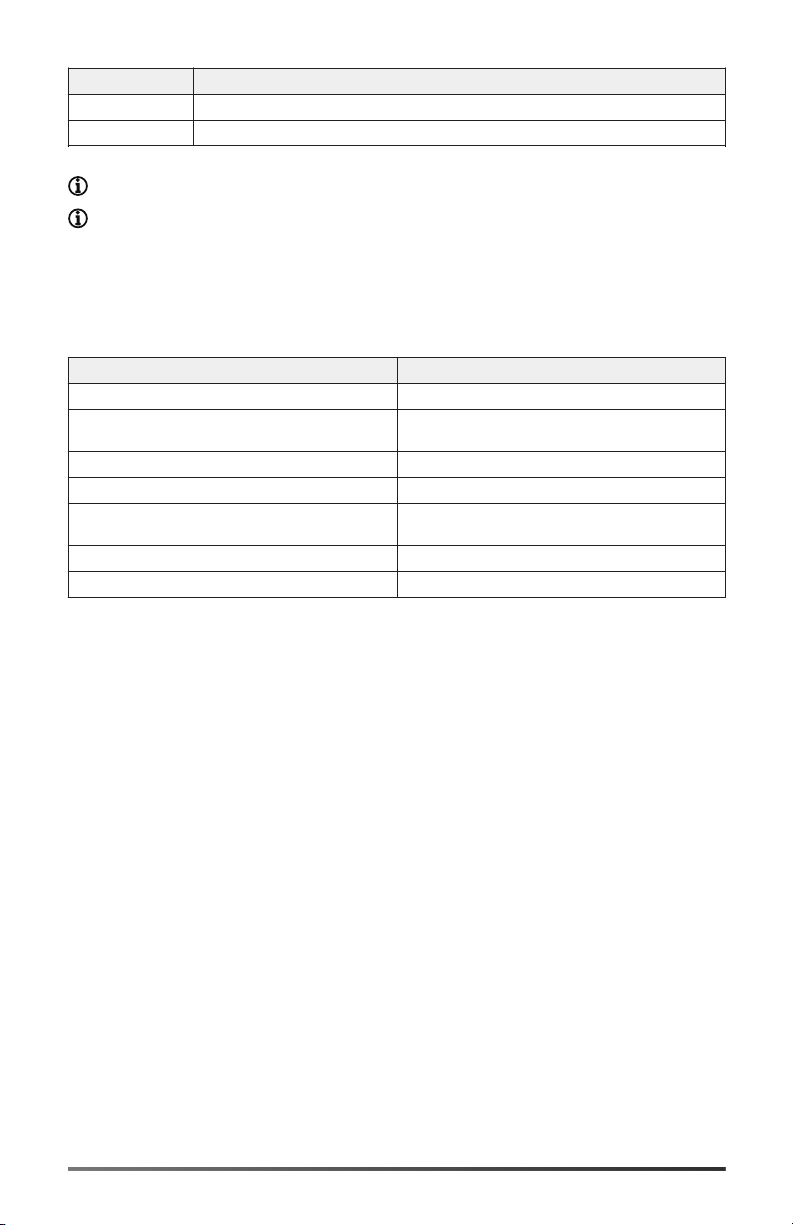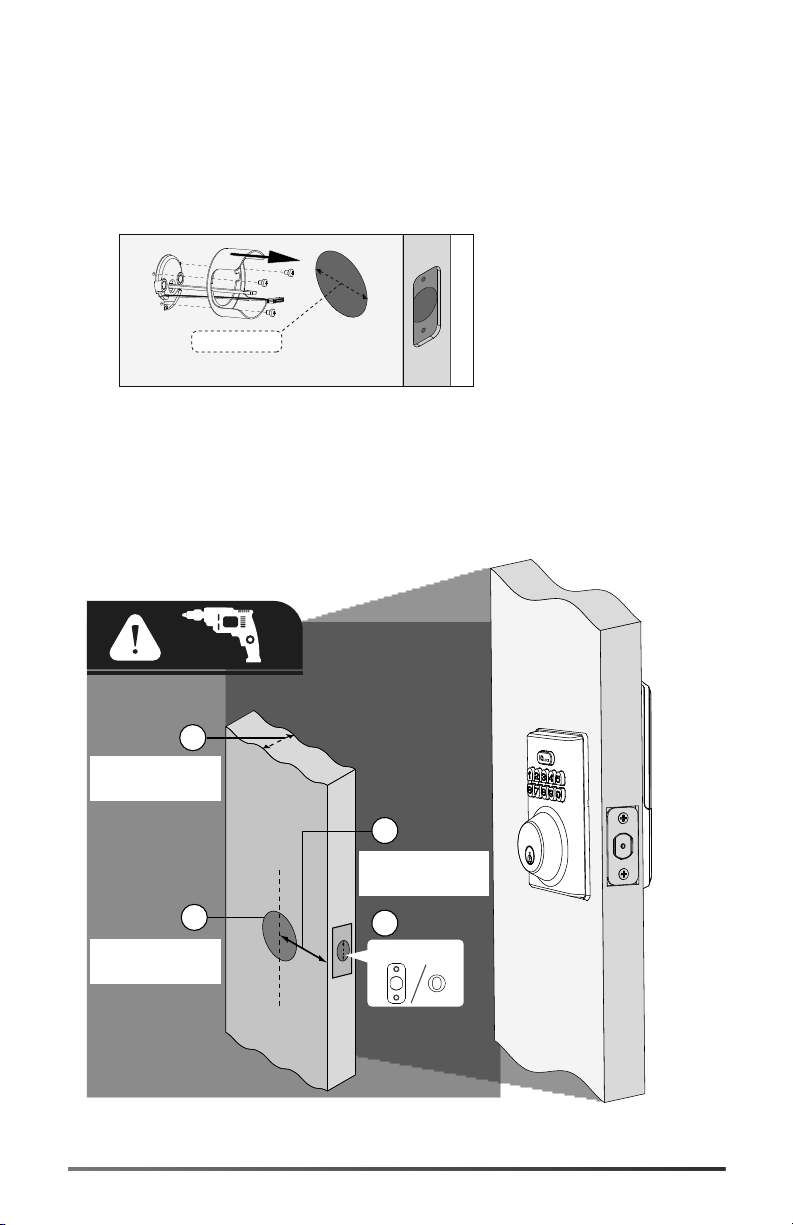ContentsSafety information............................................................................................................................................ 5
Warnings.............................................................................................................................................5
Cleaning the IQ Lock-PGK.................................................................................................................5
Introduction.......................................................................................................................................................5
Compatible panels.............................................................................................................................6
IQ Lock-PGK kit details..................................................................................................................................... 7
Specifications.....................................................................................................................................................8
Installing the IQ Lock-PGK............................................................................................................................... 9
Prerequisites.....................................................................................................................................10
Choosing a faceplate.......................................................................................................................11
Checking the rectangular faceplate....................................................................................................... 11
Attaching the round drive-in collar.........................................................................................................12
Installing the latch........................................................................................................................... 14
Installing the exterior assembly.................................................................................................... 16
Installing the interior assembly..................................................................................................... 18
Setting left or right door orientation............................................................................................................20
Enrolling the IQ Lock-PGK with Auto Learn Enroll......................................................................................21
Enrolling the IQ Lock-PGK with Power G..................................................................................................... 21
Locking and unlocking the IQ Lock-PGK......................................................................................................22
IQ Lock-PGK notifications.............................................................................................................................. 22
Incorrect user code entry...............................................................................................................................22
Resetting the IQ Lock-PGK to factory default settings...............................................................................23
FCC Information..............................................................................................................................................23
Modification statement...................................................................................................................23
Interference statement...................................................................................................................23
Wireless notice................................................................................................................................. 23
ISED Statement............................................................................................................................................... 24
Warranty and EULA.........................................................................................................................................24
IQ Lock-PGK Installation and User Guide D-309240 3