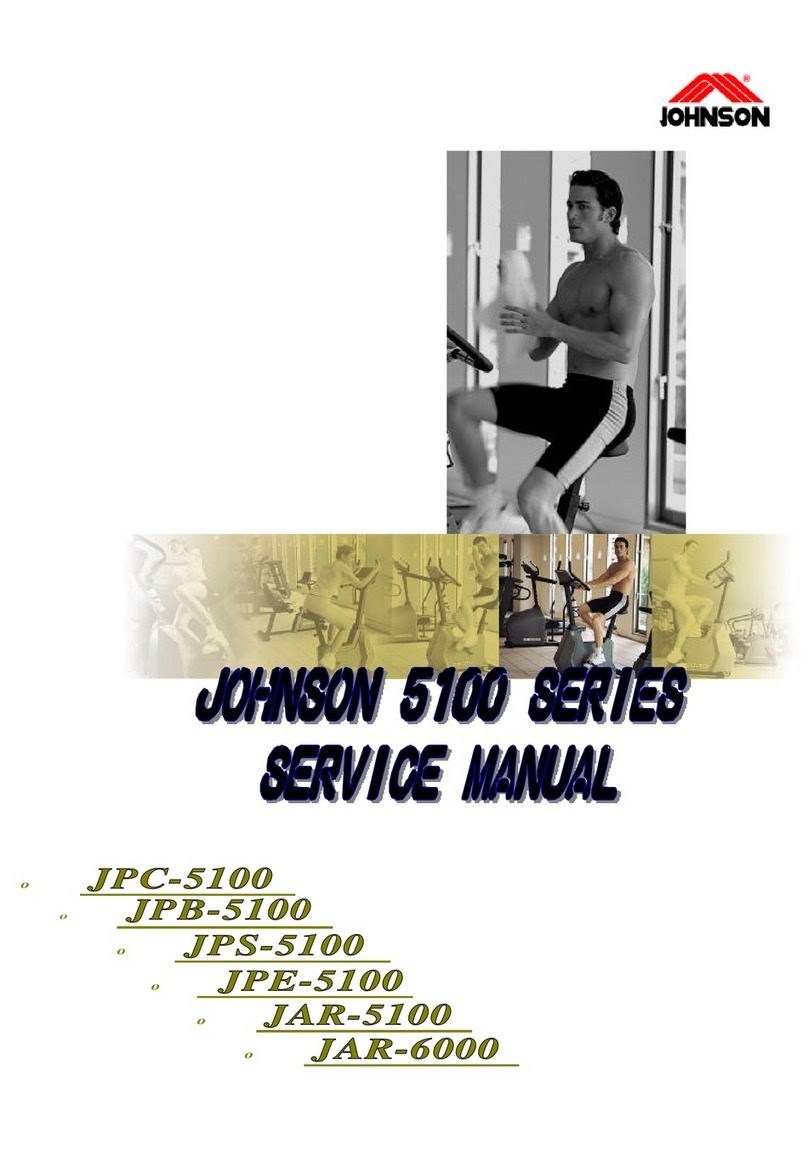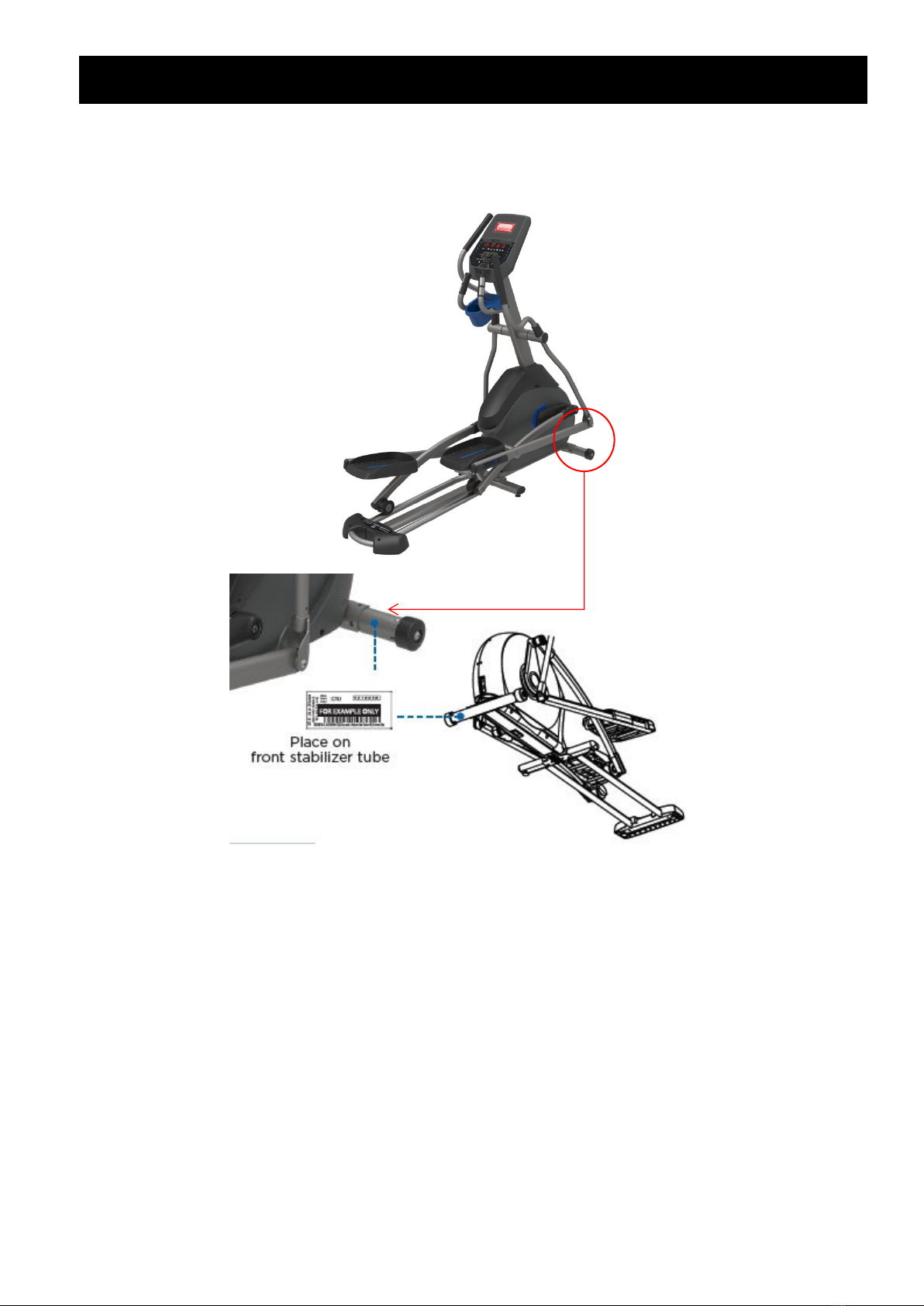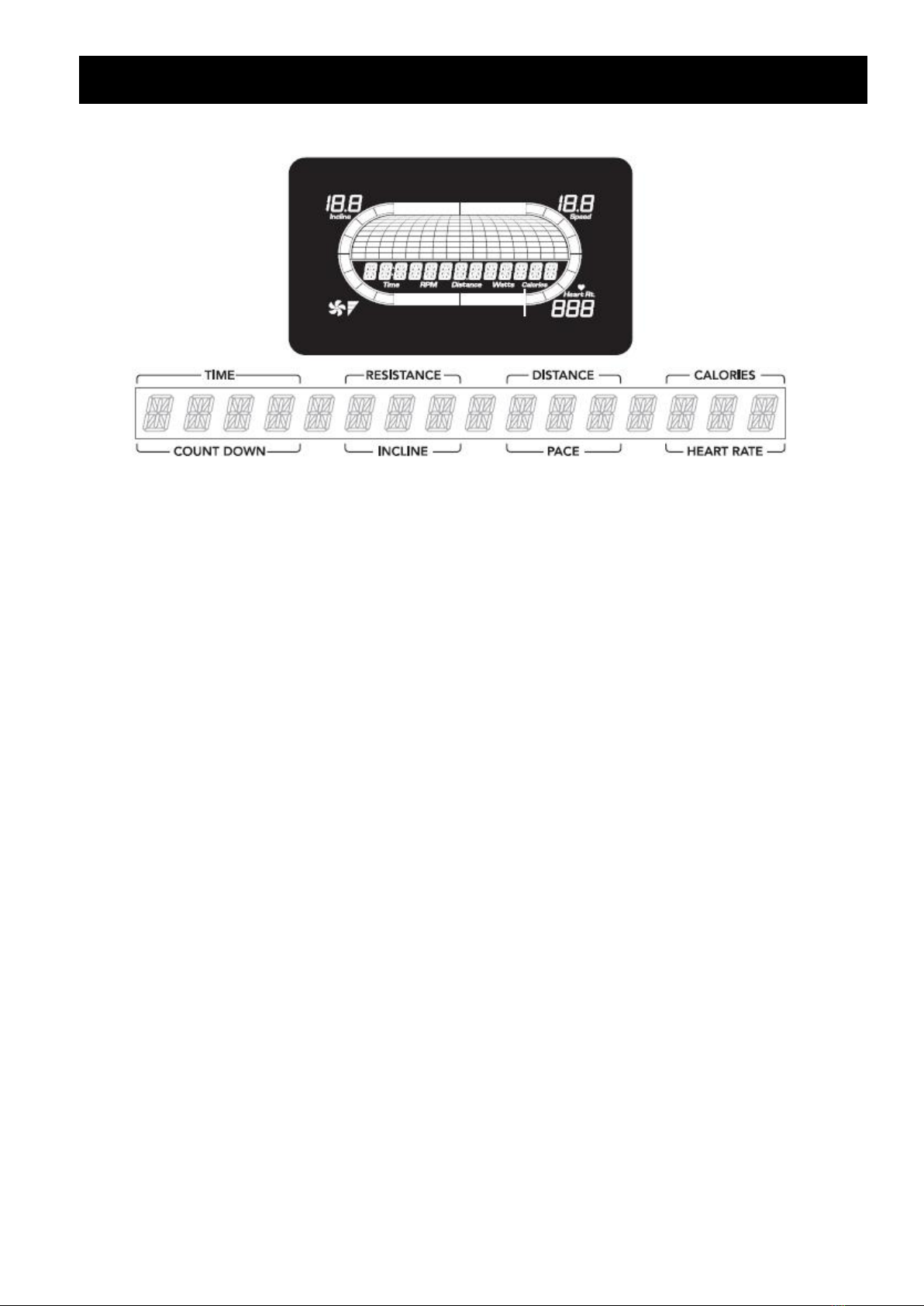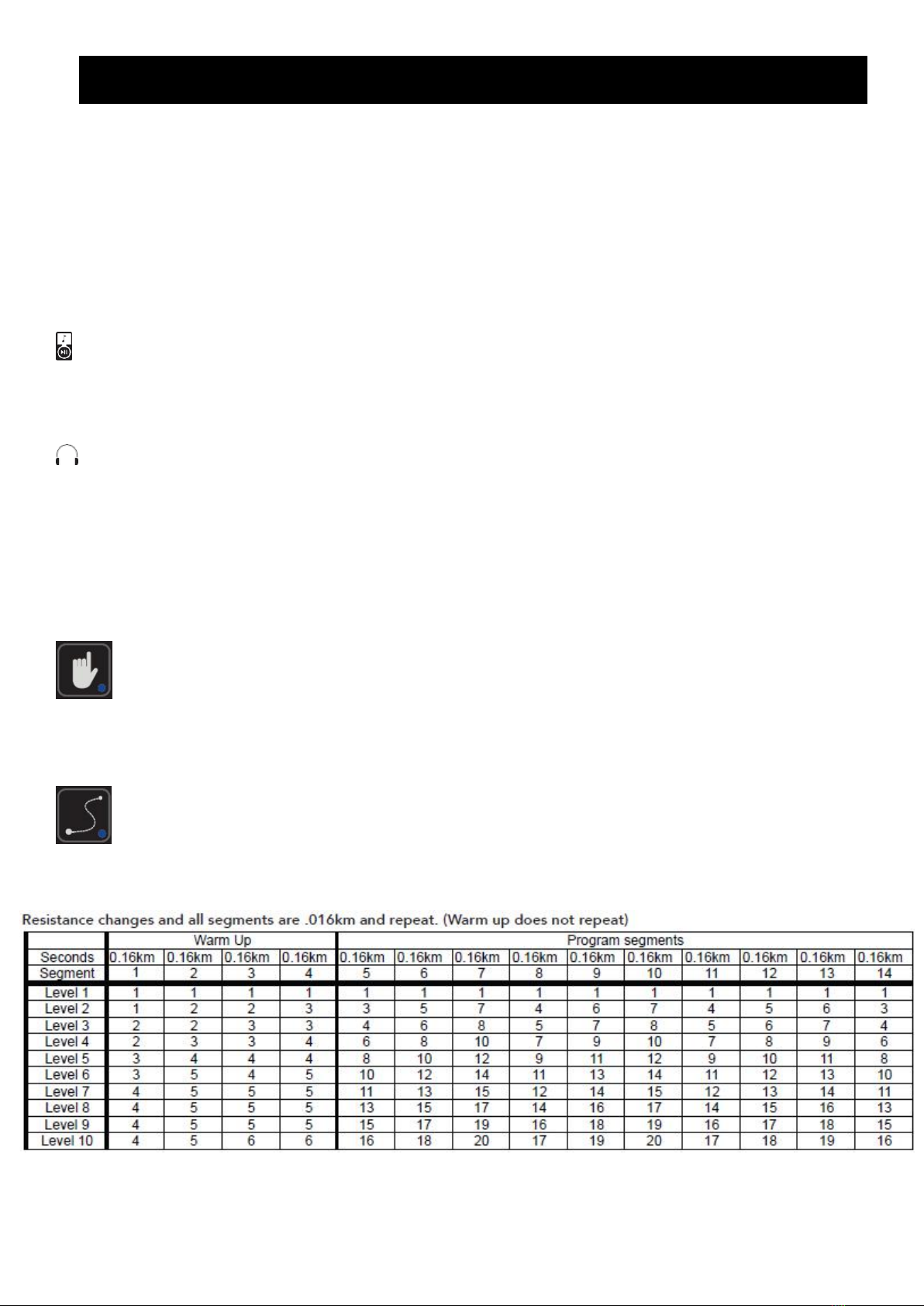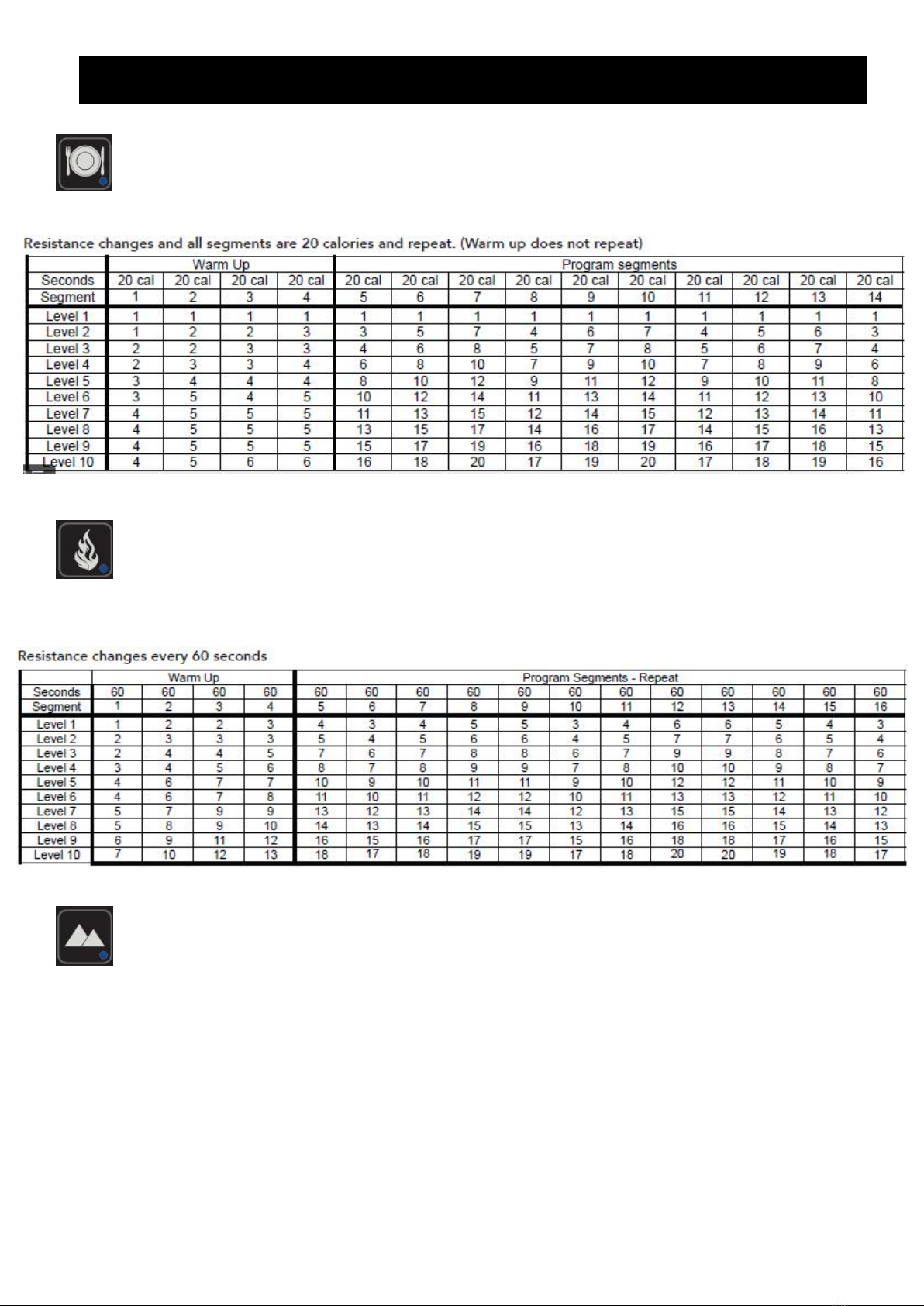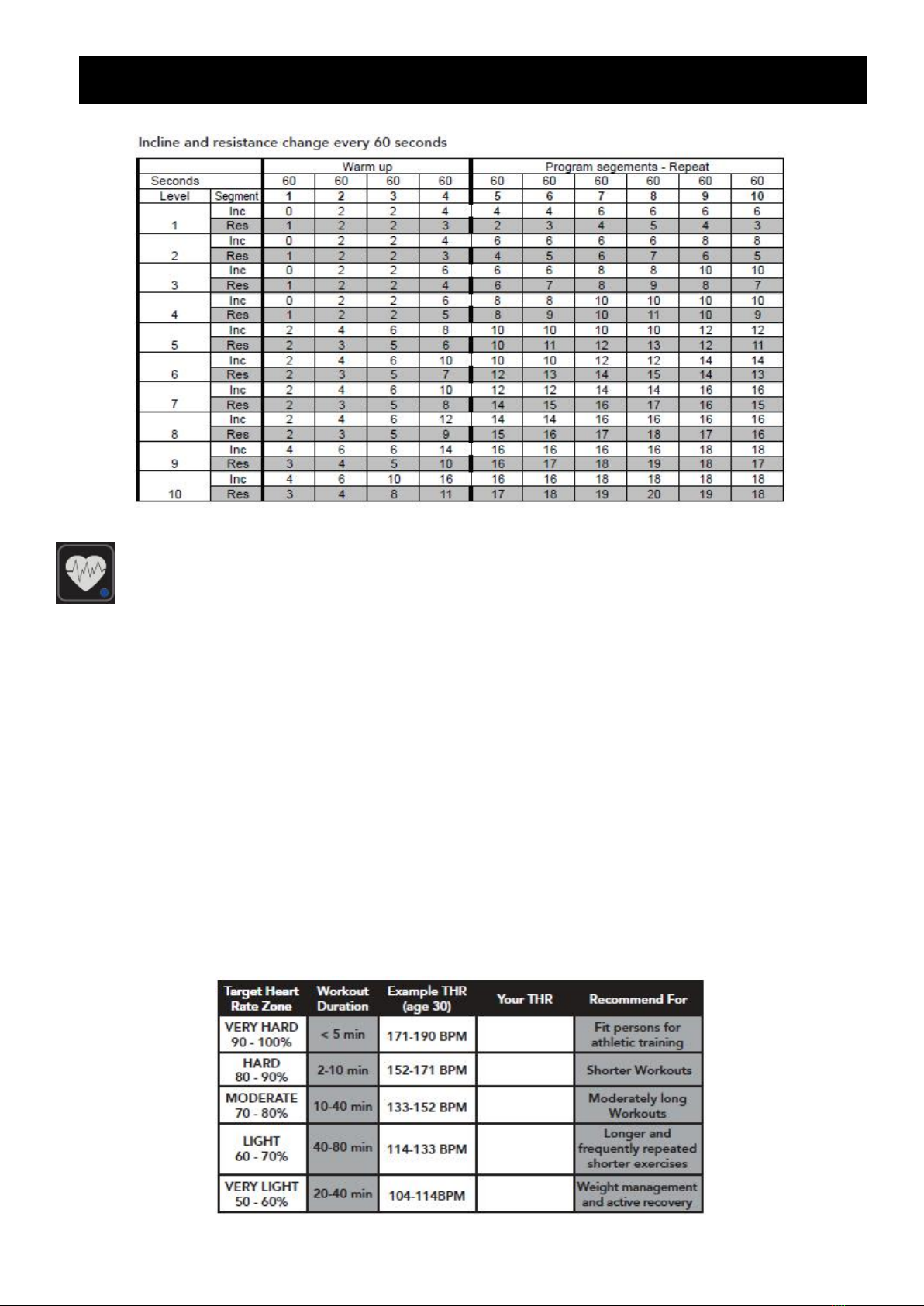CONTENTS
CHAPTER 1: SERIAL NUMBER LOCATION................................................................................... 1
1.1 Serial Number Location........................................................................................................... 1
CHAPTER 2: PREVENTATIVE MAINTENANCE............................................................................. 2
CHAPTER 3: CONSOLE INSTRUCTION.......................................................................................... 3
3.1 Console Operation....................................................................................................................3
3.2 Display Window.........................................................................................................................4
3.3 Getting Started.......................................................................................................................... 4
3.4 Program Information.................................................................................................................5
CHAPTER 4: ENGINEERING MODE................................................................................................. 9
4.1 Engineering Mode.....................................................................................................................9
4.2 Engineering Mode Overview.................................................................................................10
CHAPTER 5: TROUBLESHOOTING................................................................................................12
5.1 Wiring Schematic....................................................................................................................12
5.2 No Power To The Console....................................................................................................13
5.3 ECB Controller Instruction.....................................................................................................14
5.4 No RPM Display......................................................................................................................15
5.5 No Resistance Or Incorrect Resistance..............................................................................16
5.6 Heart Rate Function Issues.................................................................................................. 18
CHAPTER 6: PART REPLACEMENT.............................................................................................. 19
6.1 Console Replacement........................................................................................................... 19
6.2 Console Mast Replacement..................................................................................................20
6.3 Arm Set Replacement............................................................................................................21
6.4 Link Arm Replacement.......................................................................................................... 22
6.5 Crank Set Replacement........................................................................................................ 23
6.6 Side Cover Replacement...................................................................................................... 24
6.7 ECB Controller Replacement............................................................................................... 25