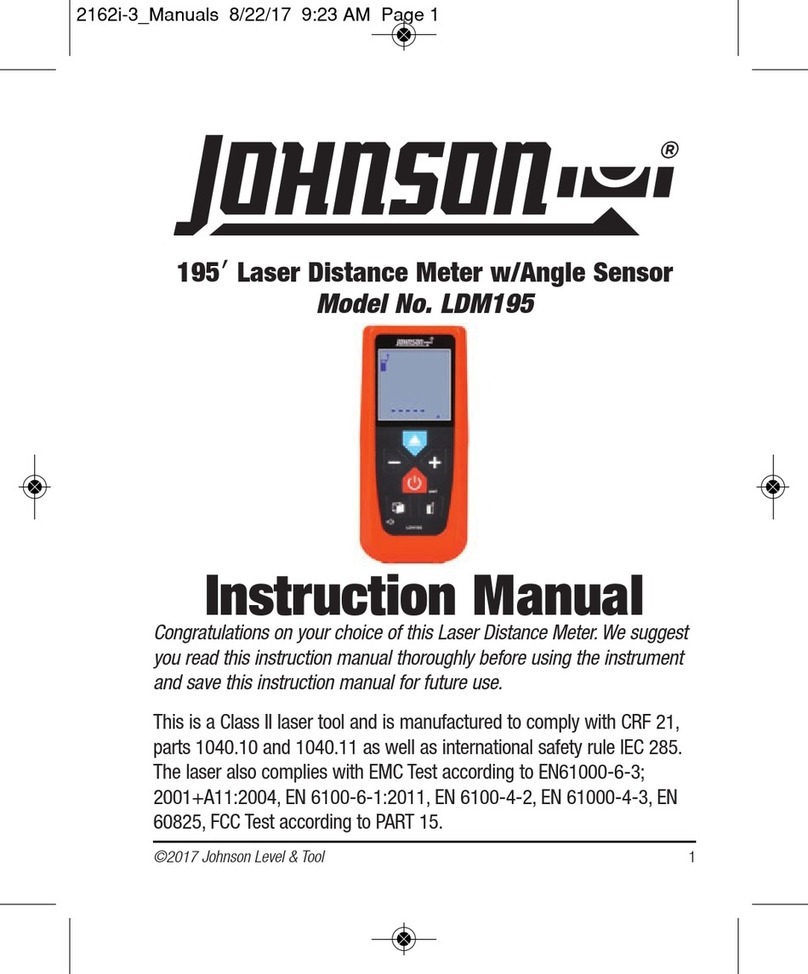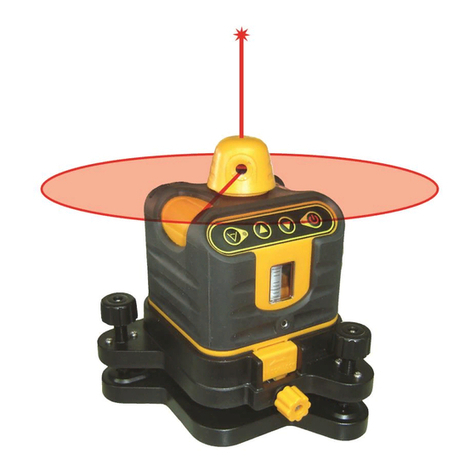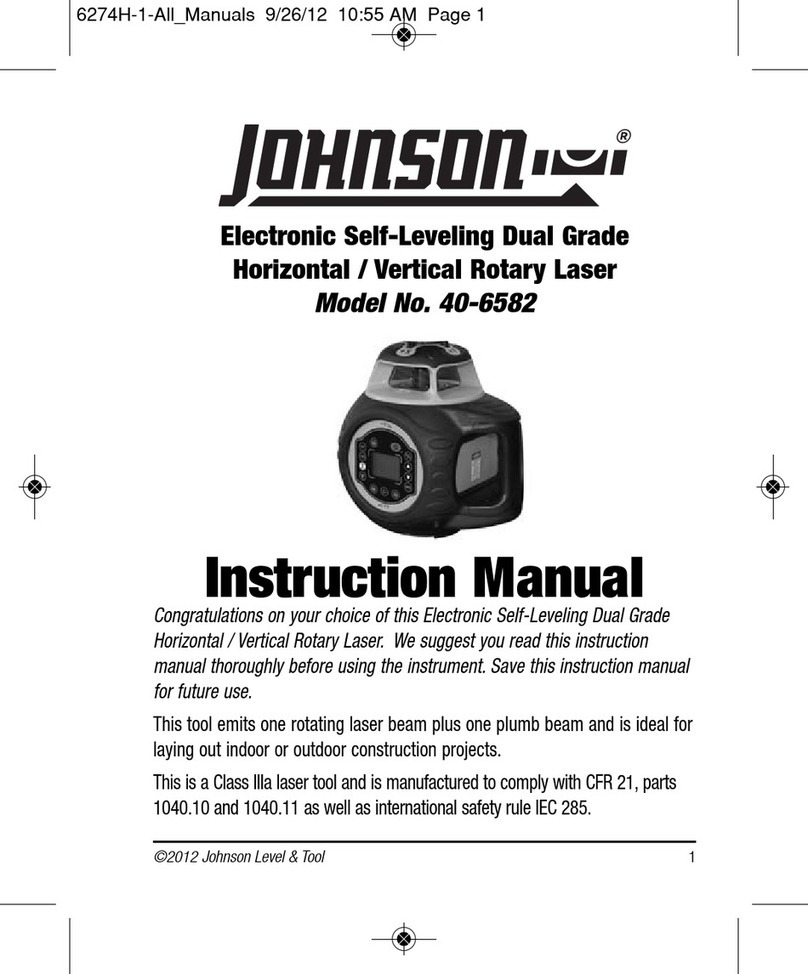MODE
Press this button once to toggle between 0-90°, 0-180° and
0-360°. The LCD will display:
+/-
1. Press this button to change the direction of the display.
2. If the LCD displays 340°00’00" after a push of this button the
LCD will display 020°00’00".
ZERO/ON
1. Push this button once to turn on the unit.
2.
Push this button once while the unit is on to zero set any degree.
3. Push and hold this button in for 4 seconds to turn the unit off.
6. Technic l Specific tions
Measuring Range: 0 - 360°
Resolution: 30"
Accuracy: ±5’
Power Supply: 1 3V CR2032 Lithium Battery (included)
Battery Life: Approx. 1 year
Working Temp: 32ºF to 104ºF (0ºC to 40°C)
Dimensions: 5.5" x 1.5" x 2.5"
(139mm x 38mm x 63mm)
Weight: 0.740 lbs. (0.336 g)
7. C re nd H ndling
• Avoid exposing unit to shock vibrations and extreme
temperatures.
• Before moving or transporting the unit, make sure that the
unit is turned off.
• Remove the battery when storing the unit for an extended
time (more than three months) to avoid damage to the
unit should the battery deteriorate.
• Always store the unit in its case when not in use.
• Avoid getting the unit wet.
• eep the unit dry and clean. Remove any moisture or dirt
with a soft, dry cloth.
• Do not use harsh chemicals, strong detergents or
cleaning solvents to clean the unit.
8. Product W rr nty
Johnson Level & Tool offers a one year limited warranty on each
its products. You can obtain a copy of the limited warranty for
aJohnson Level & Tool product by contacting Johnson Level &
Tool's Customer Service Department as provided below or by
visiting us online at www.johnsonlevel.com. The limited warranty
for each product contains various limitations and exclusions.
NOTE: The user is responsible for the proper use and care of the
product. It is the responsibility of the user to verify the calibration of
the instrument before each use.
For further assistance, or if you experience problems with this
product that are not addressed in this instruction manual, please
contact our Customer Service Dept.
In the U.S., contact Johnson Level & Tool’s Customer Service
Department at 888-9-LEVELS.
In Canada, contact Johnson Level & Tool’s Customer Service
Department at 800-346-6682.
MODE
Appuyez une fois sur cette touche pour passer de 0-90°, à
0-180° et à 0-360°. L'écran affichera :
+/-
1.
Appuyez sur cette touche pour changer la direction de l'affichage.
2. Si l'écran affiche «340°00’00"», il affichera «020°00’00"»
lorsque vous aurez appuyé une fois sur cette touche.
REMISE À ZÉRO/MARCHE («ZERO/ON»)
1.
Appuyez une fois sur cette touche pour mettre l'appareil en marche.
2.
Alors que l'appareil est en marche, appuyez une fois sur cette
touche pour régler n'importe degré à zéro.
3. Appuyez sur cette touche et tenez-la enfoncée pendant
4 secondes pour éteindre l'appareil.
6. Spécific tions techniques
Étendue de mesure : 0 - 360°
Résolution : 30 po
Précision : ±5’
Alimentation : 1 pile au lithium CR2032 3 V (incluse)
Durée de la pile : Environ 1 an
Température d'utilisation
: 0°C à 40°C (32°F à 104°F)
Dimensions : 139mm x 38mm x 63mm
(5,5 po x 1,5 po x 2,5 po)
Poids : 0,336 g (0,740 lbs.)
7. Entretien et m nipul tion
• Évitez d’exposer l’instrument aux vibrations causées par
les chocs et aux températures extrêmes.
• Avant de déplacer ou de transporter l’instrument,
assurez-vous qu’il est éteint.
• Retirez les piles lorsque vous rangez l’instrument pendant un
certain temps (plus de trois mois) pour éviter d’endommager
l’instrument si les piles venaient à se détériorer.
• Évitez d’exposer l’instrument à l’eau.
• Veillez à ce que l’instrument soit toujours sec et propre.
Enlevez l’humidité ou la poussière à l’aide d’un chiffon
doux et sec.
• N’utilisez pas de produits chimiques forts, de détergents
abrasifs ni de solvants pour nettoyer l’instrument.
8. G r ntie du produit
Tous les outils de Johnson Level & Tool sont couverts par une
garantie limitée de trois ans. Vous pouvez obtenir une copie de
la garantie limitée pour votre produit Johnson Level & Tool en
appelant le Service à la clientèle de Johnson Level & Tool,
au numéro indiqué ci-après, ou en visitant le site
www.johnsonlevel.com. La garantie limitée sur chaque produit
comprend certaines restrictions et exclusions qui peuvent varier.
REMARQUE : L’utilisateur est responsable de l’utilisation et de
l’entretien appropriés de ce produit. Il incombe à l’utilisateur de
bien calibrer l’appareil avant chaque utilisation.
Pour obtenir de l’aide ou si, lors de l’utilisation de ce produit, vous
notez des problèmes qui ne sont pas mentionnés dans le présent
manuel d’instructions, veuillez communiquer avec notre Service à
la clientèle.
Aux États-Unis, composez le 888 9-LEVELS afin de communiquer
avec le Service à la clientèle de Johnson Level & Tool.
Au Canada, composez le 800 346-6682 afin de communiquer avec
le Service à la clientèle de Johnson Level & Tool.
MODO
Presione una vez este botón para alternar entre 0-90°, 0-180° y
0-360°. La pantalla mostrará:
+/-
1. Presiones este botón para cambiar la dirección de la pantalla.
2. Si la pantalla muestra 340°00’00" después de presionar el
botón la pantalla mostrará 020°00’00".
CERO/ENCENDIDO
1. Presione una vez este botón para encender la unidad.
2.
Presione este botón una vez mientras la unidad está encendida
para configurar cualquier medición (grado) a 0.0.
3. Presione y mantenga presionado este botón por 4 segundos para
apagar la unidad.
6. Especific ciones técnic s
Rango de medición: 0 - 360°
Resolución: 30"
Precisión: ±5’
Fuente de poder: 1 batería de litio CR2032 3V (incluida)
Vida de la batería: Aproximadamente 1 año
Temperatura de trabajo
: 32°F a 104°F (0°C a 40°C)
Dimensiones: 5.5" x 1.5" x 2.5"
(139mm x 38mm x 63mm)
Peso: 0.740 lbs. (0.336 g)
7. Cuid do y m nejo
• Evite sacudir la unidad para que no la afecten las
vibraciones y exponerla a temperaturas extremas.
• Antes de mover o transportar la unidad, asegúrese de que
esté apagada.
• Retire las baterías cuando guarda la herramienta por un
período largo (más de 3 meses) para evitar que se dañe la
unidad si se deterioran las baterías.
• Evite que se moje.
• Mantenga la unidad la unidad seca y limpia. Elimine
humedad o suciedad con un paño seco y suave.
• No utilice químicos abrasivos, detergentes fuertes ni
disolventes de limpieza para limpiar la unidad.
8. G r ntí del producto
Johnson Level & Tool ofrece una garantía limitada de tres años para
cada uno de sus productos. Puede obtener una copia de la garantía
limitada de un producto Johnson Level & Tool comunicándose con el
Departamento de Servicio al Cliente de Johnson Level & Tool según se
indica debajo o visitando nuestra página Web en www.johnsonlevel.com.
La garantía limitada para cada producto contiene varias limitaciones
y exclusiones.
NOTA: El usuario es el responsable del uso correcto y del cuidado
del producto. El usuario es responsable de verificar la calibración
del instrumento antes de cada uso.
Para obtener más ayuda, o si tiene problemas con un producto que
no se mencione en este manual de instrucciones, comuníquese
con el Departamento de Servicio al Cliente.
En Estados Unidos, comuníquese con el Departamento de Servicio
al Cliente de Johnson Level & Tool llamando al 888-9-LEVELS.
En Canadá, comuníquese con el Departamento de Servicio al
Cliente de Johnson Level & Tool llamando al 800-346-6682.
Use acute angle
attachment for 0-15
Utilisez attachement
á angle aigu pour
0-15
Utilice apego ángulo
de 0-15