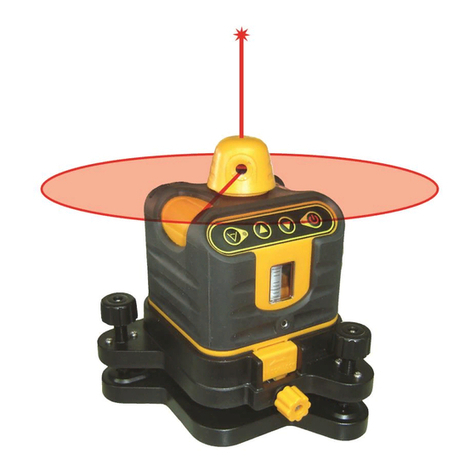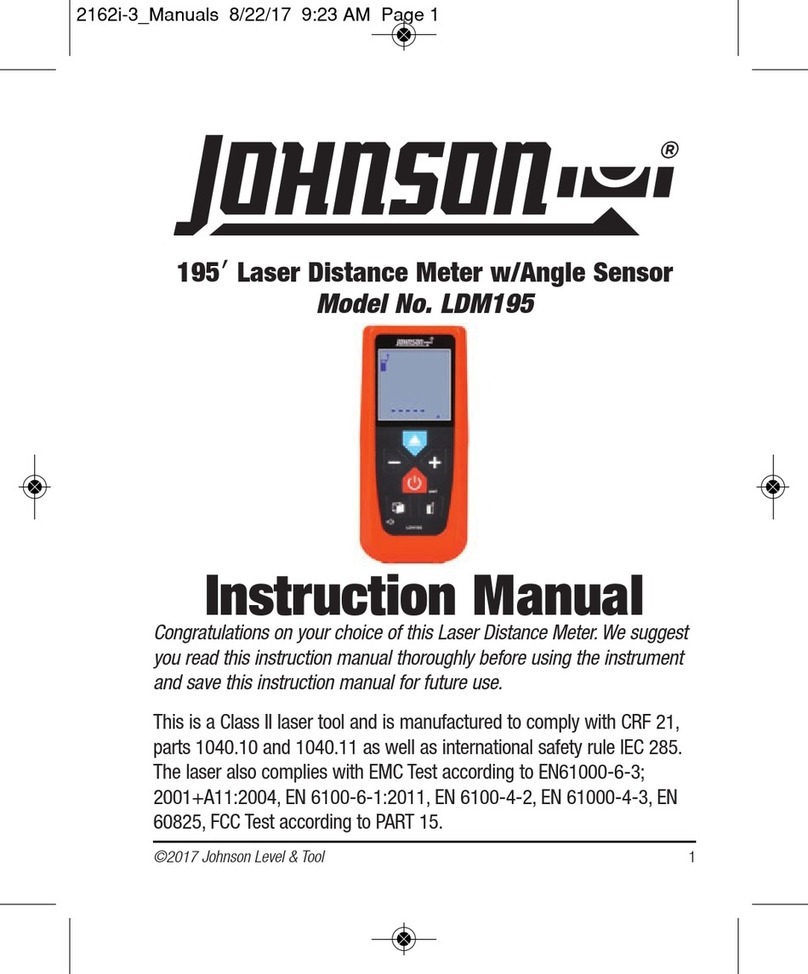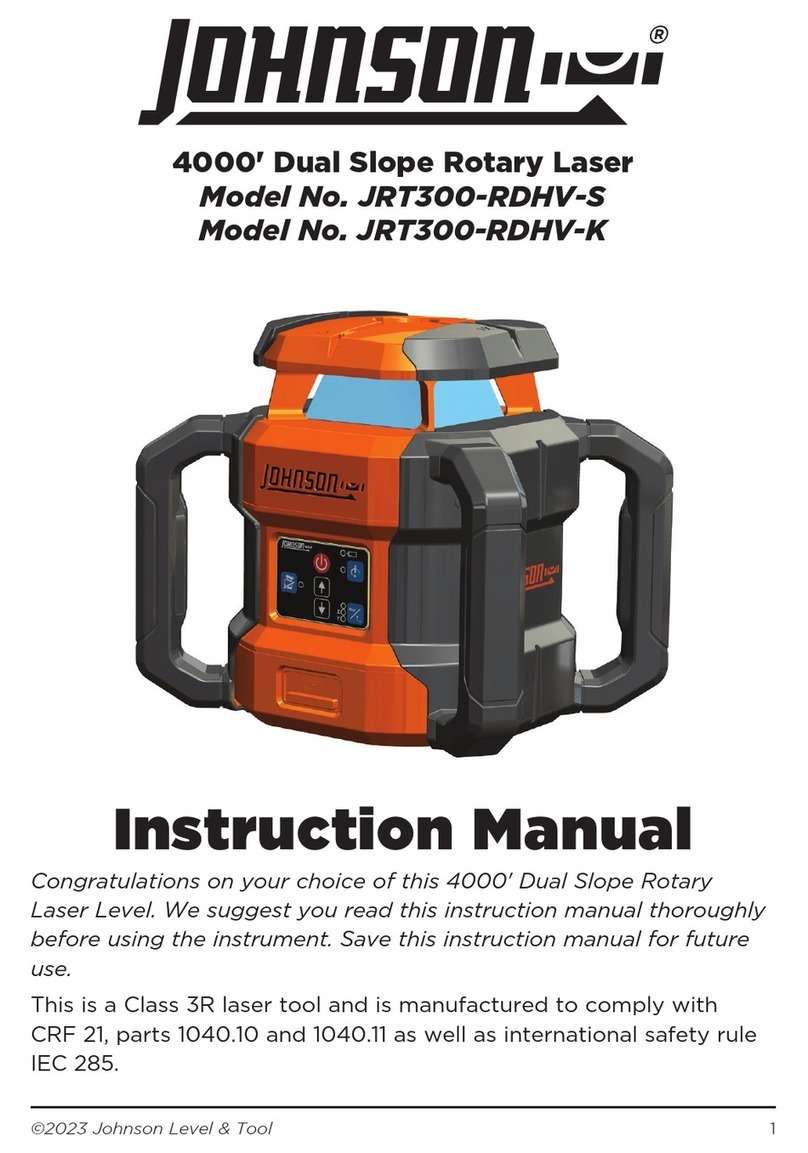Thank you for purchasing this Johnson laser detector! This laser
detector locates red beam (635/650nm) rotary lasers and is ideal for
outdoor and indoor jobsites, large or small, where it’s dicult to see
the laser beam with the naked eye.
This detector features coarse and fine accuracy modes. For rough
work such as excavation, the coarse mode makes it quicker and
easier to detect the laser beam. For critical work such as checking
formwork or floor heights, the fine mode allows precise location of
the laser beam.
This laser detector features:
• Accuracy of 0.04” (fine mode)
• Accuracy of 0.1” (coarse mode)
• LCD display to show grade position
• Audio indicator with volume control
• 10-minute auto-o timer
• Grade rod clamp
• Dust and rain resistant construction
40-6700 Laser Detector Operator’s Manual
www.johnsonlevel.com/manuals
INSERTING BATTERIES
1. Remove the battery cover by depressing gently on the battery
door arrow and sliding the cover in the direction indicated by the
arrow. Lift the exposed end, and remove the cover.
2. Attach a 9V battery to the battery connector, and press the
battery into the housing.
3. Replace the battery cover.
INTERPRETING THE LCD DISPLAY
GETTING STARTED
1. Insert the included 9V battery. See “INSERTING BATTERIES.”
2. Attach the detector to the included clamp (if using a grade rod)
or remove the clamp if using the detector on a standalone basis.
3. Press to turn on the detector.
4. Press to enable or disable the audio indicator. When
enabled, the audio indicator icon will be displayed on the LCD.
5. Set coarse or fine accuracy by pressing . The LCD will
indicate the accuracy mode as follows:
6. Operate the detector. See “USING THE DETECTOR.”
7. When you are finished using the detector, power it o by
pressing . This detector will also automatically power o
after 10 minutes of inactivity (no buttons pressed or laser signals
received).
COARSE FINE
1. POWER ICON - Indicates the detector is on
and ready to receive laser signals.
2. LOW BATTERY INDICATOR - Indicates it is
time to change the battery.
3. ACCURACY - Indicates coarse or fine
accuracy mode. Coarse accuracy is +/-0.1”,
and fine accuracy is +/- 0.04”.
4. VOLUME - Indicates sound is enabled.
COARSE FINE
5. BEAM LOCATION INDICATOR - Indicates the direction to move
the detector to find the laser beam. If no laser beam is detected
in the detection window, this display will be blank.
MOVE UP MOVE DOWN ON GRADE
PRESS & SLIDE LIFT REMOVE