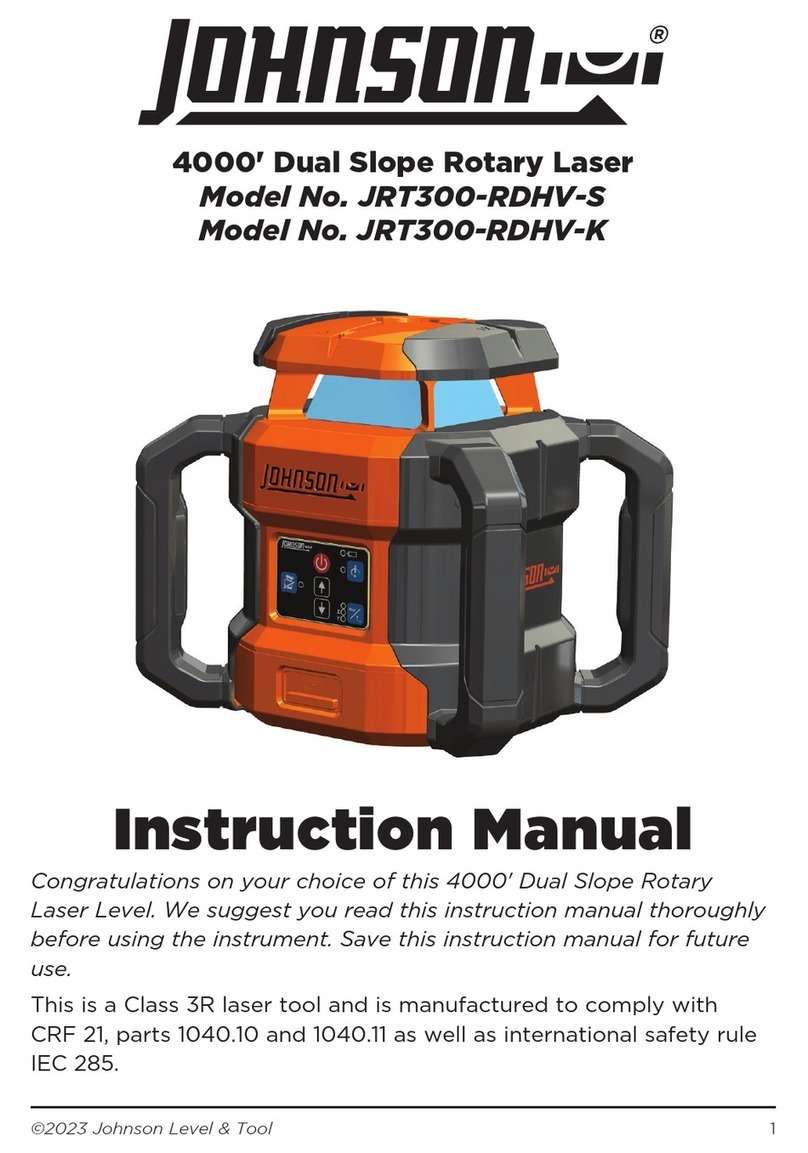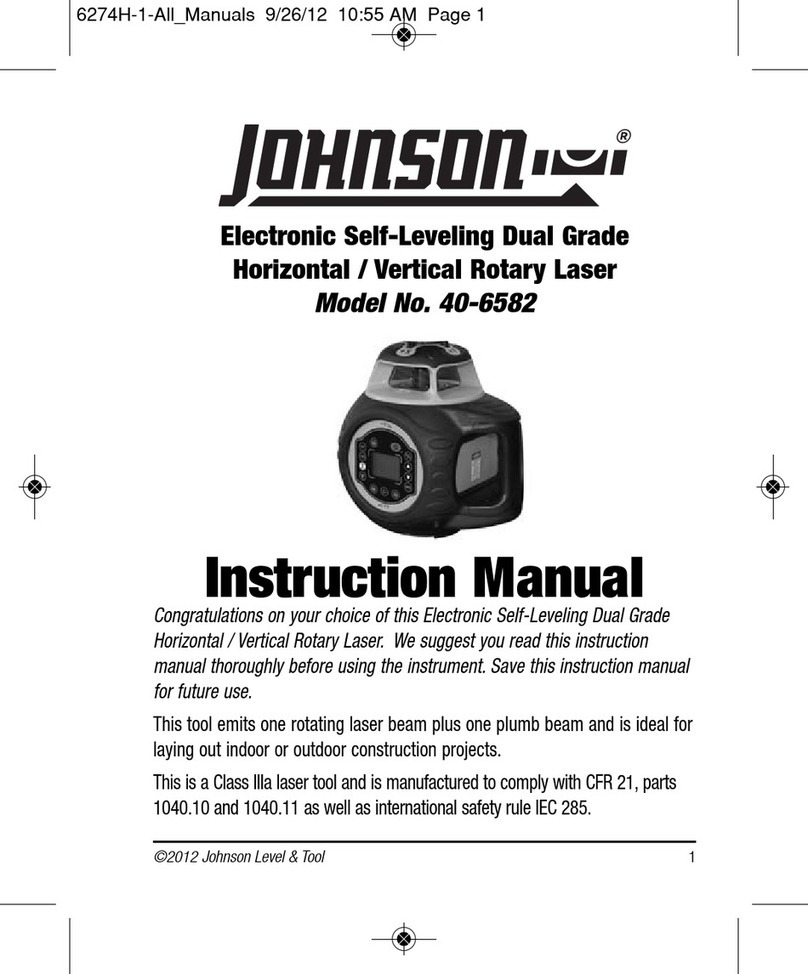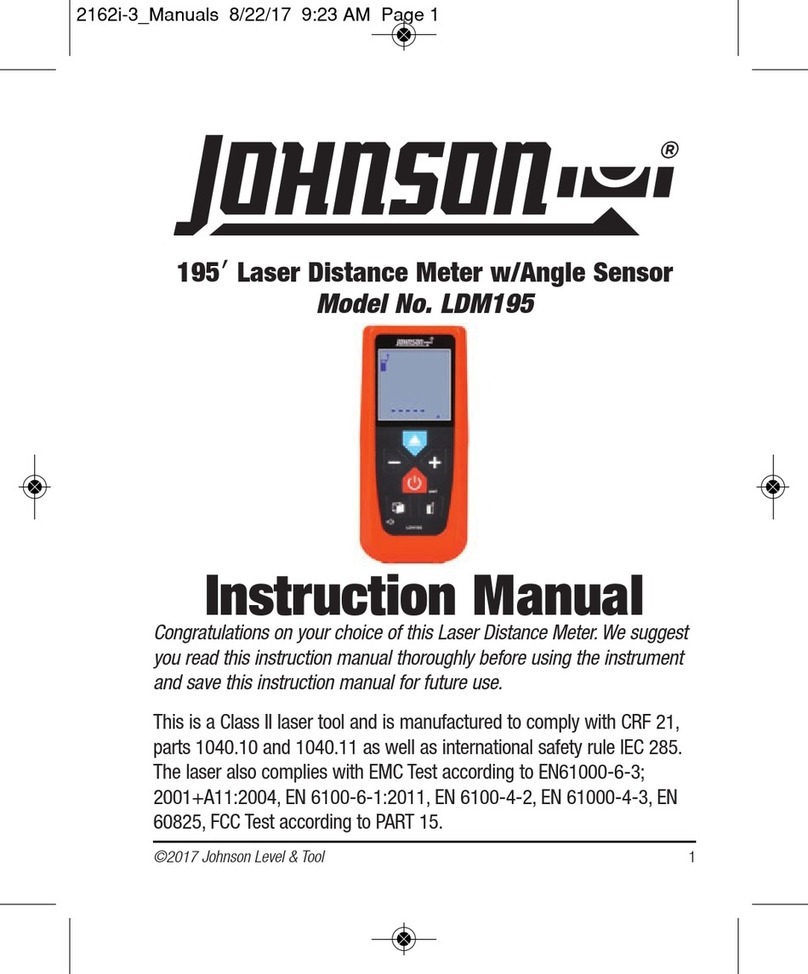Thank you for purchasing this Johnson laser detector! This laser
detector locates red beam (635/650nm) rotary lasers and is ideal for
outdoor and indoor jobsites, large or small, where it’s dicult to see
the laser beam with the naked eye.
This detector features simple one-button operation to get you up
and running quicky. It has an ultra-bright LED display to indicate
grade position and audio alerts to help you locate the laser beam
quickly and easily.
This laser detector features:
• Accuracy of 0.06”
• Ultra-bright LED display
• Audio indicator
• 6-minute auto-o timer
• Grade rod clamp
• 45-hour battery life with
low-battery indicator
• Dust and rain resistant construction
40-6705 Laser Detector Operator’s Manual
www.johnsonlevel.com/manuals
INSERTING BATTERIES
1. Remove the battery cover by depressing gently on the battery
door arrow and sliding the cover in the direction indicated by the
arrow. Lift the exposed end, and remove the cover.
2. Insert the two included AAA batteries into the housing according
to the polarity indicated in the battery housing.
3. Replace the battery cover.
LOW BATTERY INDICATOR
GETTING STARTED
1. Insert the included AAA batteries. See “INSERTING BATTERIES.”
2. Attach the detector to the included clamp (if using a grade rod)
or remove the clamp if using the detector on a standalone basis.
3. Press to turn on the detector.
4. Operate the detector. See “USING THE DETECTOR.”
5. When you are finished using the detector, power it o by
pressing . This detector will also automatically power o
after 6 minutes of inactivity (no buttons pressed or laser signals
received).
This laser detector is equipped with a low battery
indicator to help you diagnose common battery-
related issues.
1. At startup, the center LED will flash red/green, and
the detector will emit one beep to confirm startup.
2. If the bottom LED flashes red continuously, the
batteries are low and will need to be replaced soon.
3. If the detector beeps twice and powers o, the
batteries are exhausted beyond use and need to be
replaced immediately.
4. If the detector fails to power on, it is likely that the batteries are
fully exhausted.
5. To prolong the life of your detector and prevent corrision, it is
recommended to remove the batteries if you will not use the
detector for a long period of time (approximately three months).
PRESS & SLIDE LIFT REMOVE