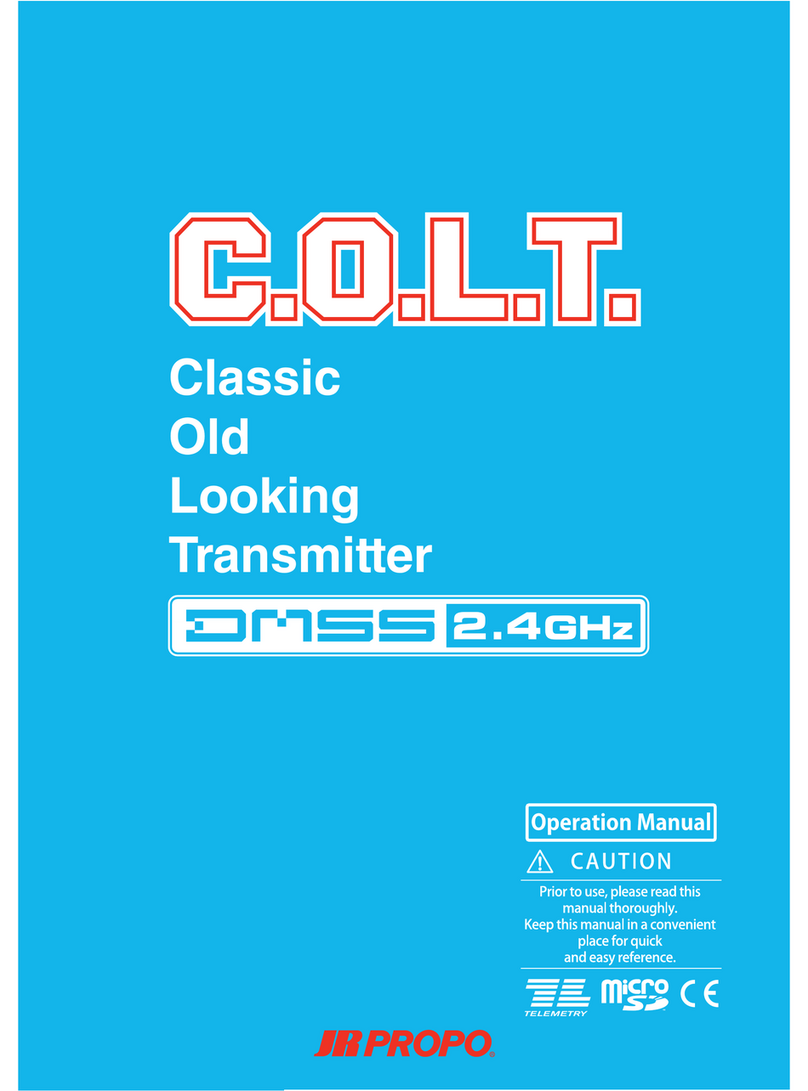1-3
The engine or motor (in the case of an electrically-driven model)
can start rotating at high speed, causing danger.
When turning on the power switch, set the transmitter throttle stick to
the lowest speed position (where the engine/motor is o) and turn on
the transmitter power switch, and then the receiver power switch in
this order. When turning o the power, turn o the receiver and then
transmitter in this order.
Injury can be caused.
When adjusting the engine (or motor), pay attention to the dangers
presented.
DO NOT start the engine with the transmitter throttle in a high
speed position. This is very dangerous.
Failure can be caused.
DO NOT use this transmitter in combination with a competitor’s
product (receiver, servo, gyroscope, etc).
Malfunction can be caused.
As the electronic parts mounted on the transmitter and receiver are
susceptible to impact, do not allow a strong impact (crash) or drop
them.
Out-of-control and dangerous situations can be caused.
When degraded servo movement is detected, immediately stop
operating and check the battery power remaining, RF link, servos, etc.
DO NOT use the product in the following places, as there is a risk
of an out-of-control state or an accident occurring:
RF interference exists.
Flying near to trac consisting of cars or motorbikes.
Near a high-tension electric line, building, bank, or in a mountainous
area.
Near a FM/TV station, or any radio transmitting station.
Near residences and buildings, and near people.
A sudden malfunction may occur and will be dangerous.
If the receiver, servo etc. get water logged, they may look to operate
normally. However, they may fail at any time in the future. Do not
continue to use the product, and contact your JR dealer or distributor
to arrange an inspection regardless of normal operation.
Prior to ying, check the following items for safety:
Is there enough battery charge remaining in the transmitter and
receiver?
Is there any fuel spillage on the receiver, servos, etc. which was
caused by leakage from the fuel tank? Is there enough fuel? Check
that no linkage is in contact with the aircraft body. Also, conduct a
vibration test by setting the engine (motor) to high while holding
the model and confirm that each control surface moves correctly
(airplanes only).
In the case of the initial flight, avoid flying at great distances,
choose a safe place, and perform flying practice in close vicinity
for several minutes.
▋
Abide by the following to prevent potential leakage, explosion, heat
generation, or re.
The AC/DC Adapter is multi-voltage (100V-240V). Be sure to use
appropriate outlet plugs.
DO NOT use any adapter with (+) or (-) set in the opposite direction.
DO NOT place near re or heat.
DO NOT connect (+) or (-) to any material that may conduct
electricity including metals (wire, etc.), carbon materials, etc.
DO NOT disassemble, remodel, or solder.
It may cause a loss of vision if the liquid inside the battery gets
into your eyes.
Consult a doctor immediately after washing eyes with clean water, and
do not rub the eye areas.
Failure can be caused.
Only use genuine JR batteries. Stop charging when the specified
charging time is complete.
DO NOT allow the battery to get wet with water or sea water.
DO NOT damage or tear o the insulating tube, the lead wire, or
the connector.
DO NOT use the battery if there is damage to the insulating tube,
lead wire, or connector, or if the insulation is damaged.
Skin may be damaged if leaked battery liquid stays on your skin or
clothes. Wash away immediately with clean water.
Out-of-control and dangerous situations can be caused.