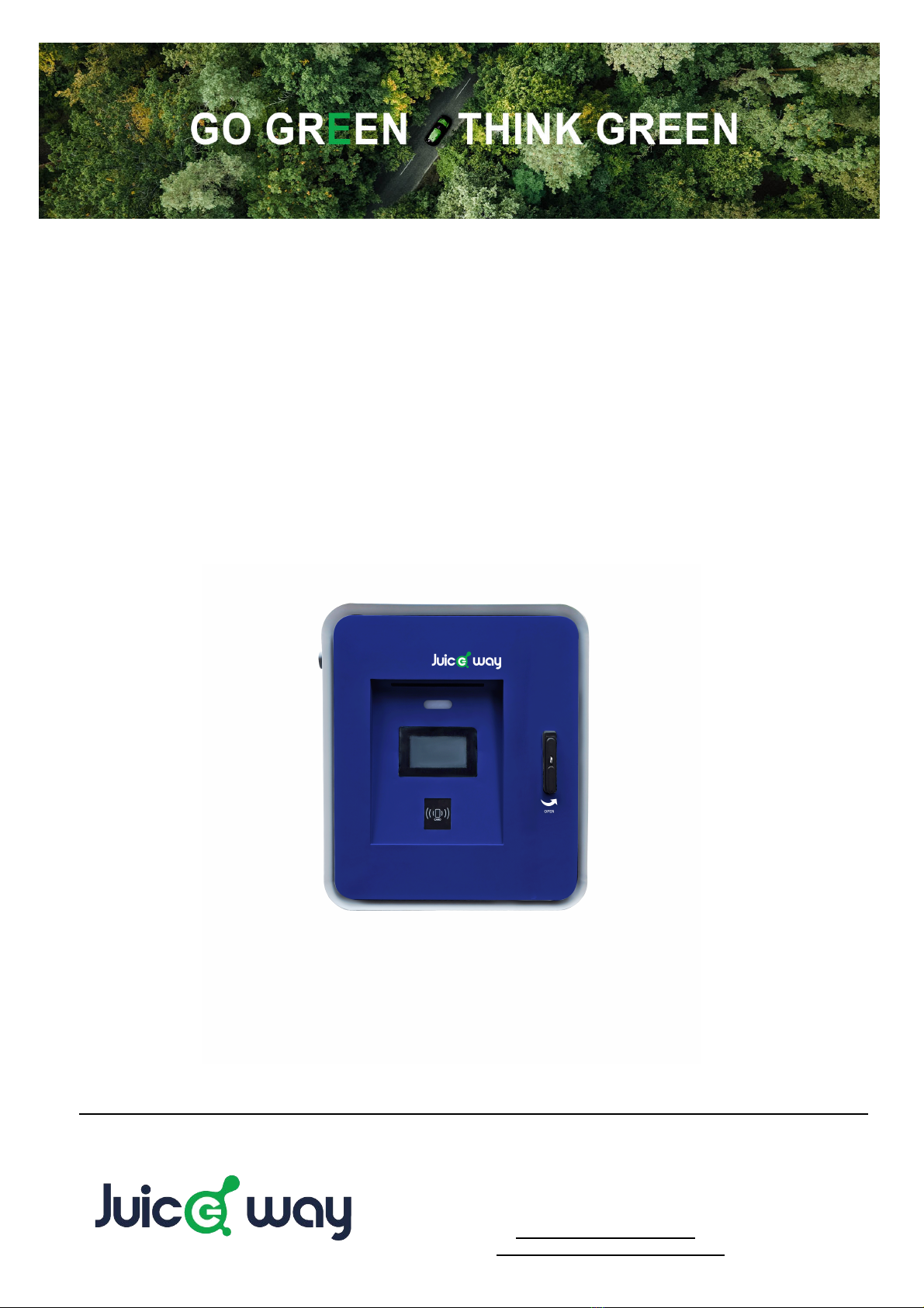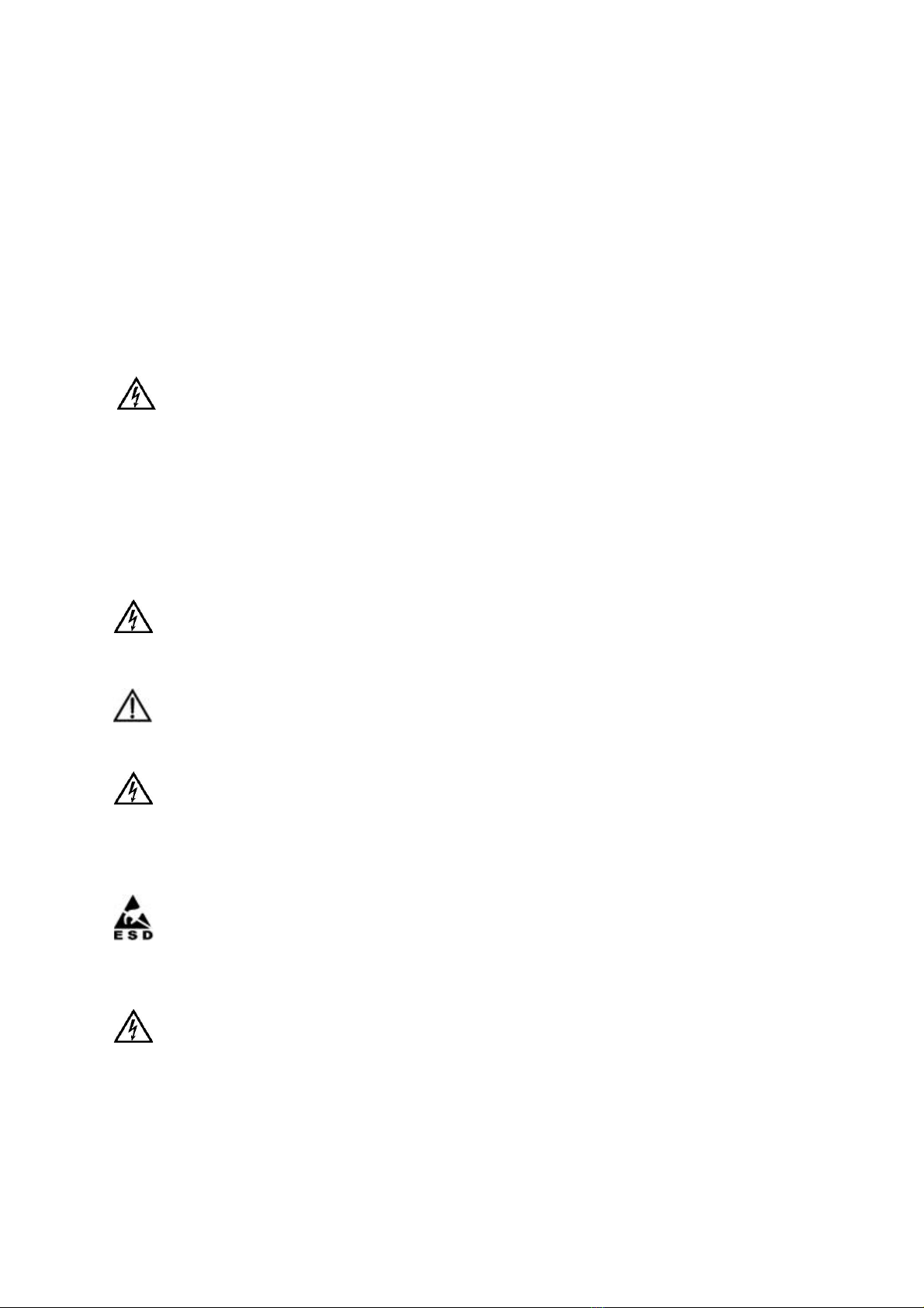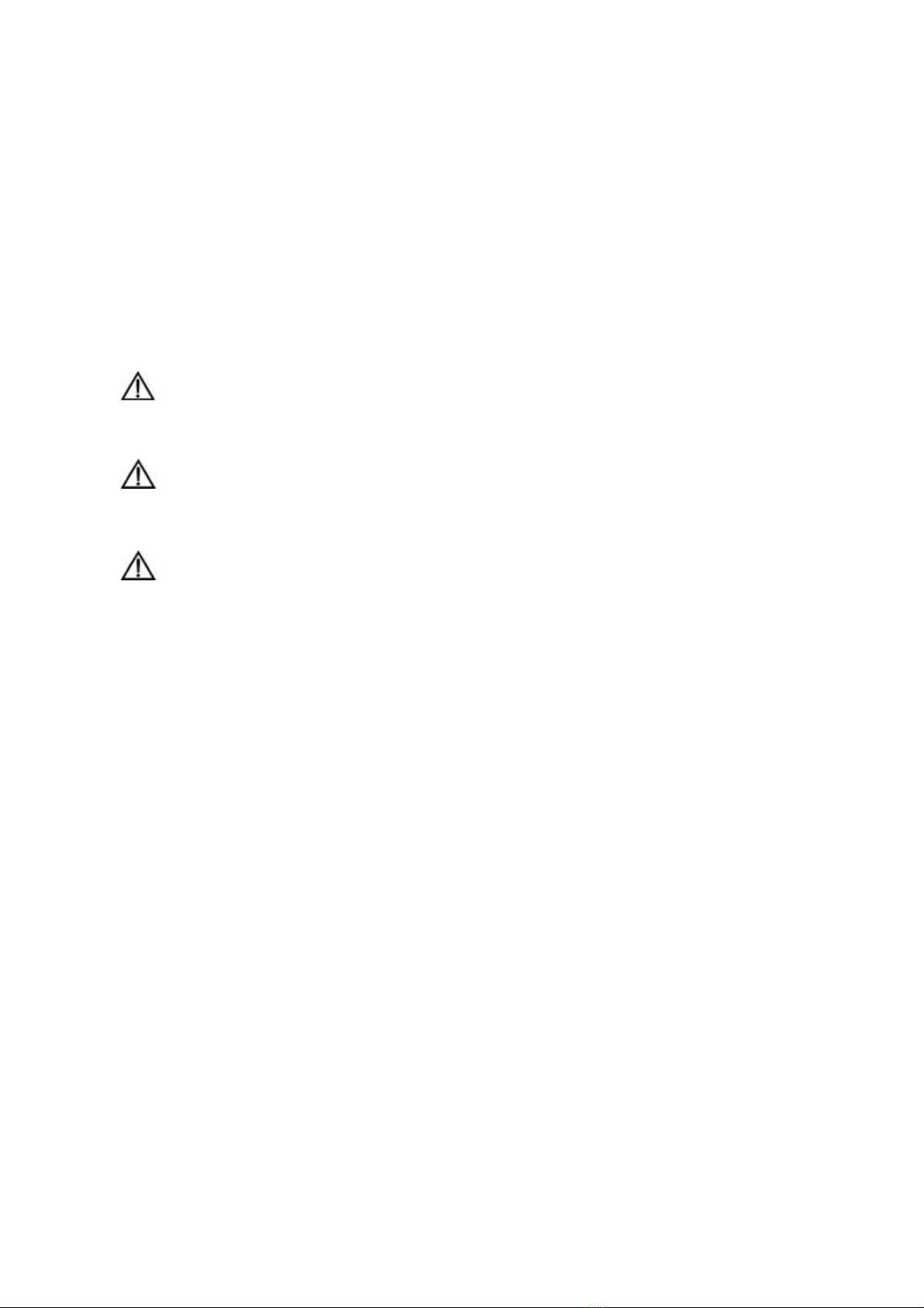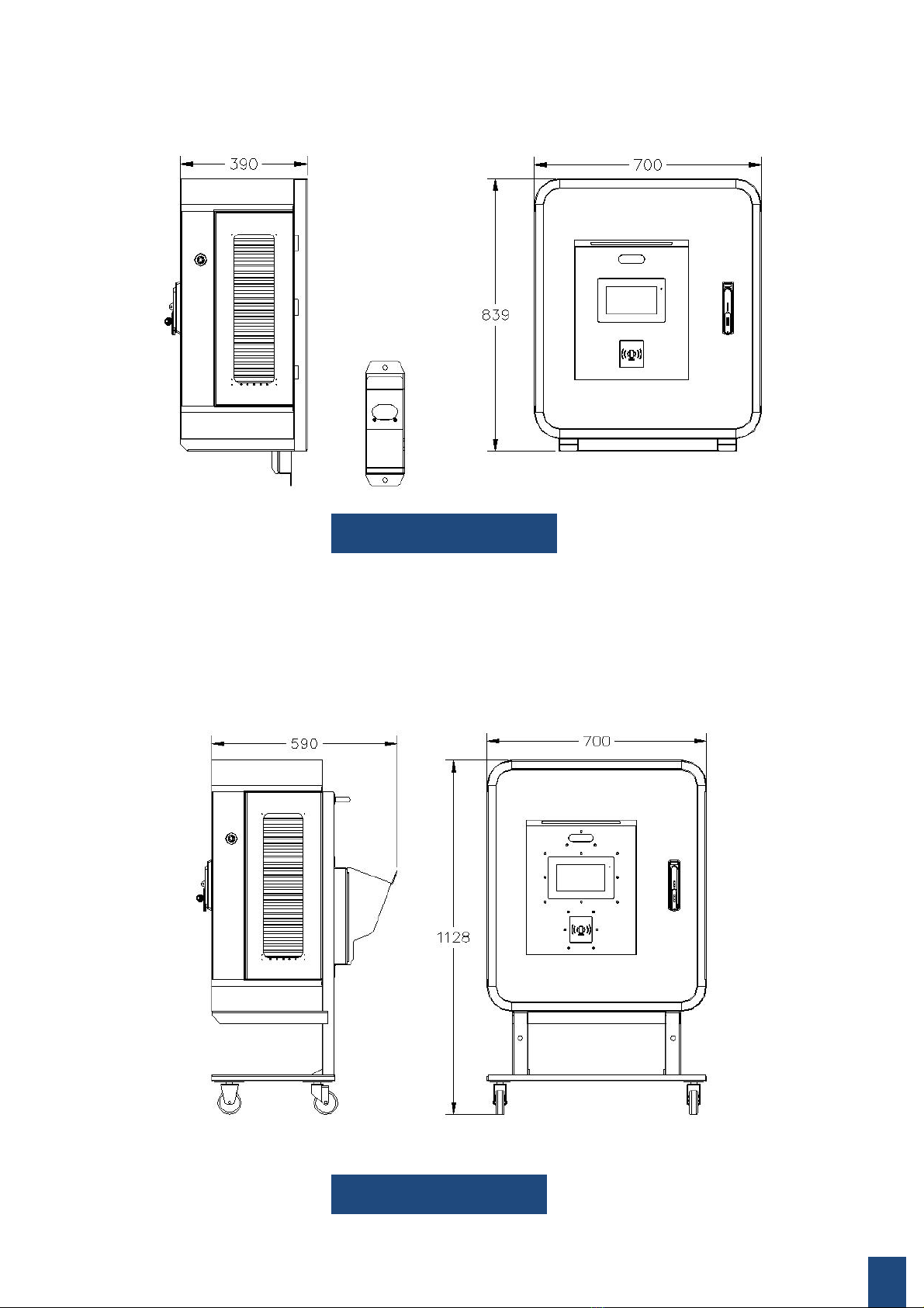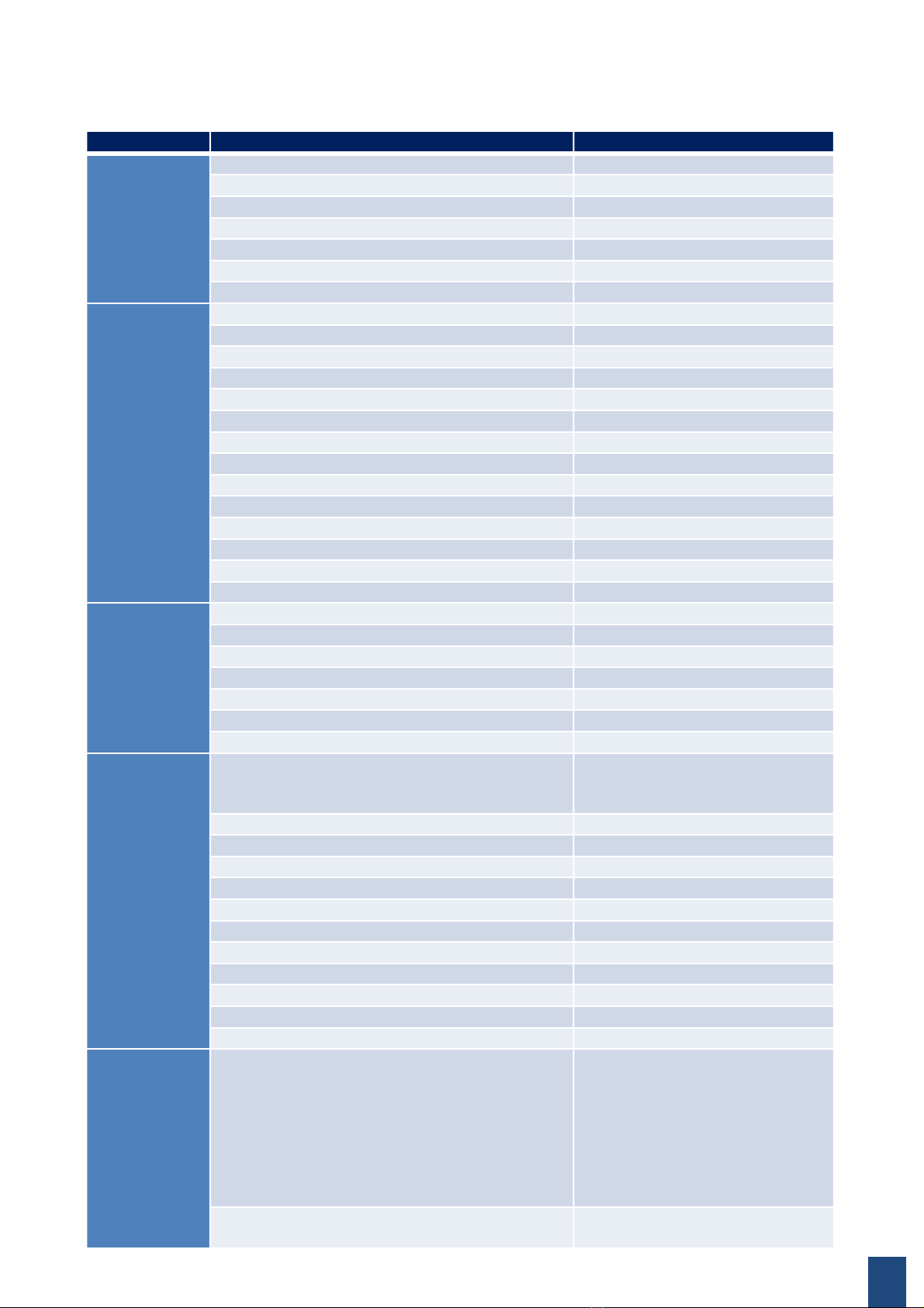Table of Contents
1. Overview................................................................................................................................................................................................. 1
Main features..............................................................................................................................................................................1
1.1 Model description........................................................................................................................................................................2
1.2 Dimensions.................................................................................................................................................................................2
1.3 Technical parameters......................................................................................................................................................3
2. Installation............................................................................................................................................................................................. 4
2.1 Safety regulations.....................................................................................................................................................................4
2.2 Distance requirements.............................................................................................................................................................4
2.3 Installation preparations.......................................................................................................................................................5
2.4 Wiring Instructions………………………………………………………………………………………………………………………6
3. Operation..............................................................................................................................................................................................7
3.1 Beacons....................................................................................................................................................................................7
3.2 Boot up......................................................................................................................................................................................8
3.3 Standby.................................................................................................................................................................................8
3.4 How to charge………………………………………………………………………………………………………………………......9
3.5 Simultaneous charging……………………………………………………………………………………………………………………..10
3.6 How to stop…………………………………………………………………………………………………………………………………11
3.7 Maintenance……………………………………………………………………………………………………………………………..12
3.7.1 How to enter maintenance interface……………...................................……………………………………………………12
3.7.2 What parameters to configure………………………………………………………………………………………12
General settings………………………………………………………………………………………………………………….12
Network and OCPP settings…………………………………………………………………………………………....……13
Meter Management settings……………………………………………………………………………………………………14
Charging record……………………….…………………………………………………………………………………………14
Fault record………………….………………………………………………………………………………………….………….14
4. Routine maintenance............................................................................................................................................................................ 15