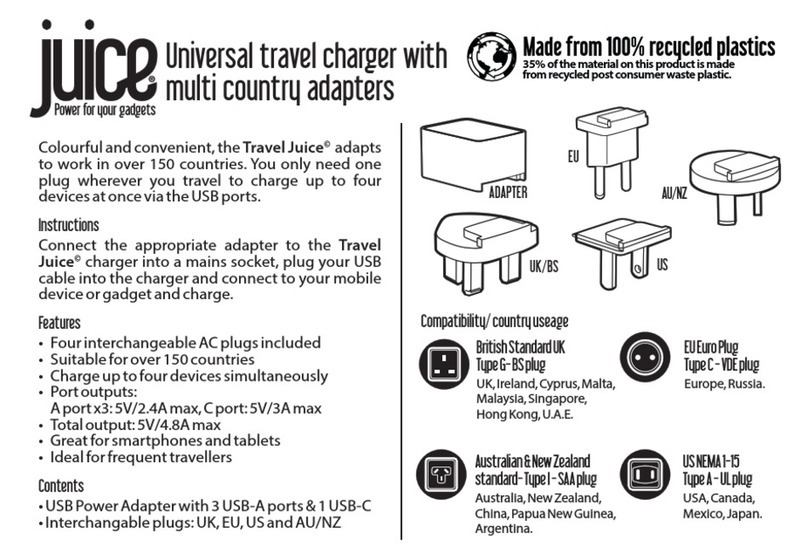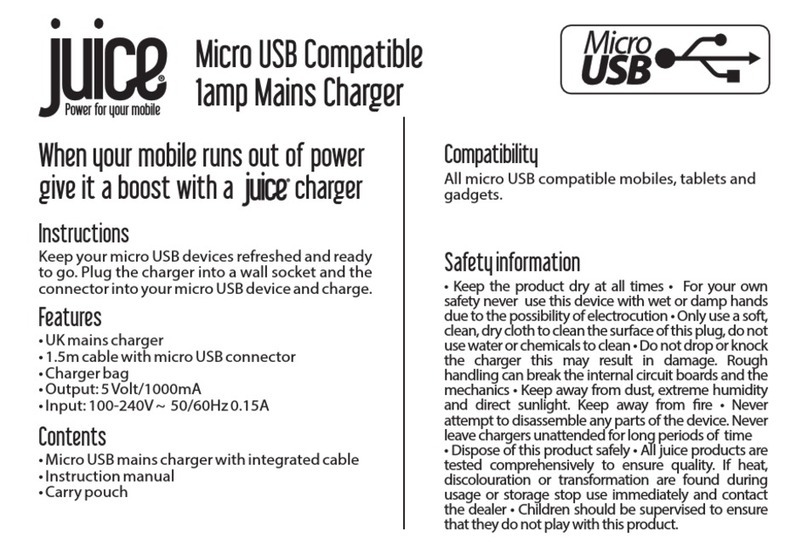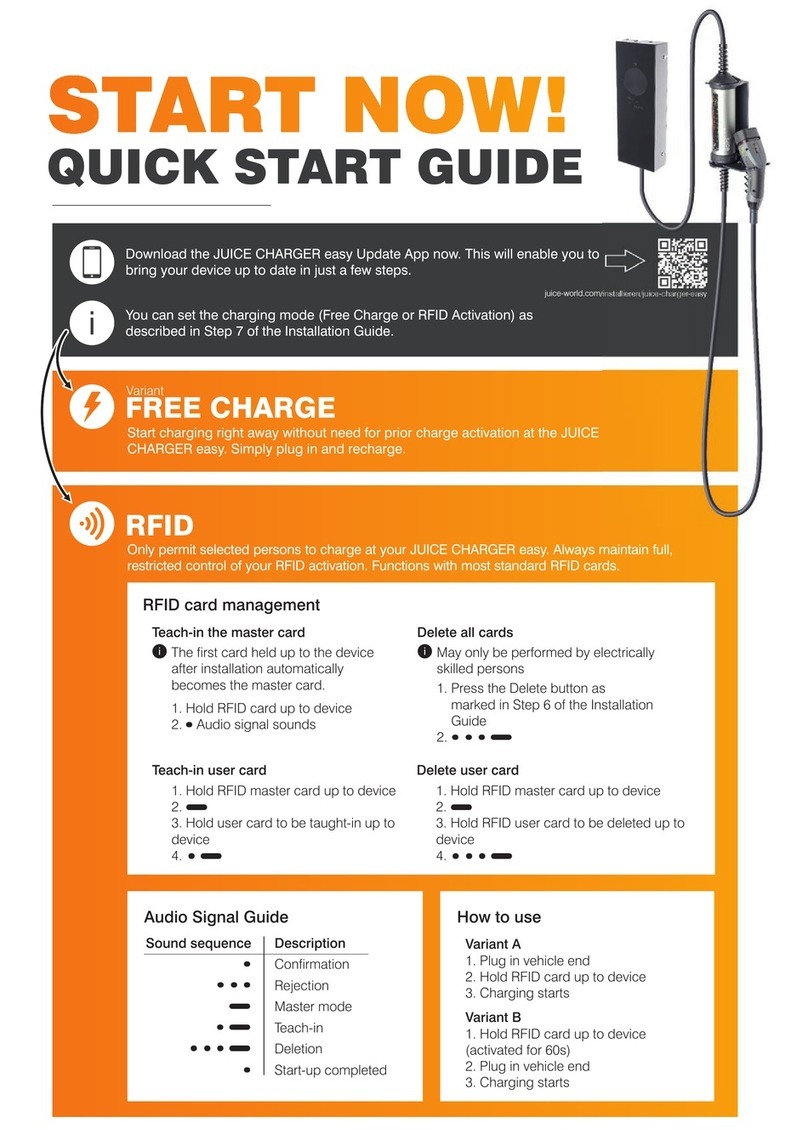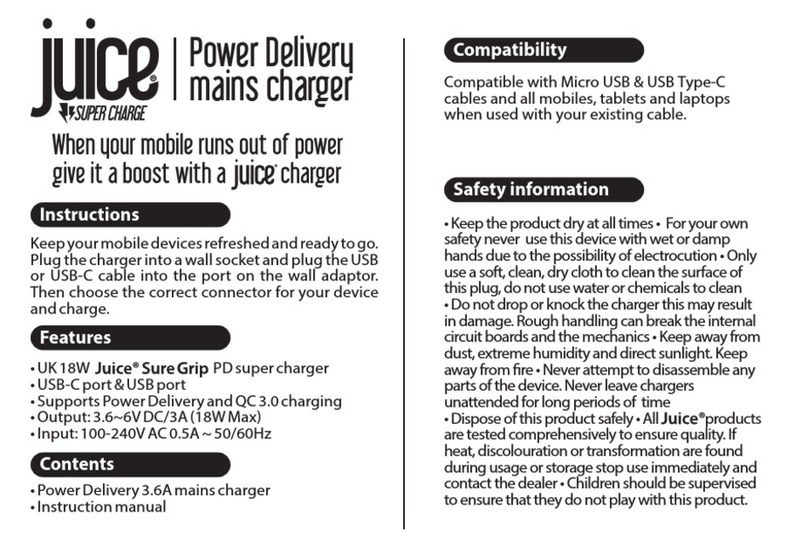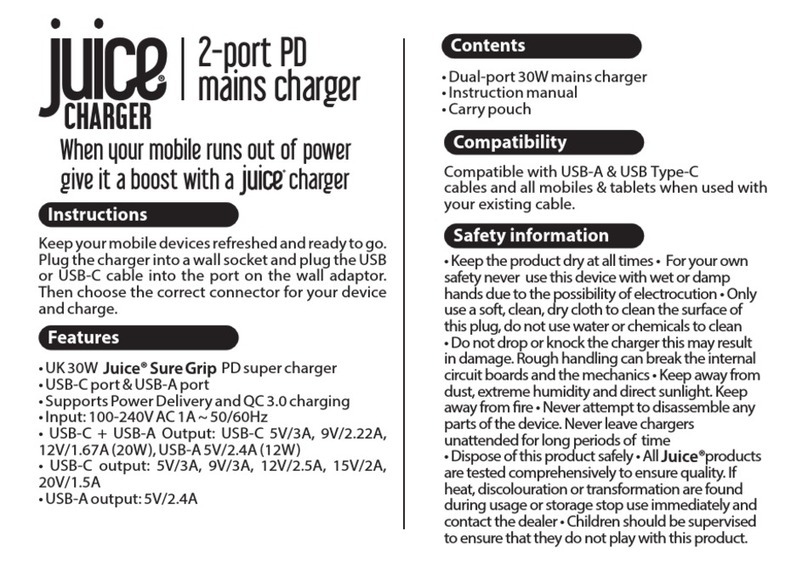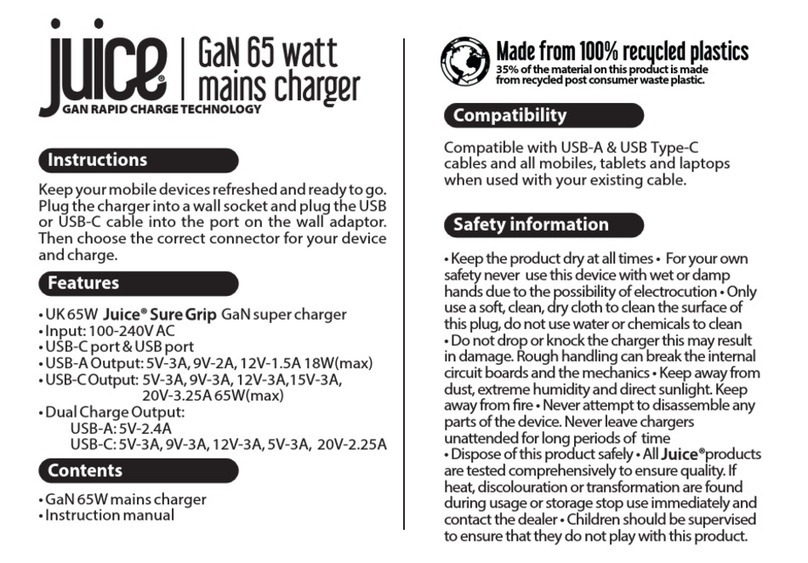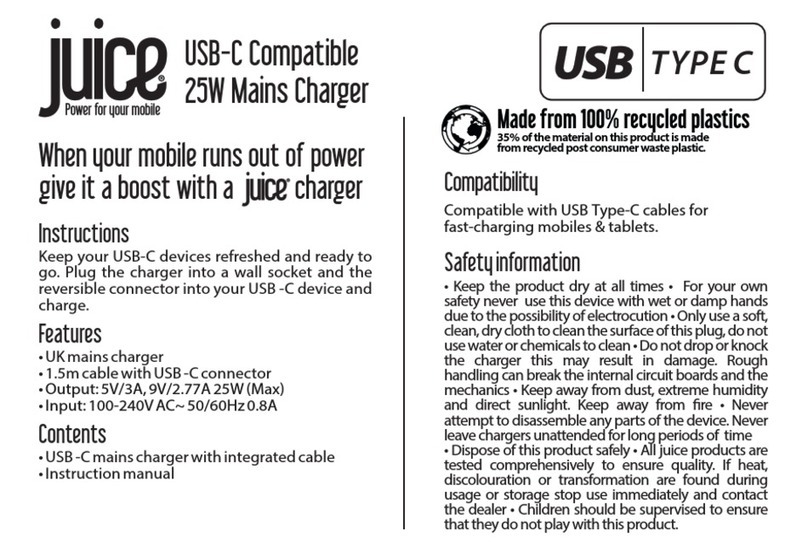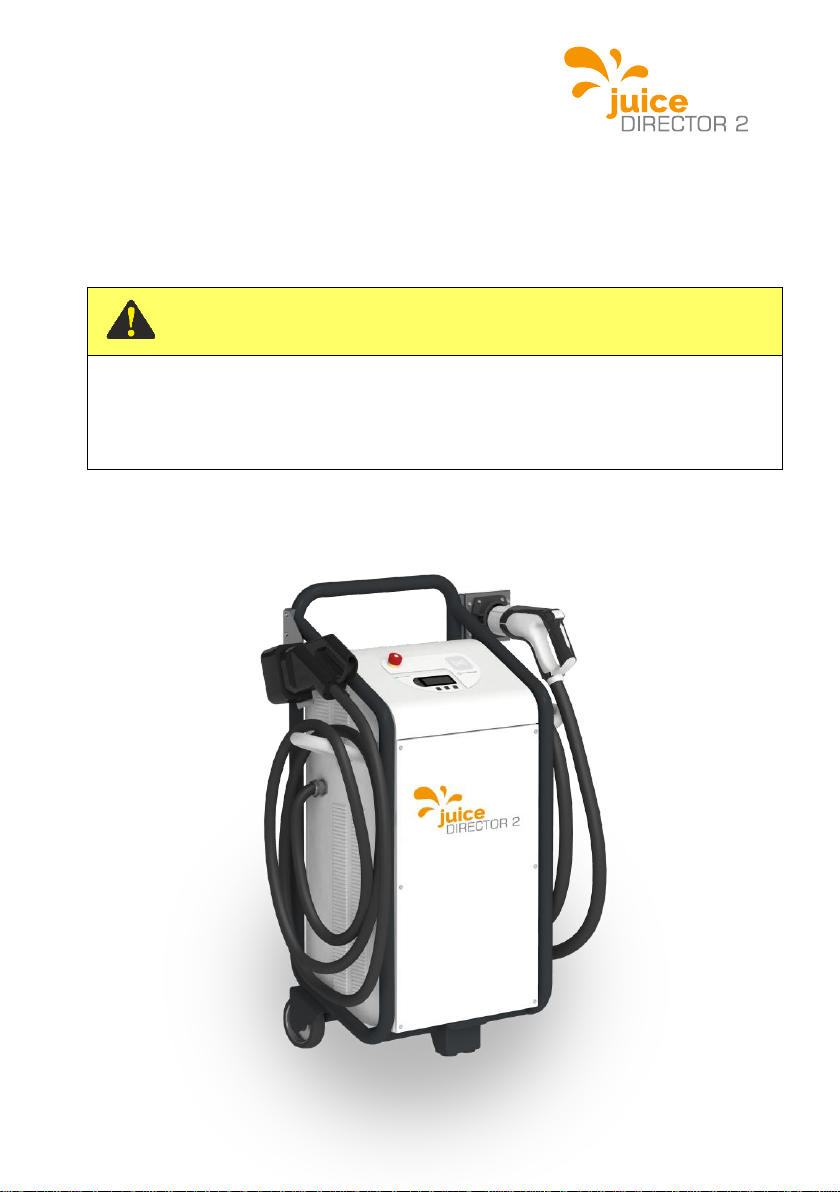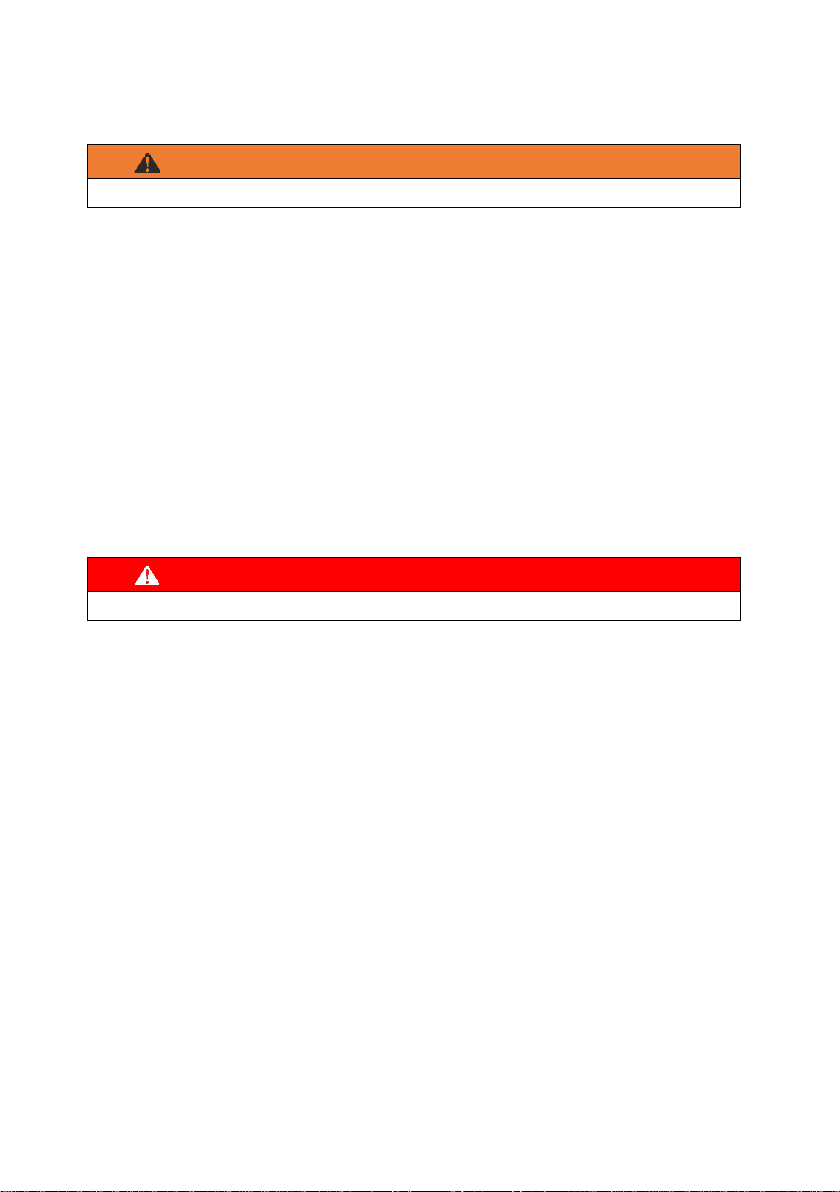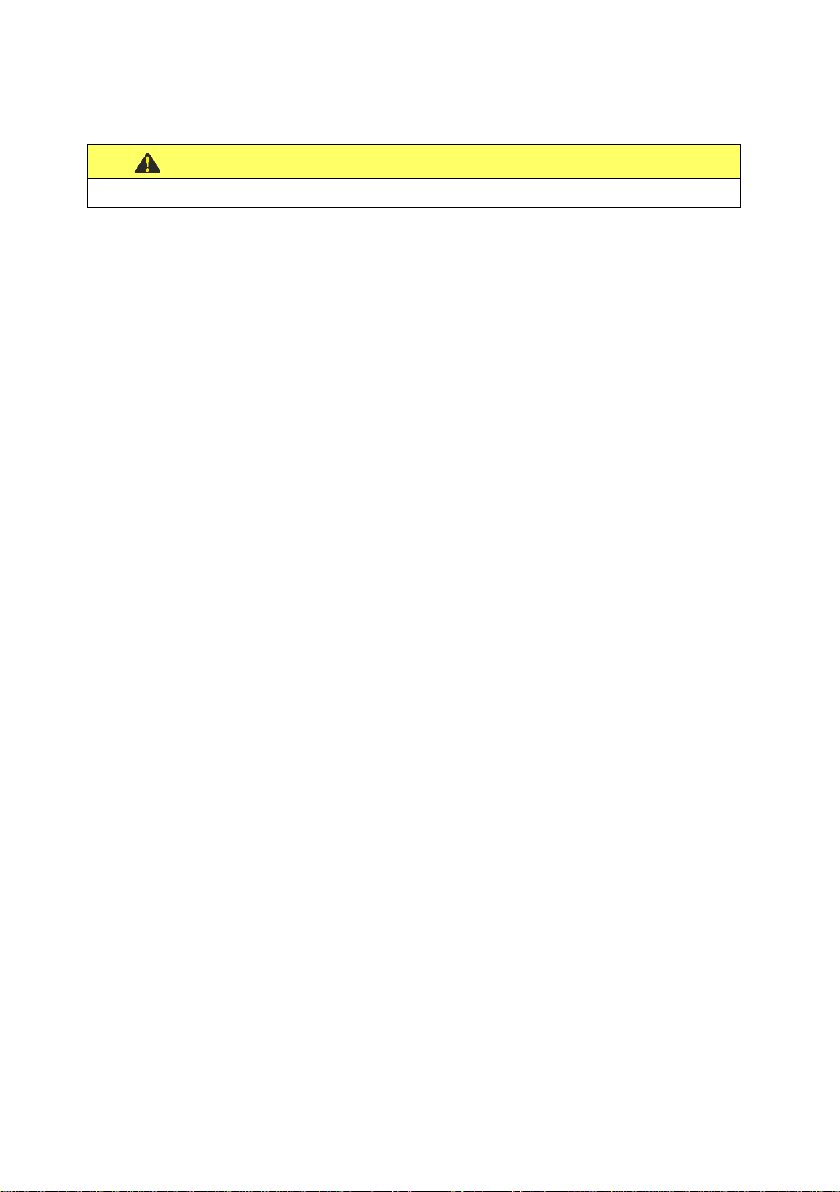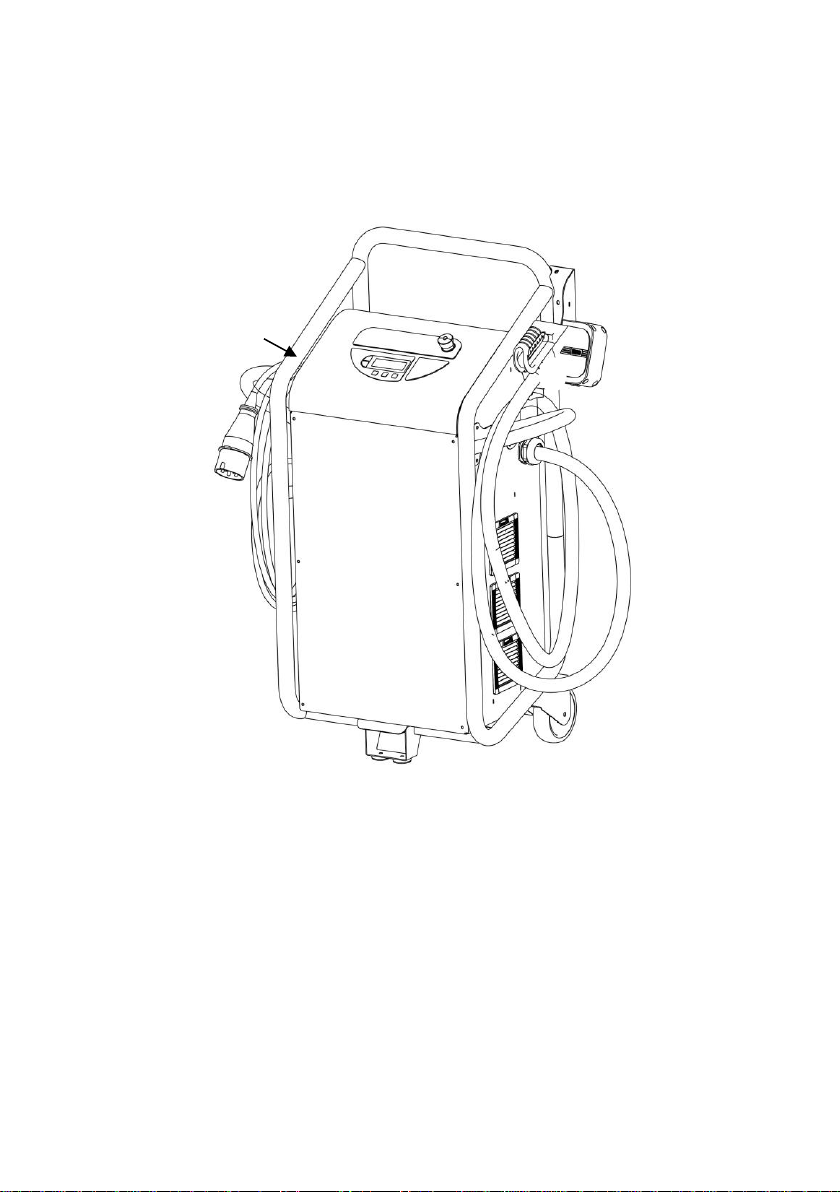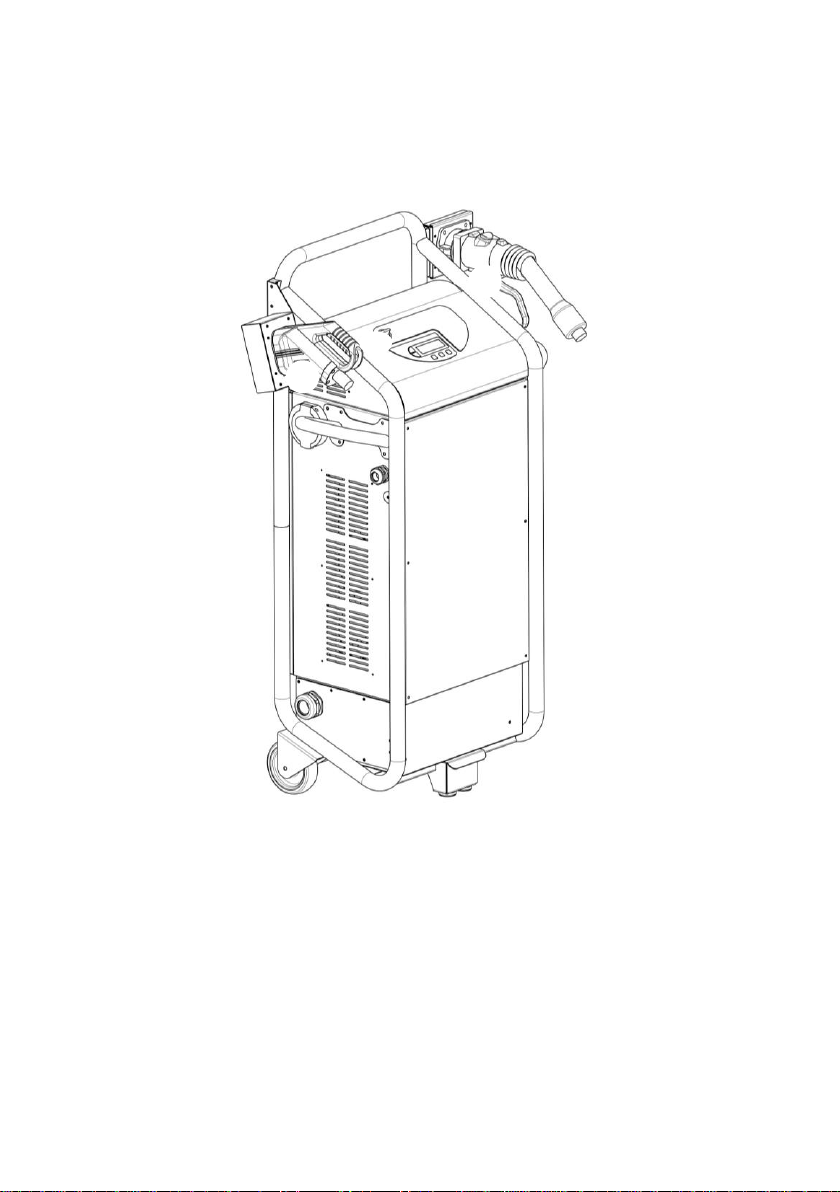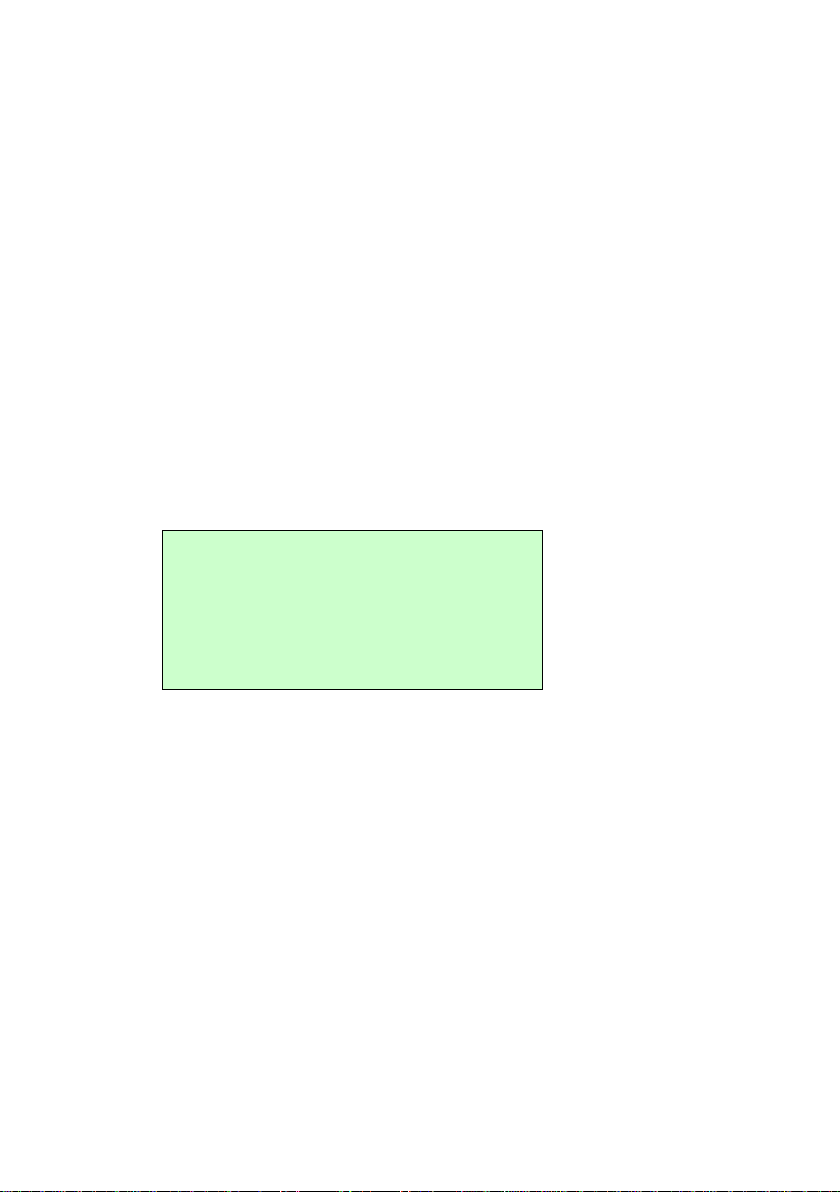User Manual | JUICE DIRECTOR 2 | 2
Content
Safety Instructions........................................................................... 3
View of the device ........................................................................... 6
Operating panel .............................................................................. 9
Start-up ........................................................................................ 10
Charging process.......................................................................... 11
Select charging technology (plug selection) ............................... 11
Start DC CCS charging operation .............................................. 12
Start DC CHAdeMO charging operation..................................... 14
Explanations of the display in DC charging mode....................... 16
Start AC Type 2 charging operation ........................................... 17
Explanations of the display in AC charging mode ....................... 18
Complete the charging process or end it before it is completed.. 19
Settings ........................................................................................ 21
Navigation in the Service Menu.................................................. 23
Function Text Input.................................................................... 23
Function Value Selection ........................................................... 25
Selecting the language settings ................................................. 26
Adjust the device to the actual mains power............................... 28
RFID Train Whitelist ................................................................... 29
Enter License Key...................................................................... 30
Troubleshooting ............................................................................ 31
Error description........................................................................ 31
Technical Data.............................................................................. 37
Instructions for disposal................................................................. 39