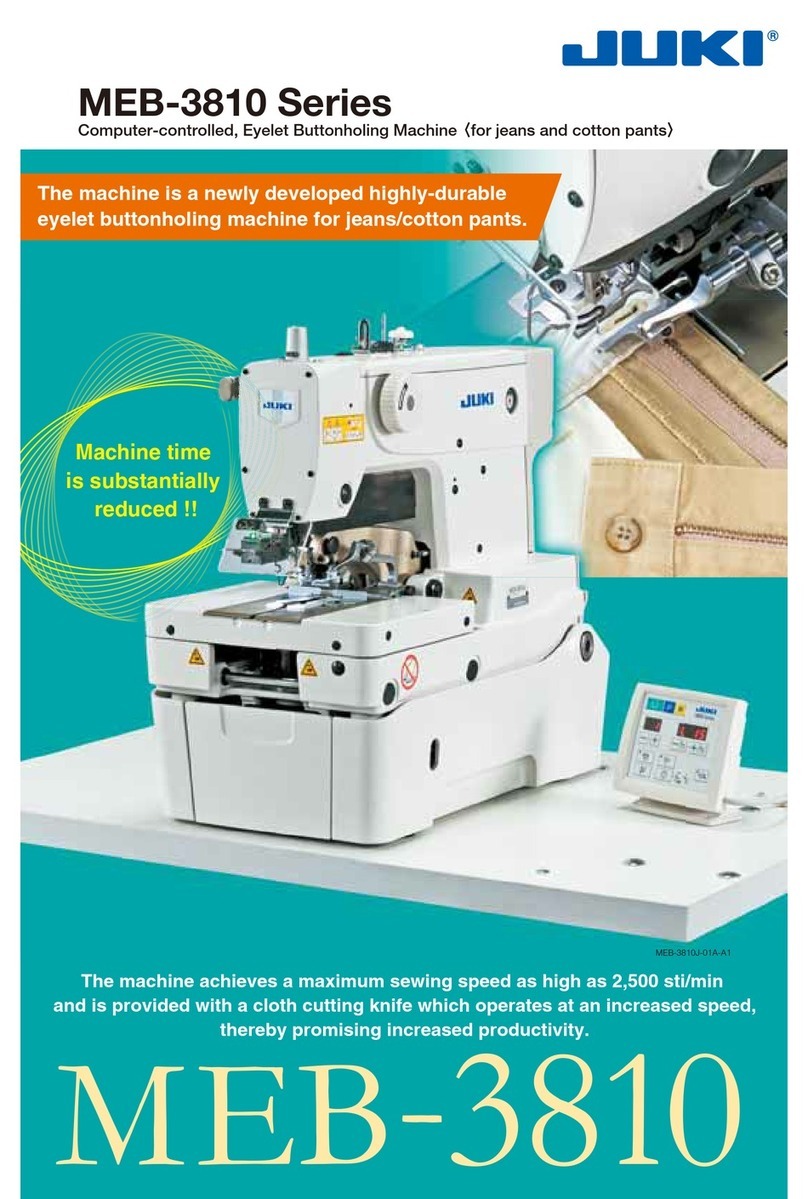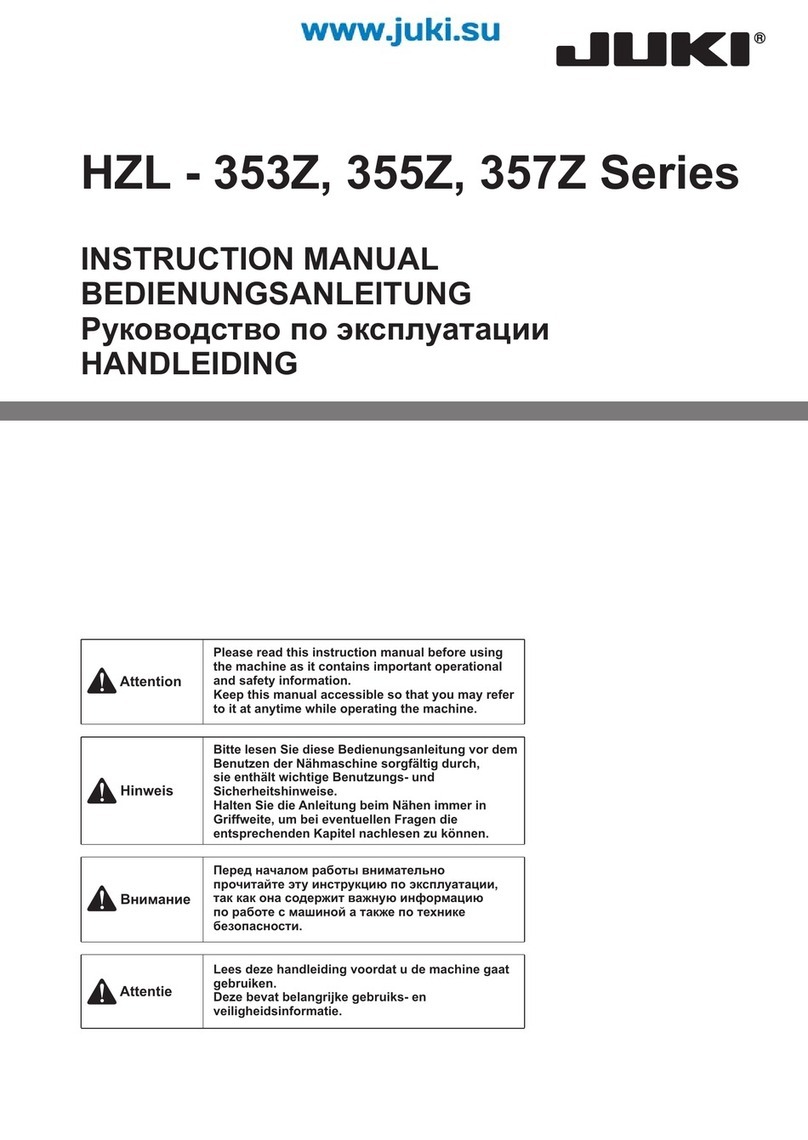JUKI J-350QVP User manual
Other JUKI Sewing Machine manuals
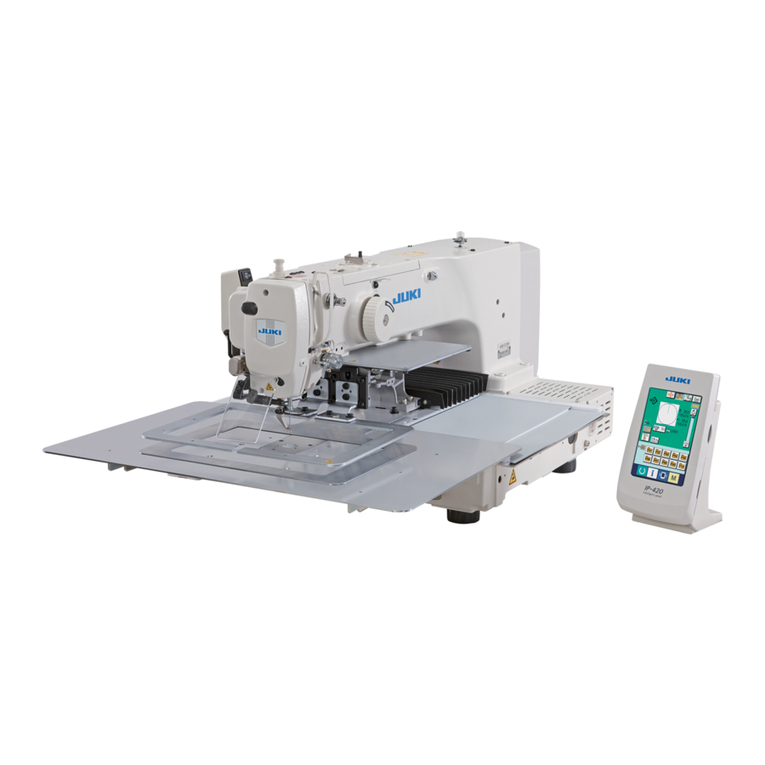
JUKI
JUKI AMS-221EN/IP-420 User manual

JUKI
JUKI MEB-3200 Series User manual
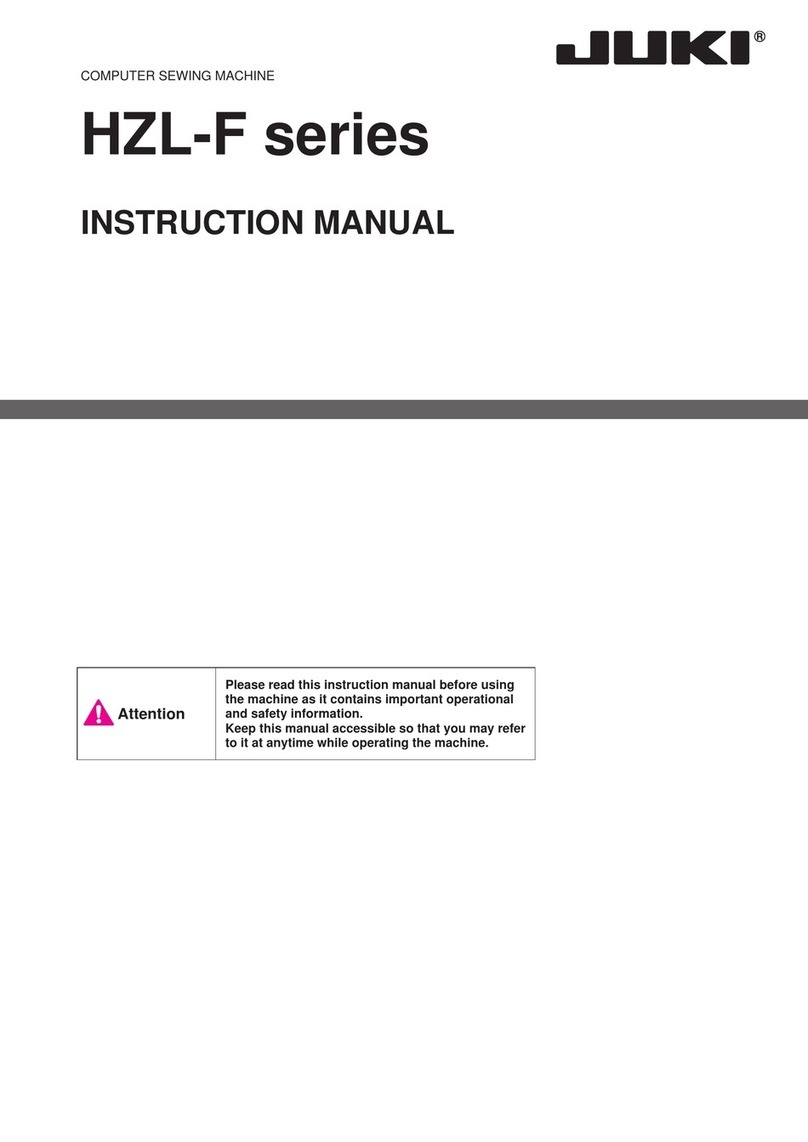
JUKI
JUKI HZL-F series User manual

JUKI
JUKI MF-7523 User manual

JUKI
JUKI AMS-221EHL User manual
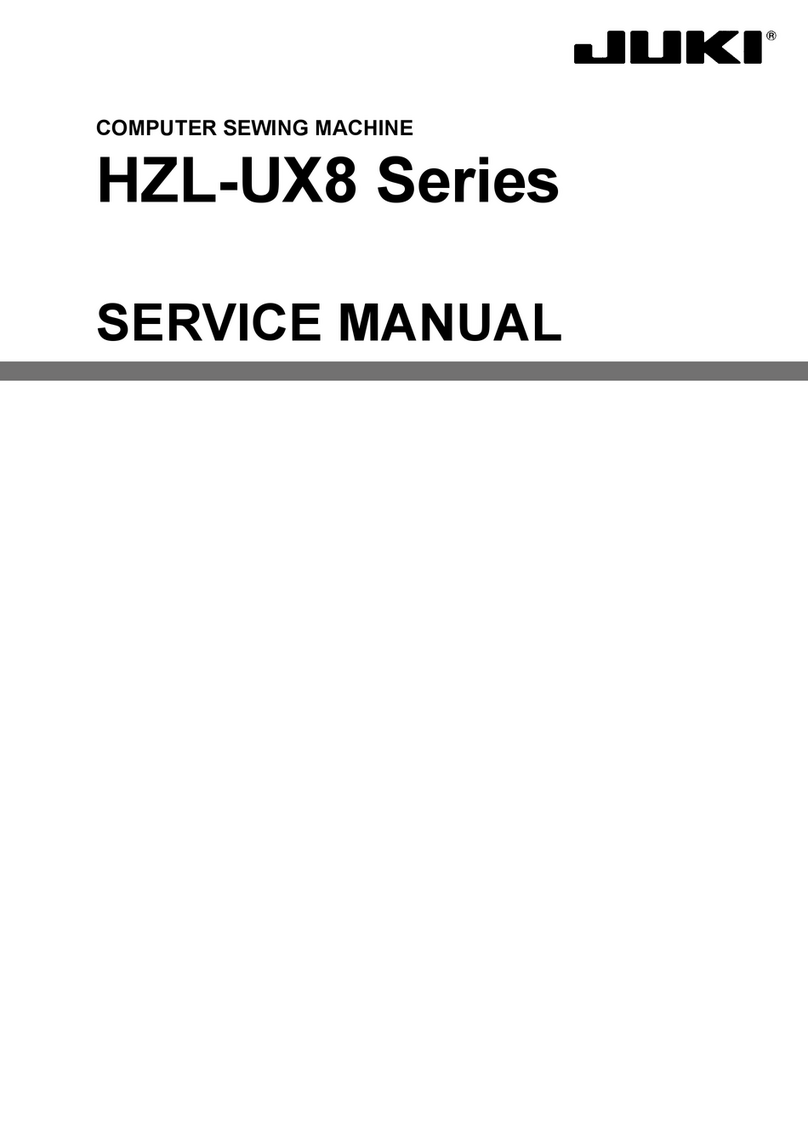
JUKI
JUKI HZL-UX8 User manual

JUKI
JUKI MO-735 User manual
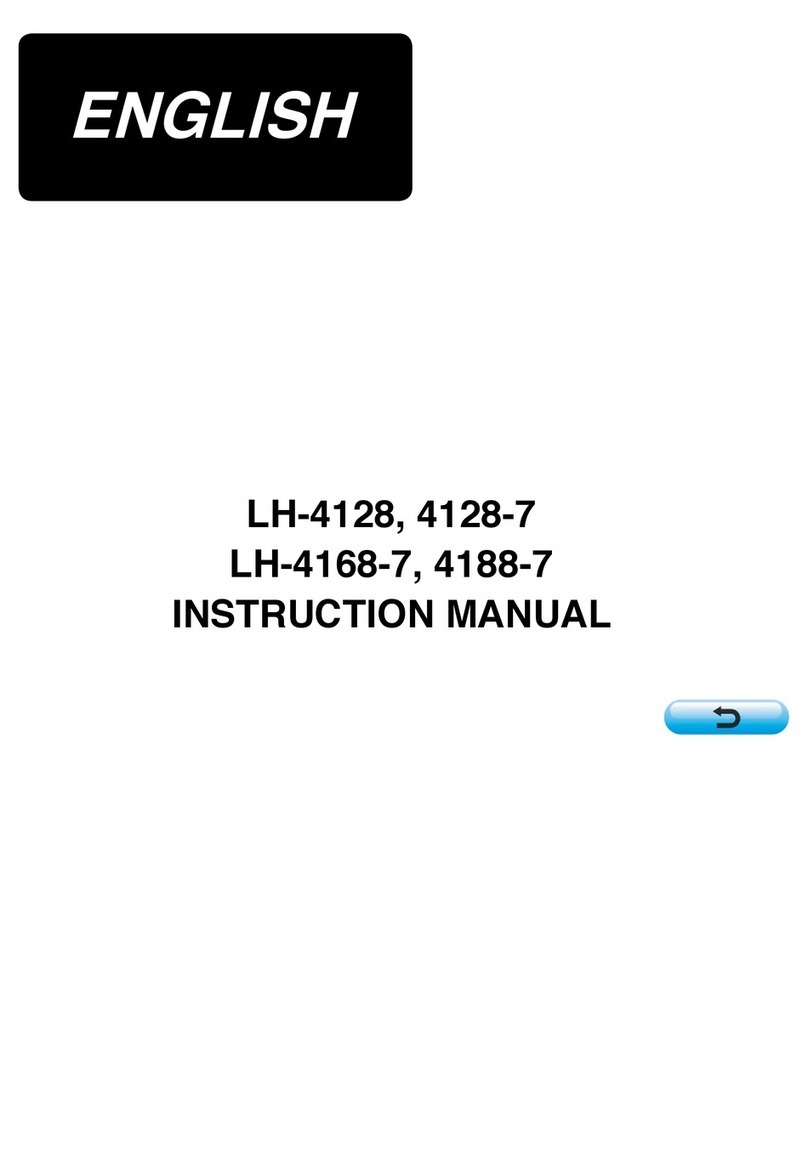
JUKI
JUKI LH-4128 User manual

JUKI
JUKI LU-2210N-7 User manual
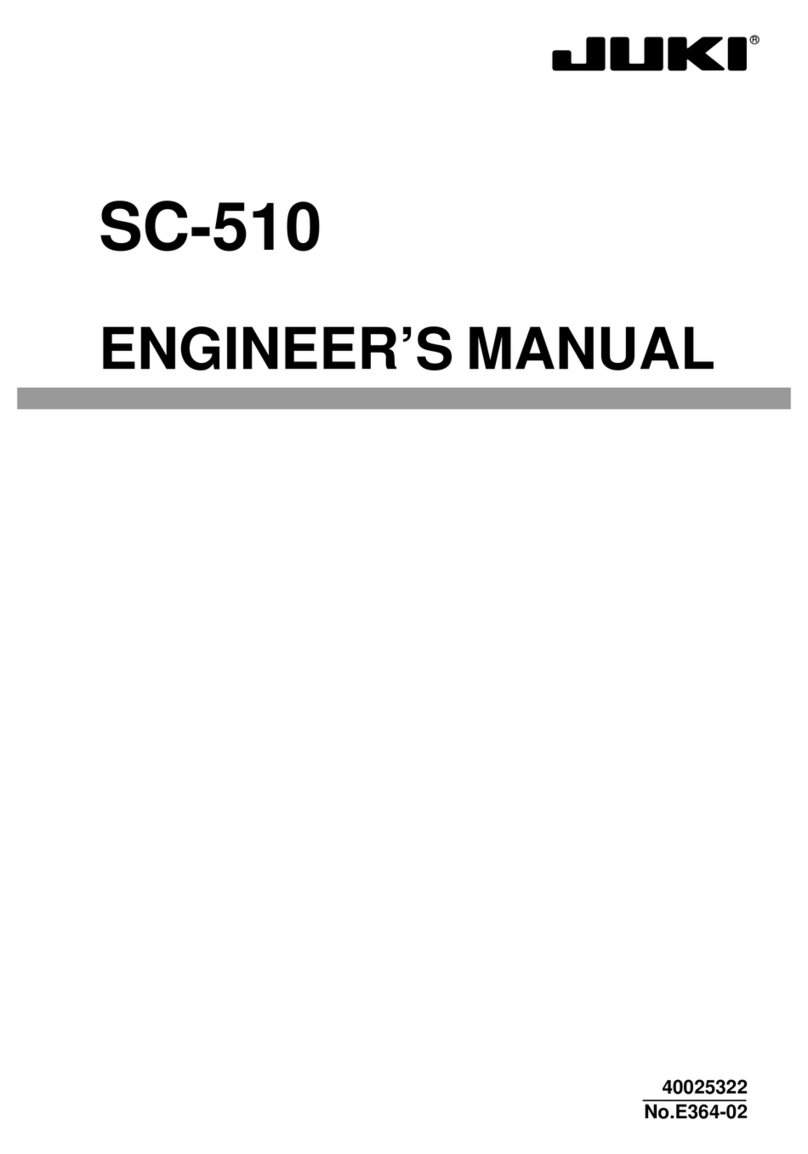
JUKI
JUKI SC-510 Quick start guide
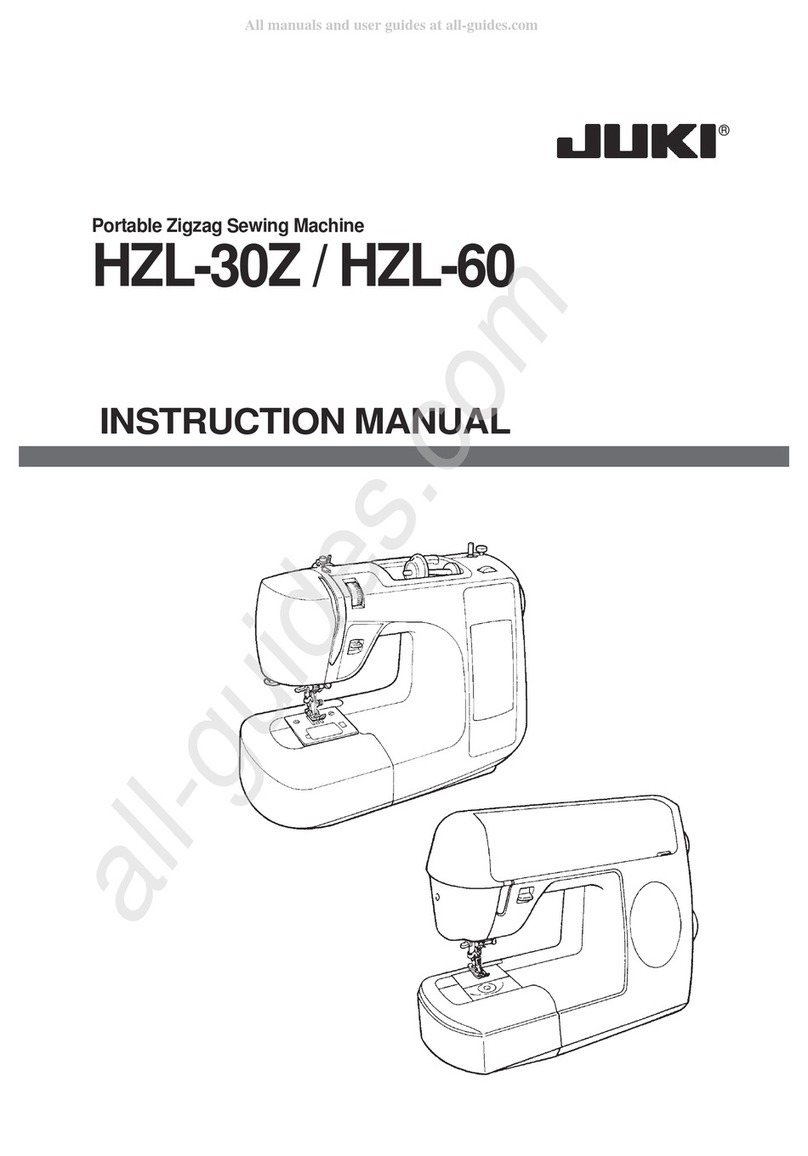
JUKI
JUKI HZL-30Z User manual
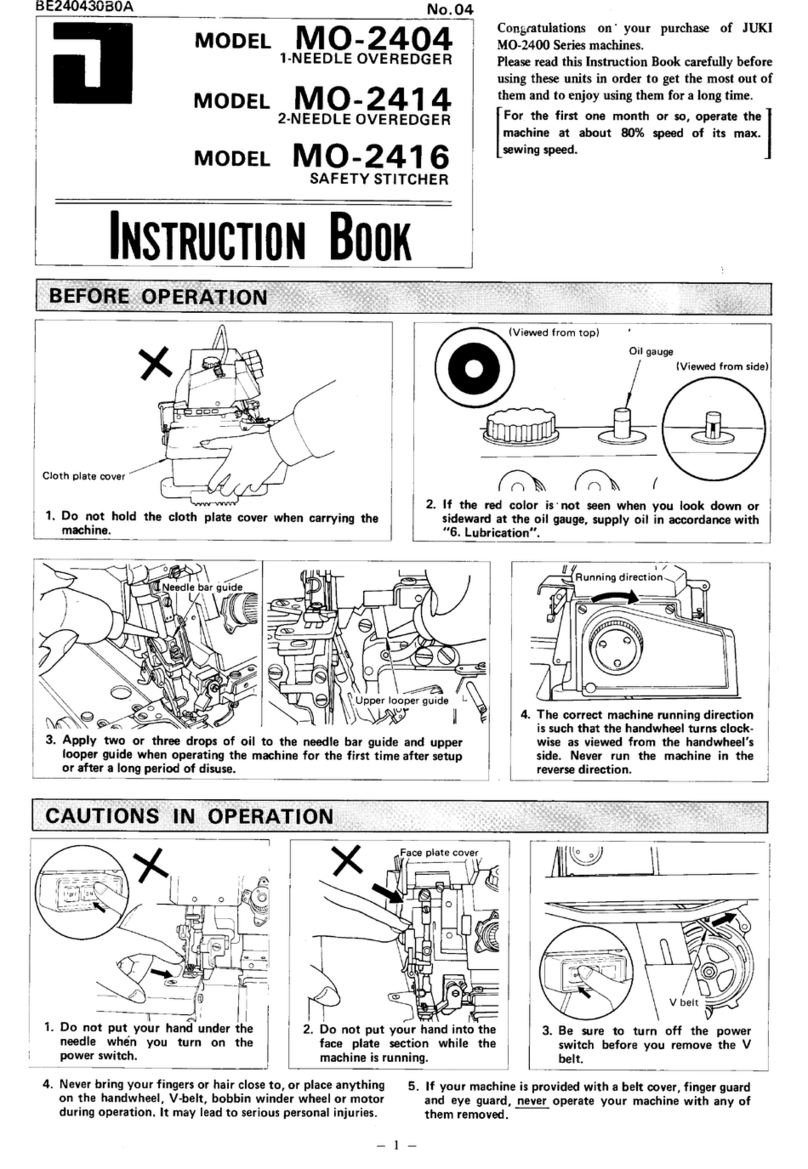
JUKI
JUKI MO-2404 User manual
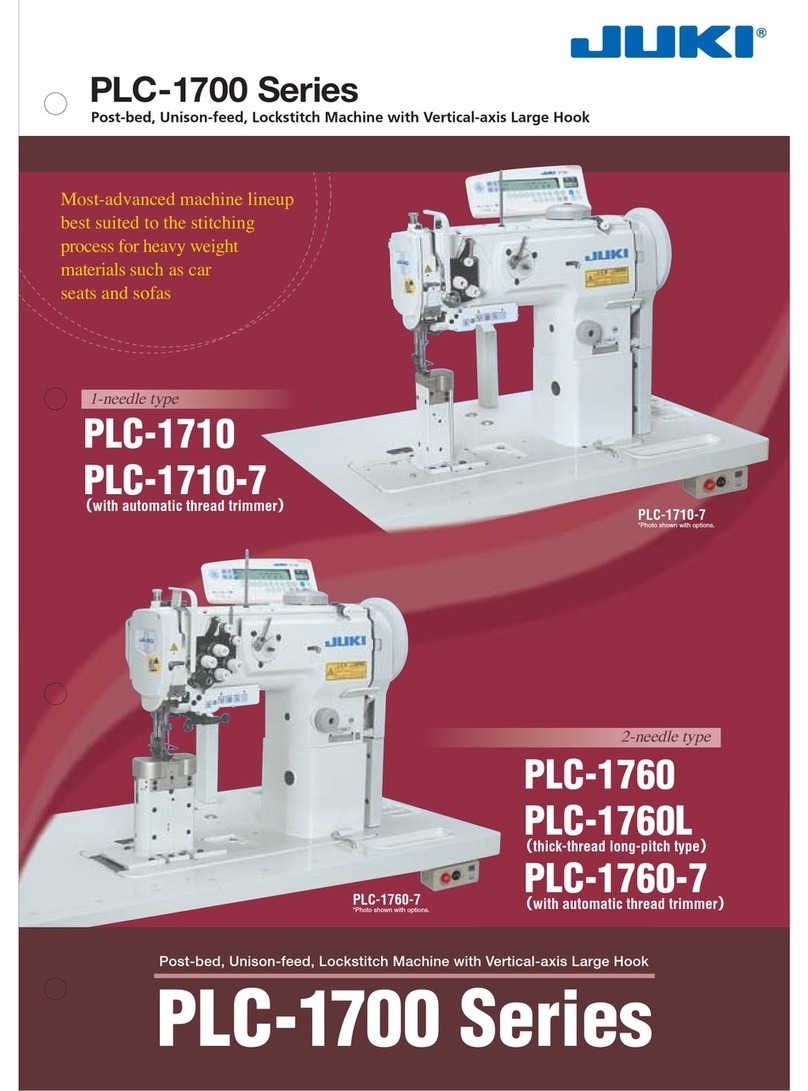
JUKI
JUKI PLC-1710-7 User manual

JUKI
JUKI TL-98Q User manual
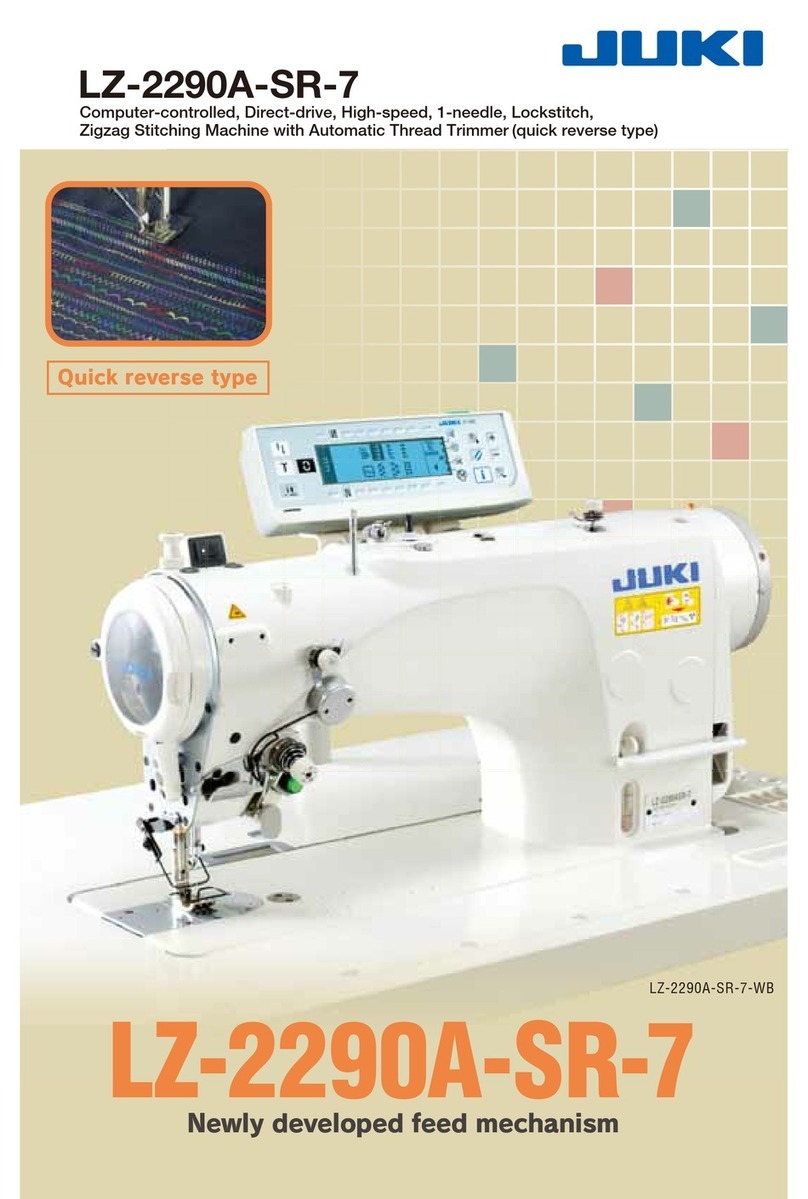
JUKI
JUKI LZ-2290A-SR-7 User manual

JUKI
JUKI MO-654 User manual
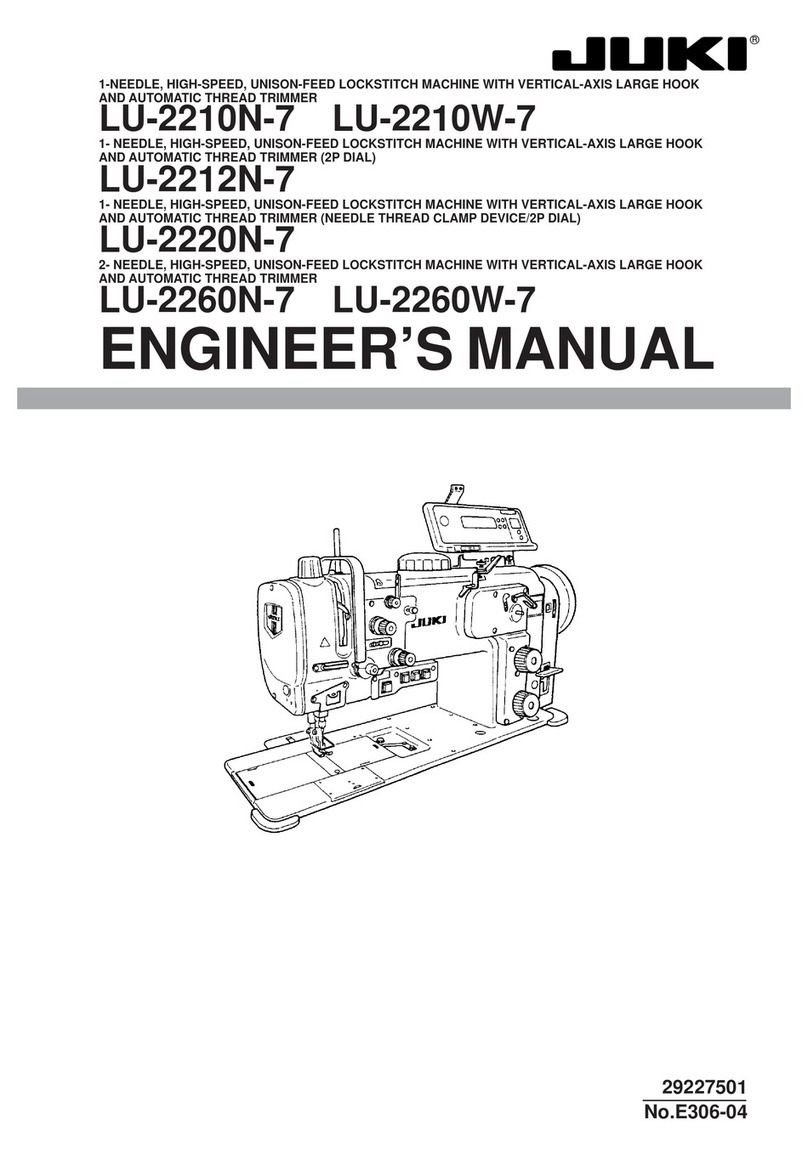
JUKI
JUKI LU-2210N-7 Quick start guide

JUKI
JUKI DNU-1541 User manual
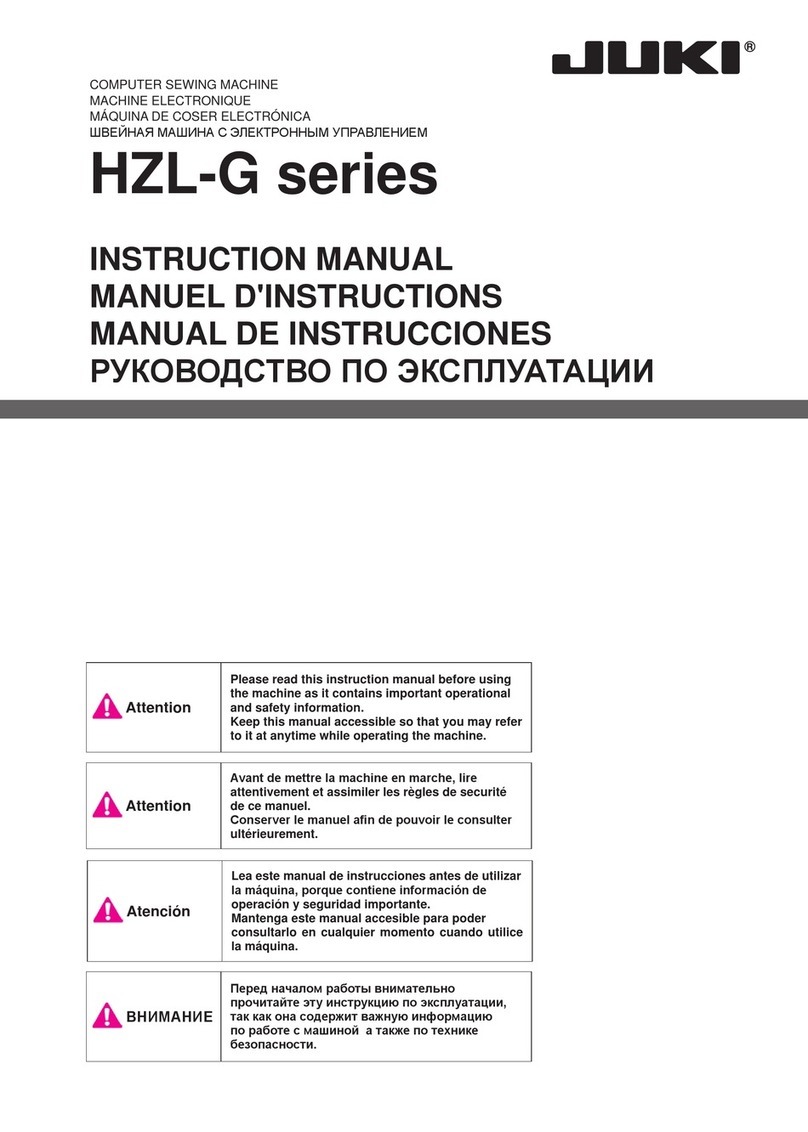
JUKI
JUKI HZL-G Series User manual
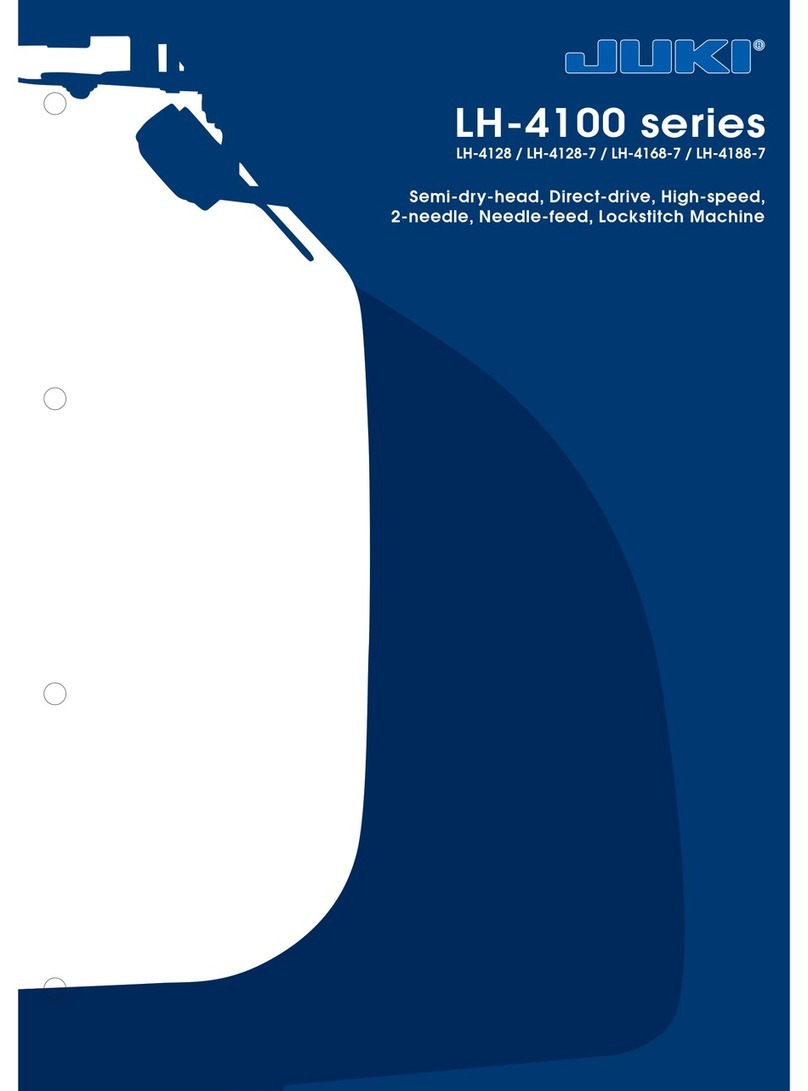
JUKI
JUKI LH-4128 User manual