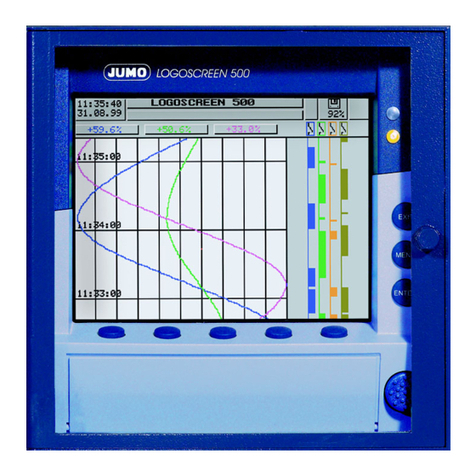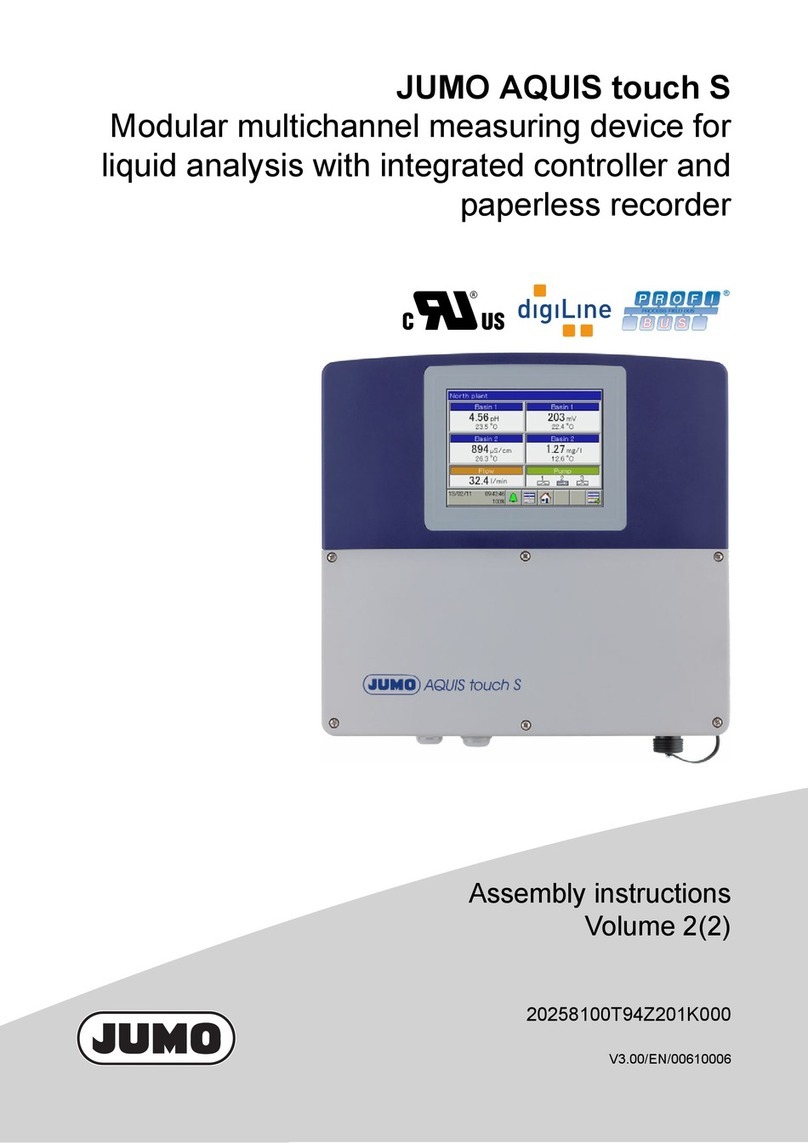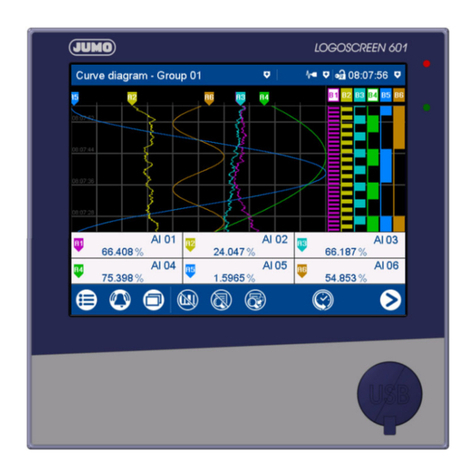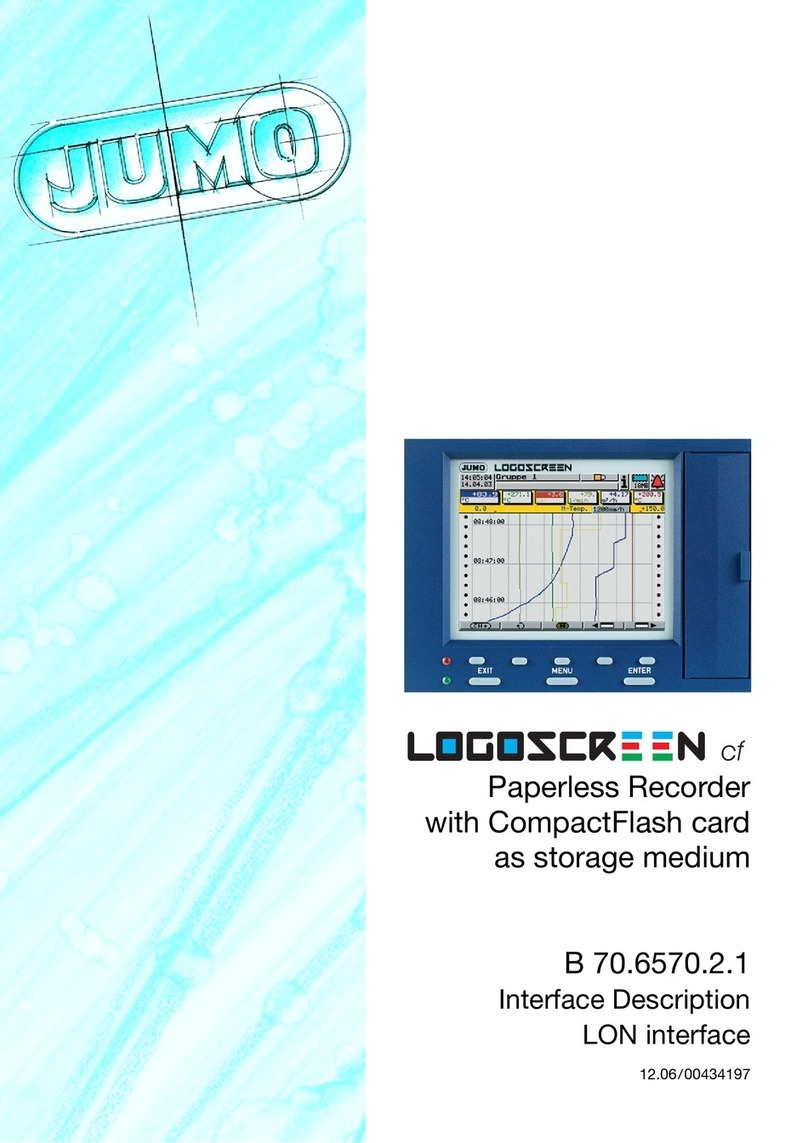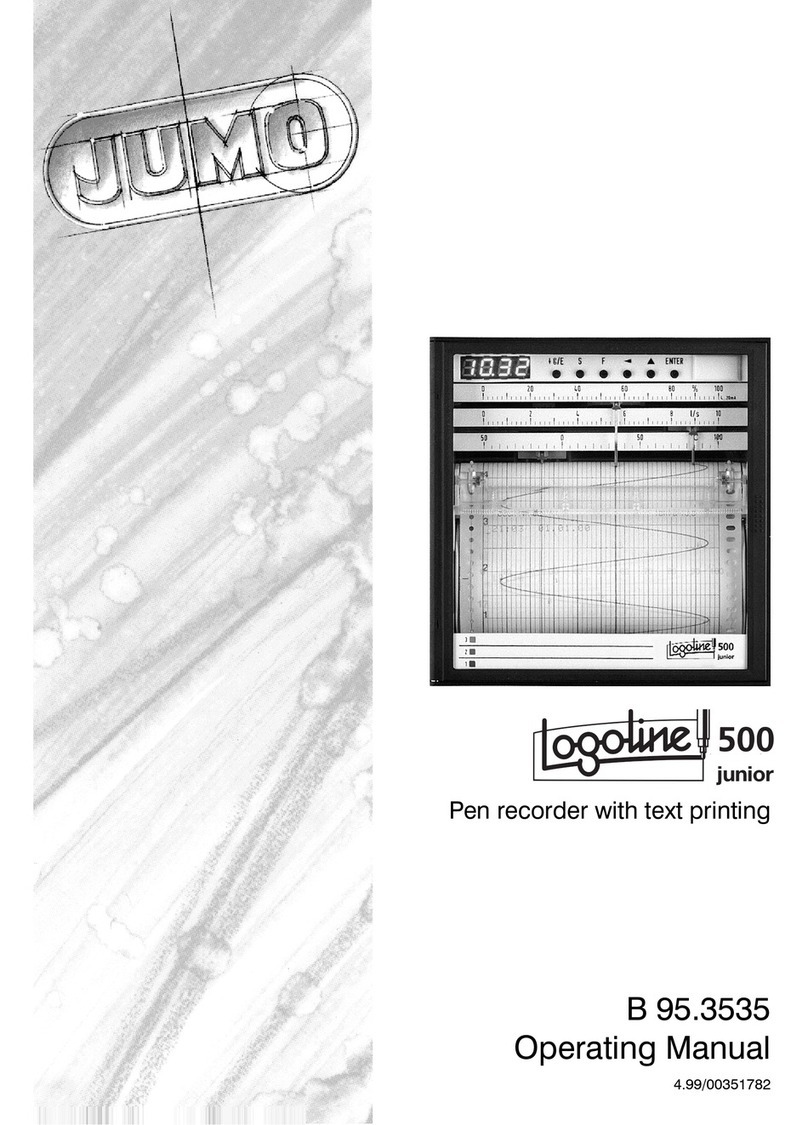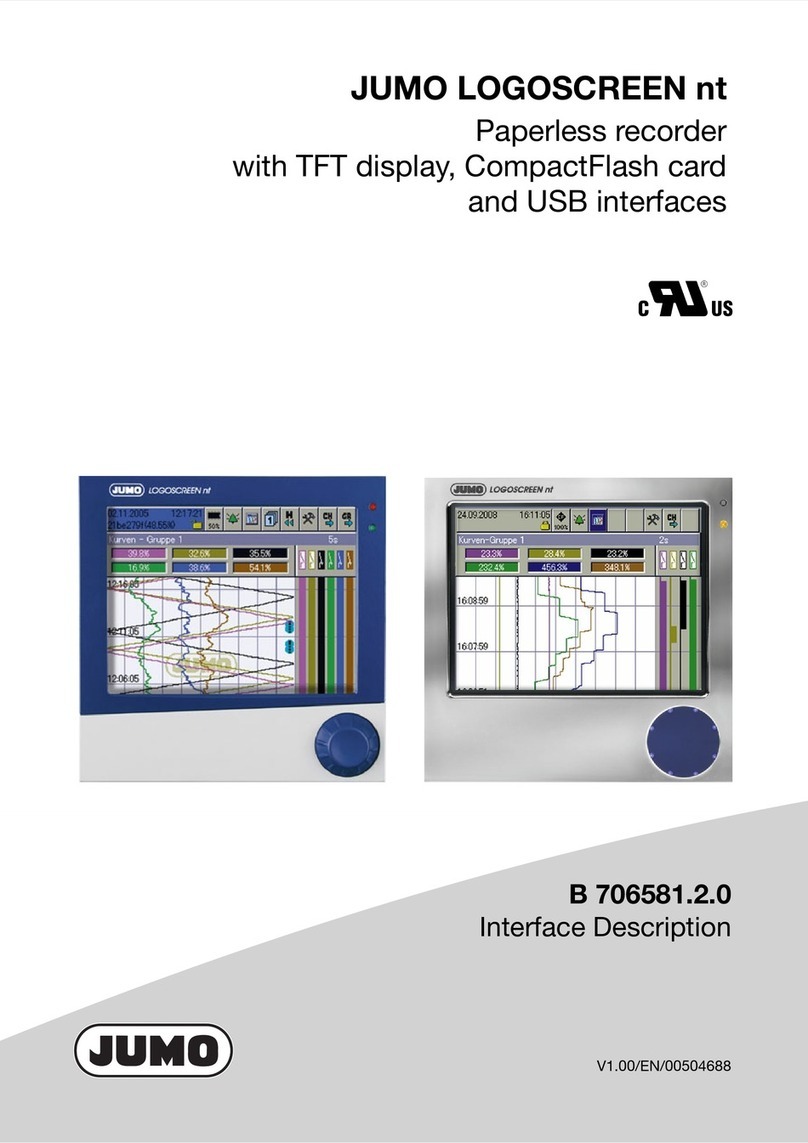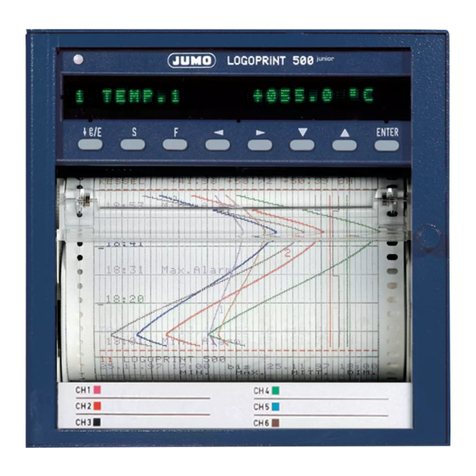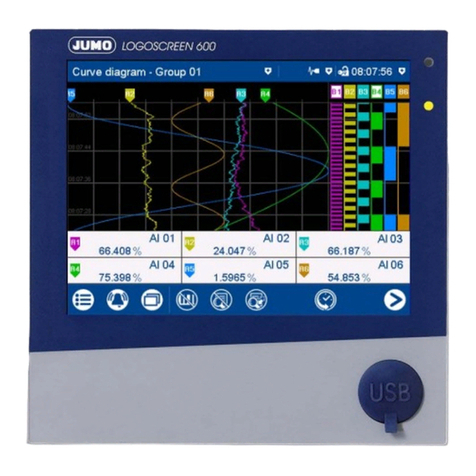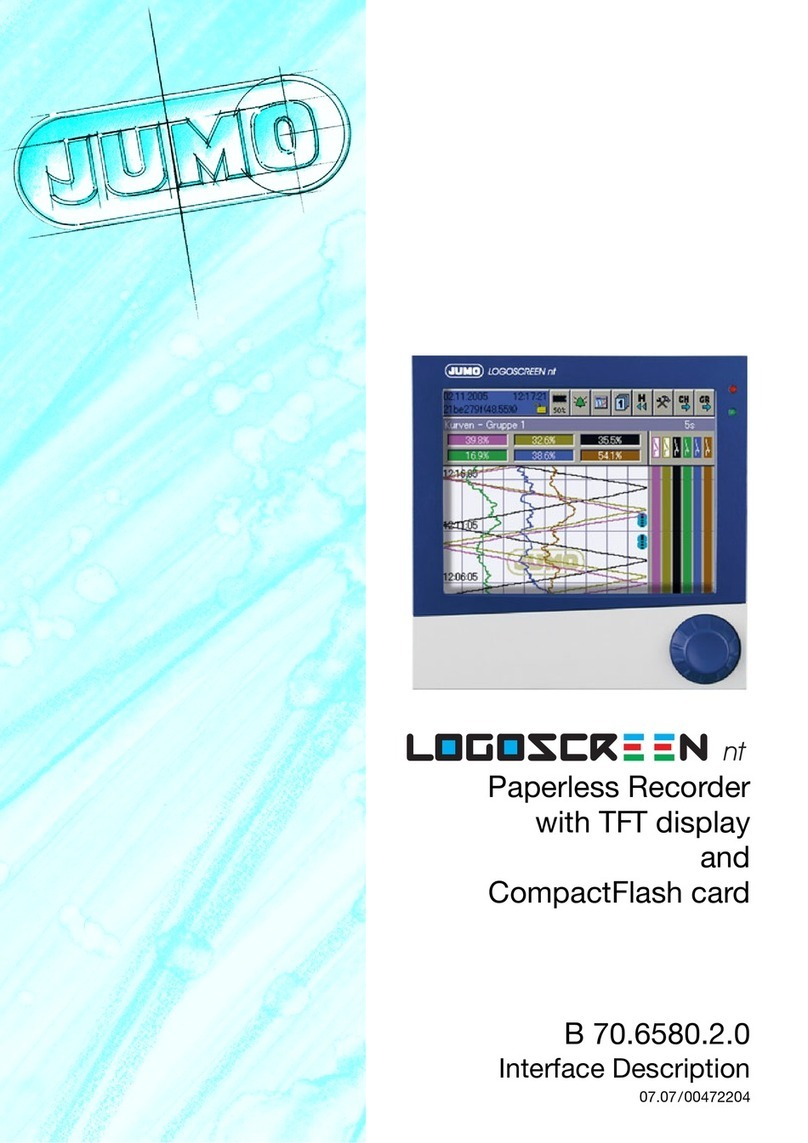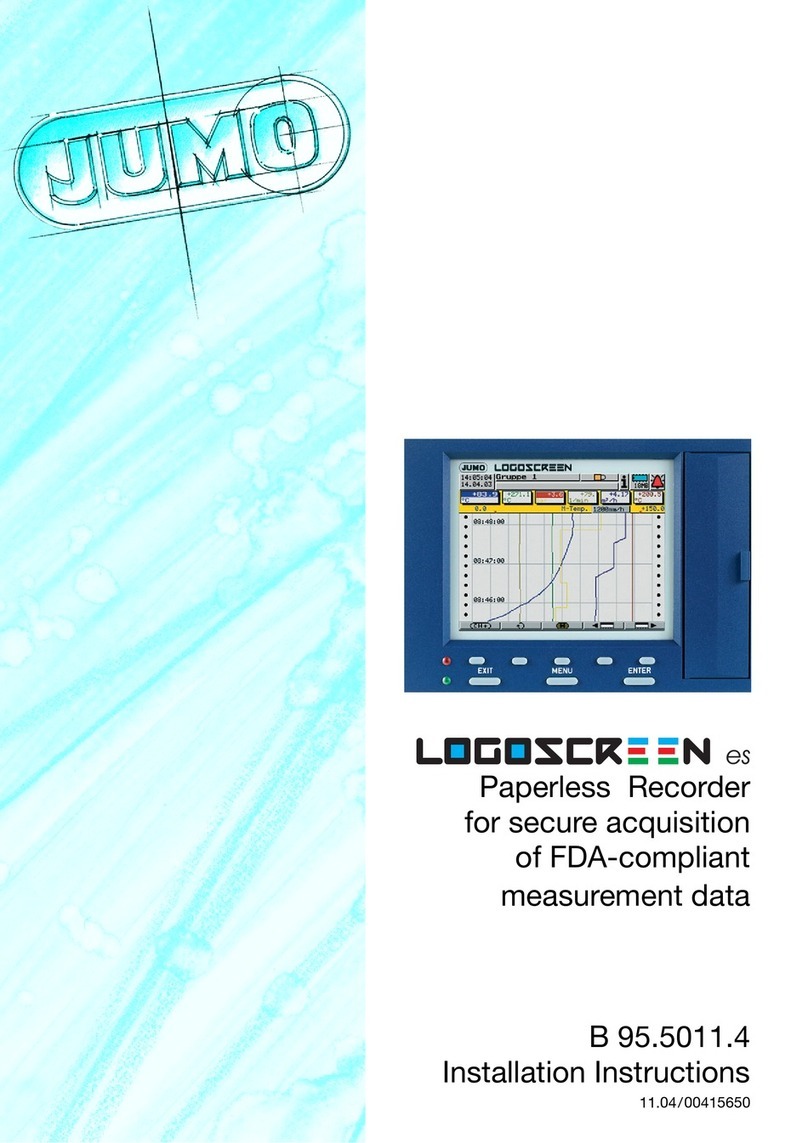Contents
1 Introduction 3
1.1 Preface .......................................................................................................... 3
1.2 Typographical conventions ......................................................................... 4
1.2.1 Warning signs ................................................................................................. 4
1.2.2 Note signs ...................................................................................................... 4
1.2.3 Presentation ................................................................................................... 4
2 General 5
2.1 Applications .................................................................................................. 5
2.2 System requirements ................................................................................... 5
2.2.1 Configuring the mTRON modules .................................................................. 5
2.3 Identifying the interface ............................................................................... 6
3 Connecting the interface 7
3.1 Connection diagram .................................................................................... 7
3.2 Connecting configured mTRON modules .................................................. 8
4 Operation and visualisation 9
4.1 Instrument info ............................................................................................. 9
4.2 External analogue inputs ........................................................................... 10
4.3 External logic inputs .................................................................................. 11
4.4 External counters ....................................................................................... 11
4.5 Group configuration ................................................................................... 12