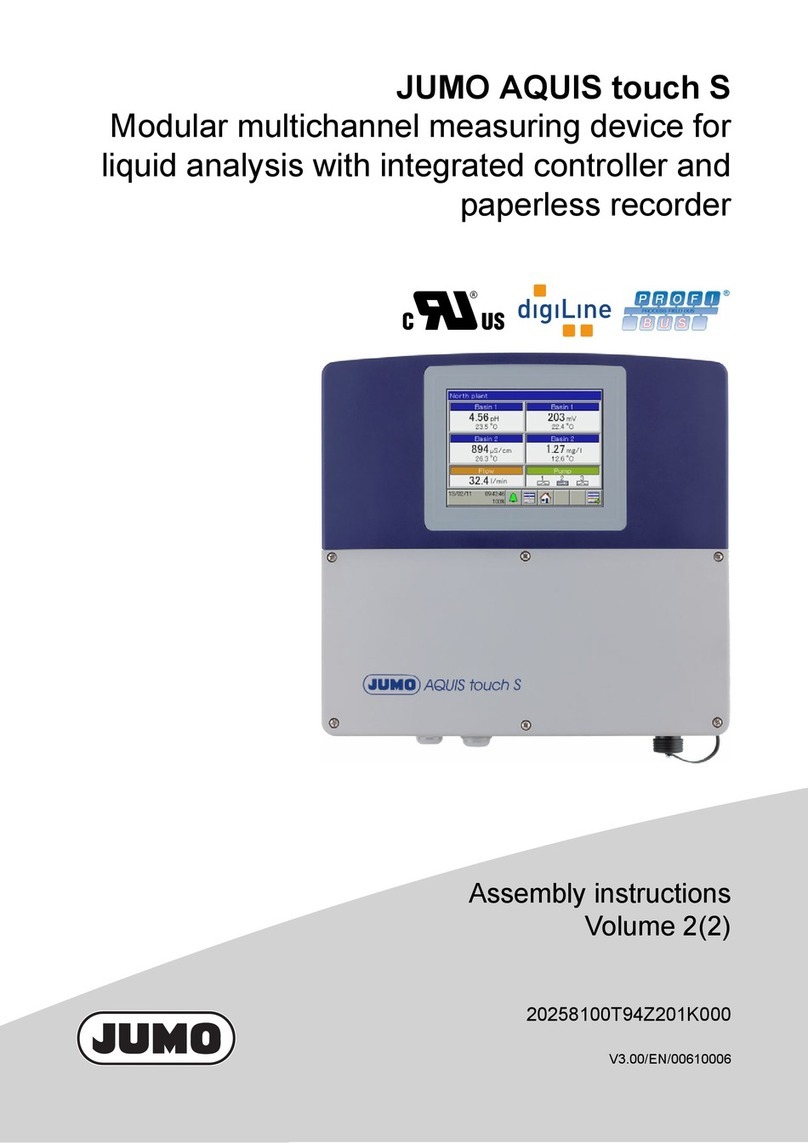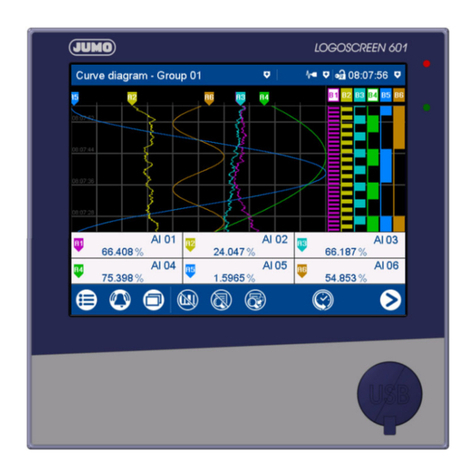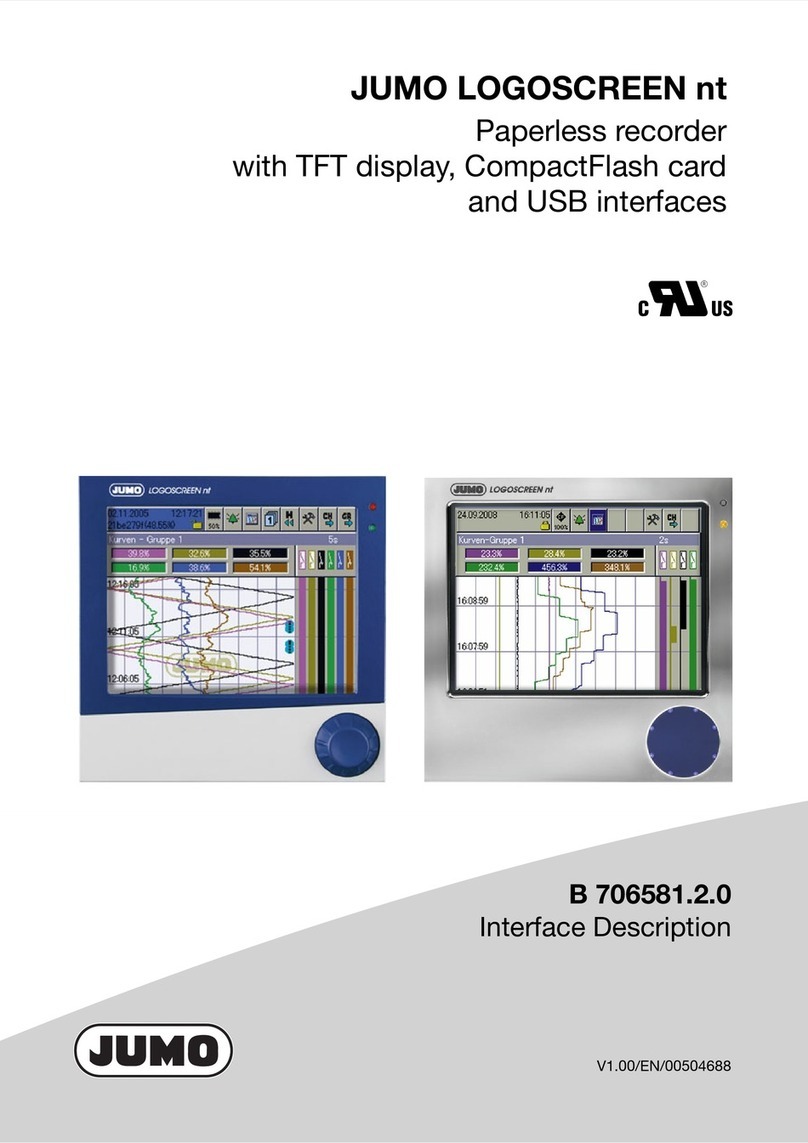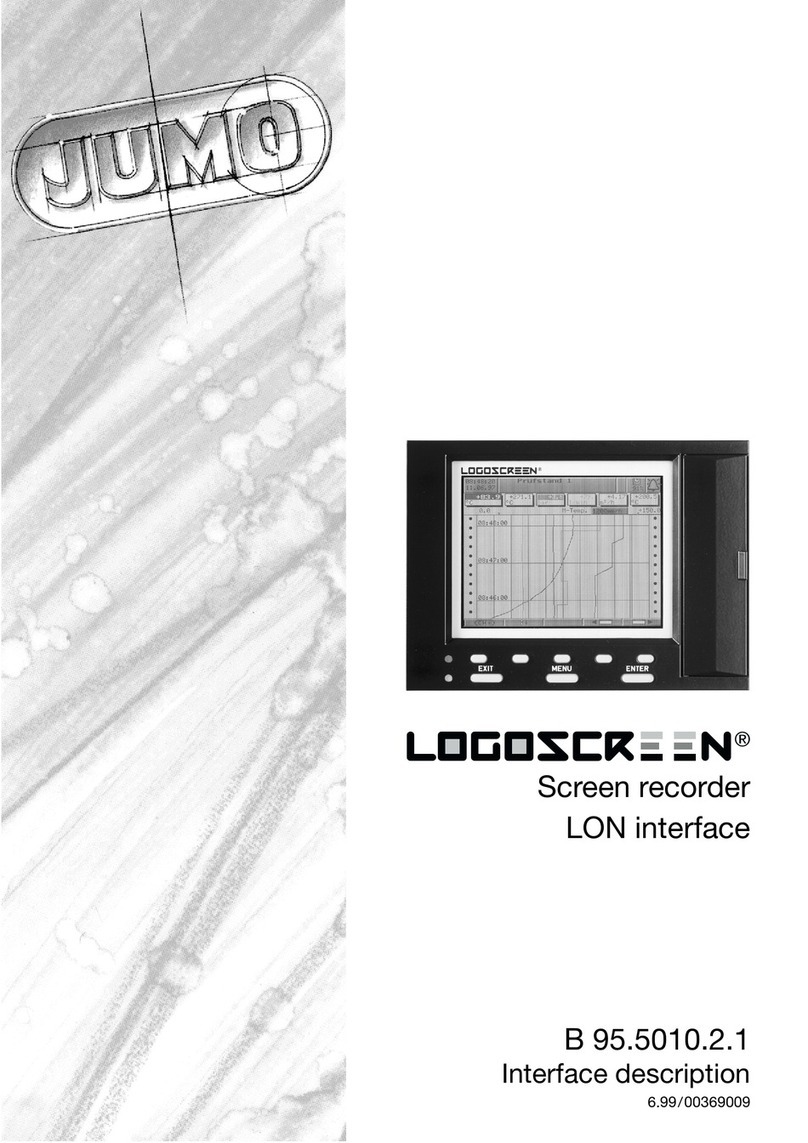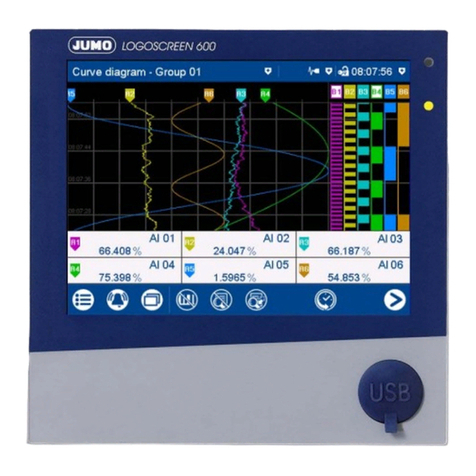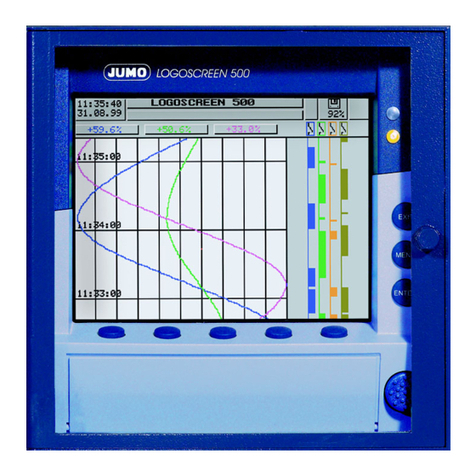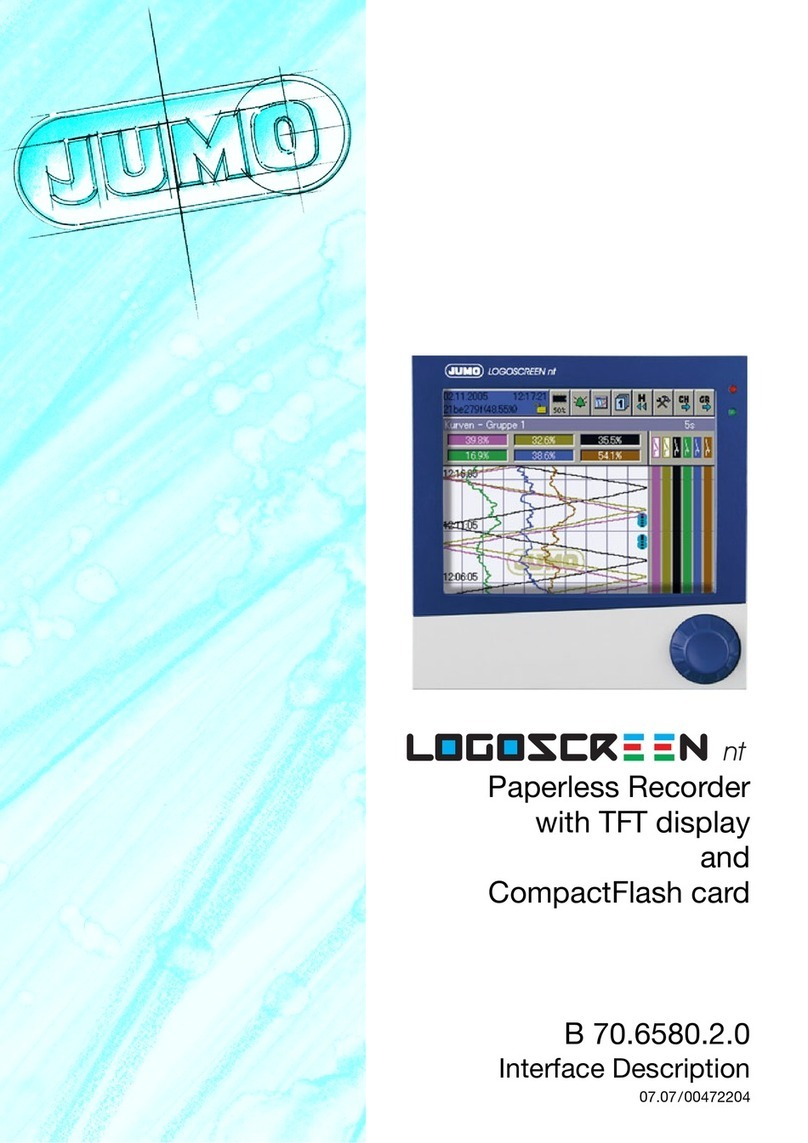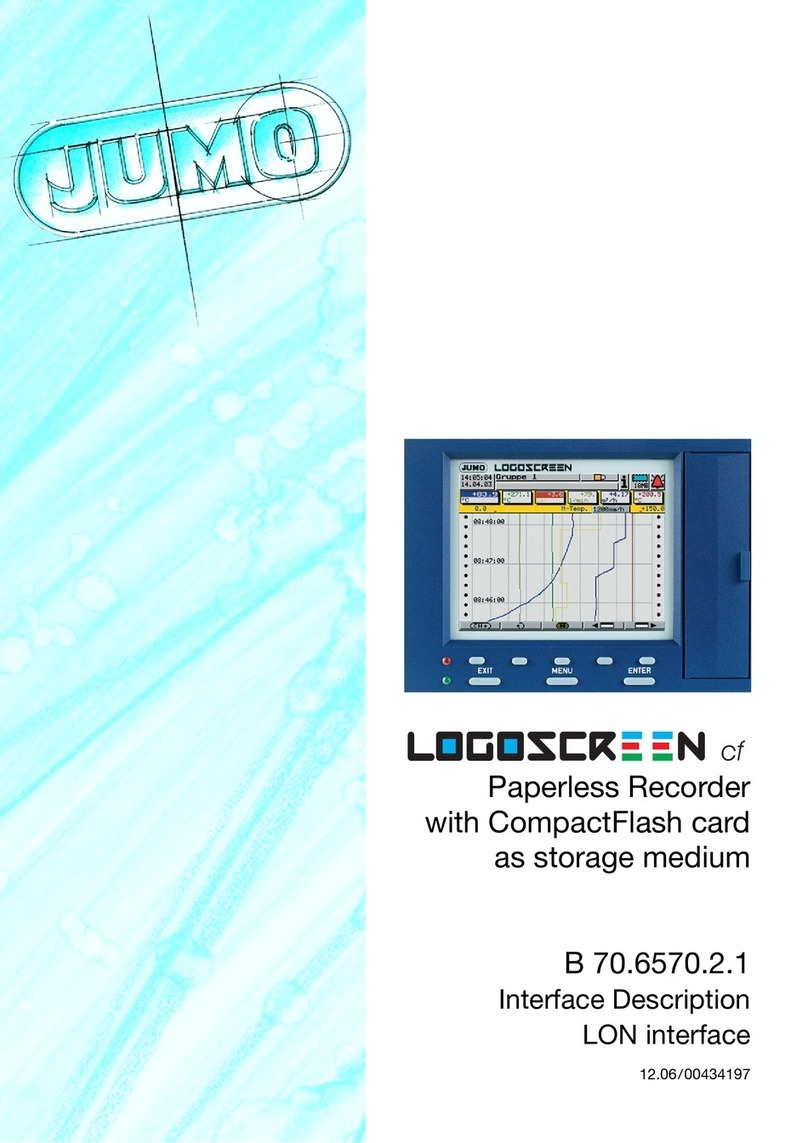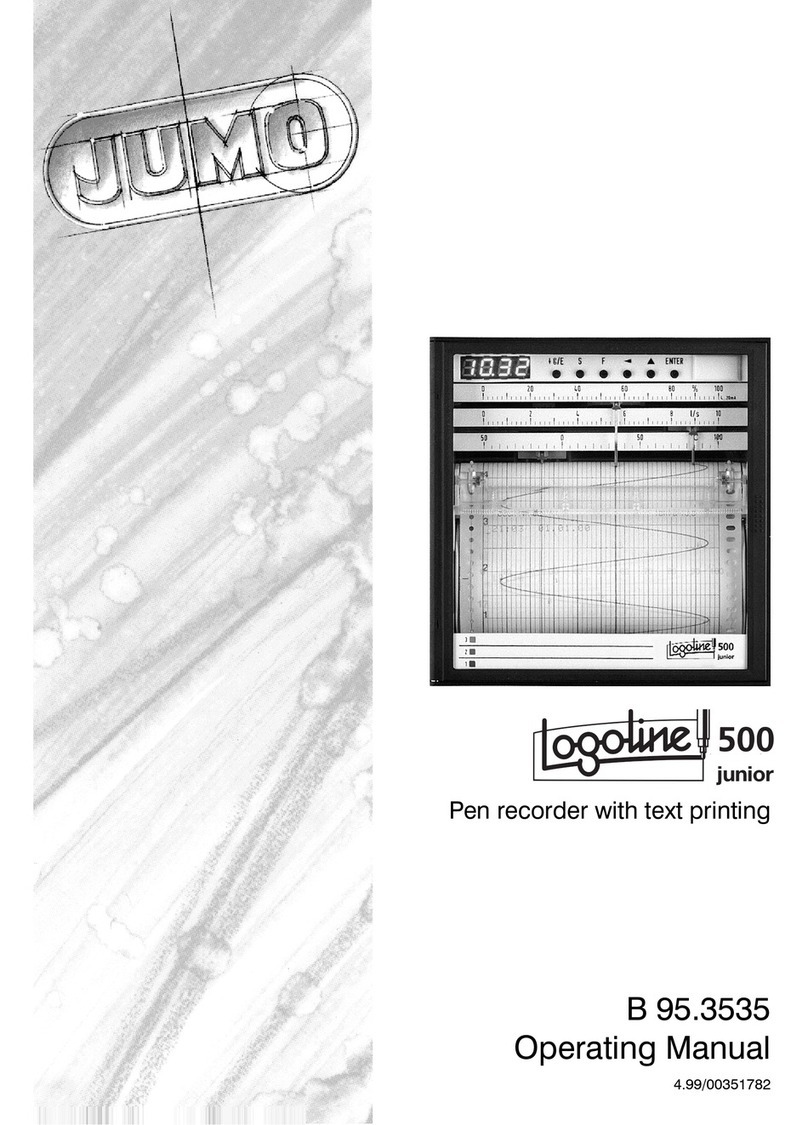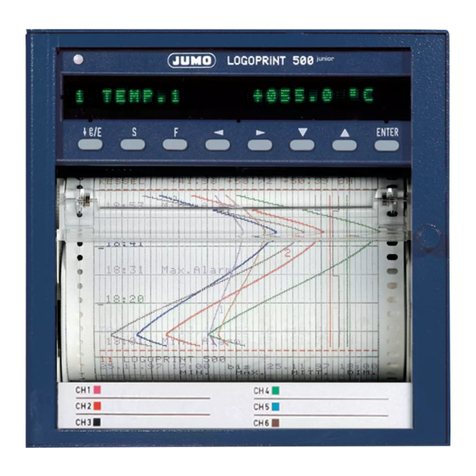2 Identifying the instrument version
10
2.2 Type designation
Paperless recorder for secure acquisition of FDA-compliant meas. data
(1) Basic version
955011/00 paperless recorder, no analog inputs
955011/01 paperless recorder, no analog inputs, incl. PC
software package and interface cable/adapter
955011/10 paperless recorder with 6 analog inputs
955011/20 paperless recorder with 6 analog inputs, incl. PC
software package and interface cable/adapter
955011/11 paperless recorder with 12 analog inputs
955011/21 paperless recorder with 12 analog inputs incl. PC
software package and interface cable/adapter
(2) Inputs 1 — 6 (configurable)
x x 000 not assigned
x x x x 888 factory-set
(3) Inputs 7 — 12 (configurable)
x x x x 000 not assigned
x x 888 factory-set
(4) Interface
x x x x x x 51 RS232C (standard)
x x x x x x 54 RS422/485
x x x x x x 66 RS232C and LON
x x x x x x 67 RS422/485 and LON
x x x x x x 68 RS232C and PROFIBUS-DP
x x x x x x 69 RS422/485 and PROFIBUS-DP
(5) Internal memory
x x x x x x 0032 32MB backup memory
x x x x x x 0064 64MB backup memory
x x x x x x 0128 128MB backup memory
(6) External memory
x x x x x x 0000 no external memory
x x x x x x 0032 32MB CompactFlash memory card
x x x x x x 0064 64MB CompactFlash memory card
x x x x x x 0128 128MB CompactFlash memory card
(7) Supply
x x x x x x 23 110 — 240V AC +10/-15%, 48 — 63Hz
xxxxxx 25 20—30VAC/DC,48—63Hz
(8) Extra codes
x x x x x x 008 Ethernet connection
x x x x x x 020 lithium battery for memory buffering (ex-factory)
xxxxxx 021 storage capacitor (instead of extra code 020)
x x x x x x 061 UL approval
x x x x x x 258 7 logic inputs, 1 open-collector output,
4 relay outputs, voltage output 24V DC 50mA
xxxxxx 350 universal carrying case TG-352
x x x x x x 444 stainless steel front with membrane keys
(1) (2) (3) (4) (5) (6) (7) (8)
Order code - , - - - - / ,...
Order example 955011/10 - 888 , 000 - 51 - 0032 - 0032 - 23 / 0201
1. List extra codes in sequence, separated by commas.
2. The UL approval (061) only applies to the panel-mounting unit.